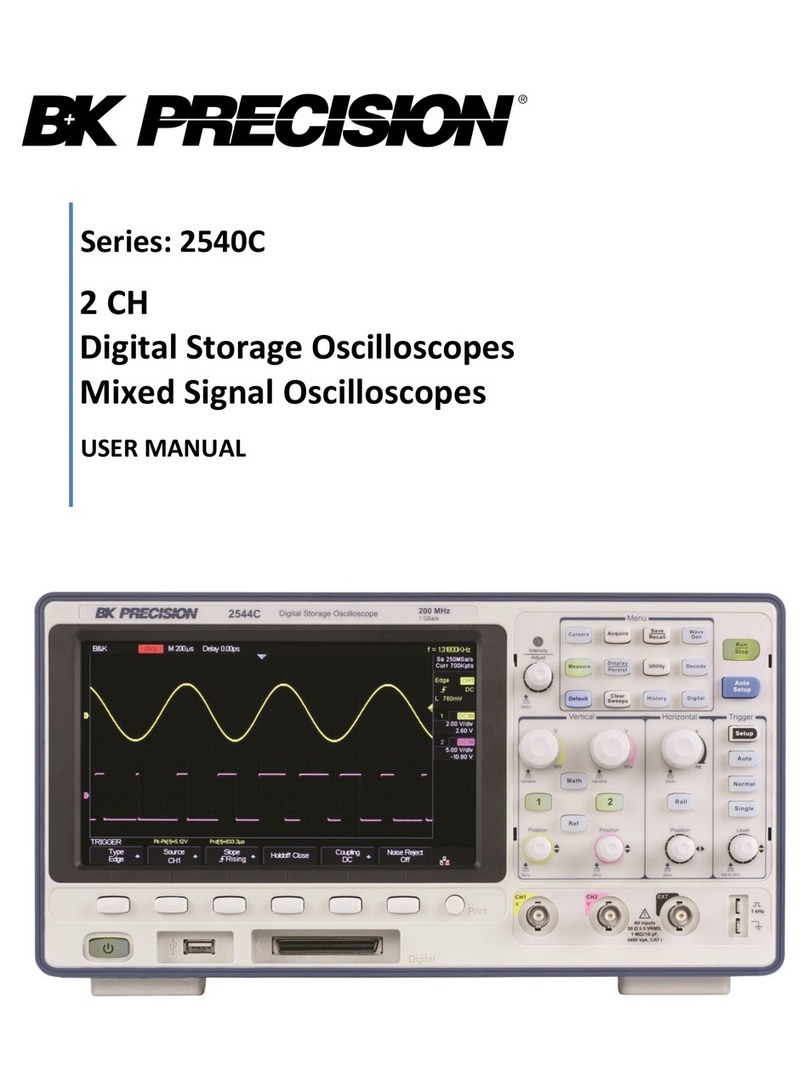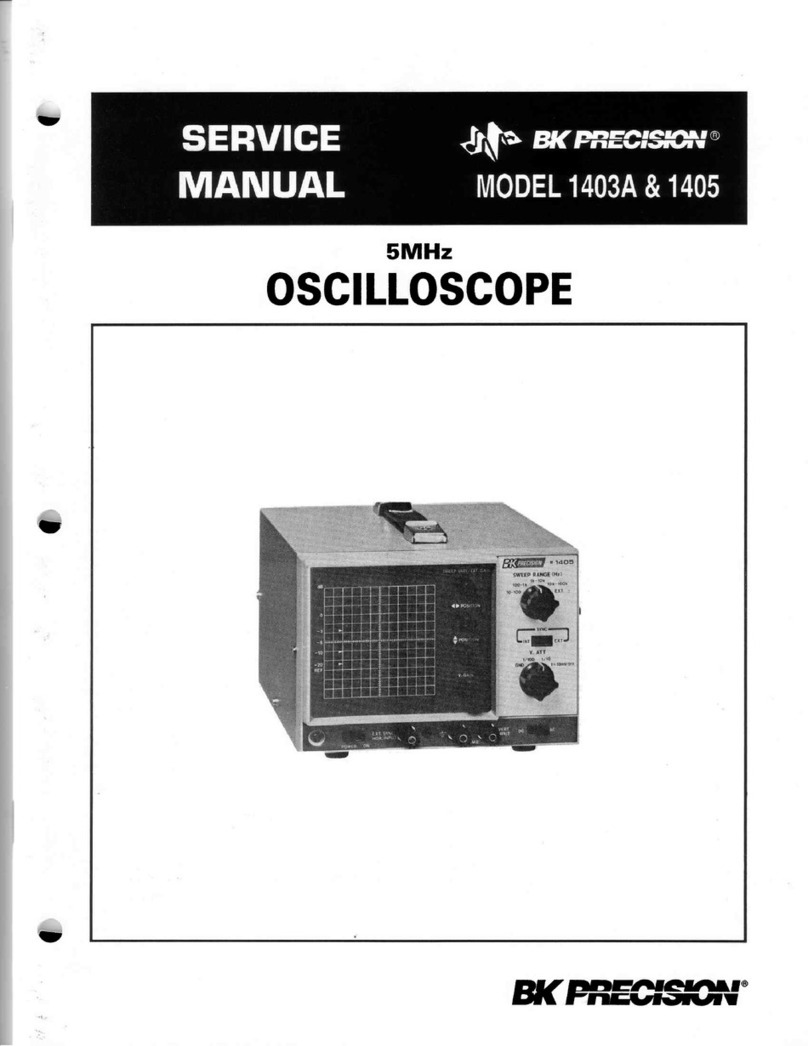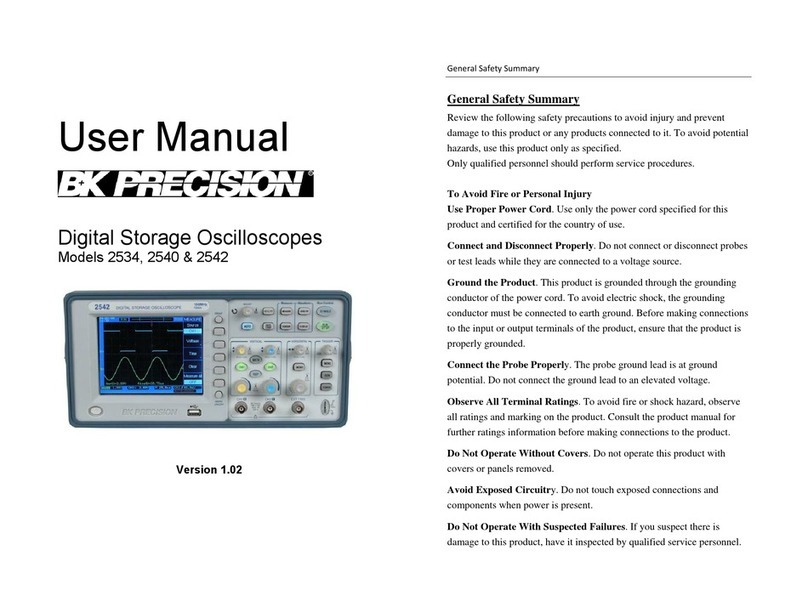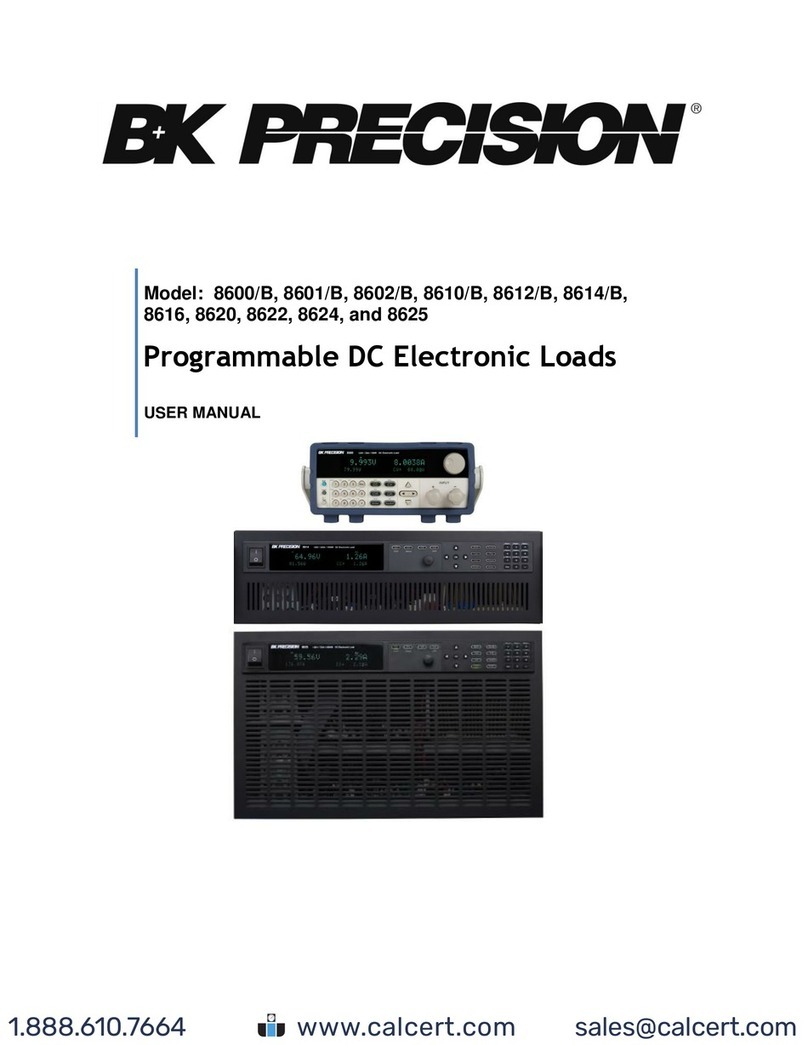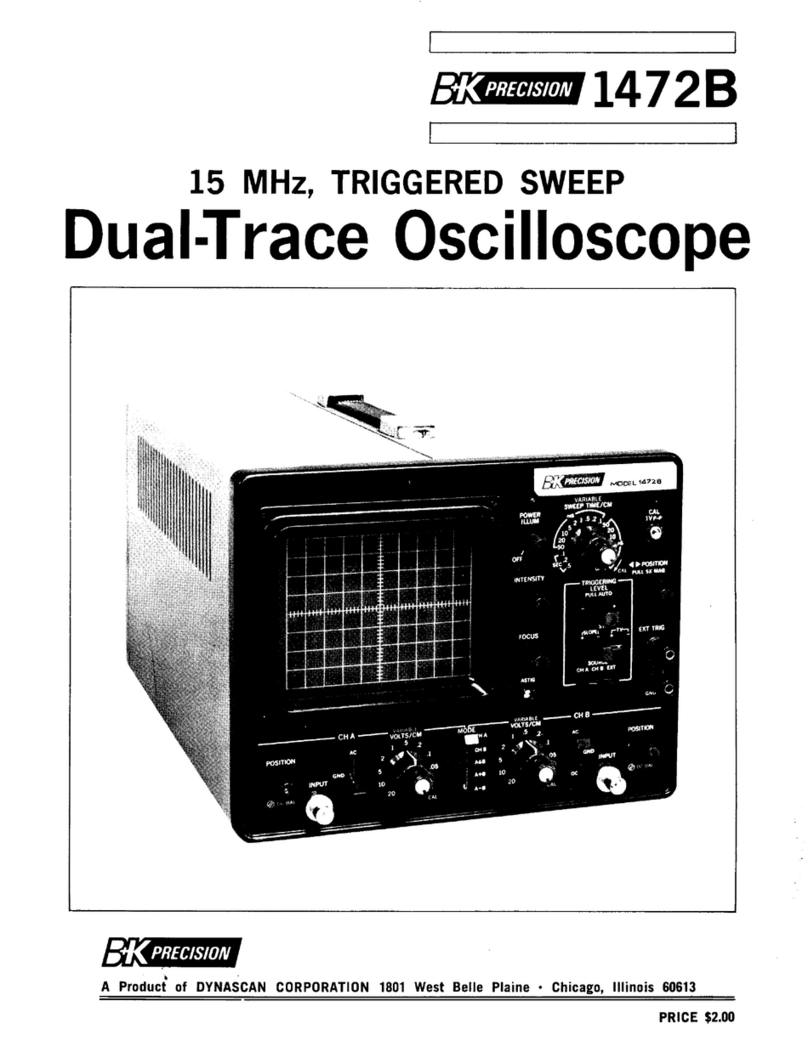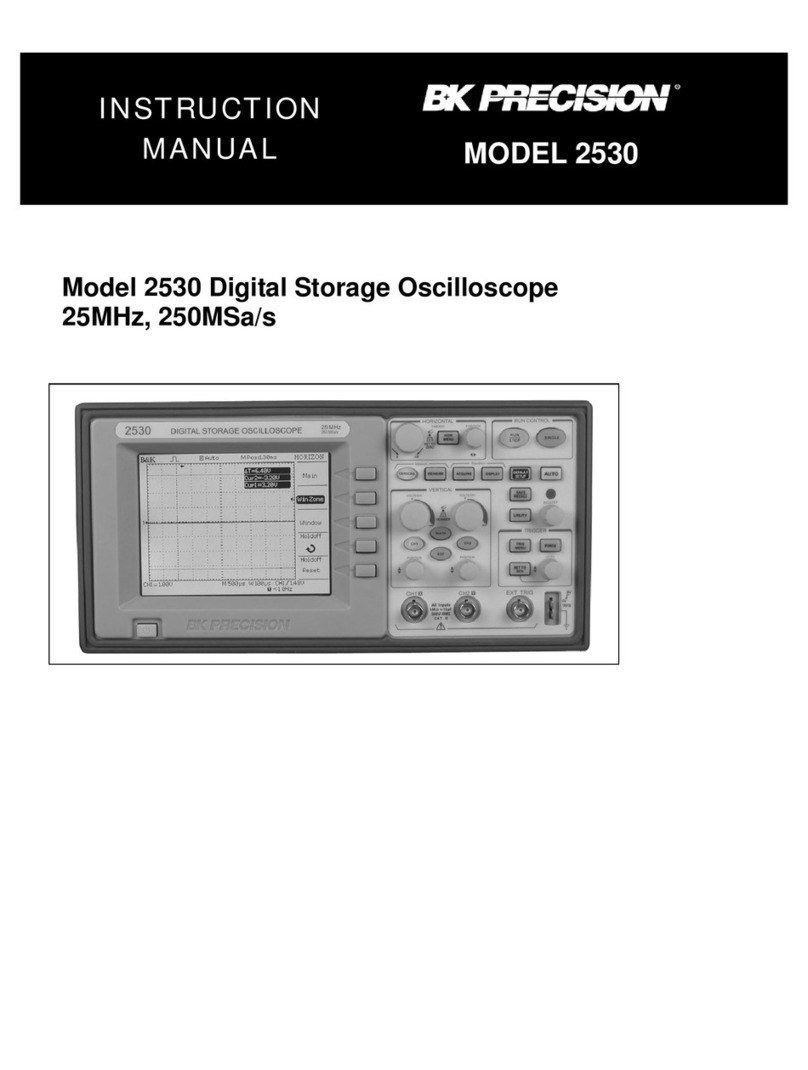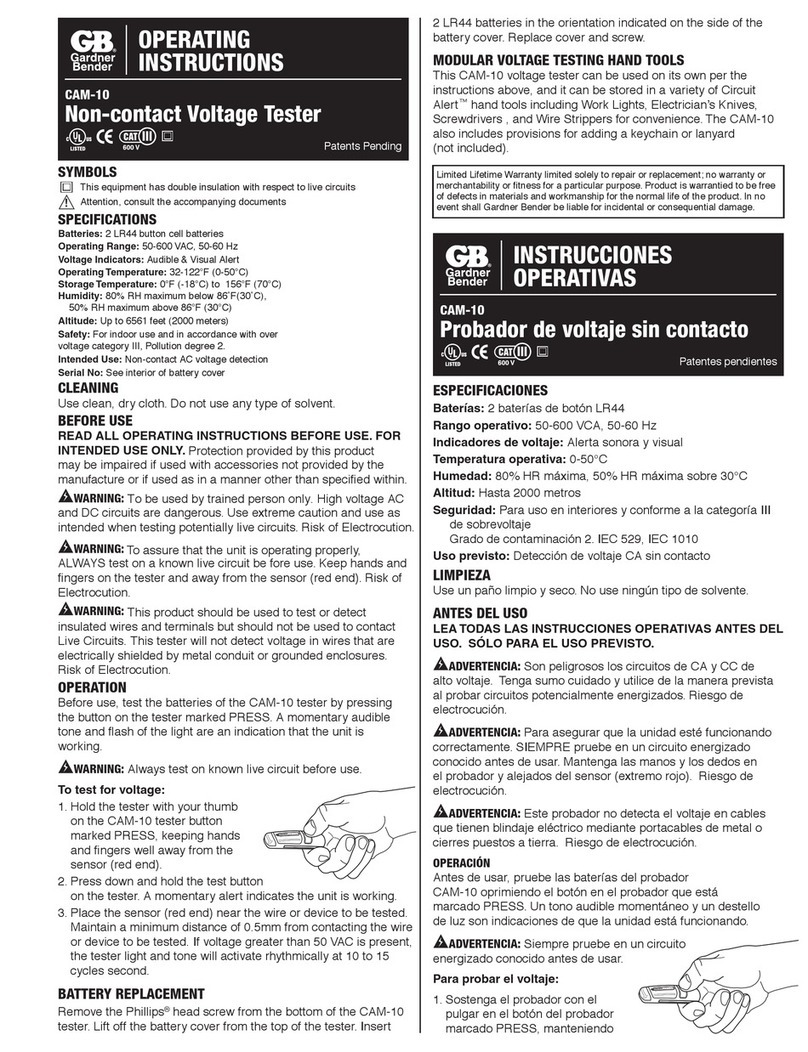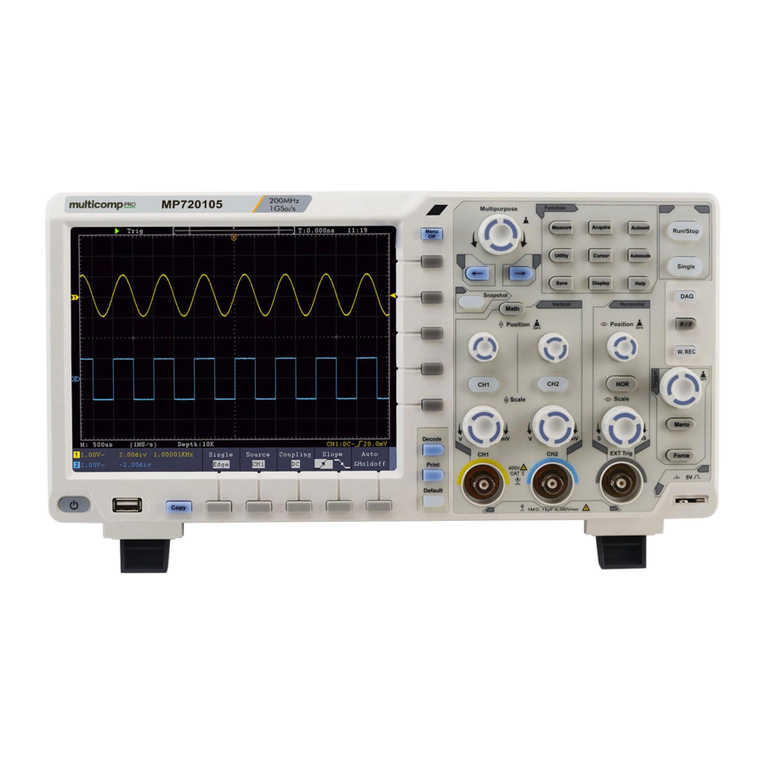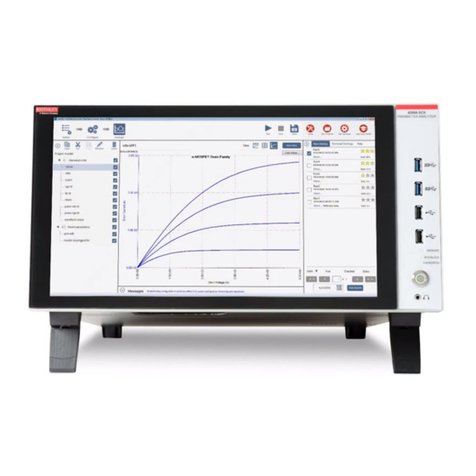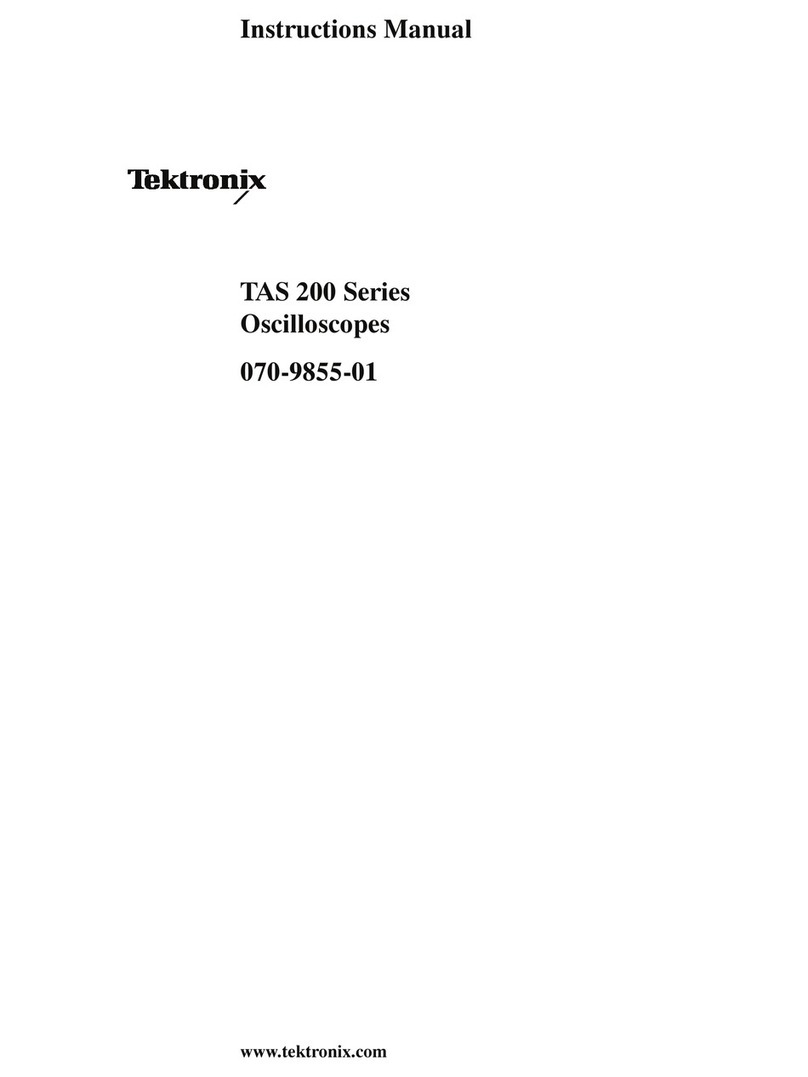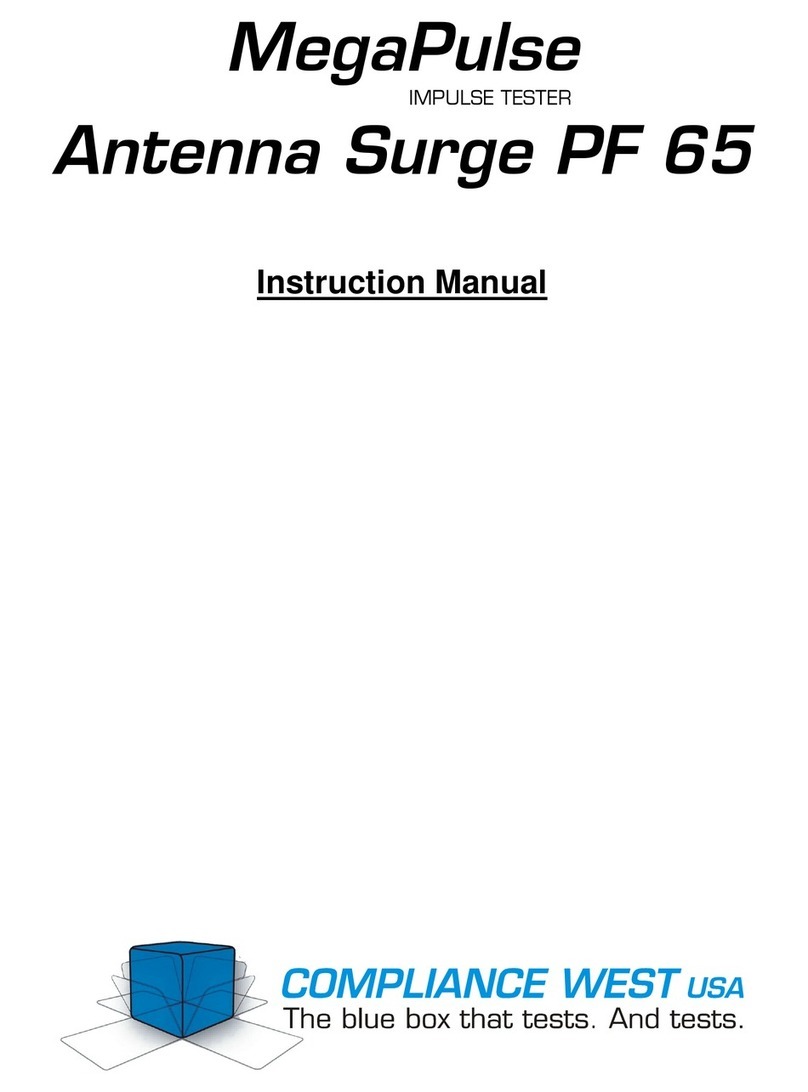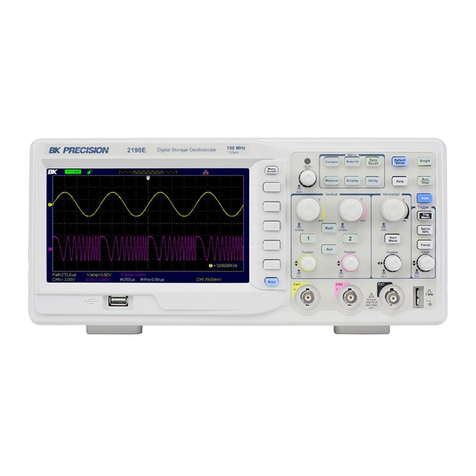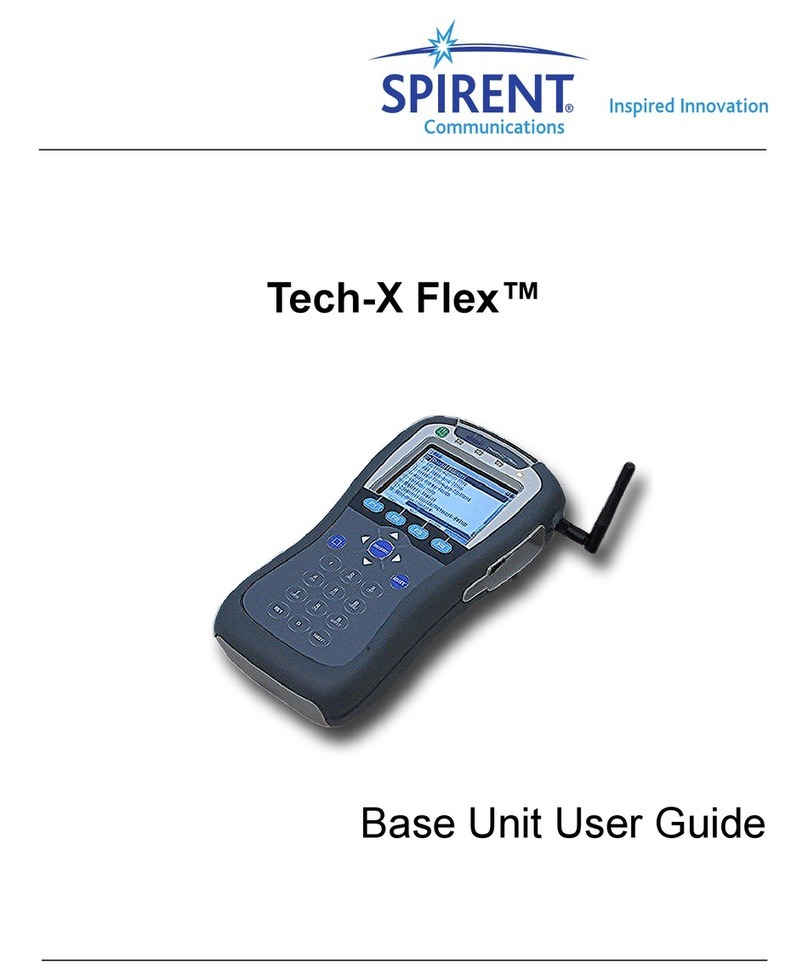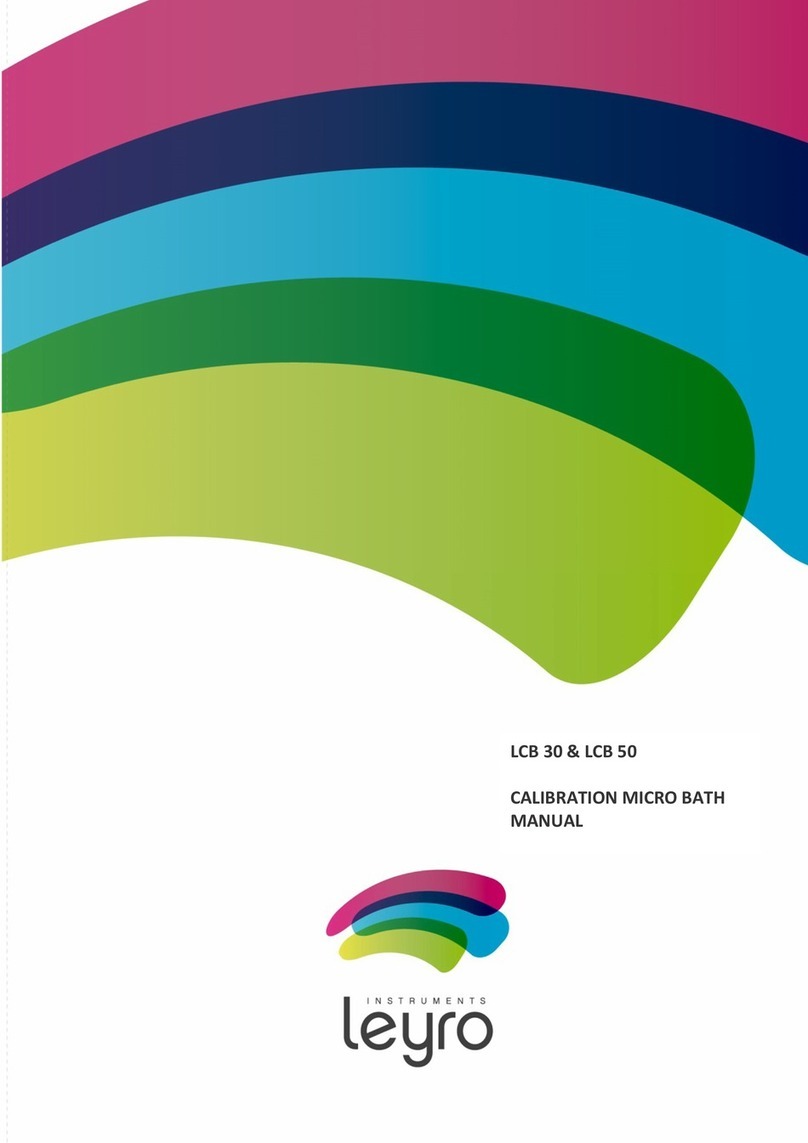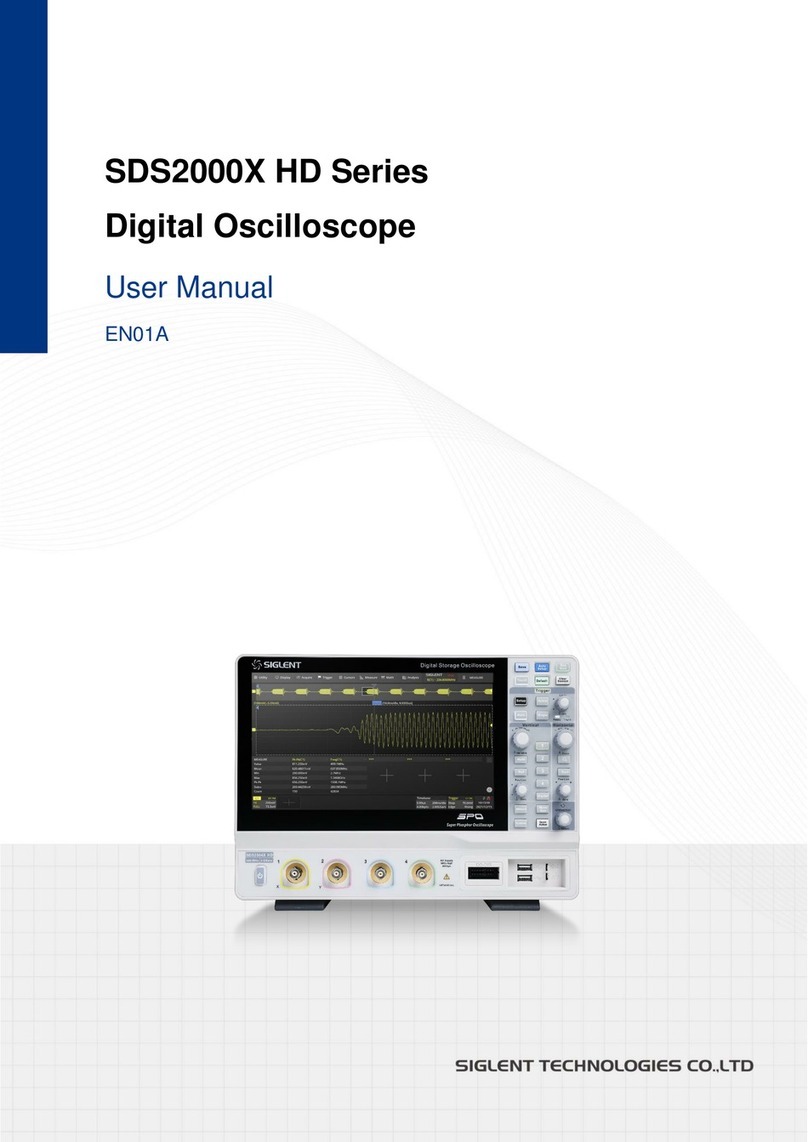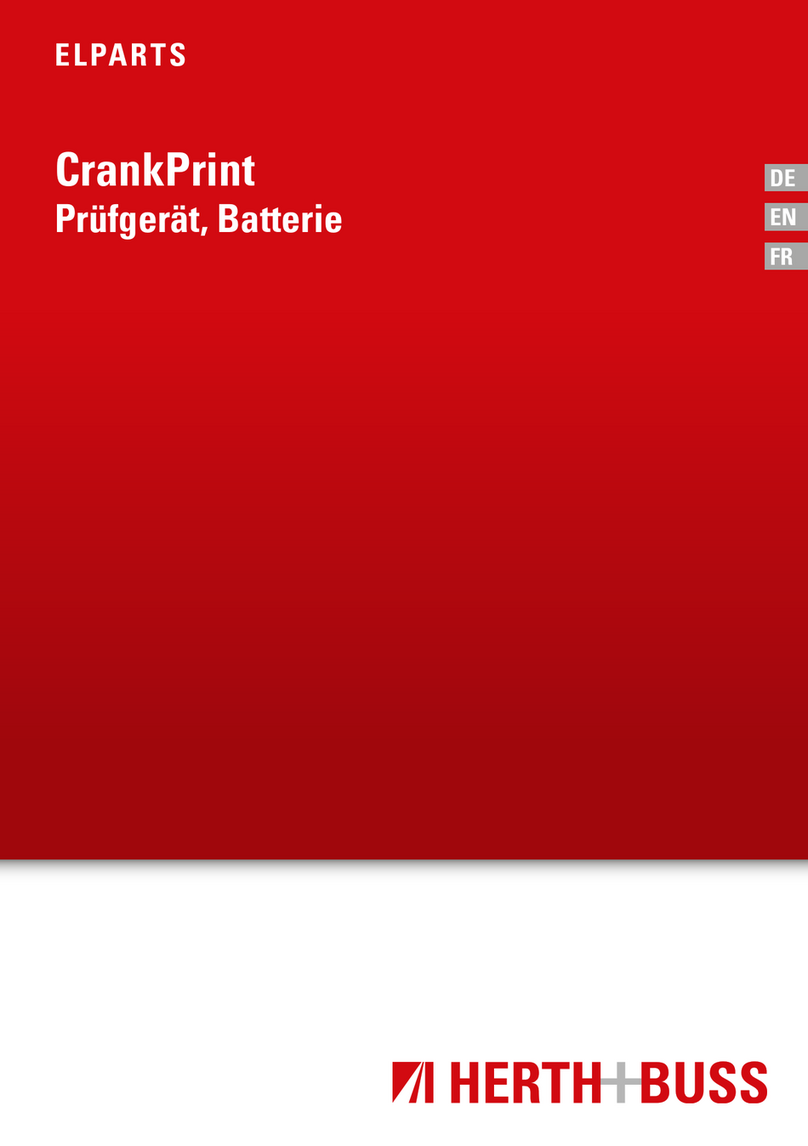14
List of Figures
Figure 1 - Front Panel View........................................................................... 18
Figure 2 - Top View ....................................................................................... 20
Figure 3 - Rear View ...................................................................................... 20
Figure 4 - Side View....................................................................................... 21
Figure 5 - Oscilloscope Display...................................................................... 22
Figure 6 - Multimeter Display ....................................................................... 24
Figure 7 –Scope Trend Plot Display.............................................................. 25
Figure 8 - Connecting Power Adapter........................................................... 28
Figure 9 - Installing Battery........................................................................... 29
Figure 10 - Boot Screen................................................................................. 31
Figure 11 - Utility Menu 4/4.......................................................................... 35
Figure 12 - Date/Time Menu......................................................................... 35
Figure 13 - Date and Time Display ................................................................ 36
Figure 14 - Channel Display........................................................................... 39
Figure 15 - Auto Setting ................................................................................ 43
Figure 16 - XY Mode...................................................................................... 47
Figure 17 - Inverted Screen Color ................................................................. 48
Figure 18 - Grid and Axes Display ................................................................. 48
Figure 19 - Axes Only Display........................................................................ 49
Figure 20 - No Grid and Axes Display............................................................ 49
Figure 21 - Math Waveform Display............................................................. 51
Figure 22 - FFT Full Screen (left), Split Screen (right) ................................... 53
Figure 23 - Horizontal Position Reference Marker ....................................... 55
Figure 24 - Horizontal Scale Indicator........................................................... 55
Figure 25 - Horizontal Position Indicator ...................................................... 56
Figure 26 - Horizon Menu ............................................................................. 56
Figure 27 - Delay Scan................................................................................... 57
Figure 28 - Normal Memory Depth............................................................... 58
Figure 29 - Long Memory Depth................................................................... 58
Figure 30 - Vertical Position Markers............................................................ 60
Figure 31 - Vertical Position Indicator .......................................................... 61
Figure 32 - Fine Control Volts/Div................................................................. 62
Figure 33 - Reference Waveforms Display.................................................... 63
Figure 34 - Trigger Level Display ................................................................... 64
Figure 35 - Hold Off Time Indicator .............................................................. 67
Figure 36 - Pulse Width Trigger Condition Display ....................................... 69
Figure 37 - USB Drive Detected..................................................................... 76
5
10
15
20
25
30