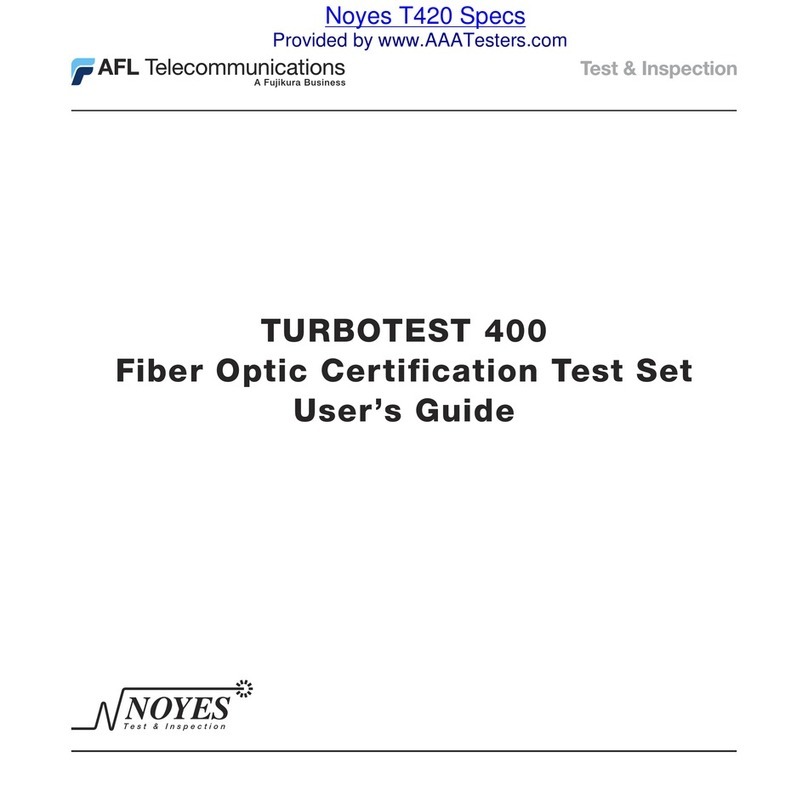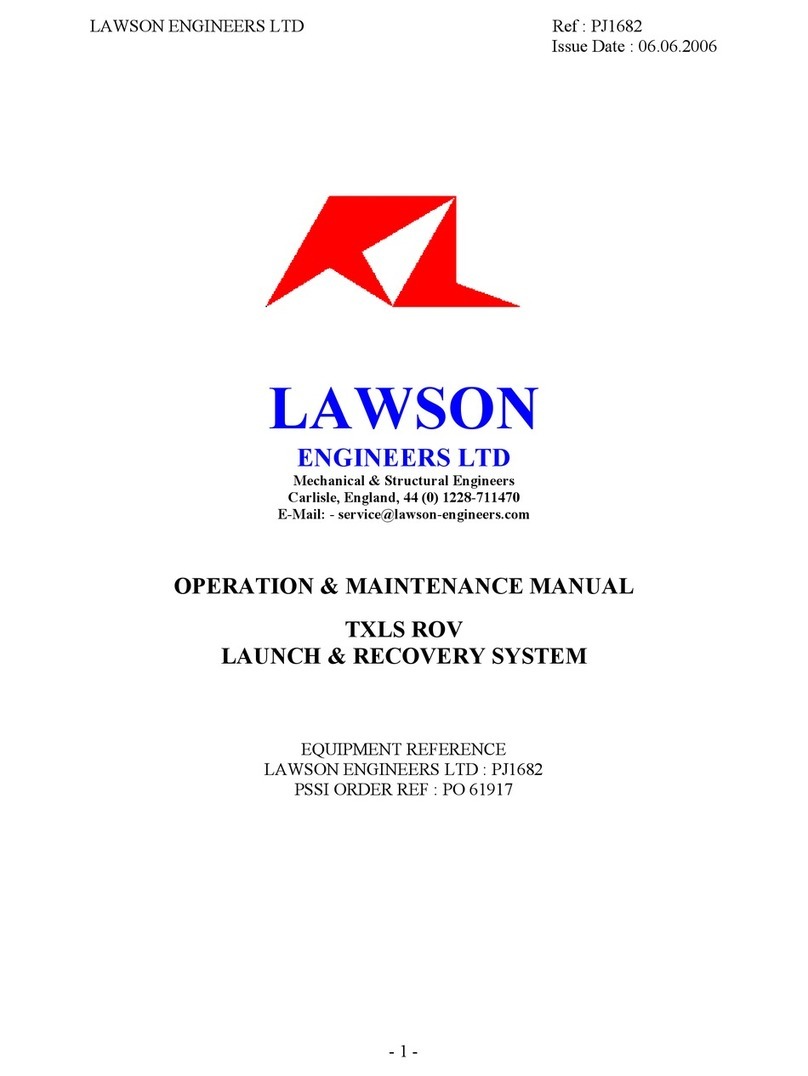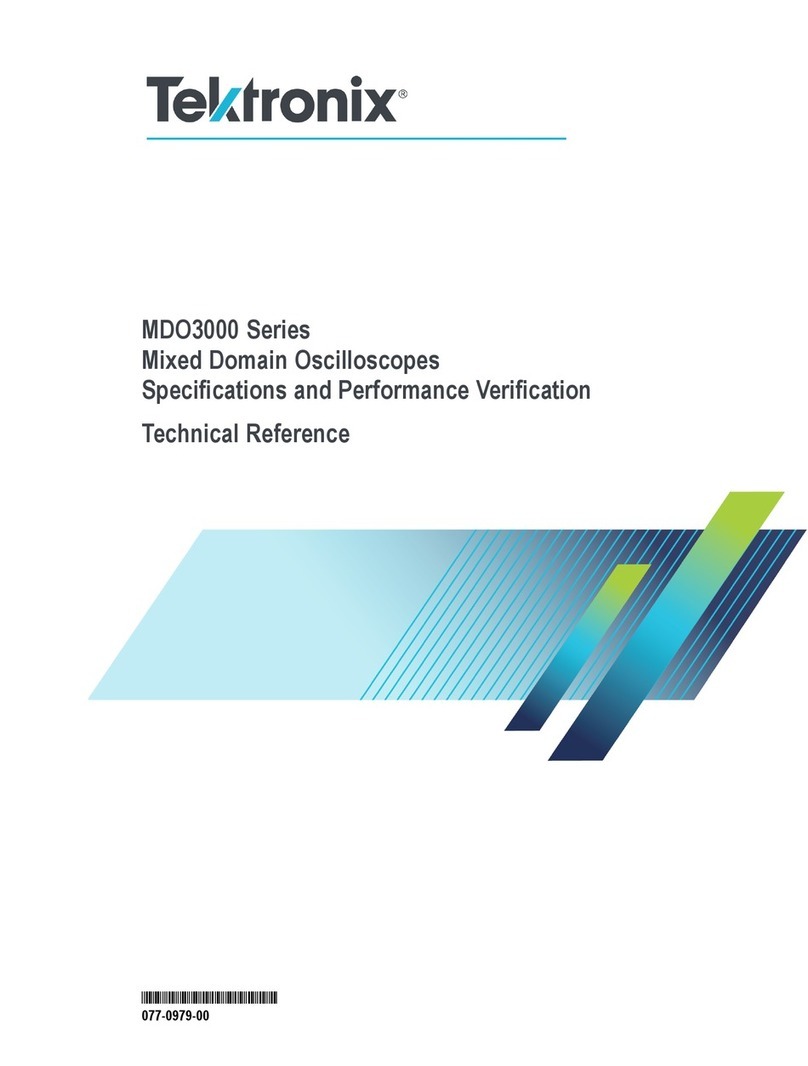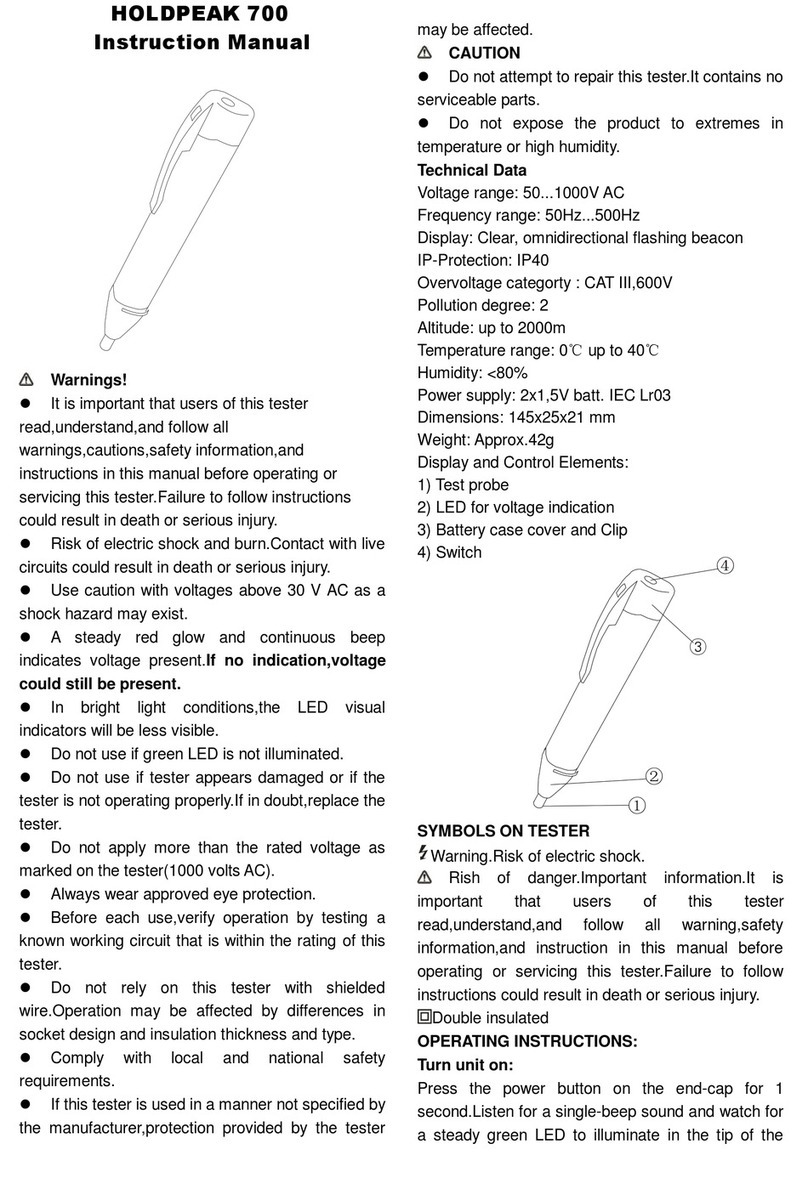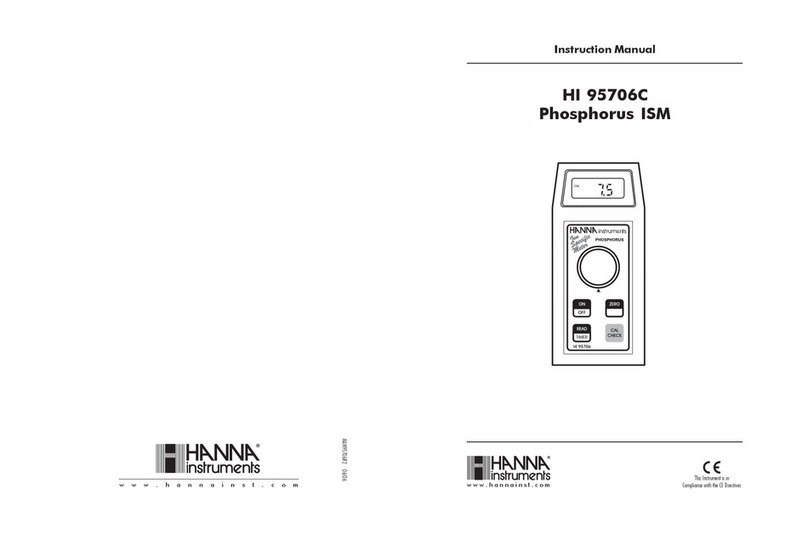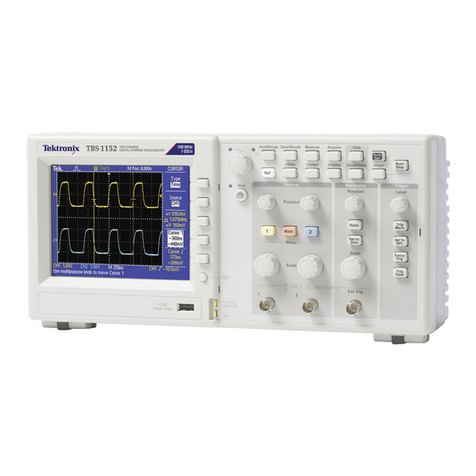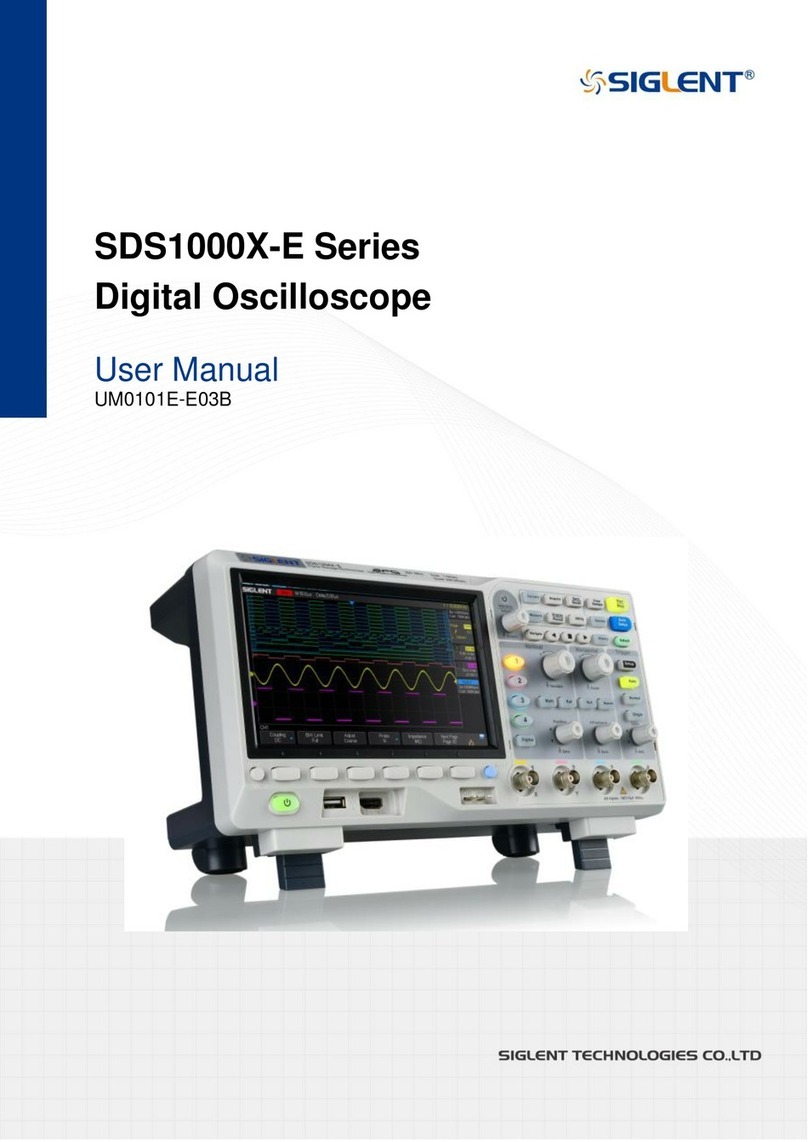B+K precision TL89S1 Instruction Manual
Other B+K precision Test Equipment manuals

B+K precision
B+K precision Sefram MW9092 User manual

B+K precision
B+K precision 2120C User manual
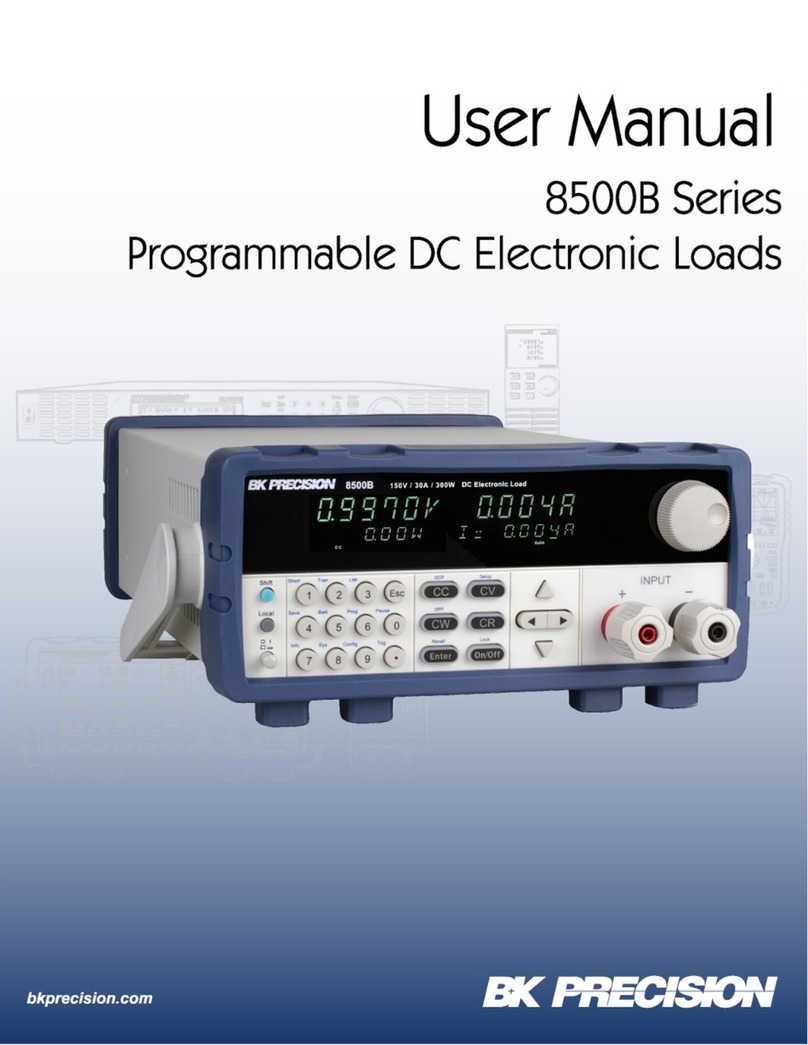
B+K precision
B+K precision BK8510B User manual

B+K precision
B+K precision 2194 User manual

B+K precision
B+K precision Sefram MW9325 User manual

B+K precision
B+K precision 5105A User manual
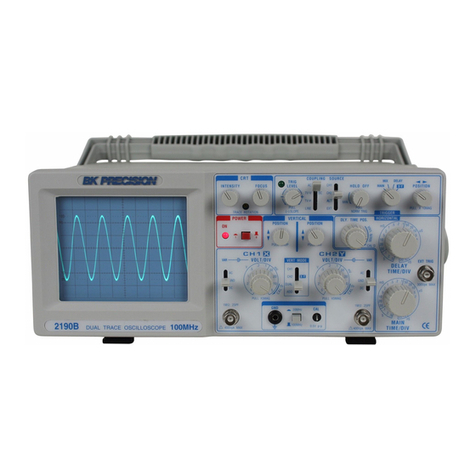
B+K precision
B+K precision 2190B User manual

B+K precision
B+K precision 8500B Series User manual

B+K precision
B+K precision 2560 Series User manual

B+K precision
B+K precision 881 User manual
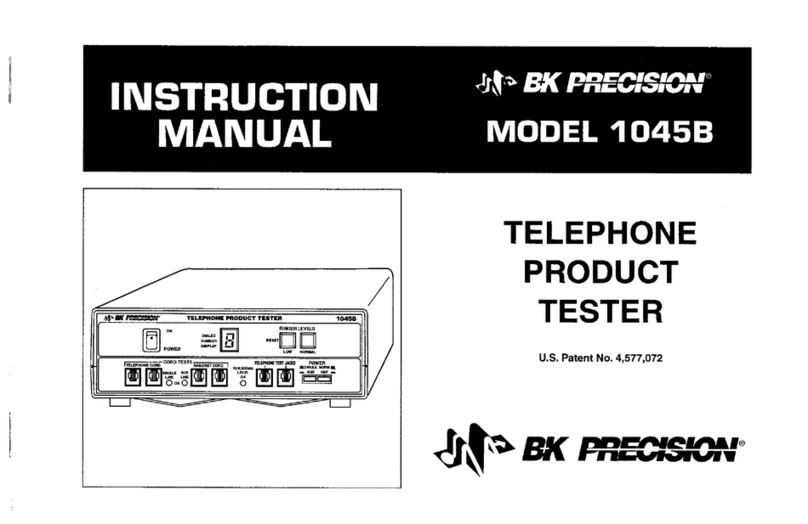
B+K precision
B+K precision 1045B User manual
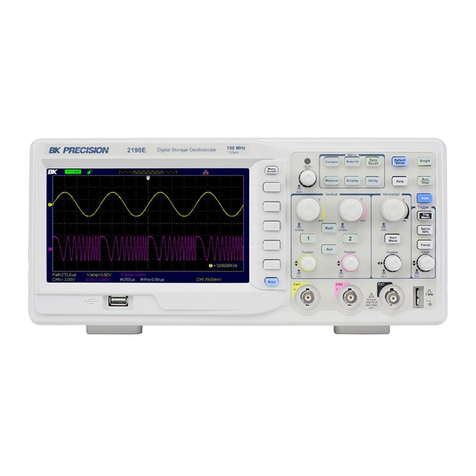
B+K precision
B+K precision 2190E User manual
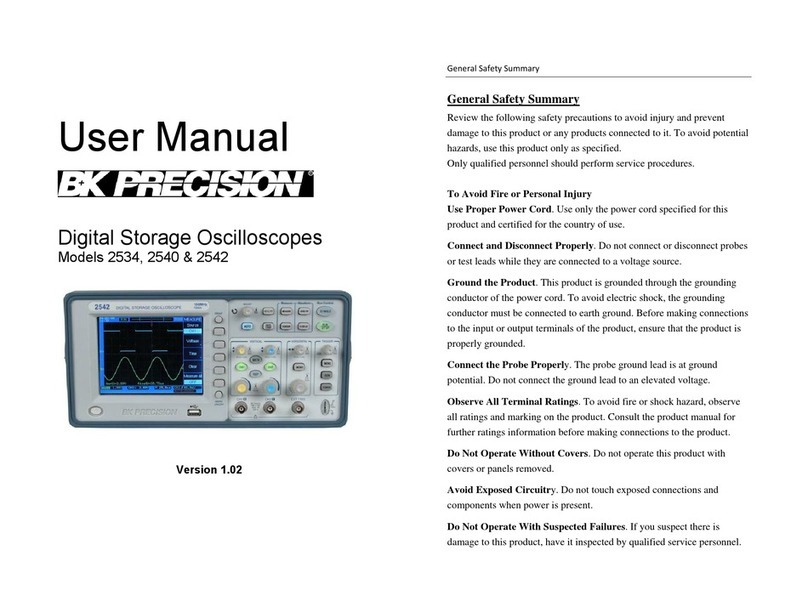
B+K precision
B+K precision 2540 User manual
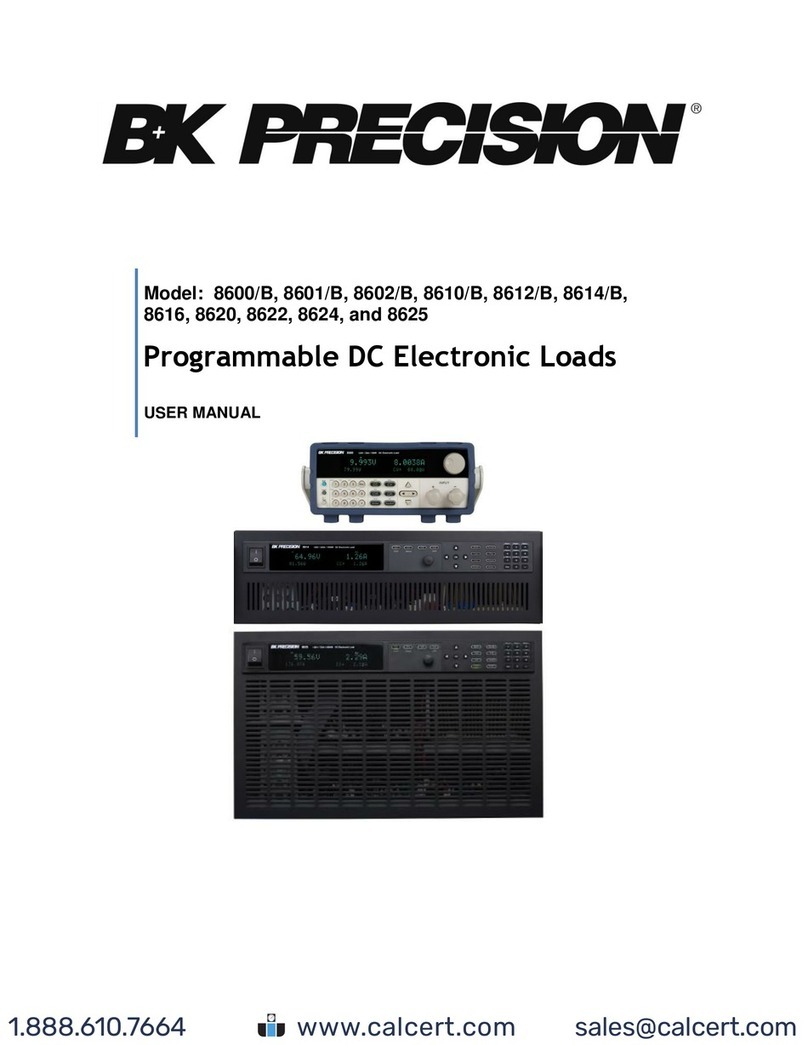
B+K precision
B+K precision 8600/B User manual

B+K precision
B+K precision 5105B User manual

B+K precision
B+K precision 4040A User manual

B+K precision
B+K precision 2540B User manual

B+K precision
B+K precision 2532B User manual

B+K precision
B+K precision 530 User manual
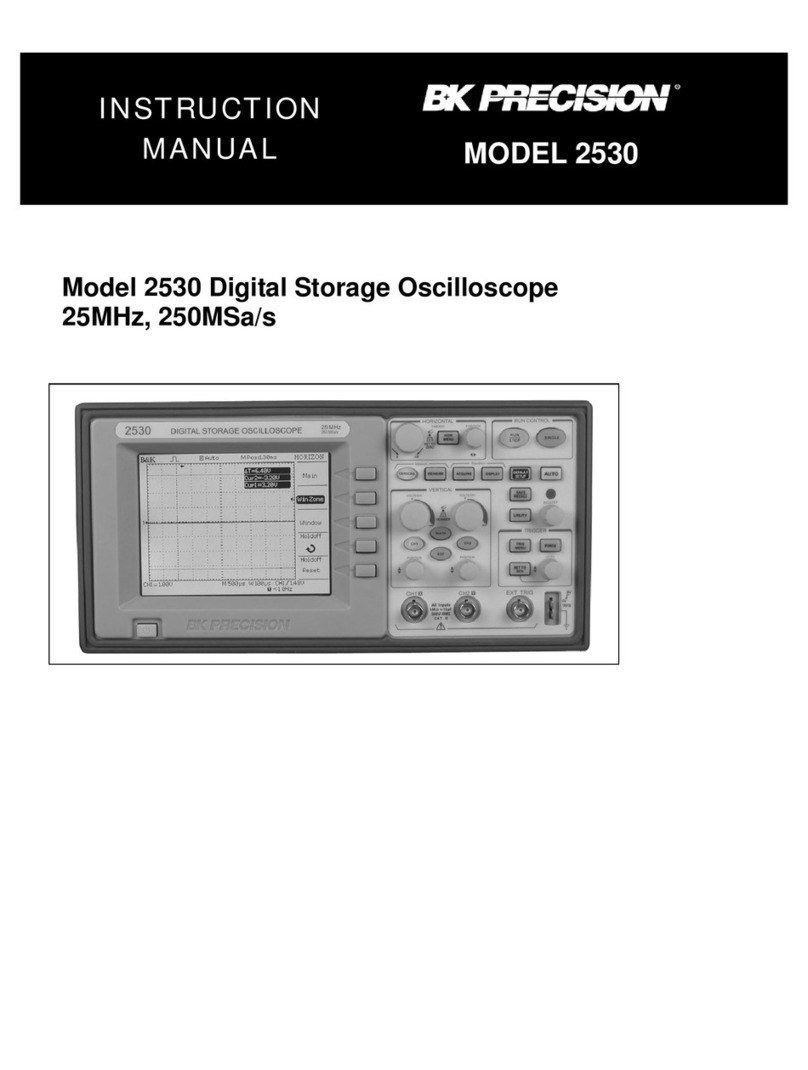
B+K precision
B+K precision 2530 User manual