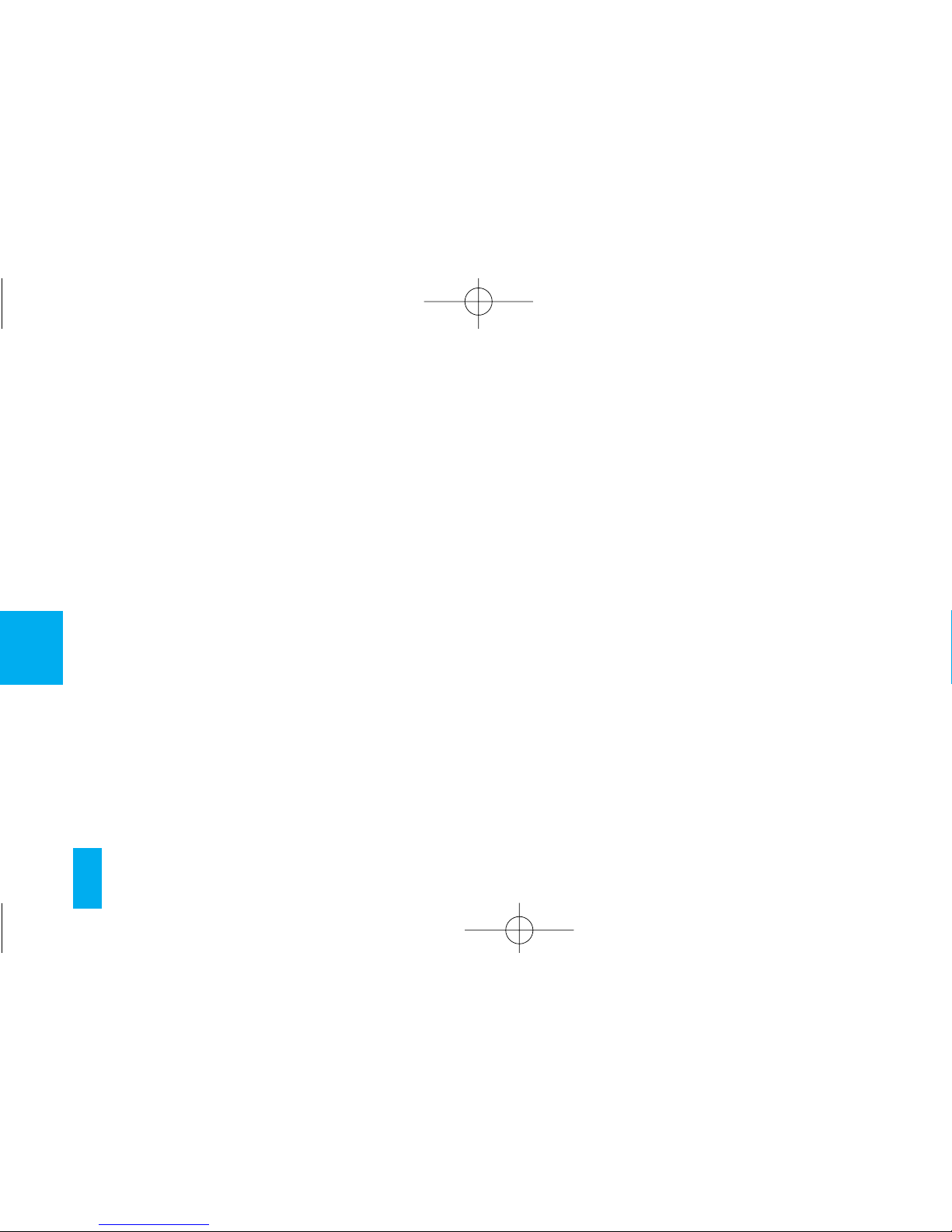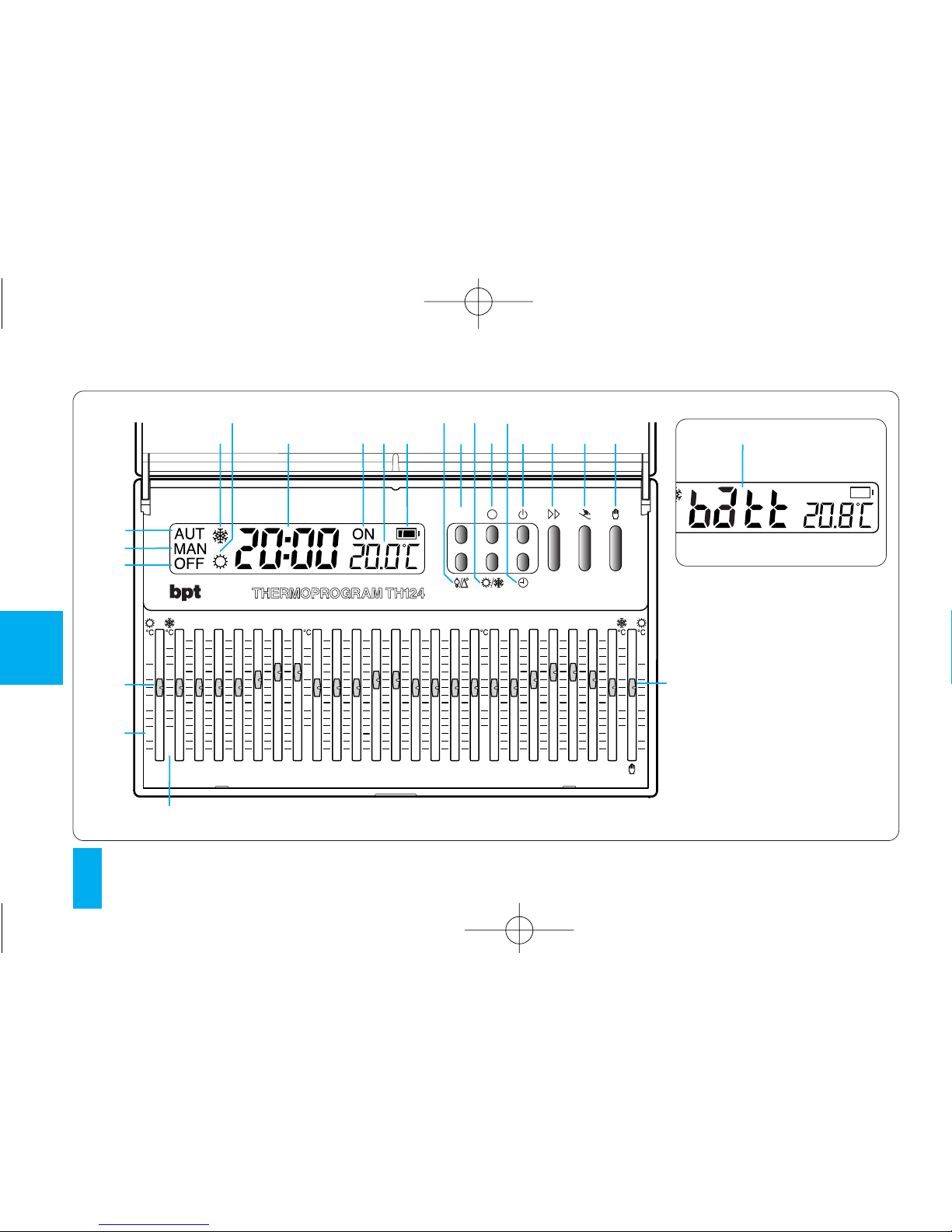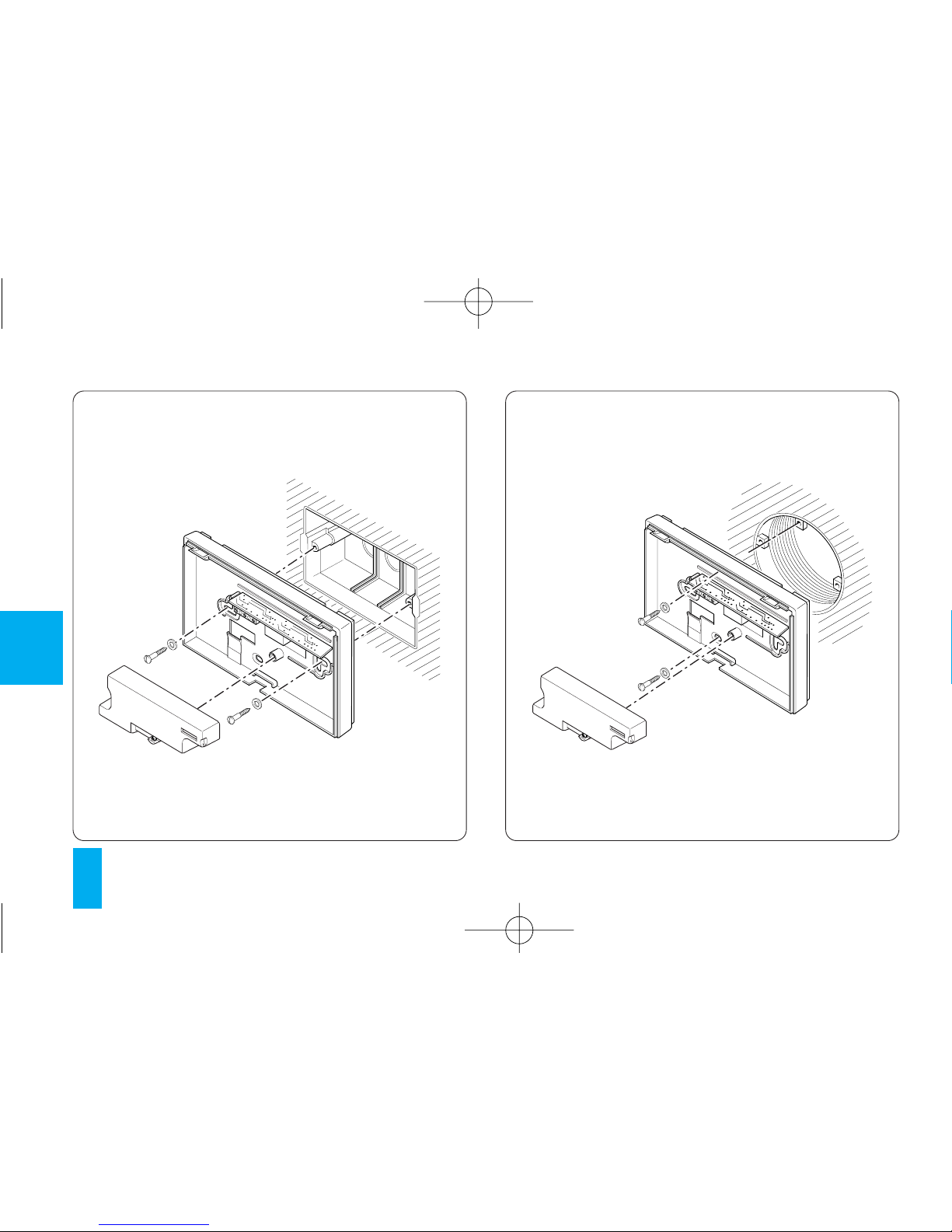GB
2
Congratulations on your purchase of the TH124
thermostat.
To get the most out of your thermostat, exploiting
its features and functions to the full, we suggest
you read this manual carefully and keep it handy
for future reference.
RECOMMENDATIONS
FOR THE INSTALLER
• Read the contents of the following pages with
care because they provide important information
and advice concerning the safe use, installation
and maintenance of the thermostat.
• When you remove the packaging, make sure
that the thermostat is good order.
• The plant must be in compliance with current
standards safety.
• The manufacturer cannot be held liable for any
damage due to improper, erroneous or unreaso-
nable use of the device.
• For any repairs, only call in an after sales ser-
vice authorized by the manufacturer.
• Failure to comply with the above recommen-
dations may prejudice the safety of the device.