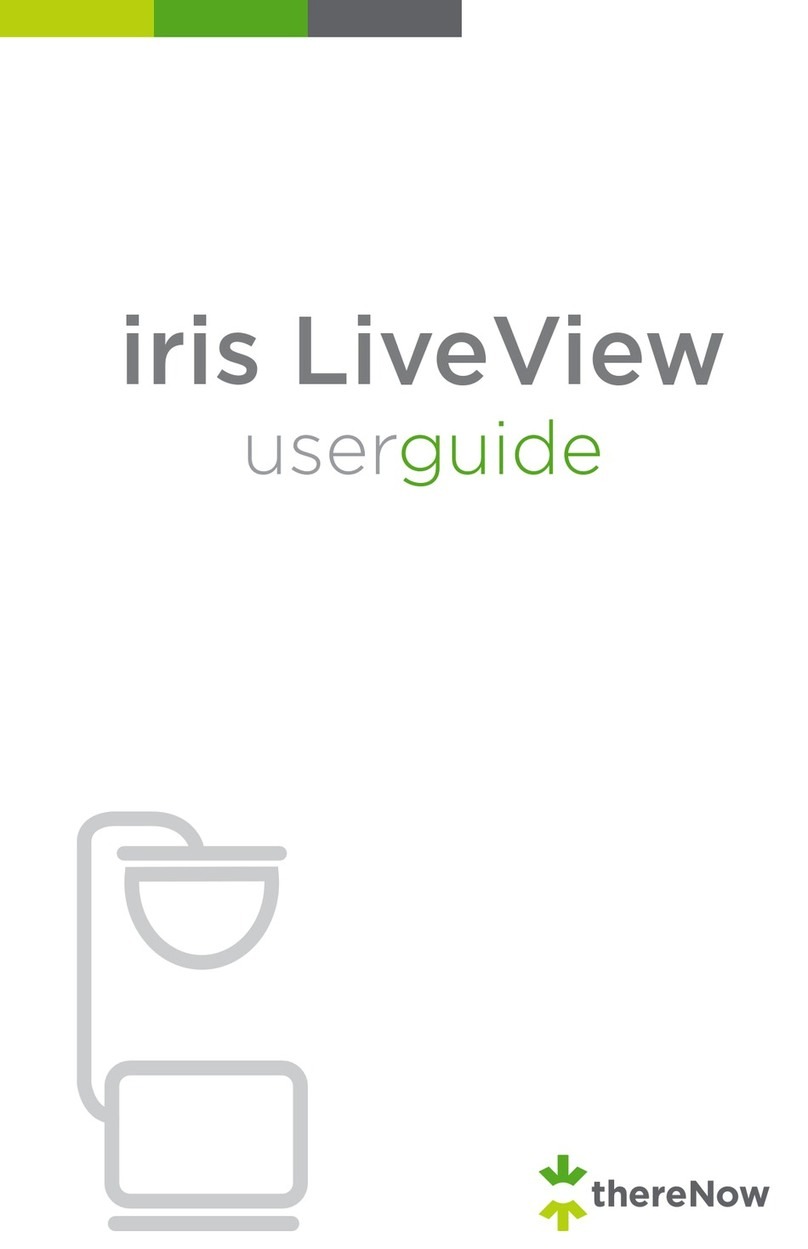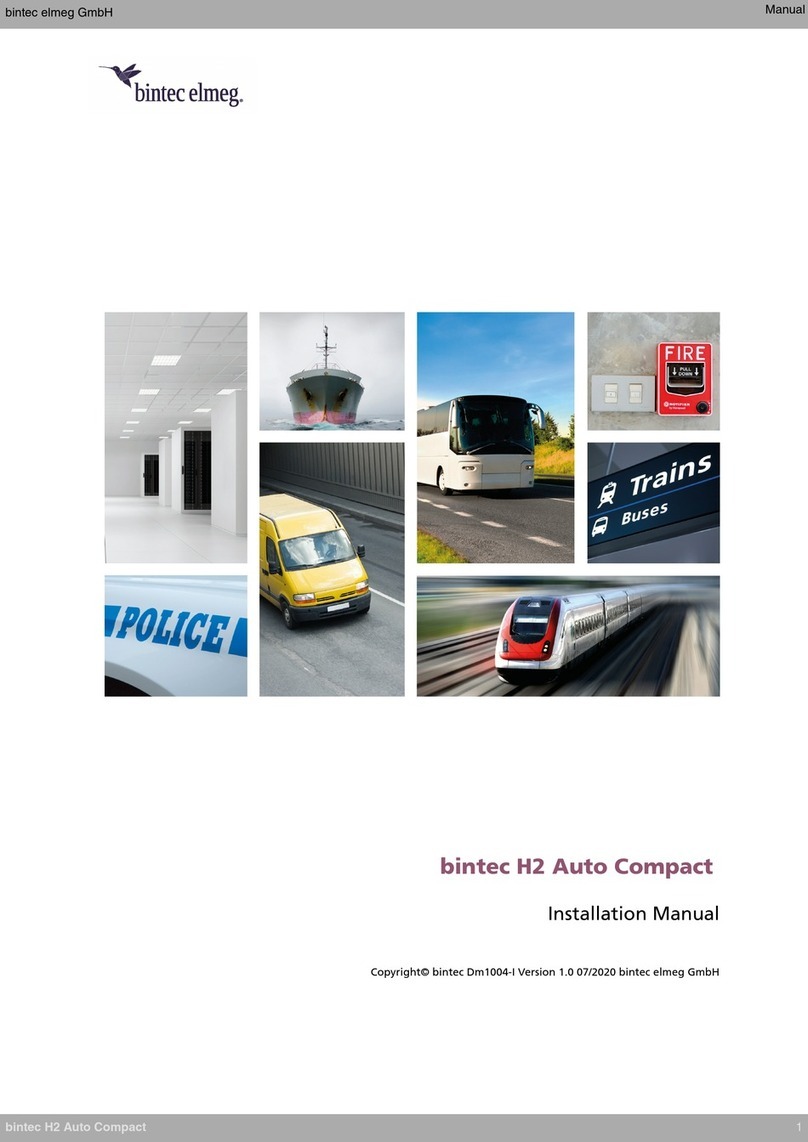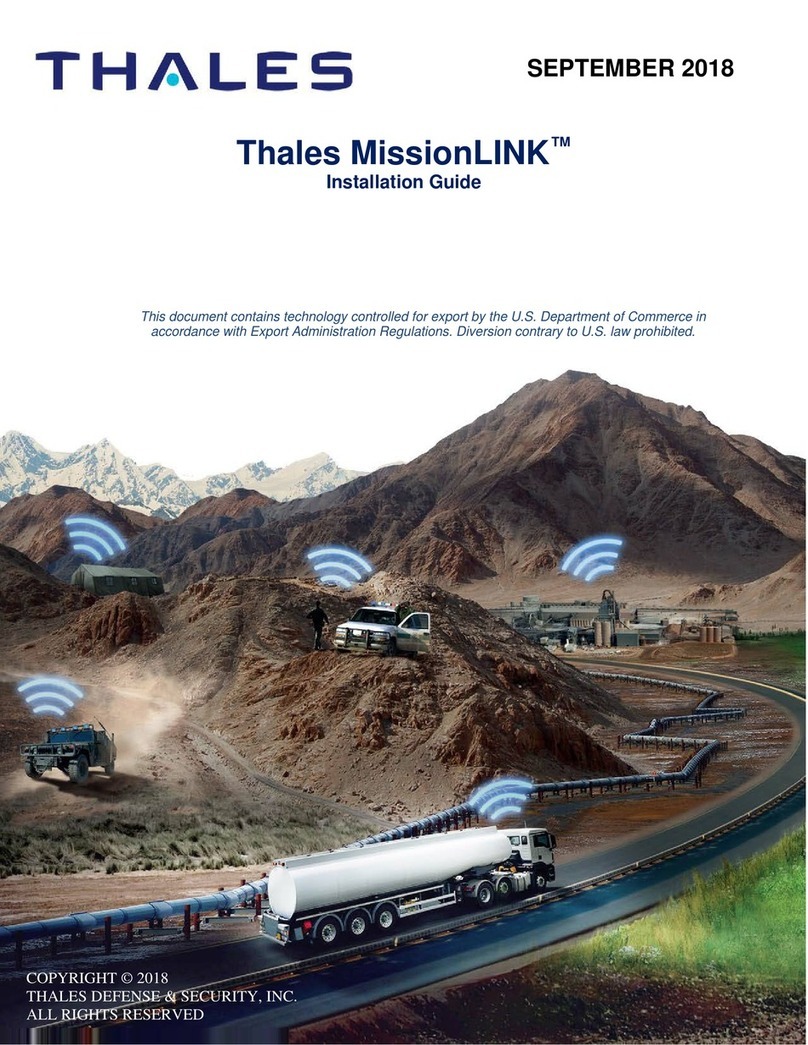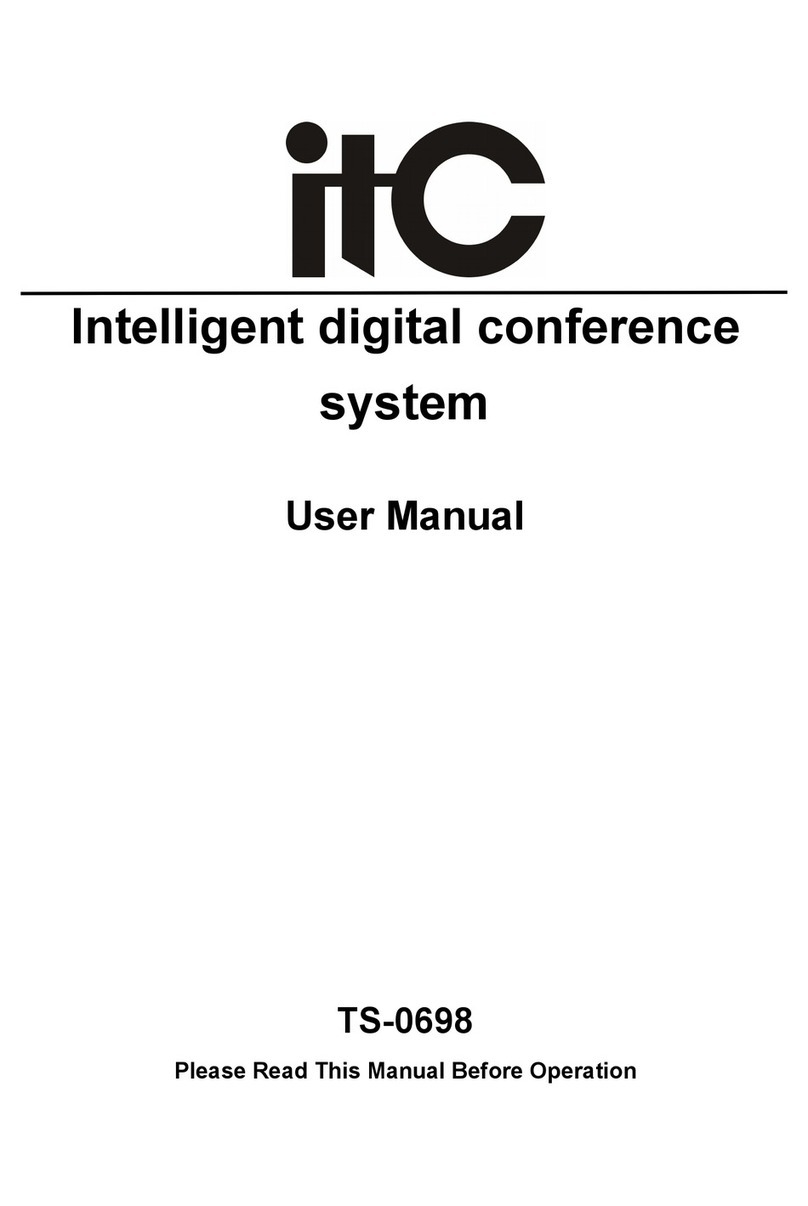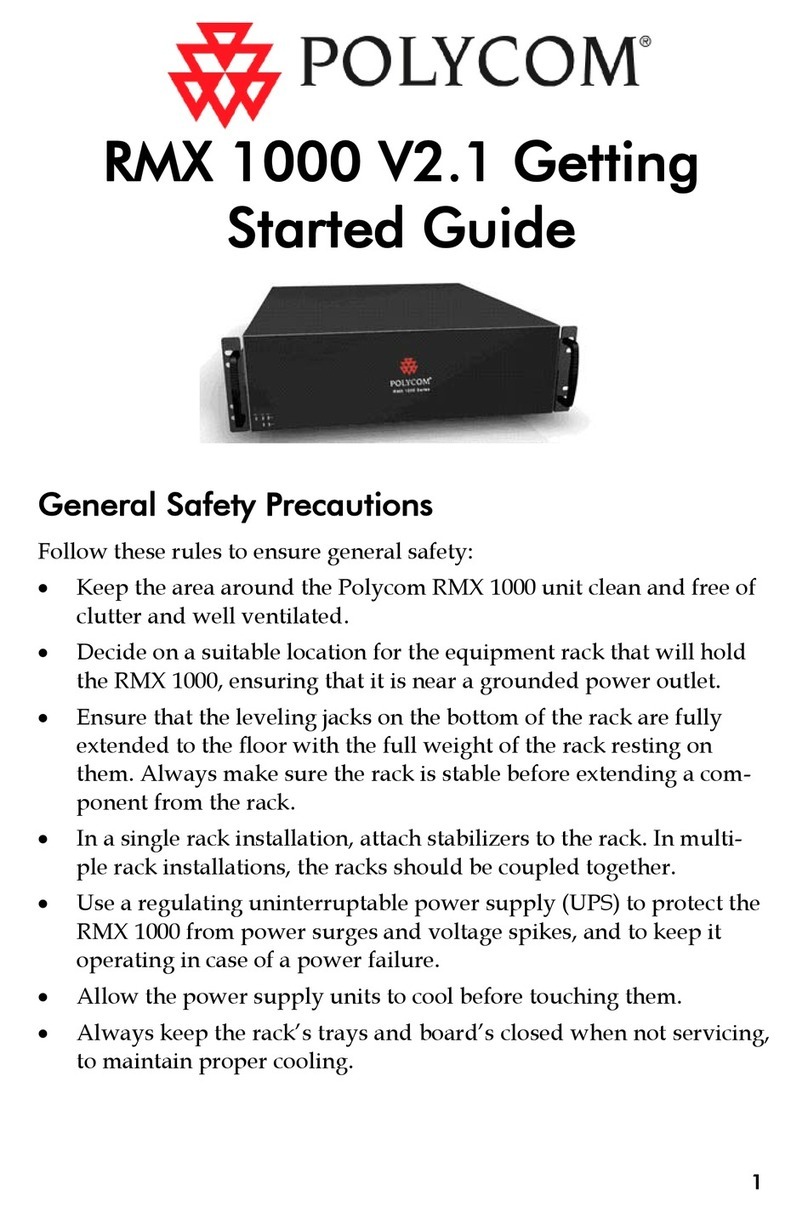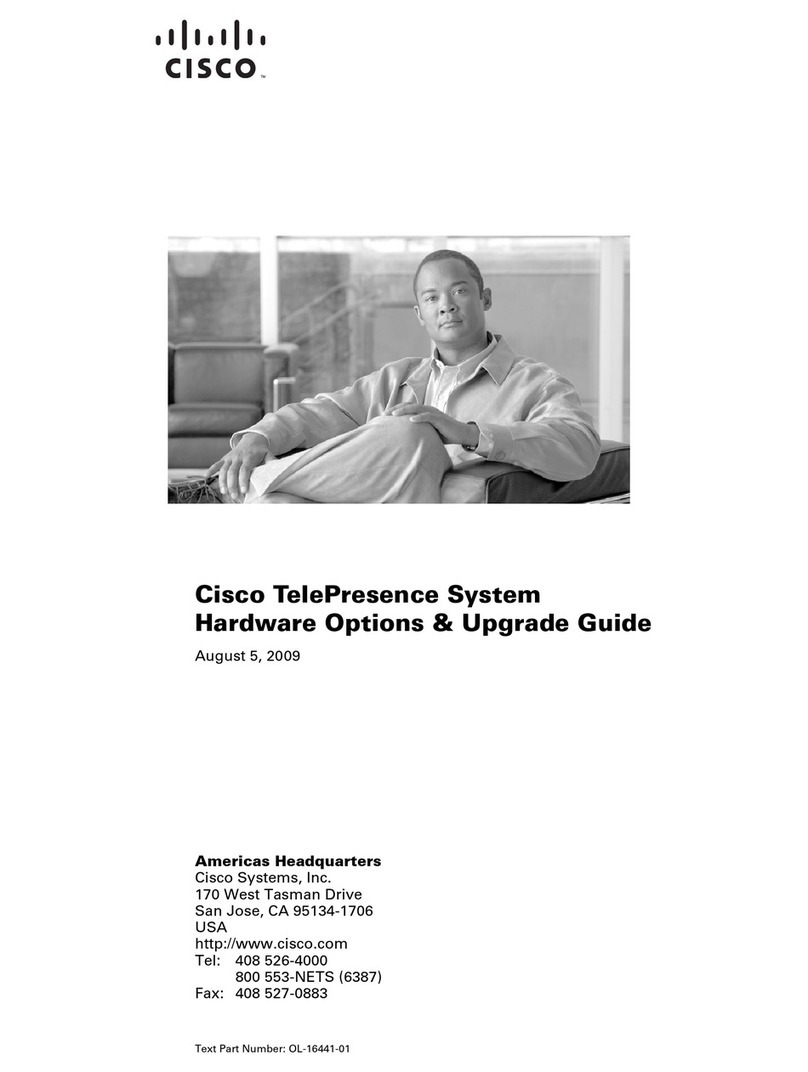Brähler Systems DIGIMIC Series User manual

Quick Guide
DIGIMIC
CMic CSV RFID
Classic Delegate Unit with channel selector, voting and identification
rtikel-Nr.: 05.0161.M

DIGIMIC
CMic CSV RFID
Quick Guide
2
BRÄHLER Systems GmbH
uf der lten Burg 6
53639 Königswinter
Germany
T
+4
9 (0)
224
4
930
-
0
F +49 (0)2244 930-450
sales@braehler-systems.com
www.braehler-systems.com
05.0161.M 191023 V1.0 BRÄHLER Systems is committed to continually improving its products and so reserves the right to make technical modifications without notice.
Introduction
The delegate unit CMic CSV RFID from the
DIGIMIC family is a multi-functional unit for
your conference. It has a microphone,
loudspeaker, headphone connection, channel
selector and voting function. It is also
equipped with an RFID card reader.
The CMic CSV RFID is controlled via five
function keys. The actions are shown on an
OLED display. The display brightness adapts
automatically to the environment.
The language channels can be fed in either via
the DCen central control unit or via the DDol
interpreter unit. The CMic CSV RFID works in
a wired system with the DCen control unit in
stand-alone mode.
The CMic CSV RFID unit is connected to each other via a fixed cable and socket.
CMic CSV RFID units are not allowed to be mixed with other devices of the DIGIMIC family in a
chain. (Except the additional power supply DExt and the CChair CSV RFID.)
Connection to
the next unit
(Displayport)
Connection from
the previous unit
or
from the central
control unit
(Displayport)
Example
system image

DIGIMIC
CMic CSV RFID
Quick Guide
3
BRÄHLER Systems GmbH
uf der lten Burg 6
53639 Königswinter
Germany
T
+4
9 (0)
224
4
930
-
0
F +49 (0)2244 930-450
sales@braehler-systems.com
www.braehler-systems.com
05.0161.M 191023 V1.0 BRÄHLER Systems is committed to continually improving its products and so reserves the right to make technical modifications without notice.
Headphone
You can hear what is being said in two ways - through the built-in speakers or through headphones. Connect
the headphones and adjust the volume. To adjust the volume, press the function keys or the rocker buttons
on the side of the CMic CSV RFID. The selected volume can be read on the display.
Microphone
The microphone is plugged in according to the sketch. Pay attention to the notch on the microphone plug
and the Minicon socket. Screw the microphone tight to lock it in place.
Press the microphone button to turn on the microphone. Press the Microphone button again to turn the
microphone off.
The CMic CSV RFID units operate in different mode settings. These are determined by the operator of the
conference. fter pressing the microphone key you have the following options.
The key and ring light up red: The microphone is open. You can speak to the remaining delegates.
The button and ring are off: The maximum number of speakers has been reached - you must try to switch
on your microphone again at a later time.
Button flashes red: The maximum number of speakers has been reached. You must wait (word request).
Your microphone is automatically activated as soon as it is your turn to speak.
notch
headphone jack
(3.5mm jack)
volume control
(function key)
M
icrophone button
volume control
(Rocker key)

DIGIMIC
CMic CSV RFID
Quick Guide
4
BRÄHLER Systems GmbH
uf der lten Burg 6
53639 Königswinter
Germany
T
+4
9 (0)
224
4
930
-
0
F +49 (0)2244 930-450
sales@braehler-systems.com
www.braehler-systems.com
05.0161.M 191023 V1.0 BRÄHLER Systems is committed to continually improving its products and so reserves the right to make technical modifications without notice.
RFID card reader
Insert your personal RFID card into the RFID card reader. Your data is stored on your card for a specific
purpose. The DIGIMIC system can thus identify you and assign you rights, for example to take part in
voting.
The RFID cards are not automatically personalized - they must be programmed with the required
data before being issued.
Channel selector
The DIGIMIC channel selector system transmits up to 8 channels - original and 7 language channels.
Channel and language assignments are made at the central unit. The CMic CSV RFID automatically detects
which channels are occupied. Unused channels are skipped during dialing.
Example: In addition to the original channel, channels and 5 are occupied. When selecting the language via
the function key (+), the DIGIMIC CMic CSV RFID automatically jumps from channel 0 (original channel) to 3
and with the next press (+) to channel 5. Press the + key again to return to output channel 0.
The selected language will be displayed in native language or in English. Press the Mode button to switch to
the display mode.
Example: channel that displays the Chinese language in the country-specific mode:
Press the Mode button to switch the display to English:
RFID card in RFID
card reader
Channel selection
down up
Volume control
updown
Light sensor
Mode button
The channel
selector display is
only shown if the
desired channels
are defined in the
DCen32 central
unit. Otherwise
the boot-up logo
remains on the
display.

DIGIMIC
CMic CSV RFID
Quick Guide
5
BRÄHLER Systems GmbH
uf der lten Burg 6
53639 Königswinter
Germany
T
+4
9 (0)
224
4
930
-
0
F +49 (0)2244 930-450
sales@braehler-systems.com
www.braehler-systems.com
05.0161.M 191023 V1.0 BRÄHLER Systems is committed to continually improving its products and so reserves the right to make technical modifications without notice.
Voting
The DIGIMIC CMic CSV RFID can also be used for voting. DIGIVOTE basic interactive (S4.1190) or
brählerOS (OS.0100) must be used as software.
Press the function keys to vote. The display changes depending on the setting. Here are a few examples:
Display of all 5 keys and thus voting on five points (questions):
Display with digits dialed:
The delegate has selected key (question ):
Depending on the setting, the answers can be corrected several times,
or multiple answers may be allowed:
The following example provides for a parliamentary vote. There are only three possibilities: YES, NO,
BSTENTION:
different arrangement of the voting keys is specified here:
The special feature of this voting is the so-called Secret Mode: Here it is not shown which key was pressed.
ll keys are marked to indicate that you have selected.

DIGIMIC
CMic CSV RFID
Quick Guide
6
BRÄHLER Systems GmbH
uf der lten Burg 6
53639 Königswinter
Germany
T
+4
9 (0)
224
4
930
-
0
F +49 (0)2244 930-450
sales@braehler-systems.com
www.braehler-systems.com
05.0161.M 191023 V1.0 BRÄHLER Systems is committed to continually improving its products and so reserves the right to make technical modifications without notice.
fter voting, the result can be shown on the display - even during operation. Various displays are possible:
Percentage ...
... with one decimal place
...or absolutely:
Detailed information about the software mentioned can be found in the DIGIVOTE basic interactive user
manual. This will be made available to you on request..
Screen saver
fter a few seconds, the display automatically switches to a screen saver mode and darkens. By pressing a
key or starting a voting, the display returns to normal operation.
Chairman version (CChair CSV RFID)
The DIGIMIC CMic CSV RFID is also available in a Chairman version. It gives special priority to the chairman
of a conference. Press the override button to mute all delegate units. There are two override variants:
Permanent: Press the override button to mute all delegate units. The delegates have to turn on their
microphones again to speak.
Temporary: By pressing and holding the override button, the delegate units are muted. s soon as you
release the override button, the delegate units are unlocked again.
Override-Taste

DIGIMIC
CMic CSV RFID
Quick Guide
7
BRÄHLER Systems GmbH
uf der lten Burg 6
53639 Königswinter
Germany
T
+4
9 (0)
224
4
930
-
0
F +49 (0)2244 930-450
sales@braehler-systems.com
www.braehler-systems.com
05.0161.M 191023 V1.0 BRÄHLER Systems is committed to continually improving its products and so reserves the right to make technical modifications without notice.
Warnings
Set the CMic CSV RFID to an appropriate volume. Do not listen too loudly through the
headphones.
The ports of the CMic CSV RFID are only suitable for additional CMic CSV RFID, CChair CSV RFID
or DExt. Do not connect any other devices!
In case of faults contact a technician, do not try to repair, unscrew or similar the CMic CSV RFID
on your own.

DIGIMIC
CMic CSV RFID
Quick Guide
Further information about our products can be found on the Internet under:
www.braehler-systems.com
© 2019
Copyright by BRÄHLER Systems GmbH, Königswinter
ll rights reserved, in particular (also in extracts) those of translation, reprinting, reproduction by copying or
similar procedures.
BRÄHLER Systems reserves the right to make technical changes without prior notice.
Brähler Systems GmbH
uf der lten Burg 6
53639 Königswinter, Germany
T +49 2244 930-0
F +49 2244 930-450
sales@braehler-systems.com
This manual suits for next models
2
Other Brähler Systems Conference System manuals

Brähler Systems
Brähler Systems DIGIMIC DCen mini User manual
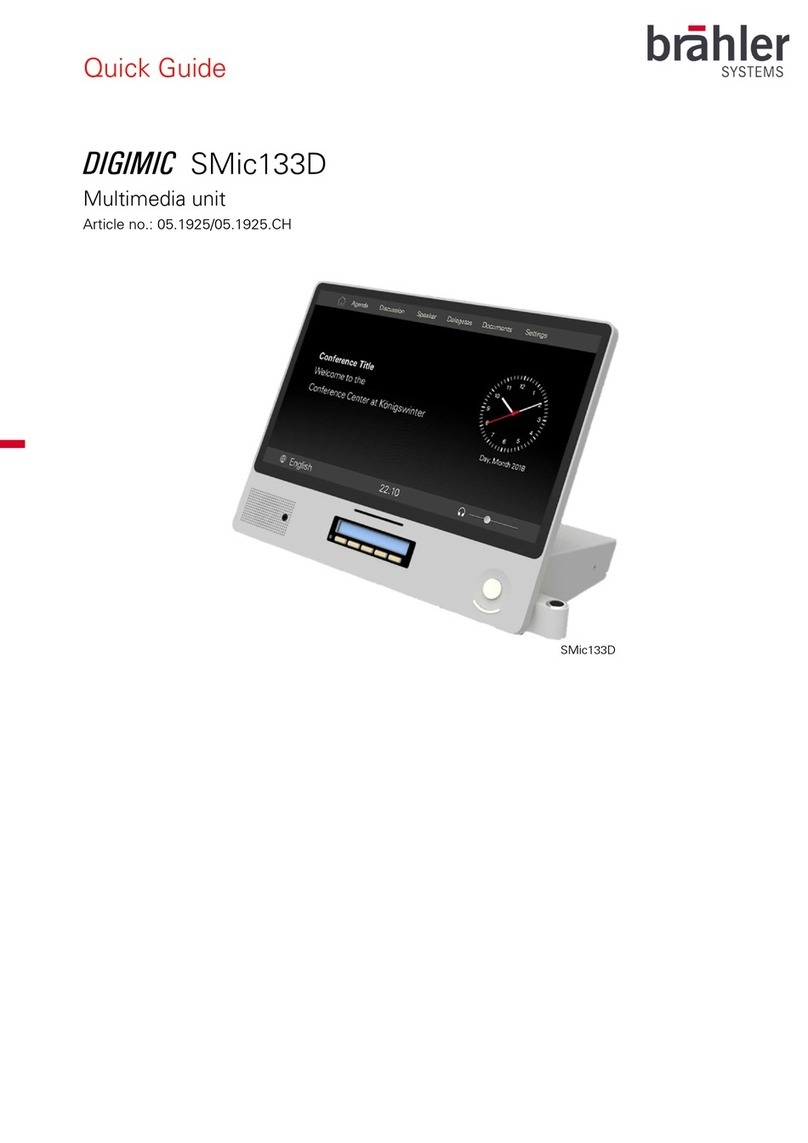
Brähler Systems
Brähler Systems DIGIMIC SMic133D User manual

Brähler Systems
Brähler Systems DIGIMIC CMic ONE User manual
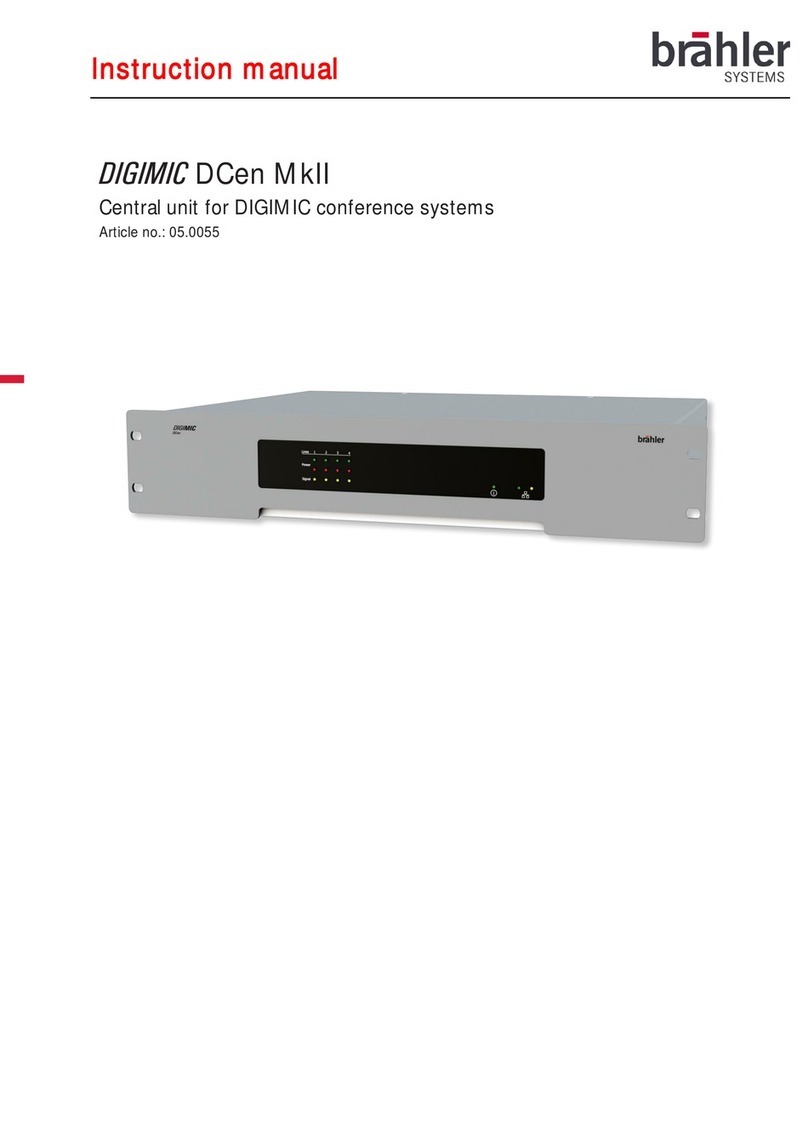
Brähler Systems
Brähler Systems DIGIMIC DCen MkII User manual
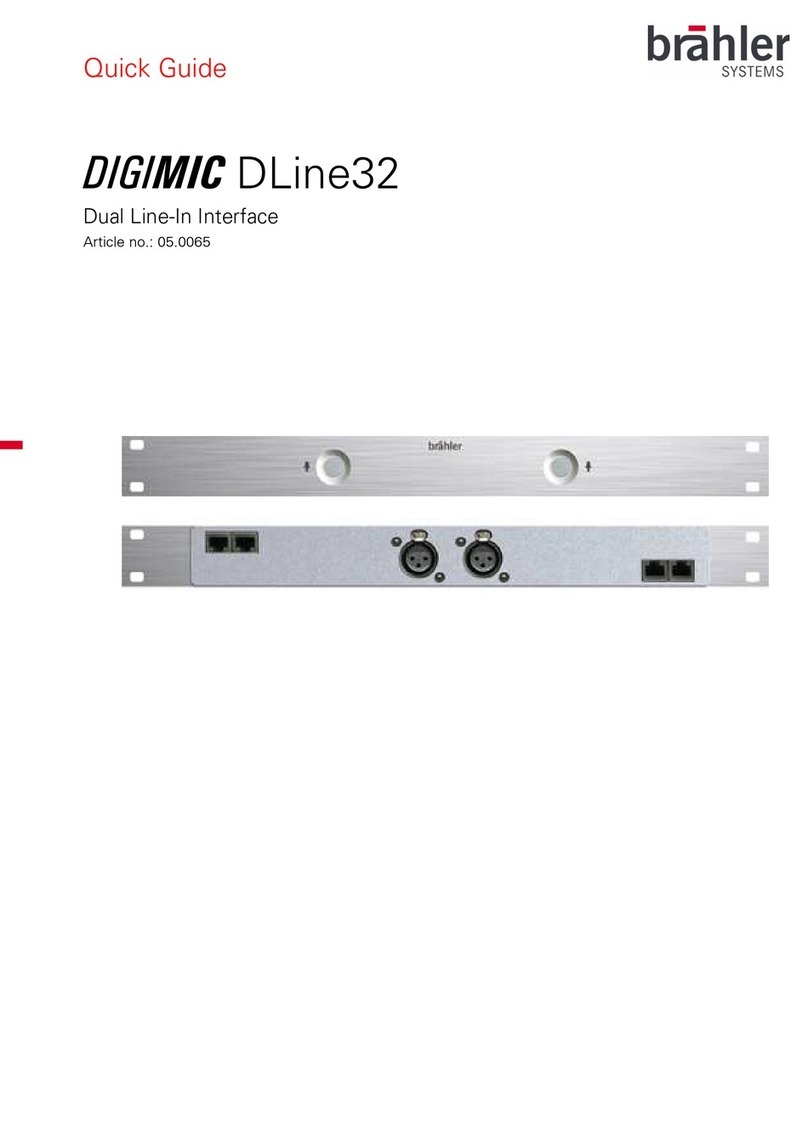
Brähler Systems
Brähler Systems DIGIMIC DLine32 User manual
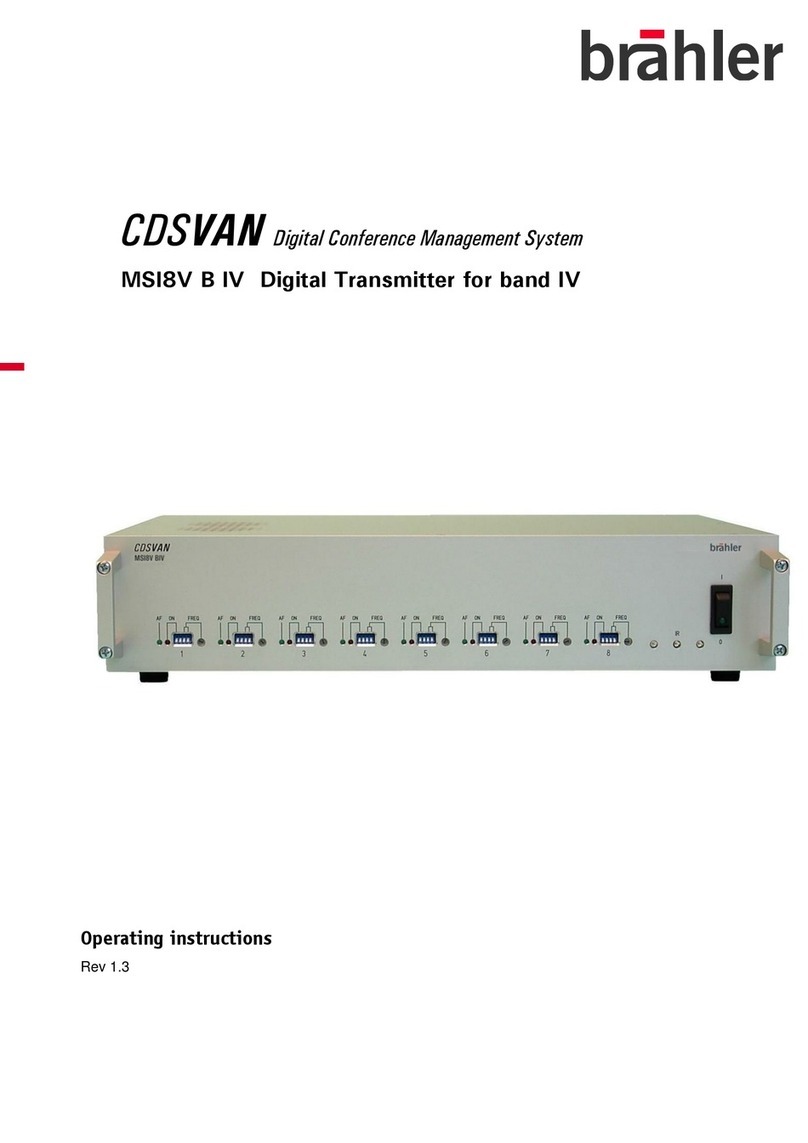
Brähler Systems
Brähler Systems CDSVAN User manual

Brähler Systems
Brähler Systems DIGIMIC CMic ID User manual