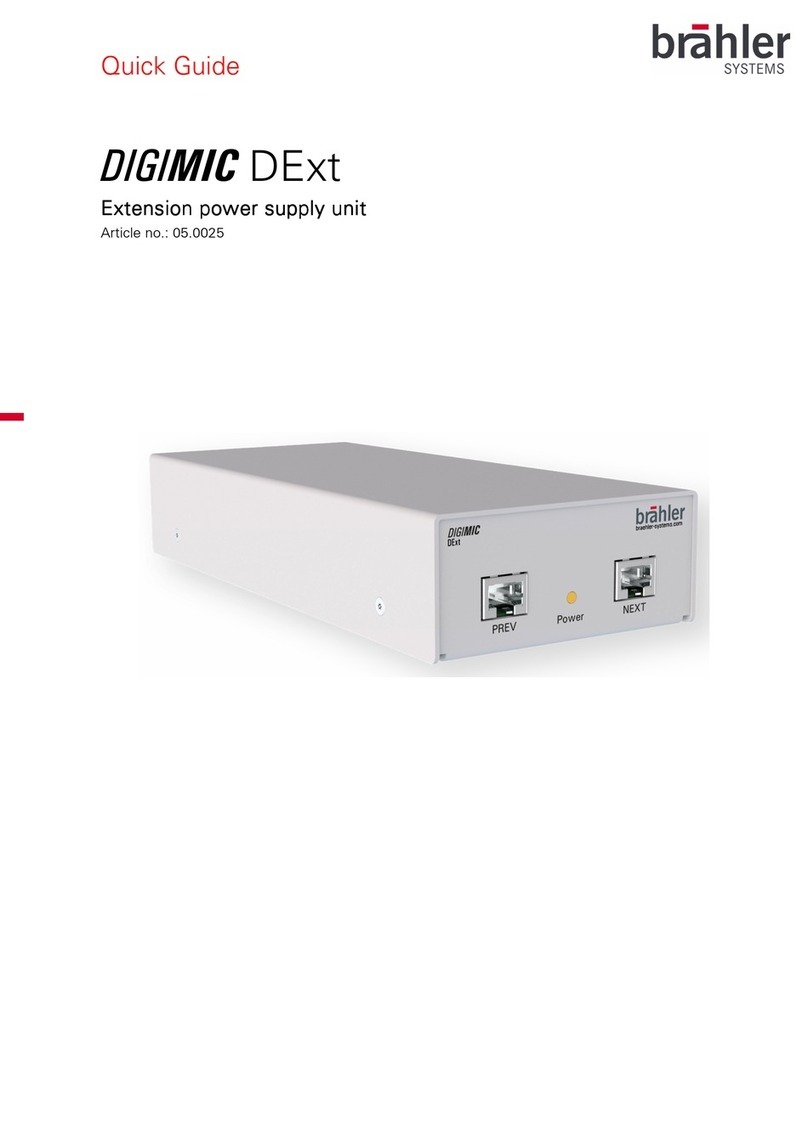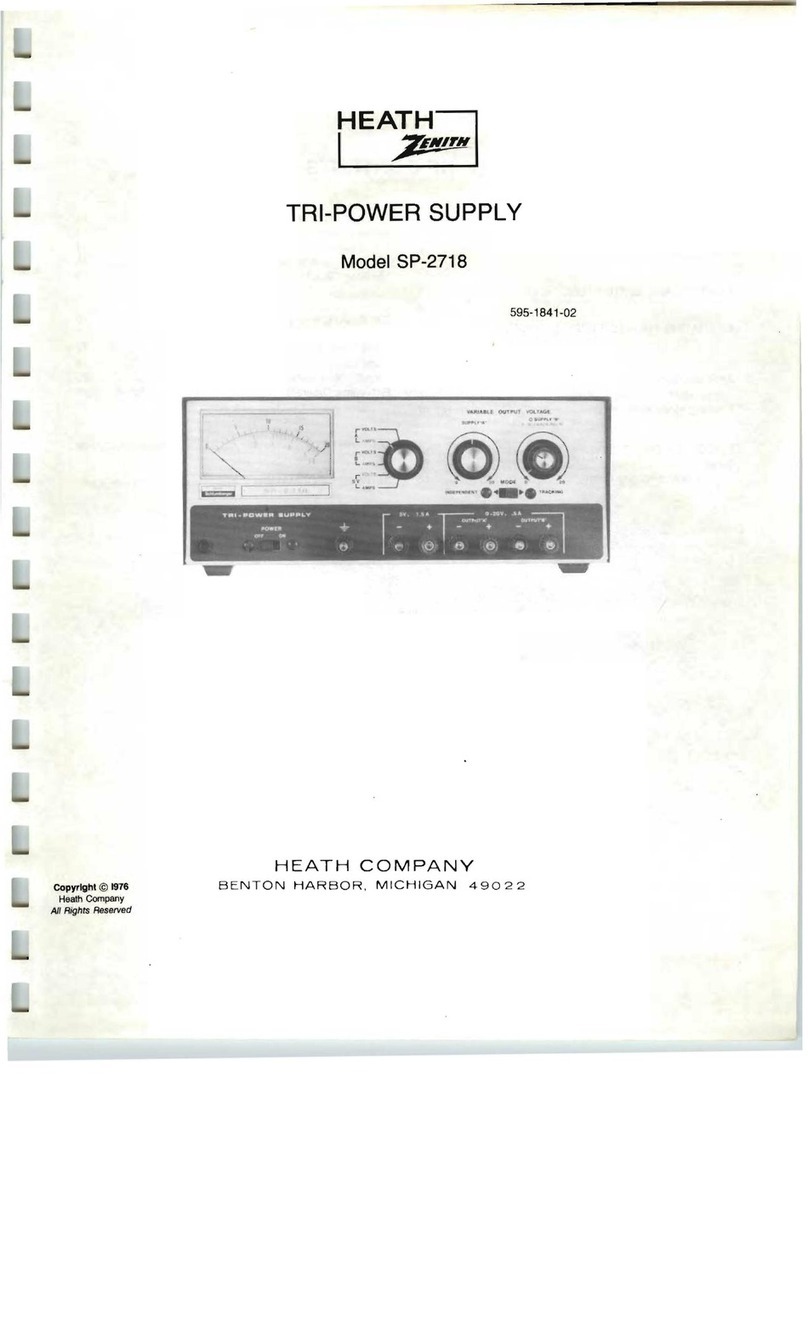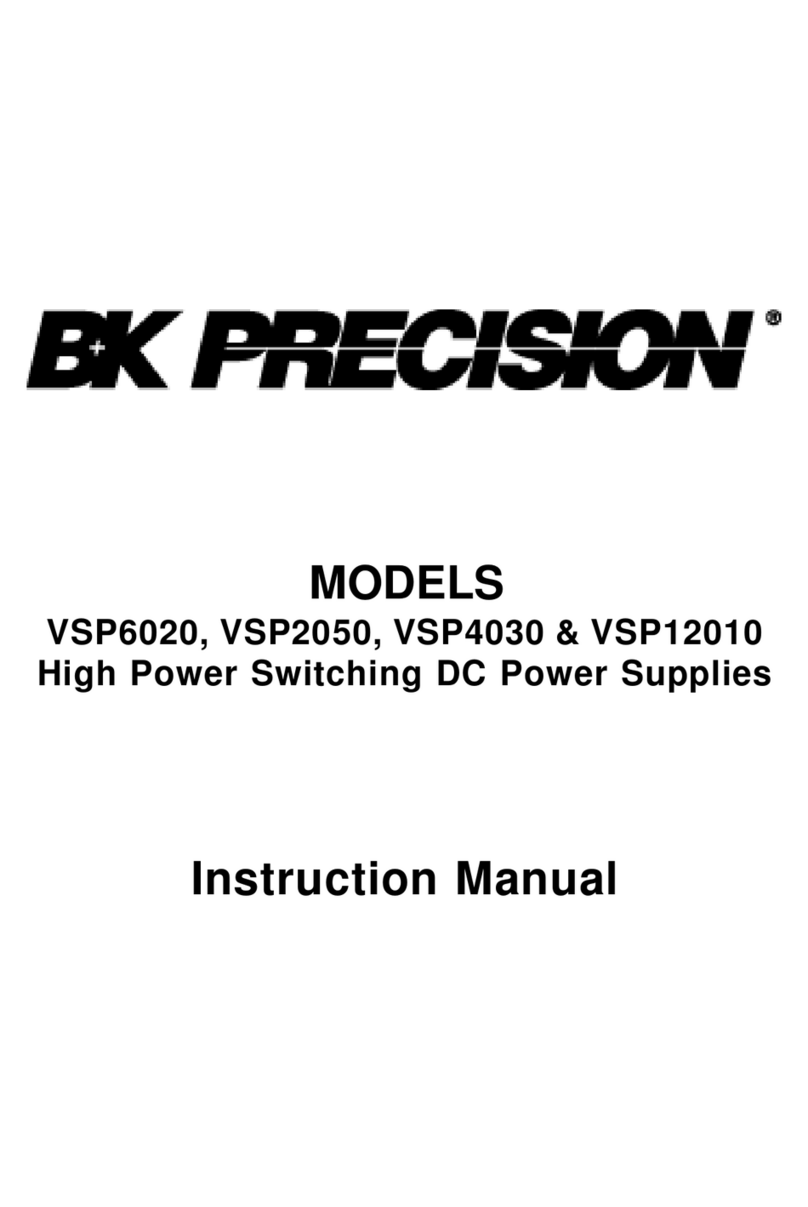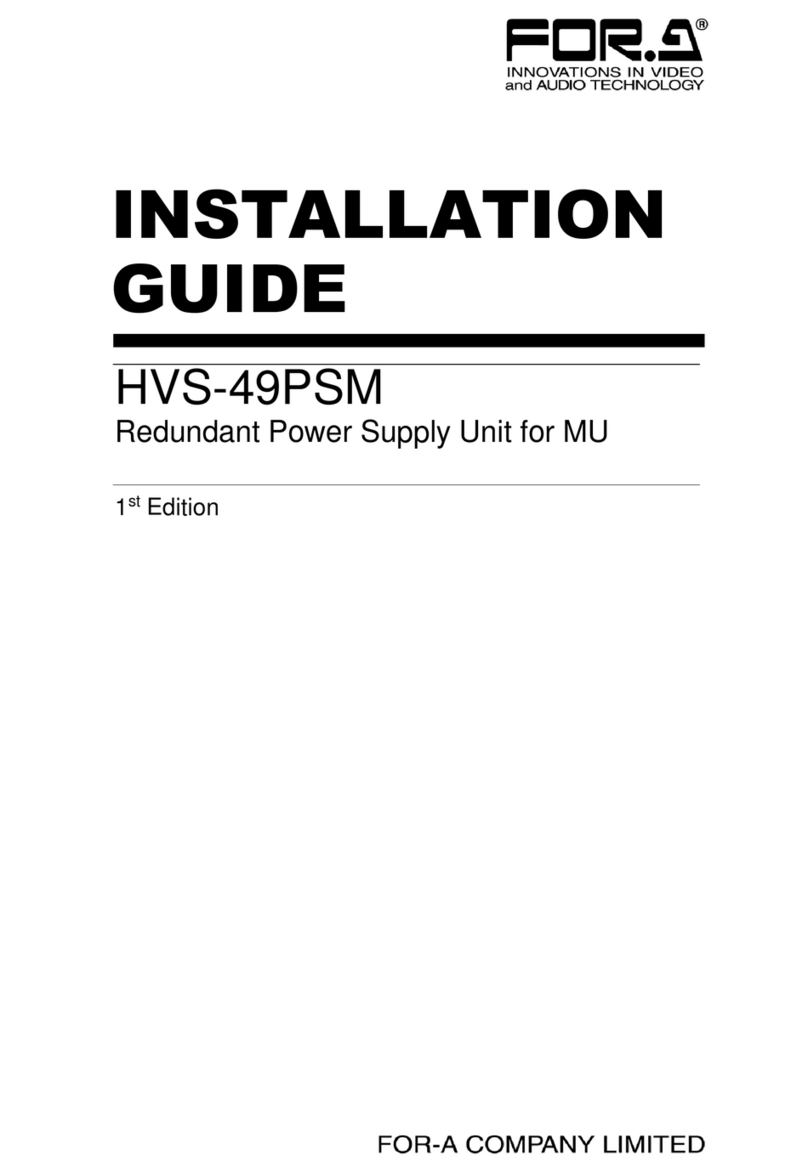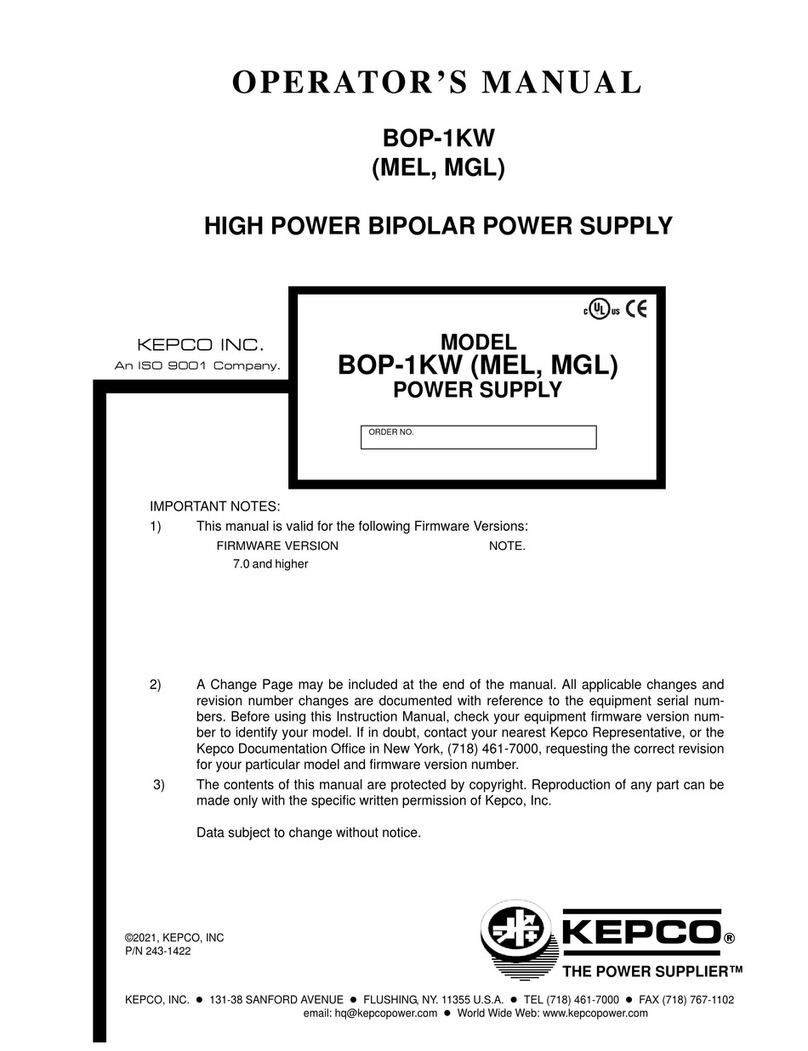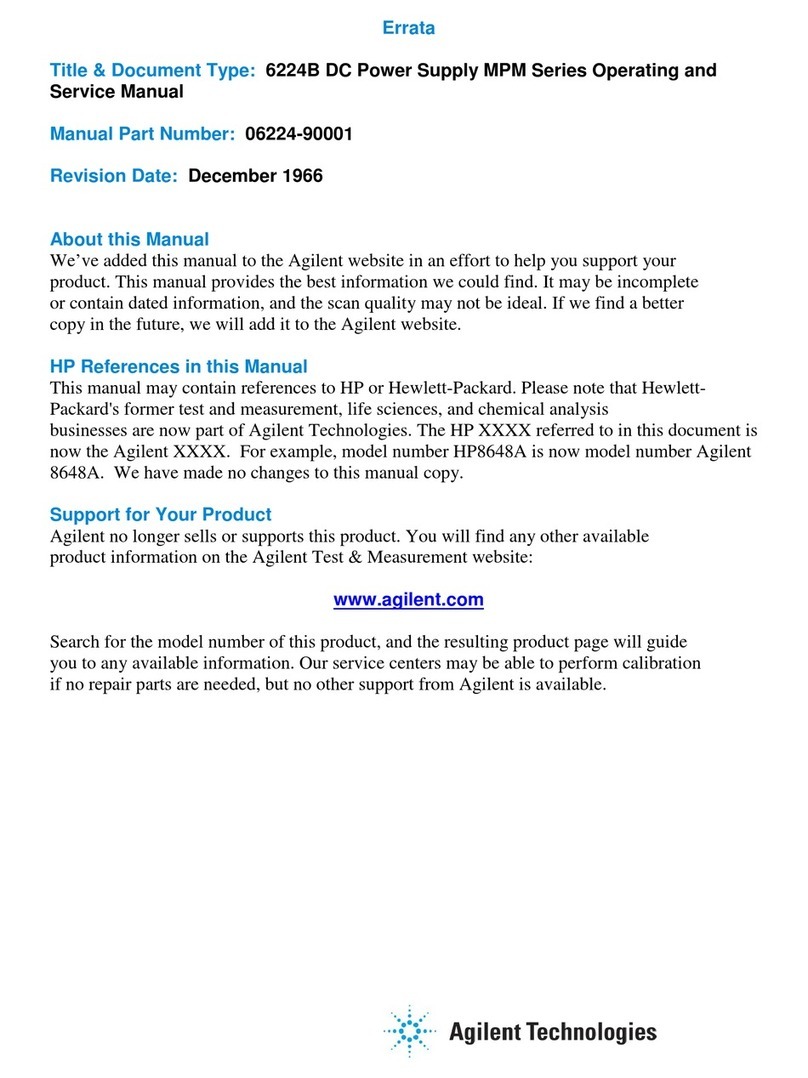Brähler Systems CDSVAN PSU04 User manual

Operating instructions
REV 1.61
CDSVAN
PSU04 - Power Supply Unit

Printed in Germany
Should you have any questions about this manual, please contact:
Brähler ICS Konferenztechnik
International Congress Service AG
P.O. Box 32 64
53627 Königswinter, Germany
T +49 2244 9300
F +49 930 450
You will find further information about our products on the internet at:
www.braehler.com
© 2012 BRÄHLER ICS AG Königswinter, Germany
All rights reserved, especially (also partly) the translation, reprint, reproduction through copying or other
similar methods.
BRÄHLER ICS reserves the right to make changes without notice.
Operating instructions CDSVAN, BGE-PSU04_(1.x).doc

CDSVAN
PSU04
Copyright © by Brähler ICS
3
Safety information
! CAUTION !
DANGER OF ELECTRIC SHOCK
DO NOT OPEN DEVICES
Do notopen housing with mains cable connected.
Maintenance operations may only be done by
qualified personnel.
Our equipment and installations have been built and tested according to the latest state of the art.
In general conditions, they do not require any special maintenance.
However, please be aware of the following:
-Positioning - secure and stable position of the equipment
-Ventilation - operate equipment with proper ventilation. Avoid heat sources such as heating
radiators etc.
-Mains connection - pass all power cables so that they will not be damaged
-Cables connection - avoid trip-traps
-Liquids - avoid penetration of liquids into the housing
-Power sockets - operate equipment only with power sockets that are connected to ground
according to the relevant specifications and regulations
Warning: Never expose equipment to rain or humidity.
Rough handling of the equipment, such as strong shocks or vibrations, may result in damages. Inappropriate
handling and storage, which is not conforming to the operating instructions, may also lead to equipment
damages.

PSU04
CDSVAN
Copyright © by Brähler ICS
4

CDSVAN
PSU04
Copyright © by Brähler ICS
5
Table of contents
Safety information ..................................................................................................... 3
About this manual ..................................................................................................... 6
Symbols.............................................................................................................................. 6
General ............................................................................................................................... 6
Important remarks ..................................................................................................... 7
The PSU04 Power Supply Unit .................................................................................... 8
Content of basic delivery ....................................................................................................... 8
Optional accessories (not in delivery)....................................................................................... 8
CAT5 Cable usage................................................................................................................ 8
CDSVAN System Components ............................................................................................... 9
Operating controls ................................................................................................... 10
Front view......................................................................................................................... 10
Rear view .......................................................................................................................... 11
Set-up.................................................................................................................... 12
Operation ............................................................................................................... 12
ON/OFF switch ............................................................................................................... 12
Output indication............................................................................................................. 12
Short-circuit indication ..................................................................................................... 12
Short-circuit protection..................................................................................................... 12
Mains power connector .................................................................................................... 12
Earth connection ............................................................................................................. 13
Air outlet........................................................................................................................ 13
RJ45 connections............................................................................................................ 13
PC (IN)........................................................................................................................ 13
LINK (OUT).................................................................................................................. 13
UNITS A ..................................................................................................................... 14
UNITS B...................................................................................................................... 14
DIP-switches OFF/100R ................................................................................................ 14
DIP-switches SHORT/LONG ........................................................................................... 14
DIP-switch settings.......................................................................................................... 15
Termination of LINK connectors...................................................................................... 15
Cable length at UNIT/PC connectors................................................................................ 15
Maximum number of units ................................................................................................ 15
Troubleshooting table............................................................................................... 16
Appendix................................................................................................................ 17
Technical data ................................................................................................................... 17
Block diagram .................................................................................................................... 18
SERVICE FORM....................................................................................................... 19
Contact information ................................................................................................. 21

PSU04
CDSVAN
Copyright © by Brähler ICS
6
About this manual
Symbols
The meanings of the symbols and fonts used in this manual are as follows:
Indicates an important note or instruction, if not followed, the operation of the unit, the security of
your data, or even of your health are put at risk.
Gives supplementary informations, remarks, and tips.
Describes activities that must be performed in the order shown.
Texts in bolded letters require your special attention.
General
Please keep this manual together with the PSU04. If you pass on the unit to other parties, please include this
manual.
Please read the manual carefully, taking special care when you see this symbol as indicates
important information!
This product conforms to the standards of the European regulations. Further information is available
on request.
The warranty invalidates, if you cause, generate or precipitate inappropriate use or handling of the
unit.

CDSVAN
PSU04
Copyright © by Brähler ICS
7
Important remarks
For customers in the EU and in the USA
The equipment is complying to the standards of the CE regulations. These standards are specified to provide
reasonable protection against harmful interference when the equipment is operated in a commercial
environment. The equipment can radiate radio frequency energy and if not installed and used according to
the user manual it may cause harmful interference to radio communications. Any changes or modifications
that are not expressly approved in this manual could void your authority to operate this equipment.
The equipment must be connected to earth!
Safety
-Check that the operating voltage of the unit is identical with the voltage of your local power supply. If
a voltage conversion is required, consult your BRÄHLER ICS dealer or qualified personnel.
-Should any liquid or solid object fall into the housing, unplug the unit and let it check by qualified
personnel before operating it further.
-Unplug the unit from the power outlet or set the main power switch to OFF if it´s not used for several
days. To disconnect the cord, pull it out holding the plug. Never pull the cord itself.
Installation
-Allow proper air circulation to prevent internal heat built-up. Do not place the unit on a surface that
may block the ventilation holes.
-Do not install the unit in a location near heat sources or in a place exposed to direct sunlight,
excessive dust, humidity, mechanical vibration or shock.
-To avoid moisture condensations do not install the unit where the temperature may rise rapidly.
Cleaning
To keep the housing in its original condition, periodically clean it with a soft cloth. Stubborn stains may be
removed with a cloth lightly dampened with a mild detergent solution. Never use organic solvents such as
thinners or abrasive cleaners since these will damage the cabinet.
Repacking
-Save the original shipping carton and packing material; they will become useful if you ever have to
ship the unit. In this case please keep the manual together with the unit. For maximum protection, re-
pack the unit as originally packed from the factory.
-If not supplied with the equipment, a complete transportation and storage box system is available
from BRÄHLER ICS. We recommend using this system for long-term protection and care.

PSU04
CDSVAN
Copyright © by Brähler ICS
8
The PSU04 Power Supply Unit
Thank you for choosing this product of BRÄHLER ICS.
The PSU04 is a power supply for conference units to use within the CDSVAN system for power supply and
data refresh. It supports up to 32 channels.
The unit will be directly connected to the CDSVAN-PC and can control delegate units or interpreter consoles
at 4 outputs.
LEDs on the front panel are showing the operating status of each output.
The maximum number of units, which can be powered at one output, depends on the necessary cable length
within the customer specified system. For standard applications up to 20 units per outputs are possible.
The 4 outputs of the PSU04 are electronically short-circuited protected. In case of a short-circuit the output
will be automatically switched OFF, which is indicated by a red LED on the front panel. When the short-circuit
has been removed the output will be automatically activated.
At the LINK output e.g. the BRÄHLER AD/DA Converter B8 can be connected.
Content of basic delivery
1 Power supply PSU04
1 Mains power cable, 2 metres, black
1 Set of rubber feet (4 pcs.), for table assembly
1 Rack mounting set 19”, silver anodized mounting brackets for rack assembly
Optional accessories (not in delivery)
CAT5 data cable *) –see note below
(several cable lengths available)
CAT5 Cable usage
*) The system warranty is only valid with the intended use of the CDSVAN system cables specified
below. The usage of any other cable type will void the warranty.
-Specified patch cable: Brähler CAT5 System Cable (Art.-No. 13.5331)
-Specified installation cable: Brähler CAT5 Installation Cable (Art.-No. 13.5330.H)

CDSVAN
PSU04
Copyright © by Brähler ICS
9
CDSVAN System Components
CDSVAN discussion software (Art. no. S5.0050)
Microphone management software
CDSVAN interpretation software (Art. no. S5.0060)
Interpretation system software
DSP6/EDAT (Art. no. 07.0275.C)
Digital Signal Processor Card with I/O adapter “EDAT”
DV9 (Art. no. 05.4030)
Digital Delegates´ Unit with language selector for up to 32channels
EDV9 (Art. no. 05.4040)
Digital Delegates´ Unit with language selector for up to 32channels, built-in version
EPV9 (Art. no. 05.4050)
Digital Chairman´s Unit with language selector for up to 32channels, built-in version
EDV9-RFID (Art. no. 05.4041)
Digital Delegates´ Unit with language selector and RFID card reader for up to 32channels, built-in version
EPV9-RFID (Art. no. 05.4051)
Digital Chairman´s Unit with language selector and RFID card reader for up to 32channels, built-in version
PV9 (Art. no. 05.4036)
Digital Chairman´s Unit with language selector for up to 32channels
DOLV (Art. no. 05.4330)
Digital Interpreter Console for one interpreter for up to 32channels
PSU01MA (Art. no. 05.4211)
Power Supply Unit for Interpreter Consoles / channel selectors, with data refresh
PSU01SL (Art. no. 05.4210)
Additional Power Supply Unit for Interpreter Consoles / channel selectors, with data refresh
B8 (Art. no. 07.0250)
AD/DA Interface
LAN-Cables (different lengths available)
CAT5 cable according Brähler specification *)
*) Regarding the CAT5 cable strictly observe the instructions on page 8

PSU04
CDSVAN
Copyright © by Brähler ICS
10
Operating controls
Front view
-
The front side of the PSU04 is equipped with:
-1 power switch with green “power-on” light indication
-4 green LEDs for 48VDC output indication
-4 red LEDs for short-circuit indication
The failure can not be removed by switching on and off the system. This could damage the output
line. Also do not plug and unplug the connector of the faulty line.

CDSVAN
PSU04
Copyright © by Brähler ICS
11
Rear view
The rearside of the PSU04 is equipped with:
-Mains power connector
-Screw for earthing
-Air outlet for ventilation
-RJ45 connectors
2 PC (IN)
2 LINK (OUT)
2 UNITS A
2 UNITS B
-2 DIP-switches (OFF/100R)
-2 DIP-switches (SHORT/LONG)

PSU04
CDSVAN
Copyright © by Brähler ICS
12
Set-up
Before power-on the power supply unit PSU04, please connect the necessary cables. Then proceed with the
DIP-switch settings regarding to your specific system. After correct DIP-switch settings and termination (see
chapter “DIP-switch settings”) you can power-on the PSU04. The green LED in the mains switch and the
green LED´s from the connected lines light up in case that the installation is correct.
In case of a short-circuit, the corresponding red indication LED on the front panel will light up. (See chapter
“Short-circuit protection”)
Operation
ON/OFF switch
Power ON/OFF switch with power „ON“ indication (Green light).
Output indication
Green LED for +48VDC output indication UNITS 1, A/B and UNITS 2, A/B
Short-circuit indication
For power failure indication (short-circuit) UNITS 1, A/B and UNITS 2, A/B
Short-circuit protection
The 4 outputs of the PSU04 are electronically short-circuit protected. In case of a short-circuit the output will
be automatically switched off. A corresponding red LED on the front panel indicates this.
-Short-circuit < 2 sec.: Current limit to 1.5A max. per output
-Short-circuit > 2 sec.: Output will switch to “OFF”, 65 sec. cycle time for switching the output to “ON”
again, if the short-circuit has been removed
The failure can not be removed by switching on and off the system. This could damage the output
line. Also do not plug and unplug the connector of the faulty line.
Mains power connector
Inlet connector for non-heating apparatus for mains power connection with the enclosed mains connection
cable.

CDSVAN
PSU04
Copyright © by Brähler ICS
13
Earth connection
Terminal connection for additional earthing: Left beside the mains power inlet connector.
To avoid any power stroke, the metal housing of the PSU04 must be connected to earth via mains
cable.
For low impedance grounding, the metal housing of the PSU04 can be additionally connected via
extra ground at this earth connection on the backside of the unit.
Air outlet
Allow proper air circulation to prevent internal heat built-up.
Do not block the ventilation holes!
RJ45 connections
PC (IN)
Two connectors for the connection of the CDSVAN-PC with CAT5 cable for the transfer of up to 32 language
channels. (uplink/downlink from/to PC/DSP-Card, UNITS 1 / UNITS 2)
LINK (OUT)
Two connectors for the connection of additional interfaces (e.g. AD/DA Converter B8).
(downlink, UNITS 1 / UNITS 2)
*) Regarding the CAT5 cable strictly observe the
instructions on page 8.

PSU04
CDSVAN
Copyright © by Brähler ICS
14
UNITS A
Two connectors for the connection of next units with CAT5 cable for the transfer of up to 32 language
channels with 48VDC/1.3A nominal. (UNITS 1 / UNITS 2)
UNITS B
Two connectors for the connection of next units with CAT5 cable for the transfer of up to 32 language
channels with 48VDC/1.3A nominal. (UNITS 1 / UNITS 2)
DIP-switches OFF/100R
DIP-switches for termination (100 Ohm) of the LINK outputs.
If no devices are connected at the LINK outputs, the DIP switch must be set to ON (100R).
DIP-switches SHORT/LONG
DIP-switches for adapting of different cable length.
1 2 3 4
ON
OFF
100R
SHORT
1 2 3 4
ON
LONG

CDSVAN
PSU04
Copyright © by Brähler ICS
15
DIP-switch settings
Termination of LINK connectors
Electrical digital data lines have to be terminated to avoid data transmission errors.
The 2.generation of CDSVAN delegate units/ interpreter consoles (PV9, DV9, EDV9, DOLV) are equipped
with automatical termination.
For use with previous versions of delegate units/ interpreter consoles, please contact Brähler ICS for
information.
Please use the following settings.
Unit connected to LINK: Set single switches 1, 2 to “OFF”
No unit connected to LINK: Set single switches 1, 2 to “100R”
Cable length at UNIT/PC connectors
Different settings are needed for short or long cables.
Please use the following settings.
Short cables (<20m) at “UNITS A/B”: Single switch 1(UNITS A) and/or 2(UNITS B) to “SHORT”
Long cables (>20m) at “UNITS A/B”: Single switch 1(UNITS A) and/or 2(UNITS B) to “LONG”
Maximum number of units
The maximum number of units which can be powered at one output depends on the necessary cable length
within the customer specified system. For standard applications up to 20 units per output are possible.

PSU04
CDSVAN
Copyright © by Brähler ICS
16
Troubleshooting table
Error description
Error cause
Error solution
After powering up the PSU04, the
unit doesn´t work. (Green indication
LED in mains switch is off.)
No mains power.
Connect the mains power cable to
the power outlet.
Unit doesn´t work. (All LED´s on the
front panel are off.)
The internal power supply is
defective.
Contact Brähler ICS for
maintenance.
Caution:
Qualified personnel may only
execute maintenance operations!
After powering up the PSU04, the
connected units in one ore more
lines do not work.
The number of connected units at
the output is too high.
The maximum cable length per
output is more than 100m.
(Without additional power supply
PSU01SL)
The cable connectors are not
properly connected to the sockets
of the units.
Connection cable in the
corresponding line possibly
defective.
The automatic termination of the
last connected unit in the line is
defective.
Reduce the number of connected
units at the outputs.
Reduce cable length to 100m
maximum or insert additional power
supply PSU01SL.
Check all cable connections.
-
Disconnect all units. Connection of
one unit each, until the failure
appears again. Exchange according
cable.
Change the relevant unit.
One or more of the 4 red LED´s on
the front panel light up.
Short-circuit at the corresponding
outputs.
Check cables/connections and
remove short-circuits.
Do not switch on and off the PSU
trying to remove the short circuit.
Also do not plug and unplug the
connector of the faulty line.
Cracks and distortion on the audio
signal.
The number of connected units at
the output is too high.
The maximum cable length per
output is more than 100m.
Wrong setting of the DIP-
switches.
Reduce the number of connected
units at the outputs.
Reduce cable length to 100m
maximum.
Check the DIP-switch settings.

CDSVAN
PSU04
Copyright © by Brähler ICS
17
Appendix
Technical data
Features
Green lighted mains switch for power ON indication
4 green LEDs for 48VDC output indication
4 red LEDs for short-circuit indication at the corresponding 4 outputs
2 DIP-switches for adapting of different cable lengths
2 DIP-switches for termination (100 Ohm) of the LINK-outputs
Connections
PC (IN) (2 x RJ45-socket)
for the connection of the CDSVAN-PC with CAT5-cable*) for the transfer of 8 language channels
LINK (OUT) (2 x RJ45-socket)
UNITS (4 x RJ45-socket)
for the connection of next units with CAT5-cable*) for the transfer of 8 language channels with
48VDC/1.3A nom.
Short-circuit protected outputs
Short-circuit < 2s: Current limit at 1.5A max. per output
Short-circuit > 2s: output will switch OFF
65s for switching the output ON again if the short-circuit has been removed
Power Supply
Mains power: (90 ... 250)VAC, (50 ... 60)Hz
Power consumption: 300VA max.
Housing
19”, 2 HE, Aluminium, “silver” anodized
W x H x D: (433 x 88 x 285)mm
Weight
5 kg
Accessories (not included in delivery)
CAT5 cable, shielded, *)
different cable lengths available
*) Regarding the CAT5 cable strictly observe the instructions on page 8.

PSU04
CDSVAN
Copyright © by Brähler ICS
18
Block diagram
General overview of CDSVAN components
AB
CD
EF
GH
MIDI IN/OUT
analog in analog out
PA System
CDSVAN Computer
Remote Access
DSP6 PCI-Card
Camera Control
MotorMixer
Remote Level Control
PSU04 Power Supply Unit
MSI8V Compact Transmitter IRad (INFRACOM®) High Power Radiator IRX (INFRACOM®) Receiver
to PA system
DV9 Digital Delegate Unit
DOLV Digital Interpreter Console
B8 AD/DA Interface
DV9 Digital Delegate Unit
EWV32 Channel selector

SERVICE FORM
Material return shipments for repair-, service-, or guaranty purposes please send to:
BRÄHLER ICS Konferenztechnik AG, Auf der Alten Burg 6, D-53639 Königswinter, Germany
Phone +49 (0)2244 930-0, Fax +49 (0)2244 930-450
Dear customer,
Please ask our sales staff for the RMA number (Return of Material Authorization).
Without RMA number a treatment is not possible!
Please always include this service form, fully completed, with any complaint or repair wish you may have. Please note that only returns
with the proper and complete paperwork can be dealt within time.
A detailed fault description will reduce costs and period of repair.
Please contact us before you return equipment in order to find the most efficient way of sending.
RMA number: __________________________________________________________________________
Article description: _____________________ Serial no.: ______________ Code: ____________________
Delivery note no.: ___________________ Invoice no.: _________________________________________
Reason for return/Fault description:
_______________________________________________________________________________________
_______________________________________________________________________________________
_______________________________________________________________________________________
Company: ______________________________________________________________________________
Contact person: _________________________________________________________________________
Phone: _________________________________ Fax: _________________________________________
Notes/Comments:
_______________________________________________________________________________________
_______________________________________________________________________________________
_______________________________________________________________________________________
Transport damages have to be reported immediately to the responsible forwarding agent.
Remarks for Non-EU customers:
Please always contact our sales staff to clarify the return procedure and the most efficient way of sending. In
any case kindly add a proforma invoice, addressed to Brähler ICS AG, Königswinter with the following
statements:
-Reason for return (repair or credit note)
-Exact declaration of the goods, exact no. of pieces, article no. / model, serial no.
Please be informed that we will reject any return shipment not arranged with our sales staff.

PSU04
CDSVAN
20 Copyright © by Brähler ICS
Table of contents
Other Brähler Systems Power Supply manuals