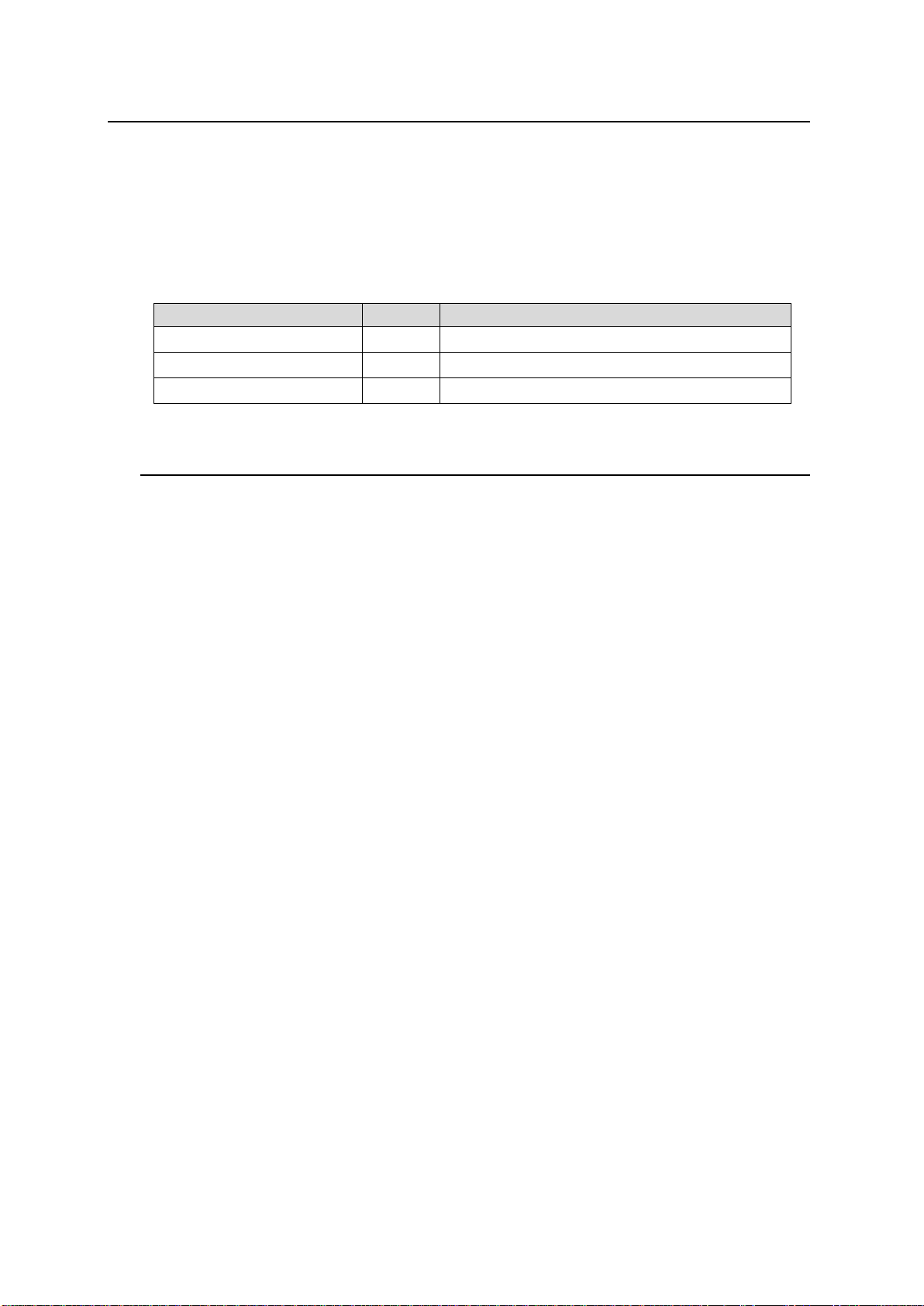FOR-A COMPANY LIMITED
Head Office 3-8-1 Ebisu, Shibuya-ku, Tokyo 150-0013, Japan
Overseas Division Tel: +81(0)3-3446-3936 Fax: +81(0)3-3445-5116
Japan Branch Offices Osaka/Okinawa/Fukuoka/Hiroshima/Nagoya/Sendai/Sapporo
R&D/Production Sakura Center/Sapporo Center
FOR-A Co
poration of America Corporate Office/Service Cente
11155 Knott Ave., Suite G, H & I, Cypress, CA 90630, U.S.A.
Tel: +1 714-894-3311 Fax: +1 714-894-5399
FOR-A Corporation of America Northeast Office
1360 Clifton Ave., Clifton, NJ 07012, U.S.A.
Tel: +1 973-220-8471 Fax: +1 714-894-5399
FOR-A Corporation of America Southeast Office
Tel: +1-305-773-7608
FOR-A Corporation of America Support Cente
2400 N.E. Waldo Road, Gainesville, FL 32609, U.S.A.
Tel: +1 352-371-1505 Fax: +1 714-894-5399
FOR-A Latin America and the Caribbean Miami Office
Tel: +1 657-600-5759
FOR-A Latin America and the Caribbean Sao Paulo Office
Tel: +55 (0)11-99913-3751
FOR-A Europe S.r.l.
Via Volturno, 37, 20861 Brugherio MB, Italy
Tel: +39 039-916-4811 Fax: +39 039-878-140
FOR A UK Limited
Trident Court, 1 Oakcroft Road Chessington, KT9 1BD, U.K.
Tel: +44 (0)20-3044-2935 Fax: +44 (0)20-3044-2936
FOR-A Italia S.r.l.
Via Volturno, 37, 20861 Brugherio MB, Italy
Tel: +39 039-881-086/103 Fax: +39 039-878-140
FOR-A Corporation of Korea
1007, 57-5, Yangsan-ro, Yeongdeungpo-gu, Seoul 07271, Korea
Tel: +82 (0)2-2637-0761 Fax: +82 (0)2-2637-0760
FOR-A China Limited
1618 Huateng Building, No. 302, 3 District, Jinsong, Chaoyang, Beijing 100021, China
Tel: +86 (0)10-8721-6023 Fax: +86 (0)10-8721-6033
FOR-A Middle East Africa Office
Aurora Tower, Office 1407, Dubai Media City, P.O. Box 502688, Dubai, UAE
Tel: +971 (0)4 551 5830 Fax: +971 (0)4 551 5832
FOR-A India Private Limited. Mumbai Office
2nd Floor, Valecha Chambers, Link Road, Andheri (W), Mumbai 400053, India
Tel : +91-(0)22-2673-3623 Fax︓+91-(0)22-2639-3415
FOR-A India Private Limited. Delhi Office
8th floor, World Trade Tower, Sector-16, Noida, Uttar Pradesh 201301, India
Tel: +91-(0)12-0423-8674
FOR-A South East Asia Office
Studio 09, Rm. A1, 3/F., Phase 1, Hang Fung Ind. Bldg., 2G Hok Yuen St., Hung Hom, Hong Kong
Tel : +852 2110-1352
ugust 13, 2020 Printed in Japan
http://www.for-a.com/