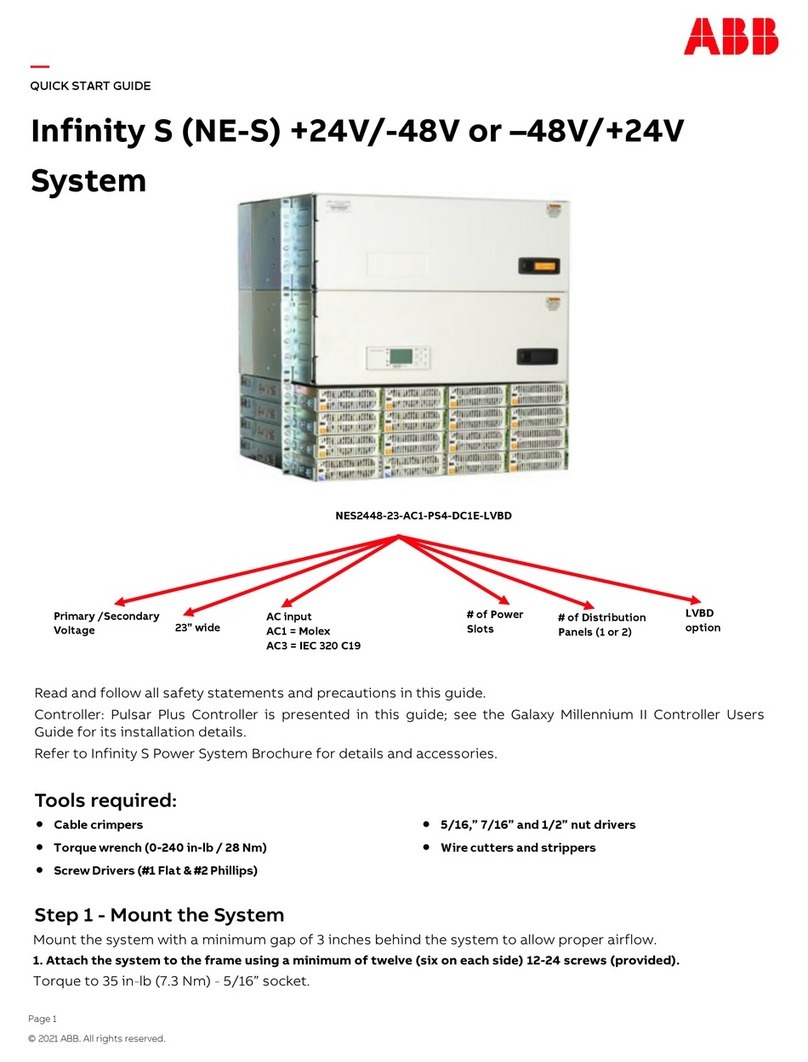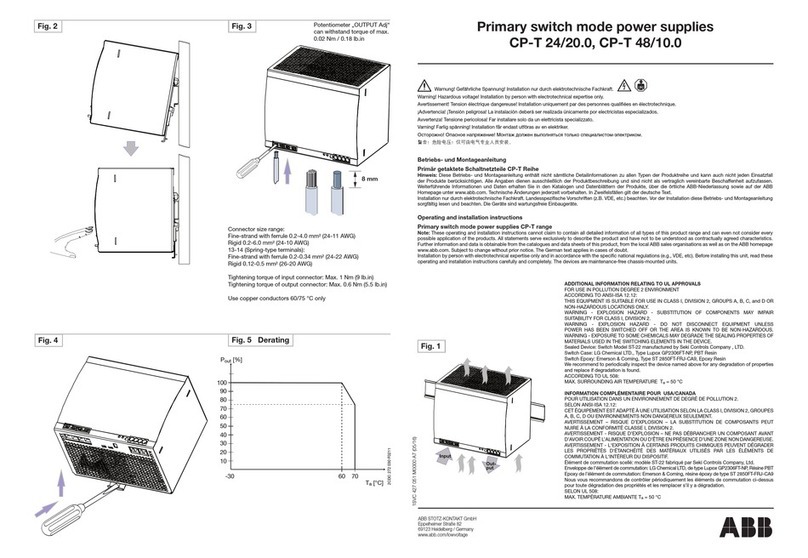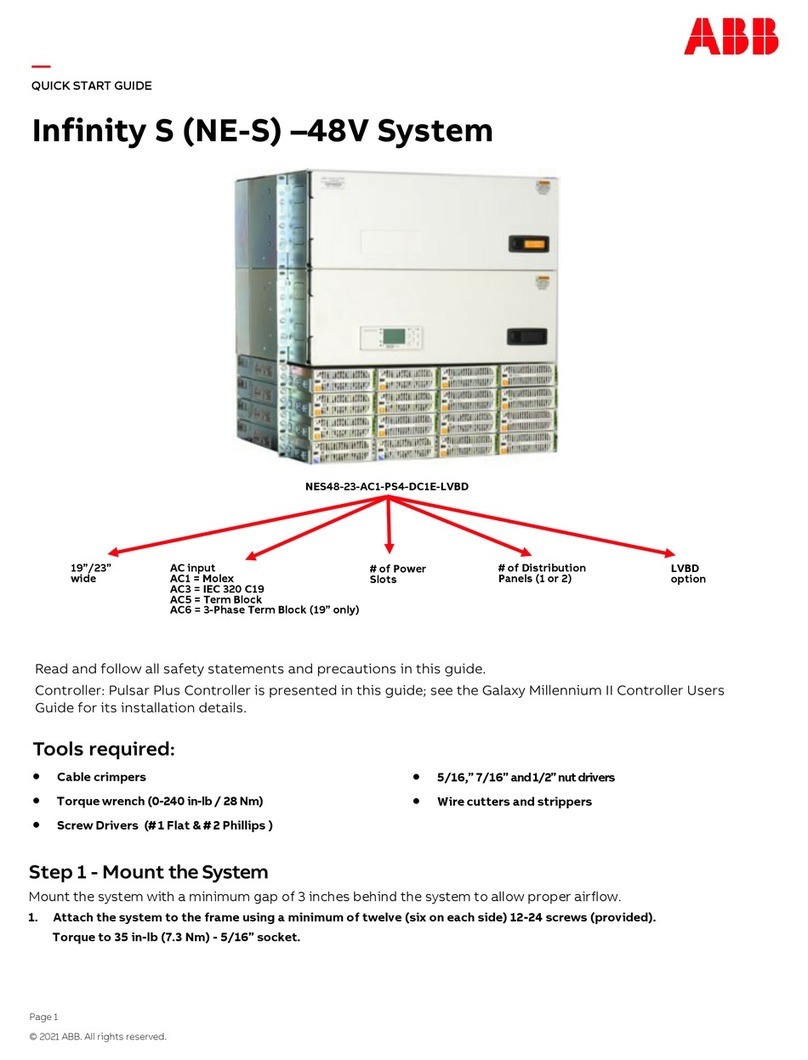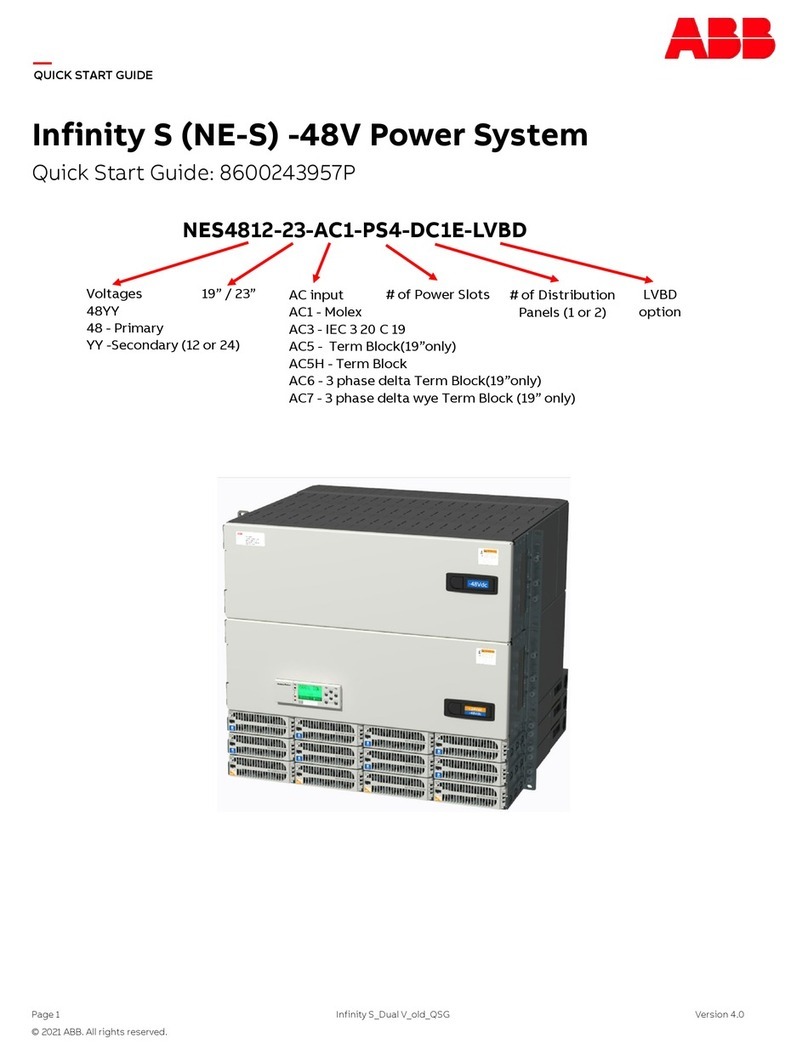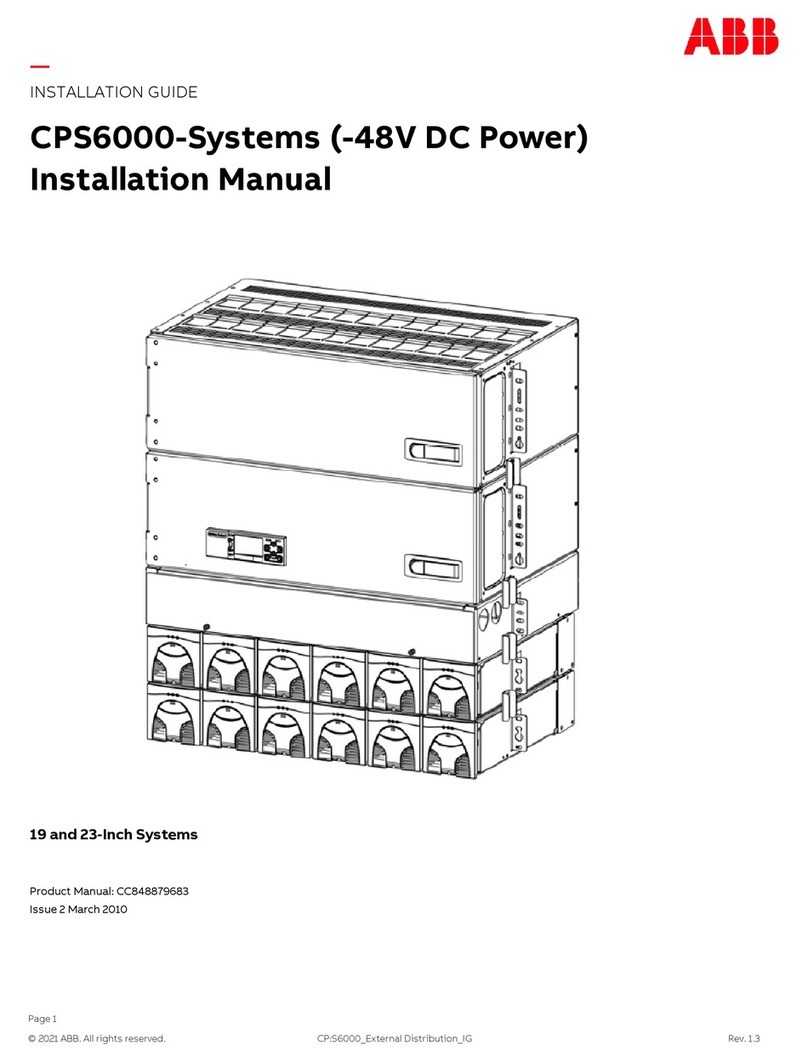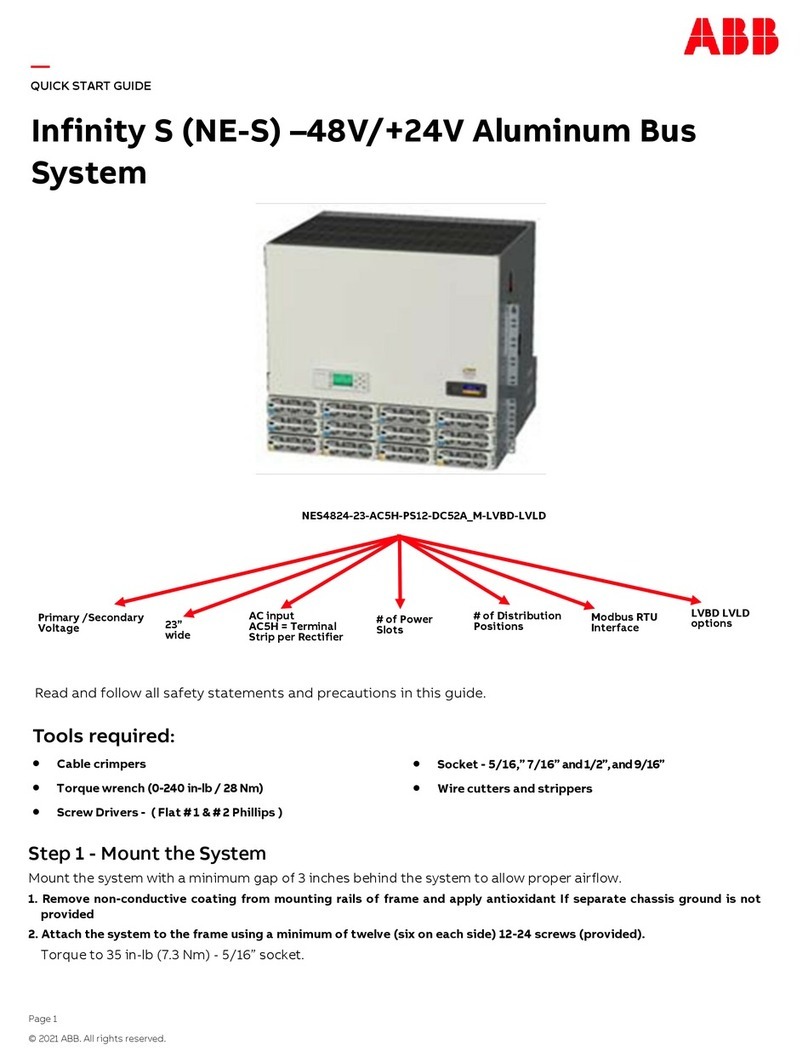Page 5
© Copyright 2021 ABB. All rights reserved.
Table of Figures
Figure 1 Block Diagram -48V Fed Converter Shelf ················································································ 10
Figure 2 Configuration ···························································································································· 11
Figure 3 Fan Shelf Mounting ··················································································································· 15
Figure 4 Baffle Mounting ························································································································ 15
Figure 5 Converter Shelf Mounting ········································································································ 15
Figure 6 Converter Shelf Ground ············································································································ 16
Figure 7 ESD Jack····································································································································· 16
Figure 8 Converter Shelf DC Connections Access ··················································································17
Figure 9 Converter Shelf Input Power Connections ·············································································· 18
Figure 10 Fan Shelf Input Power Connections ······················································································· 19
Figure 11 Converter Shelf Load Connector ····························································································20
Figure 12 Fan Shelf Controller Cover ······································································································ 22
Figure 13 Controller Installation············································································································· 22
Figure 14 Alarm Card Access··················································································································· 23
Figure 15 Alarm Card Removal················································································································ 23
Figure 16 Shelf ID Setting························································································································24
Figure 17 Inter-Shelf Cables ····················································································································25
Figure 18 Controller Office Alarm Connector ························································································25
Figure 19 Controller Network Wiring Connection .................................................................................26
Figure 20 ESD Jack ·································································································································· 27
Figure 21 Converter Installation ············································································································· 27
Figure 22 Normal LEDs ····························································································································28
Figure 23 Alarm Card LEDs······················································································································ 33
Figure 24 Converter LEDs and Test Points ···························································································· 35
Figure 25 Fan Locations ·························································································································· 37
Figure 26 Office Alarm Connections with Controller············································································ 37
Figure 27 Converter Shelf Output Connector························································································38
Figure 28 Fan Shelf Connections ············································································································40
Figure 29 Converter Slot Covers············································································································· 41
Figure 30 Converter Shelf Dimensions···································································································43
Figure 31 Fan Shelf Dimensions··············································································································43
Figure 32 Design Capacitance Safety Limit···························································································46
Figure 33 Converter Slot Fillers ··············································································································49
Figure 34 Office Alarm Pin Outs - Alarm Cards ····················································································· 52
Figure 35 Alarm Card Pin Out··················································································································54
Figure 36 Alarm Card Cables···················································································································54
-
Jl
llll
,.,.,.,