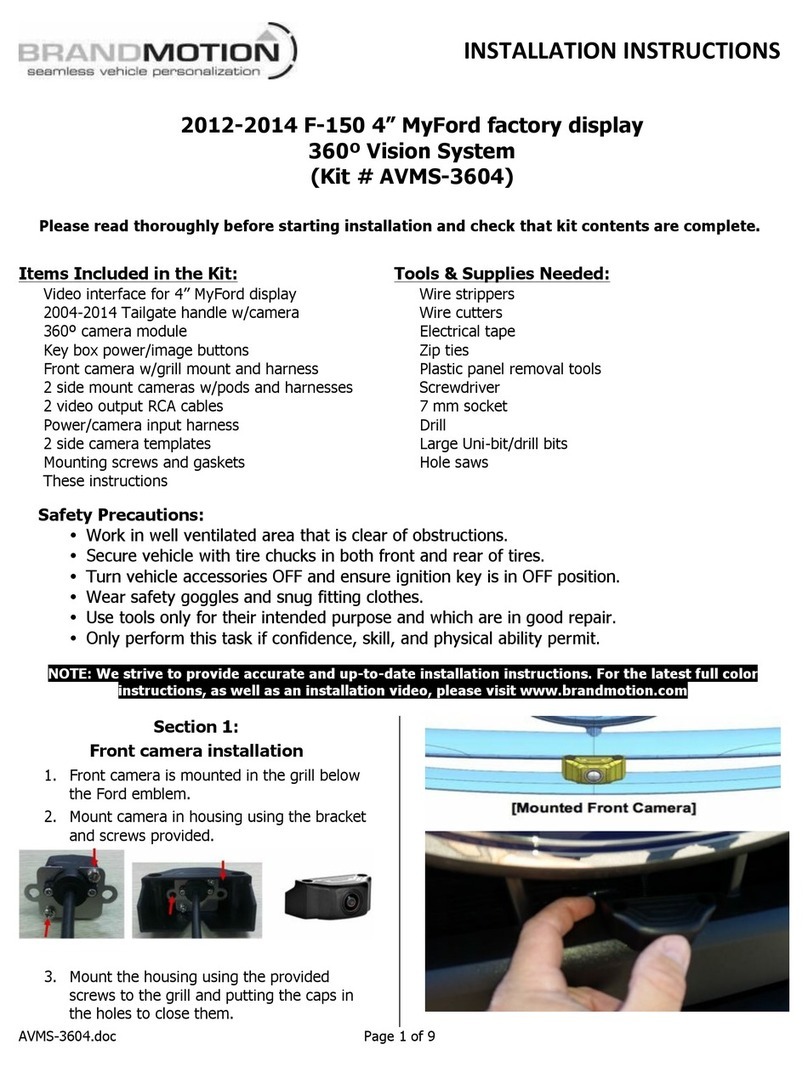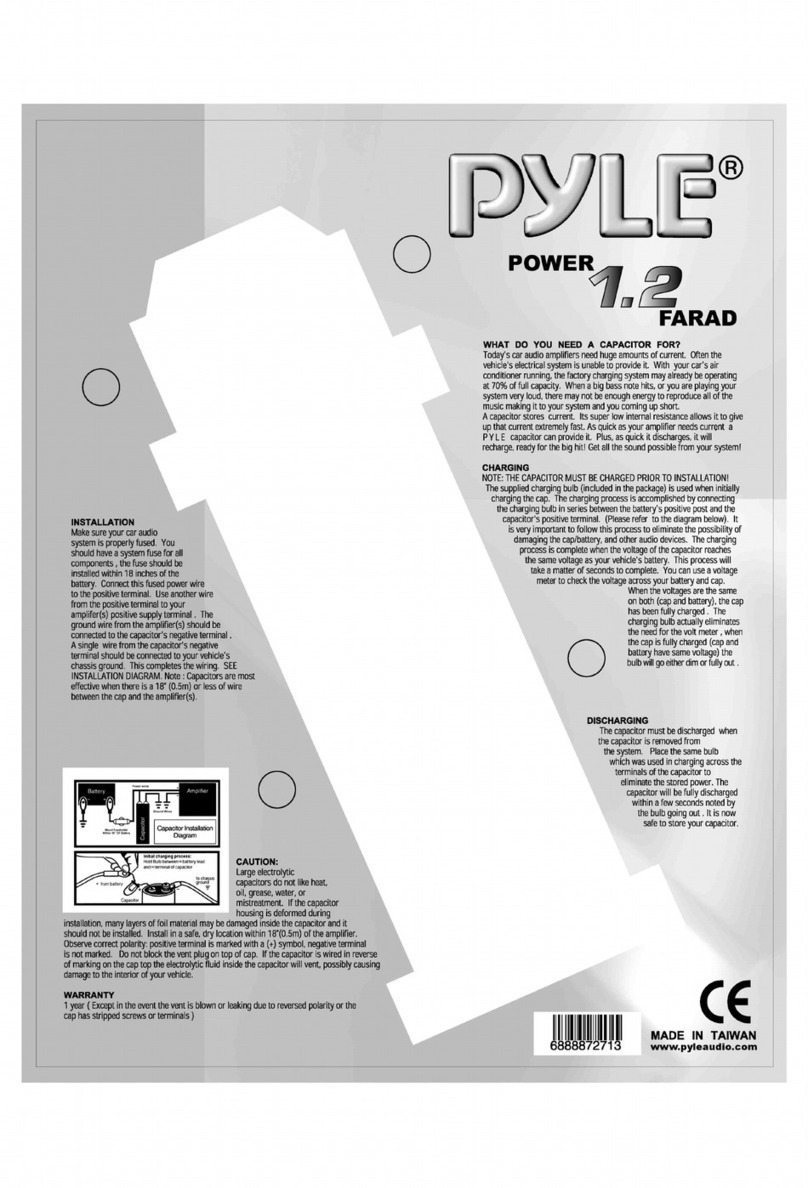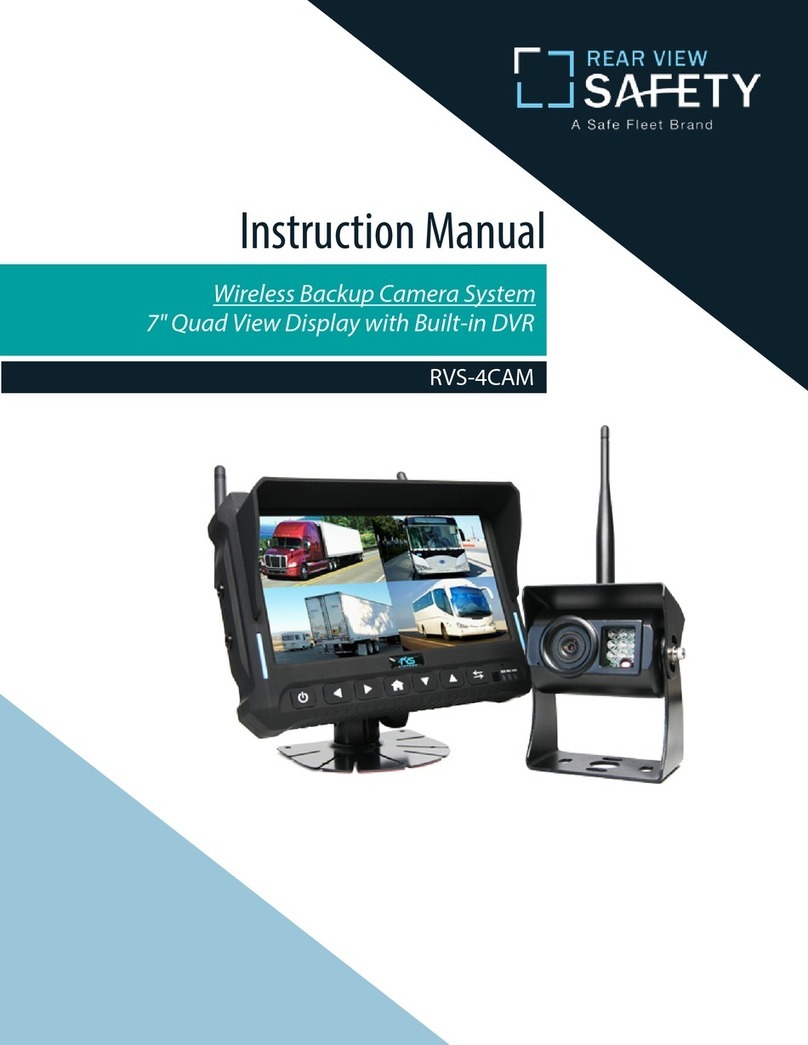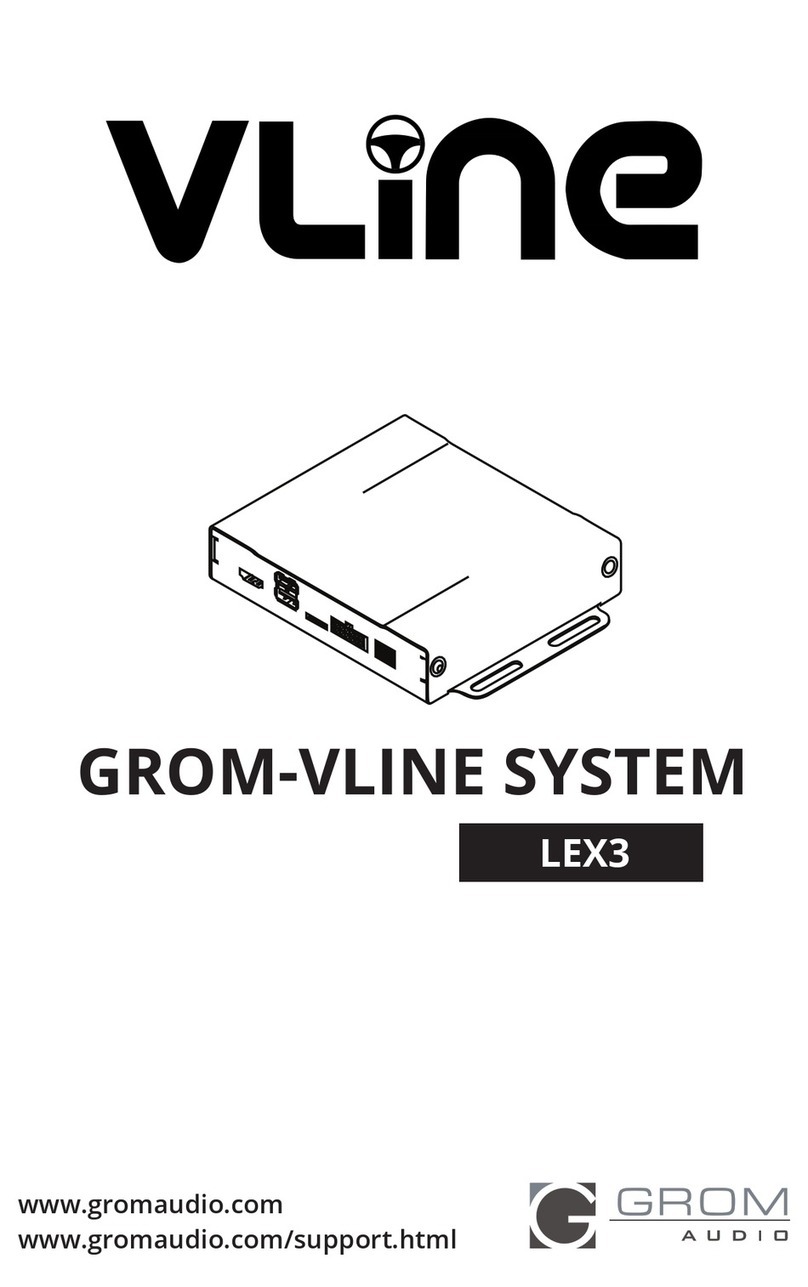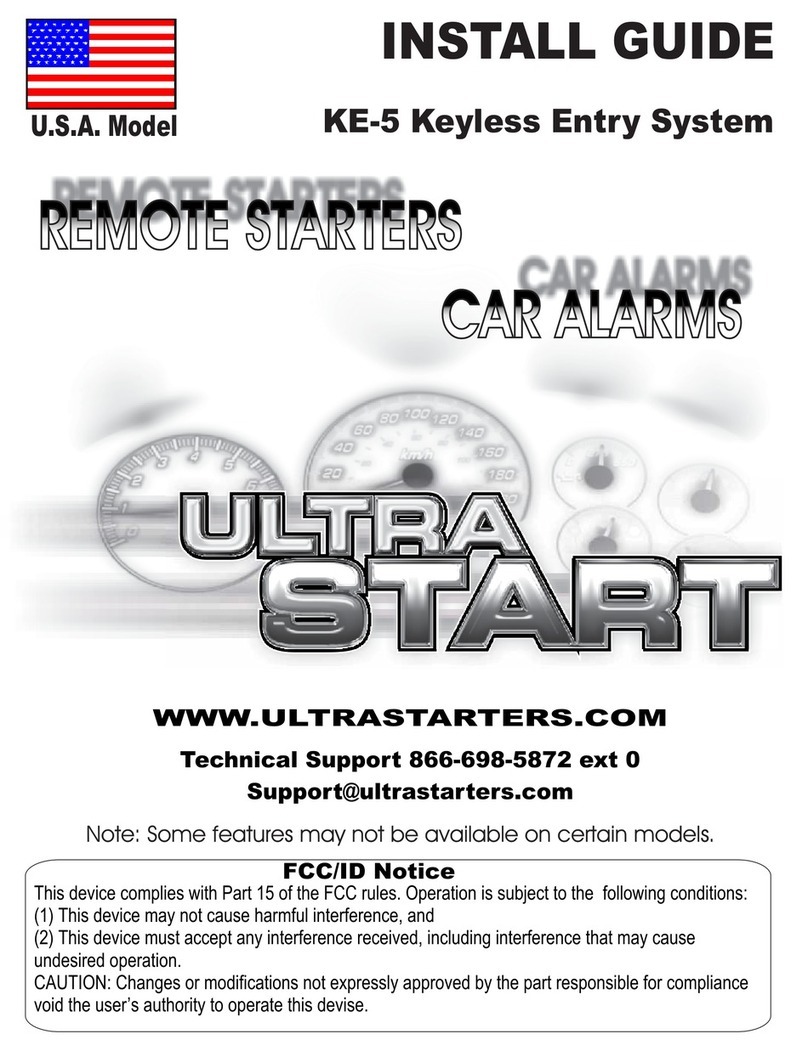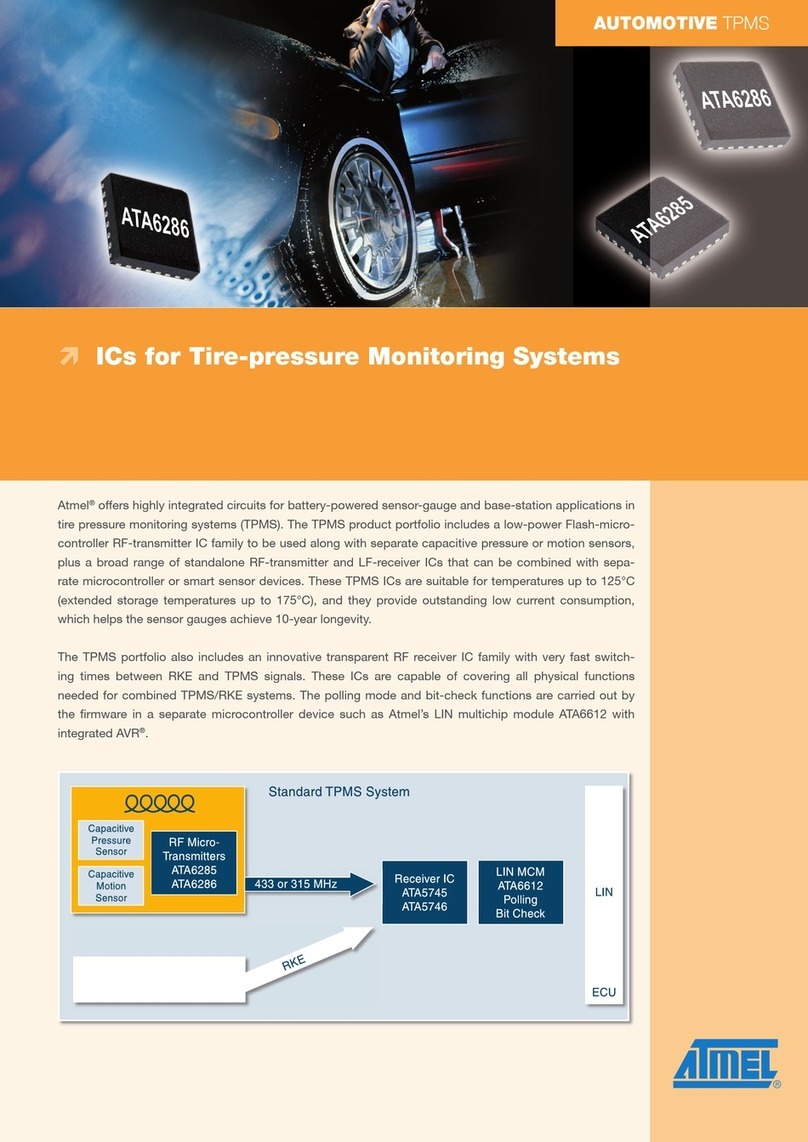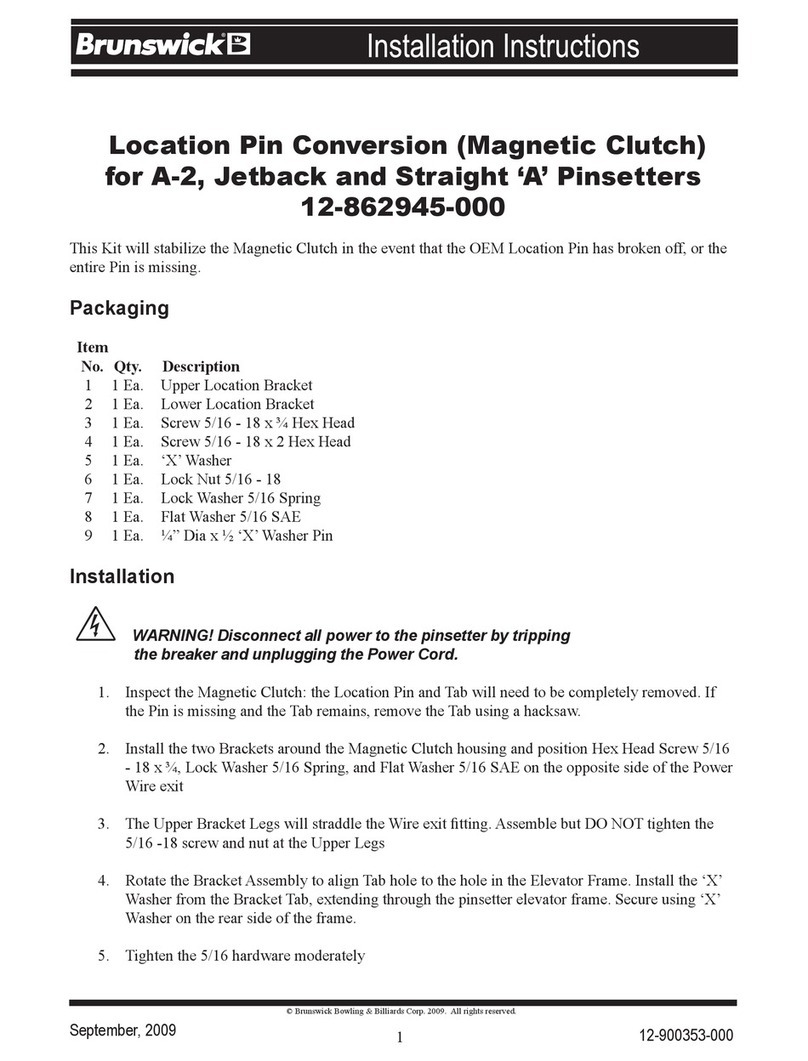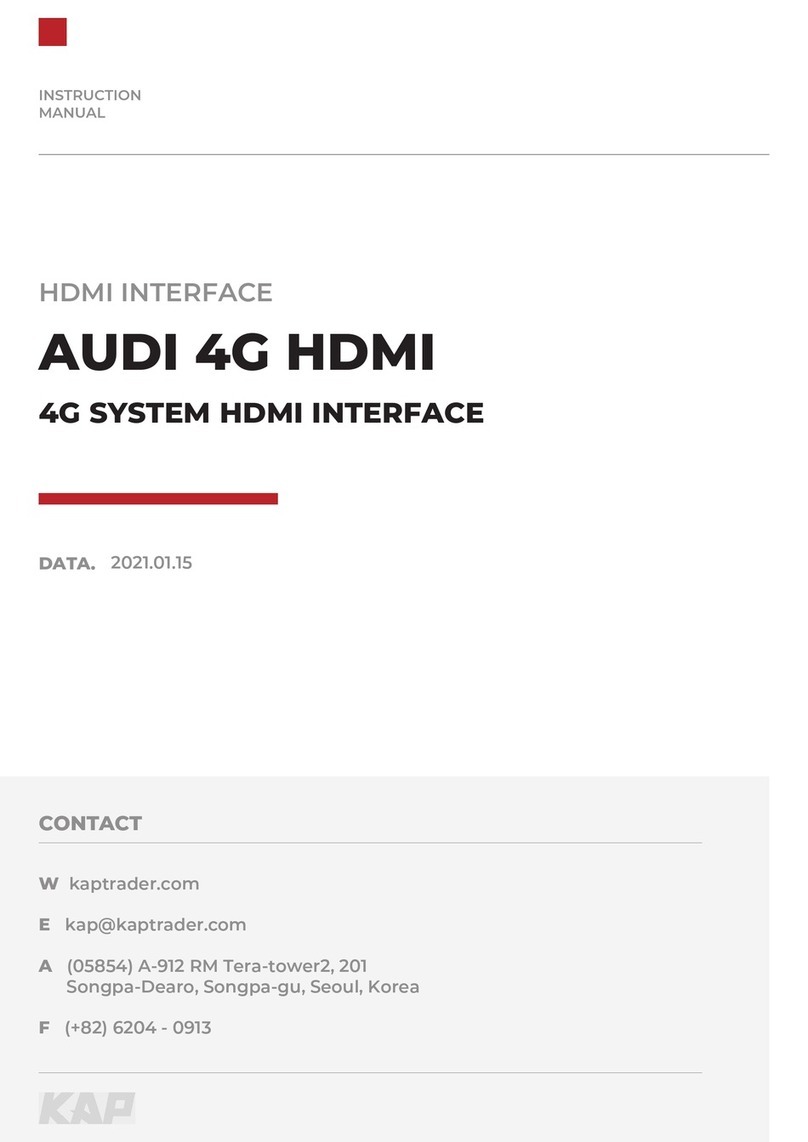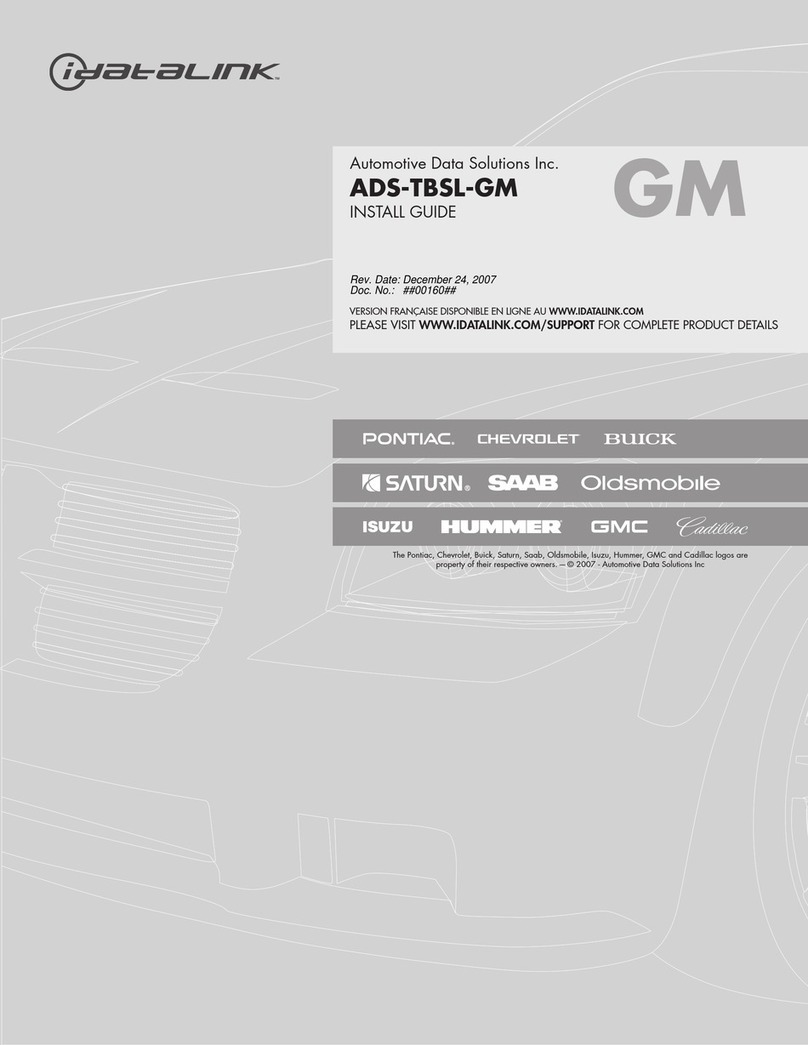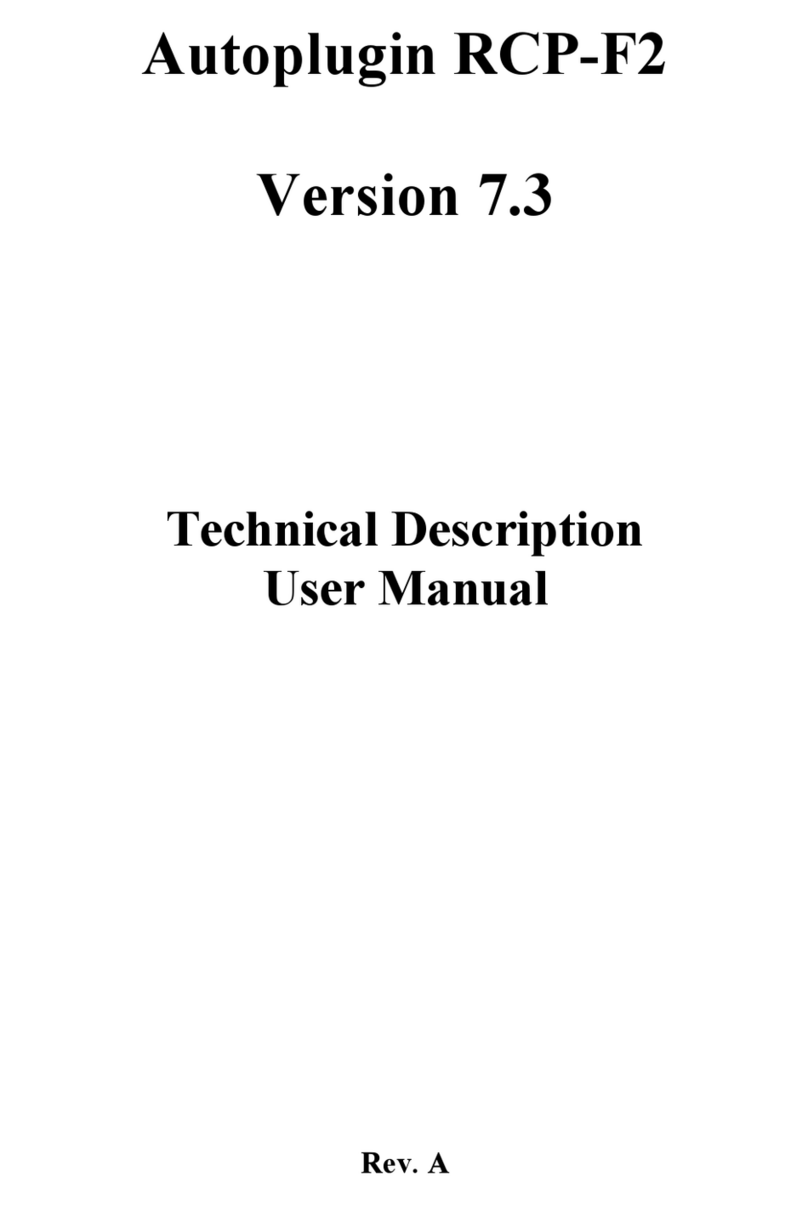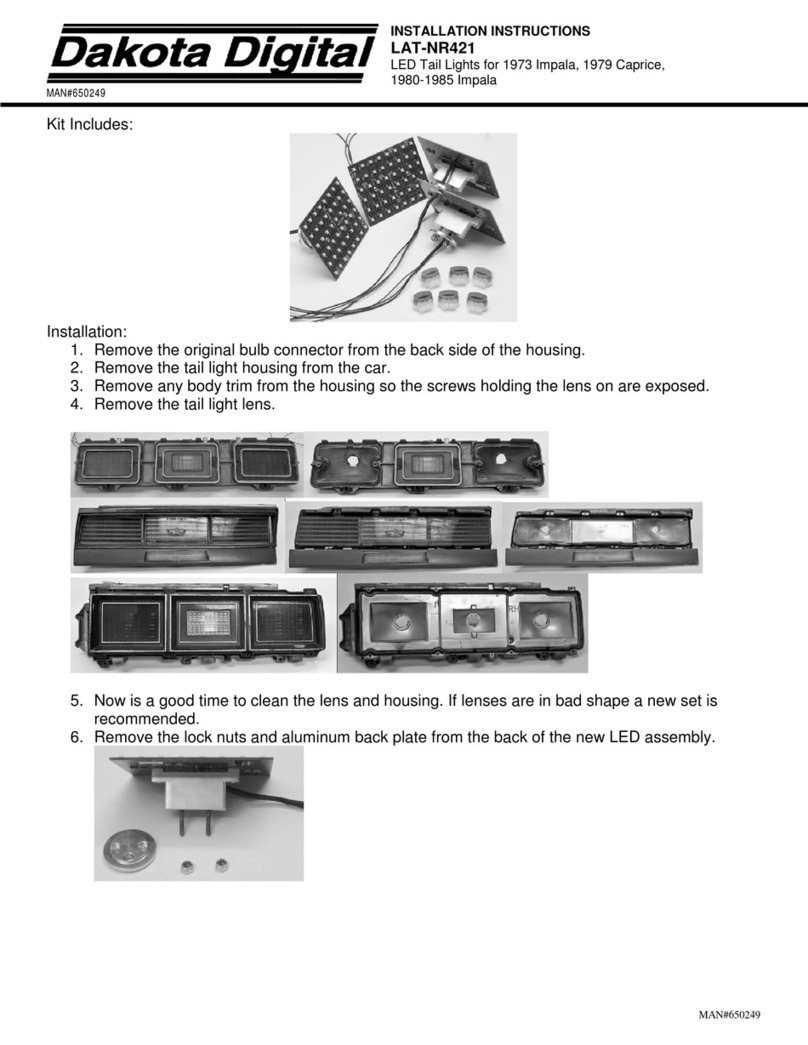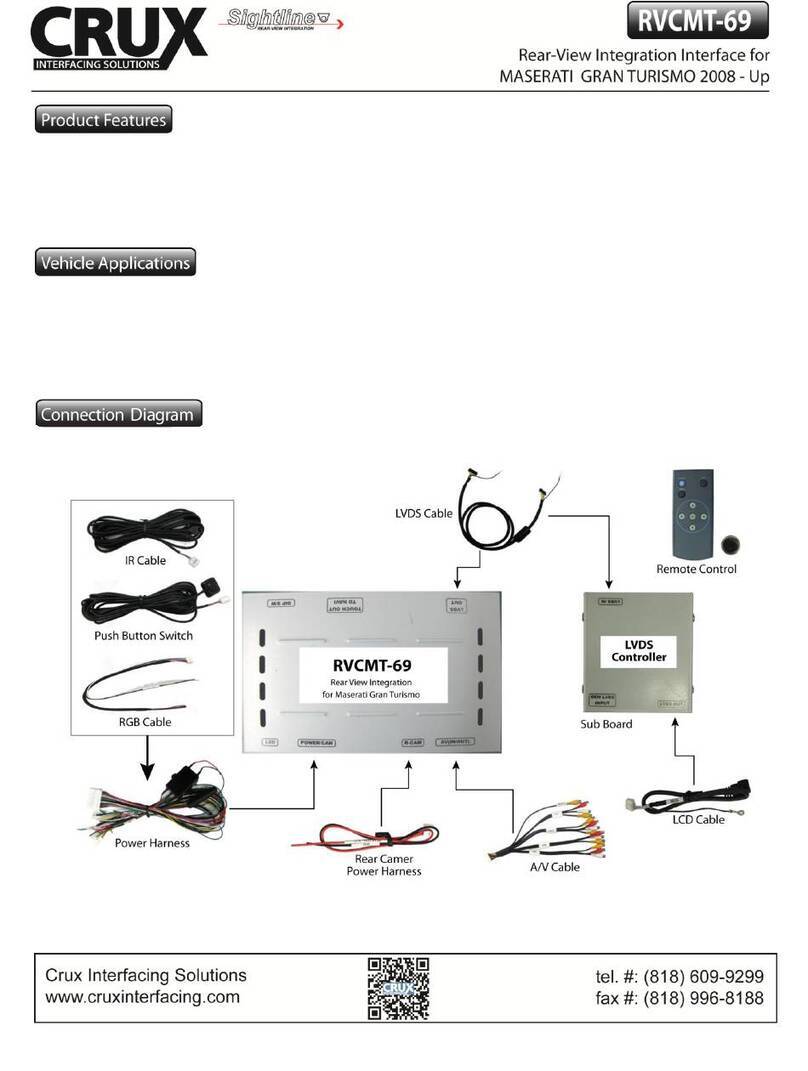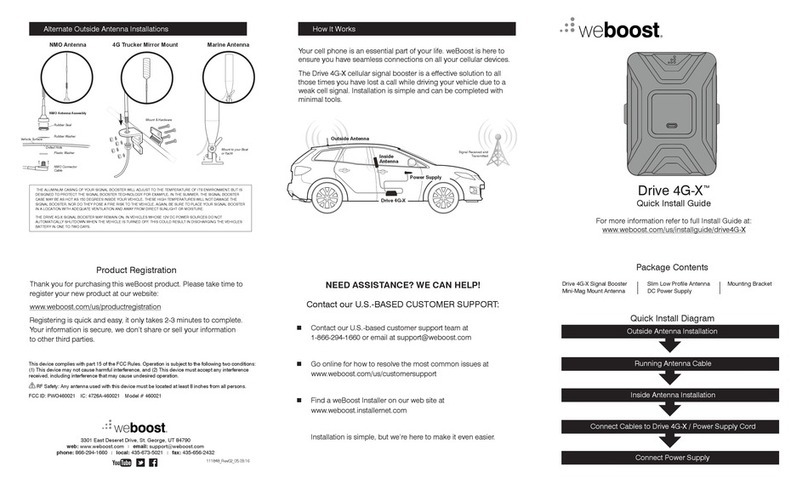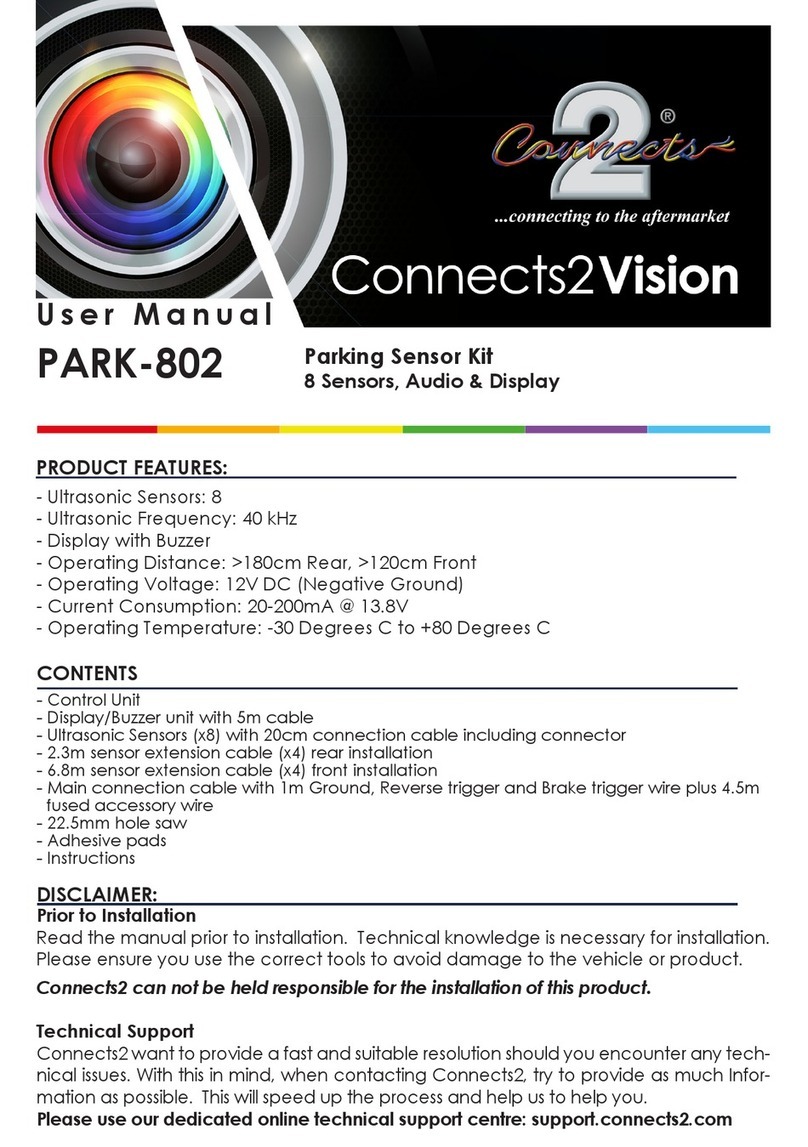! INSTALLATION!INSTRUCTIONS!
FLTW-7617 Instructions 7-18-16 Page 3 of 4 JM
13. Remove driver side door sill cover/kick panel cover.
14. Pull back driver side floor carpet.
15. Look for existing grommet or hole to run chassis
harness through. If no existing hole is available make
sure that there is nothing on the back side of pass
through opening (wiring, parking brake cable, etc),
mark center with a Center Punch and use a 1/2” Drill
Bit to make a pilot hole.
16. Recommended: Apply a corrosion inhibitor to the
Chassis Harness pass through hole.
17. Insert RCA connector end of supplied Chassis
Harness through cab floor into cab.
(Recommended: Silicon or Grommet to seal off
hole.)
Wire Chassis Harness
18. Splice Red power wire to vehicles 12V accessory
and attach Black Ground wire to chassis ground.
(Recommended: Solder and cover with Heat
Shrink Tubing.
Connect & Secure Chassis Harness
19. Plug the RCA connector end of the supplied Chassis
Harness into Video In your display.
20. Route supplied Chassis Harness along existing
chassis harness toward rear of vehicle, staying clear
of body mounts.