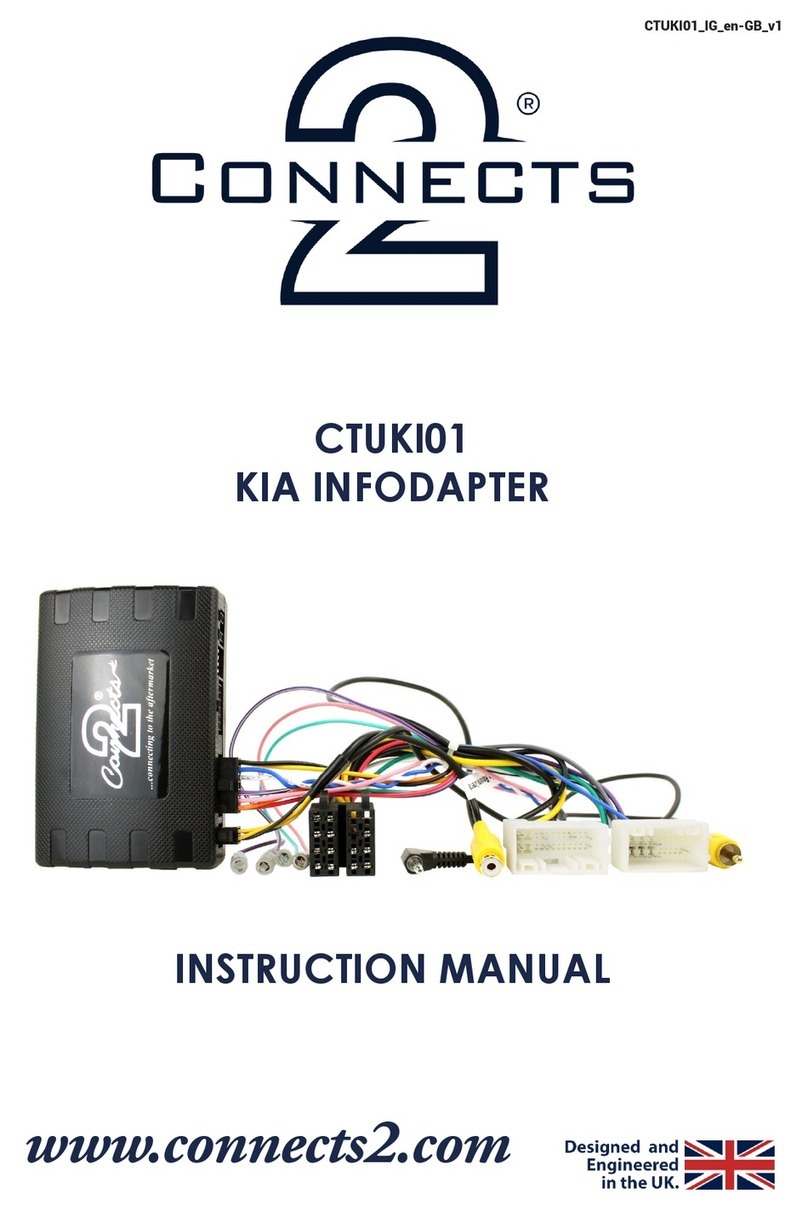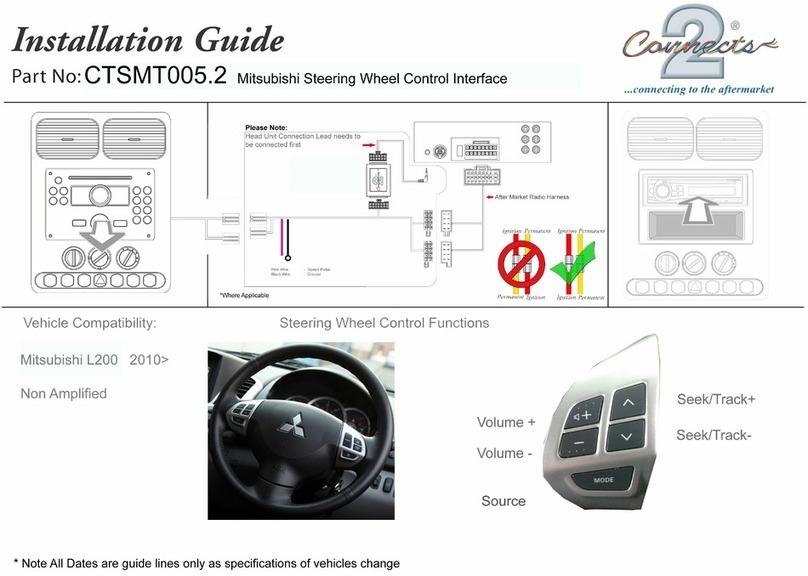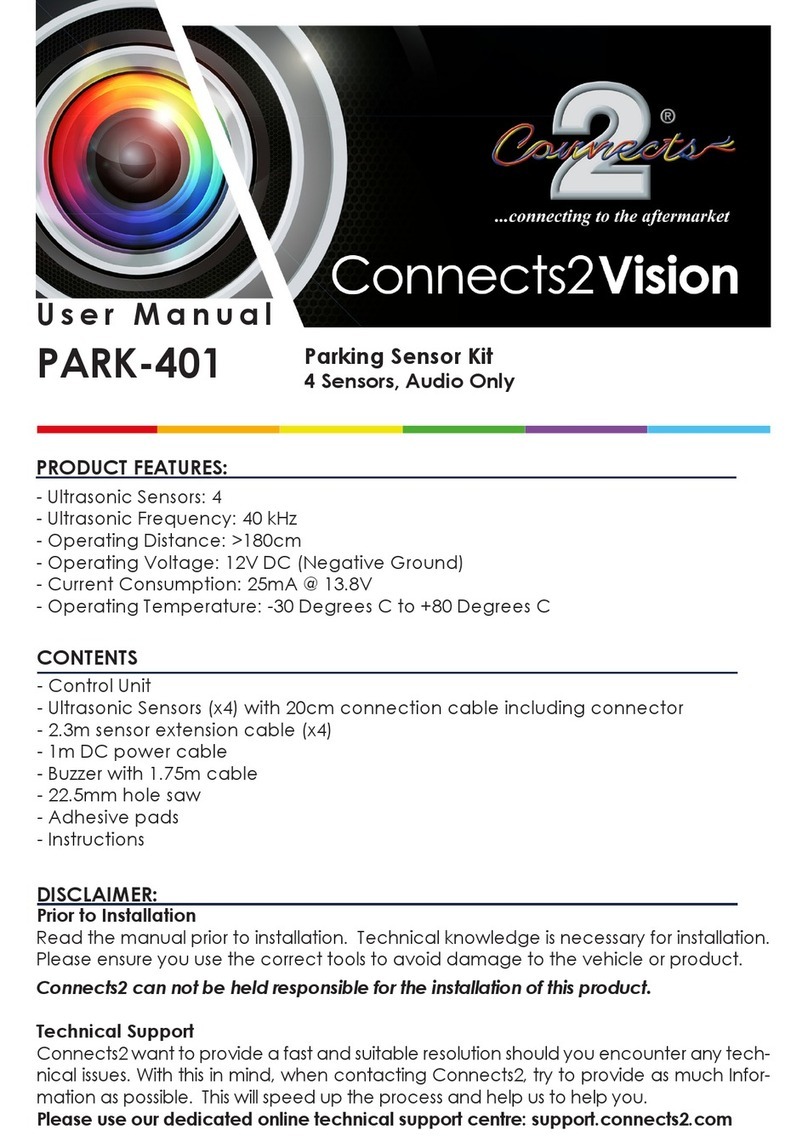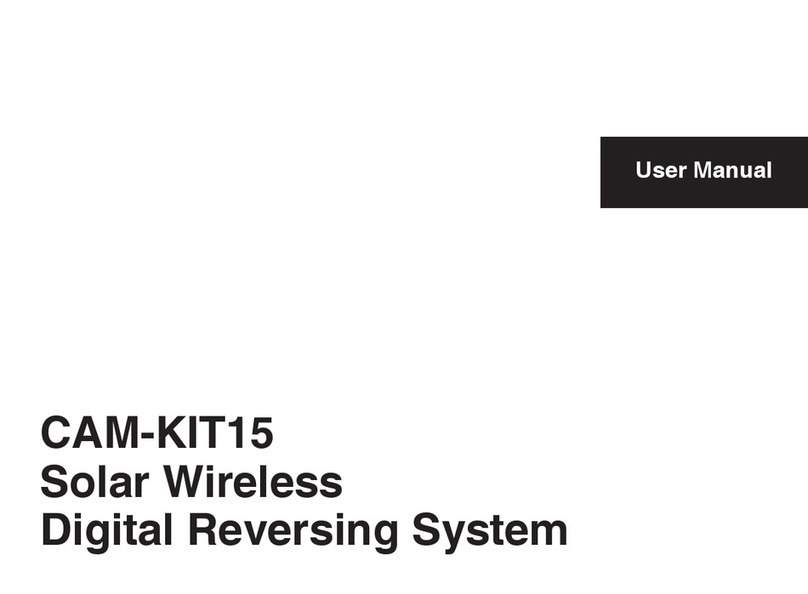www.connects2.com
2
Connects2Vision
INSTALLATION
NB: If the Sensors are painted before tment, please do not apply paint in many coats, only
sufcient paint to give good colour. Overloading paint onto sensors may affect their function
and performance
1. Connect the Black wire to a suitable ground, the Red wire to a switched +12V supply, the
Blue wire to the brake light circuit and the Yellow wire to the reversing light circuit or an inter-
face which provides a reverse signal.
2. Attach a length of masking tape along the bumper where the sensors are to be located
and mark the position of the holes. It is advisable to choose a height of between 50-80cm and
a spacing of between 30-40cm.
3. Check for any metalwork, cables or fuel/oil storage before attempting to drill the bumper.
After checking the area, cut suitable holes using the cutting tool provided.
4. Rotate each sensor so the UP arrow is pointing upwards and insert the sensor into the bump-
er.
5. Connect the extension cables between the sensors and control unit (sensors 1-4 rear and
5-8 front)
6. Mount the display/buzzer unit in a suitable location so it can be easily seen and heard by
the driver and connect the cable to the control unit. NB: To disable the warning beeps, move
the position of the switch on the display/buzzer unit.
7. Engage reverse gear and ensure the system is working correctly and that the distance of
the object detected corresponds with the warning beeps and digital display (see Awareness/
Distance/Sound information) NB: When reverse gear is engaged, both front and rear sensors
are active and will stay active for up to 120 seconds after reverse gear is disengaged.
8. When the front brake pedal is pressed, the front sensors are active and will stay active for up
to 10 seconds after the pedal is released.
Subscribe to our YouTube Channel for installation
guides and tips... www.youtube.com/connects2
AWARENESS/DISTANCE/SOUND INFORMATION
Awareness: Safe Mode
Distance: 1.8-1.2m
Sound: BI..BI..BI..
Digital Display: 1.8-1.2
LED Indicator Colour: Green
Awareness: Alarm Mode
Distance: 1.2-0.6m
Sound: BI.BI.BI.
Digital Display: 1.2-0.6
LED Indicator Colour: Green, Yellow
Awareness: Danger Mode
Distance: 0.5-0.3m
Sound: BIBIBI
Digital Display: 0.5-0.3
LED Indicator Colour: Green, Yellow, Red
Awareness: Danger Mode
Distance: 0.3-0m
Sound: BIIIIII
Digital Display: 0.3-0.0
LED Indicator Colour: Green, Yellow, Red
Awareness: Safe Mode
Distance: 1.2-1.1m
Sound: BI..BI..BI
Digital Display: 1.2-1.1
LED Indicator Colour: Green
Awareness: Alarm Mode
Distance: 1.1-0.6m
Sound: BI.BI.BI.
Digital Display: 1.1-0.6
LED Indicator Colour: Green, Yellow
Awareness: Danger Mode
Distance: 0.5-0.3m
Sound: BIBIBI
Digital Display: 0.5-0.3
LED Indicator Colour: Green, Yellow, Red
Awareness: Danger Mode
Distance: 0.3-0m
Sound: BIIIIII
Digital Display: 0.3-0m
LED Indicator Colour: Green, Yellow, Red
REAR SENSORS FRONT SENSORS