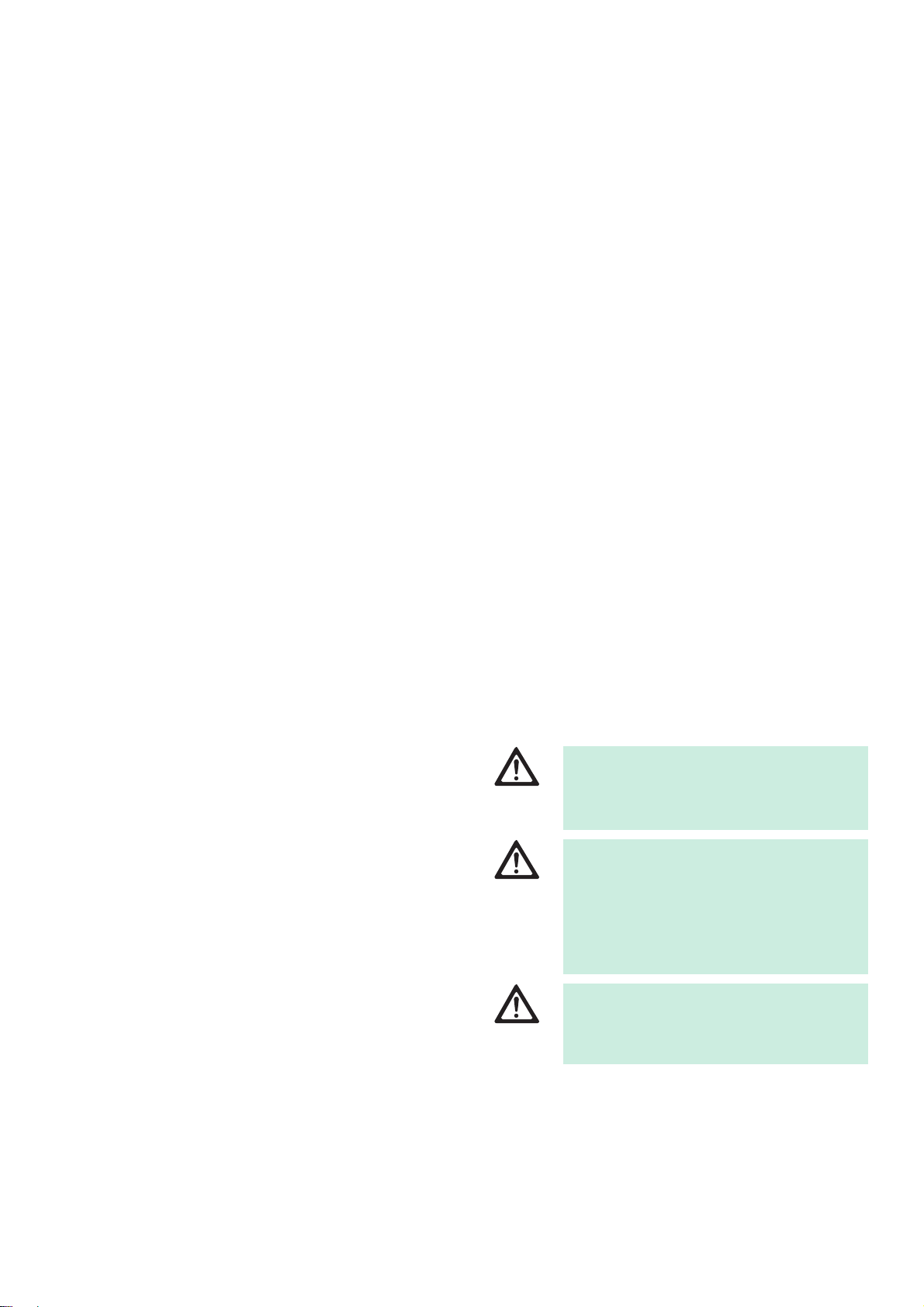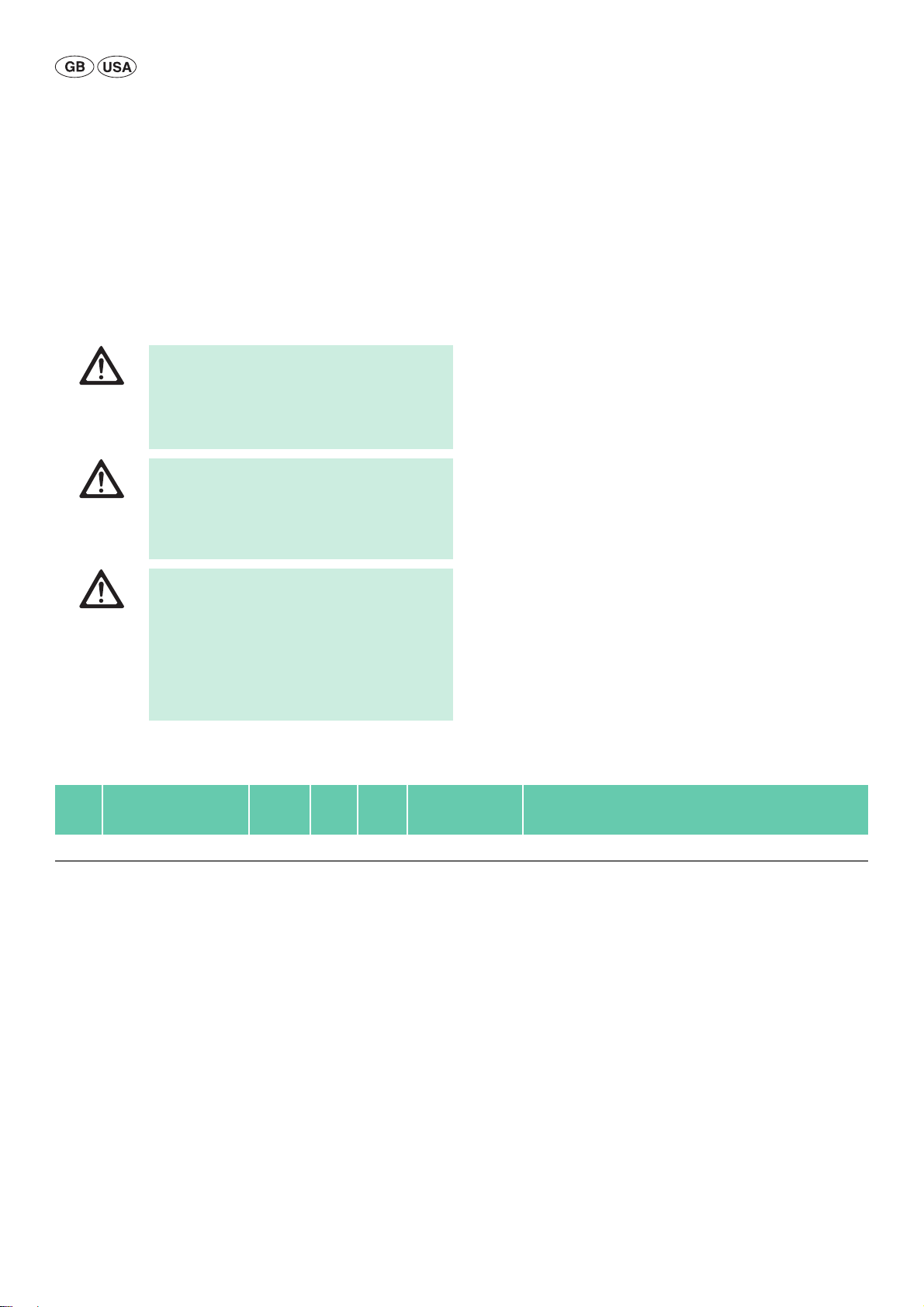3
Contents
1. Applicable to . . . . . . . . . . . . . . . . . . . . . . . . . . . . . . . . . . . . . . . . . 3
2. Intended use . . . . . . . . . . . . . . . . . . . . . . . . . . . . . . . . . . . . . . . . . 3
2.1 Task/Function . . . . . . . . . . . . . . . . . . . . . . . . . . . . . . . . . . . . . . . . 3
2.2 Application Environment . . . . . . . . . . . . . . . . . . . . . . . . . . . . . . . 3
2.3 Set-up location . . . . . . . . . . . . . . . . . . . . . . . . . . . . . . . . . . . . . . . 3
3. Safe handling . . . . . . . . . . . . . . . . . . . . . . . . . . . . . . . . . . . . . . . . 3
4. Product description. . . . . . . . . . . . . . . . . . . . . . . . . . . . . . . . . . . . 4
4.1 Scope of supply . . . . . . . . . . . . . . . . . . . . . . . . . . . . . . . . . . . . . . . 4
4.2 Components required for operation . . . . . . . . . . . . . . . . . . . . . . 4
4.3 Operating principle . . . . . . . . . . . . . . . . . . . . . . . . . . . . . . . . . . . . 4
5. Preparation . . . . . . . . . . . . . . . . . . . . . . . . . . . . . . . . . . . . . . . . . . 5
6. Working with the device . . . . . . . . . . . . . . . . . . . . . . . . . . . . . . . 6
6.1 System set-up . . . . . . . . . . . . . . . . . . . . . . . . . . . . . . . . . . . . . . . . 6
6.2 Safe operation. . . . . . . . . . . . . . . . . . . . . . . . . . . . . . . . . . . . . . . . 6
7. Validated reprocessing procedure . . . . . . . . . . . . . . . . . . . . . . . . 7
7.1 General safety notes . . . . . . . . . . . . . . . . . . . . . . . . . . . . . . . . . . . 7
7.2 General information . . . . . . . . . . . . . . . . . . . . . . . . . . . . . . . . . . . 7
7.3 Preparation before cleaning. . . . . . . . . . . . . . . . . . . . . . . . . . . . . 7
7.4 Cleaning/disinfection . . . . . . . . . . . . . . . . . . . . . . . . . . . . . . . . . . 8
7.5 Wipe disinfection for electrical devices without sterilization. . 8
7.6 Inspection, maintenance and checks. . . . . . . . . . . . . . . . . . . . . . 9
8. Maintenance . . . . . . . . . . . . . . . . . . . . . . . . . . . . . . . . . . . . . . . . . 9
9. Troubleshooting list . . . . . . . . . . . . . . . . . . . . . . . . . . . . . . . . . . . 9
10. Replacing fuses . . . . . . . . . . . . . . . . . . . . . . . . . . . . . . . . . . . . . . . 10
11. Technical Service. . . . . . . . . . . . . . . . . . . . . . . . . . . . . . . . . . . . . . 10
12. Accessories/Spare parts . . . . . . . . . . . . . . . . . . . . . . . . . . . . . . . . 10
13. Technical data . . . . . . . . . . . . . . . . . . . . . . . . . . . . . . . . . . . . . . . . 10
13.1 Performance data, information about standards . . . . . . . . . . . . 10
13.2 Ambient conditions. . . . . . . . . . . . . . . . . . . . . . . . . . . . . . . . . . . . 11
14. Disposal . . . . . . . . . . . . . . . . . . . . . . . . . . . . . . . . . . . . . . . . . . . . . 11
15. Distributor in the US/Contact in Canada for product
information and complaints. . . . . . . . . . . . . . . . . . . . . . . . . . . . . 11
1. Applicable to
►For item-specific instructions for use and information on material
compatibility, see also the Aesculap Extranet at
https://extranet.bbraun.com
2. Intended use
2.1 Task/Function
The charger is used to charge and monitor the Aesculap Acculan 4 Li-
Ionen battery GA346. The Aesculap Acculan 3Ti NiMH battery GA676 and
GA666 can also be charged and monitored with this charger.
2.2 Application Environment
The charger is approved for operation in confined speces, outside of the
patient environment, in the non-sterile zone and outside of the explosion
risk zone (such as areas with pure oxygen or anesthesia gases).
2.3 Set-up location
The charger must be placed on a table or shelf that ensures stability.
The charger may not be subjected to direct sunlight or moisture.
3. Safe handling
CAUTION
Federal law restricts this device to sale by, or on order of a physician!
►Inspect the new product after removing its transport packaging and
prior to first use to ensure it is in good working order.
►See “Information on electromagnetic compatibility (EMC) for
Acculan 4 charger" TA022461; see Aesculap Extranet at
https://extranet.bbraun.com
DANGER
Risk of death by electric shock!
►Do not open the product.
►Connect the product only to a grounded power
supply.
WARNING
Risk of injury and damage to property due to
improper handling of the product!
►Observe the instructions for use of the
Acculan 4 battery and of the Acculan3 Ti
rechargeable battery.
►Follow the instructions for use of all products
used.
WARNING
Risk of injury and material damage if this product
is not used as intended!
►Use the product only in accordance with the
intended purpose.