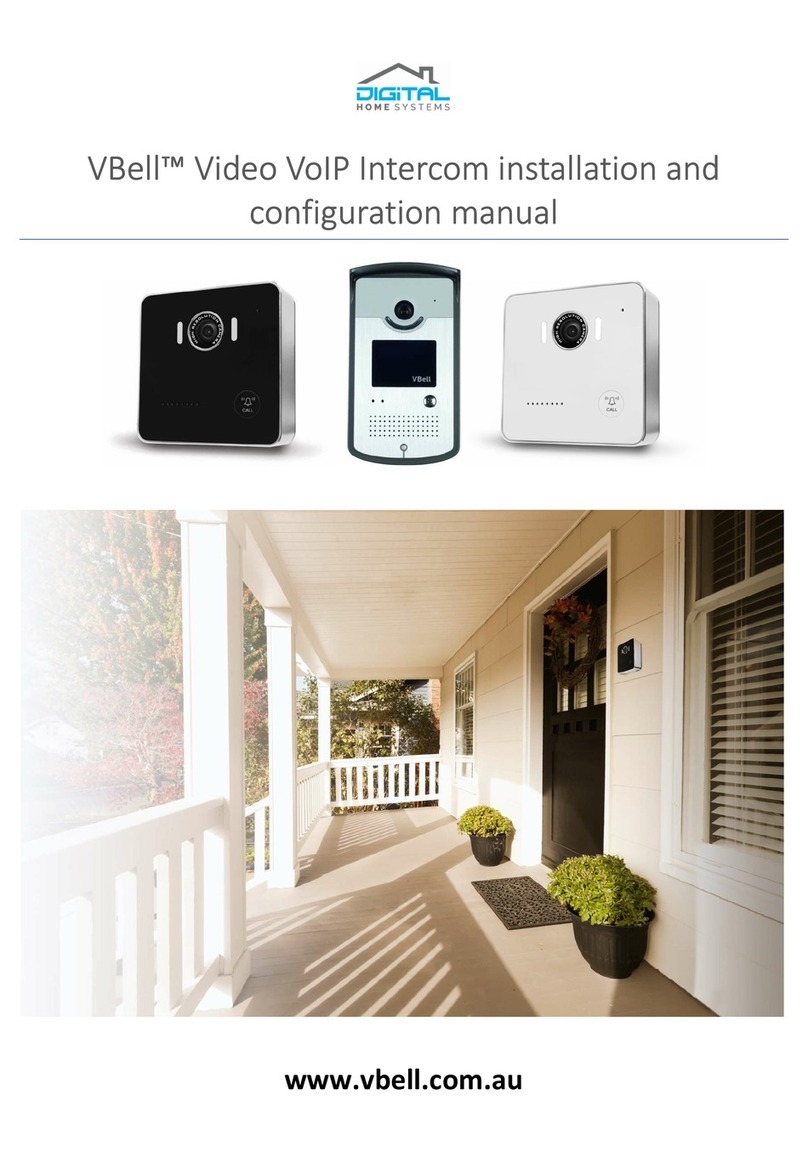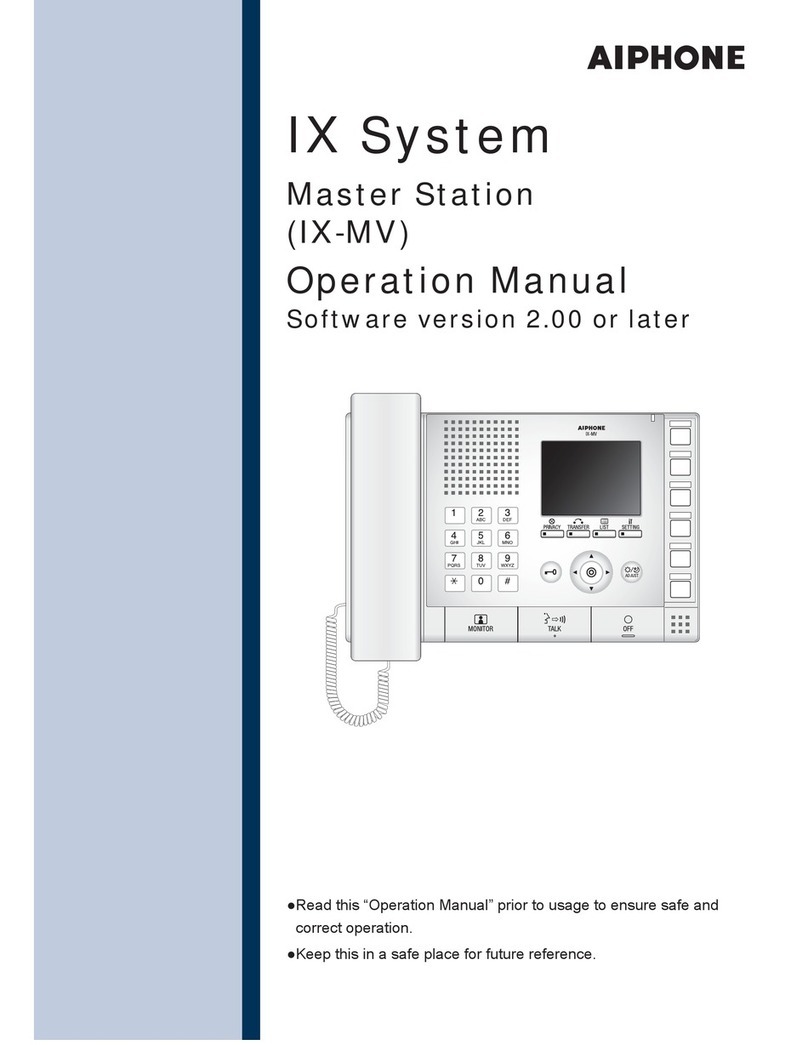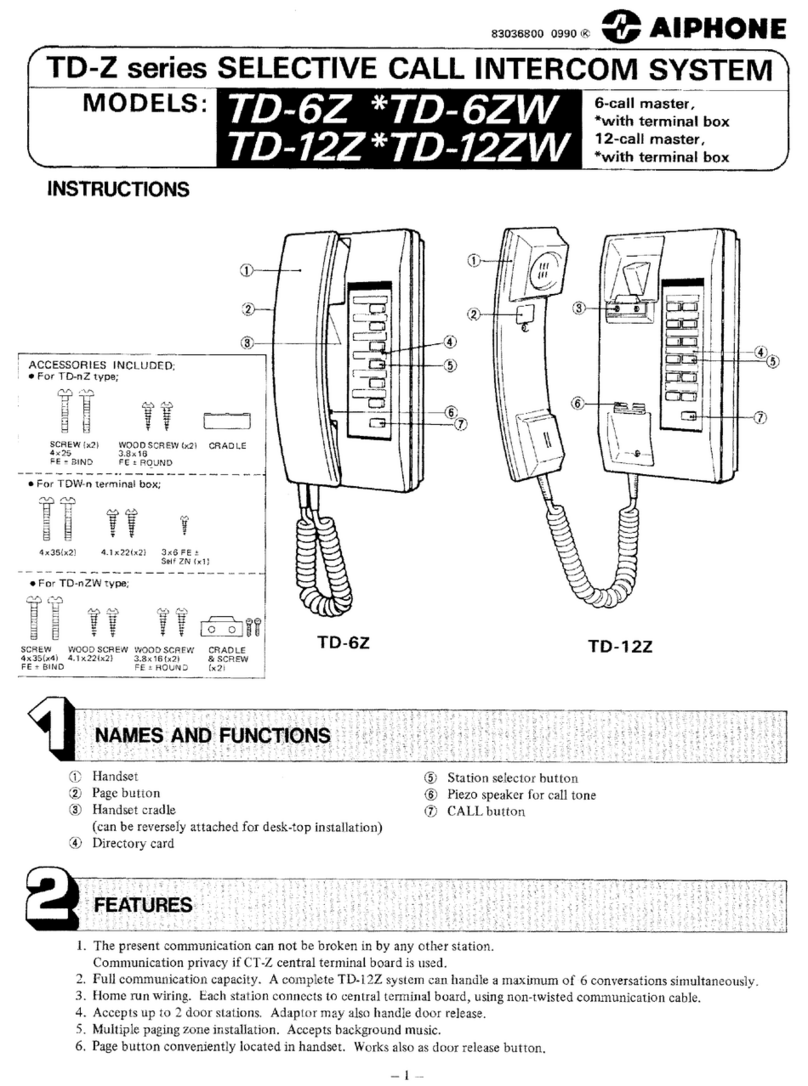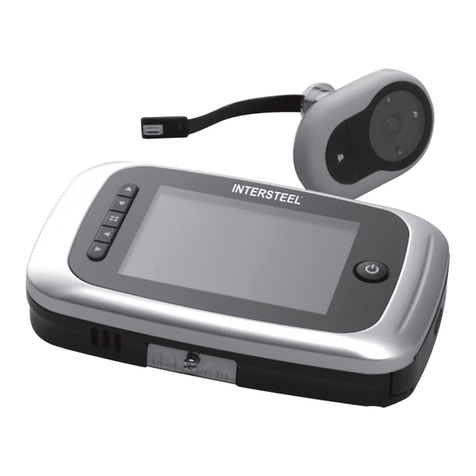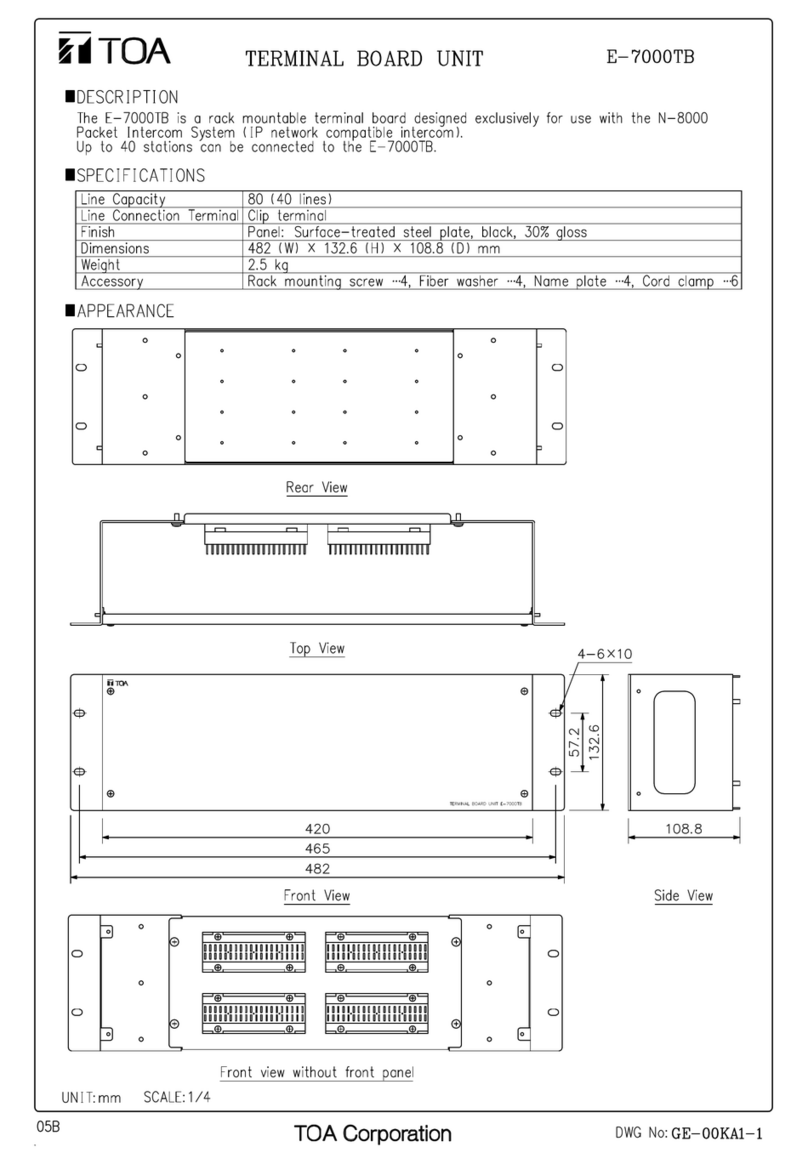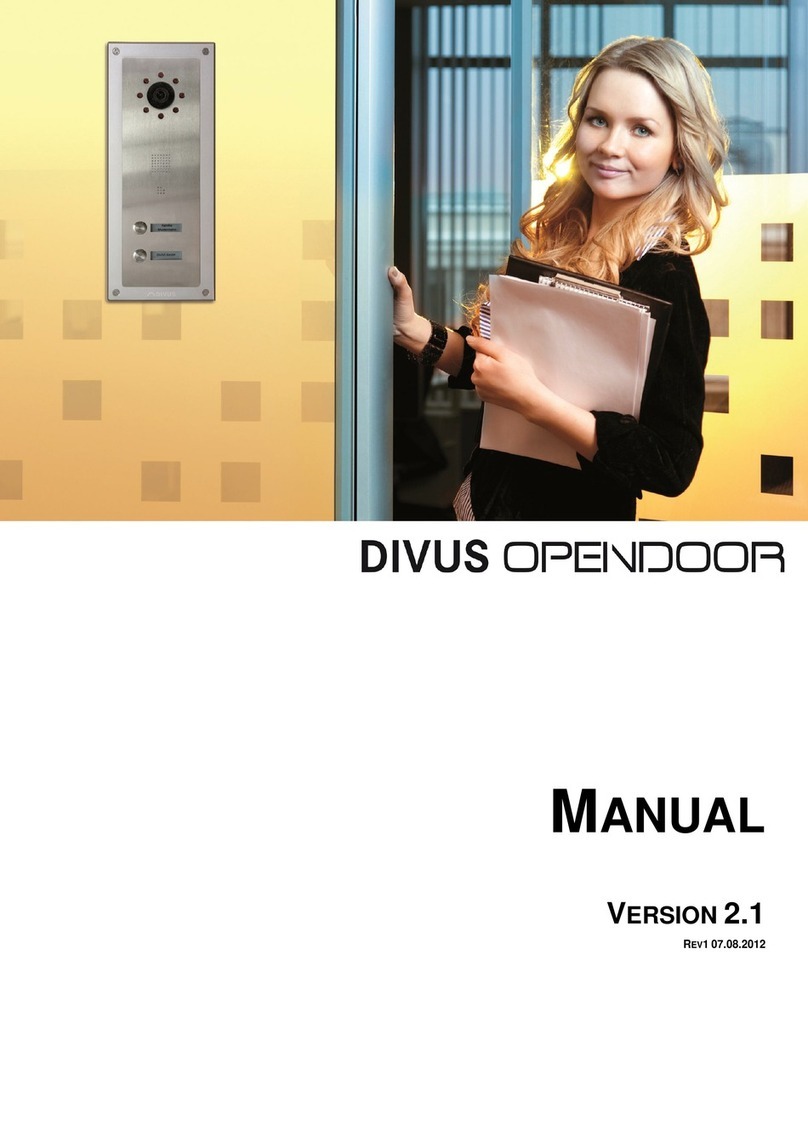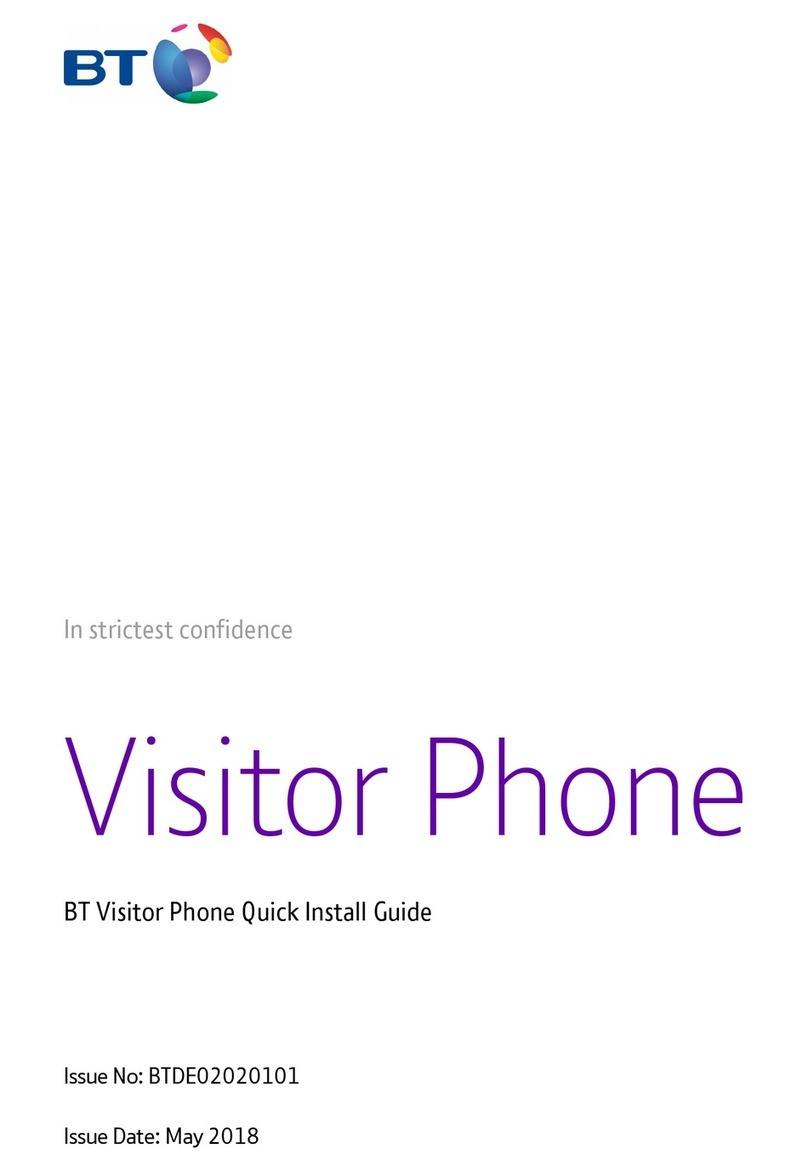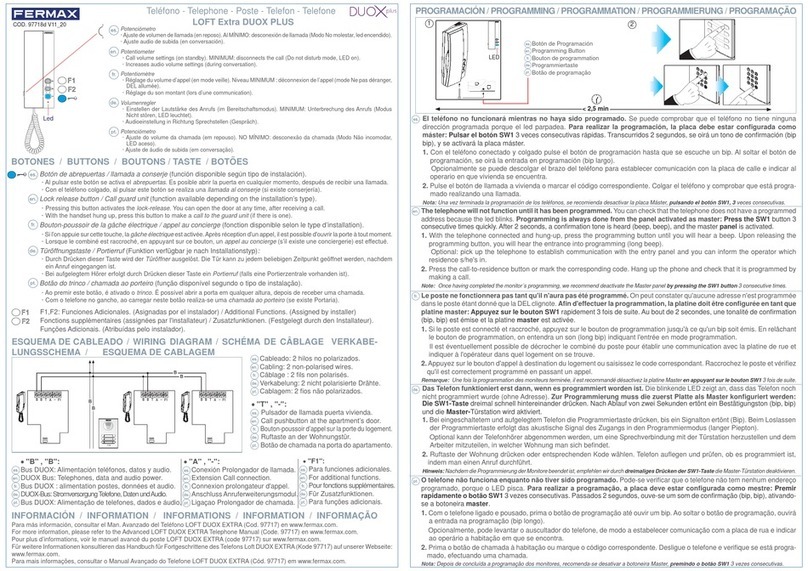Brave Steel-C Troubleshooting guide

Brave Steel - C
Brave Steel - LC
User and Service Manual
Version 2.6
Brave –Door Entry System


Welcome
Congratulation on purchasing the „BRAVE Steel Door Entry system‟, which is a
continuation of the successful „New Universal Door Entry System‟
NUDV.
The Brave Steel Door Entry System is a universal project with the title “BRAVE”
with different designs bringing a wider spectrum of functions and
possibilities.
This manual is for the following „Urmet 1158 Synthesis Steel‟ options:
Brave Steel - C - full variant
Brave Steel - LC - reduced variant (low cost)
Basic functions of the new line
Urmet Sinthesi Steel is a modular variation of the new design and has a
lot in common with NUDV 1145 (it is possible to use the same mounting
box);
LED backlit name tags;
Two independent relays with 8 setting regimes (C);
Potential to power an electrical lock on a Door System with a problematic
switchboard (replaces the Best Box) and relays regime with constant
condition (C);
Electronic volume control without the need to open the front cover;
Programmable tone detection for call disconnection or repeat calls;
Integrated RTC clock (i.e. automatic day/night switching) (C);
Programming with a DTMF phone or USB cable from a PC; and
24 digit telephone numbers including * # Flash and Pause
(C) –only the full variant (Comfort)
Manual Version V2.6 22.10.2013
Alphatech spol. s r.o.
Jeremenkova 88
140 00 Praha 4
Tel/fax: 272103334

Table of Contents
1BASIC FEATURES............................................................................................. 6
1.1 FEATURES ............................................................................................6
1.2 TERMINOLOGY ......................................................................................7
1.3 BRAVE STEEL VERSIONS AND DIFFERENCES............................................8
1.4 UNIT FEATURES.....................................................................................8
1.4.1 Modules..................................................................................................... 8
1.4.2 Mechanical parts ...................................................................................... 9
1.4.3 Module compositions.............................................................................. 11
1.5 MOTHERBOARD CONNECTION ..............................................................12
1.5 CONNECTION OF MODULES BSC(M)-MOD4...........................................15
1.6 BSKEY KEYBOARD CONNECTION..........................................................17
2INSTALLATION............................................................................................... 18
2.1 ASSEMBLY..........................................................................................18
2.1.1 Front cover disassembly ......................................................................... 18
2.1.2 Name tag back lighting assembly and disassembly ................................ 19
2.1.3 Inserting the module into the mounting frame ........................................ 20
2.1.4 Mounting frame assembly....................................................................... 20
2.1.5 Cover frame assembly............................................................................. 21
2.1.6 Wall mounting......................................................................................... 21
2.2 CONNECTION ......................................................................................22
2.2.1 Code relay (COSW) ................................................................................ 25
2.3 OTHER ACCESSORIES..........................................................................26
2.3.1 Time Relay .............................................................................................. 26
2.3.2 Power supply 12V................................................................................... 26
2.3.3 USB Programming cable........................................................................ 26
3DOOR ENTRY SYSTEM OPERATION ........................................................ 27
3.1 SIGNALLING OVERVIEW........................................................................27
3.2 CALLER AT THE DOOR..........................................................................28
3.2.1 Relays regimes........................................................................................ 29
3.3 PERSON IN THE BUILDING.....................................................................30
3.3.1 Outbound call ......................................................................................... 30
3.3.2 Incoming call .......................................................................................... 31
3.3.3 Door Entry System with keyboard –module BSKey ............................... 31
3.4 ACOUSTIC PATH SETTING.....................................................................32
4PARAMETER PROGRAMMING................................................................... 33
4.1 PROGRAMMING WITH THE HELP OF A PHONE .........................................33
4.1.1 Entry into the programming.................................................................... 33
4.1.2 Parameter programming ........................................................................ 33
4.2 PROGRAMMING WITH THE HELP OF A PC –PROGRAMME BRAVESET ......34

BRAVE Steel –User and service manual 5
5DESCRIPTION OF PROGRAMMABLE PARAMETERS.......................... 35
5.1 DIRECT DIALLING -MEMORY.................................................................35
5.2 RELAYS ..............................................................................................36
5.3 BASIC PARAMETERS ............................................................................42
5.4 TIME PARAMETERS..............................................................................45
5.5 SYSTEM PARAMETERS.........................................................................49
5.6 PARAMETER SETTING HANDS FREE......................................................52
5.7 TIME PROGRAMME –AUTOMATIC SWITCH DAY/NIGHT (C).......................55
5.8 BASIC SETTING AND DELETION .............................................................57
5.9 END OF PROGRAMMING .......................................................................57
5.10 PARAMETER OVERVIEW .......................................................................58
6TECHNICAL PARAMETERS......................................................................... 62
6.1 ELECTRICAL PARAMETERS...................................................................62
6.2 MECHANICAL DIMENSIONS ...................................................................62
7TABLE FOR EASY PROGRAMMING.......................................................... 63

6BRAVE Steel –User and service manual
1 Basic features
1.1 Features
Voice communication is powered from a telephone line;
Impulse and tone (DTMF) options;
Storage of 2 24-digit long numbers per button (including*, #, Flash and
pause);
Automatic Day/Night switch, programmed weekly by a DTMF code on
the internal RTC clock (C);
Option to prolong a call with * or #;
Option to connect two independent electronic locks, to open doors (C);
Potential to use up to 8 relay regimes (for an additional bell, gradual
door opening etc.);
Two codes to disconnect the Door Entry System from a phone;
Two codes to open doors from the phone for 1-impulse and two codes
for 2-impulse;
3 x 6 code locks for each relay (password from door buttons);
Can be connected electrically secure lock on the first switch (serial
activation code)
Option to connect an exit button (C);
Option to disconnect a call by the repeated pressing of a button;
Option to switch on a „baby call‟ regime (no number dialling);
Option to switch on a regime to suppress the DTMF connection from
the microphone;
Option to switch on a „ticking‟ sound into a call to announce another
call;
Option to switch on acoustic signalling for relay connection;
Option to set the number of rings before connecting a call;
Programmable parameters for tone options Flash length and Pause
length;
Programmable parameters for acoustic signalisation;
Programmable parameters for tone detection;
Electronic volume setting without the need to open the front cover;
Option to power from an internal 12V supply (replaces Best Box) (C)
Easy setting HW with the help of a DIP switch;
Several firmware options;
Programmable with PC, via USB cable, and remote DTMF
programming;
Integrated regulated heating of the PCB;
Switchable name tag lighting;
Unit earthed for better protection against static electricity
(C) –only full version (Comfort)

BRAVE Steel –User and service manual 7
1.2 Terminology
Telephone line Analogue (2 conductors) connecting to a public telephone
network (public line) or to a local telephone system (local
line).
Line connection The start of a telephone connection (the same as picking up a
phone handset).
Line disconnection End of connection (the same as replacing a phone handset).
Option DTMF - a tone option combination of two tones (chooses also
special signs * and #, uses breaking the loop Flash)
Impulsive –option by breaking the loop (chooses only digits)
Incoming call Connection between a Brave and a phone made by selecting
an option on the phone. The Brave connects the call after set
number of rings. The Brave can be programmed from the
phone following a connection by inputting a password.
Outbound call Connection between the Brave and a phone made by choosing
an option on the Brave (i.e. Pressing a button).
Call connection Signalised when following the dialled number is picked up.
This signal is not available on an analogue line, but the ringing
tone ends and a connection begins. It is difficult to identify the
exact moment this occurs.
Code lock Function for relay connections by inputting a combination of up
to 10 buttons or keyboard keys (after pressing the key symbol)
Code relay between Doorphone Brave and the electric lock can be
connected code relay (COSW - CodeSwitch), which is located
at the lock and lock activates only when is the same the
specified serial combination of the Brave and set the code on
the board relay (COSW).
External code Combination of 10 buttons or keyboard keys (after pressing the
key symbol) for a relay connection. External = being input on
the Brave outside the building
Internal code Digits combination dial from phone for relay activation (DTMF).
Internal = dial by phone –inside building ( phone connected to
other PBX extension)
The manufacturer continuously improves the product firmware. The
technology used allows you to upload to Brave the latest version of the
firmware any time using a standard computer with BraveSet and USB
cable. The latest version of the firmware is available at
http://www.alphatech.cz

8BRAVE Steel –User and service manual
1.3 Brave Steel versions and differences
The Brave door entry system is conceived as system that provides a
final solution based on a modular design. The features and parameters that
are available to, and can be set, differ for each version of the Brave. It is
therefore necessary to set the parameters for all versions including any add-on
parameters for each version.
In this manual the features marked with (C) are for the Brave Steel -
Comfort version and the features without markings are for the Low Cost (LC)
basic version:
Available Features:
Version LC (low cost - reduced) includes all features that are not marked (C)
Version C(Comfort full) has marking (C)
1.4 Unit features
The basic „STEEL' versions of the door entry system, Brave LC and C,
contain a motherboard fitted with requisite connection and structural
components according to the module version. The basic module is equipped
with one, two or no buttons.
It is possible to extend the basic module with anything from four to 99
buttons.
1.4.1 Modules
Basic module Basic module Basic module
BS-02C / BS-02LC BS-01C / BS-01LC BS-00C / BS-00LC
c:1158/22 1158/32 c:1158/21 1158/31 c:1158/20 1158/30
Button module Button module Button module
BSC-mod4 BSM-mod4 BSKey
code: 1158/15 code: 1158/14 code: 1158/46

BRAVE Steel –User and service manual 9
Add on module Add on module Add on module
Blanking plug c:1158/59 tag card c:1158/50 RFID c:1158/45
LC and Cmodel motherboards differ in that the (LC) version omits:
A second relay;
A RTC internal clock, automatically switching between day/night;
The potential for an external power supply;
Variable name tag back lighting; and
An exit button.
1.4.2 Mechanical parts
The illustrations below show the mechanical part options required for a 2
module system. For other amounts the end number is 1 –4, for two modules
the number is 2. There is maximum of 4 modules in one column, large
compositions contains maximum of 3 columns (12 modules). For even larger
compositions it is possible to put blocks of 12 modules next to or above each
other.
Assembly box Assembly box Mounting frame and cover frame
for below plaster for below plaster for assembly above and below
1158/42 1145/52 1158/62
For illustration Only
it is also possible to use the MK2 from NUDV

10 BRAVE Steel –User and service manual
Roof Frame Housing for assembly on plaster
for below plaster for below plaster 1158/SH2
1158/612 1158/802
Rain cover - compact
for assembly on plaster
1158/312 (contains 1158/62)

BRAVE Steel –User and service manual 11
1.4.3 Module compositions
The modules are installed into the
frames so that modules 1-4 are in
one column (row) and the whole
composition is then attached to this
column.

12 BRAVE Steel –User and service manual
1.5Motherboard connection
All functional and add-on parts are marked with a red circled number,
the description for which are on the following page. The LC (low cost) version
does not have some parts on the motherboard (7 –second relay, 8 –exit
button, 12 –DIP 3-5)
Pic. 1 Brave Steel door entry system motherboard
relay 2only on version (C)
exit button only on version (C)
DIP switch 3,4 a 5 only on version (C)

BRAVE Steel –User and service manual 13
1. Microphone (placed on the lower part of the motherboard) –be careful of
the rubber seal of the microphone when changing the name tags, as the
improper assembly may affect the acoustics.
2. Peripheral Component Interconnect (PCI) connector to connect more
buttons/keyboard.
3. Connection point for a PC USB cable (as per NUDV).
4. LED indicator (placed on the lower part of the motherboard)
5. Speaker –at the lower part of the motherboard
6. 12V AC/DC power supply for:
- relay controls;
- motherboard heating;
- name tag back lighting;
- internal power supply (DIP 3 a 4); and
- power supply for exit button circuit.
7. Relays –are galvanically isolated, load is max. 48V, max. 1,5A
version (C) has 2-relays
version (LC) has 1-relay
on switch 1 is available relay function code (COSW - CodeSwitch) (see
page 25)
8. Exit button –version (C). Works in current loop circuit, length of connected
conductors can be as long as 500m. To work there must be a 12V power
supply connected to the terminal (6).
9. Analogue telephone line (the polarity is not important).
10. Earth –connection for an earth against static electricity –protecting the
electronics of the door entry system and telephone system.
11. DIP switch for both versions (LC and C):
1 = Service –for use when the password is
forgotten. Incoming call then enters
straight into programming where you
can set new password (don‟t forget to
switch it off again!); and
2 = Heating –starts integral heating to stop
condensation during changeable
temperatures.
12. DIP switch in full version (C):
3 = Integral power supply;
4 = Integral power supply –always switches 3 and 4 at the same time. Power
supply is used from terminal 12V (6) and is used for 2 reasons:
- use of regime 7 or 8 –constant connection or disconnection of a relay is
possible only with integral power supply. Don‟t forget to also set
parameter 64.
- connection of the door entry system to the phone line switchboard that
has problem with power supply after switching on (Siemens). This
regime fully replaces the use of internal box Best Box; and
5 = Name tag back lighting (switches on/off LED name tag back lighting next to
the button).

14 BRAVE Steel –User and service manual
Power supply - terminal (6):
The 12V power supply can be unidirectional or alternate, the polarity is
unimportant, the maximum off-take from a 12V supply is 250mA.
It is possible to use the power supply to power up an electronic lock, but it
is recommended that 12V/1A is used.
It is also possible to use a 24V unidirectional power supply. Although it is
mainly used during installation, where there already is a power supply and,
for example, for attendance systems or sliding gates. The motherboard
heating has regulated element with a limited performance, other circuit are
sized for 24V power supply. You cannot use and alternate power (AC)
supply, only unidirectional. Polarity is unimportant.
Supply voltage on the terminal (6) is necessary for the following functions:
- relay control;
- motherboard heating (DIP 2 switches on, regulation of current
according to voltage and temperature);
- name tag back lighting (DIP 5 switches on - only (C), in (LC) the
light is constant);
- internal power supply of door entry system electronics (DIP 3
and 4) only (C) –replaces Best Box (solution for switchboard
Siemens). If there is a constant power supply, it is possible to
carry on relay regimes 7 and 8 (be careful about parameter 64);
and
- powering up the exit button circuit, only on (C).
Exit button –terminal (8) –only (C):
The exit button is used for a direct relay control. On each relay it is
possible to set up a switch on one or on two impulses. Button (terminal
(8)) is connected in a current loop circuit powered up from a 12V (terminal
(6)). It is possible to connect it with a cable as long as 500m.
Peripheral Component Interconnect (PCI) for extra buttons:
This PCI enables you to connect additional buttons (up to 99) including a
keyboard. Apart from the series data the PCI also contains a power
supply for the nametag back lighting. Each button module can process up
to 8 buttons (the BSC-mod4 contains 4 buttons and you can connect
another 4 buttons with the BSM-mod4). It is also possible to connect a
keyboard in place 1 –8 on the PCI, additional buttons can also be added
after that. To simplify a place can be determined as –how many flat
cables are between the keyboard and the motherboard, which is where
the keyboard is connected.

BRAVE Steel –User and service manual 15
1.5 Connection of modules BSC(M)-mod4
Button add-on modules are either active BSC-mod4 (contains electronics)
or passive BSM-mod4 (mechanical module Urmet –only buttons). The
first add-on next to the basic module must be an active module (4
buttons). An active module is connected with a flat cable K1 - 10 veins (be
careful about the direction of the connection). Next in line is passive
module –connected with 5 conductors, the 2 yellow conductors are used
for powering the name tag back lighting (12V).
Pic. 2 Connection of BSC-mod4 and BSM-mod4

16 BRAVE Steel –User and service manual
Module BSC-mod4 has 4 buttons
and contains the electronics for
connection to the basic module, or to a
BSC-mod4/BSKey. This module is
connected with a flat cable –the buttons
and back lighting are already connected.
On the module there are also terminals
for connecting 4 additional buttons as well
as the power supply for the name tag
back lighting (following BSM-mod4).
Module BSM-mod4 is always connected
to the previous (i.e. in line from the basic
module) BSC-mod4. The connection is
not prepared and it will be necessary to
connect it with conductors –see Pic.2.
Connections with flat cables are made
easier by the connector locks, which
prevent turning, but the connectors are
directional –"To basic module" is the
direction to the basic module, "To expand
module" is the direction to the end of line
(on last BSC-mod4 / BSKey).
Pic.3 shows the position of the
keyboard place. In this example the
keyboard BSKey is connected in second
place (there are 2 cables between the
keyboard and basic module).
Pic.3 also shows the position of the
button module with a keyboard
connected. The number of buttons on the
basic module is set with parameter 6# –
see page 49.
Pic. 3 Interconnecting of modules Brave Steel

BRAVE Steel –User and service manual 17
1.6 BSKey keyboard connection
Connecting the keyboard module is done with a flat cable like BSC-
mod4, the only difference is that the keyboard module can only be connected
to the first 8 places following the basic module, which means that there can be
only 58 buttons before the keyboard. The buttons can continue up to a 99 after
the keyboard.
Be careful when programming –It is necessary to determine exactly where the
keyboard is connected
(parameter 48 –page 40)
Options are chosen by
pressing the numbered buttons,
to input a password press the
button with key symbol first, to
disconnect press the button
and the door system will disconnect a call or cancel the process of (Cancel).
The keyboard function is activated by parameter 48.
If the parameter is 48=0, all the buttons (including the keyboard if
connected) connected to the basic module behave like normal buttons
and the first 10 buttons can be used as a lock for a code.
If the parameter is 48>0, then there is a keyboard in the system. The
number behind parameter 48 determines the keyboards place –for
ease, it is the number of flat cables between the keyboard and the
basic module. It is then only possible to input the lock for a code from
the keyboard after pressing the key button .
The keyboard has 2 basic regimes for dialling the phone numbers (parameter 49).
Direct choice of phone numbers –press numbers on the keyboard like
you would on a phone (max. 24 digits)
Choice from the door system‟s memory – press only 2 digits on the
keyboard i.e. a memory address (01- 99). This option saves the
connected buttons, as it is easier to use a smaller number of buttons
for direct dialling from the memory regime if you have a larger number
of participants.
Note: button 1 on the basic module uses the same memory of telephone
number as option 01 on the keyboard –there memory for up to 99 day-time
numbers and 99 nighttime numbers, the keyboard uses the same memory as
the buttons!
You can set the DTMF dialling option with parameter 40 during a phone call.
Because on the keyboard the button is used purely for disconnection and
cancelling, you can set option * / # under button for parameter 40.

18 BRAVE Steel –User and service manual
2 Installation
2.1 Assembly
2.1.1 Front cover disassembly
The cover frame is affixed with 4 phillips screws.
Removing the panel is done by extracting the fixing holders as per picture
(on the side of the panel, in a forward direction)

BRAVE Steel –User and service manual 19
2.1.2 Name tag back lighting assembly and disassembly
There are 2 lugs on the side of each module, after pulling them back you can
slide the front panel out.
Paper tags are held to the front panel with a plastic holder. Follow the same
procedure to place the panel back, being careful to insert the two lugs on the
left carefully.
You can fill the tags in MS Excel –the file for which can be downloaded from
www.alphatech.cz or from the installation CD.
The tag dimensions are 55 x 14,5 mm.

20 BRAVE Steel –User and service manual
2.1.3 Inserting the module into the mounting frame
2.1.4 Mounting frame assembly
First screw on the bottom part of the frame. You can fit the frame into the fitting
box of 1158/4x Urmet system, or 1145/5x system (original NUDV)
1158/4x 1145/5x
Then screw on the top part of the frame.
This manual suits for next models
1
Table of contents
Other Brave Intercom System manuals