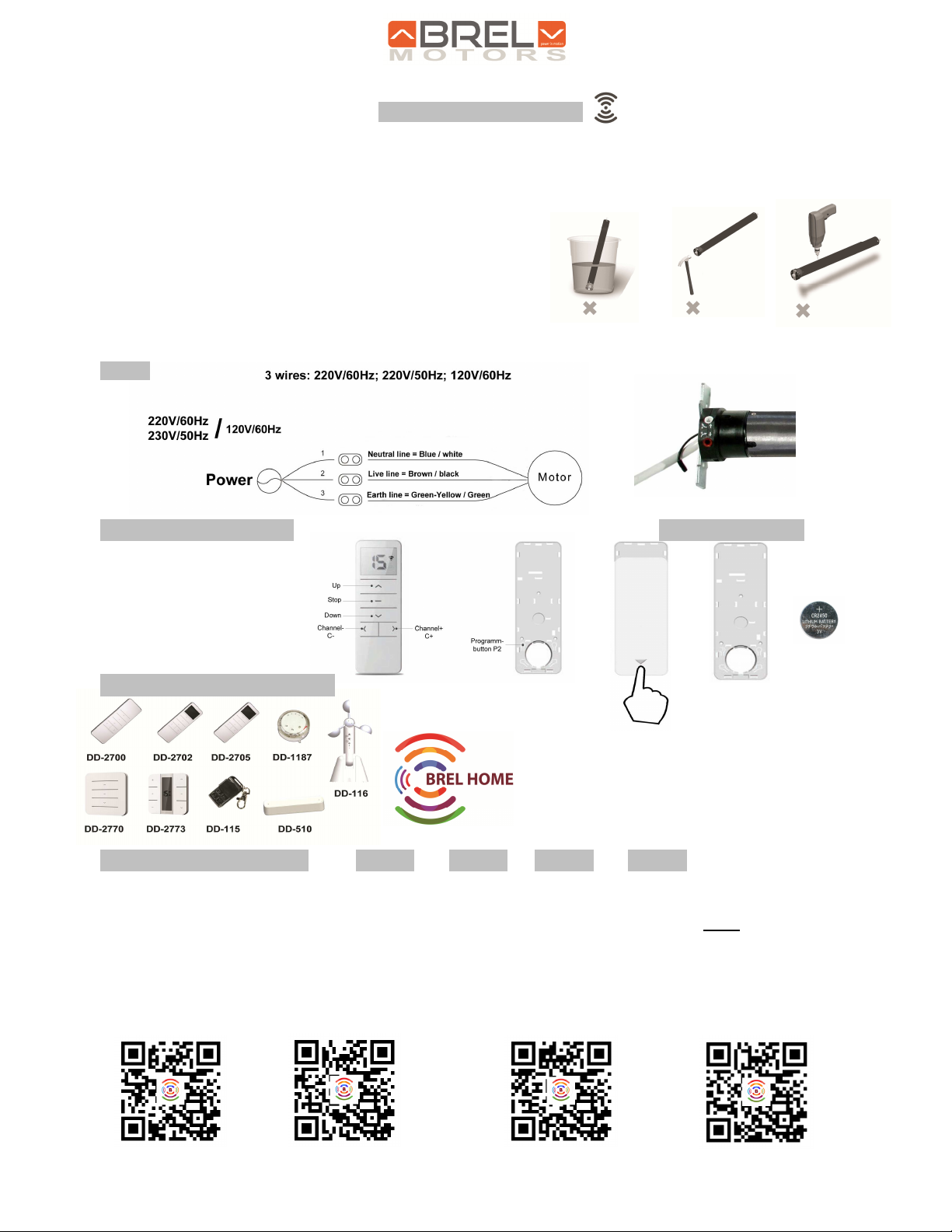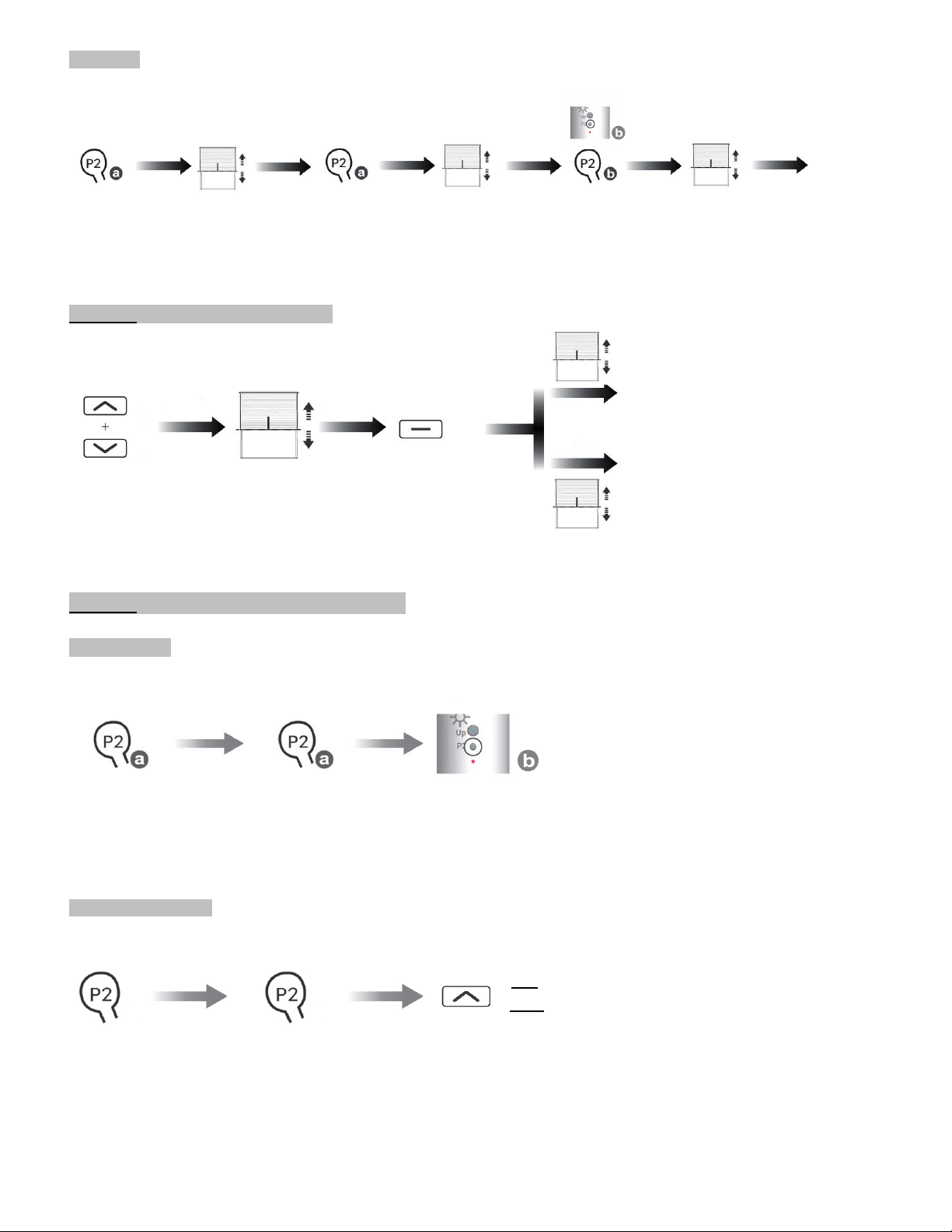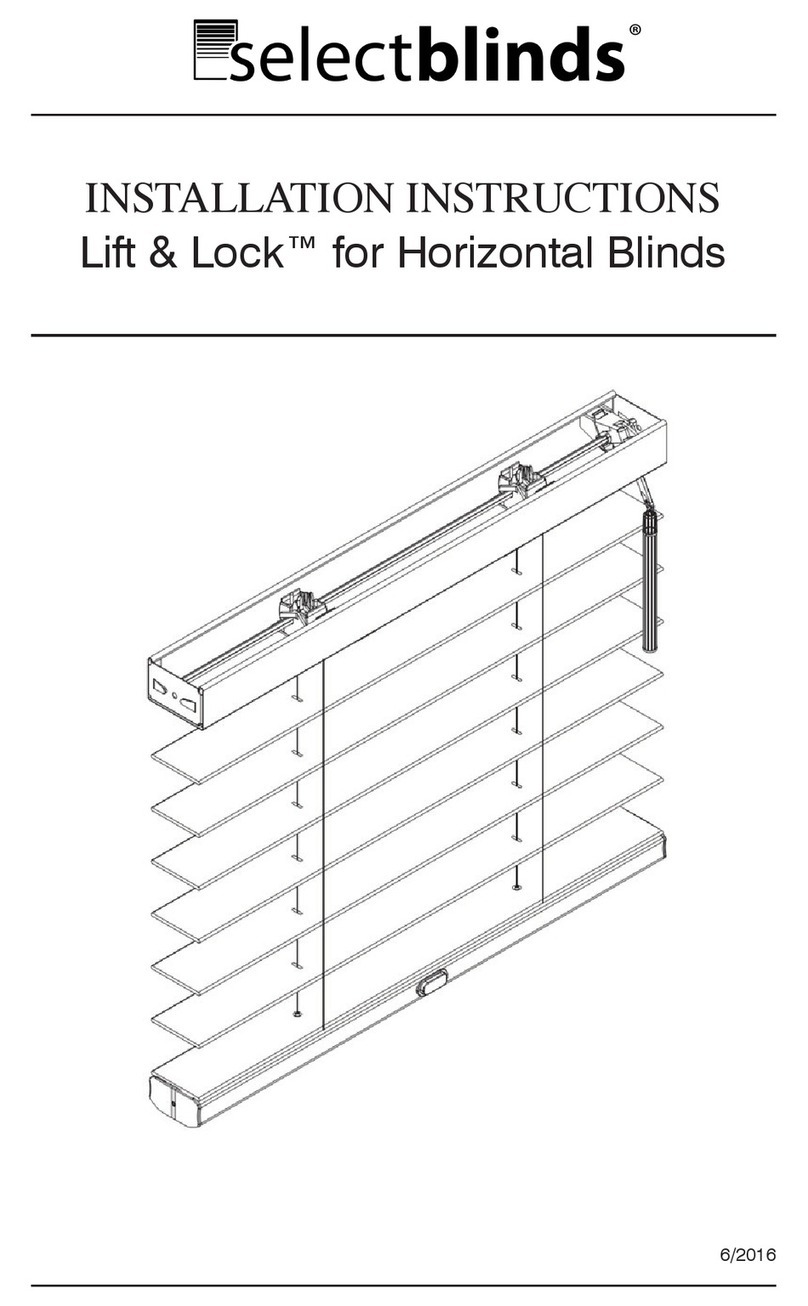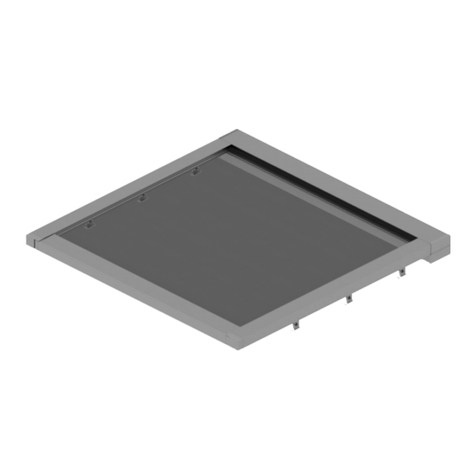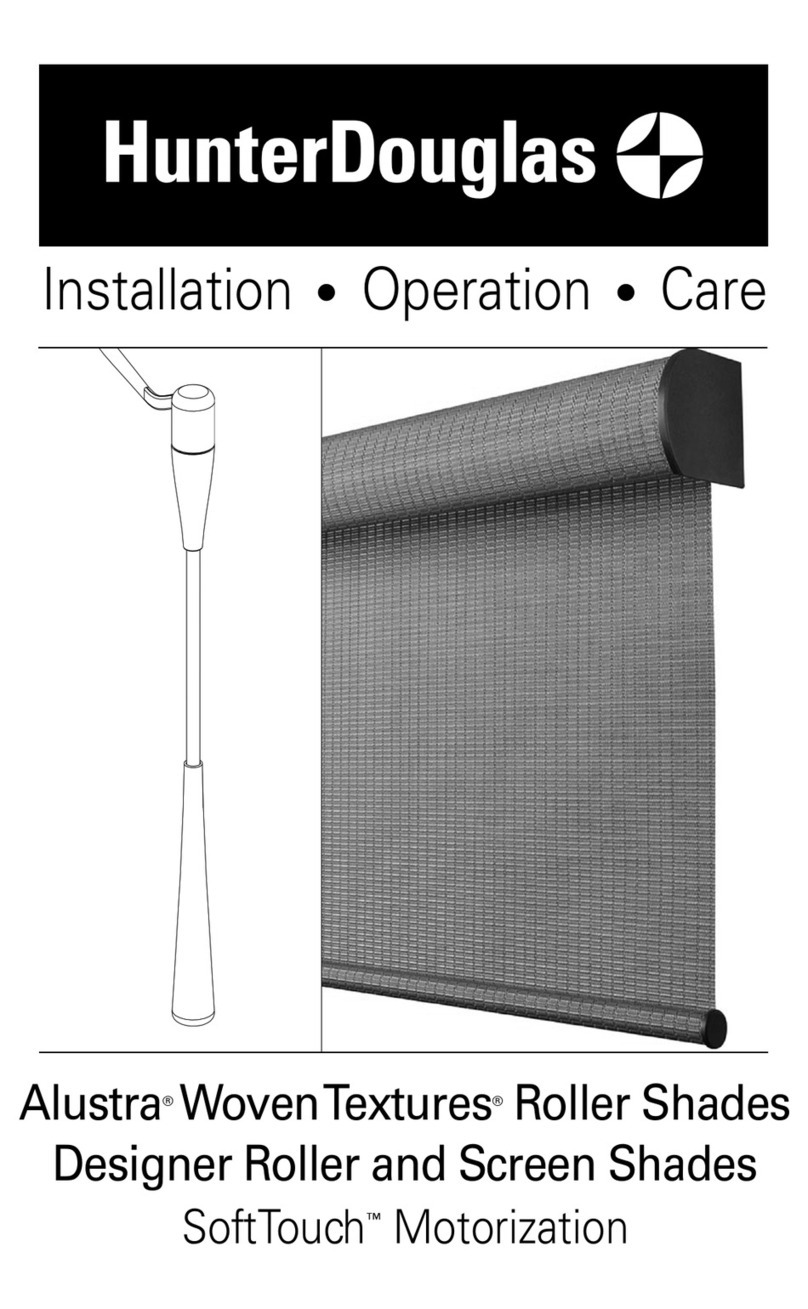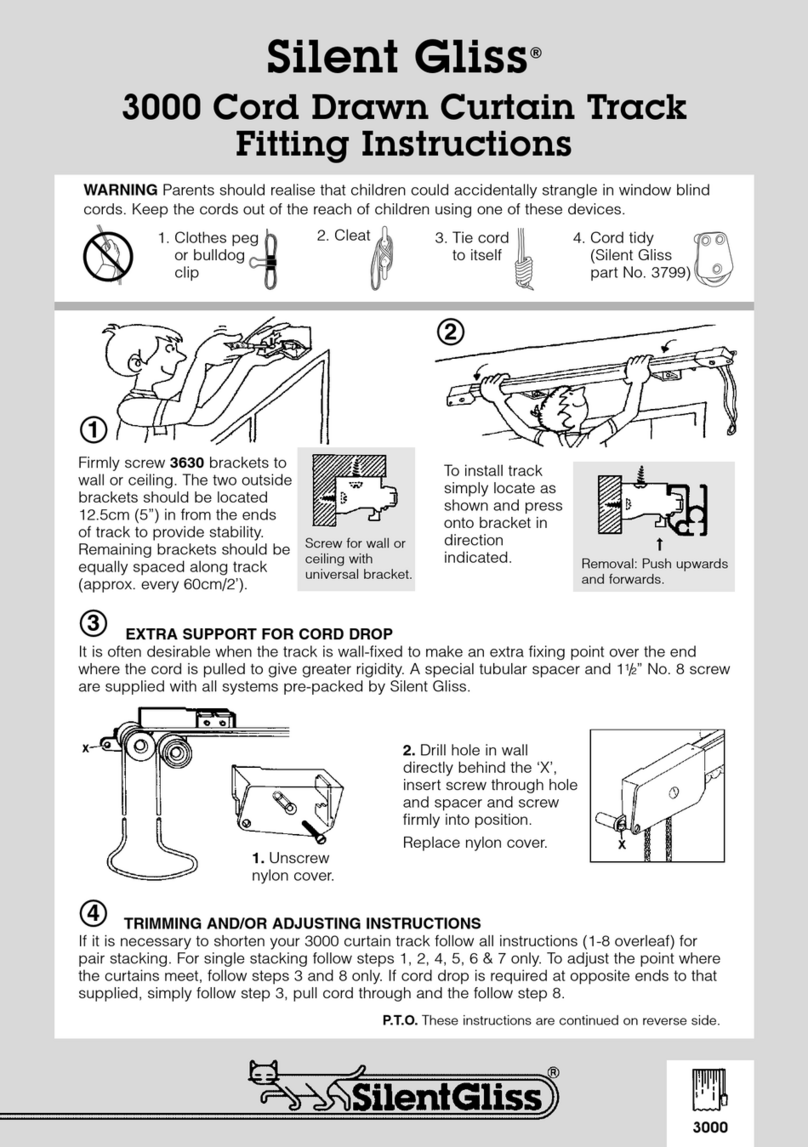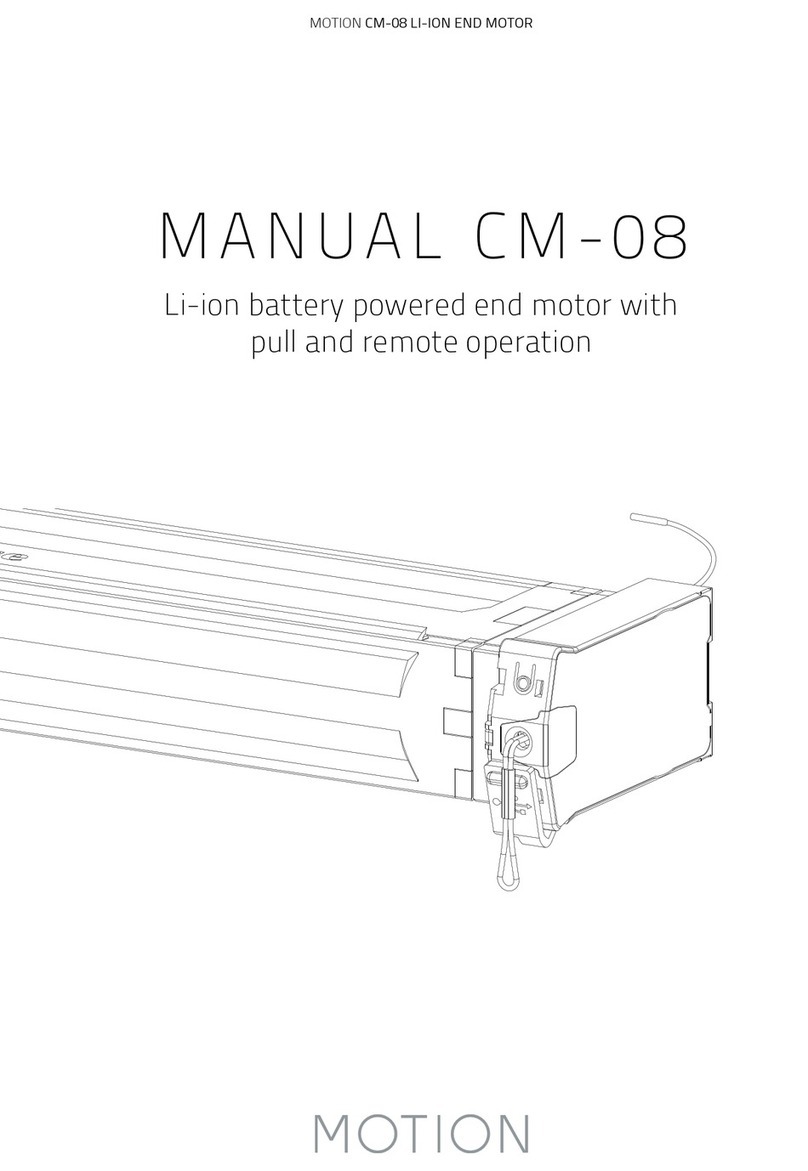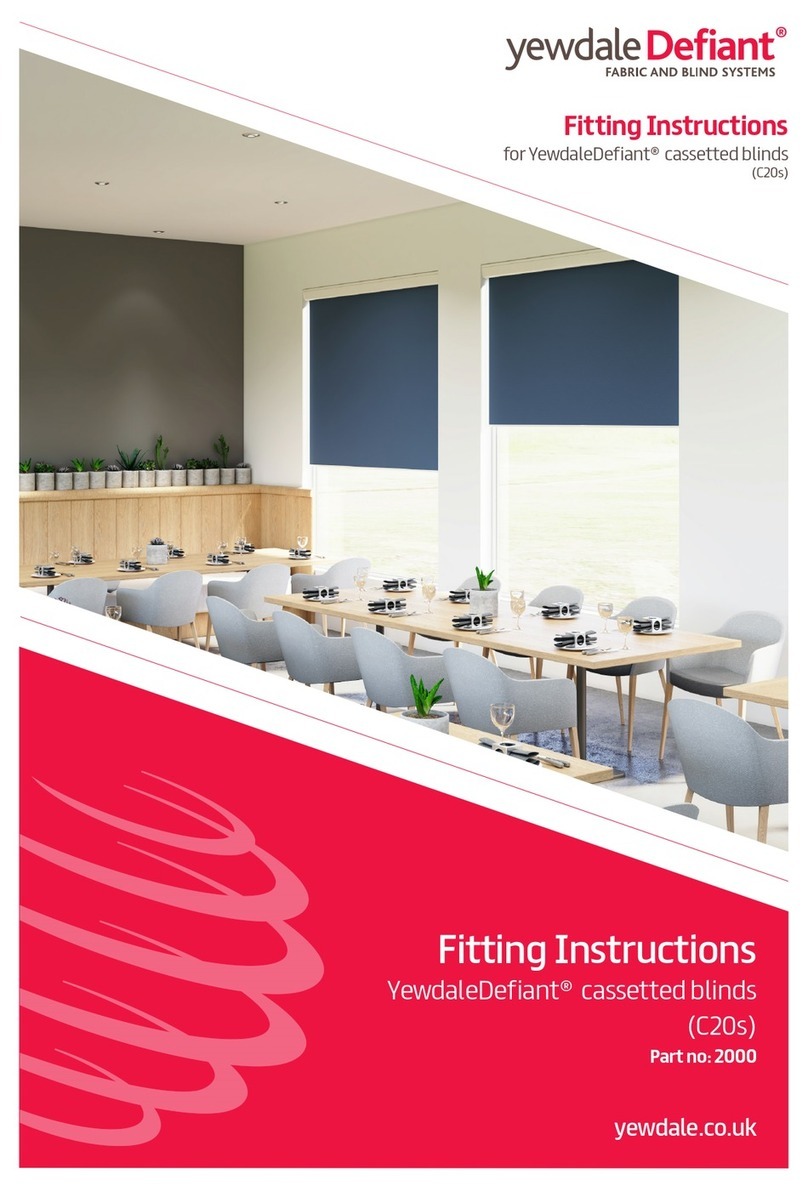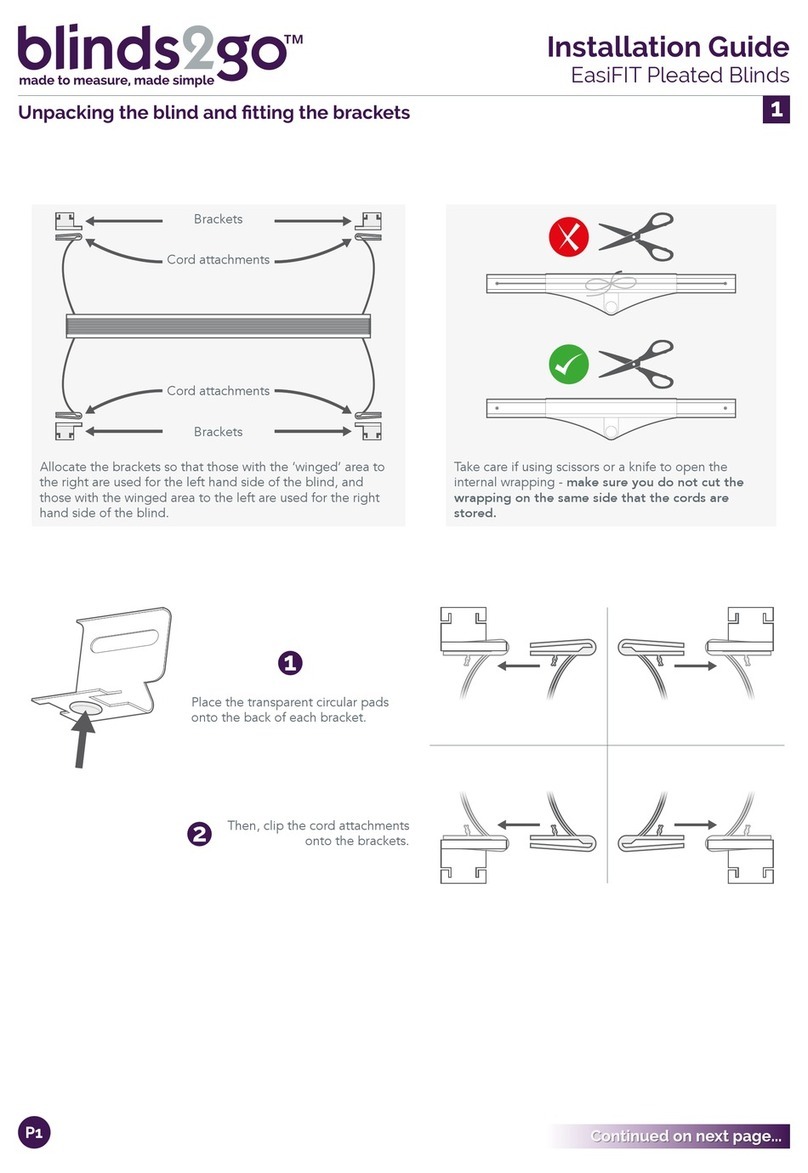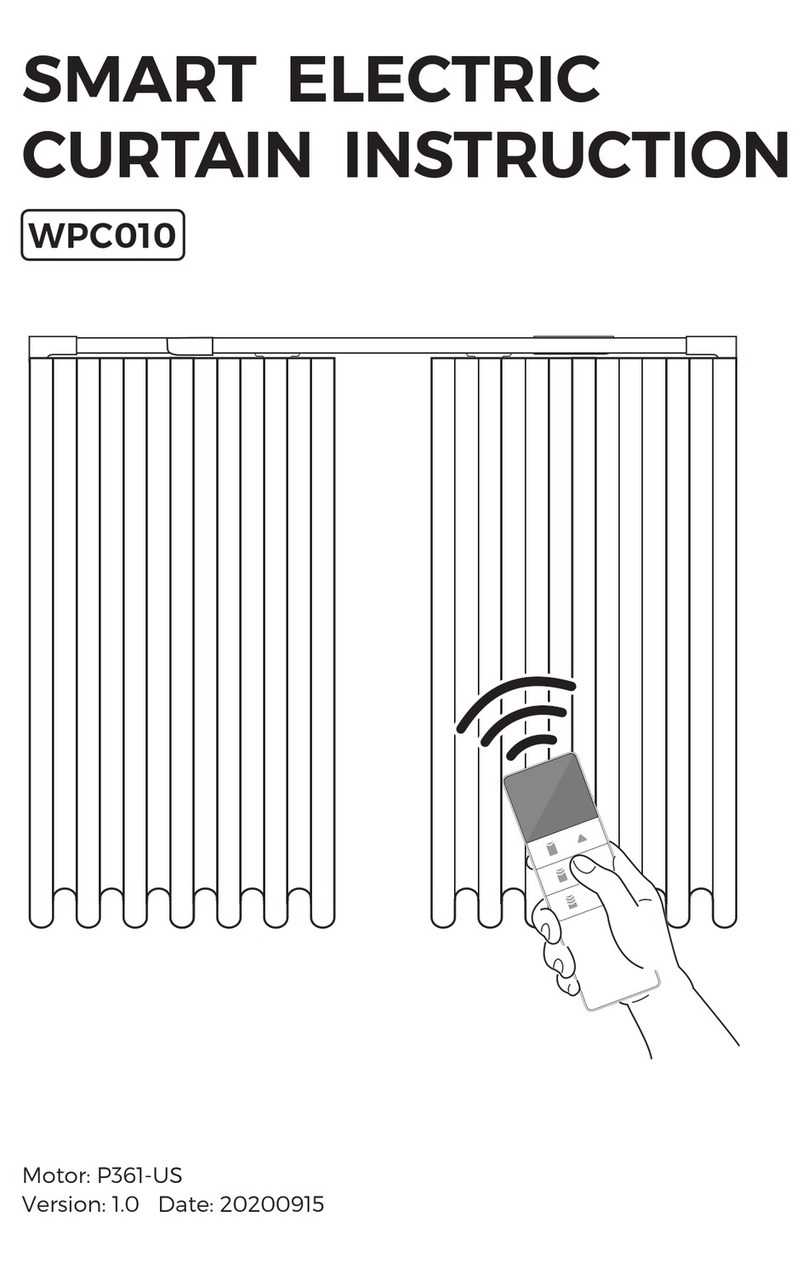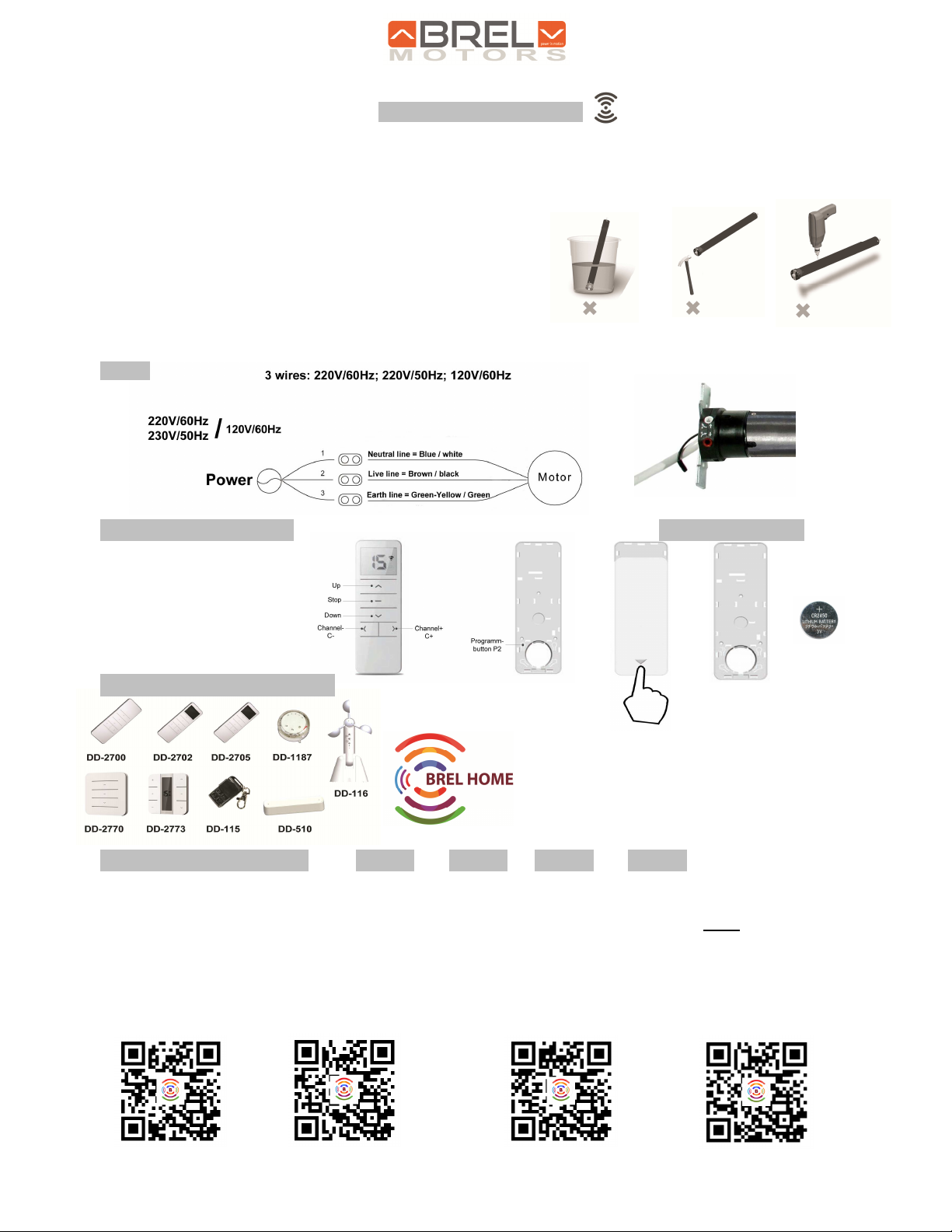
Page 1
Manual Brel bi-directional mechanical radio 35mm and 45mm motor
Type BR35 and BR45
Read the manual before you begin the installation. f these instructions are not followed,
this may lead to defects and injury in which warranty can’t be claimed.
warning:
Children cannot recognize the dangers of electrical equipment and may therefore not work with it.
t is important to follow this instruction for your own safety.
1. Do not operate the motor in humid surroundings.
2. The motor must be installed correctly.
3. eep the antenna in a good condition and do not shorten.
The antenna should not come into contact with other metal
parts otherwise it will reduce the effect.
4. The motor must be protected from direct moisture influences.
5. BREL-Motors declares that this motor has been manufactured according to the guidelines of the CE standard 1999/5/EC
_______________________________________________________________________________
Wiring
_______________________________________________________________________________
Functions remote control Changing batteries
Works with all BREL transmitters:
Visit our website www.BREL-HOME.com
for more manuals and information
_________________________________________________________________________
Technical data of the motor BR35-10 BR35-13 BR45-20 BR45-40
Voltage: AC 230V AC 230V AC 230V AC 230V
Power: 121W 121W 198W 198W
Torque: 10Nm 13Nm 20Nm 40Nm
Maximum motor runtime: 4 min. 4 min. 4 min. 4 min.
Speed: 17rpm 14rpm 15rpm 15rpm
Amperage: 0.67A 0.67A 0.86A 0.86A
Safety class: H H H H
Moisture and dust protection: IP44 IP44 IP44 IP44
Temperature range: Normal use: -10℃ tot +65℃
BR35-10 BR35-13 BR45-20 BR45-40
Scan the QR code here for the manual
to download and view instructional videos
NOTE:
f the motor has been running
continuously for 4 minutes, it
may become too hot and then
stop. After approximately half
an hour, this one will continue
to run.