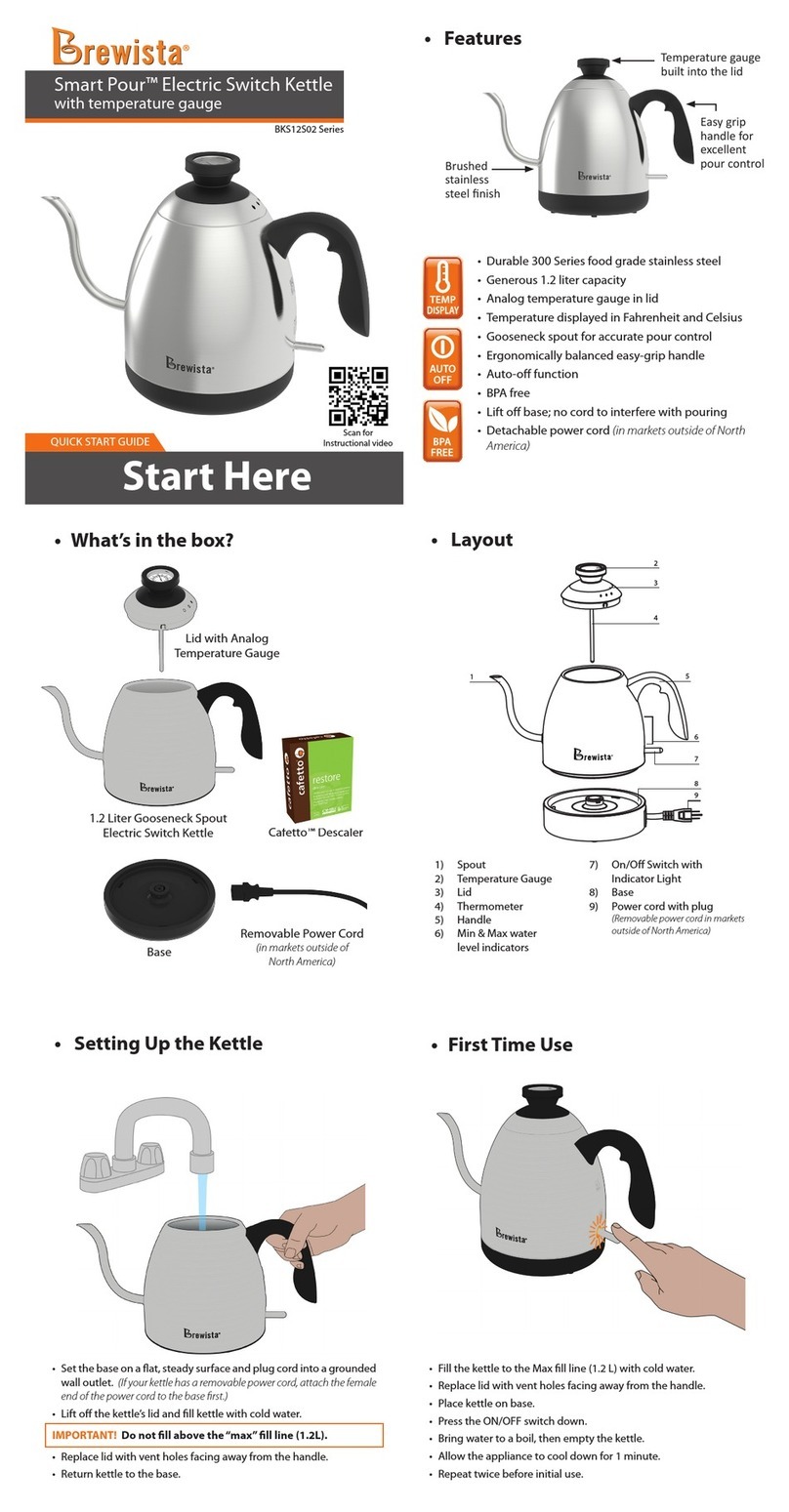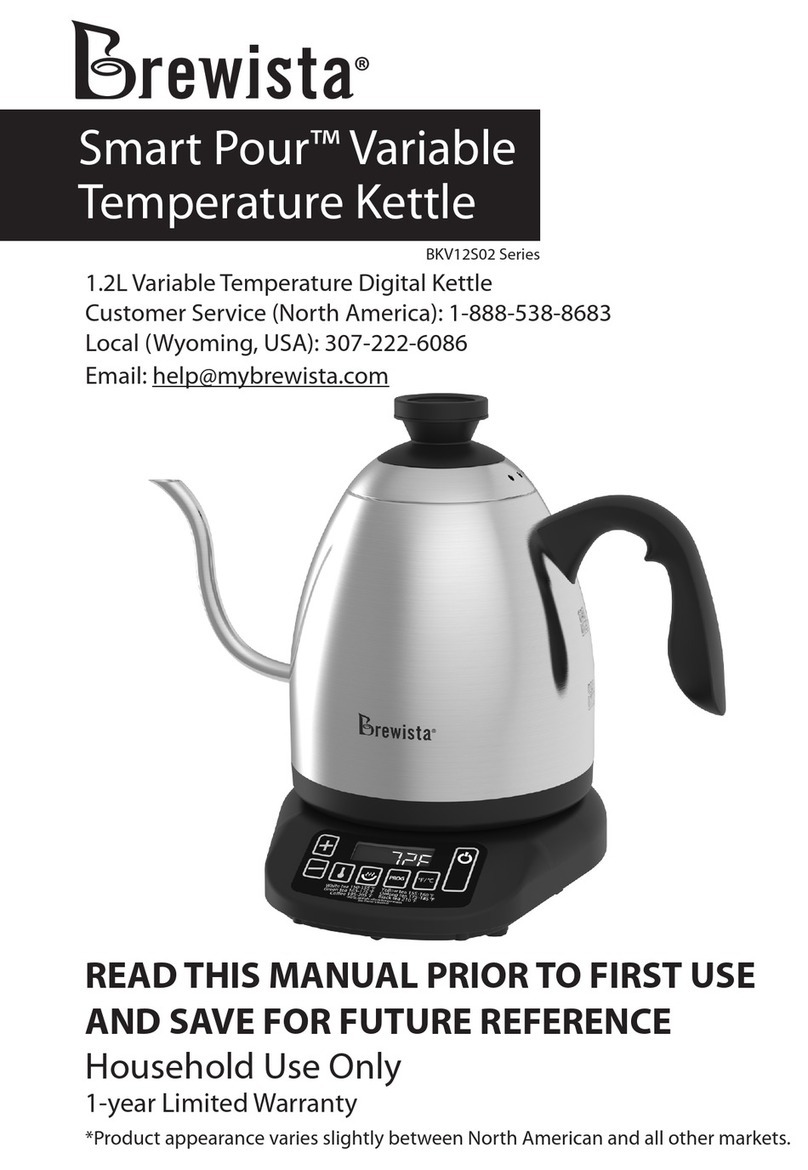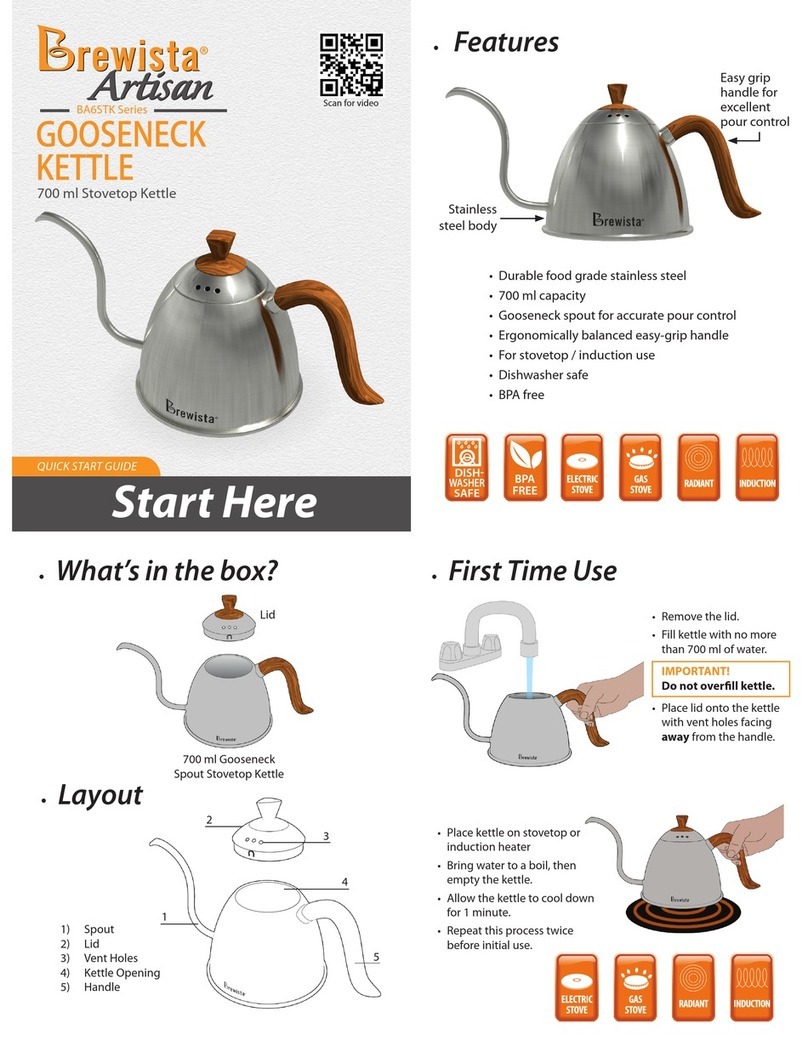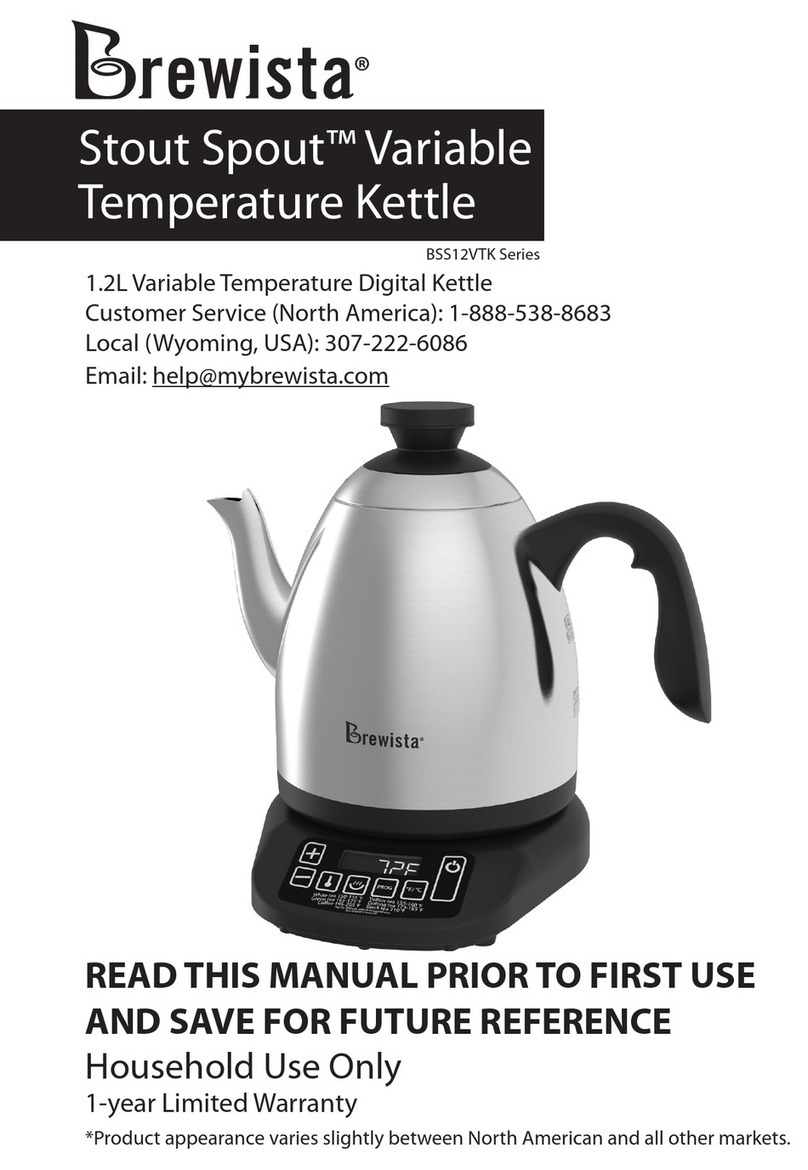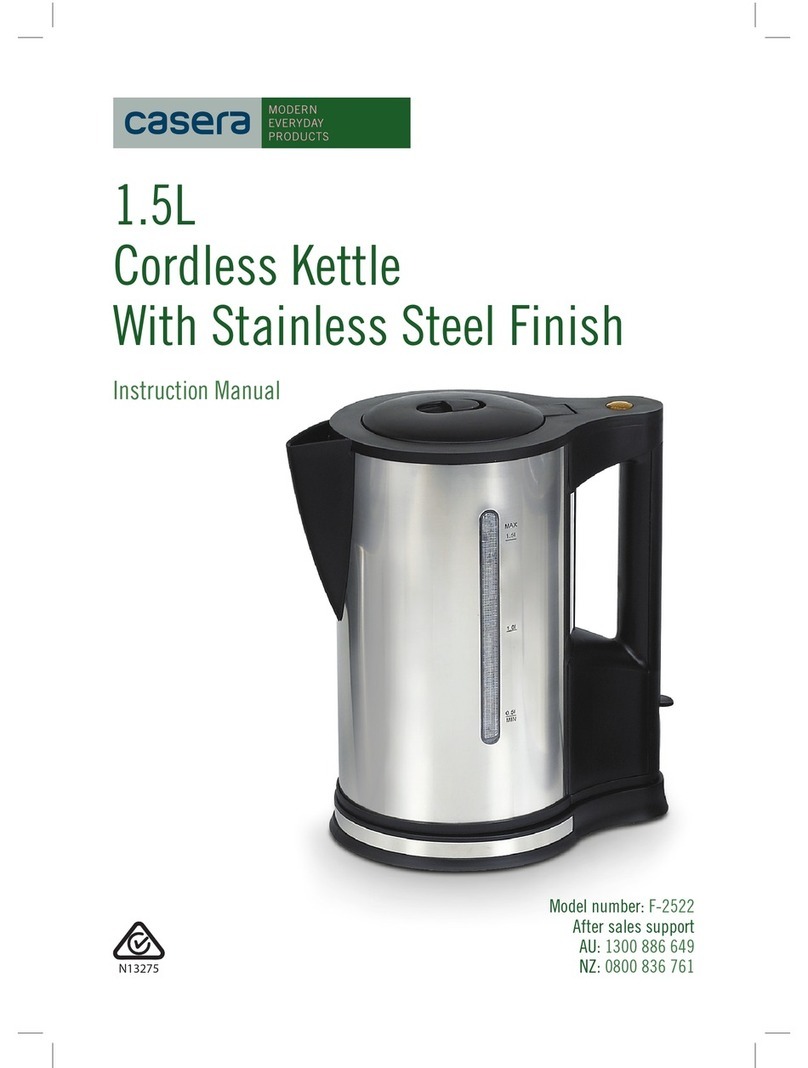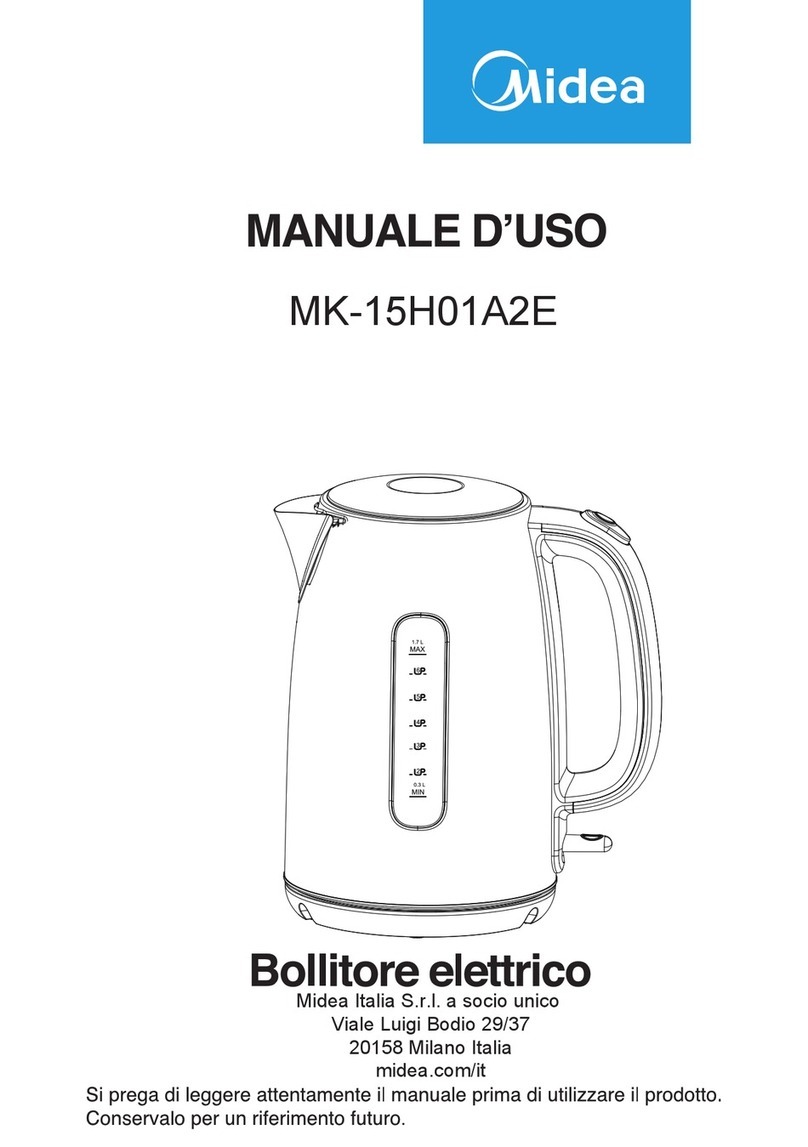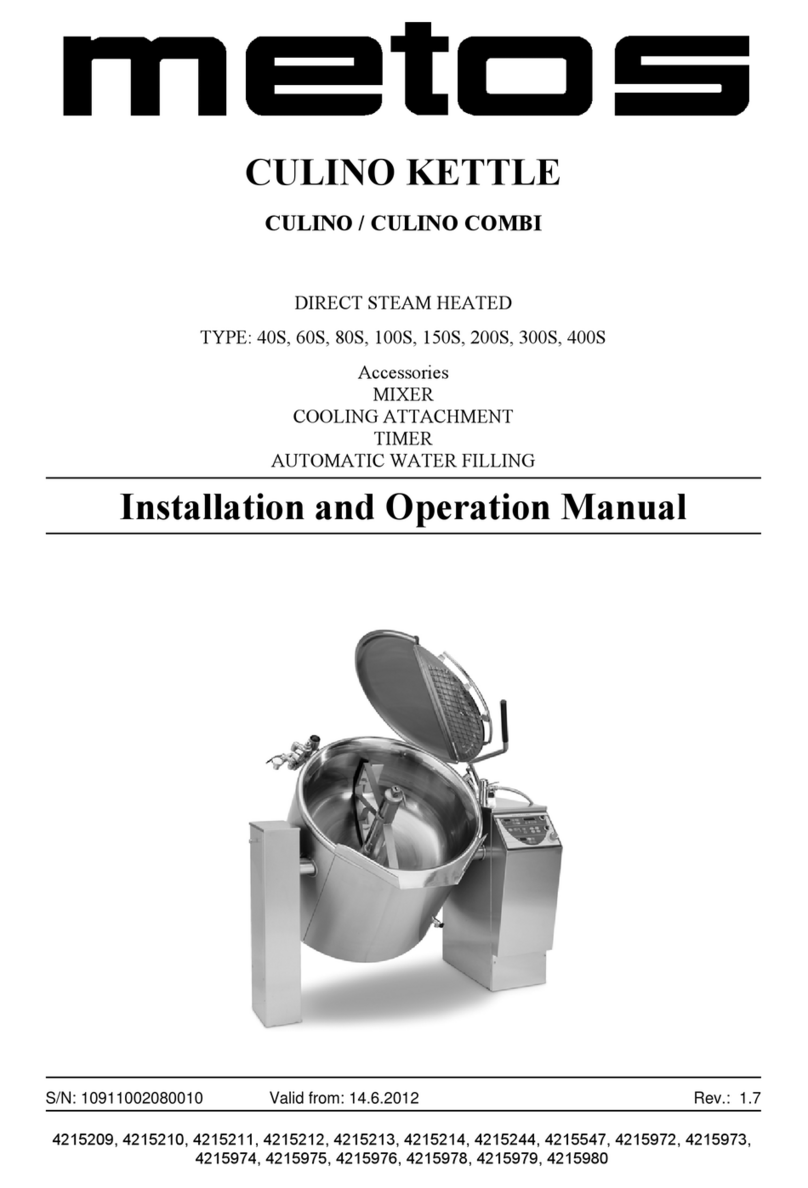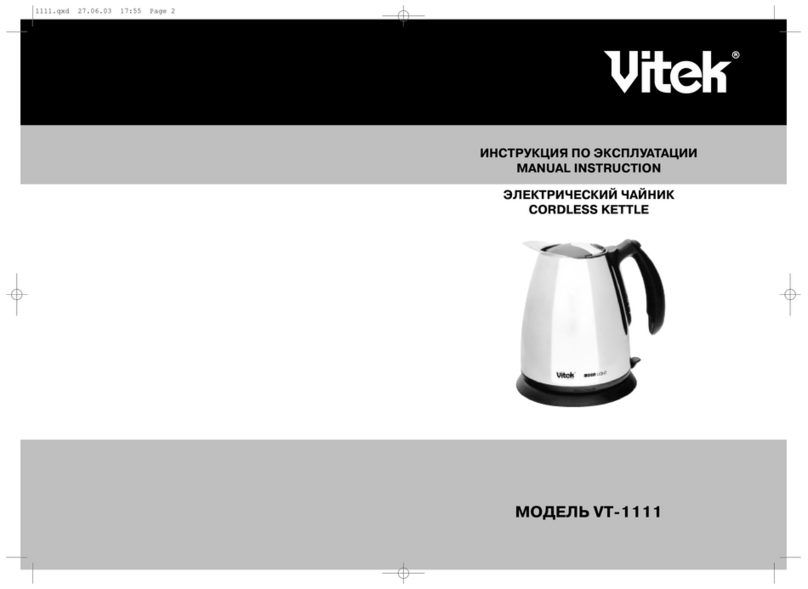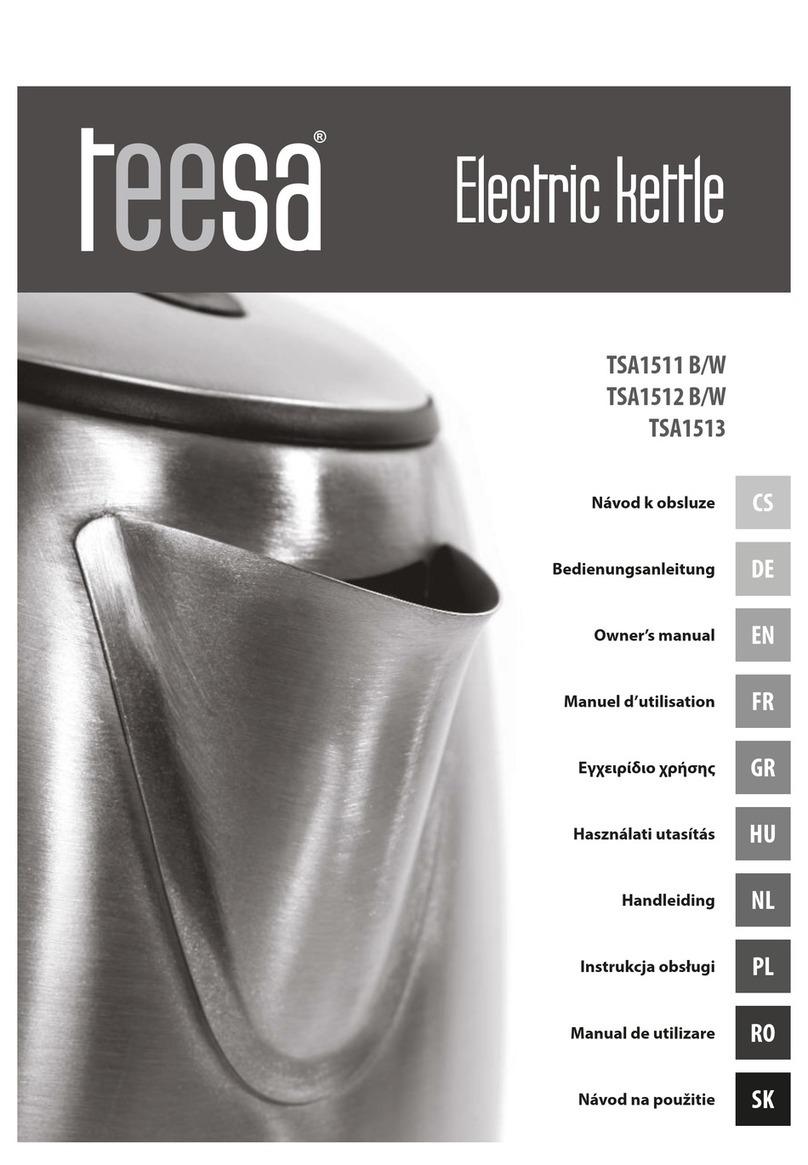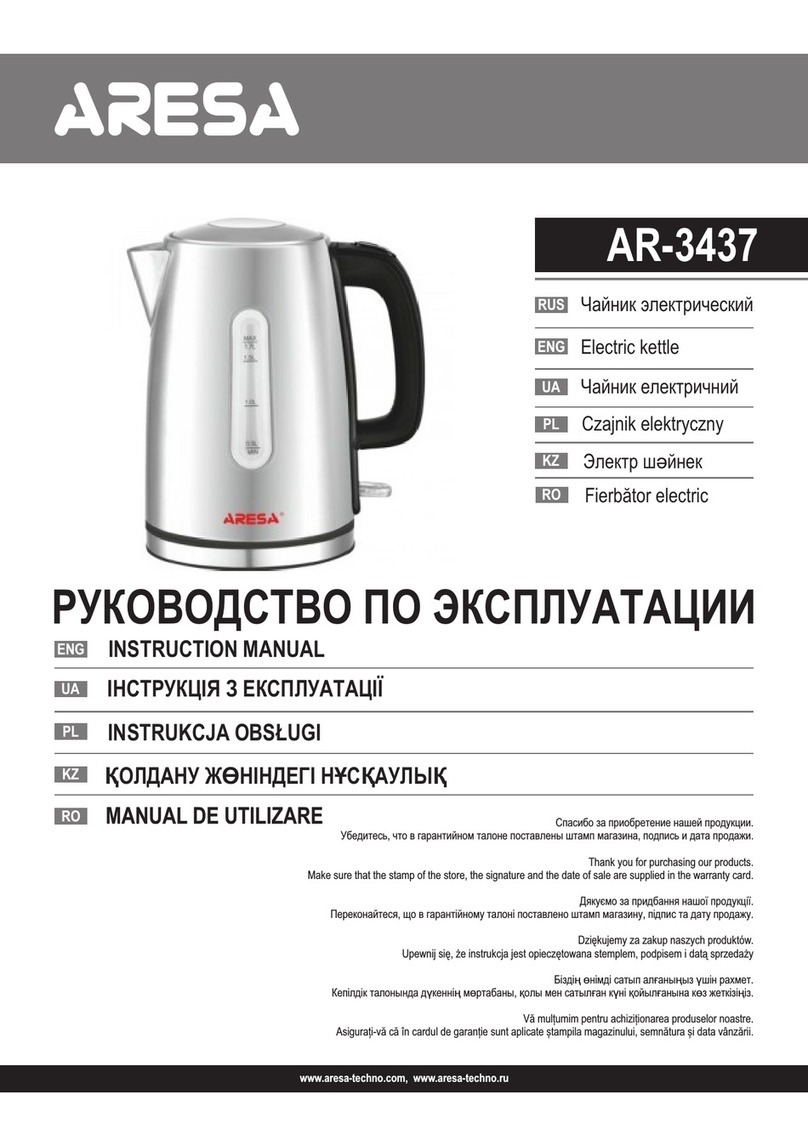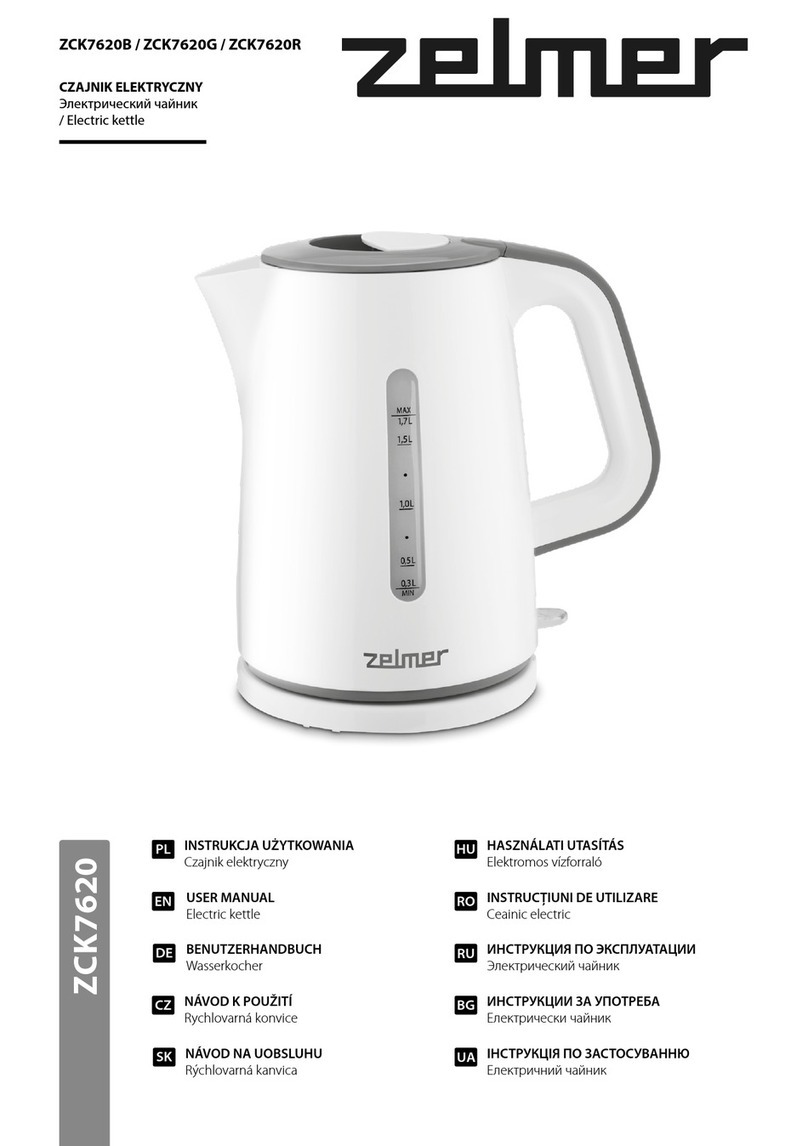11
smart pour 2™gooseneck kettle
• To manually interrupt the heating process, press the Power icon (12) or remove the
kettle from the base at any time.
8) Setting the Keep Warm Function (optional)
• Your kettle’s Keep Warm function automatically maintains your preset water
temperature for 60 minutes once the water reaches the Target Temperature. Does
not apply if the Smart Boil function is active.
• Press the Keep Warm icon (15) at any time to activate or deactivate
the function.
• When the Keep Warm function is active, the Keep Warm icon (15) is illuminated.
• If the kettle is removed from the base, the kettle must be returned to the base and
the Keep Warm icon (15) must be pressed again to reactivate the function.
• Keep Warm function can remain active while the timer is being used.
9) Using the Timer
• Press the Timer icon (14) to enter timer mode. “00:00” will be
displayed on the LCD readout.
• The rst two digits indicate the minutes, and the last two
digits indicate the seconds (illustration E).
◦Count-Up Timer
-Press the Timer icon (14) again to start the count-up timer.
-To stop the timer, press the Timer icon (14) again.
-The maximum count-up time is 99:59 (99 minutes, 59 seconds).
-When timer is stopped, press the timer icon again to reset the timer
to “00:00”.
◦Count-Down Timer
-Press and hold the Timer icon (14) for 3 seconds to access the count-
down timer. The last count-down timer setting will be displayed. The
default count-down timer setting is 4:30 (four minutes, thirty seconds).
-To change the count-down time, press and hold the Timer icon (14) for
3 seconds until the minutes digits ash. Press the [ + ] and [ - ] icons
[(19) and (18)] to change the minutes portion of the timer. Press the
Timer icon once to save the minutes setting. The seconds portion will
ash. Press the [ + ] and [ - ] icons to change the seconds portion of the
timer. Wait for 3 seconds for the time setting to be stored.
-Press the Timer icon (14) once more to start the count-down timer.
-When the count-down timer reaches “00:00”, three audible beeps are
heard.
-To stop the timer, press the Timer icon (14) one time.
-When timer is stopped, press the Timer icon (14) again to reset the
timer to the chosen count-down time.
-To switch between the count-up and count-down timers, start the
timer by pressing the Timer icon (14), then press it again to stop. While
the timer is stopped, press and hold theTimer icon for 3 seconds and it
will switch to the other timer mode.
• Timer settings are stored for future use until the base is unplugged. Once the kettle
is plugged in again, the timer settings are returned to their defaults.
• Timer functions can be used when the kettle is on or o of the base.
• Keep Warm function can be activated while the timer is being used.
minutes seconds
illustration E