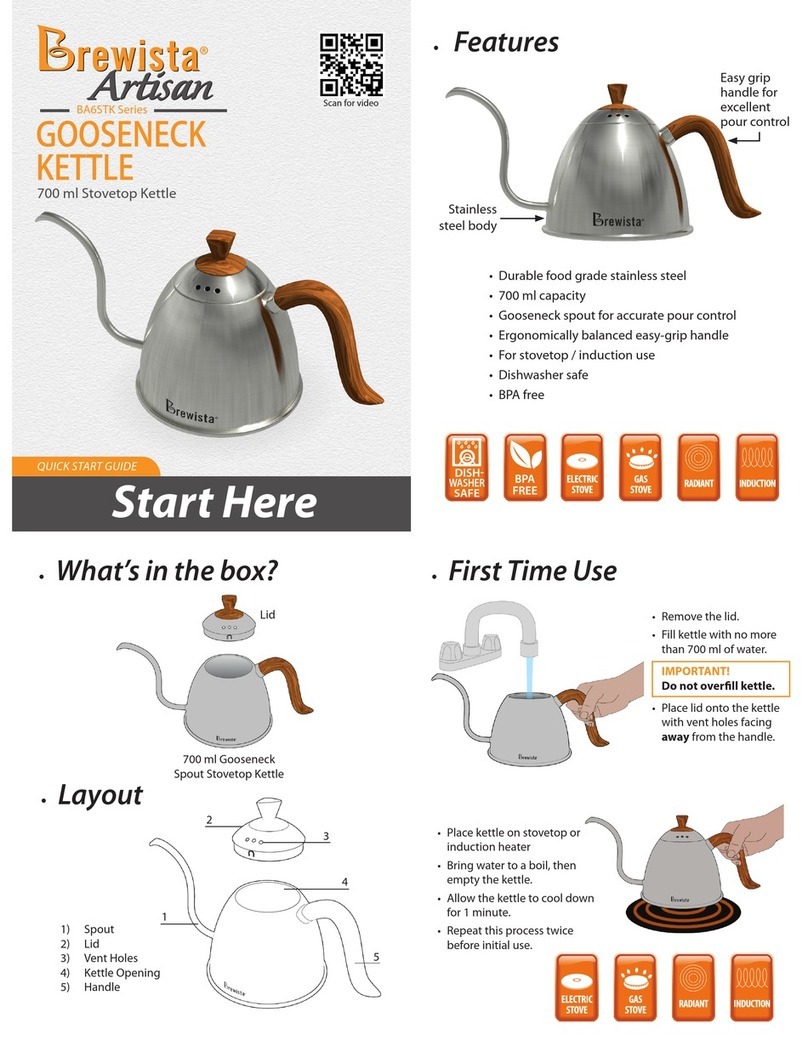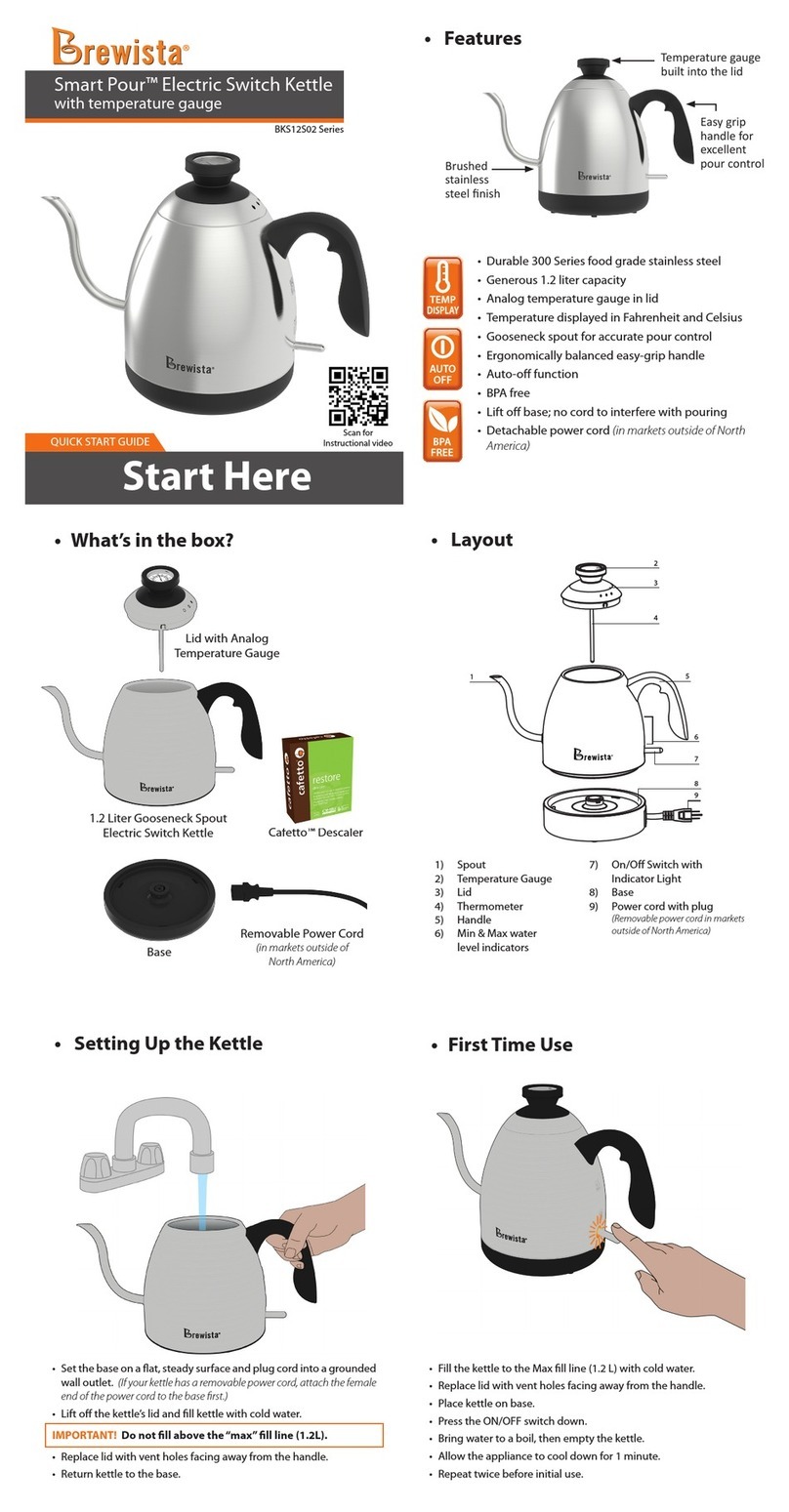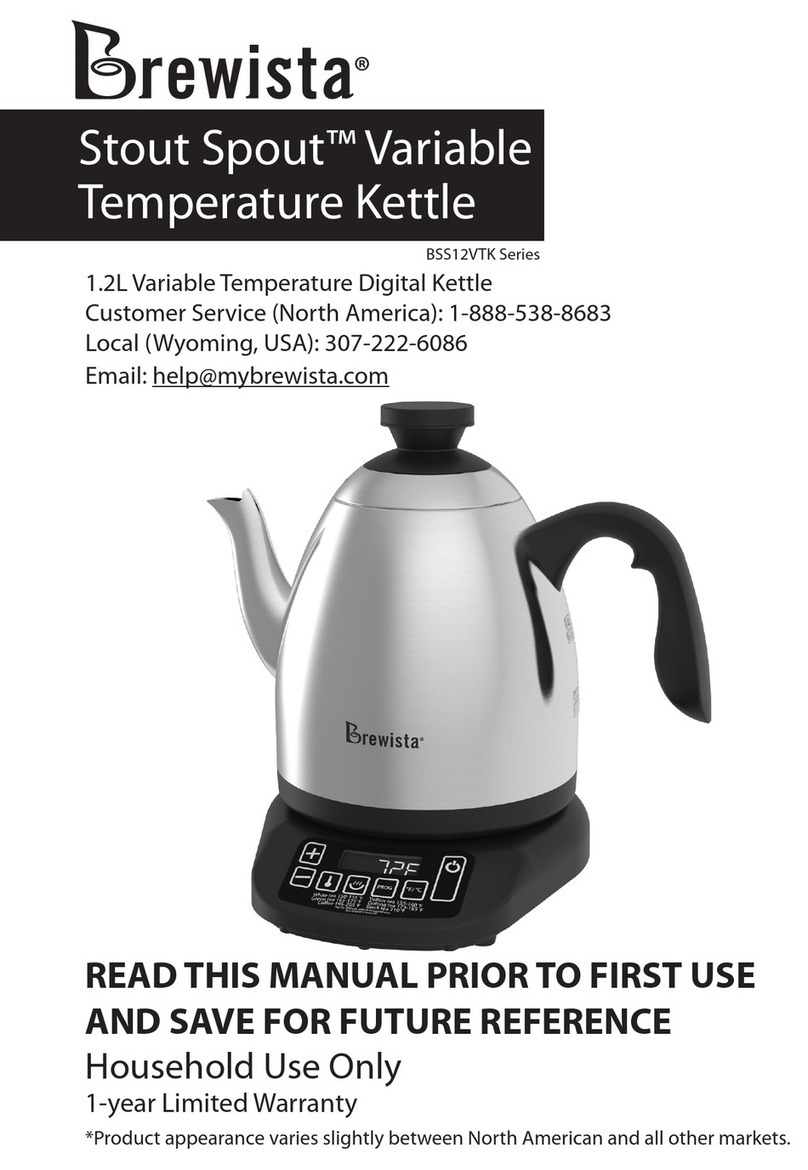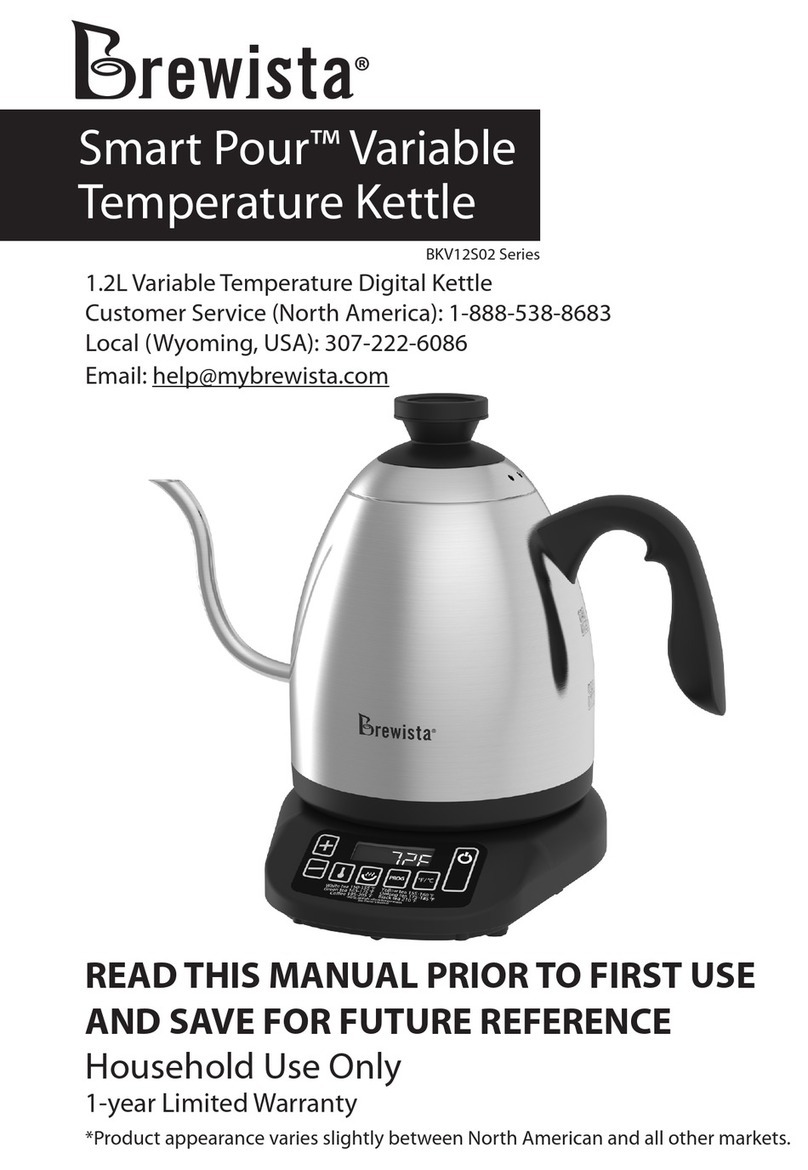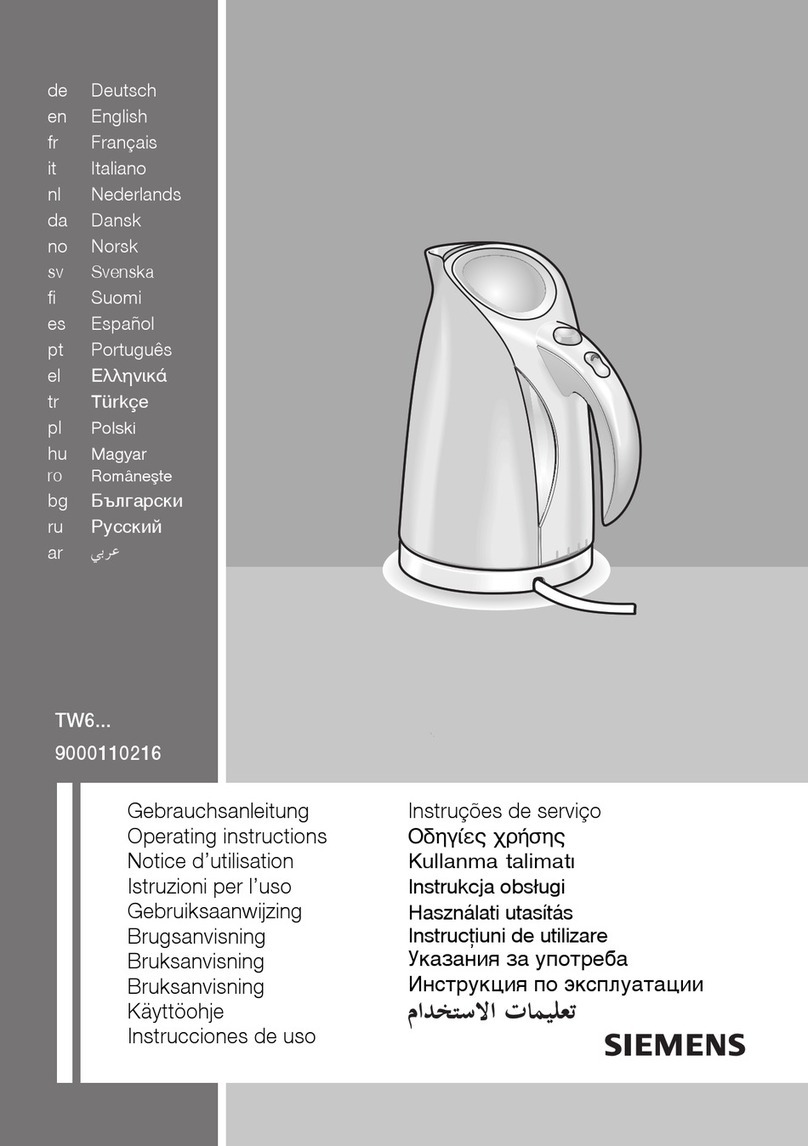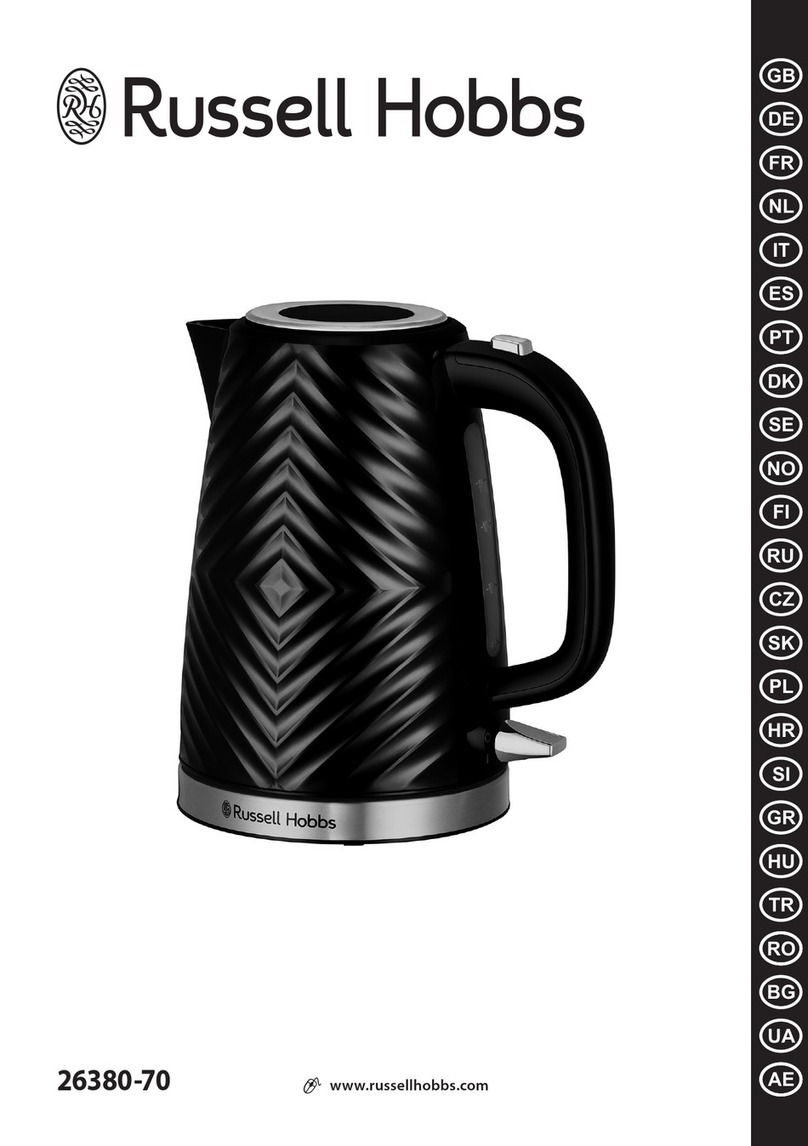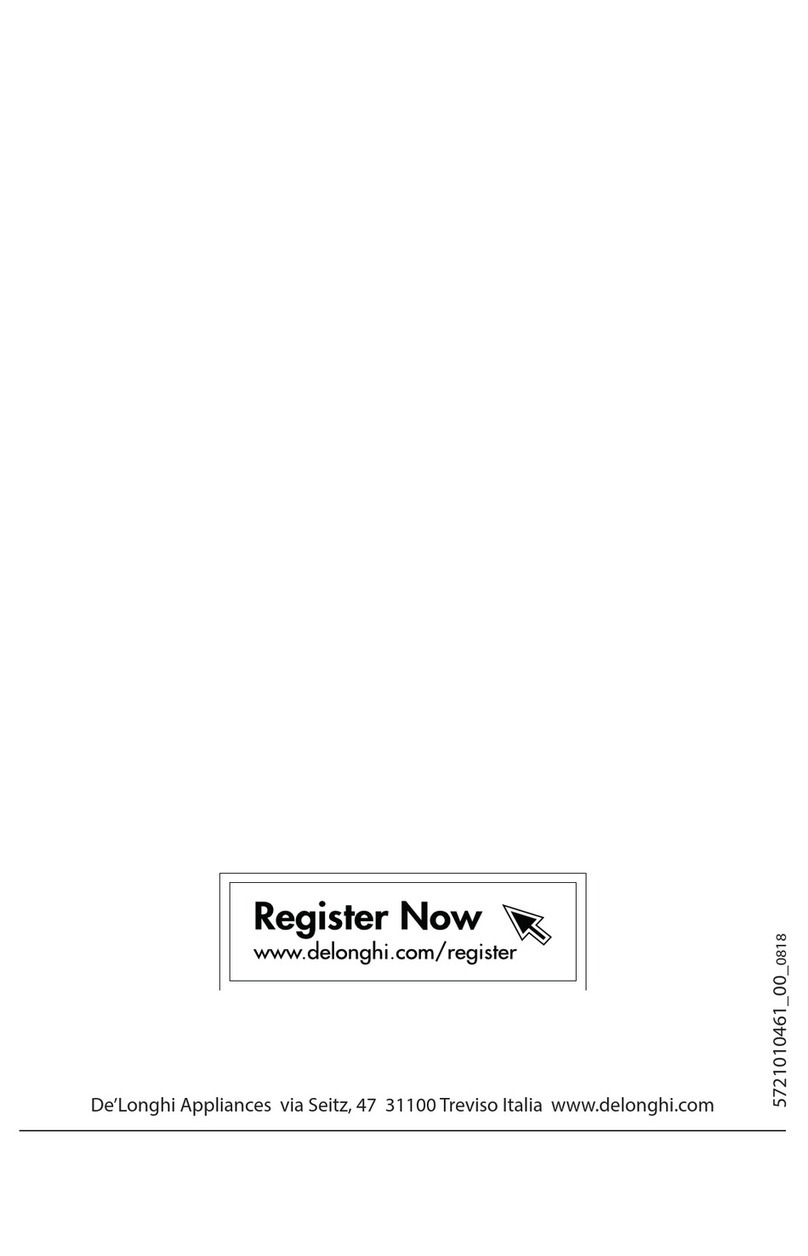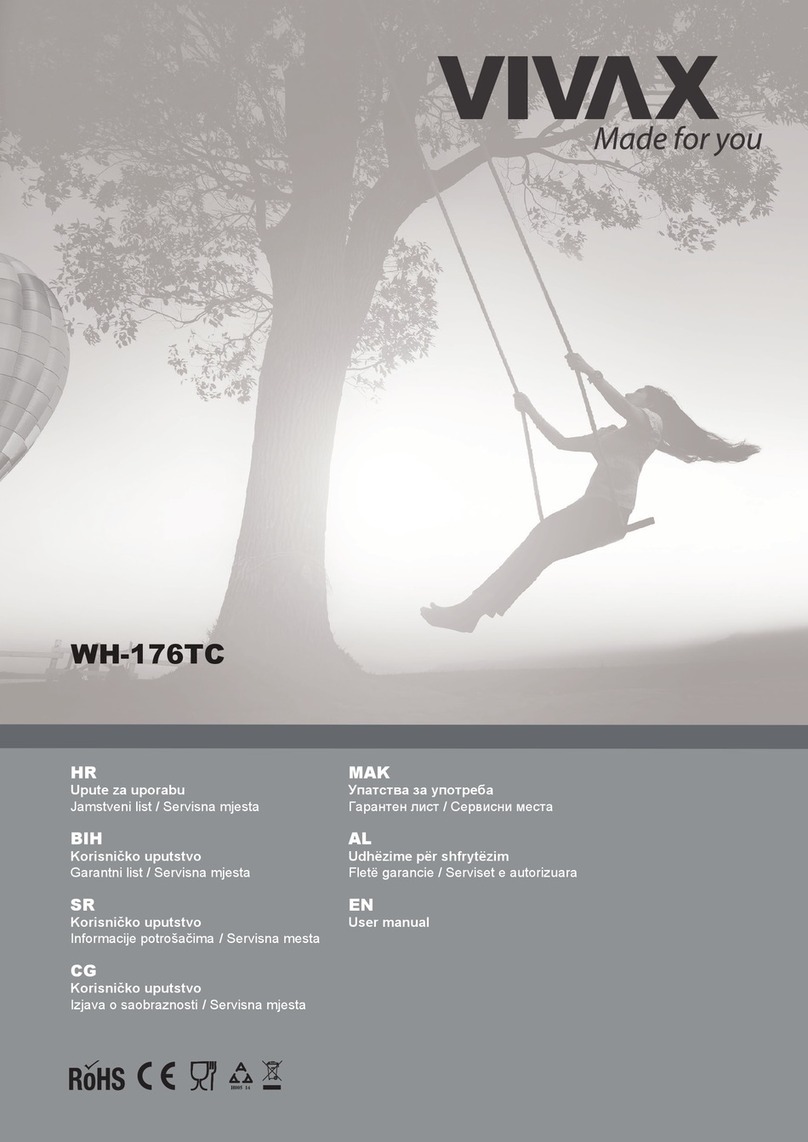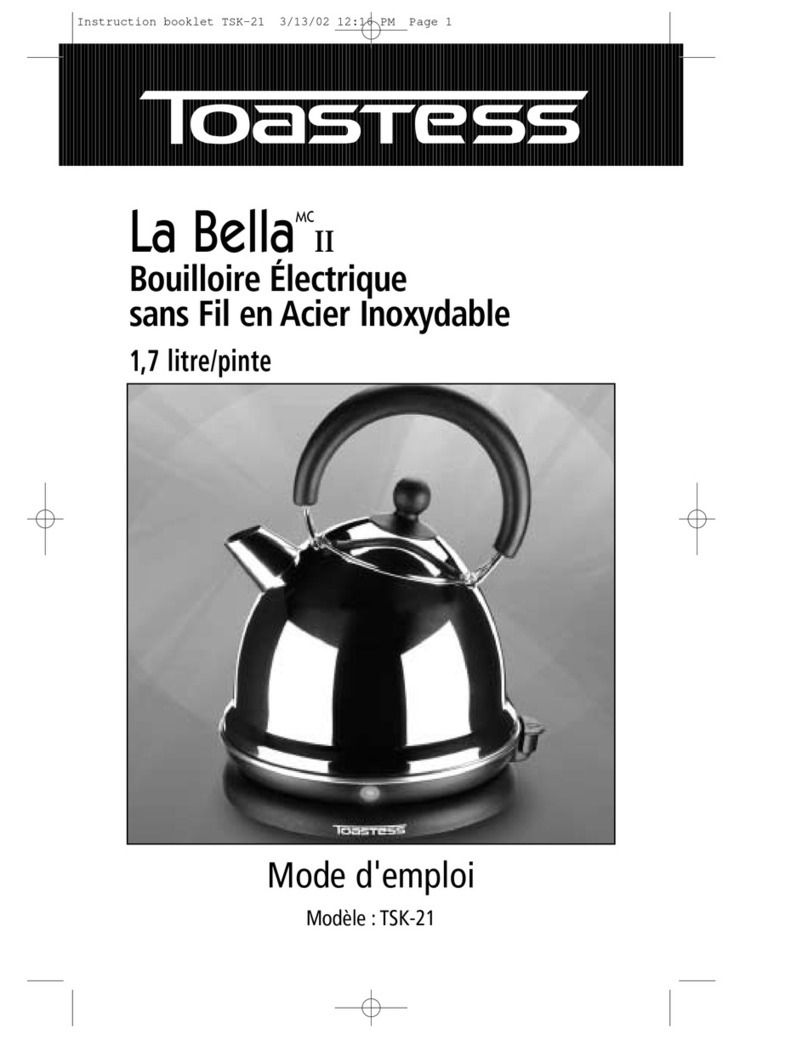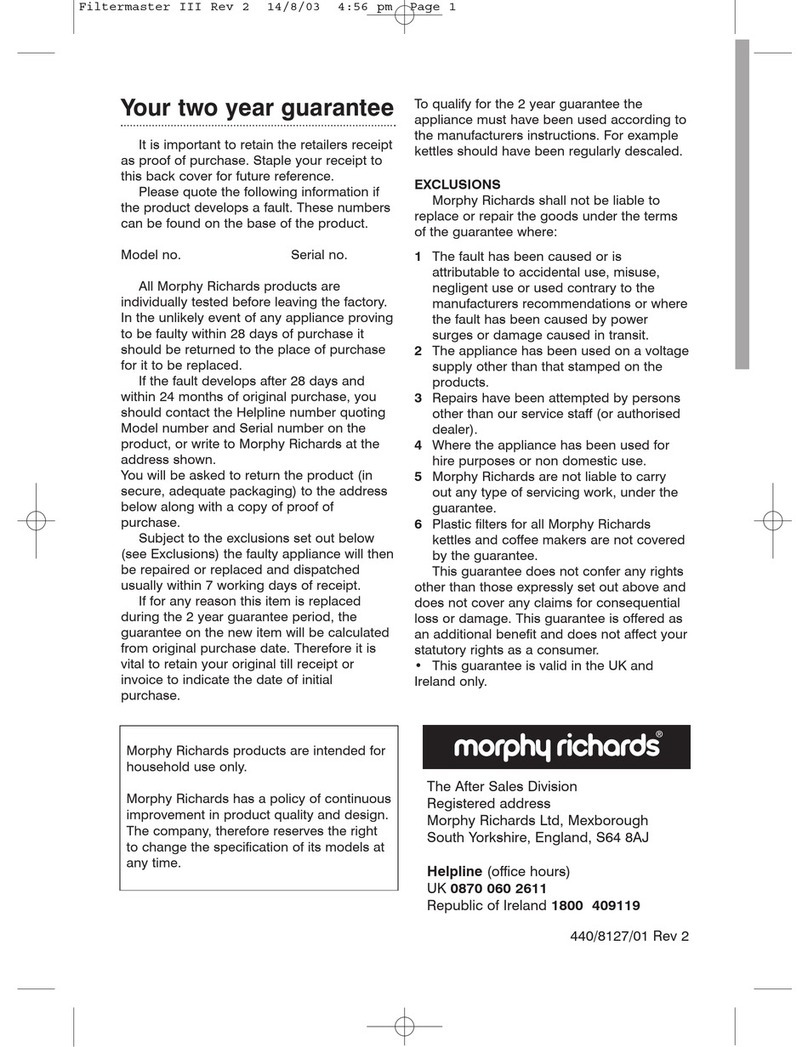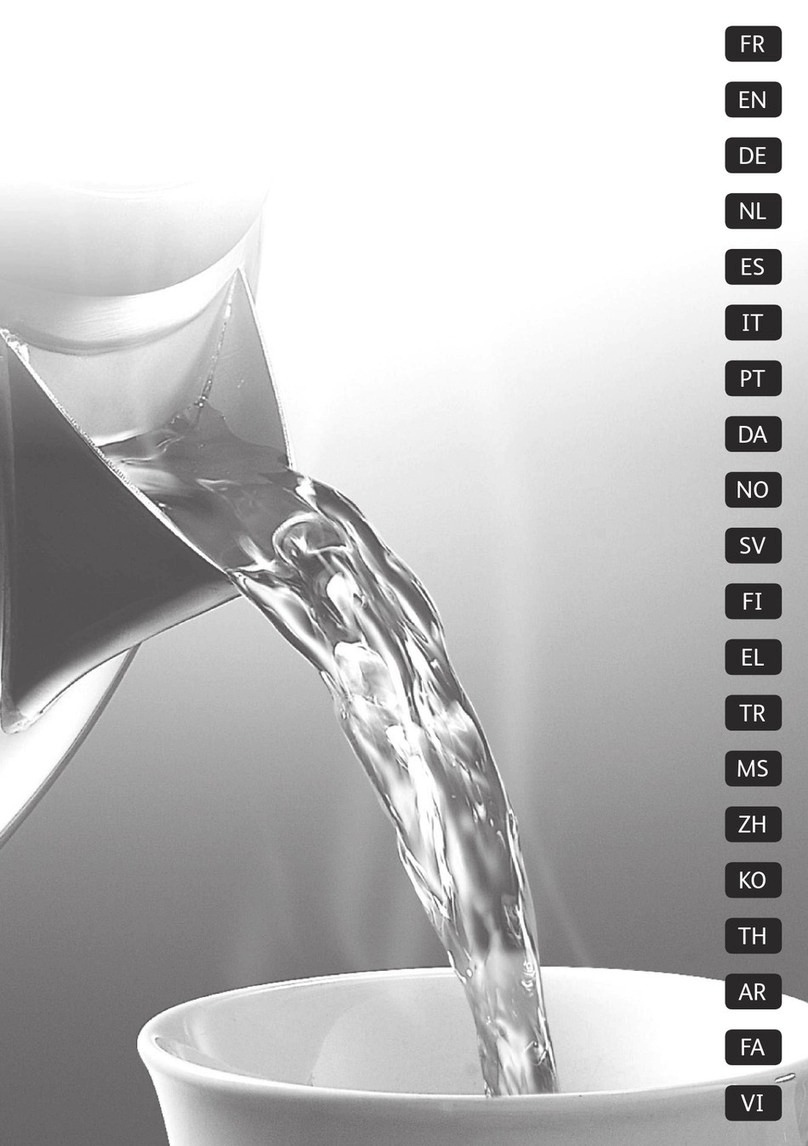• WashingInstructions
• Clean the outside of the base and the kettle with a damp, soft cloth
or sponge. A bottle brush may be used to clean the interior of
the kettle.
• Clean the inside of the kettle with dish detergent and rinse
thoroughly with water.
• Do not use abrasive cleaners.
• After cleaning, dry the kettle and the base thoroughly.
WARNING: Never immerse the kettle or the base in water or
other liquids.
• While the kettle is heating, press the PUMP button.
• The pump time will increase by 30 seconds each time the button
is pressed.
• Pump time can be set from 30 seconds to 8 minutes. Default time
is 4 minutes.
• When the set temperature is reached, the pump will start working.
• The LCD will display the remaining time the pump function will
stay active.
• The base will beep to indicate the pump function is nished.
Note: The LCD will display the water temperature for up to
1 hour if the kettle is not removed from the base.
Note: If the pump function is not set, the kettle will only bring the
water to the set temperature.
• Note: The Auto-start time is the time at which the automatic
heating cycle will be complete.
• Press the PROG button once. The current time will ash ve times.
• If it is necessary to set the current time;
- Press the [ + ] button to increase the hour and the [ - ] button
to increase the minute of the current time.
• After three seconds of inactivity, the current time will be stored,
and the LCD will ash the Auto-start time.
• KeepWarmFunction
• PumpFunction
• Auto-StartFunction
• Count-UpTimerFeature
• Press the KEEP WARM button.
• Thetemperature willincrease or decreaseto 160 °Fand maintain
for one hour after it has reached the preset temperature or
after the pump function has completed.
- Note: The Keep Warm temperature is set to 160 °F to
prevent overheating the botanicals while still providing
a desirable drinking temperature.
• If the kettle is removed from the base, the keep warm feature
will deactivate.
• To resume the keep warm feature, return kettle to base and
press the KEEP WARM button.
• Remove the kettle from the base.
• The LCD will display“0:00”.
• Press the [ + ] button to start the count-up
timer.
• The maximum count-up time is 7 minutes.
• Return the kettle to the base then lift it o
again to reset the timer to zero.
• While the Auto-start program time is ashing;
- Press the [ + ] button to increase the hour and the [ - ] button
to increase the minute of the program’s completion time.
• After three seconds of inactivity, the Auto-start time will be stored,
and the LCD will ash the programmed temperature setting.
- Press [ + ] and [ - ] buttons to set desired temperature.
- The temperature will be stored after three seconds of
inactivity.
• If the Auto-start time and current time are less than 8 minutes
apart, heating begins immediately.
1133 W. 27th Street, Cheyenne, WY 82001, USA | www.mybrewista.com
Toll Free in North America: 888-538-8683 | Local: 307-222-6086
BATK12S01 Series
• SettingtheCurrentTime
(Refer to owner’s manual for detailed time
setting instructions.)
• Plug the power cord into the wall outlet.
The display will ash “time 12:00 am”.
• Press the [ + ] button to change the hour.
• Press the [ - ] button to change the
minutes.
Note: If time stops ashing before current
time is set, press and hold the [ + ] button
to activate the time change function.