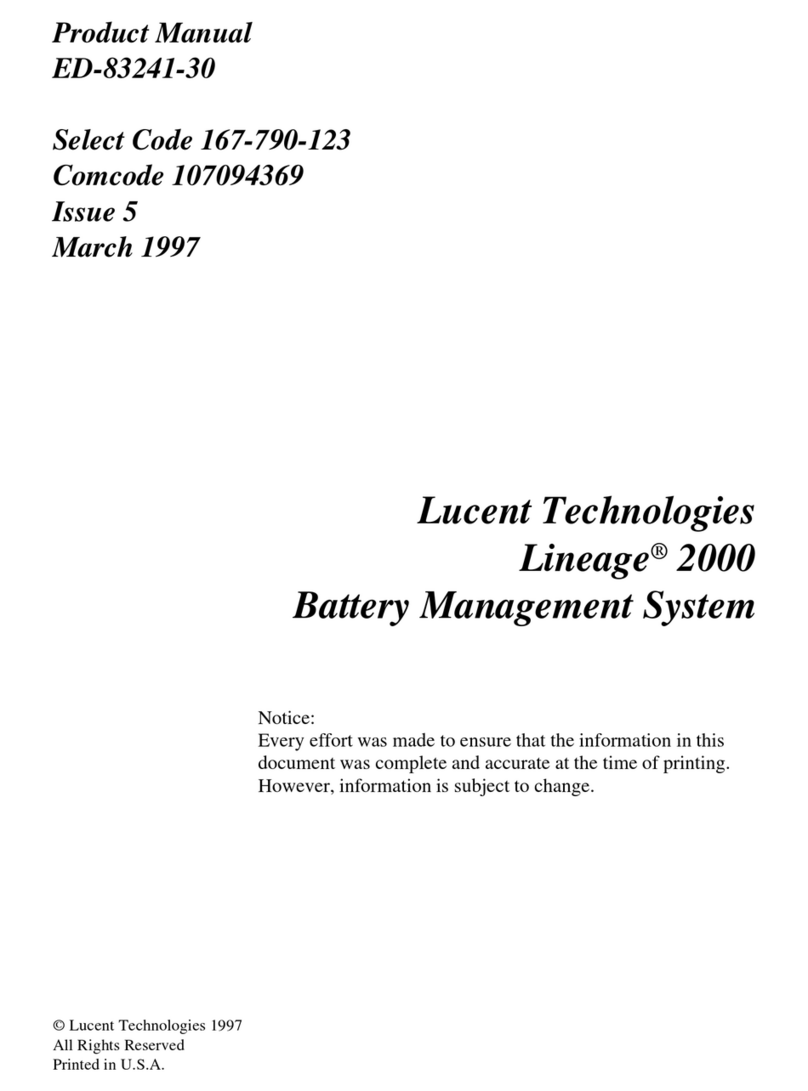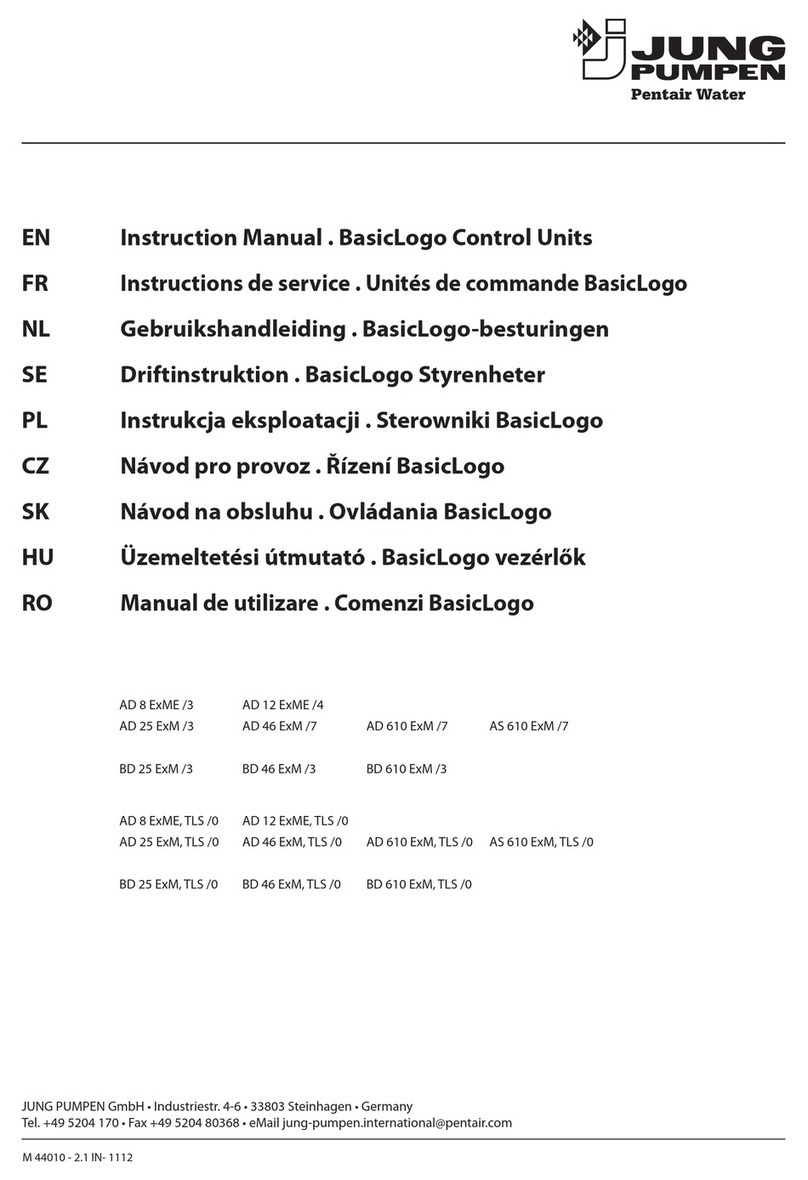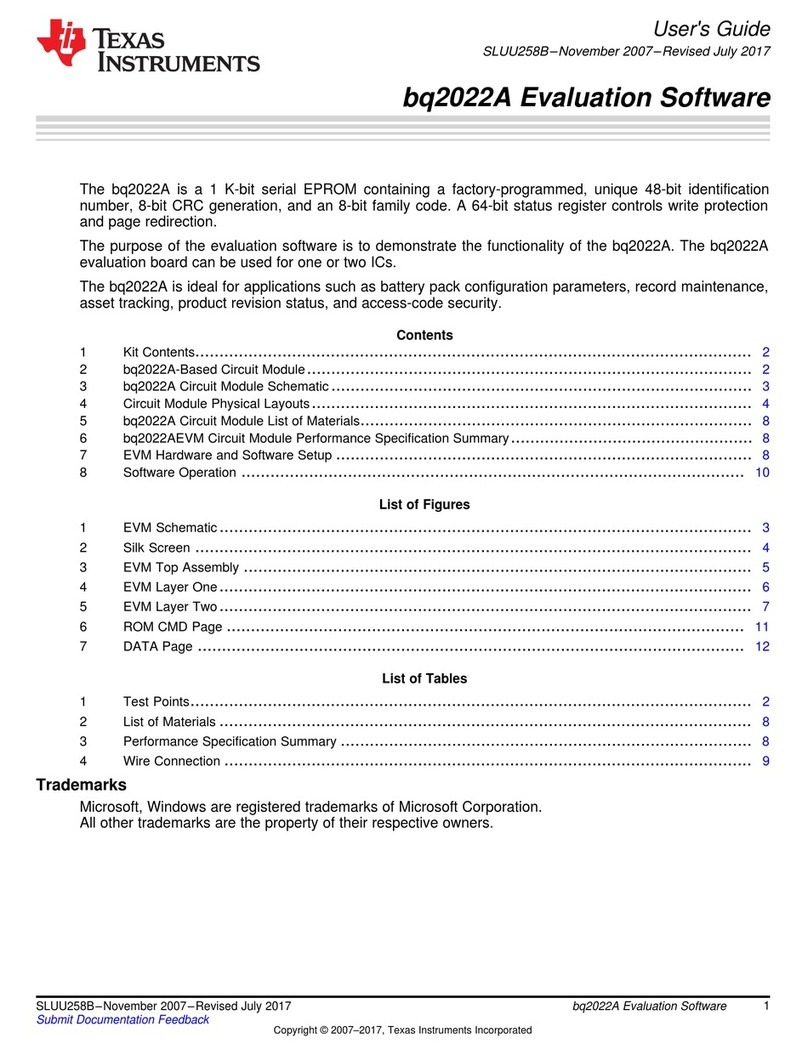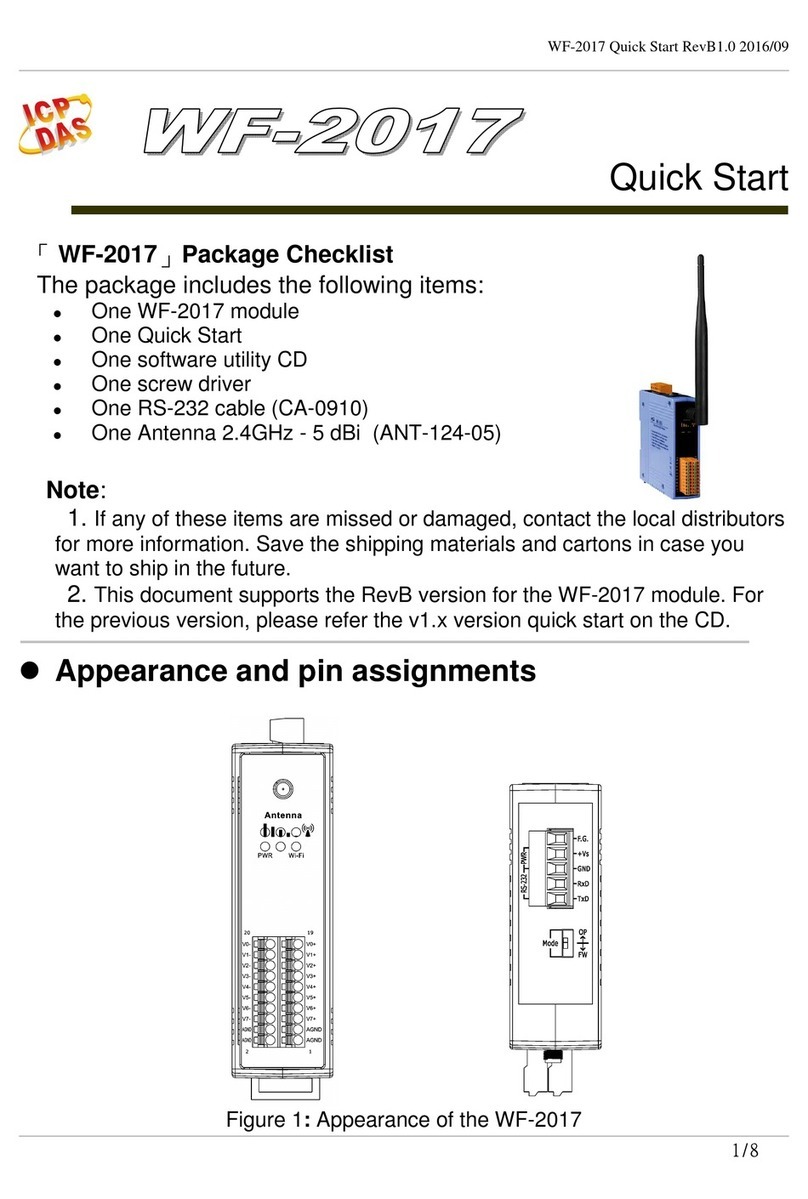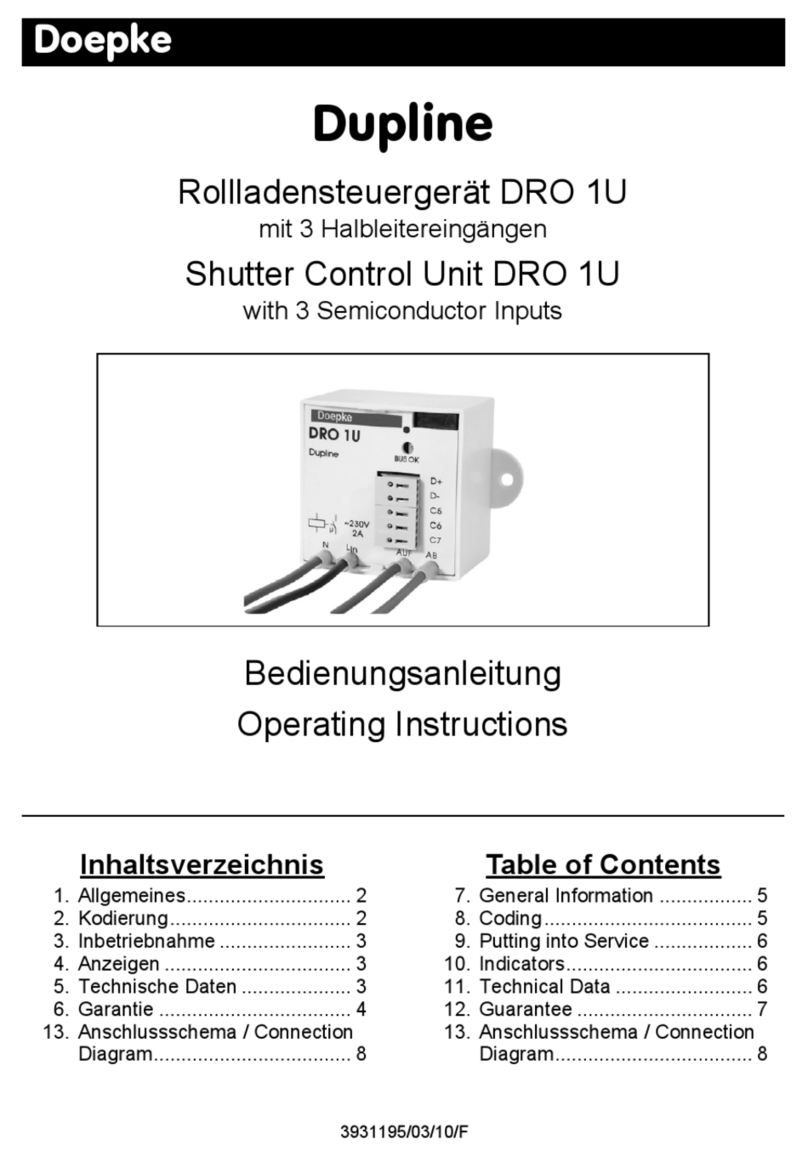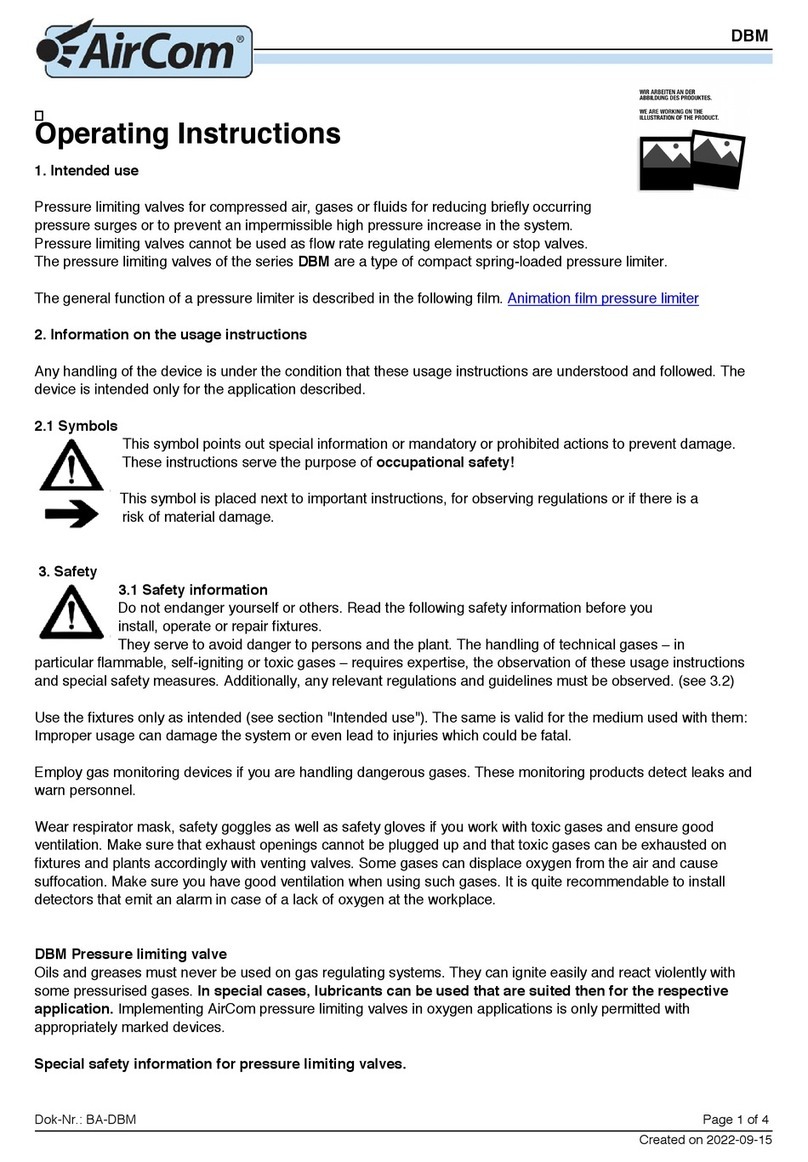Bricon 1000 User manual

Little BRICON 1000 NEW LOOK
User Guide
BRICON nv :
Europark Oost 15C, 9100 Sint-Niklaas, Tel: + 2 777 9 74 Fax: + 2 778 07 5
www.bricon.be
email:
versie UK-20 of hoger


Little BRICON 2
The little BRICON is intended for the electronic timing of racing pigeons.
The Little BRICON should only e used for the purpose that it is intended.
Protect the little against water and extreme sunlight an temperatures.
Modifications reserved.

2

Index:
age
1. Installation.
1.1. Foreword. 4
1.2. Unpacking the installation. 4
1.3.Assembly of the electronic timing system. 4
2. Connect the electronic timing system.
2.1. Before you can clock. 5
2.2. Exploring the menu for the first time. 5
2.3. Set your language. 5
2.4. rogramming the antennas. 6
2.5. Install the antennas. 7
2.6. Testing the antennas. 11
2.7. Connect and test the electronic observation system . 11
3. Coupling the electronic chip ring to the national foot ring .
3.1. Get started. 12
3.2. Browse linking table. 12
4. Clocking a training.
4.1. Delete data from ETS. 13
4.2. Clocking a training. 13
5. Clocking a race.
5.1. Deleting races. 14
5.2. Basketing a race. 14
5.3. Viewing races in the ETS. 14
5.4. Clocking during a race. 14
5.5. Set speed calculation (m/min). 15
6. Extra functions during clocking. 16
7. Race status. 16
8. rinting data from ETS. 16
9. Settings.
9.1. Add clubs to the ETS. 22
9.2. Examine clubs in the ETS. 22
9.3. Deleting clubs. 22
9.4. Set number of printouts. 22
9.5. Set number of lines of the printout. 22
9.6. Set the clock. 22
9.7. Chance password. 23
9.8 C Connection. 23
10. Options.
10.1. BRICON +. 23
10.2. rinter interface / rint Manager. 24
10.3. Modem / SMS interface. 24
10.4. Emergency battery. 24
10.5. Antenna buffers. 25
11. Short working method. 25
12. roblems and solutions. 25
13. Maintenance and service. 26
14. Overview menu. 27
15. Declaration of conformity. 28
Little BRICON 3

3

1. Installation
1.1 Foreword.
Thank you for your trust and confidence in BRICON.
This manual will give a detailed explanation of the functions of the little.
BRICON wish you much enjoyment with your purchase.
1.2 Unpacking the instillation.
A little BRICON pack contains:
1 Little BRICON 1000 new look (ETS)
2 Carrying case Little BRICON
3 End plug
4 Loft antenna
5 Loft antenna cable
6 Cable for connecting antenna (short cable)
7 The power supply
1. . Assembly of the electronic timing system.
Little BRICON 4
A: Connect the ETS with the long cable on the first antenna.
Fix the screws.
B: Connect the first antenna with the next by a short cable.
Fix the screws.
C: Connect the power supply to the antenna..
D: Connect the end-plug on the last antenna (if you use more than 4 antenna).
E: Turn on the power supply..
1 2 3 4 5,6
7
A
B
C
E

4

2. Assembly of the system
2.1. Before you can clock.
Before you can time pigeons, you must go through the following steps:
-After programming the antennas, the installation can then be completed by connecting the
antennas to each other.
-The ring numbers of the birds can then be linked to the electronic chip rings (see 3.1).
2.2. Exploring the menu.
After connecting the clock to the antennas, you can plug the power supply into the
Antenna connector(1), and the red power light will show(2)
After initialisation and if little BRICON detects one or more loft antennas and if there are pigeons
in the clock, Little BRICON goes in to clocking mode.
Attention ! In this guide appears beside the titles the number combination e.g. (C,3,1,4)
If you press this combination you come more rapidly on the desired menu.
With the keys “▲” “▼” you can select a different line.
The selected line is marked with “>“. ress “OK” to confirm your choose.
ress “C” to cancel.
On top of the screen you see the name of the sub-menu. The number between the brackets
indicates the number of sub-menu.
We see visual only 3 sub-menu but by pressing the ▼ we are able to go lower in the menu.
You can select also more rapidly the sub-menu by simply pressing the number on the
numerical keyboard .
lease note: Some menu not apply. If you choose these menu, the text “component permitted”
appears on the screen.
2. . Set your language
(C,2,4,5,1)
ress “2” “Menu”, ress “4” “Settings” and press “5” for “Other”.
Choose option “1” or press “OK” .
With the arrow “▲” and “▼” select the language of your choice. ress “OK”.
It is also possible to press the number of your choice on the keyboard (Ex. “1” English).
The ETS switches to your selected language.
ress “C” to return to the previous screen.
Little BRICON 5
2
1
Clock.with 01 Ant.
14/ 12 09: 02: 32
<C> Duiven: 0
Little 1000
> Cocking
Menu
Ti e : 09: 06: 47
Busy … 0
V7.2 UK
Fig 1
Fig 2
Connection cable antenna

5

2.4 Programming the antennas(C,2,4, ,1).
Before you can use the clocking system, you must program or number the antennas, giving
each antenna on your system a different number. the programming is only necessary at the first
time . Generally the antennae have been already pre-programmed by BRICON.
The number is then written on the back of the antenna.
If there is no number you can program the antenna with the little.
Connect the antenna on the little for programming, connect the power supply. After initialisation press
“C”. ress “▼” and select “menu”, press “OK”. Select 4 Settings , 3 Antennas and 1 rog.anten.
Type antenna number 1 -> 16. use “◄” and “►” to change position
. Attention ! Each antenna in the system must be given a different number from 1 to 16.
Little BRICON 6
ress “C” to go to the
menu Choose Menu with ▼ and
press “OK “ or press 2 Select set up with the
arrows or press “4”
Select 3 Antenna.
ress <OK> motivate the number and
press <OK>
.
Clock. with 01 ant.
<C>
- Litlle 1000 -
> Clocking
Menu
Ti e : 09: 06: 47
- MENU (5) -
3. Tools
>4. Settings
5. PC-co .
- Settings(5) -
1. Printer setup.
2. Clock
>3. Antennas
Progr. antenna
Ant. Nu b. : _
Select “ rog. Antenna.
ress <OK>
- ANTENNA(2) -
>1 Prog. Anten.
2 Test anten.
Ant. Nu b. : 1 OK
The antenna is numbered. All antennas need to be programmed
this way, all antennas need to be connected separately to be
programmed.
ress <OK> or <C> to stop

6

Little BRICON 7
.5. Installing the antennas.
The antennas are connected to each other in line using a connection cable. Each antenna pad
has an integral cable attached of 1.80 m. The Speedy clock should be connected to the
antennas. An end plug should be connected to the final antenna in circumstances where more
than four antenna pads are connected together in the system.
As the signal will pass through most materials, it is possible to install the antenna either
above or beneath the entrance board of the loft (with a recommended thickness of no more
15mm). The entrance hole to the loft must be 2 cm smaller than the width of the antenna
pad. Bricon produces a range of antenna pads to meet the needs of any loft, supplying pads
in widths of 14 cm, 28 cm, 50 cm and 70 cm. The BRICON antenna will record over the en-
tire width of the pad and therefore tunnels are not needed. It is advisable however to slow
down the pigeons before they enter onto the antenna. It is advisable to install the antenna
pads at least 1 metre away from each other. Within the surrounds of the antenna pad, metal is
not allowed (either under and above the antenna).
Antenna under the dropping board and before the bob wires
Front view
Landing board
Antenna
Clocking area
Min. 11cm.
Top view
Landing board
5 cm.
Clocking area
Cable
Bob wire
Bob wire
Antenna
Loft
Outside
Attention ! Install the antenna ith the cable outside


Antenna pad inside of the entrance and behind the bob wire
With tunnel Without tunnel
Little BRICON 8
Top view
3 cm.
Clocking area
Cable Antenna
Loft
Outside
Bob wire
With BRICON antenna pads a tunnel is not necessary
.
In the most cases tunnels prove to be a big disadvantage, with pigeons compressed into the
entrance with jams occurring as a consequence
Tunnel
Tunnel
igeon entrance
igeon entrance
Landing board
Bob wire Bob wire
Attention ! Install the antenna ith the cable outside
igeon entrance

8

Clocking many pigeon on one antenna
If it is necessary to clock many pigeons on one antenna on the same time.
It is advised to install the antenna as following.
On the landing board, you can build an area which is lower. The antenna is installed under the
area.
The pigeons come one by one, and not at the same time on the antenna.
The registration is much better this way.
An other manner with the same result is making a higher area .
The higher area is also needed if you have a landing board in zinc . This because metal
disturbs the antenna.
The higher area is min 10cm higher then the base.
The board max 15mm thick.
You may find it convenient to buy a modified entrance.
If you choose this solution we advise the Futura (designed by BRICON and produced by
Demster and Haspeslagh).
Little BRICON 9
Landing board
Bob wire
Min 15cm.
Landing board
Antenna
open
Bob wire
Antenna
Min 10cm
high

9

Little BRICON 10
Use the right power supply. Make sure that the total electricity consumption of the net-
work does not exceed the maximum capacity of the power supply.
Calculate the total electricity consumption as following:
number
Electronic clock x 110mA =
1-field antenna x 230mA =
2-field antenna x 350mA =
4-field antenna x 570mA =
6-field antenna x 790mA =
Total =
Example :
You use one clock (ETS).
You need 3 antennas with 2 fields.
You get the next result:
The total of electricity consumption is 1216mA. We can use a standard power supply from
1500mA. If the electricity consumption is higher use a power supply with higher capacity.
Each component consumes a part of the energy, therefore we have to spread the power
cables so that each component on its own has enough energy to function perfectly .
If two ore more power supplies are needed, you must use an interruption cable.
number
Electronic clock (ETS) 1 x 110mA = 110mA
1-field antenna 0 x 230mA = 0
2-field antenna 3 x 350mA = 1050mA
4-field antenna 0 x 570mA = 0
6-field antenna 0 x 790mA = 0
Total = 1216mA
For the calculation of the electricity consumption and the number of power cables
in larger networks we recommend to ask the advice of your salesman.

10
Table of contents
Popular Control Unit manuals by other brands
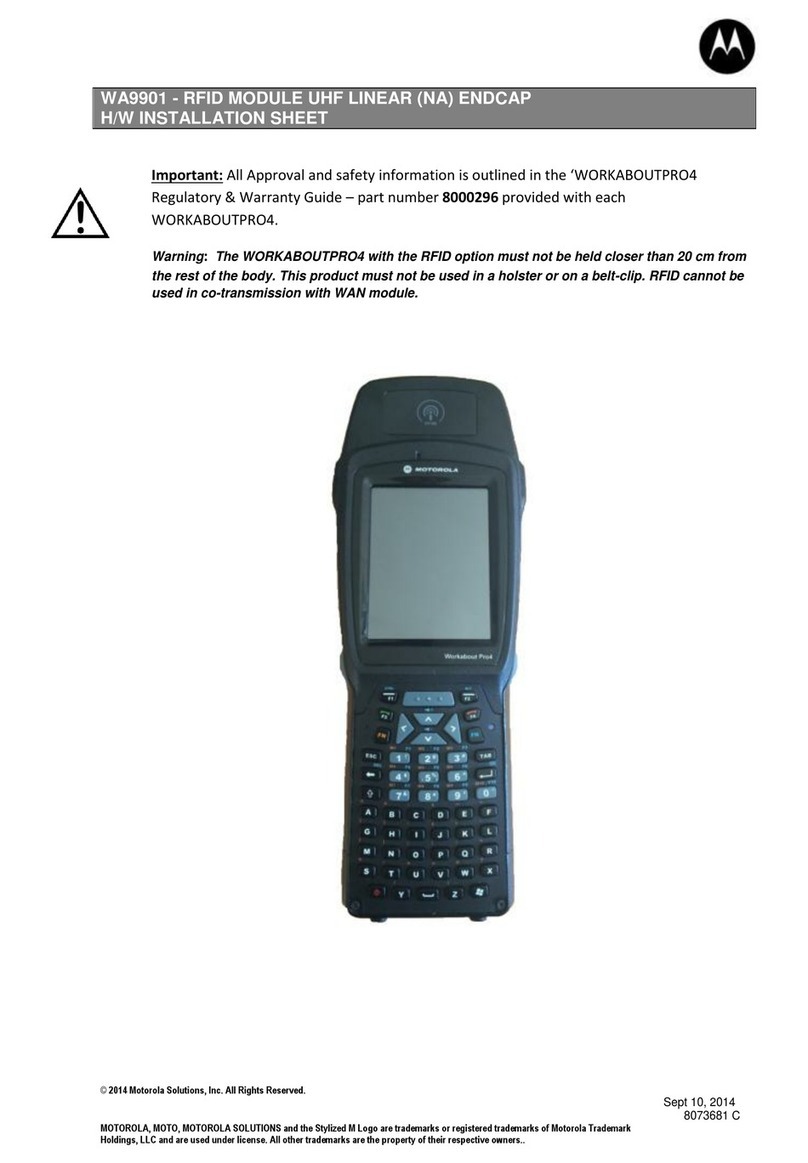
Motorola
Motorola WA9901 Installation sheet

Fantech
Fantech VT20M quick start guide
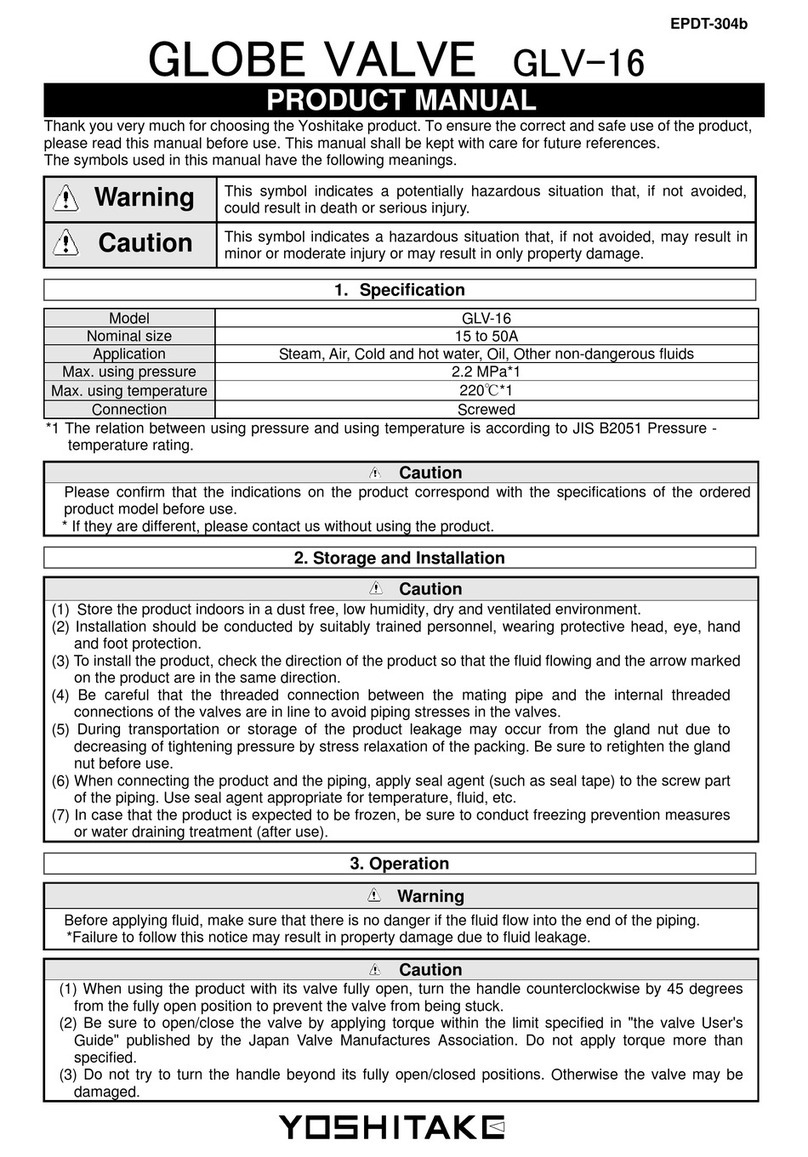
Yoshitake
Yoshitake GLV-16 product manual
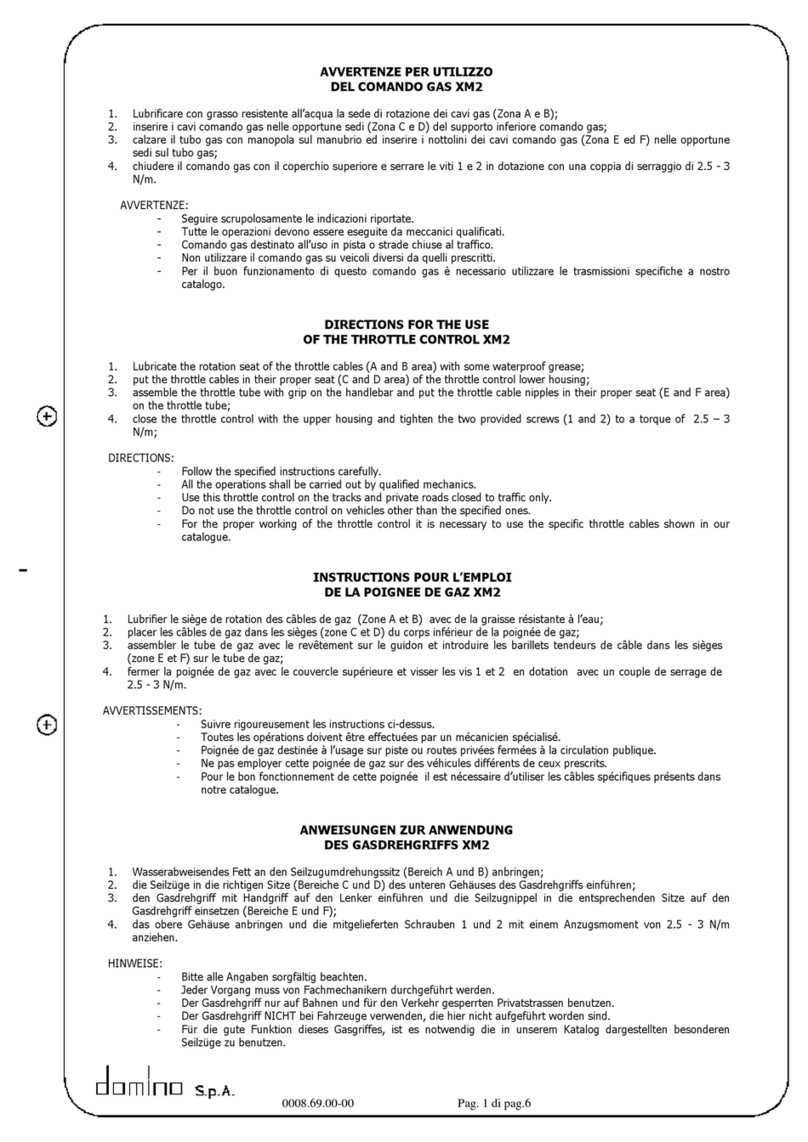
Domino
Domino XM2 Directions for the use

Elnur Gabarron
Elnur Gabarron SOLAR BOX USB Installation instructions and user guide

Leviton
Leviton 110A00-1 Installation instructions and user guide