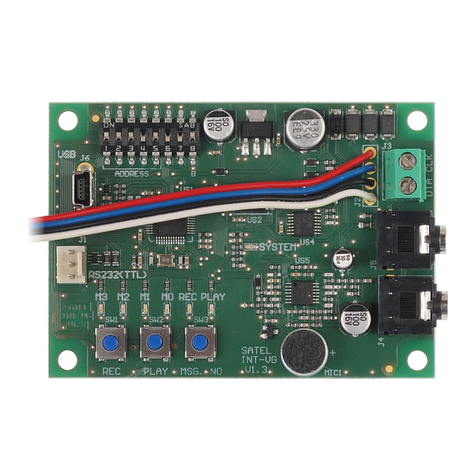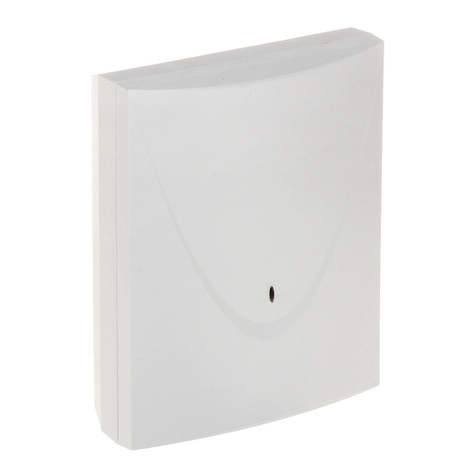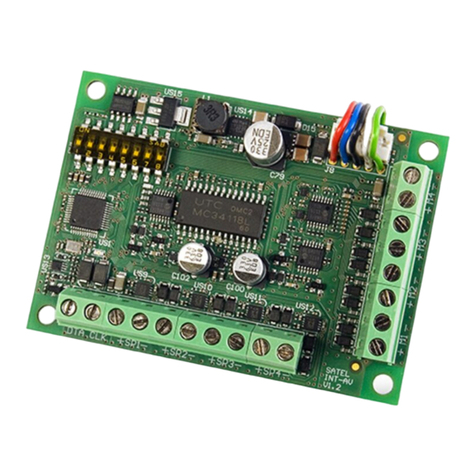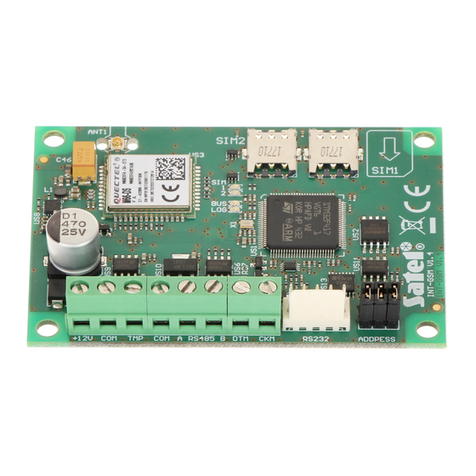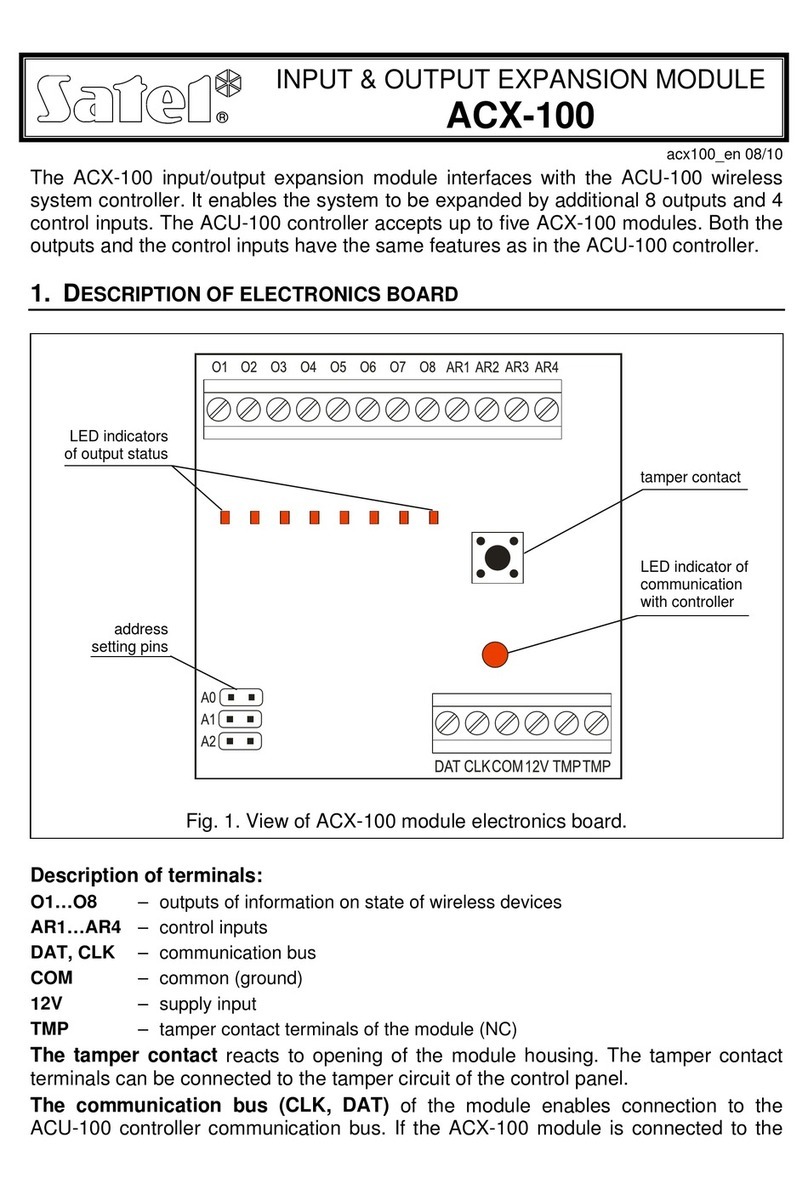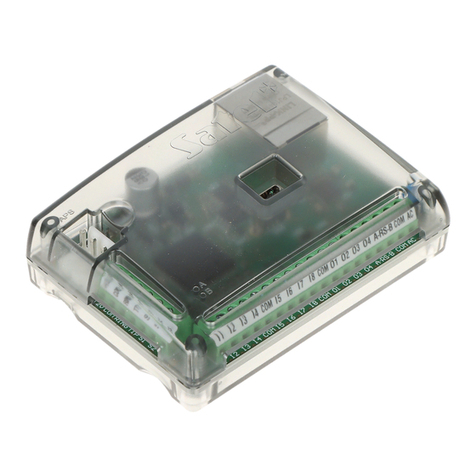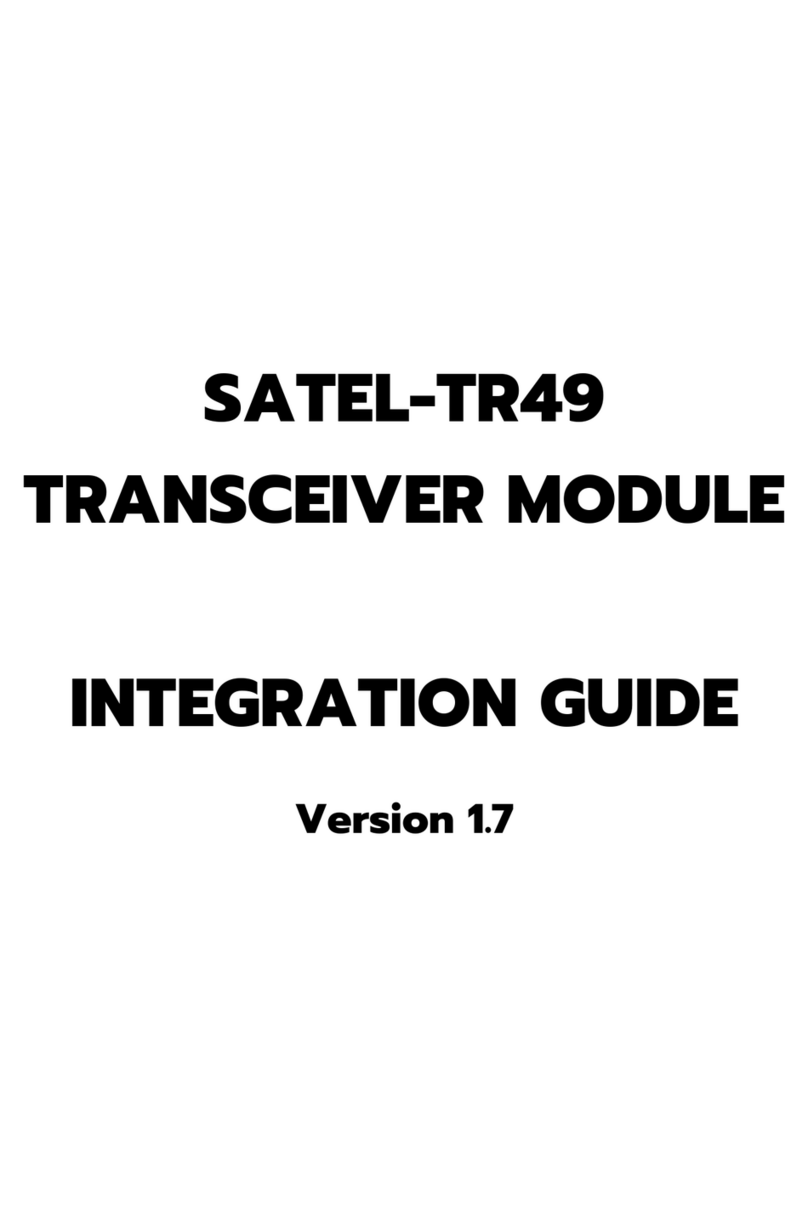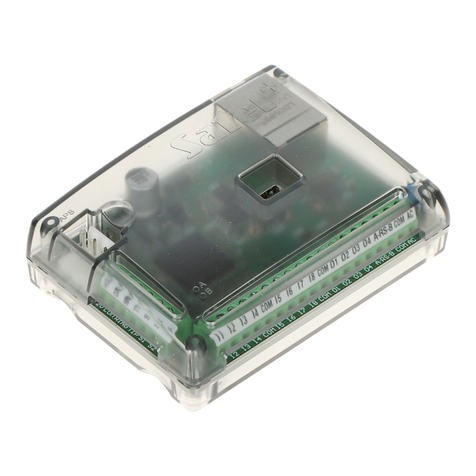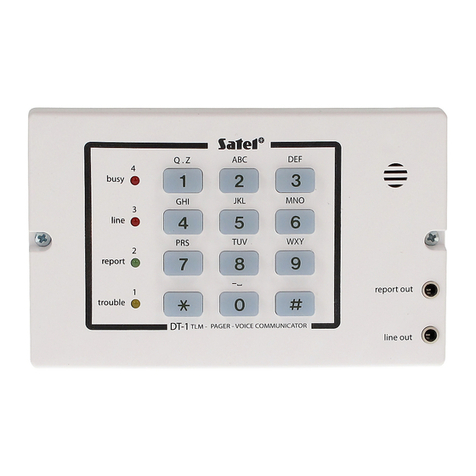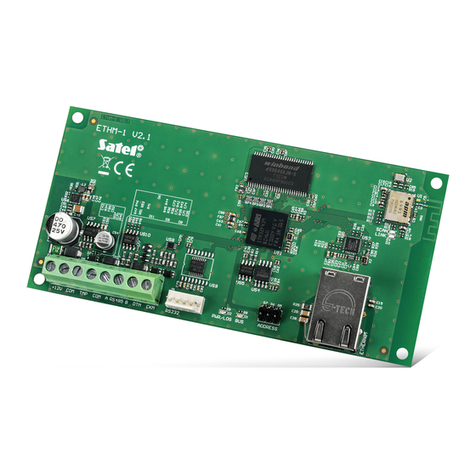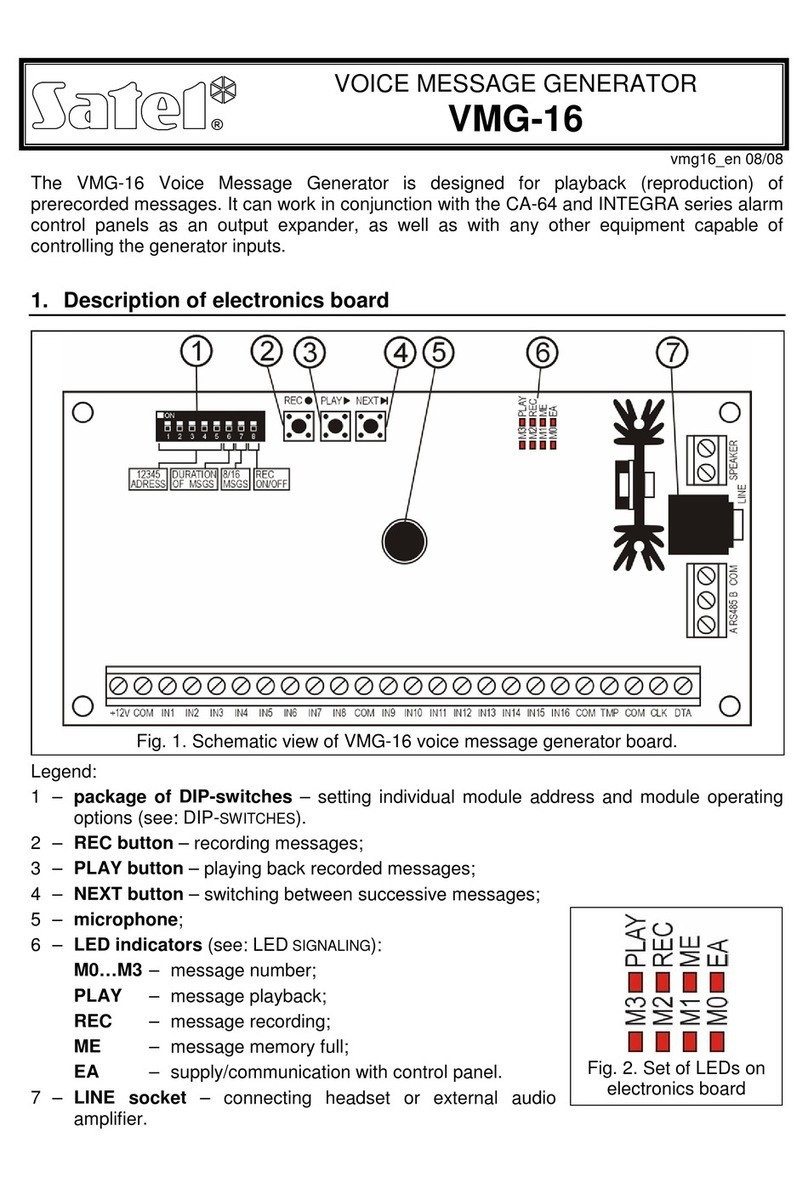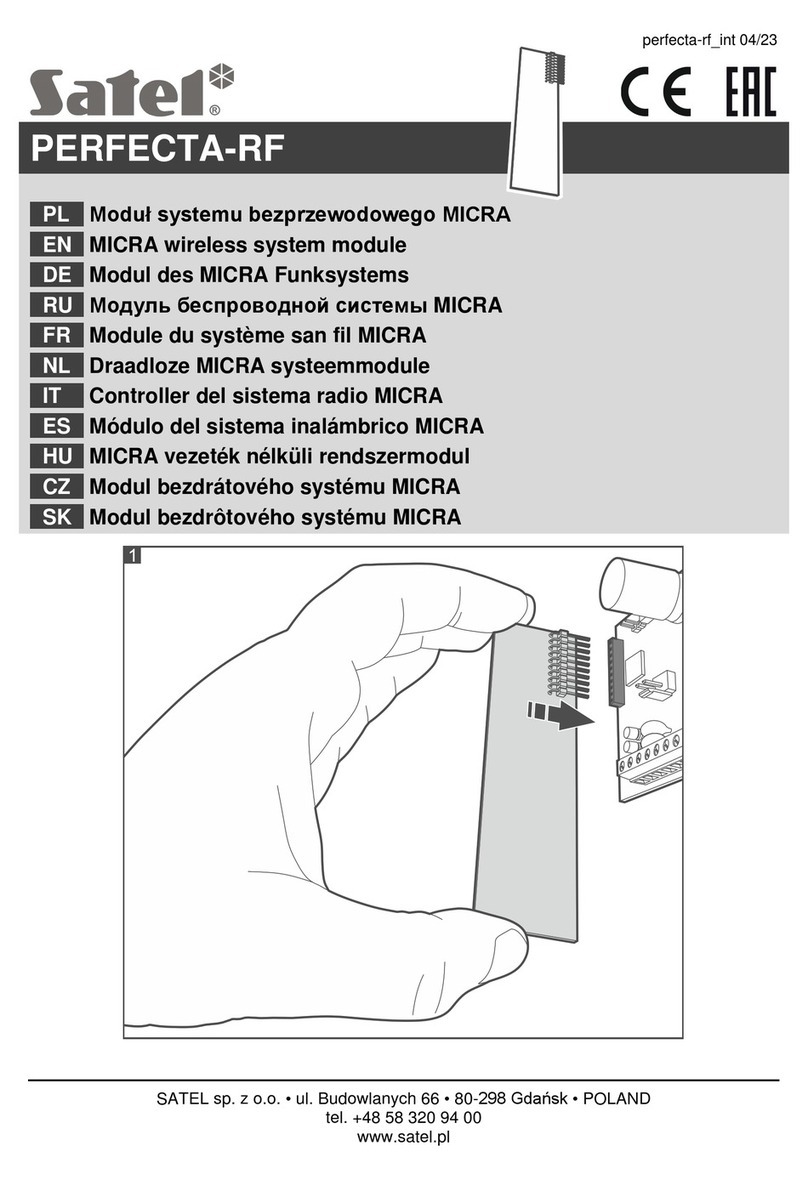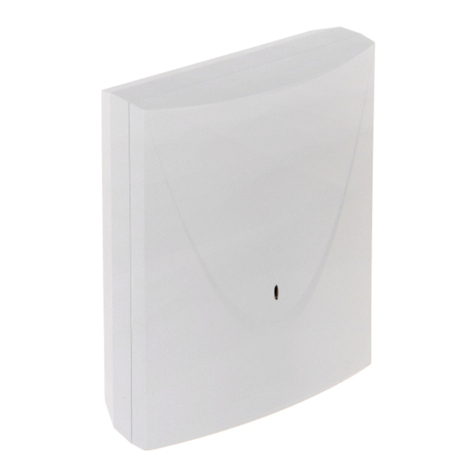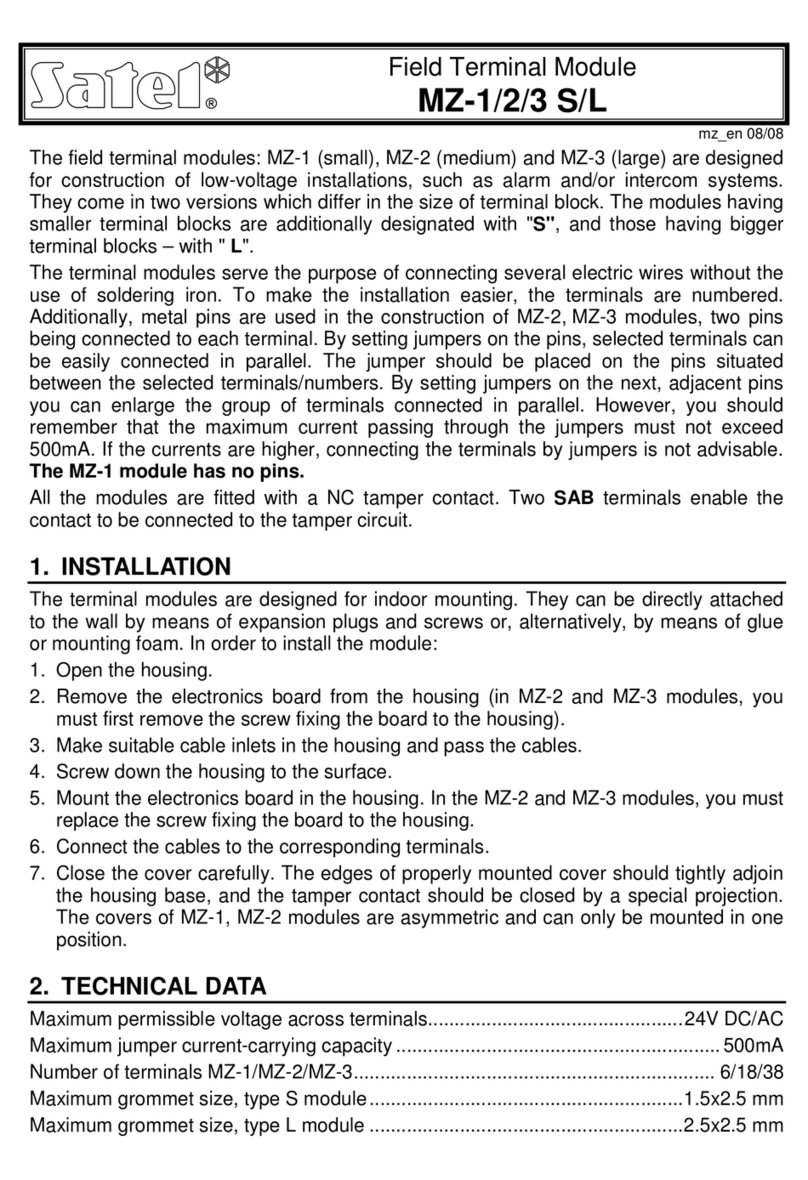2 SATEL ACCO
CONTENTS
1. General ............................................................................................................................. 4
1.1 Electronics board ....................................................................................................................... 5
1.2 Inputs ......................................................................................................................................... 8
1.3 Outputs ...................................................................................................................................... 8
2. Devices interfacing wit t e module .................................................................................. 9
2.1 ACCO-KLCDR-BG / ACCO-KLCDR-BW keypad ....................................................................... 9
2.2 ACCO-SCR-BG keypad wit proximity card reader ................................................................. 11
2.3 CZ-EMM and CZ-EMM2 proximity card readers ...................................................................... 12
2.4 CZ-EMM3 and CZ-EMM4 proximity card readers .................................................................... 13
3. Access control installation ............................................................................................... 14
3.1 Connecting t e ACCO-KLCDR-BG / ACCO-KLCDR-BW keypad ........................................... 15
3.1.1 Connecting t e LCD keypad to terminals......................................................................................... 16
3.1.2 Connecting t e LCD keypad to RJ socket ....................................................................................... 17
3.1.3 Setting t e LCD keypad address ..................................................................................................... 18
3.2 Connecting t e ACCO-SCR-BG keypad .................................................................................. 18
3.2.1 Setting t e keypad address .............................................................................................................. 19
3.3 Connecting t e proximity card readers .................................................................................... 19
3.4 Connecting activators and sensors of t e controlled door ....................................................... 20
3.5 Sluice ....................................................................................................................................... 20
3.6 Connecting power supply ......................................................................................................... 21
3.6.1 ACCO-KP / ACCO-KPWG module .................................................................................................. 21
3.6.2 ACCO-KP-PS module ...................................................................................................................... 21
4. Addressing t e module ................................................................................................... 22
5. Programming t e module ................................................................................................ 22
5.1 Programming from LCD keypad .............................................................................................. 23
5.1.1 Service mode menu ......................................................................................................................... 23
5.1.2 Data entry ......................................................................................................................................... 24
5.1.3 Programming bit options .................................................................................................................. 25
5.2 ACCO-SOFT-LT program ........................................................................................................ 25
5.2.1 Installation and first start of t e program .......................................................................................... 25
5.3 Module functions and options .................................................................................................. 29
5.4 Functions and options related to t e door ................................................................................ 30
5.4.1 Door unblocking ............................................................................................................................... 31
5.4.2 Door blocking ................................................................................................................................... 31
5.5 Functions and options related to t e LCD keypad ................................................................... 32
5.6 Backlig t settings ..................................................................................................................... 32
5.7 Transmission format ................................................................................................................ 32
6. Users .............................................................................................................................. 32
6.1 Adding new users .................................................................................................................... 33
6.1.1 Adding a new user by means of LCD keypad .................................................................................. 33
6.1.2 Adding new users by means of t e ACCO-SOFT-LT program ........................................................ 33
6.2 Editing users ............................................................................................................................ 36
6.2.1 Editing a user by means of LCD keypad .......................................................................................... 36
6.2.2 Editing a user by means of ACCO-SOFT-LT program .................................................................... 37
6.3 Removing users ....................................................................................................................... 37
6.3.1 Removing a user by means of LCD keypad .................................................................................... 37
6.3.2 Removing a user by means of ACCO-SOFT-LT program ............................................................... 38
6.4 User groups ............................................................................................................................. 38
6.4.1 Creating a user group....................................................................................................................... 38
6.4.2 Automatic assigning of user to a group ............................................................................................ 39
6.4.3 Automatic grouping of users ............................................................................................................ 40
6.4.4 Editing a user group ......................................................................................................................... 40
6.4.5 Removing a user group .................................................................................................................... 40
6.5 User(s) report ........................................................................................................................... 40
6.5.1 Creating a user(s) report .................................................................................................................. 40
6.6 Access sc edules .................................................................................................................... 41
6.6.1 Creating t e access sc edule .......................................................................................................... 42
6.6.2 Creating exceptions .......................................................................................................................... 42
6.7 Presence reports ...................................................................................................................... 44