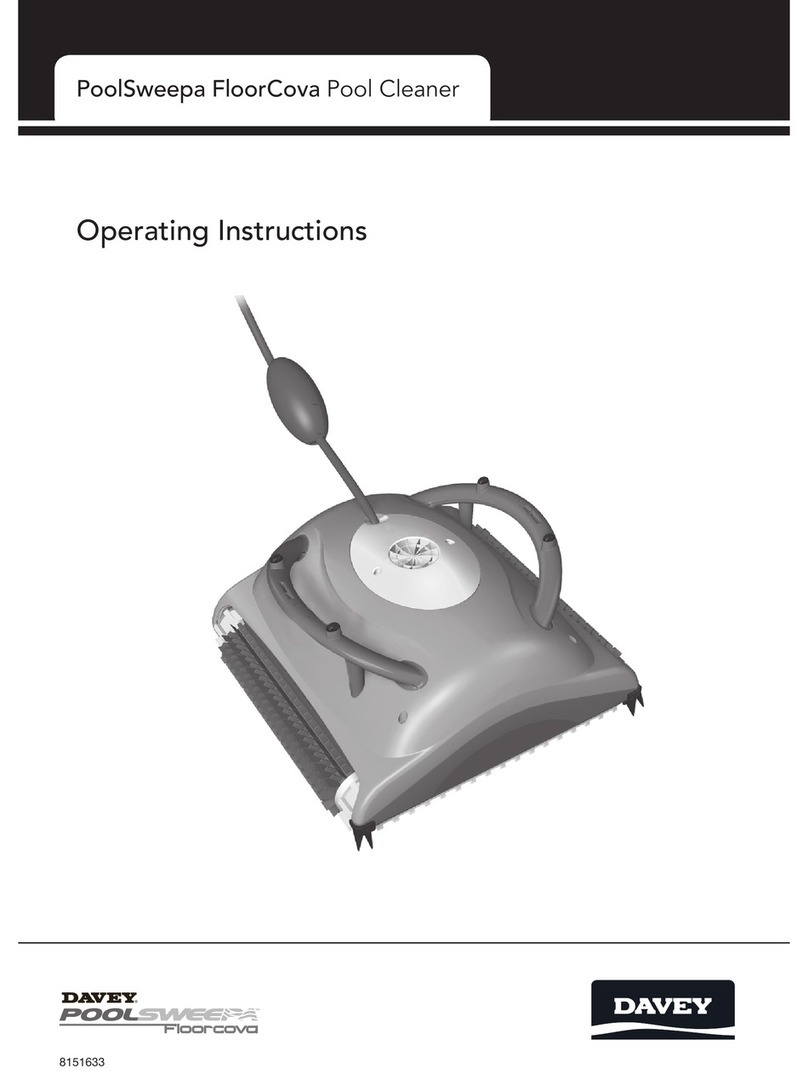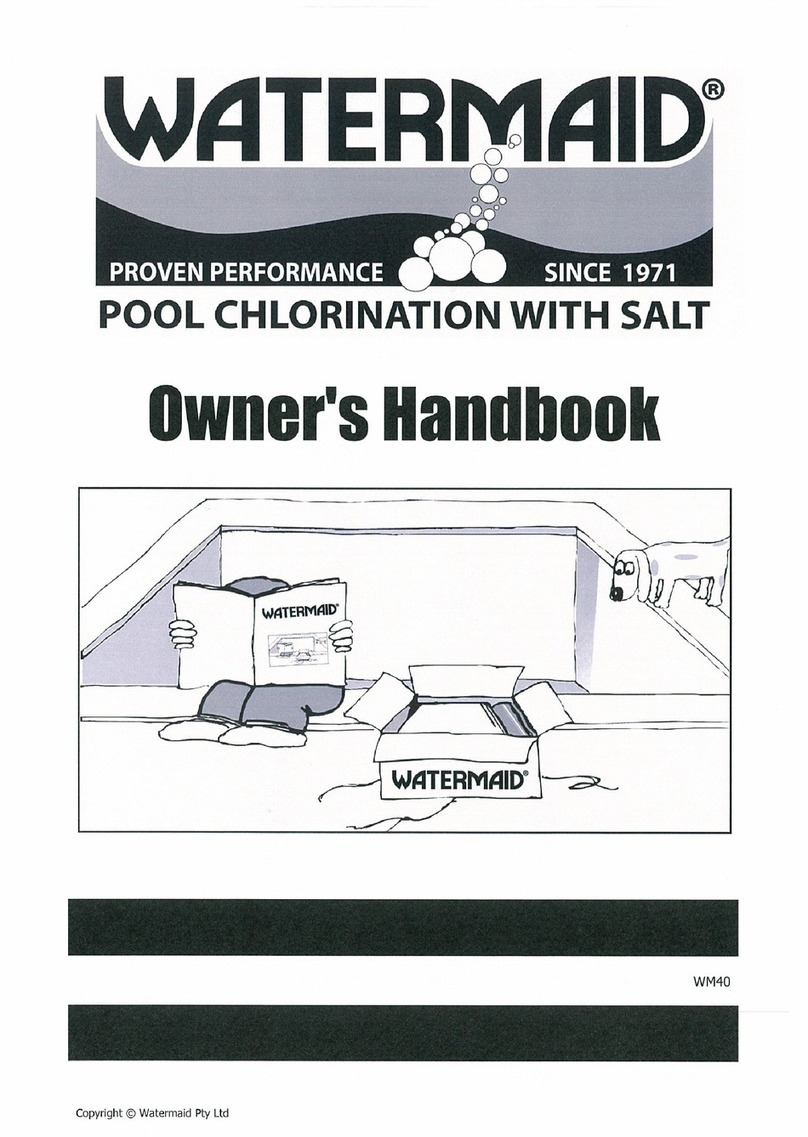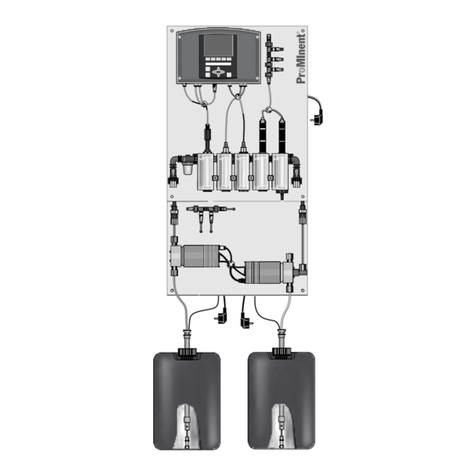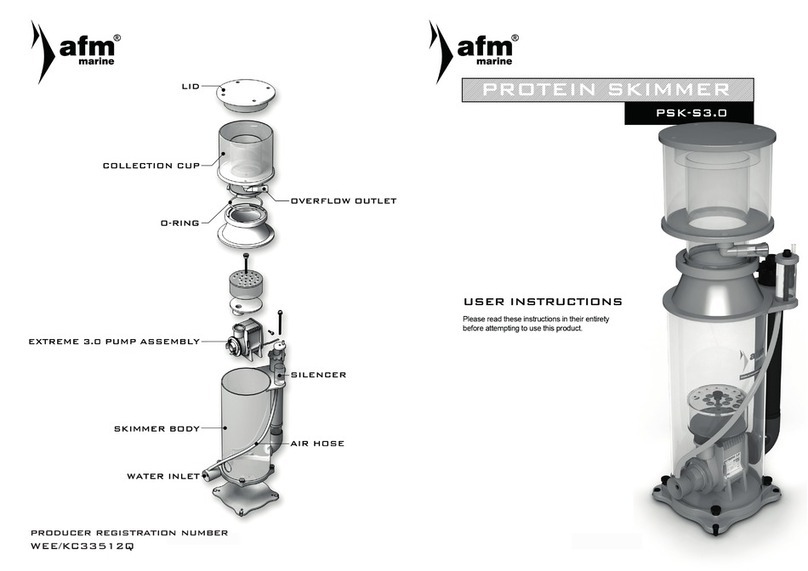Index
1Safety Instructions.................................................................................................................................................3
1.1 Warnings ..........................................................................................................................................................3
2EC Conformity.........................................................................................................................................................3
3System Contents....................................................................................................................................................3
4Installation................................................................................................................................................................4
4.1 Hydraulic Installation...................................................................................................................................4
4.1.1 Electrolysis Cell........................................................................................................................................4
4.1.2 Temperature probe installation (Colibri model) ........................................................................4
4.2 Electrical Installation....................................................................................................................................5
4.2.1 Instalattion of Electrolysis Cell ..........................................................................................................5
4.2.2 Installation of Temperatura Probe ..................................................................................................5
4.2.3 External Controller Installation (Optional)....................................................................................5
5Operation .................................................................................................................................................................5
5.1 Control of Chlorine Production...............................................................................................................6
5.2 Operation with Temperature Probe ......................................................................................................7
5.3 Operation with Chlorine Probe (ORP) ..................................................................................................7
5.4 Operation with External Probe ................................................................................................................7
5.5 Operation with Pool Coverage................................................................................................................7
5.6 Disinfection Recommendations..............................................................................................................8
6Configuration and Calibration..........................................................................................................................8
6.1 Current Calibration.......................................................................................................................................8
6.2 ORP Calibration .............................................................................................................................................9
6.3 Setting ORP Limits..................................................................................................................................... 10
6.4 Polarity Inversion Setting........................................................................................................................ 10
7Alarms..................................................................................................................................................................... 11
7.1 Alarm 1 - Low Flow ................................................................................................................................... 11
7.2 Alarm 2A - High Salt................................................................................................................................. 11
7.3 Alarm 2B - Low Salt ......................................................................................................................................... 12
7.4 Alarm 3 - Low ORP.................................................................................................................................... 12
7.5 Aged Cell Alarm ......................................................................................................................................... 12
8Electrolysis Hour Totalizer............................................................................................................................... 13
9Terms and Conditions ...................................................................................................................................... 13
9.1 Copyright ...................................................................................................................................................... 13
9.2 Warranty........................................................................................................................................................ 13
9.3 Warranty Exclusions.................................................................................................................................. 13
IMPORTANT WARNING
Do not use chloridric / muriatic acid to lower the pH. The
ventilation system sucks air into the equipment, so it is
important to keep the pH solution tank as far away from the
equipment as possible, to prevent corrosion inside the machine.