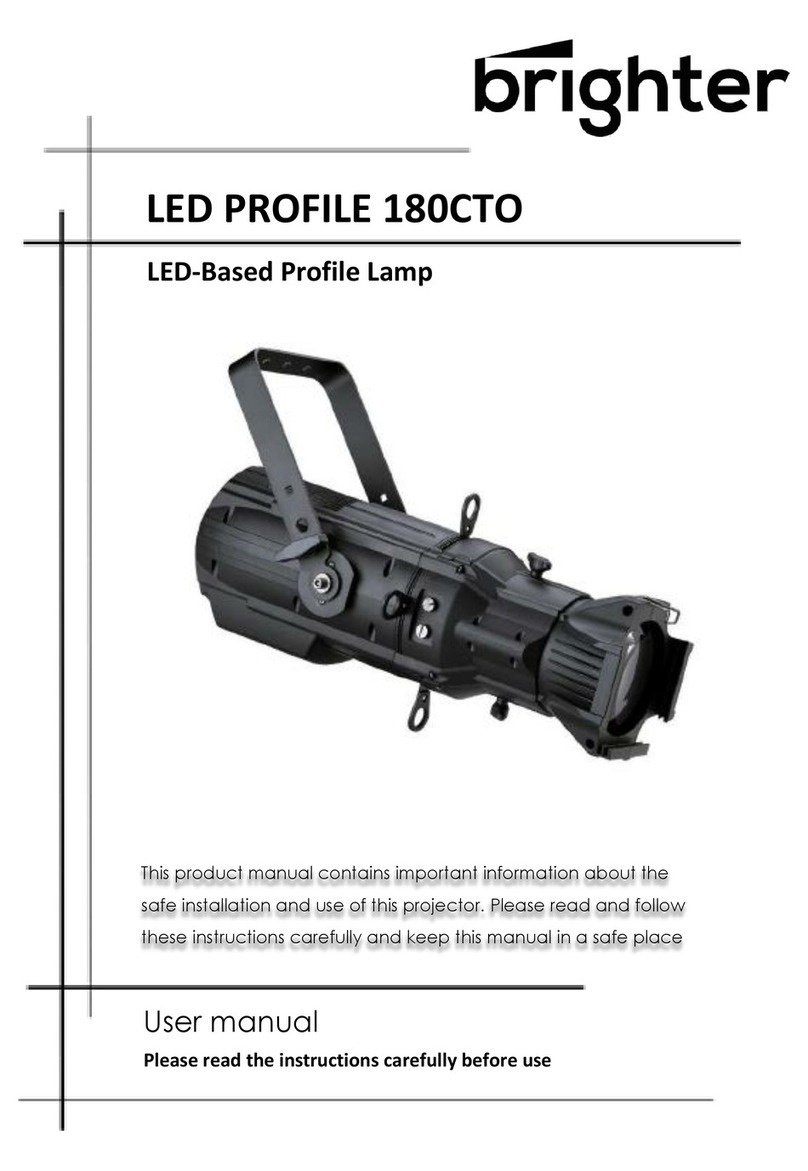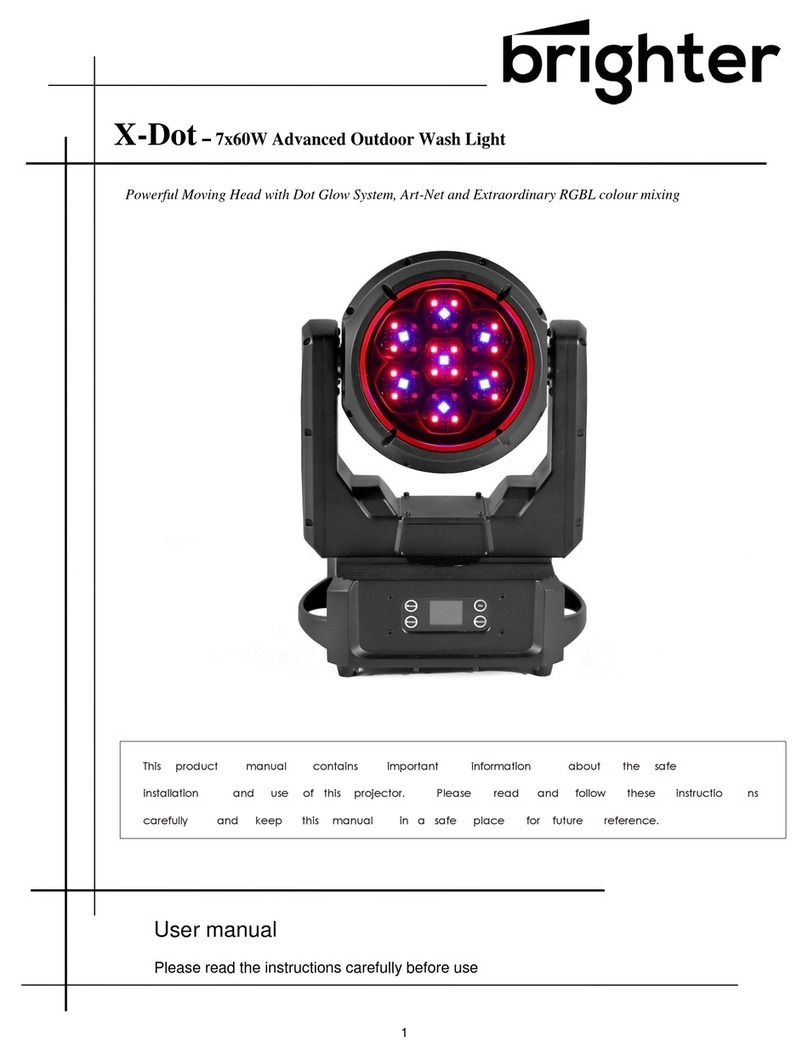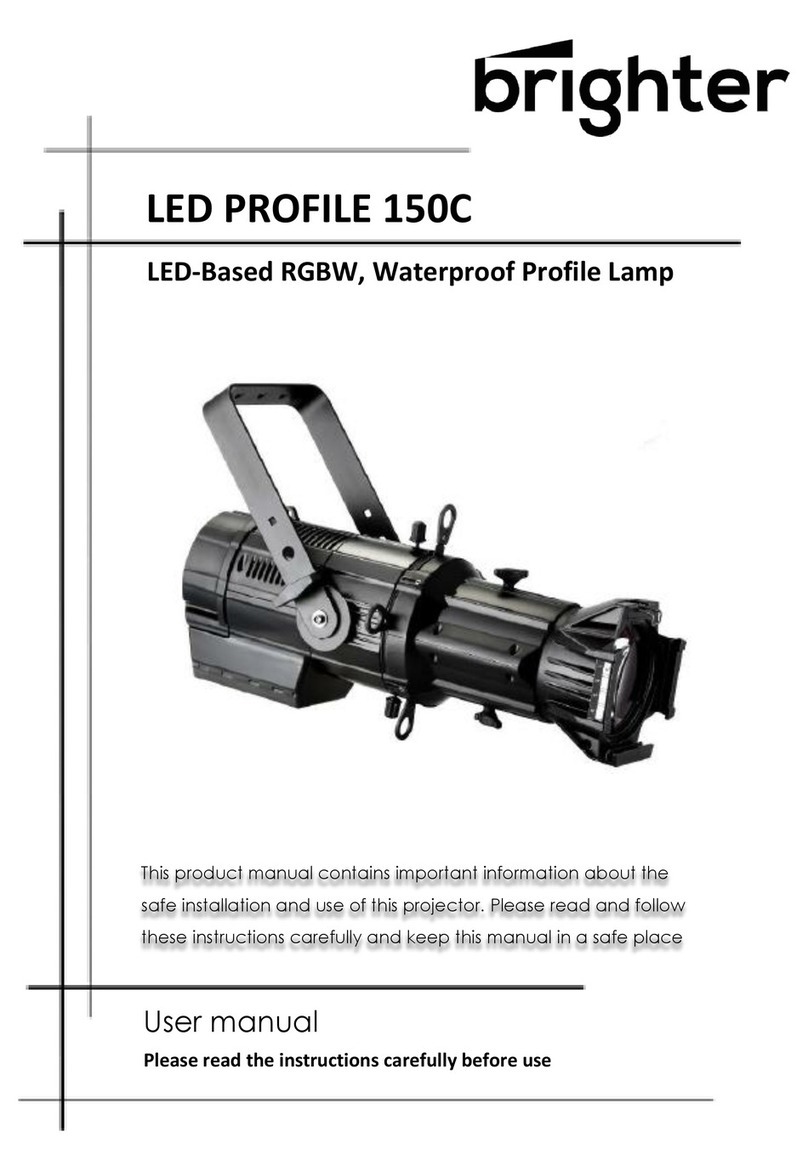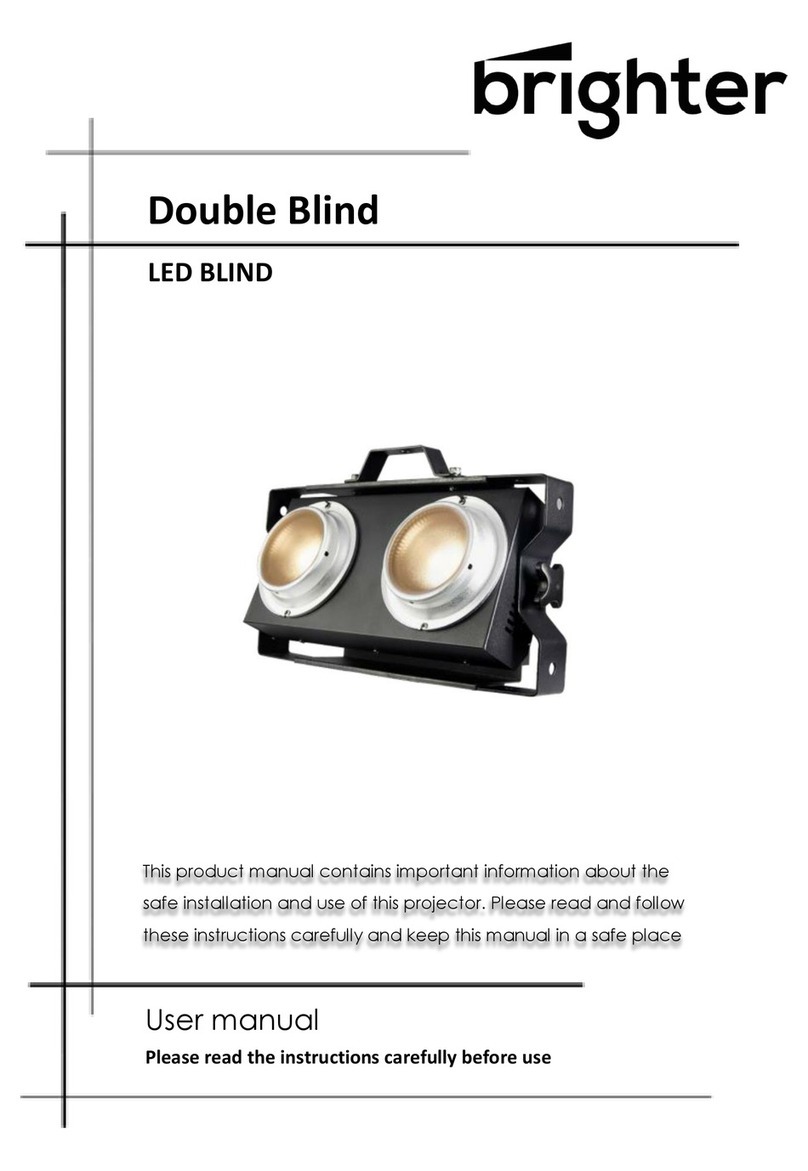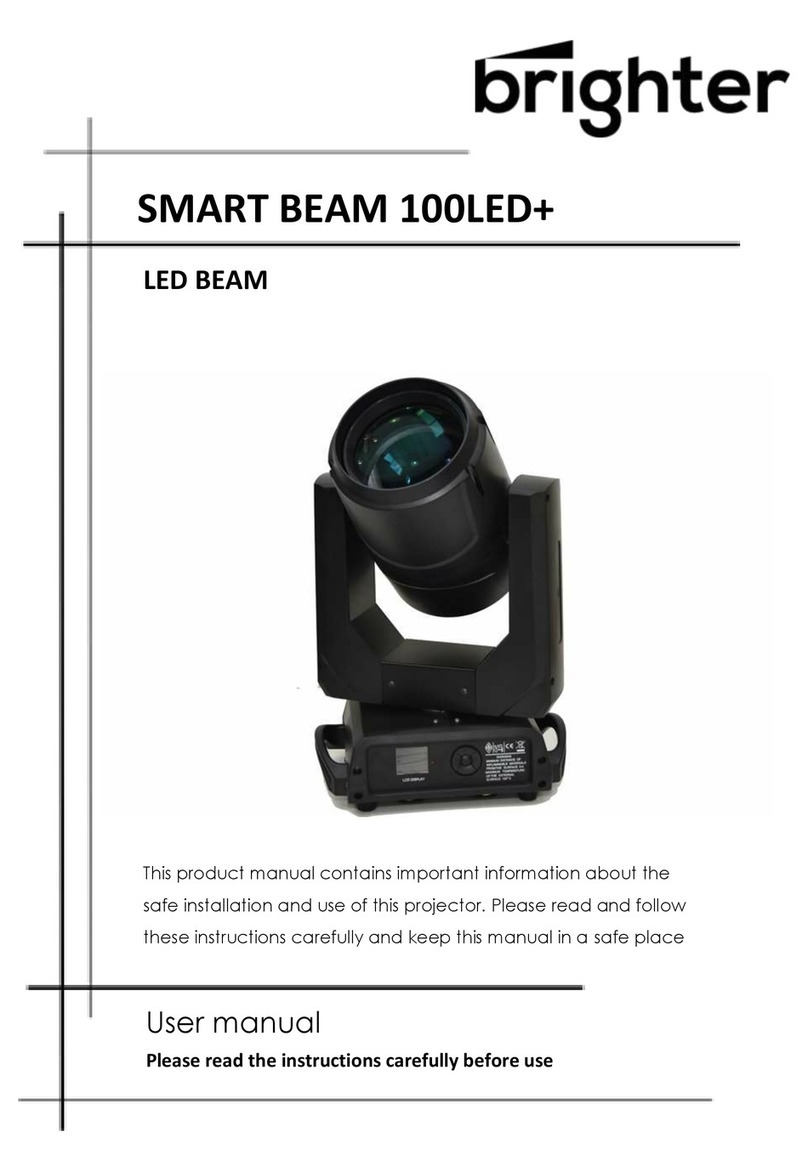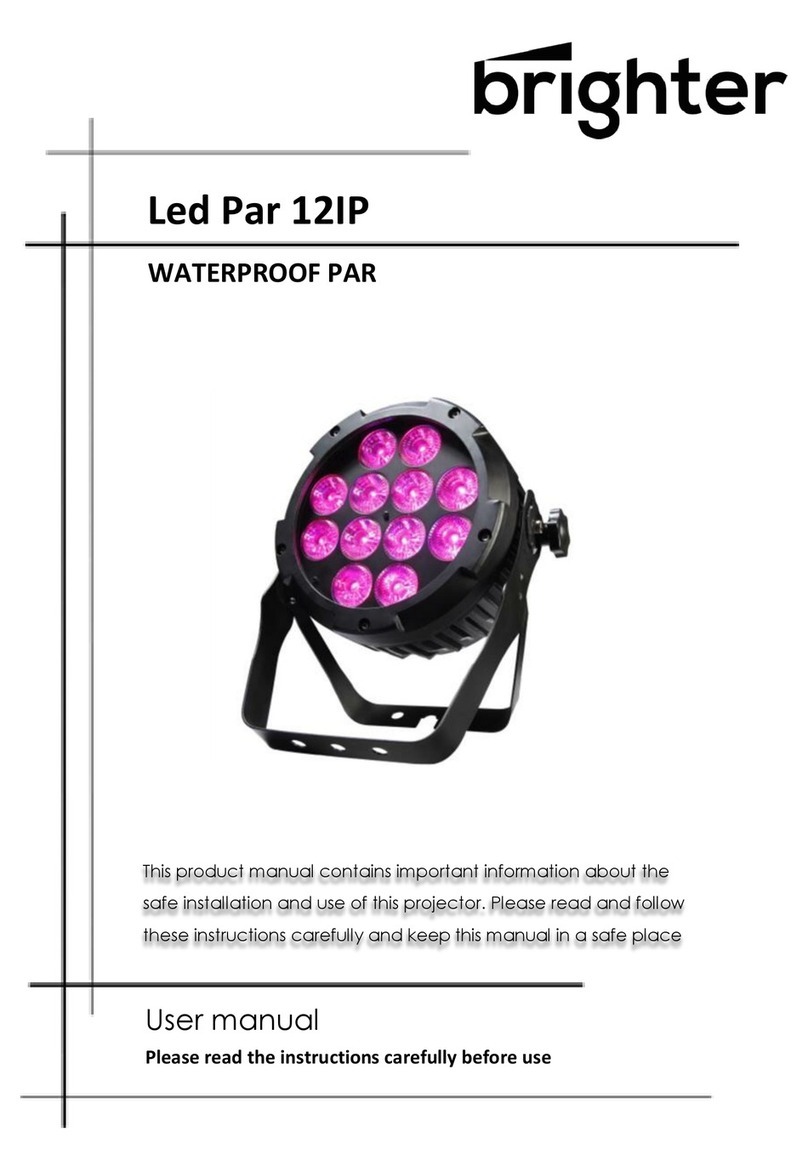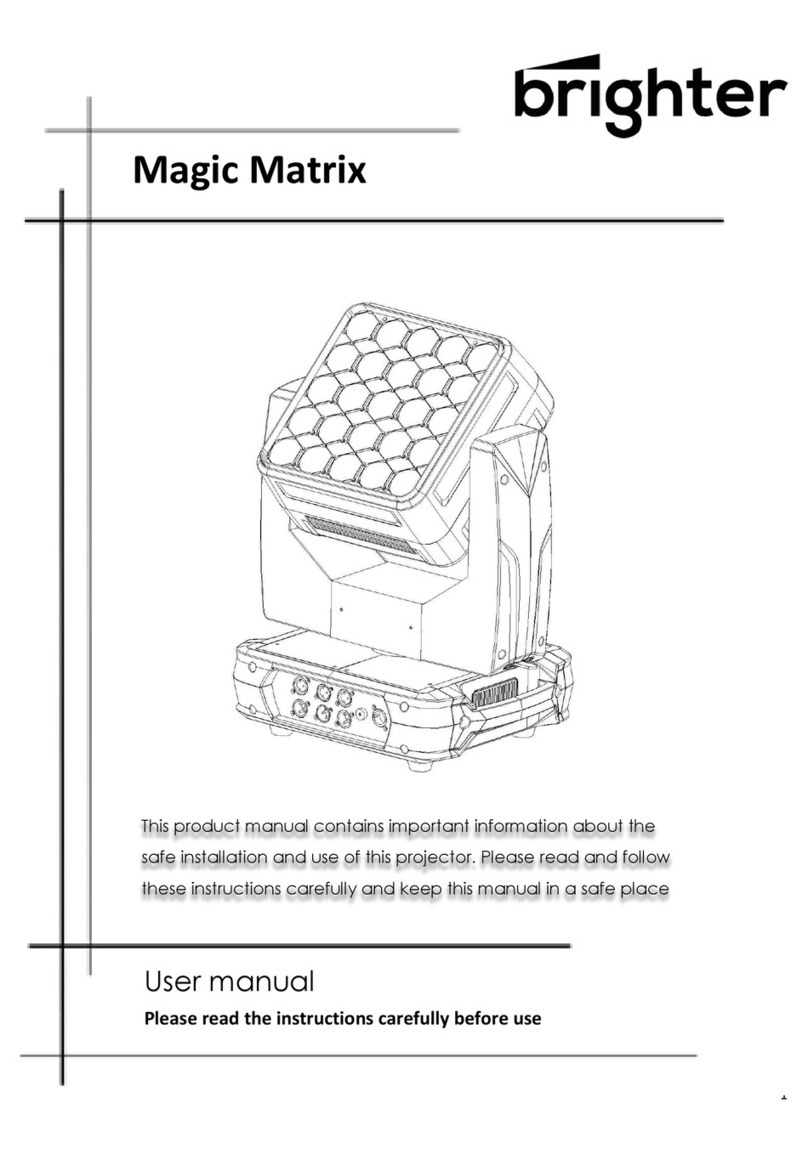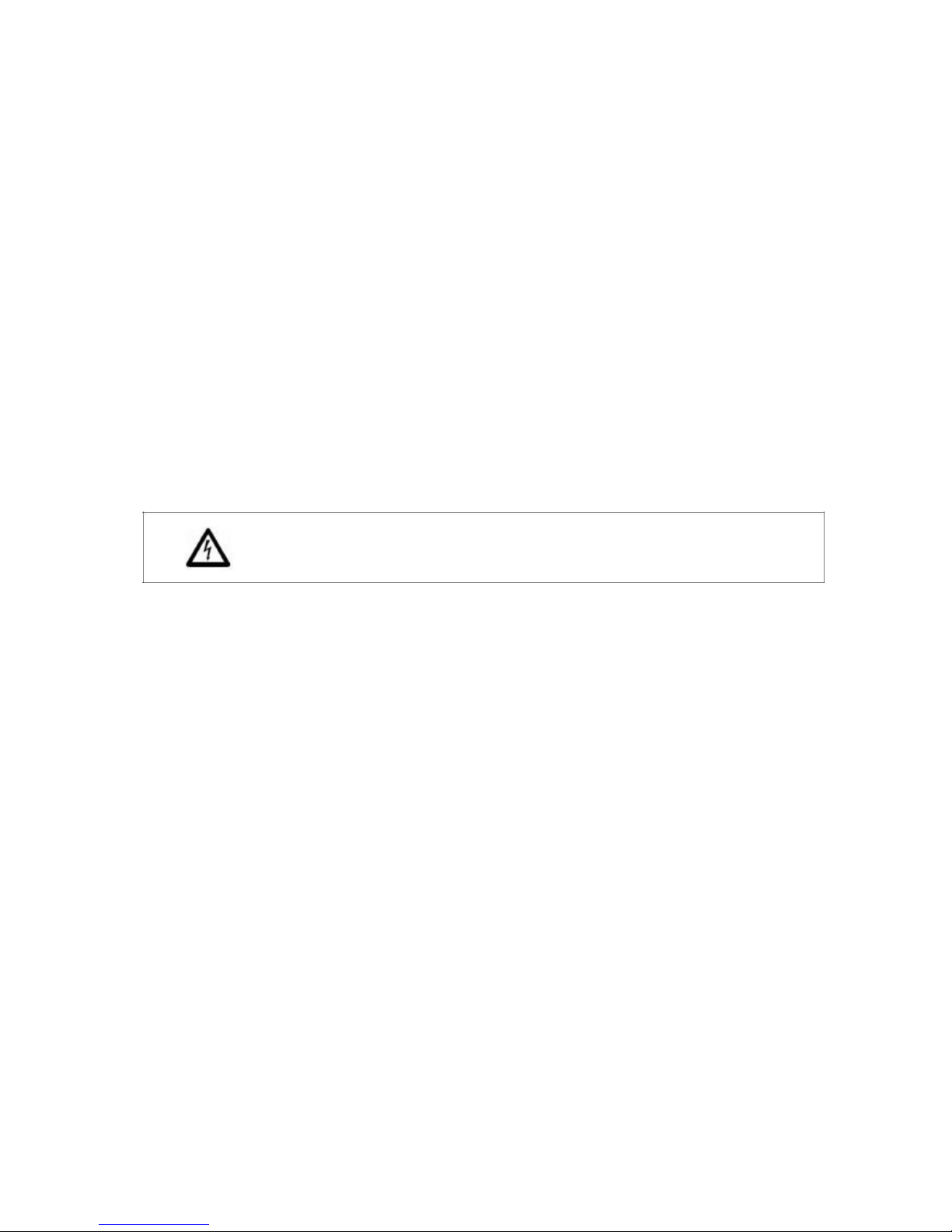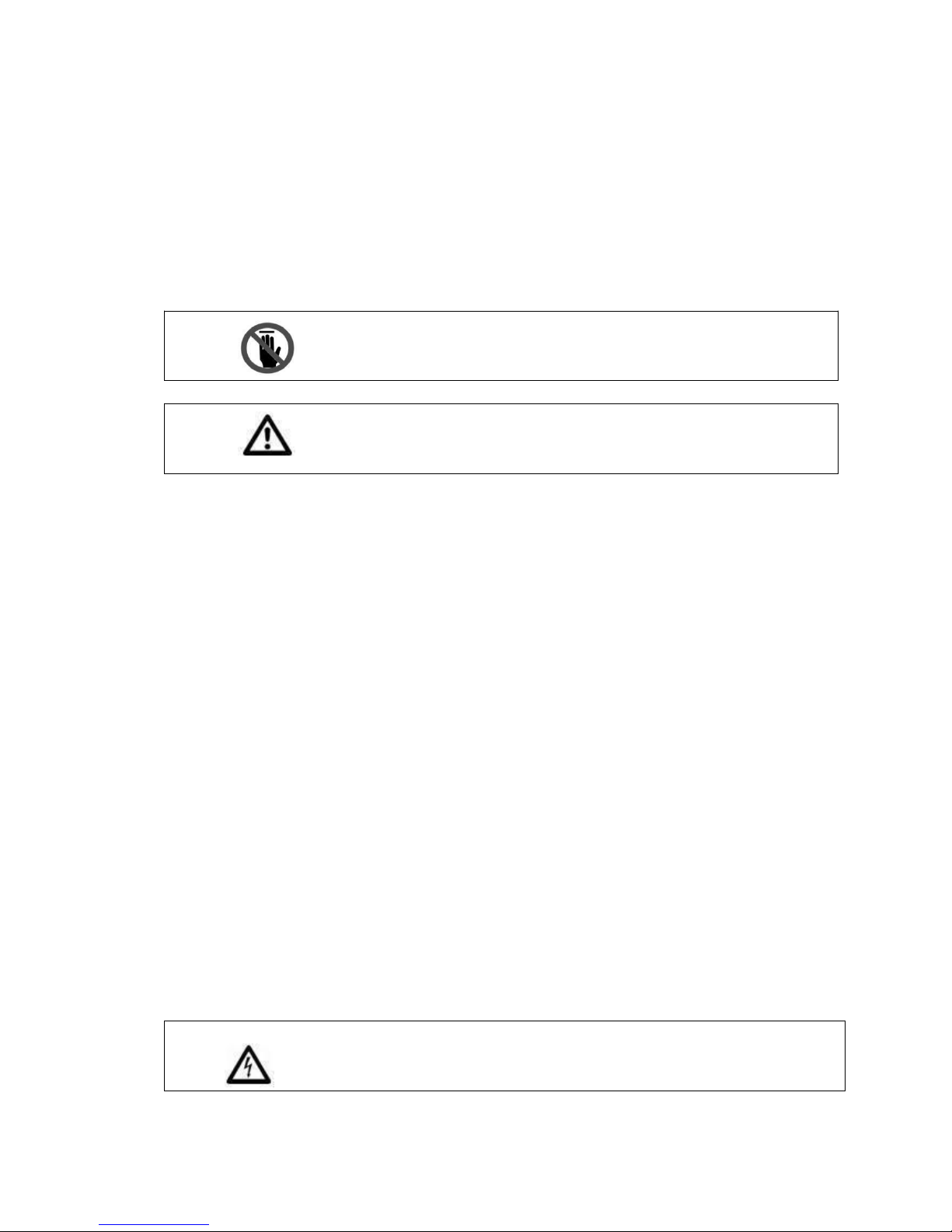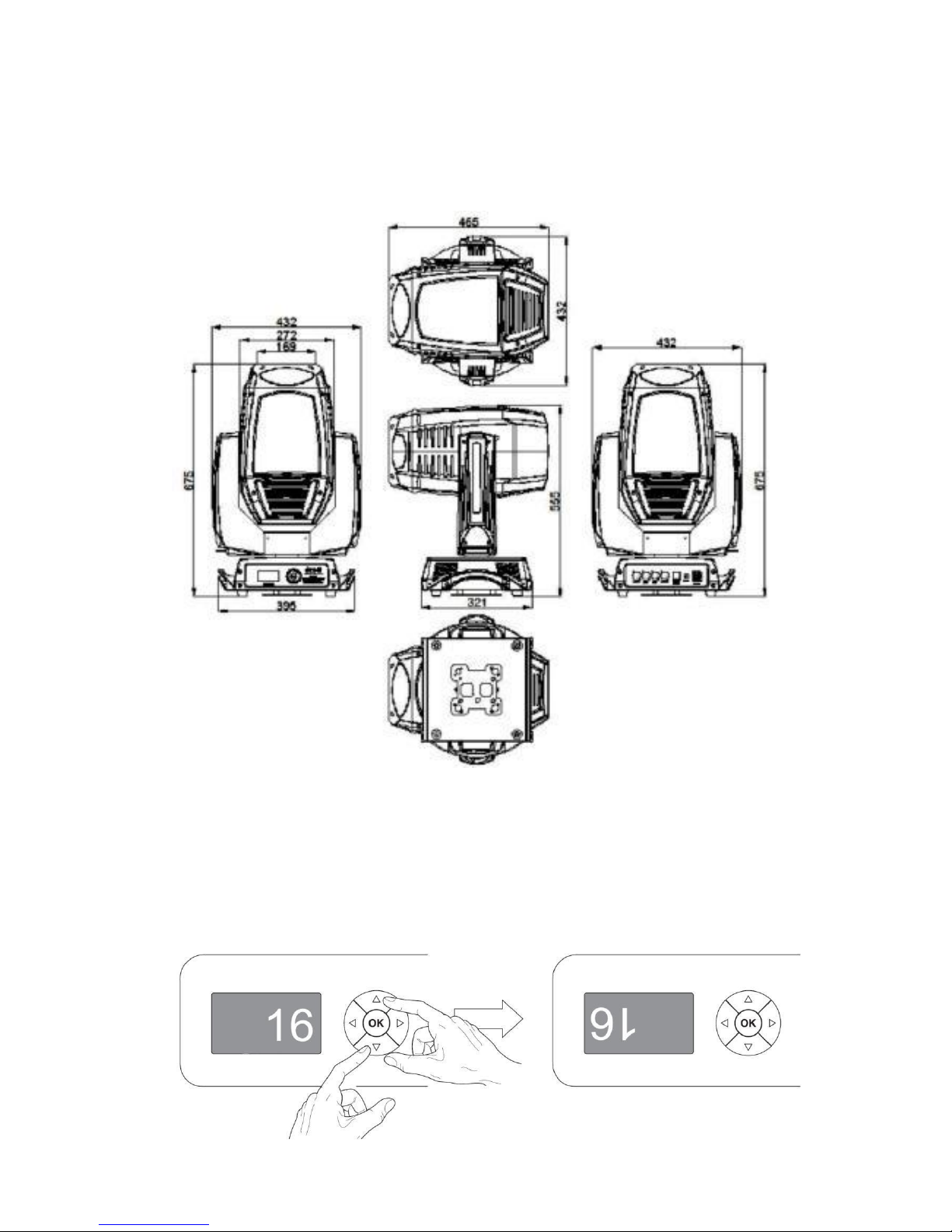to extreme heat, moisture or dust. Please don’t project the beam onto combustible
substances. The minimum distance between light-output from the projector and the
illuminated surface must be more than 0.5 meter.
If you use the quick lock cam in hanging up the fixture, please make sure the quick
lock fasteners turned in the quick lock holes correctly.
Operate the device only after having familiarized with its functions. Do not permit
operation by persons not qualified for operating the device. Most damages are the
result of unprofessional operation.
Please use the original packaging if the device is to be transported.
For safety reasons, please be aware that all modifications on the device are
forbidden. If this device will be operated in any way different to the one described in
this manual, the product may suffer damages and the guarantee becomes void.
Furthermore, any other operation may lead to short-circuit, burns, electric shock,
crash, etc.
SAFETY INSTRUCTIONS
CAUTION!
Be careful with your operations. With a dangerous voltage you can suffer
a dangerous electric shock when touching wires!
This device has left the factory in perfect condition. In order to maintain this
condition and to ensure a safe operation, it is absolutely necessary for the user to
follow the safety instructions and warning notes written in this user manual.
1. In order to guarantee the product’s life, please don’t put it in the damp places
or even the environment over 60degress.
2. Always mount this unit in safe and stable matter.
The qualified professionals are allowed to carry out the lamp installation, operation
and maintenance, but they must guarantee to operate in strict accordance with the
instructions referred to.
▲Important:
Damages caused by the disregard of this user manual are not subject to
warranty. The dealer will not accept liability for any resulting defects or
problems.
If the device has been exposed to temperature changes due to environmental
changes, do not switch it on immediately. The arising condensation could damage
the device. Leave the device switched off until it has reached room temperatures.
This device falls under protection-classⅠ. Therefore it is essential that the device be
earthed.
The electric connection must carry out by qualified person.
Make sure the power cord is never crimped or damaged by sharp edges. If this
would be the case, replacement of the cable must be done by an authorized dealer.
4