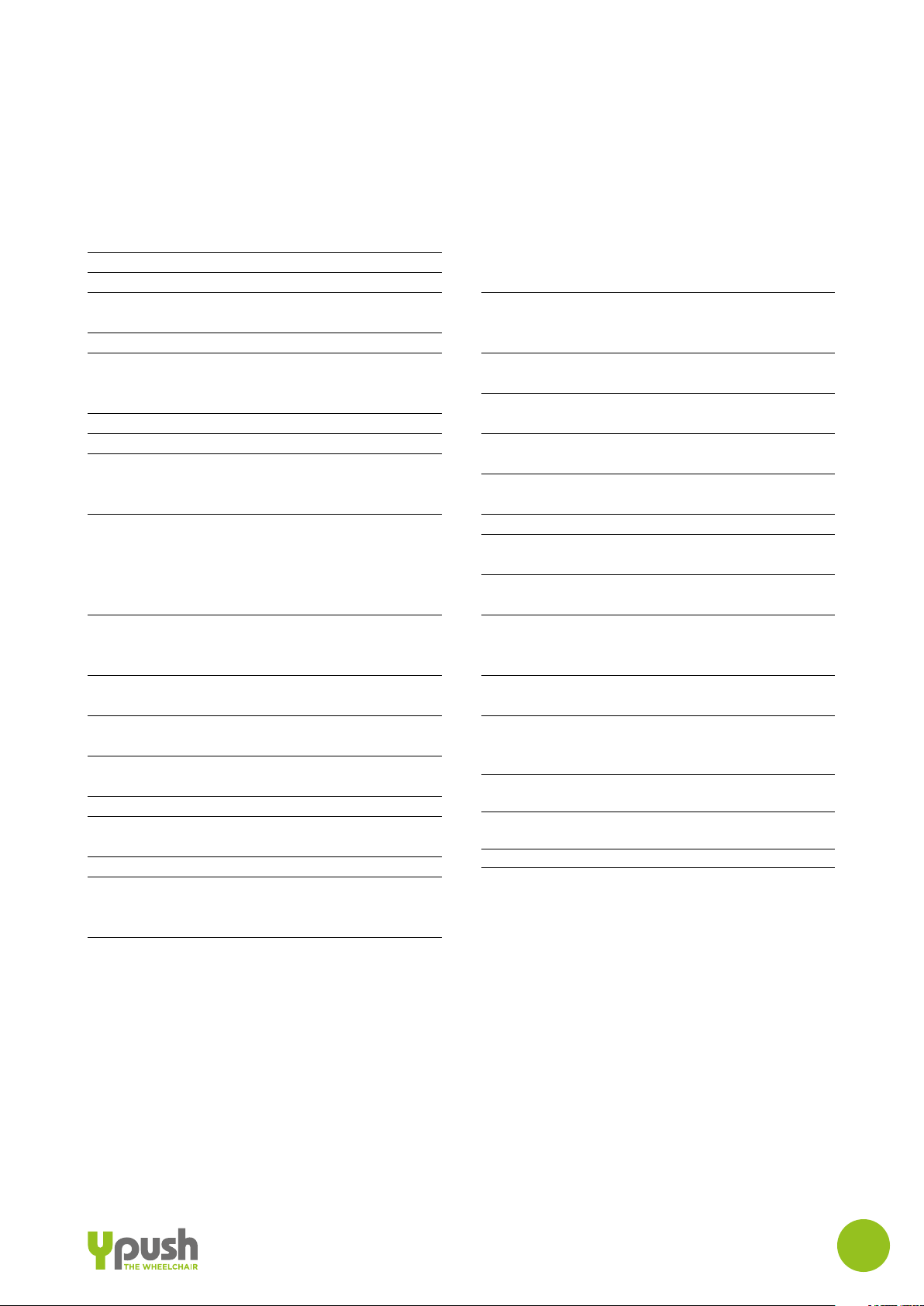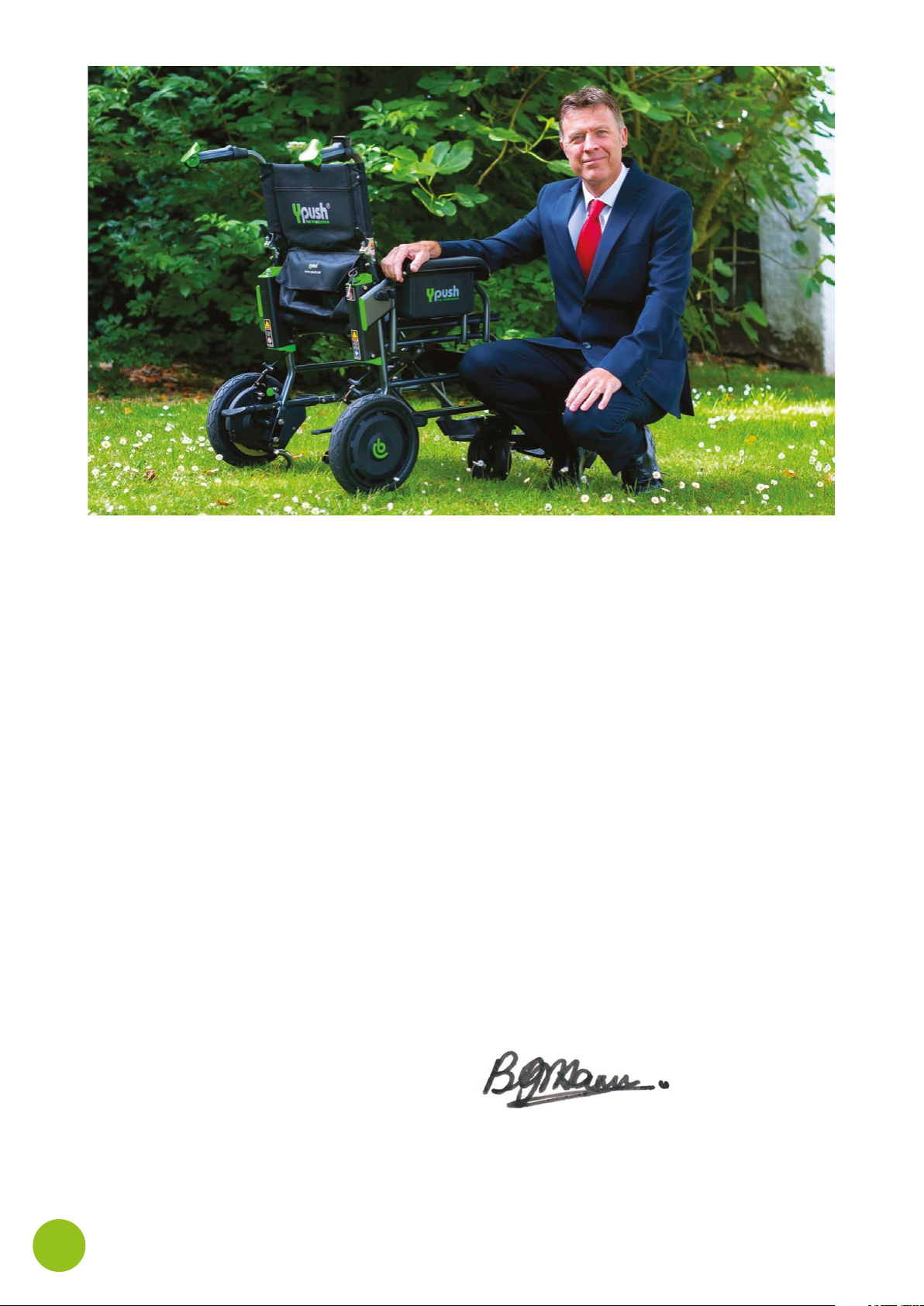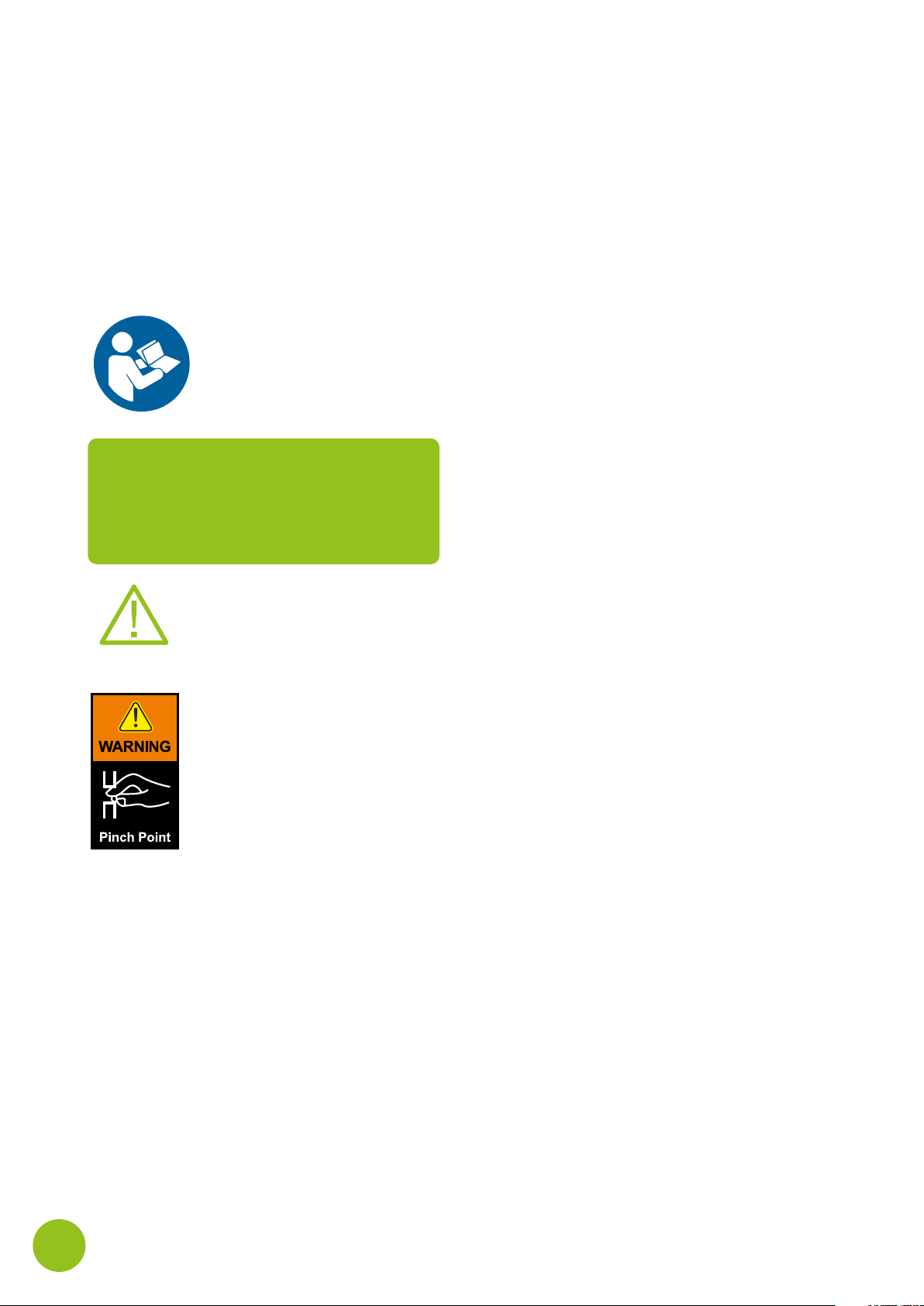Warning –Damage: Before using the Ypush, check it over
for damage. If you notice anything, do not use it and refer
to your Dealer.
Warning – Brake override levers: Before allowing an occupant
to get on or off the Ypush, always check that both brakes
are on, with the brake levers both in the UP position, and the
bright green override levers "locked" down - sat flush on top
of the handles. IMPORTANT: When the override levers are
pivoted back into the "unlocked" position, the Ypush can free
-
wheel and there is no braking, so it could run down a slope
and cause injury or death. NEVER sit on the Ypush when the
override levers are unlocked.
Warning – Battery Charge: Before driving always check the
battery indicator. Ensure that if possible the battery is fully
charged before starting any journey.
Warning –Transferring On and Off: Do not attempt to get
on or off the Ypush unless it is switched off, at rest, and on a
stable, level surface with the brakes on. Never get on or off
on a hill.
Warning – Armrests: Do not use armrests as a sole support
when getting in or out of the Ypush. Make sure they are both
closed before driving.
Warning – Seat Belt: Always ensure that the occupant is wear
-
ing their seat belt before driving. Adjust the belt to suit the
occupant and check that they are comfortable.
Warning –Footrests: Before using the Ypush, ensure that the
occupant’s feet are correctly placed in the footrests. If you
drive forward with the occupant’s feet still on the ground,
their feet could become trapped under the wheelchair and
serious injury could result. When getting on or off the Ypush,
pivot the footrests up, and swivel to the side to make getting
on and off easier.
Warning – Castoring: Be aware that when you set off, if the
front castor wheels are not straight, the initial movement could
be partially sideways.
Warning – Leaning Over: Occupants, do not lean sideways, as
this could cause the Ypush to topple.
Warning – Speed: Always slow down for turns, and reduce
speed when amongst pedestrians to ensure you do not run
into them.
Warning – Slopes and slippery surfaces: On steep slopes
the Ypush could topple over. Always try to avoid crossing
a slope. If you have to cross a slope, take great care to
avoid tipping. Never make sharp turns on slopes. Never
drive on slippery or icy surfaces. Never reverse down a
slope as the Ypush could tip over backwards. If you are
not comfortable with the hill gradient, consider an
alternative route.
Warning – Going down slopes: Do not use Power-assist
whilst going down slopes. Let the Ypush freewheel, and
use the brakes to slow your speed or to stop.
Warning – Kerbs: Try to avoid driving up or down kerbs
as this may cause the Ypush to topple. Use access ramps
wherever possible. Never attempt kerbs greater than that
in the Technical Specification. If you have to climb or des
-
cend a low kerb, always tackle it straight on. Occupants
must lean forward when climbing a kerb and lean back
when descending.
Warning – Braking: Never use brakes whilst the thumb
throttle is being pressed. ALWAYS release the thumb
throttle to cut motor power before applying the brakes.
Warning –Braking and turning in manual mode and whilst
travelling down slopes: Use even pressure on left and right
brakes to steer the Ypush straight. Applying one side more
than the other will turn the wheelchair. Become familiar
with this turning action before driving with an occupant.
Warning – Turning using Power-assist: DO NOT use
the brake levers to try to turn whilst using Power-assist.
Always keep BOTH brake levers pushed fully down onto
the handles until after the thumb throttle is released.
Warning – Stopping: If you apply braking suddenly when
turning, the Ypush might skid or topple. Take care when
braking and turning.
Warning – Reversing: Always take particular care when
reversing the Ypush as injury to other people could occur
if safe distances are not maintained. Attendants are
advised to take great care during this type of manoeuvre
to avoid serious injury.
Safety information
Driving & general warnings
Brintal Ypush Owner’s Manual and Service Record
10