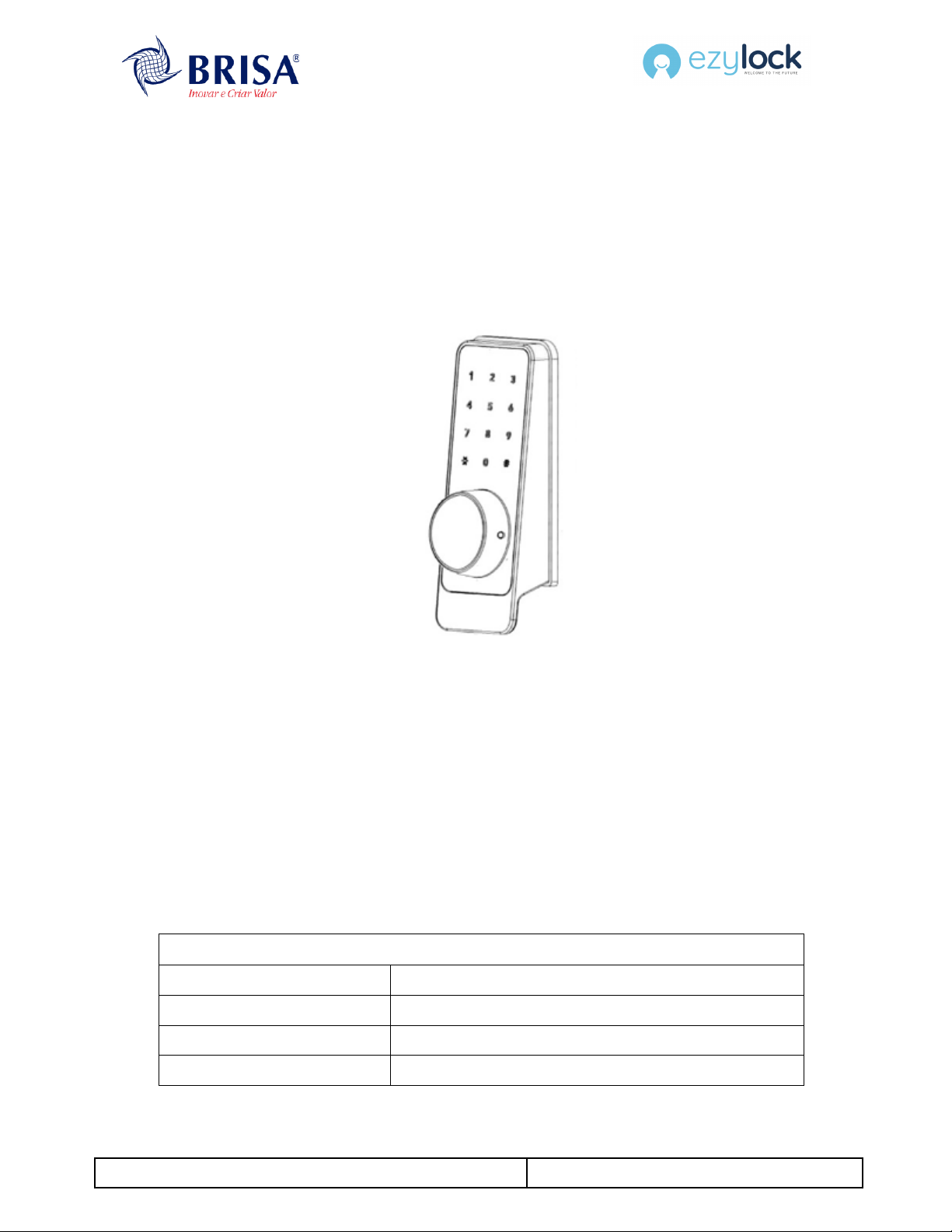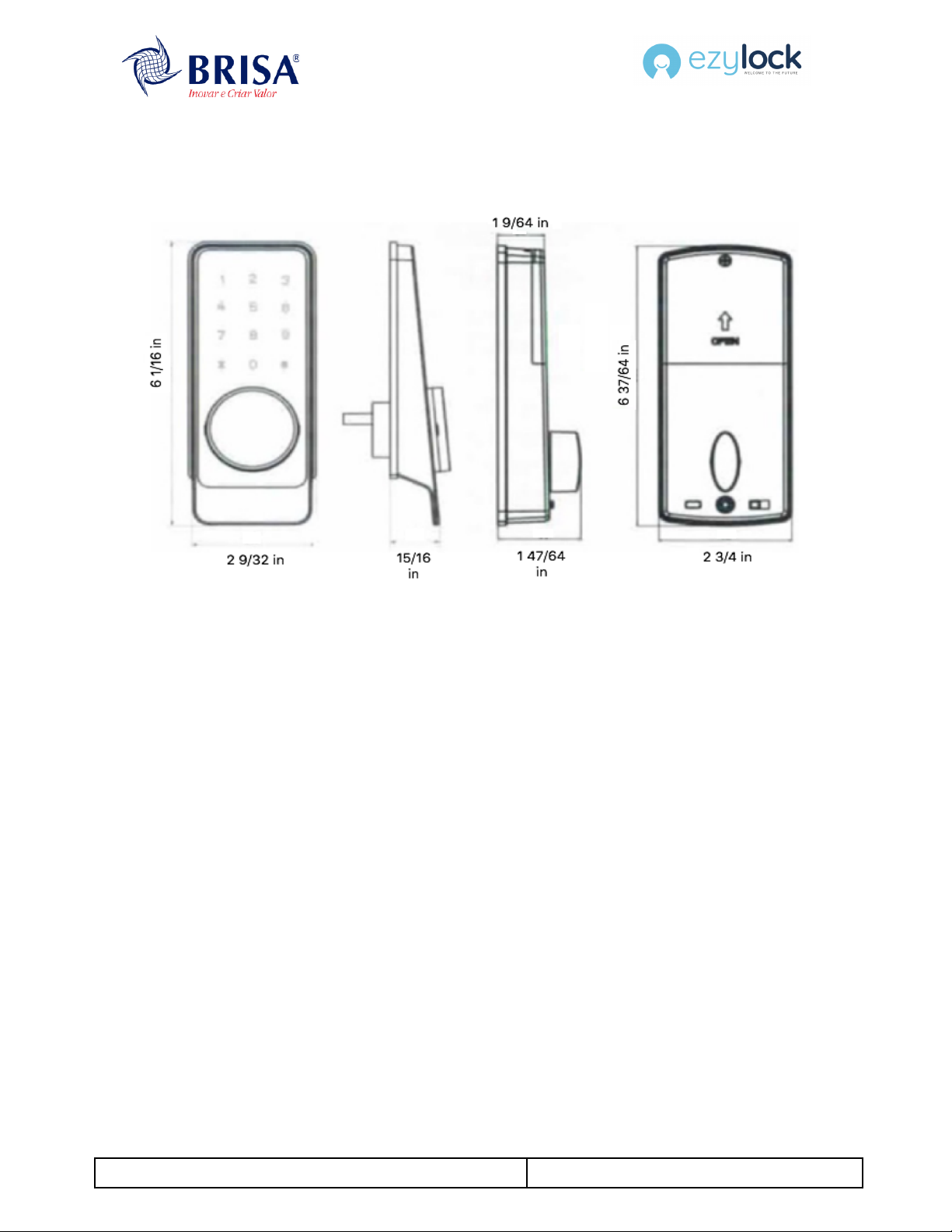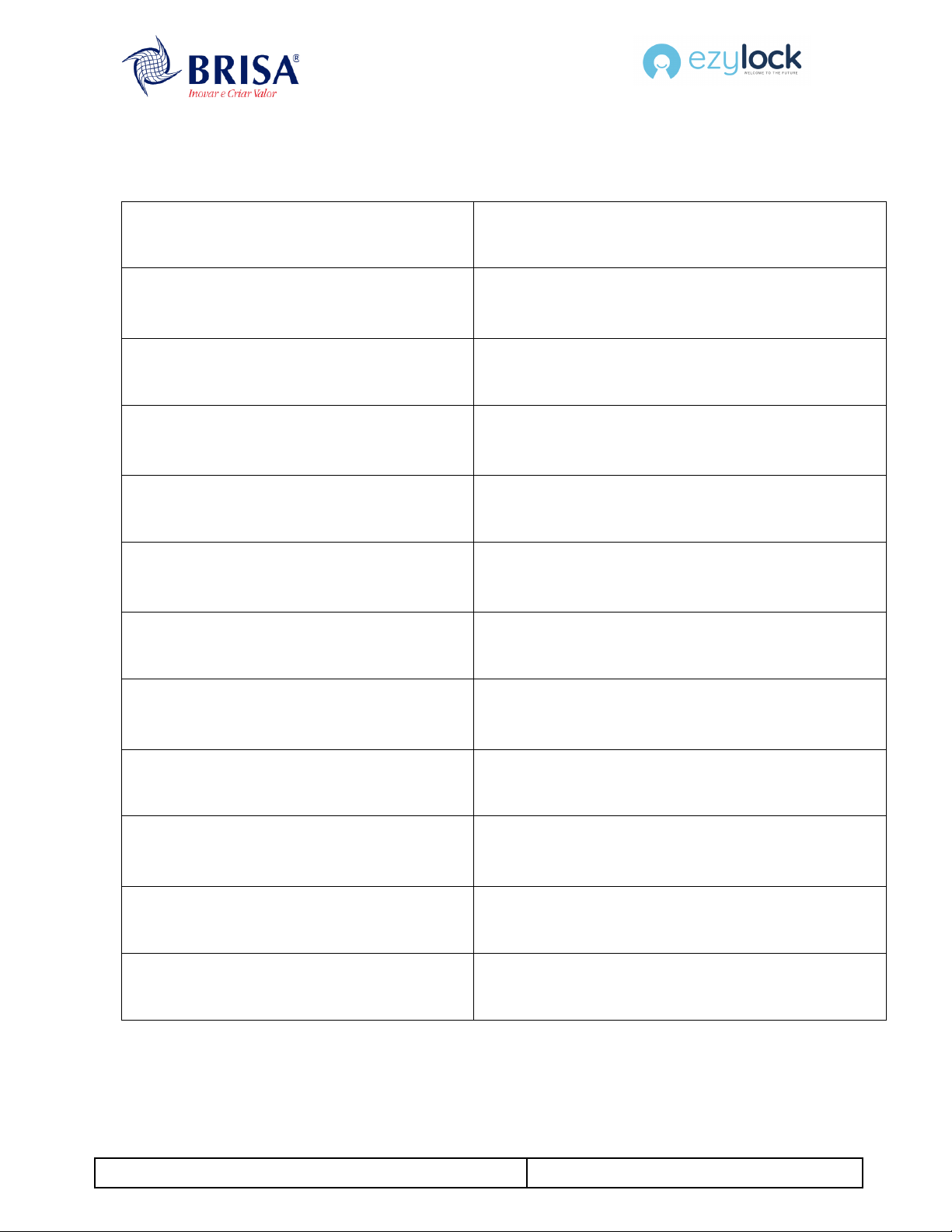EZYLOCK – Smart Lock installation manual
SUMMARY
1. Product instruction ................................................................................................. 3
1.1. Product description ................................................................................................ 3
2. Product structure .................................................................................................... 4
3. Product dimensions ................................................................................................ 5
4. Product features ..................................................................................................... 5
5. Technical parameters ............................................................................................. 6
6. Installation and adjustment ................................................................................... 7
6.1. Adjustments before Installation ............................................................................. 7
6.2. Installation condition ............................................................................................. 9
6.3. Installation assembly .............................................................................................. 9
6.4. Installation steps ................................................................................................... 10
7. Maintenance ......................................................................................................... 14
Appendix ...................................................................................................................... 15