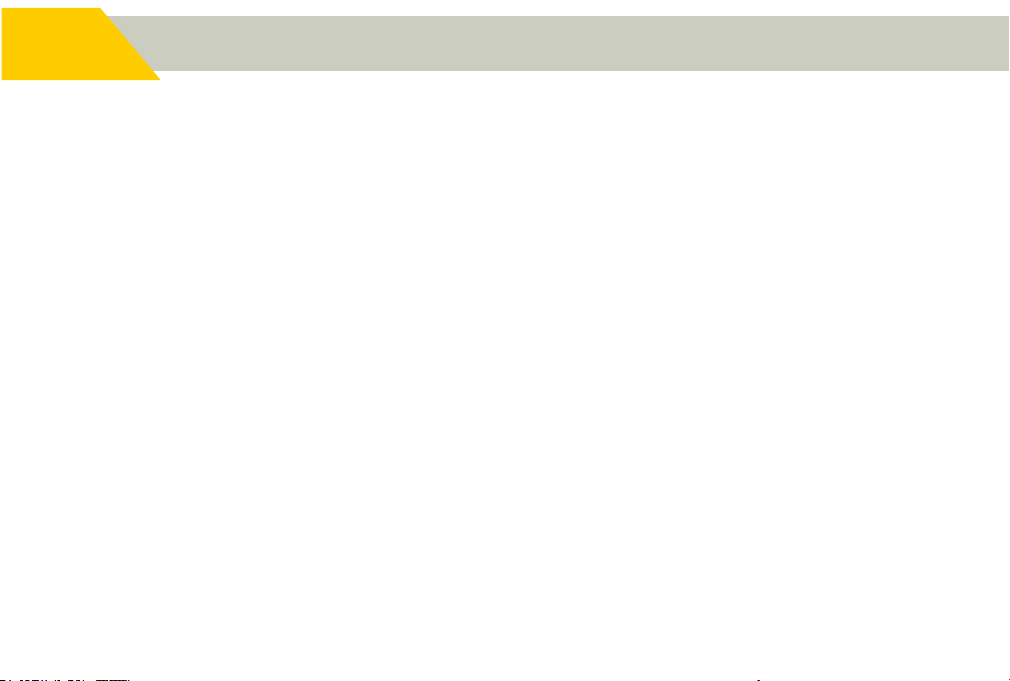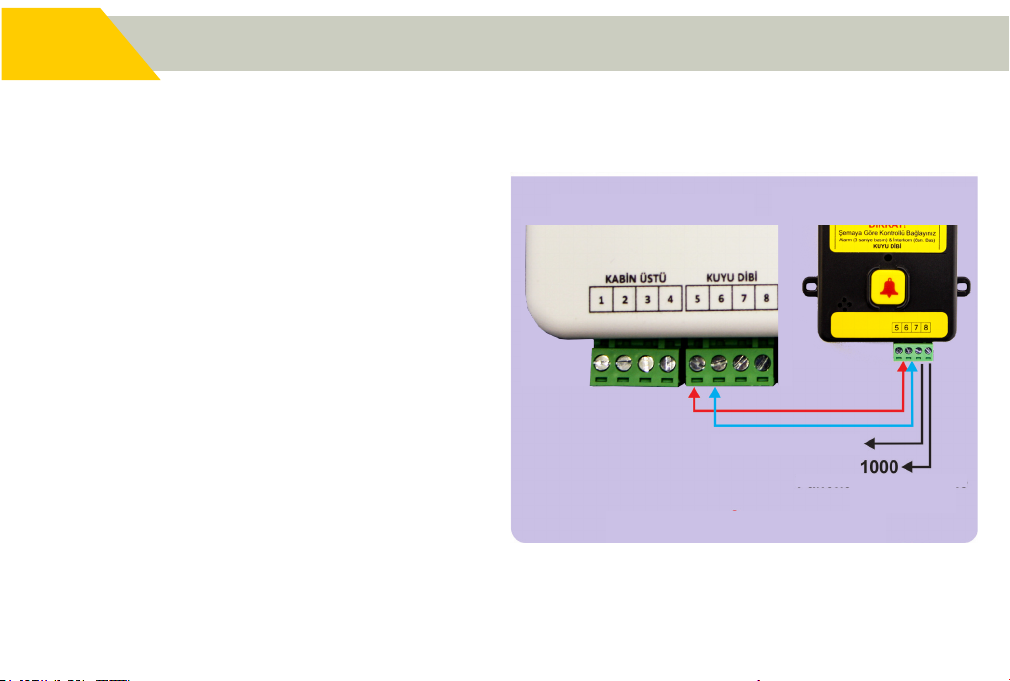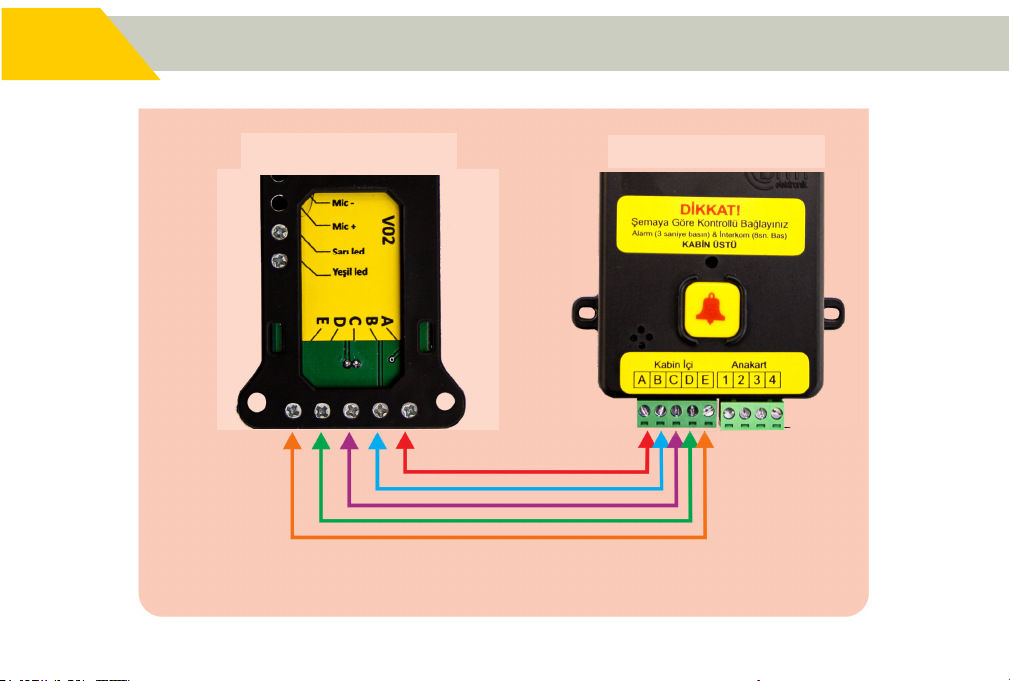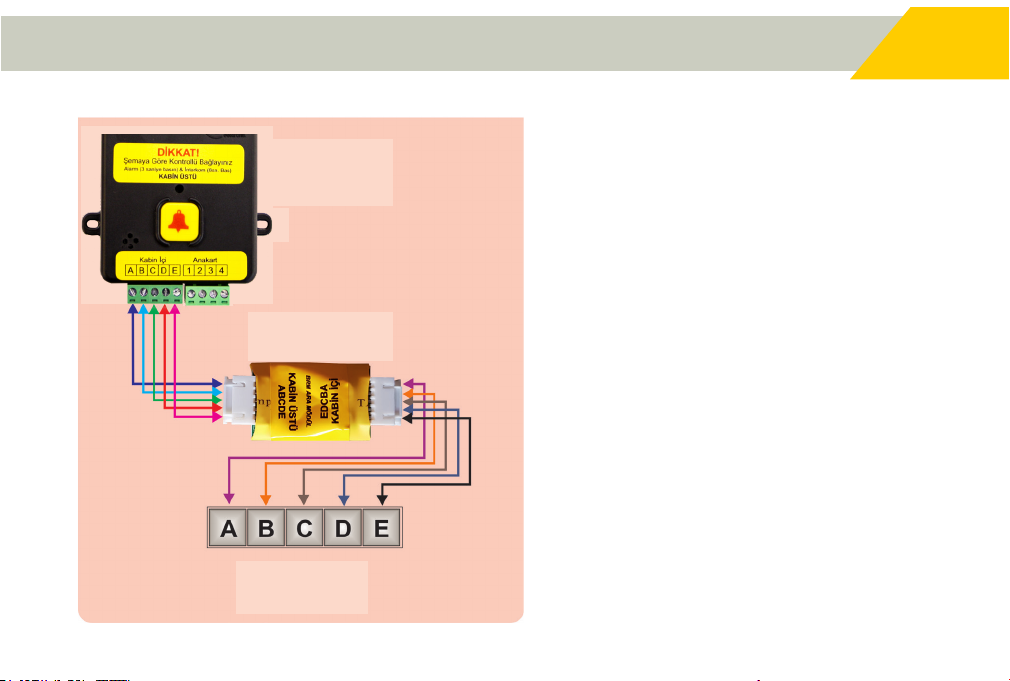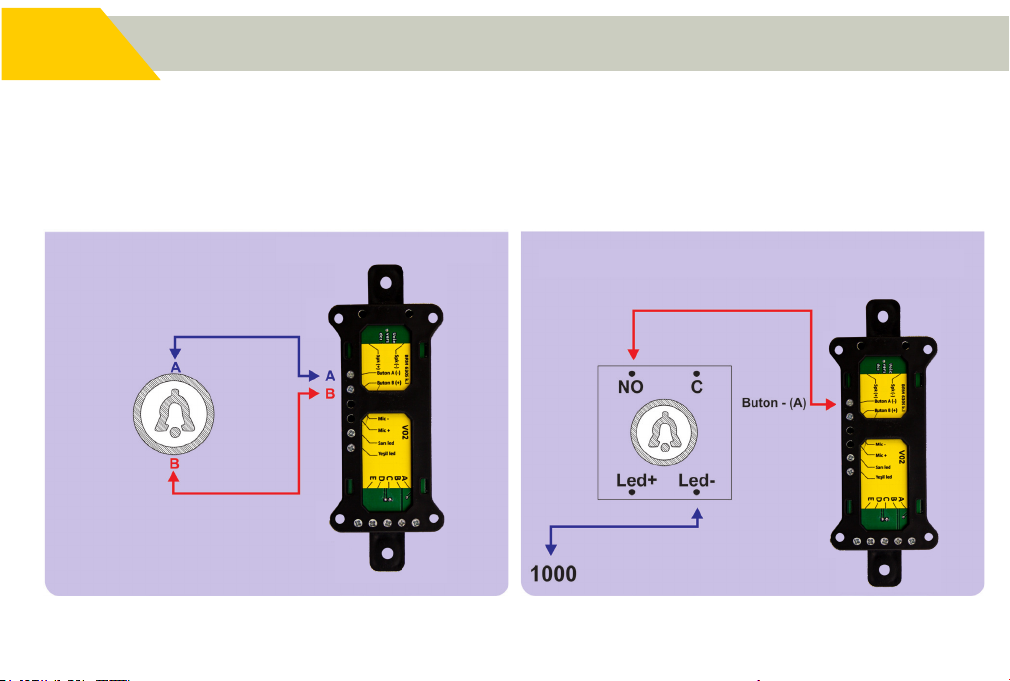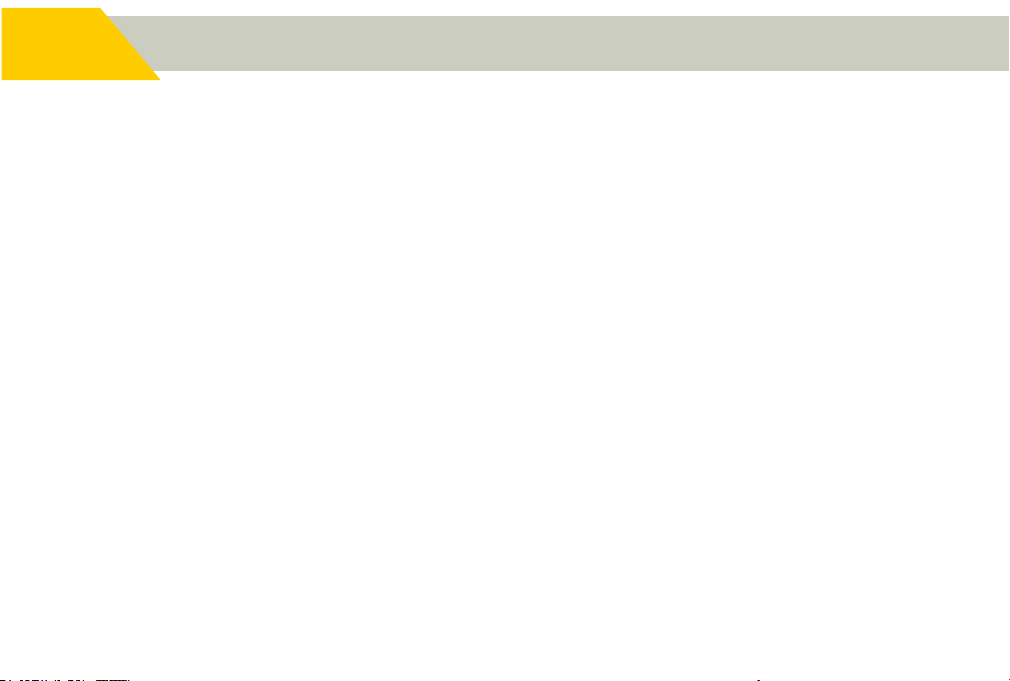
www.brmelektronik.com 2
DESCRIPTION OF BRM 630 S
BRM-630 S is an emergency communication
set which ensures bilateral communication for
elevators according to the standards 81-28 and
81-70. Moreover, it provides tracking breakdowns,
revision and other recognized systems.
FEATURES OF BRM 630 S
BRM-630 S is a set which has been designed as
“Emergency Communication System” in the light
of new regulations and standards and equipped
with powerful software support. It is easy to install
and use, its technical surveillance is eortless and
outputs are satisfying.
• It’s lters faults with its advanced
lter function and does not keep busy
communication center or emergency
personnel due to unnecessary alarms.
• It’s terminals send a test message to the
BRMCLOUD system once every three
days (thanks to ADJUSTABLE TIME) and
checks whether the line works or not by
communicating with the system once every 90
seconds.
• It checks situation of battery automatically.
Articial intelligence is prepared to receive
alarms of the battery.
• It has a light system meeting requirements of the
EN 81-70 or optionally relay outputs which can be
connected with buttons.
• Also, it is prepared for interphone system. It will
be enough to connect a receiver to the system.
• It is a software which controls alarms and
operating situation of all BRM-630 S elevator
• Various operators can use this software
simultaneously.
• The system warns its users in certain cases.
• It manages test alarms, inspections, emergency
calls and technical alarms.
• There is no license fee in line with requirements
of the standards 81-28 of the BRM CLOUD
software system.
• Outstanding feature of the BRM-630 S is that it
is reportable and can be tracked by a computer,
cellphone or a tablet and its communication
abilities are improved.
• Thanks to its software and hardware integration,
distributors can check operability or alarm
situations of elevators they have installed online.
• It sends SMS to 5 cell phone numbers which is
previously designated in case of any danger,
maintenance and etc. and calls these numbers
one by one until it connects them.