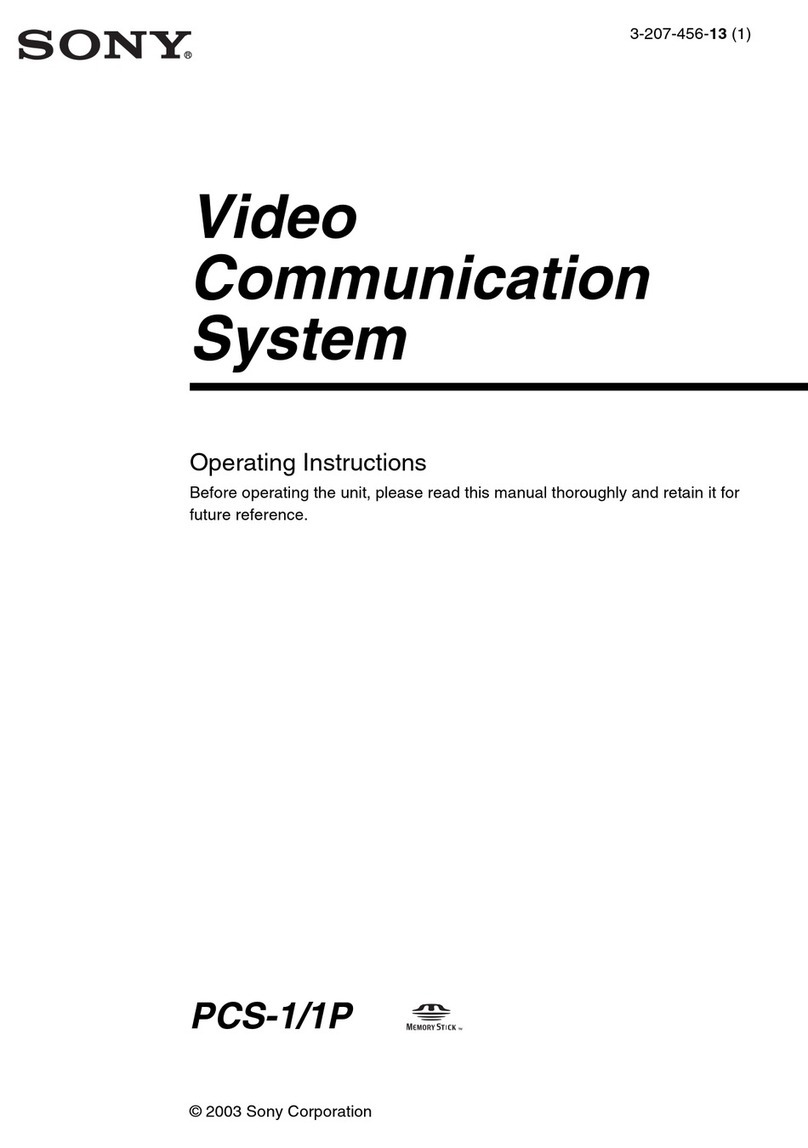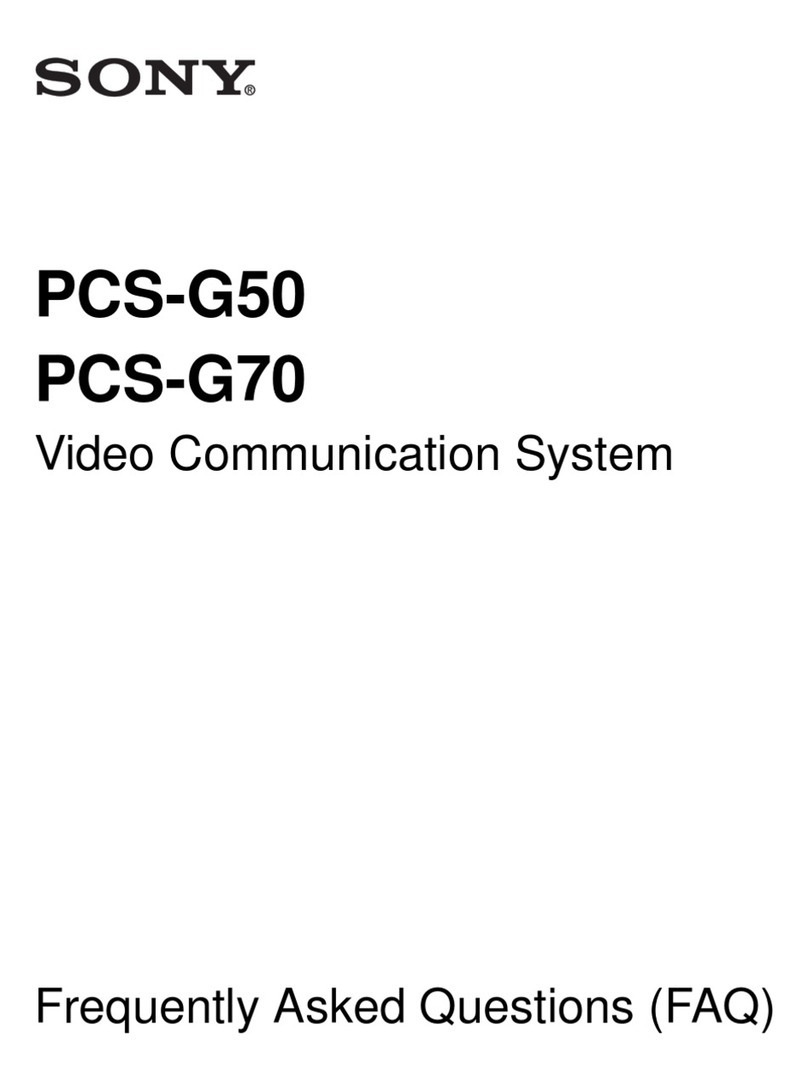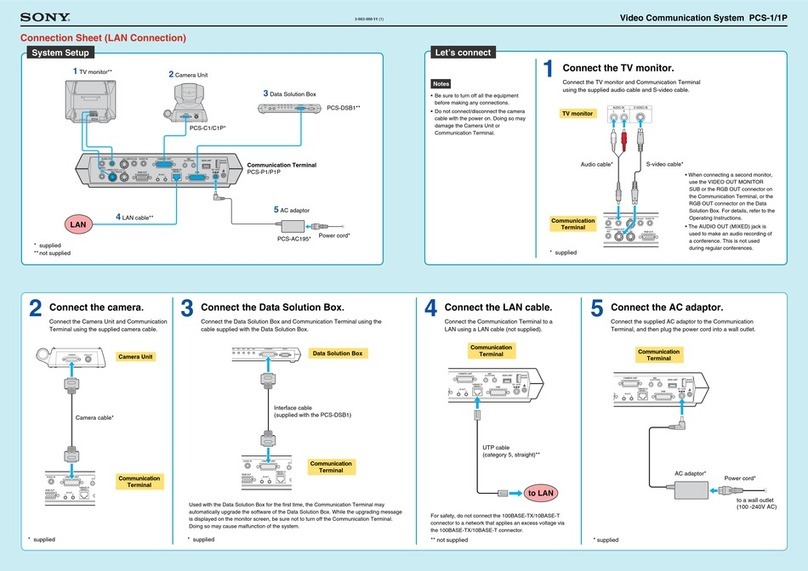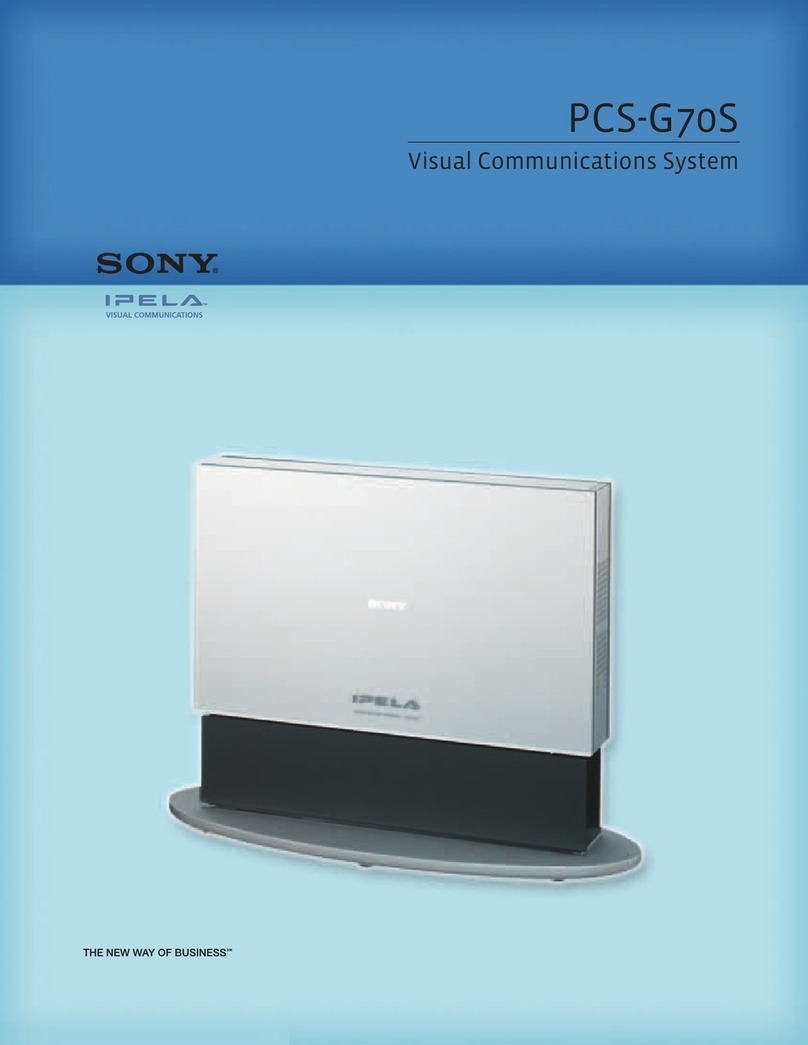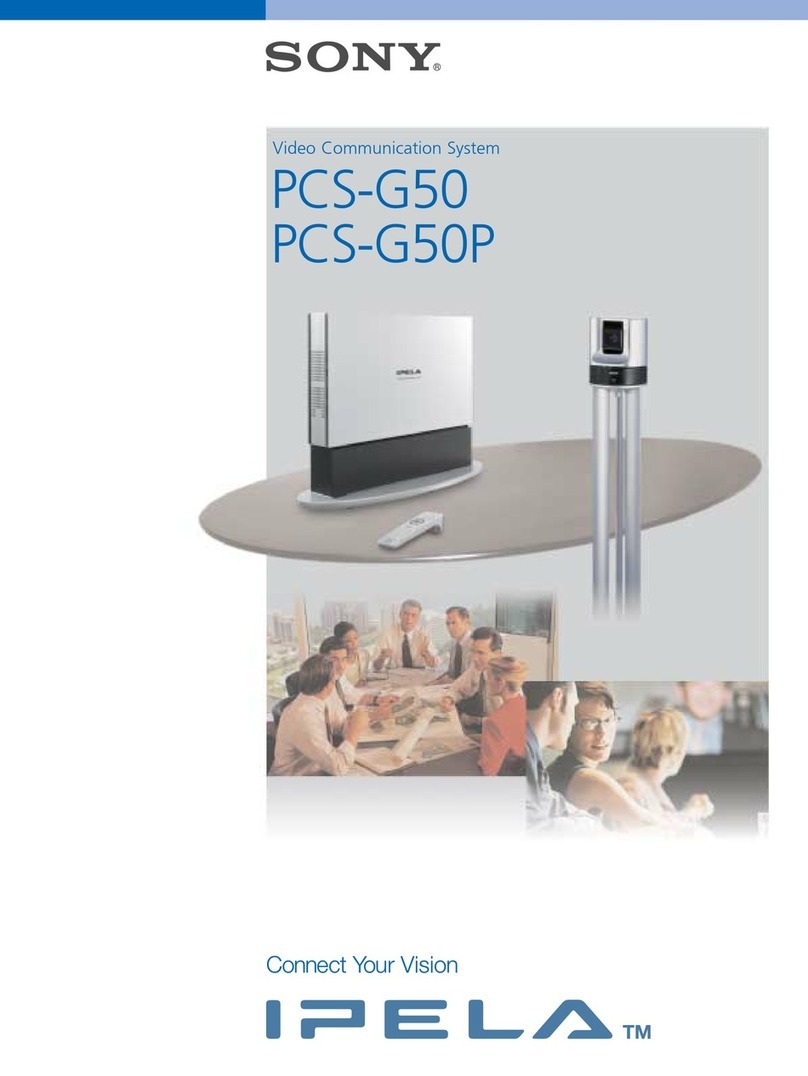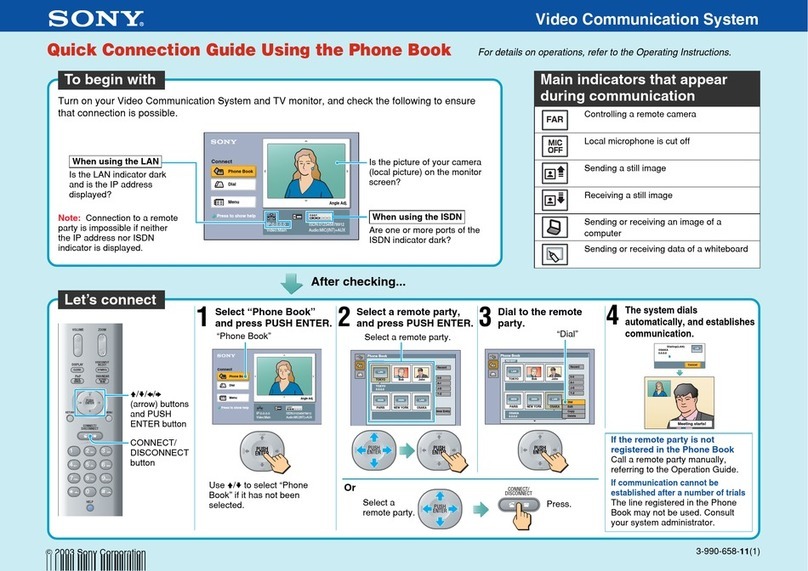Precautions
If these boards are installed incorrectly, personal injury or damage to
peripheral items may occur due to fire, shock, or other accidental
circumstances. To avoid such risks, installation should be performed
by qualified techinicians. Contact your Sony dealer for details.
Overview
The following boards are designed for the Sony PCS-1500/1500P
Compact Conference Package and need to be installed when you
want to use the following functions.
Two ISDN modular cables are supplied with the PCS-I150 BRI
Board.
PCS-I150 BRI Board
PCS-I151 V.35 BoardTo use V.35 line interface
To use the three ISDN jacks
Précautions
Installées de façon non conforme, ces cartes risquent de provoquer
des blessures ou des dégâts aux appareils périphériques à la suite
d’un incendie, d’une électrocution ou de toute autre circonstance
accidentelle. Pour éviter de tels risques, l’installation doit être
effectuée par des techniciens qualifiés. Consultez votre revendeur
Sony pour des informations plus détaillées.
Aperçu
Les cartes suivantes ont été conçues pour le système de vidéoconférence
compact Sony PCS-1500/1500P et doivent être installées si vous voulez
exploiter les fonctions décrites ci-après.
Deux câbles modulaires RNIS sont fournis avec la carte PCS-I150 BRI.
Carte PCS-I150 BRIPour utiliser les trois prises RNIS
Sicherheitsmaßnahmen
Werden diese Karten nicht korrekt installiert, besteht
Verletzungsgefahr sowie die Gefahr von Beschädigungen der
Peripheriegeräte durch Feuer, elektrische Schläge oder andere
Unfälle. Überlassen Sie deshalb die Installation ausschließlich
qualifiziertem Fachpersonal. Wenden Sie sich dazu an Ihren Sony-
Händler.
Übersicht
Die folgenden Karten sind für das Kompaktkonferenzpaket PCS-
1500P von Sony konzipiert und müssen installiert werden, wenn Sie
die folgenden Funktionen nutzen möchten.
Zwei modulare ISDN-Kabel werden mit der BRI-Karte PCS-I150
mitgeliefert.
Pour utiliser l’interface en ligne
V.35 Carte V.35 PCS-I151
Verwenden der V.35-
Leitungsschnittstelle V.35-Karte PCS-I151
Instructions d’utilisation
Pour les instructions d’utilisation du processeur compact après
l’installation de ces cartes, reportez-vous au mode d’emploi PCS-
1500/1500P (PCS-I150/I151 : fourni avec le système de
vidéoconférence compact PCS-1500/1500P ; PCS-I
152 : fourni).
Hinweis zur Verwendung
Näheres zur Verwendung des Kompaktprozessors nach der
Installation dieser Karten können Sie in der Bedienungsanleitung
zum PCS-1500P nachschlagen (PCS-I150/I151: mit dem
Kompaktkonferenzpaket PCS-1500P geliefert, PCS-I152:
mitgeliefert).
Instructions About Operation
For instructions on usage of the Compact Processor after installation
of these boards, refer to the PCS-1500/1500P Operating Instructions
(PCS-I150/I151: supplied with the PCS-1500/1500P Compact
Conference Package. PCS-I152: supplied).
English
Français
Deutsch
Verwenden der drei ISDN-Buchsen BRI-Karte PCS-I150
PCS-I152 LAN BoardTo use the unit on a LAN
Pour utiliser l’interface sur un LAN Carte LAN PCS-I152
Verwenden des Geräts in einem
LAN LAN-Karte PCS-I152