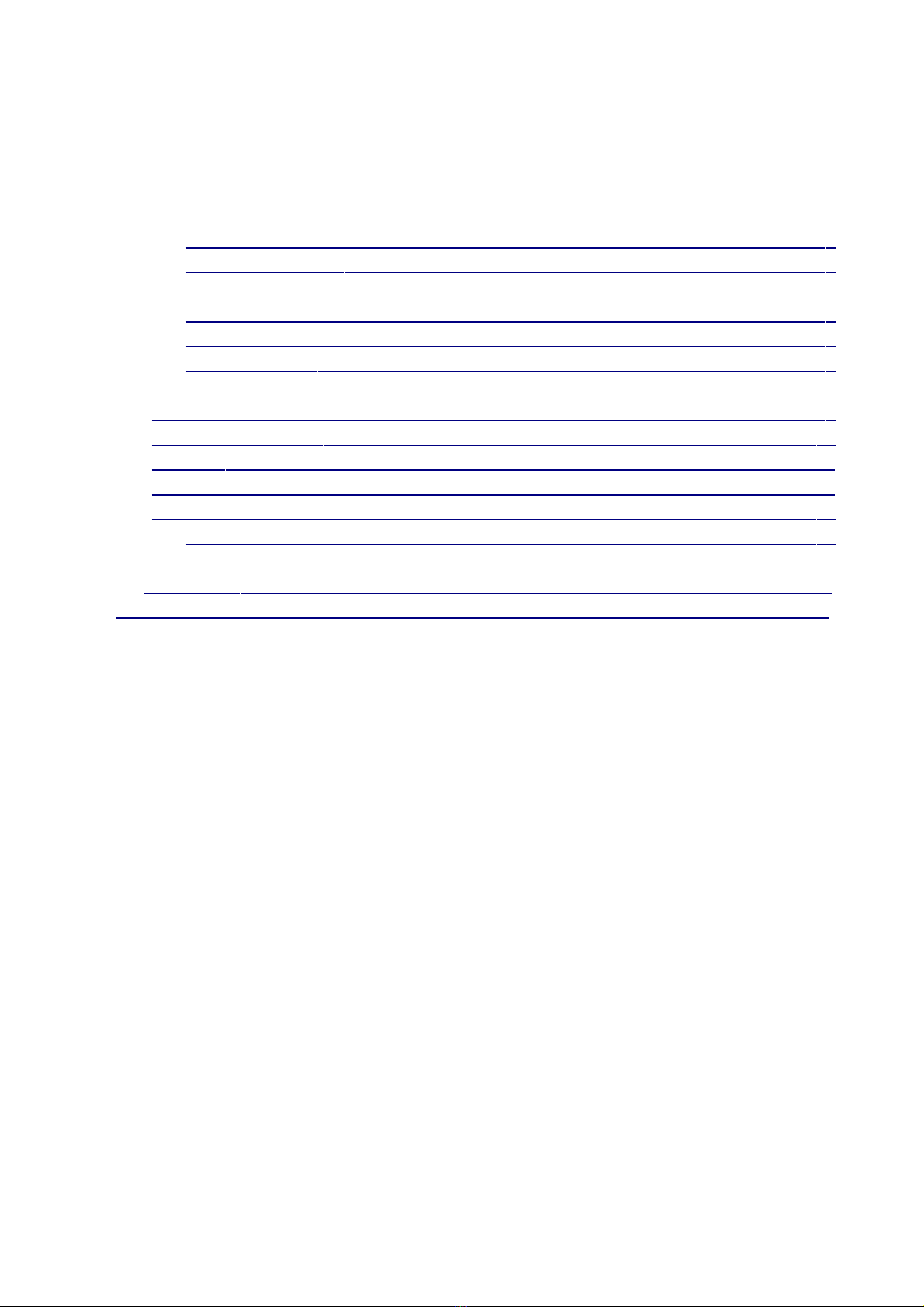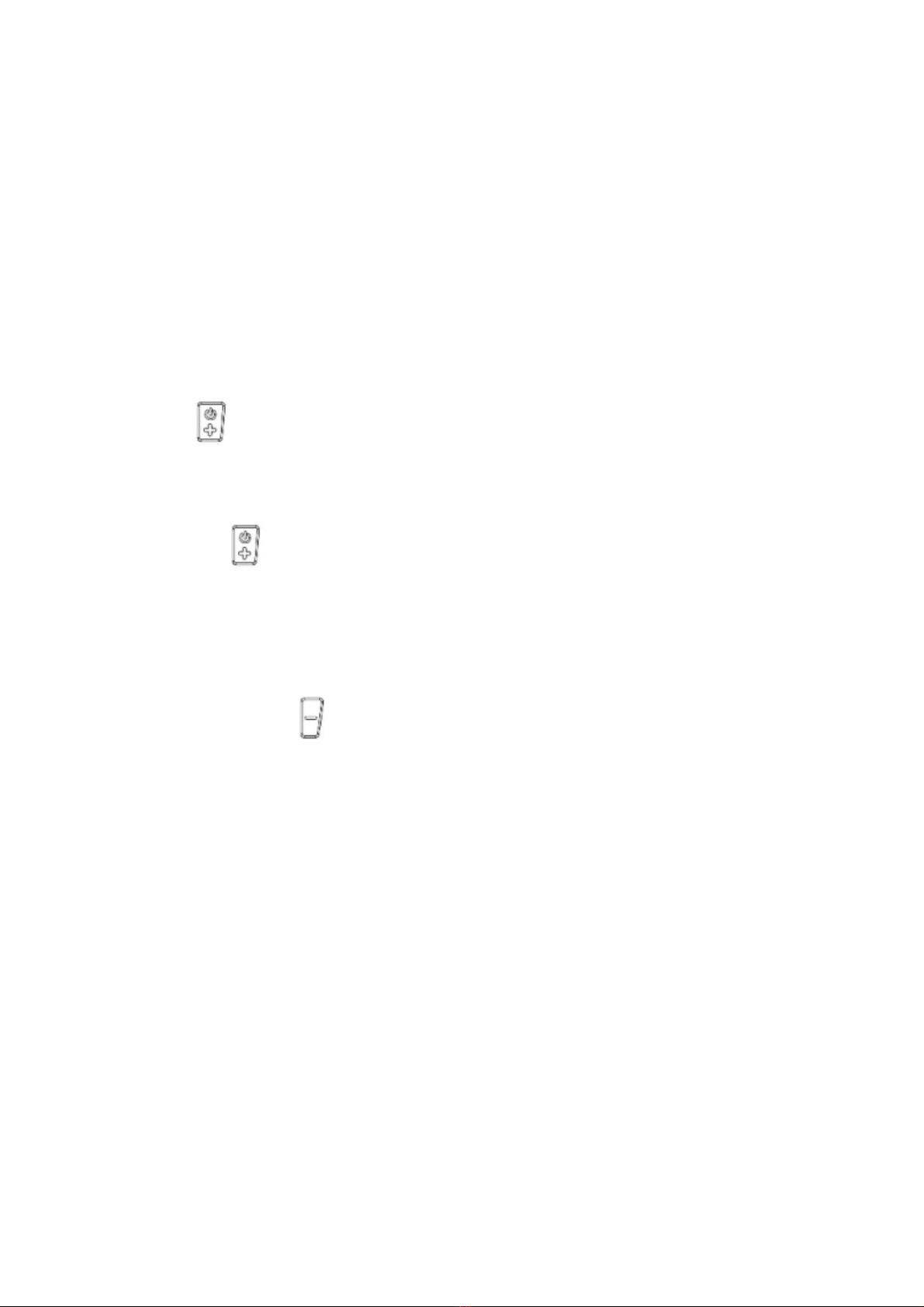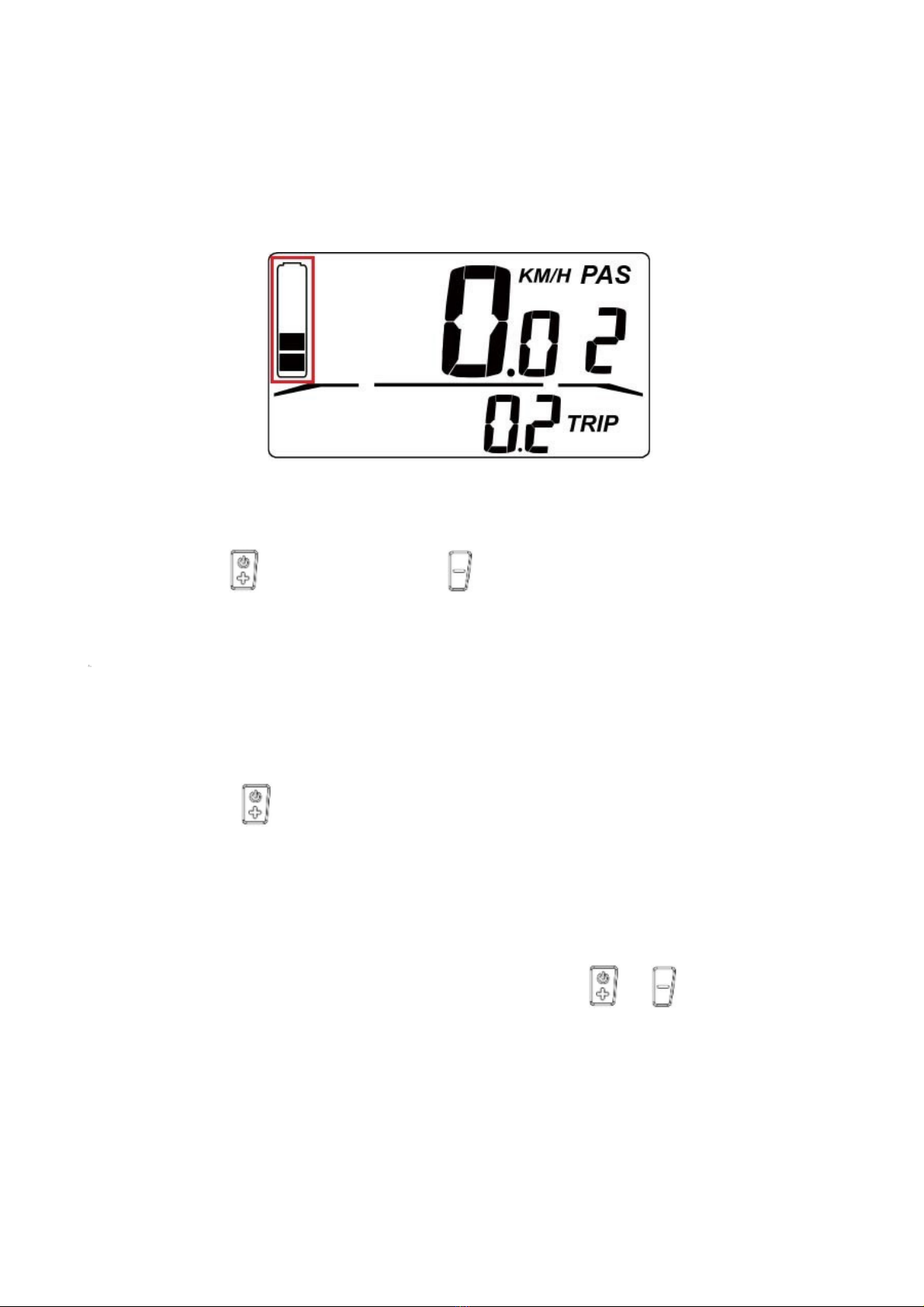5.Normal operation
To switch on the s stem first ou have to switch one the batter . Than ou can
operate the commands on the displa trough buttons.
The s stem will start in 0 assistance mode. It means that the s stem will not start
if ou push the pedals. To start to have assistance ou have to select manuall the 1
or the upper assistance mode.
(1) On/off function
Clicking button, the displa starts to work and provides the power to the
s stem.
You can hold button for 3 seconds to turn off the s stem power. The displa is
no longer asking power from batter and the leakage current is less than 2µA.
When ou press the button for more than 5 seconds, there will be 1.3V-3.5V
signal sent to the controller, it can push the ebike reaching 6km/h. This function can
be used in two occasions:
a) the rider doesn
’
t want to push hard on pedals at start.
b) The rider is not on the bike and wants to push the bike, while walking, with
out an effort.
Both kind of use will affect the milage of the bike since the s stem will use Power
provided b the batter
(2) Display interface
Displa will show the current speed of the ebike , total distance , trip
distance,pedal assistance level, batter capacit .
Current speed is shown in figure 5-1.