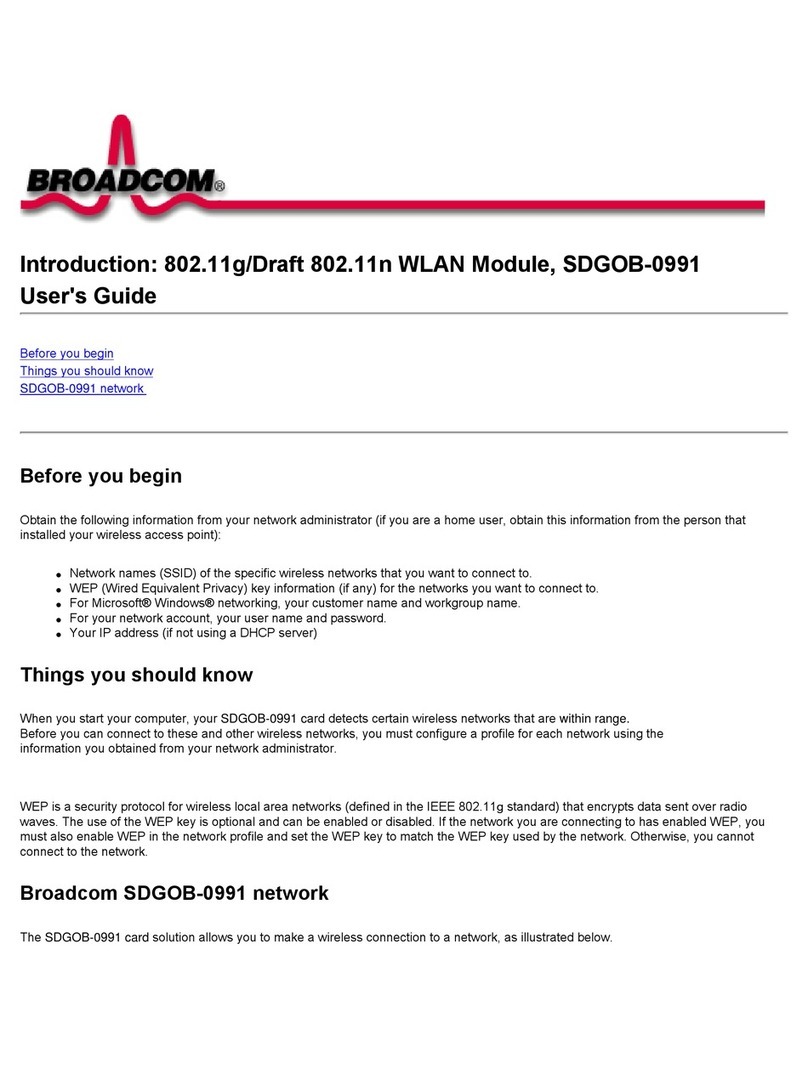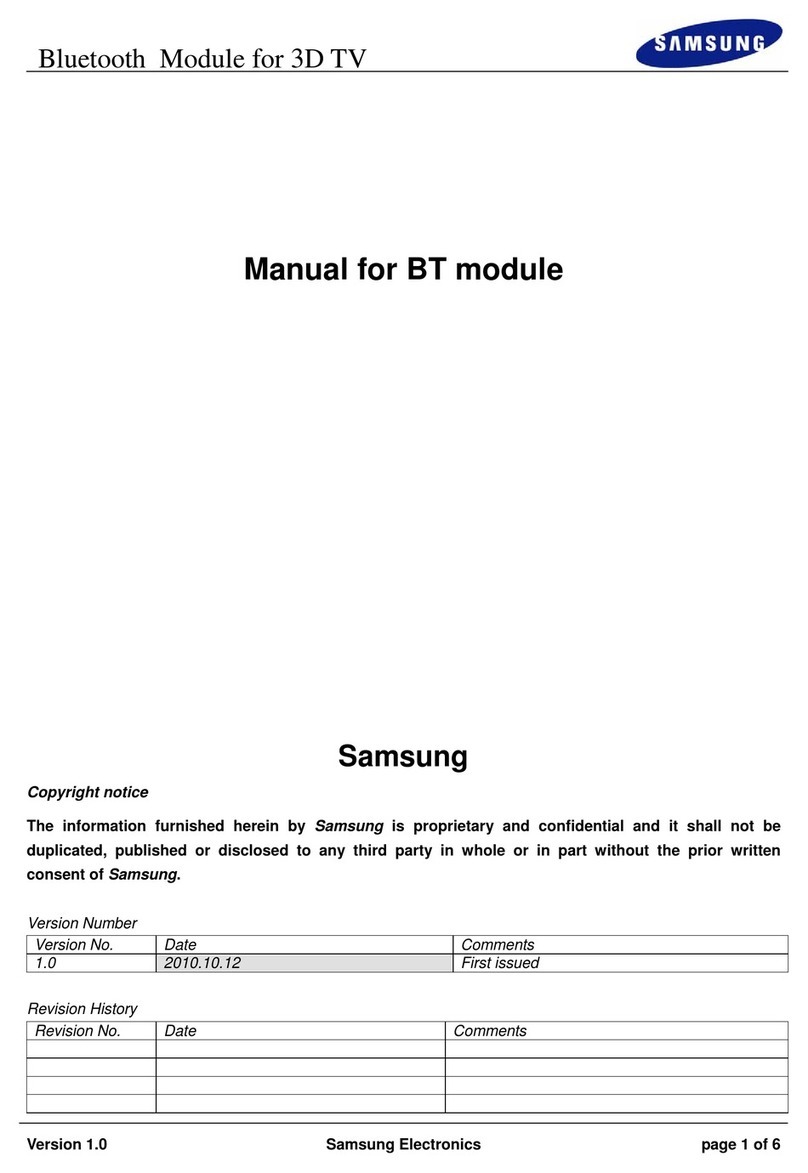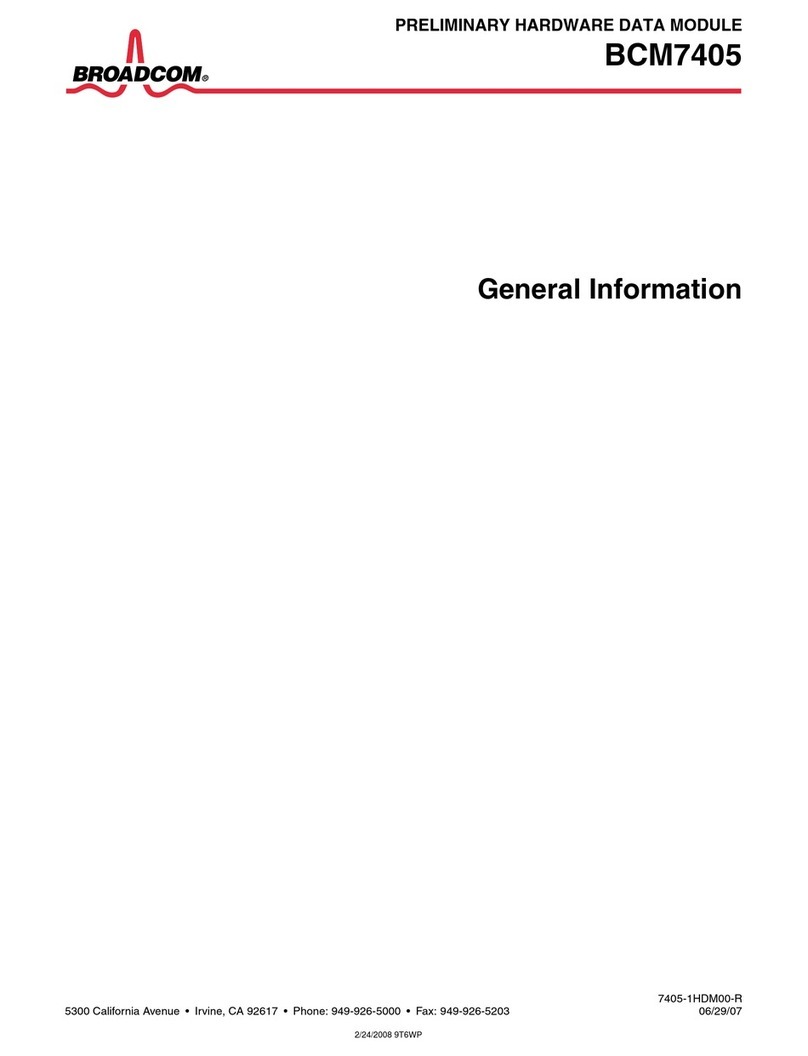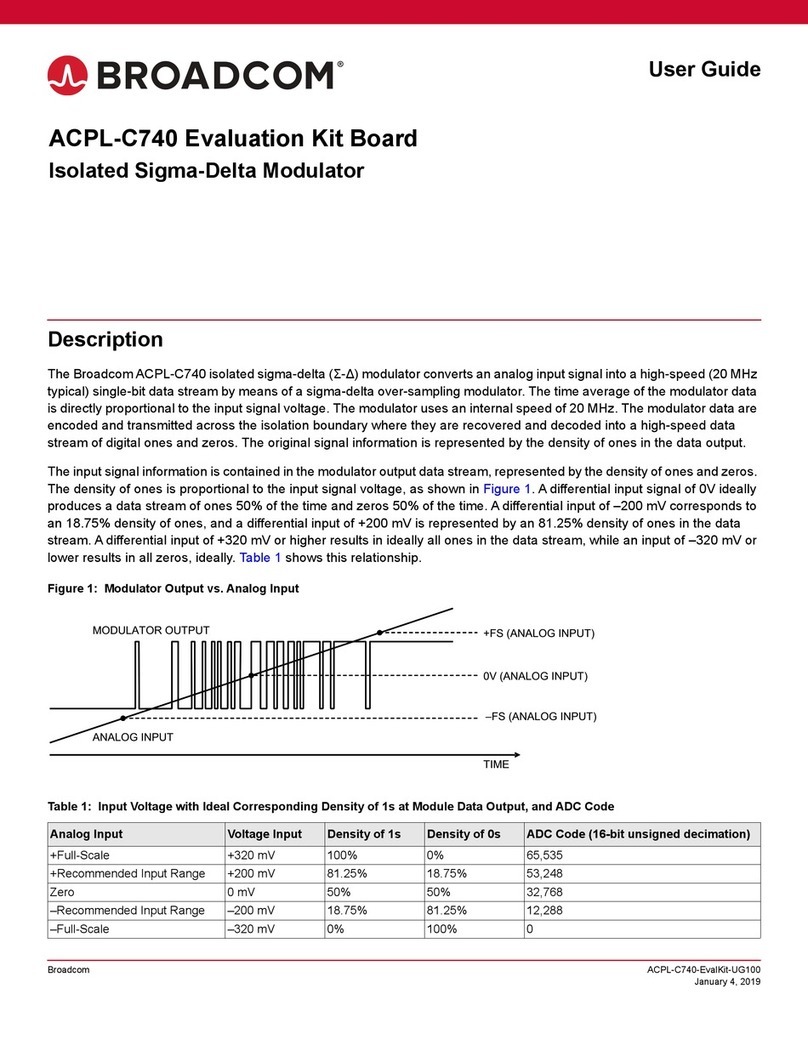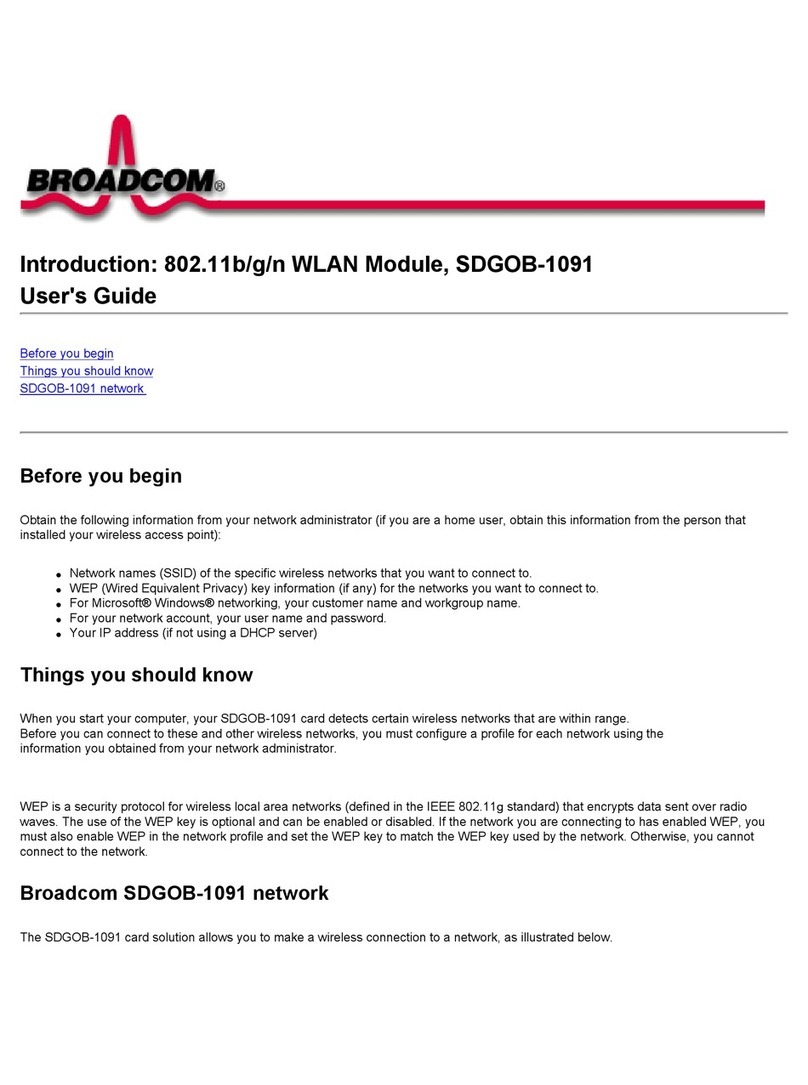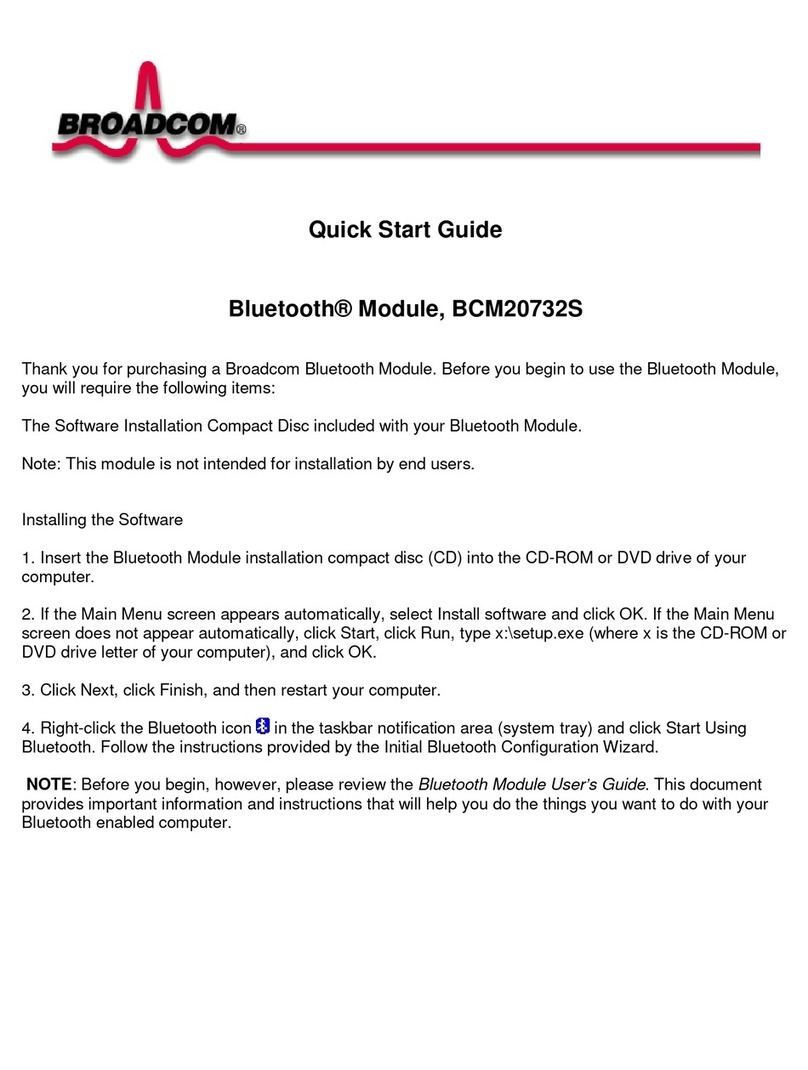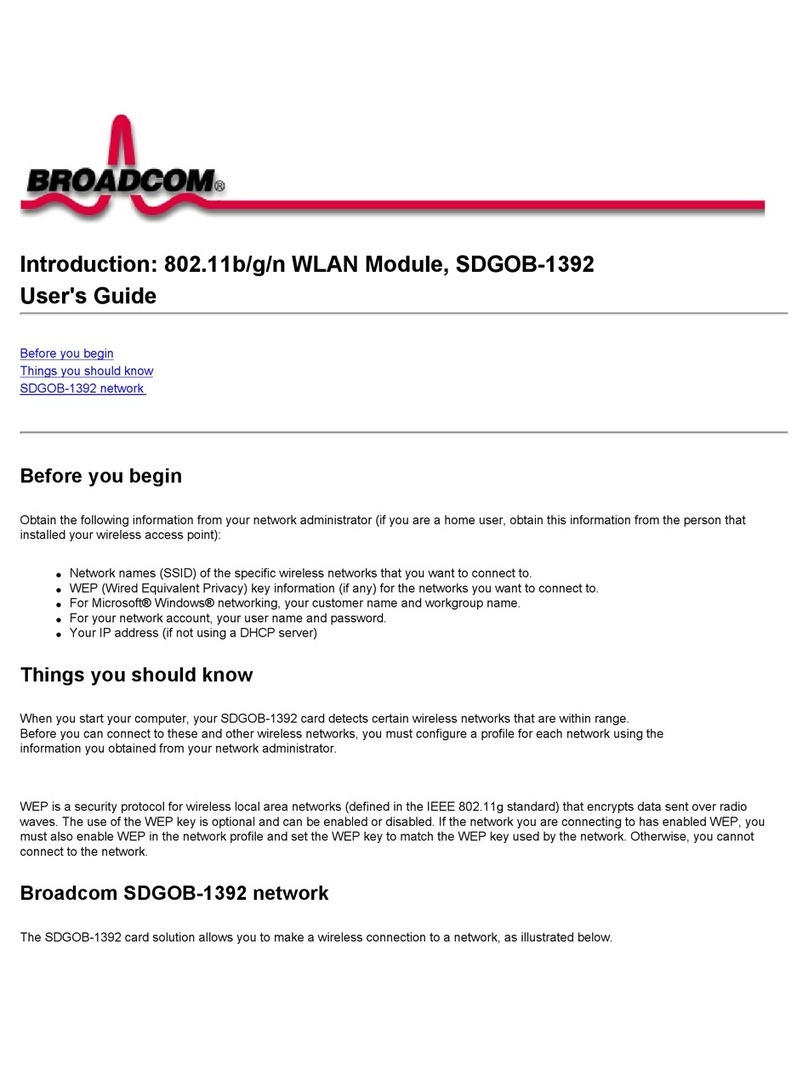TECHNICAL SUPPORT
For assistance installing, configuring, or running
the CVPM, contact Broadcom Technical Support:
WARRANTY NOTICE
1. The warranty does not cover the return of
parts damaged by changing the bracket.
2. The warranty does not cover ESD damage to
the CVPM. CVPMs returned without a bracket
mounted on the board will be returned without
return merchandise authorization (RMA)
processing.
Website:www.broadcom.com
Broadcom, the pulse logo, Connecting everything, Avago Technologies, Avago, the A logo, and MegaRAID, are among the
trademarks of Broadcom in the United States, certain other countries and/or the EU. Any other trademarks or trade names
mentioned are the property of their respective owners.
Copyright © 2016–2018 Broadcom. All Rights Reserved.
The term "Broadcom" refers to Broadcom Limited and/or its subsidiaries. For more information, please visit
www.broadcom.com.
Broadcom reserves the right to make changes without further notice to any products or data herein to improve reliability,
function, or design.
Information furnished by Broadcom is believed to be accurate and reliable. However, Broadcom does not assume any
liability arising out of the application or use of this information, nor the application or use of any product or circuit described
herein, neither does it convey any license under its patent rights nor the rights of others.
Corporate Headquarters Website
San Jose, CA www.broadcom.com
Pub Number: pub-005849
All Rights Reserved. February 16, 2018.
Install the CVPM, MegaRAID Adapter, and Remote Mount Board
6. Install the MegaRAID adapter. Install the adapter in a PCI Express (PCIe) slot on the motherboard.
Press down gently, but firmly, to seat the board correctly in the slot. Secure the adapter to the computer
chassis with the bracket screw.
7. Install the remote mount board. Insert the remote mount board in an empty PCIe slot on the
motherboard. Press down gently, but firmly, to seat the board correctly in the slot. Secure the remote
mount board to the computer chassis with the bracket screw.
Optional Installation: You can install the CVPM without the remote mount board. Make sure the clip is
securely attached to the chassis in a location that provides sufficient airflow to maintain an ambient
temperature of 55°C.
Complete installation instructions can be found in the Cache Backup Products for MegaRAID SAS+SATA
RAID Controllers User Guide, in the quick installation guide, and in the user guide for the MegaRAID
adapter at http://www.broadcom.com/support/download-search.
For information on CVPM and adapter compatibility, refer to the product specification pages at https://
www.broadcom.com/products/storage/raid-controllers/.
3_03530
Edge of Motherboard PCIe Slot
Bracket Screw
Press Here
Press Here
Remote
Mount
Board
CacheVault Power Module 05
(CVPM05)