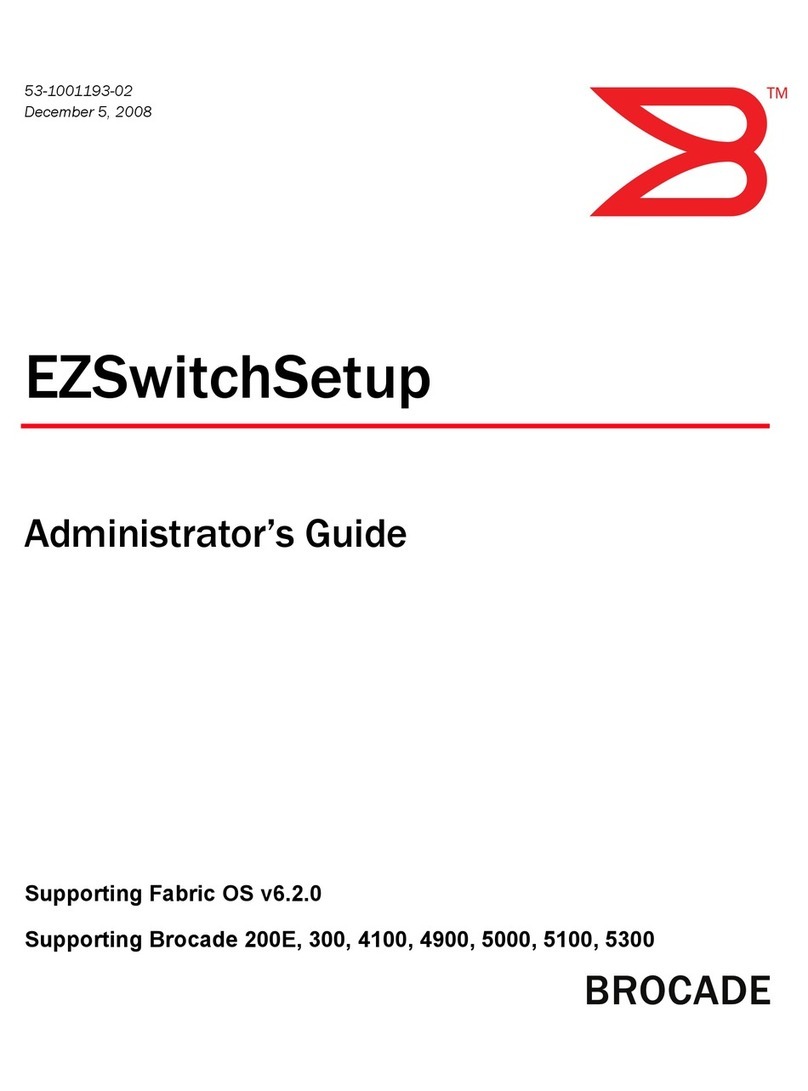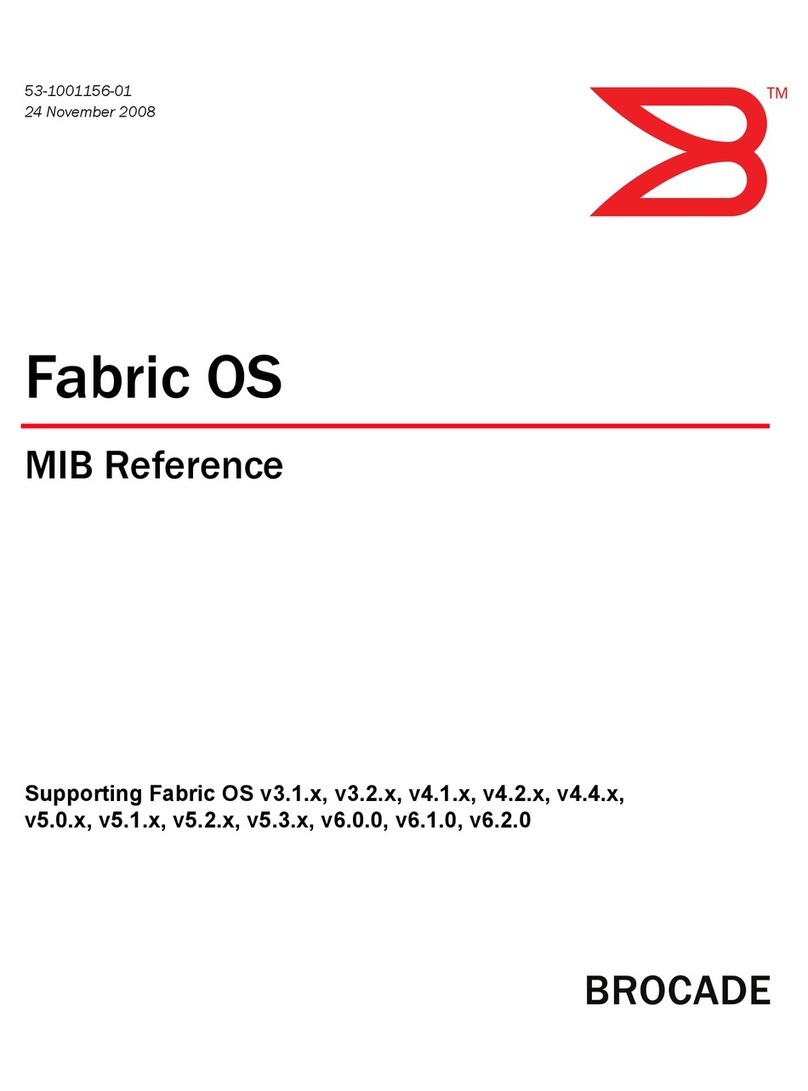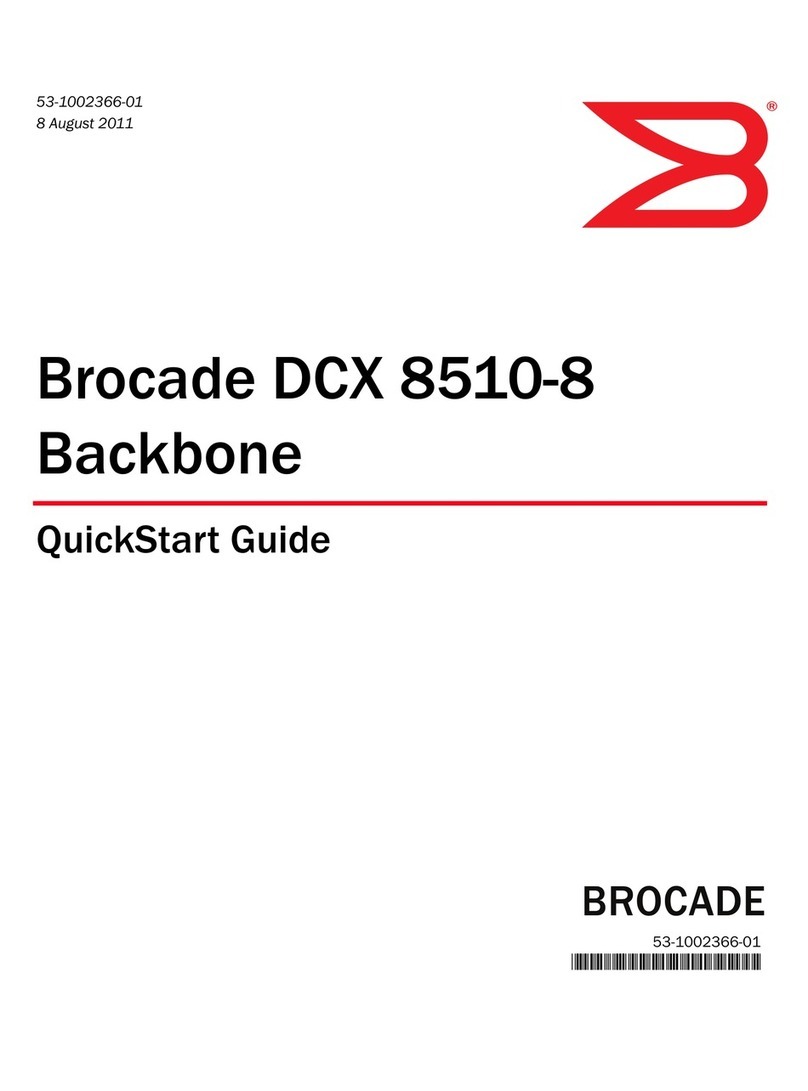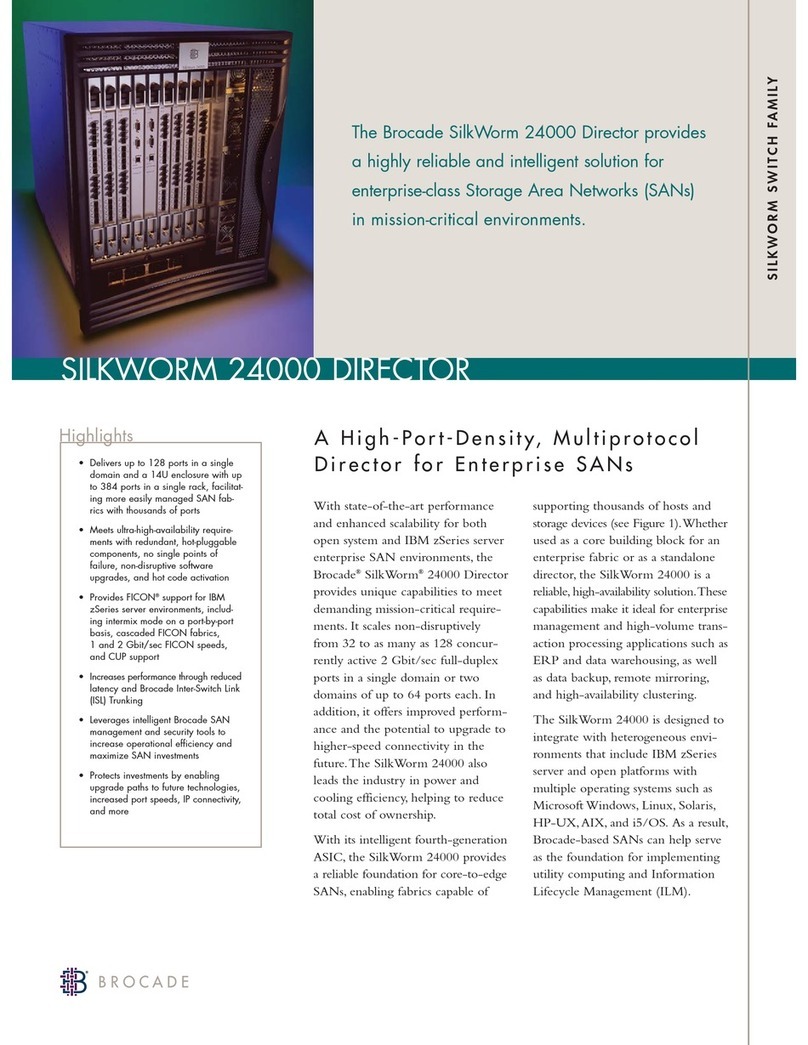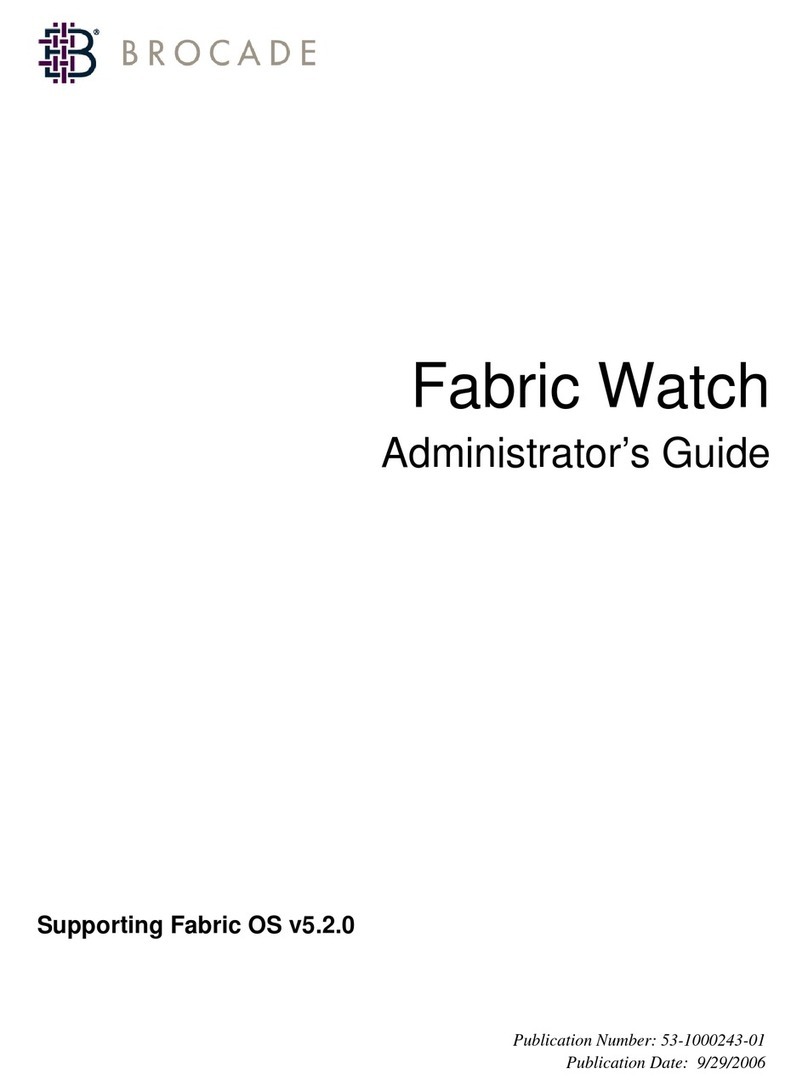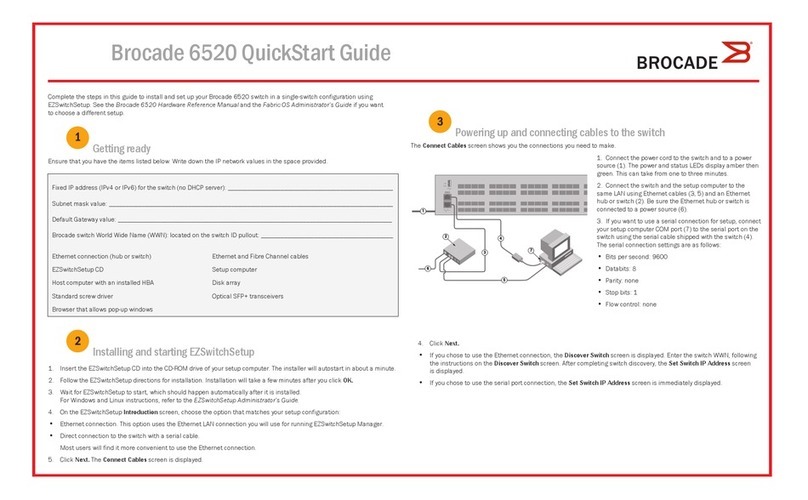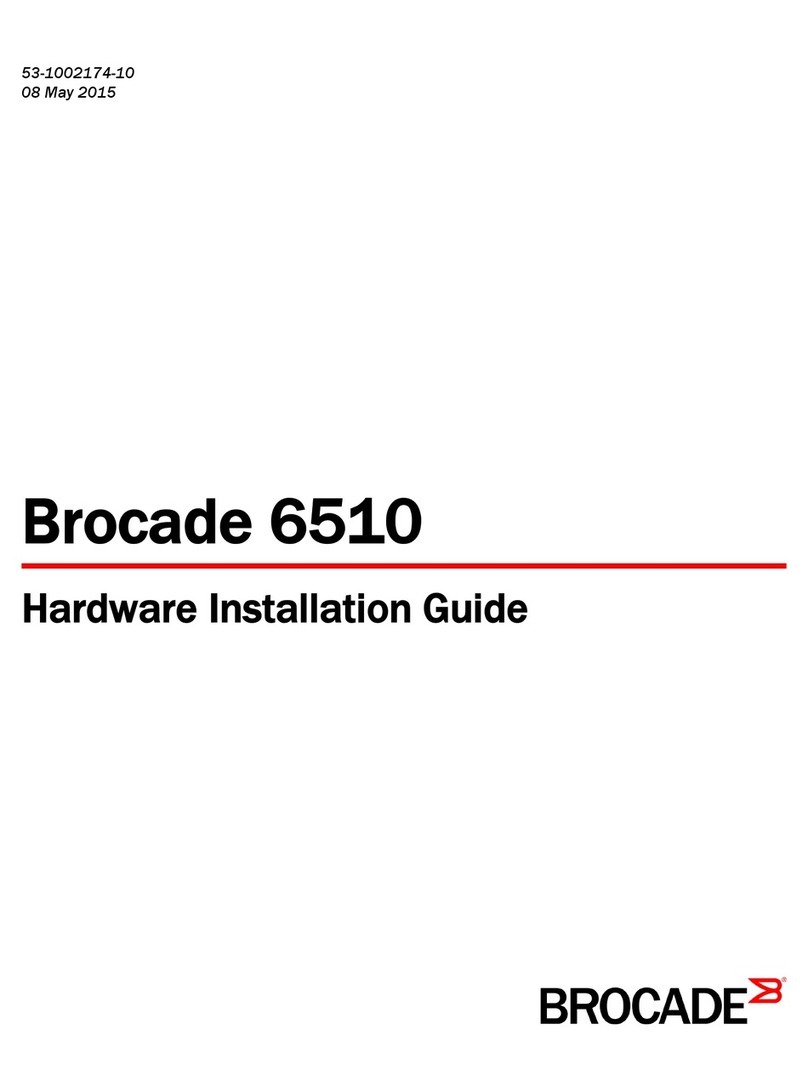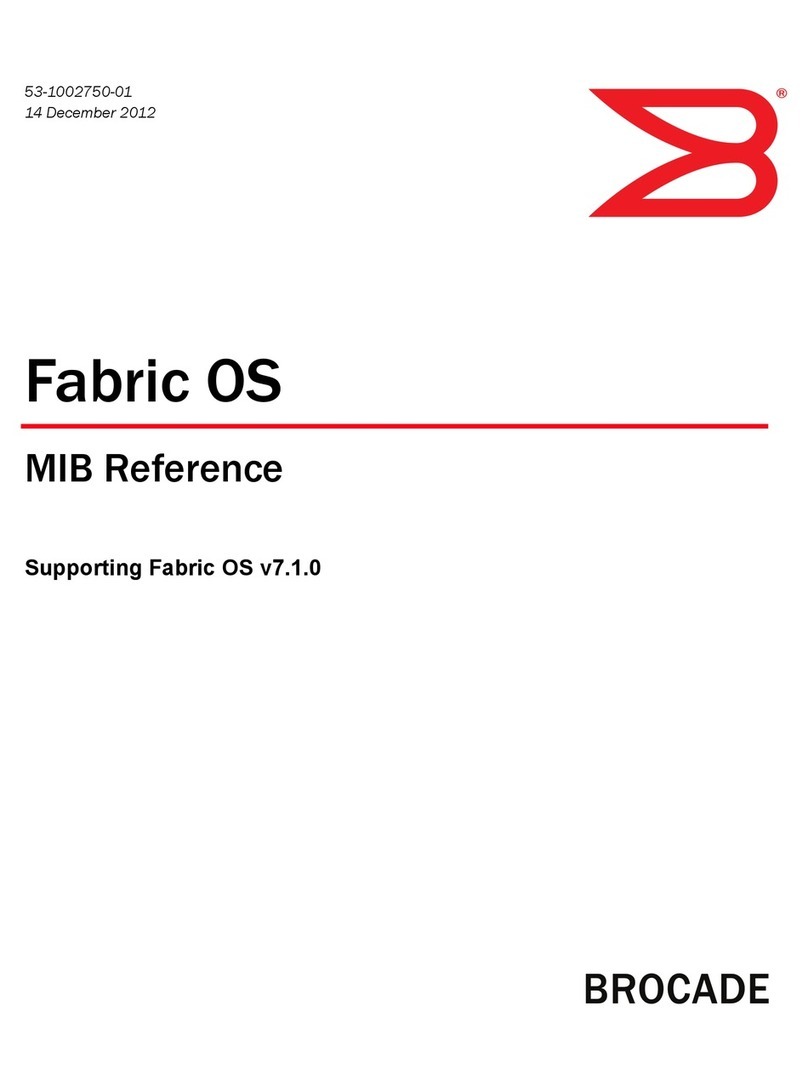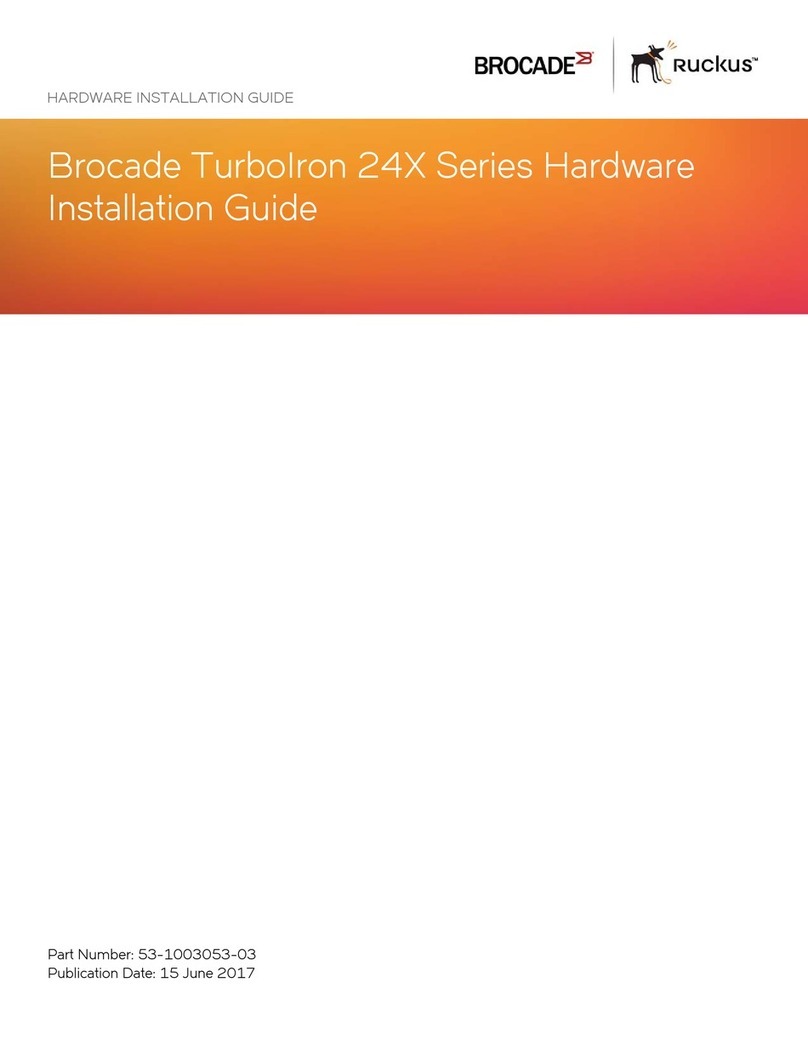Customizing a chassis name........................................................................ 38
Setting the domain ID....................................................................................38
Setting the date and time.............................................................................. 39
Setting the date.................................................................................39
Setting the time zone........................................................................ 39
Synchronizing local time................................................................... 40
Verifying the PID mode and connecting to the fabric....................................40
Software licenses..........................................................................................40
Installing transceivers and attaching cables................................................. 41
Managing cables...........................................................................................41
Verifying correct operation and backing up the configuration....................... 42
Powering off the Brocade DCX-4S................................................................43
Monitoring System Components............................................................................................45
Monitoring overview...................................................................................... 45
Determining the status of a port, application, or encryption blade................ 45
Determining the status of a control processor blade (CP8).......................... 51
Determining the status of a core switch blade (CR4S-8).............................. 53
Determining the status of a power supply.....................................................55
Determining the status of a blower assembly............................................... 56
Determining the status of a WWN card.........................................................57
Removal and Replacement Procedures................................................................................. 59
Introduction................................................................................................... 59
Removal and replacement of the chassis door.............................................59
Time and items required................................................................... 59
Removing a chassis door..................................................................60
Replacing a chassis door..................................................................60
Removal and replacement of the vertical cable management fingers.......... 60
Time and items required................................................................... 60
Removing a cable management finger assembly............................. 61
Replacing a cable management finger assembly............................. 61
Removal and replacement of the port, application, and encryption
blades......................................................................................................62
Time and items required................................................................... 62
Removing a blade............................................................................. 62
Replacing a blade............................................................................. 64
Removal and replacement of the blade filler panel.......................................65
Removing a filler panel......................................................................65
Replacing a filler panel......................................................................65
Removal and replacement of the control processor blade (CP8)................. 66
Time and items required................................................................... 66
Verifying the necessity of replacement............................................. 66
Recording critical Brocade DCX-4S information............................... 66
Power-up procedure..........................................................................67
Power-down procedure.....................................................................69
Verifying operation of the new CP blade...........................................70
Removal and replacement of the core switch blade (CR4S-8)..................... 72
Time and items required................................................................... 72
Verifying the necessity of replacement............................................. 72
Removing a core switch blade (CR4S-8)..........................................72
Replacing a core switch blade (CR4S-8).......................................... 73
Removal and replacement of the power supply............................................74
Time and items required................................................................... 74
Identifying power supplies.................................................................74
Power-cord notice............................................................................. 75
4Brocade DCX-4S Backbone Hardware Installation Guide
53-1001191-15