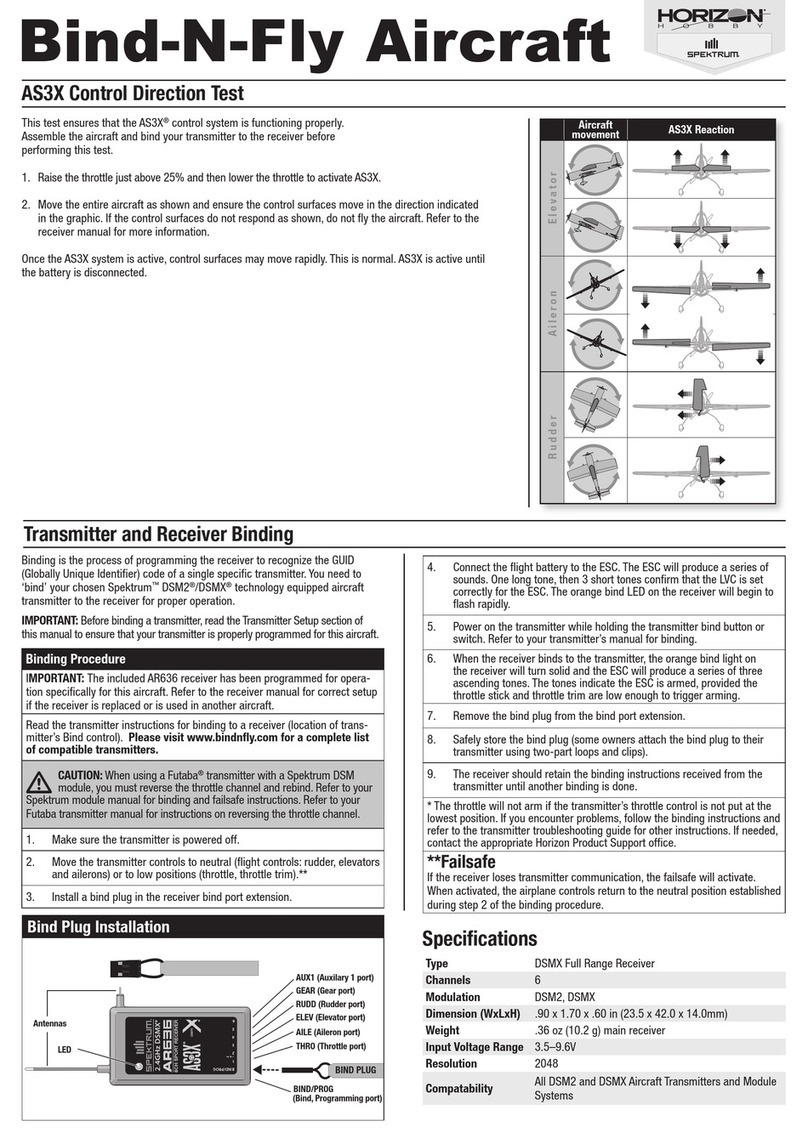EN
2
Thank you for choosing the Dynamite®brand.
We know that you, the customer, are the reason
we are in business. Your satisfaction is our
number one priority. With this in mind, we have
produced this product to be of the highest quality,
performance and reliability, and at a “value-
packed” price. We hope it provides you with
hours of enjoyment in your next RC project.
Features
• CompatiblewithNi-Cd/Ni-MHandLi-Po/
Li-Ionbatteries.
• Pre-wiredwithbullet-stylemotorconnectors
and a universal receiver plug that fits most
popular radio systems.
• Designedtooperatewithsensored,non-
sensored and brushed motors.
• Programmingallowseasyinterfaceto
change settings from the throttle trigger on
your transmitter or with the use of the Fuze™
programming card.
1/10-Scale Sensored Brushless ESC DYN3780 Instruction Manual
WARNING: Read the ENTIRE
instruction manual to become familiar
with the features of the product before
operating. Failure to operate the product
correctly can result in damage to the
product, personal property and cause
serious injury.
ThisisasophisticatedhobbyproductandNOTa
toy.Itmustbeoperatedwithcautionandcommon
sense and requires some basic mechanical
ability.FailuretooperatethisProductinasafe
and responsible manner could result in injury
or damage to the product or other property.
This product is not intended for use by children
without direct adult supervision. Do not attempt
disassembly, use with incompatible components
or augment product in any way without the
approvalofHorizonHobby,Inc.Thismanual
contains instructions for safety, operation and
maintenance.Itisessentialtoreadandfollowall
the instructions and warnings in the manual, prior
to assembly, setup or use, in order to operate
correctly and avoid damage or serious injury.
CAUTION: This product can become
extremely hot when in use, which could lead
to burns.
NOTICE
All instructions, warranties and other collateral
documents are subject to change at the sole
discretionofHorizonHobby,Inc.Forup-to-
date product literature, visit horizonhobby.com
and click on the support tab for this product.
The following terms are used throughout the
product literature to indicate various levels of
potential harm when operating this product:
NOTICE:Procedures,whichifnotproperly
followed, create a possibility of physical
propertydamageANDalittleornopossibility
of injury.
CAUTION:Procedures,whichifnotproperly
followed, create the probability of physical
propertydamageANDapossibilityofserious
injury.
WARNING:Procedures,whichifnotproperly
followed, create the probability of property
damage, collateral damage, and serious injury
ORcreateahighprobabilityofsupercial
injury.
Meaning of Special Language