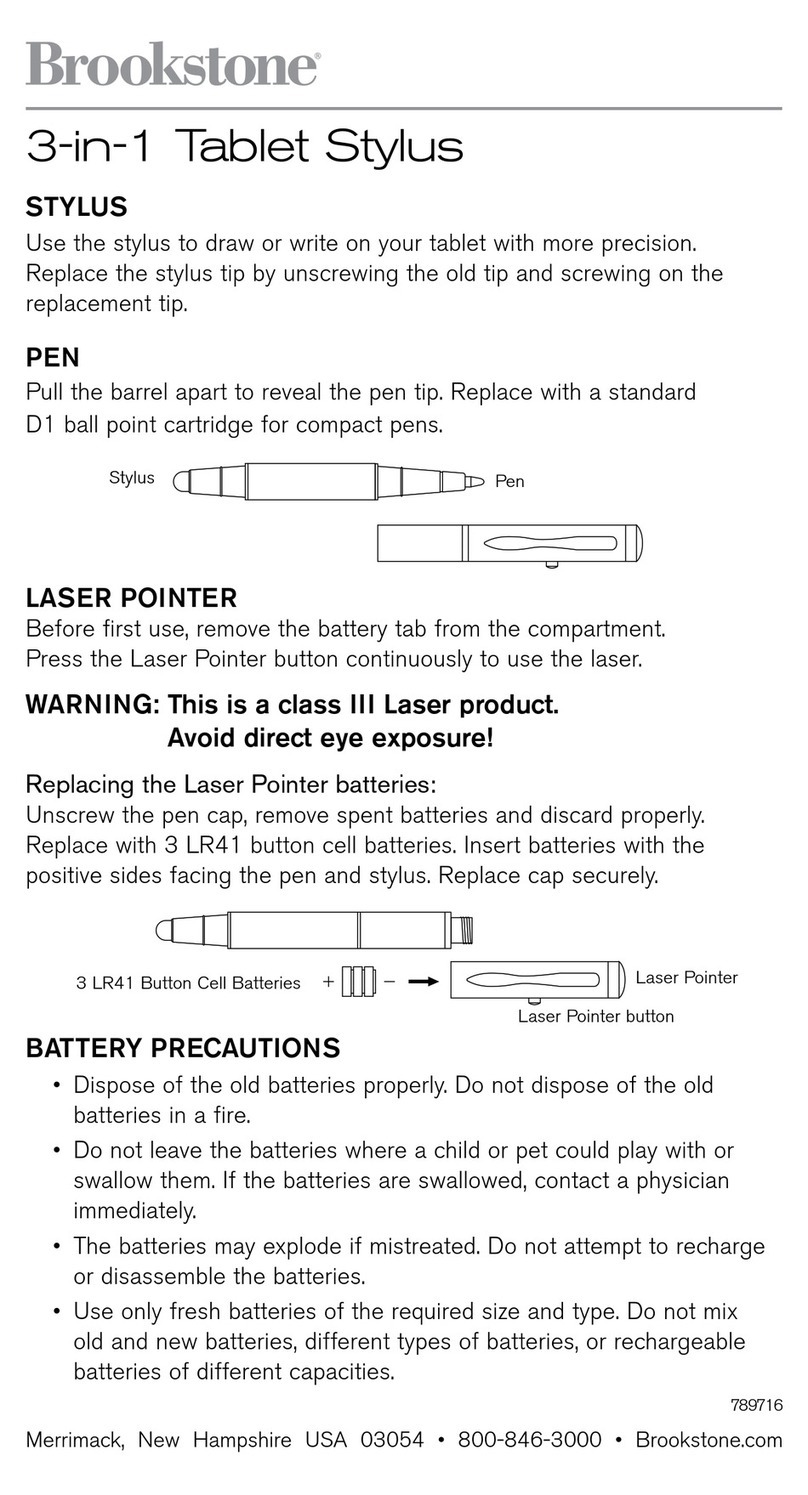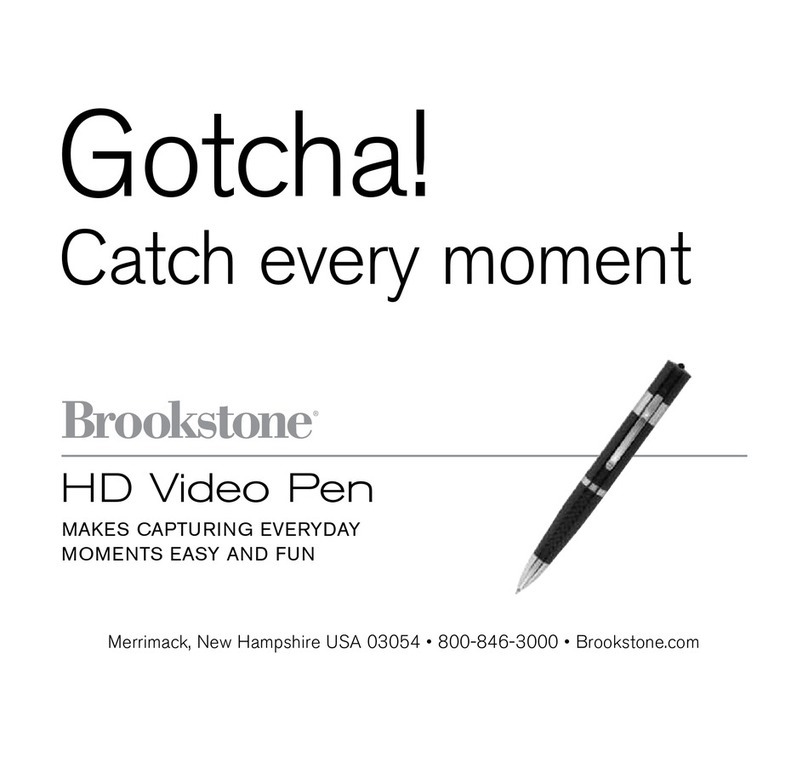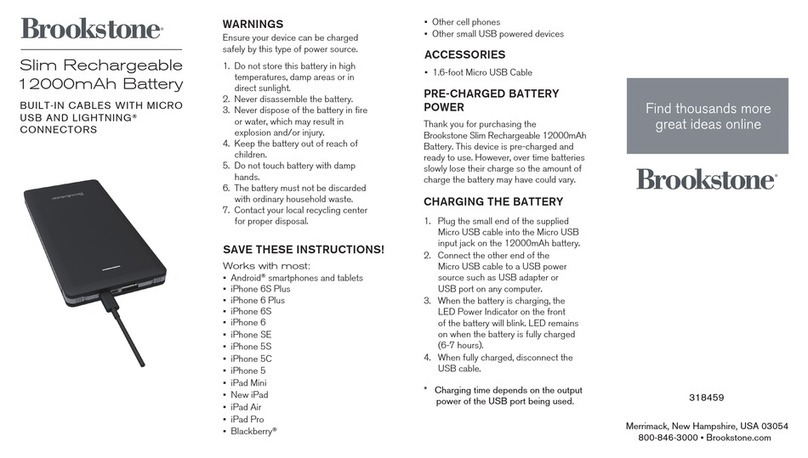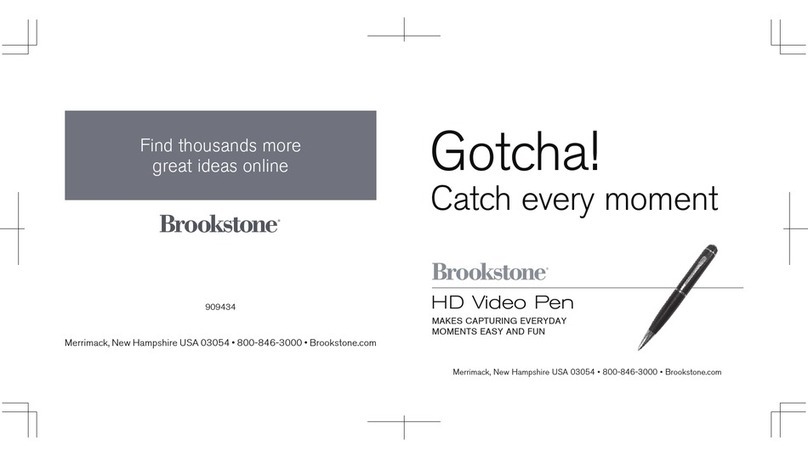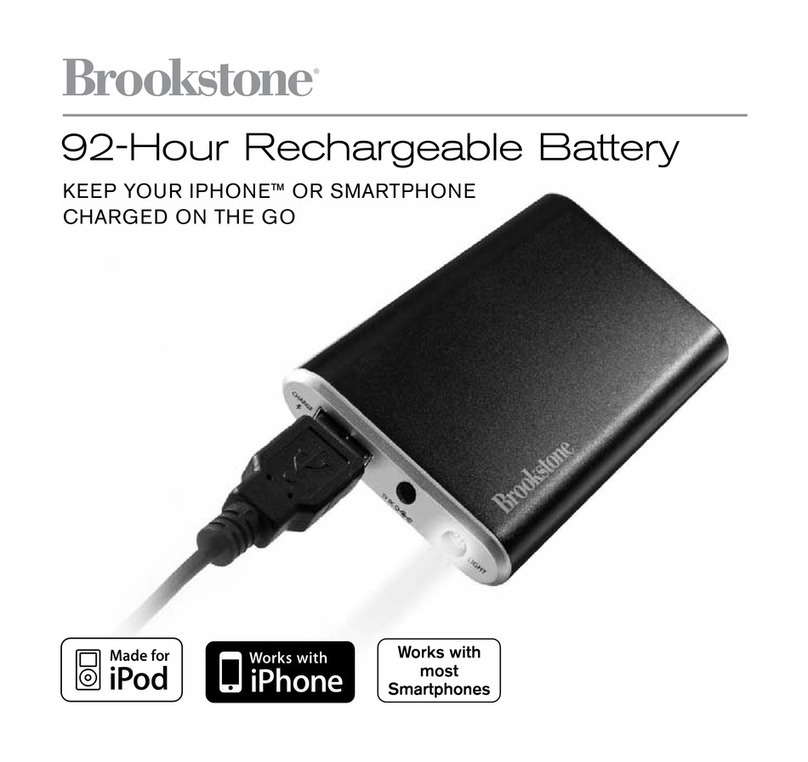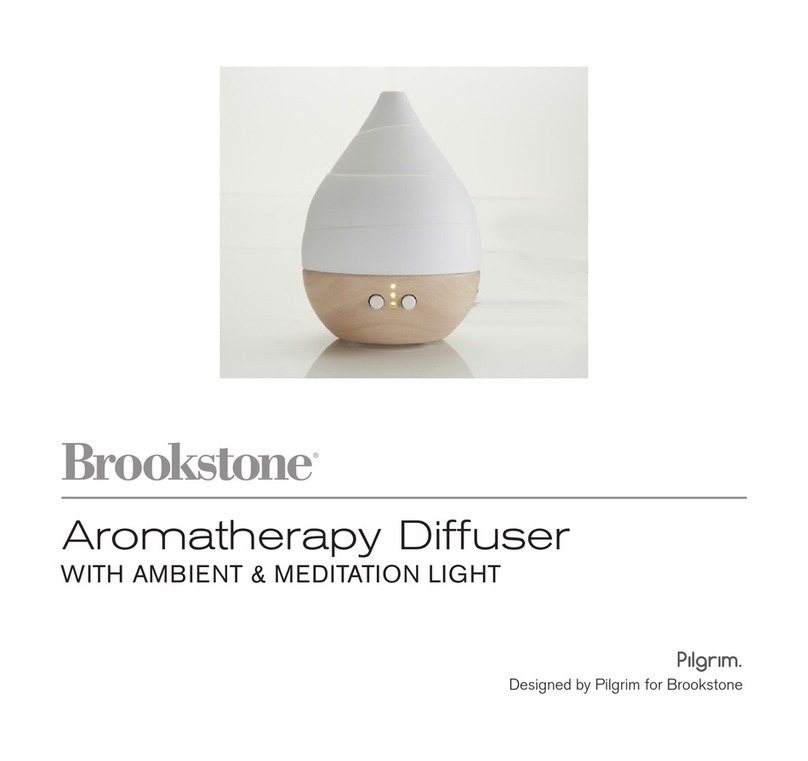ONE (1) YEAR LIMITED WARRANTY
Brookstone® warrants this product against
defects in materials and/or workmanship under
normal use for a period of ONE (1) YEAR from
the date of purchase by the original purchaser
(“Warranty Period”). If a defect arises and a
valid claim is received within the Warranty
Period, at its option, Brookstone will either
1) repair the defect at no charge, using
new or refurbished replacement parts, or
2) replace the product with a new product that
is at least functionally equivalent to the original
product, or 3) provide a store credit in the
amount of the purchase price of the original
product. A replacement product or part, including
a user-installable part installed in accordance with
instructions provided by Brookstone, assumes the
remaining warranty of the original product. When
a product or part is exchanged, any replacement
item becomes your property and the replaced
item becomes Brookstone’s property. When
a store credit is given, the original product
must be returned to Brookstone and becomes
Brookstone’s property.
Obtaining Service: To obtain warranty service,
call Brookstone Limited Warranty Service at
1-800-292-9819. Please be prepared to describe
the product that needs service and the nature of
the problem. A purchase receipt is required. All
repairs and replacements must be authorized in
advance. Service options, parts availability and
response times will vary. You are responsible for
delivery and the cost of delivery of the product
or any parts to the authorized service center for
replacement, per our instructions.
Limits and Exclusions: Coverage under this
Limited Warranty is limited to the United States
of America, including the District of Columbia
and the U.S. Territories of Guam, Puerto
Rico, and the U.S. Virgin Islands. This Limited
Warranty applies only to products manufactured
for Brookstone that can be identified by the
“Brookstone” trademark, trade name, or logo
affixed to them or their packaging. The Limited
Warranty does not apply to any non-Brookstone
products. Manufacturers or suppliers other than
Brookstone may provide their own warranties
to the purchaser, but Brookstone, in so far
as permitted by law, provides these products
“as is.” This warranty does not apply to: a)
damage caused by failure to follow instructions
relating to product’s use or the installation of
components; b) damage caused by accident,
abuse, misuse, fire, floods, earthquake or other
external causes; c) damage caused by service
performed by anyone who is not a representative
of Brookstone; d) accessories used in conjunction
with a covered product; e) a product or part
that has been modified to alter functionality or
capability; f) items intended to be periodically
replaced by the purchaser during the normal
life of the product including, without limitation,
batteries or light bulbs; g) any product sold
“as is” including, without limitation, floor
demonstration models and refurbished items;
or h) a product that is used commercially or for a
commercial purpose.
BROOKSTONE SHALL NOT BE LIABLE
FOR INCIDENTAL OR CONSEQUENTIAL
DAMAGES RESULTING FROM THE USE
OF THIS PRODUCT, OR ARISING OUT OF
ANY BREACH OF THIS WARRANTY. TO THE
EXTENT PERMITTED BY APPLICABLE LAW,
BROOKSTONE DISCLAIMS ANY AND ALL
STATUTORY OR IMPLIED WARRANTIES,
INCLUDING, WITHOUT LIMITATION,
WARRANTIES OF MERCHANTABILITY,
FITNESS FOR A PARTICULAR PURPOSE
AND WARRANTIES AGAINST HIDDEN
OR LATENT DEFECTS. IF BROOKSTONE
CANNOT LAWFULLY DISCLAIM STATUTORY
OR IMPLIED WARRANTIES, THEN TO THE
EXTENT PERMITTED BY LAW, ALL SUCH
WARRANTIES SHALL BE LIMITED IN
DURATION TO THE DURATION OF THIS
EXPRESS WARRANTY.
Some states disallow the exclusion or limitation of
incidental or consequential damages or how long
an implied warranty lasts, so the above exclusions
or limitations may not apply to you. This warranty
gives you specific legal rights and you may also
have other rights, which vary from state to state.
804007_INSTablet Pen Set
Instructions Doc. Size: 200mm W x 115mm H Folded Size: 50mmW x 115mmH
Output at 100% Prints 1/1 Black Finishing: Trim to Crops; Accordian Fold: 3 folds
LASER POINTER
Before first use, remove
the battery tab from the
compartment.
Press the Laser Pointer button
continuously to use the laser.
REPLACING THE LASER
POINTER BATTERIES
Unscrew the pen cap, remove
spent batteries and discard
properly. Replace with 3 LR41
button cell batteries. Insert
batteries with the positive sides
facing the pen and stylus.
Replace cap securely.
Laser Pointer
Laser Pointer button
3 LR41 Button
Cell Batteries
REPLACING PEN CARTRIDGE
Replace with a standard D1 ball
point cartridge for compact pens.
SCREEN CLEANER
Use the Screen Cleaner to wipe
away prints and dust from your
tablet screen. Store it in the slot
in the Leather Storage Case.
STORAGE
Store all components of your
Tablet Pen Set in its Leather
Storage Case.
CARE
• Keep extra Stylus tips
in a safe place
• Wipe Leather Storage Case
with a soft, slightly damp
cloth to clean.
• Replace batteries with
3 LR41 button cells when
the Laser Pointer no
longer lights.