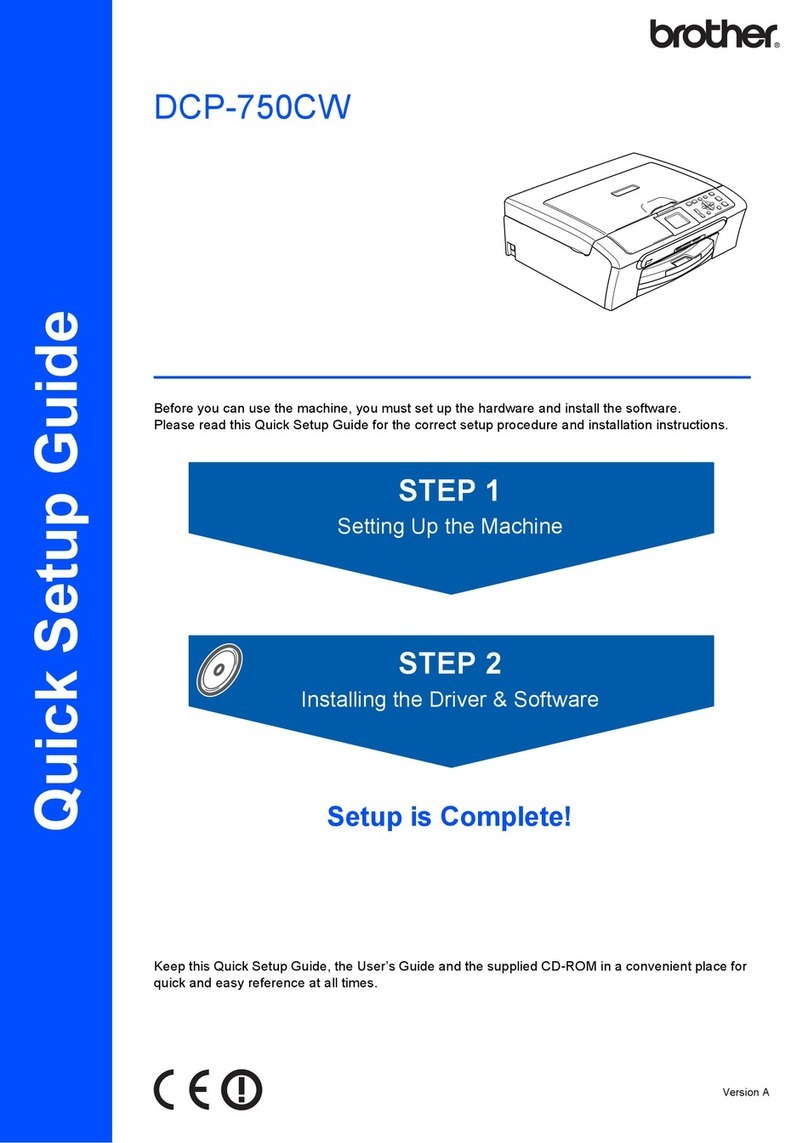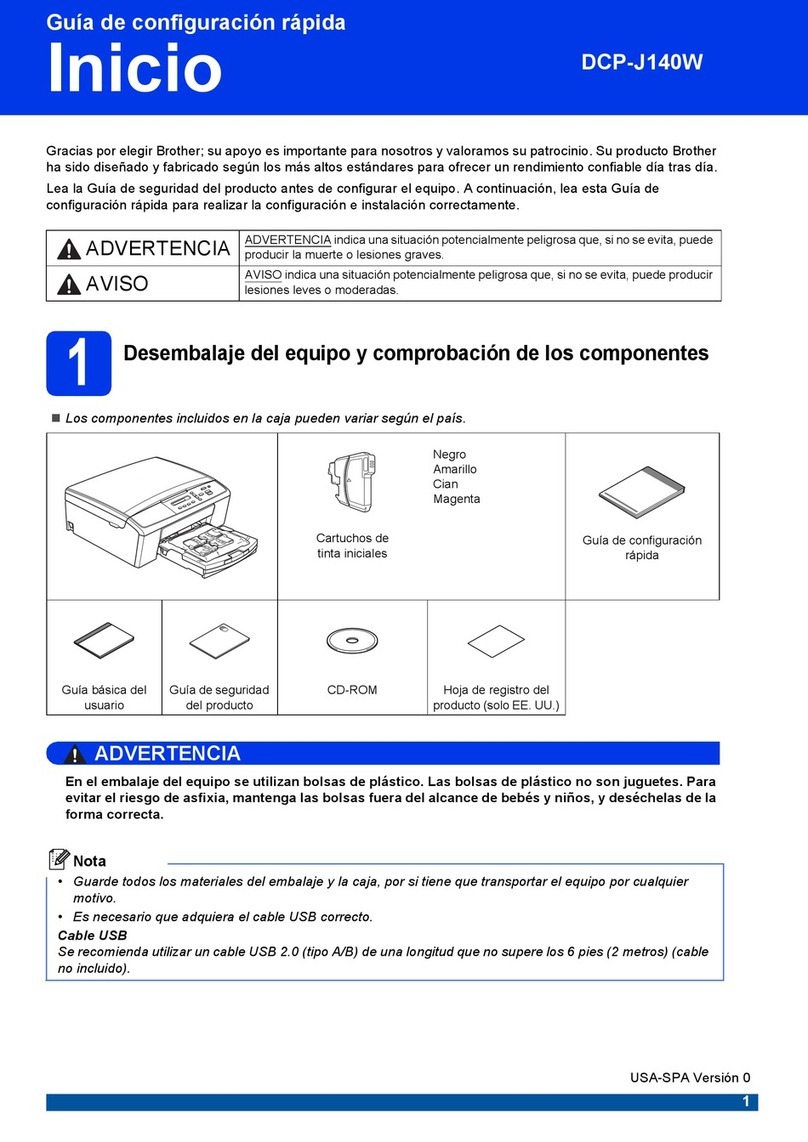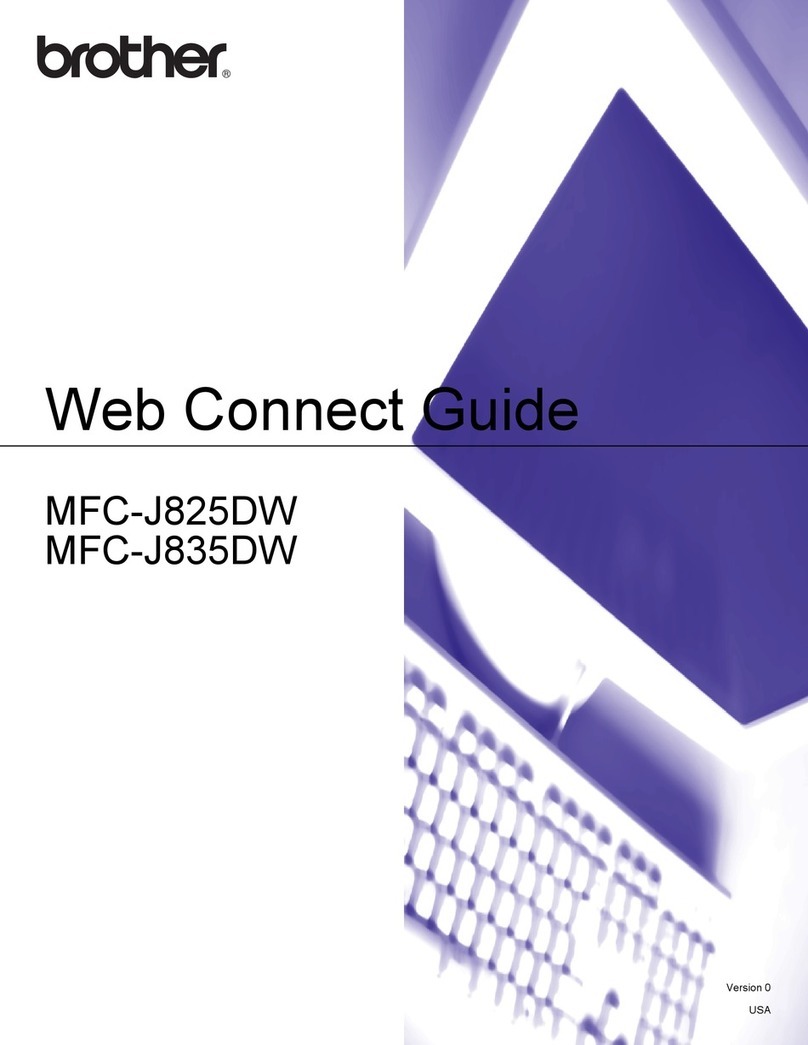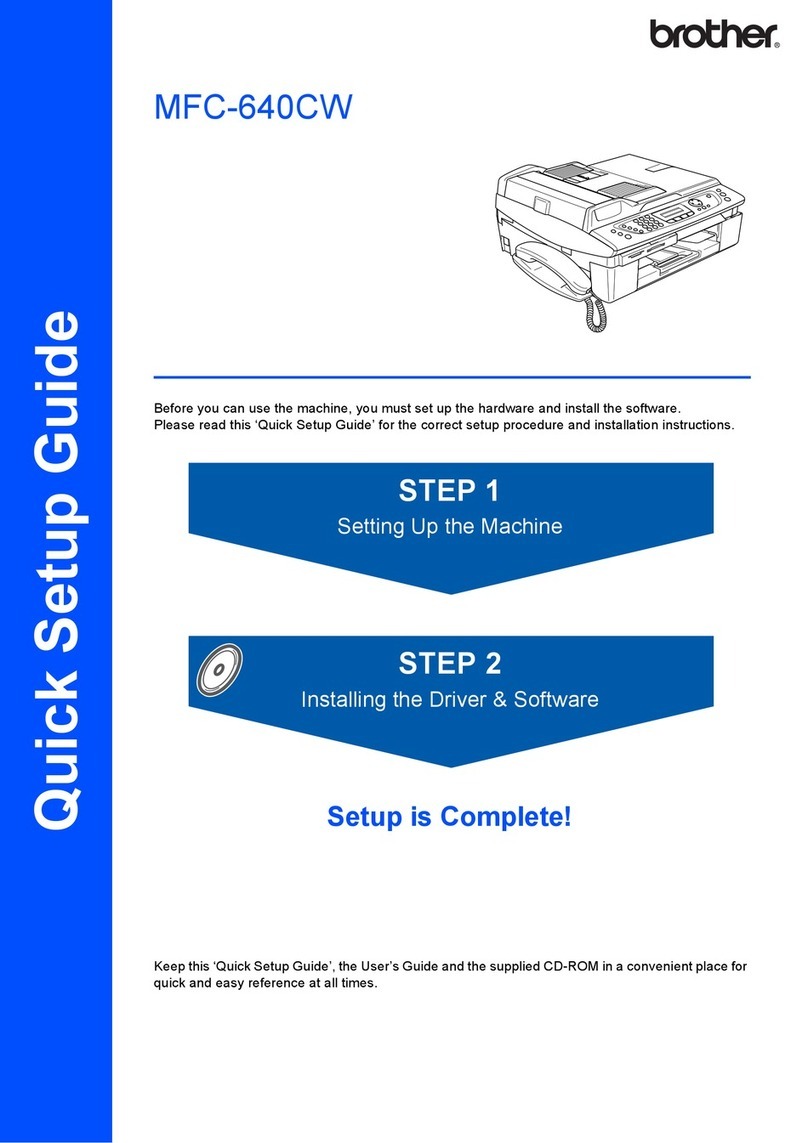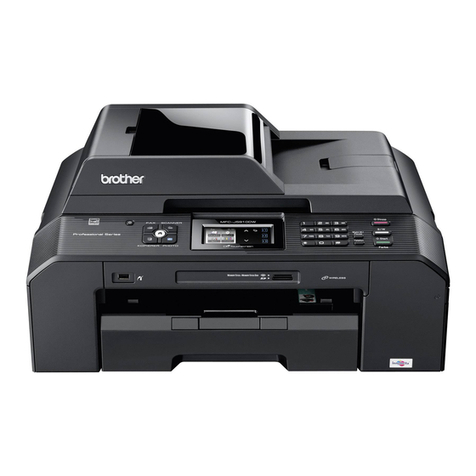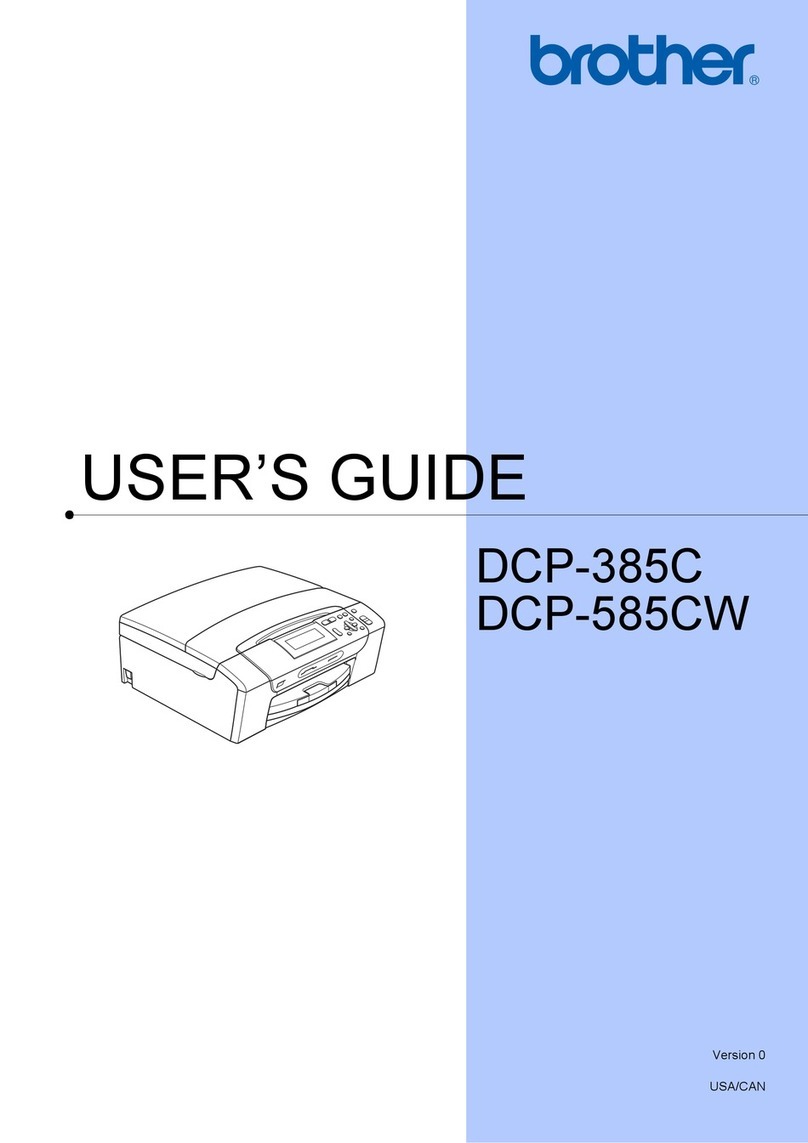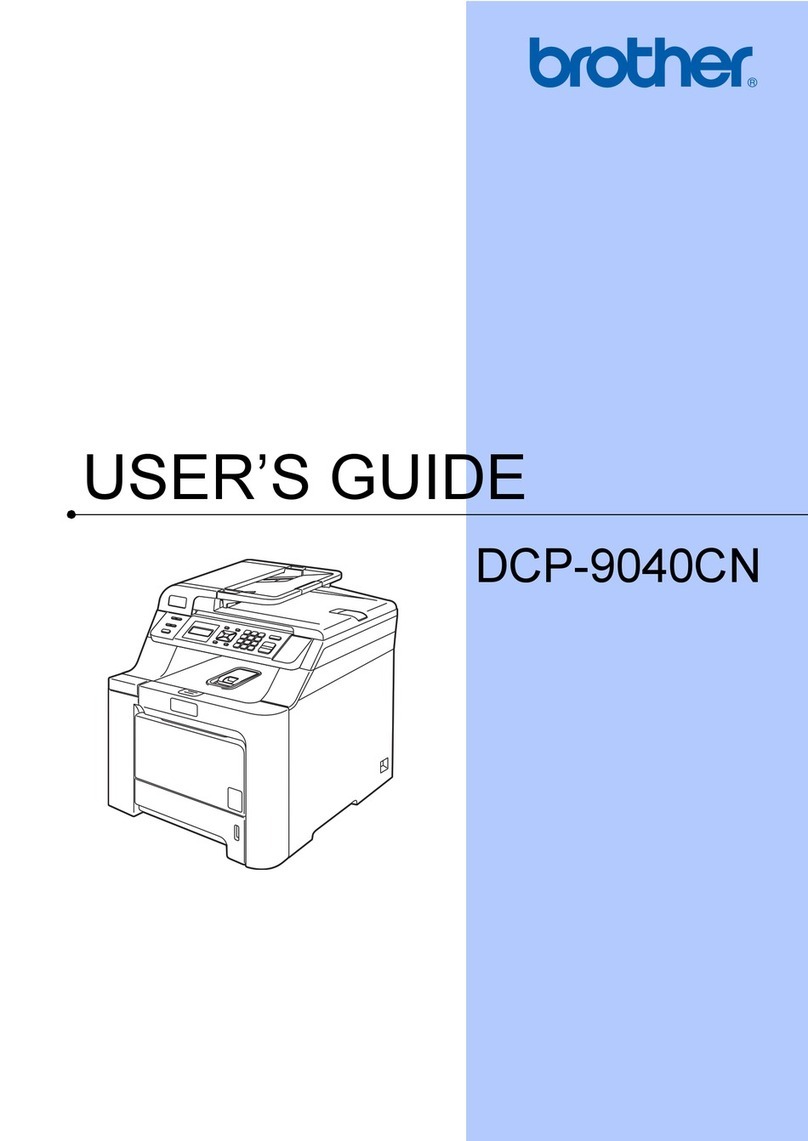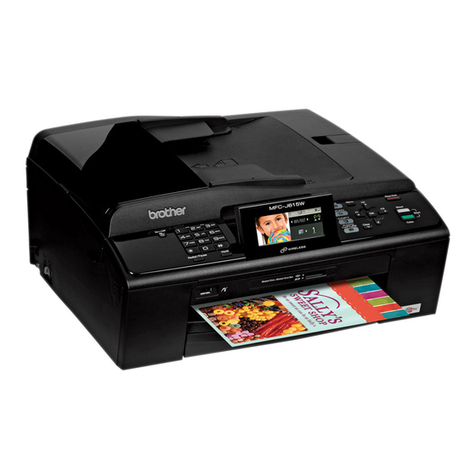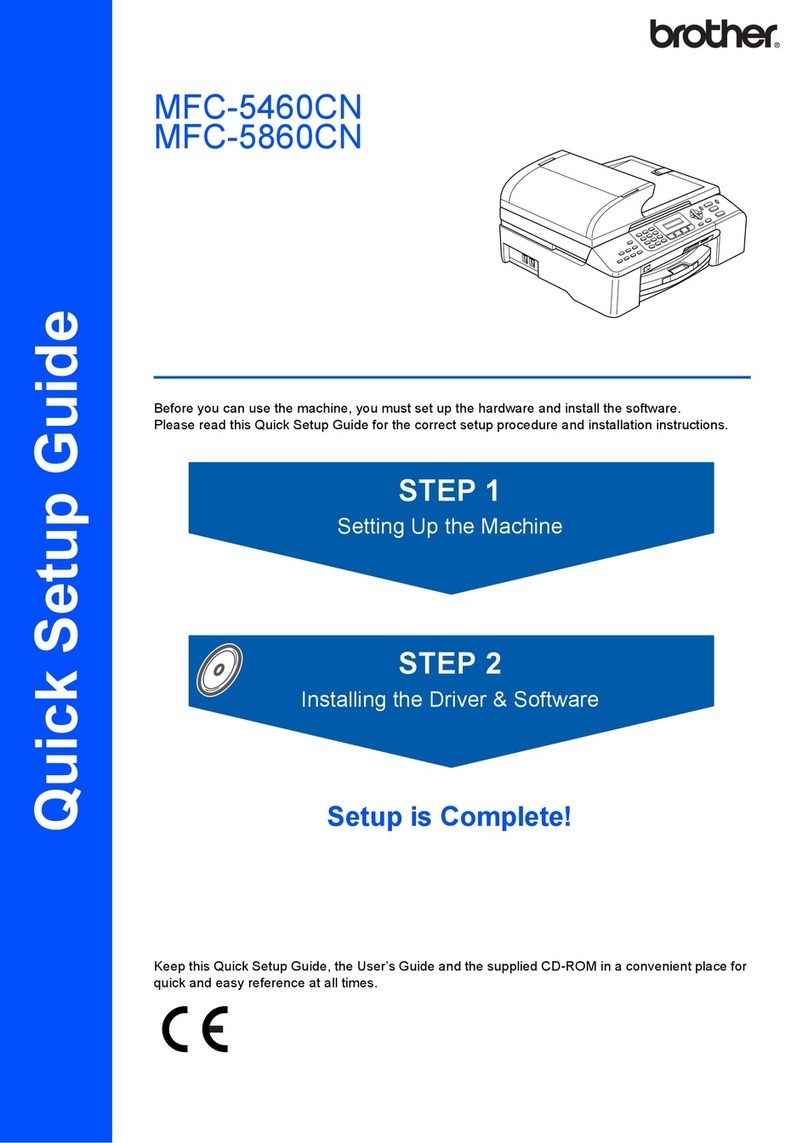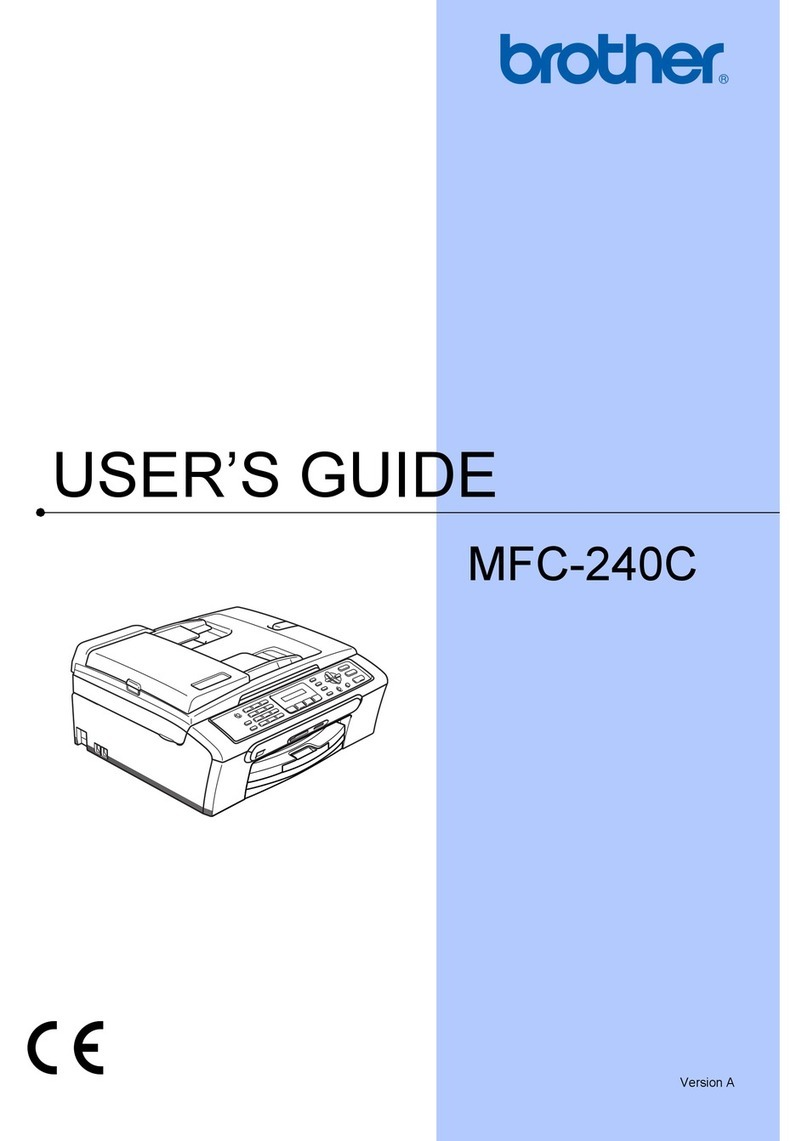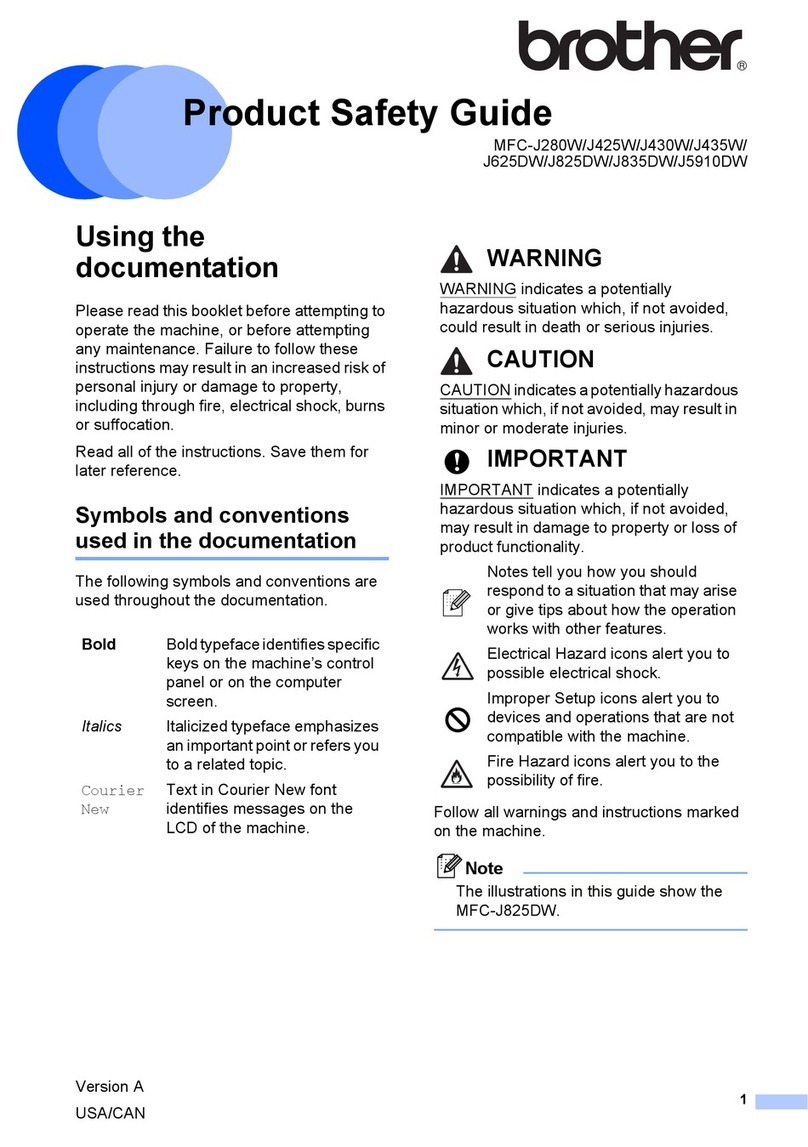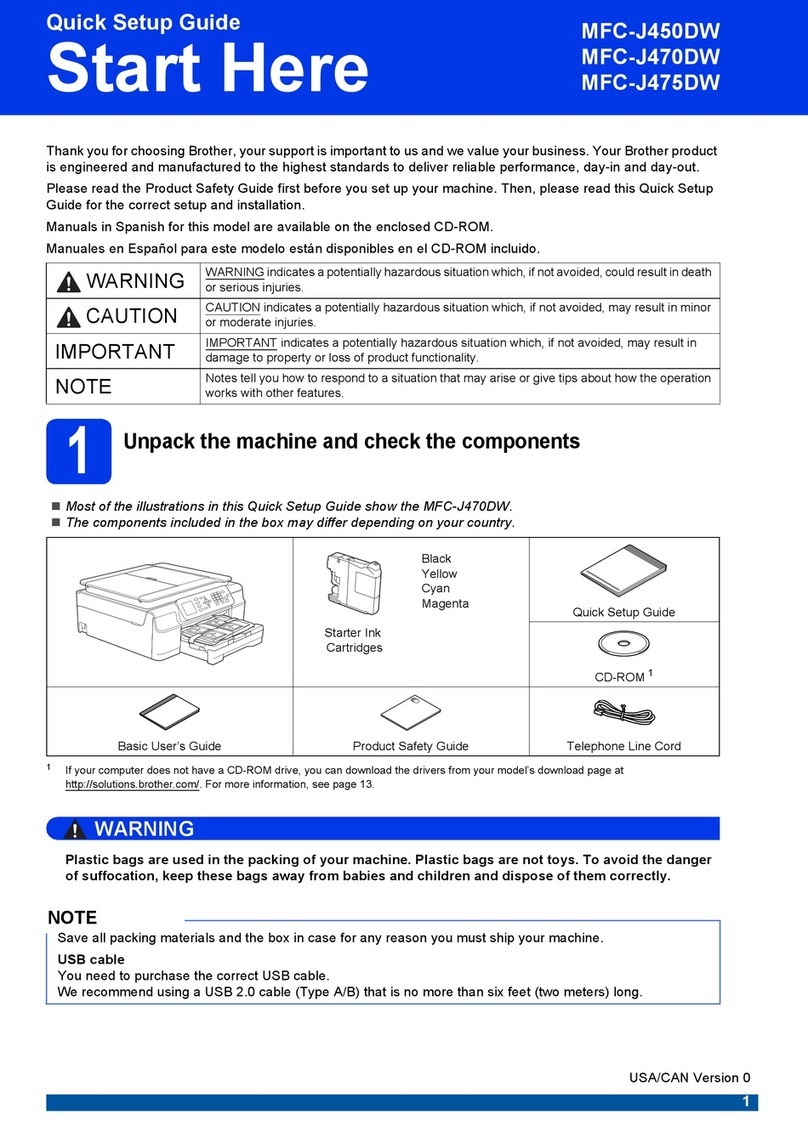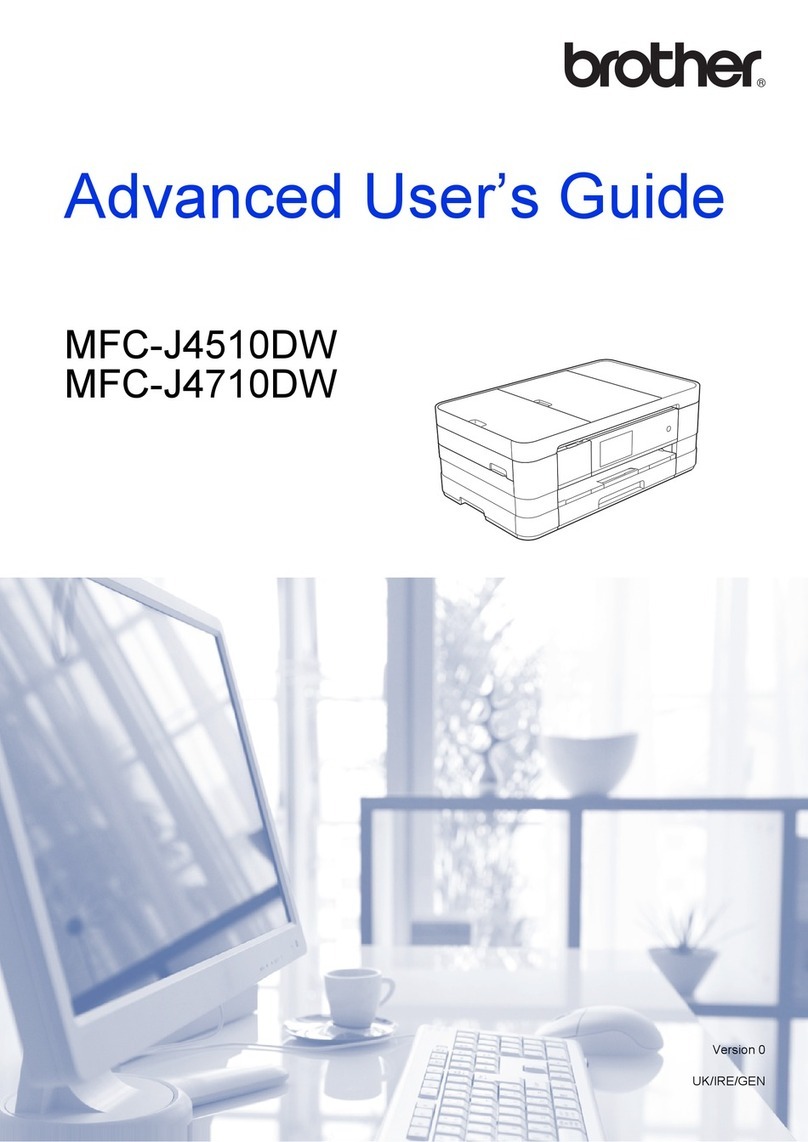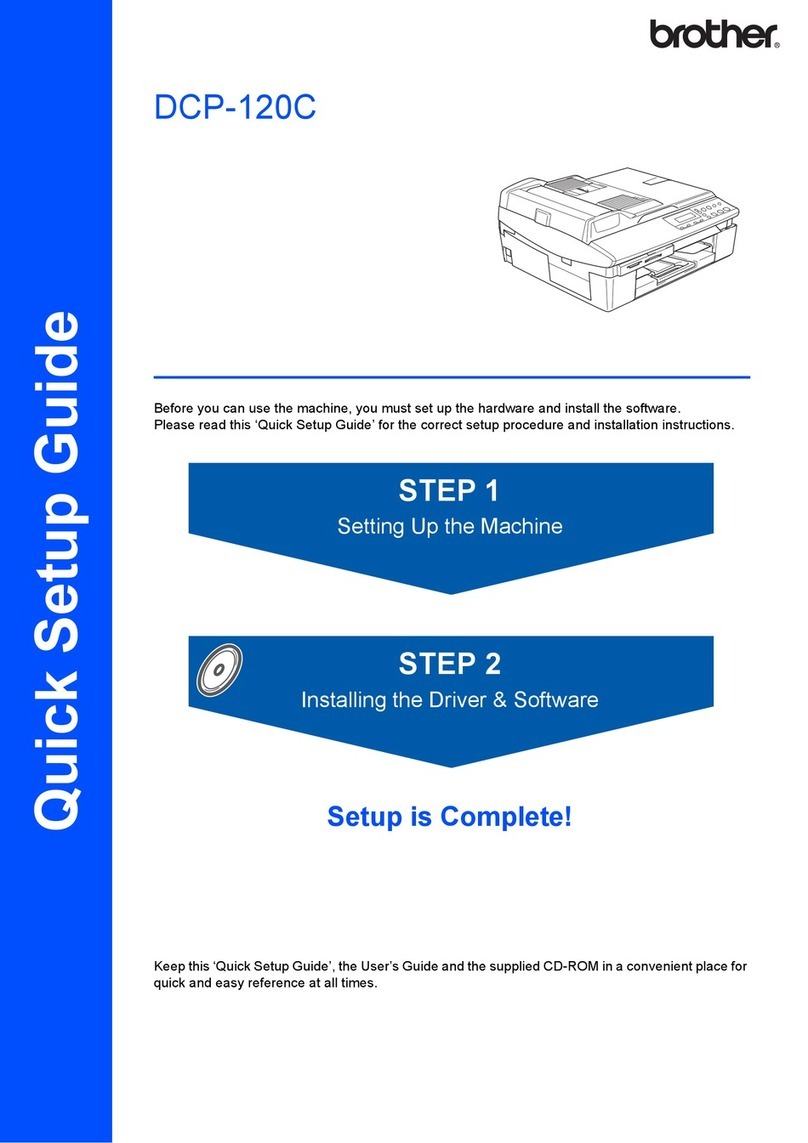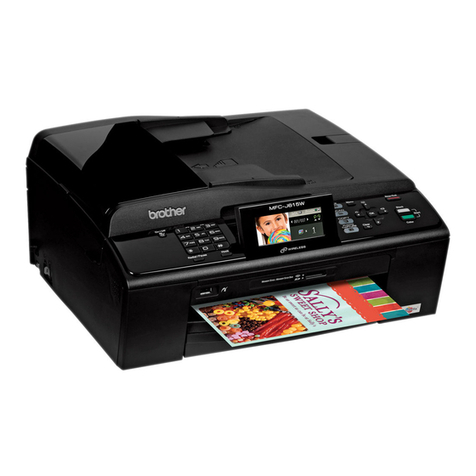ConfidentialConfidential
TRADEMARKSTRADEMARKS
BROTHER is either a trademark or a registered trademark of Brother Industries, Ltd.BROTHER is either a trademark or a registered trademark of Brother Industries, Ltd.
Microsoft, Windows, Windows Vista, Windows Server, Outlook, Internet EMicrosoft, Windows, Windows Vista, Windows Server, Outlook, Internet Explorer, SkyDrive andxplorer, SkyDrive and
Windows phone are either registered trademarks or trademarks of Microsoft Corporation in the UnitedWindows phone are either registered trademarks or trademarks of Microsoft Corporation in the United
States and/or other countries.States and/or other countries.
Apple, Macintosh, Safari, Mac OS, iPad, iPhone, iPod toApple, Macintosh, Safari, Mac OS, iPad, iPhone, iPod touch and OS X are trademarks of Apple Inc.,uch and OS X are trademarks of Apple Inc.,
registered in the United States and other counregistered in the United States and other countries.tries.
AirPrint is a trademark of Apple Inc.AirPrint is a trademark of Apple Inc.
IOS is a trademark or registered trademark of Cisco in the U.S. and other countries and is used underIOS is a trademark or registered trademark of Cisco in the U.S. and other countries and is used under
license.license.
Linux is the registered traLinux is the registered trademark of Linus Torvalds in the U.S. and other countries.demark of Linus Torvalds in the U.S. and other countries.
UNIX is a registered trademark of The Open Group in the United States and other countries.UNIX is a registered trademark of The Open Group in the United States and other countries.
Intel is a trademark of Intel Corporation in the U.S. and/or other countries.Intel is a trademark of Intel Corporation in the U.S. and/or other countries.
Adobe, Illustrator, Adobe, Illustrator, PostScript and PostScript 3 are PostScript and PostScript 3 are either registered trademarks or trademarks either registered trademarks or trademarks of Adobeof Adobe
Systems Incorporated in the United States and/or other countries.Systems Incorporated in the United States and/or other countries.
Wi-Fi, Wi-Fi Alliance and Wi-Fi Protected Access are registered trademarks of Wi-Fi Alliance.Wi-Fi, Wi-Fi Alliance and Wi-Fi Protected Access are registered trademarks of Wi-Fi Alliance.
WPA, WPWPA, WPA2, Wi-Fi Protected Setup, A2, Wi-Fi Protected Setup, Wi-Fi Protected Setup logo and WWi-Fi Protected Setup logo and Wi-Fi Direct are trademarks of Wi-i-Fi Direct are trademarks of Wi-
Fi Alliance.Fi Alliance.
Flickr is a registered trademFlickr is a registered trademark of Yahoo! Inc.ark of Yahoo! Inc.
AOSS is a trademark of Buffalo Inc.AOSS is a trademark of Buffalo Inc.
Android, Google Cloud Print, Google Drive, Picasa Web Albums and Google Play are traAndroid, Google Cloud Print, Google Drive, Picasa Web Albums and Google Play are trademarks ofdemarks of
Google, Inc. Use of these trademarks are subject to Google Permissions.Google, Inc. Use of these trademarks are subject to Google Permissions.
Nuance and PaperPort are trademarks or registered trademarks of Nuance Communications, Inc. or itsNuance and PaperPort are trademarks or registered trademarks of Nuance Communications, Inc. or its
affiliates in the United States and/or other countries.affiliates in the United States and/or other countries.
Mozilla and Firefox are registered trademarks of the Mozilla Foundation.Mozilla and Firefox are registered trademarks of the Mozilla Foundation.
EVERNOTE is a trademark of Evernote Corporation and used under a license.EVERNOTE is a trademark of Evernote Corporation and used under a license.
Each company whose software title is mentioned in this manual has a Software License AgreementEach company whose software title is mentioned in this manual has a Software License Agreement
specific to its proprietary programs.specific to its proprietary programs.
Any trade names and product names of companies appearing on Brother products, relatedAny trade names and product names of companies appearing on Brother products, related
documents and any other materials are all trademarks or registered trademarks of thosedocuments and any other materials are all trademarks or registered trademarks of those
respective companies.respective companies.
© Copyright Brother 2013© Copyright Brother 2013
All rights reserved.All rights reserved.
No part of this publication may be reproduced in any form or by any means without permission in writingNo part of this publication may be reproduced in any form or by any means without permission in writing
from the publisher.from the publisher.
All other product and company names mentioned in this manual are trademarks or registerAll other product and company names mentioned in this manual are trademarks or registereded
trademarks of their respective holders.trademarks of their respective holders.
Specifications are subject to change without notice.Specifications are subject to change without notice.
MMooddeell DDCCPP--1155**** MMFFCC--1188**** DDCCPP--1166**** MMFFCC--1199****
MMaacchhiinne e lliiffee 5500,,00000 0 ppaaggees s ((AA44//LLeetttteer r ssiizzee) ) oor r 5 5 yyeeaarrss
PaPart rt lilife fe (A(ADFDF) () (ononly ly ADADF mF mododelel)) Up Up to to 5050,0,000 00 papagegess
PaPart rt lilife fe (D(Dococumeument nt scscanannener ur uninit)t) Up Up to to 50,50,00000 p0 pagageses
PPaarrt t lliiffe e ((FFuusseer r uunniitt)) UUp p tto o 5500,,00000 0 ppaaggeess
PPaarrt t lliiffe e ((LLaasseer r uunniitt)) UUp p tto o 5500,,00000 0 ppaaggeess
MMaaxxiimmuum m mmoonntthhlly y vvoolluummee UUp p tto o 99,,00000 0 ppaaggeess UUp p tto o 1100,,00000 0 ppaaggeess
BaBack ck up up ClClocock (k (ononly ly MFMFC mC mododelel)) Up Up to to 2 h2 houoursrs