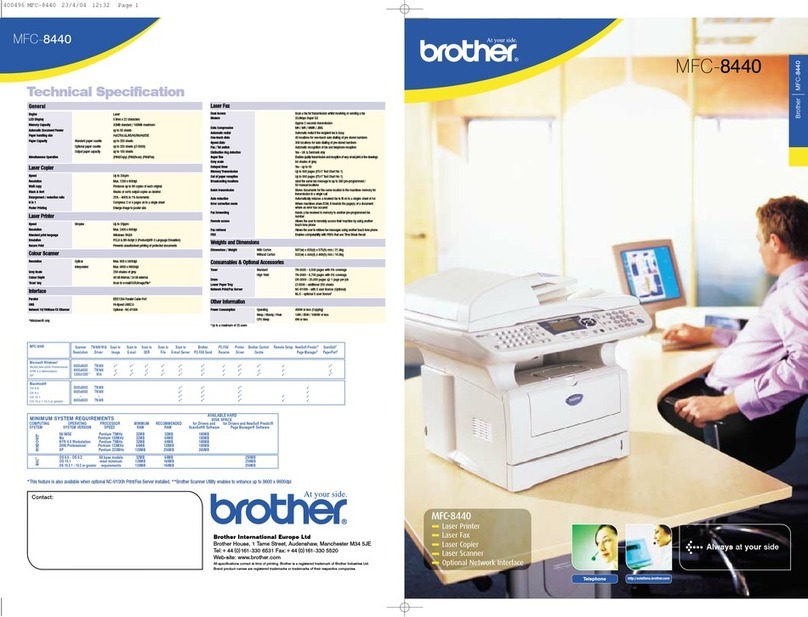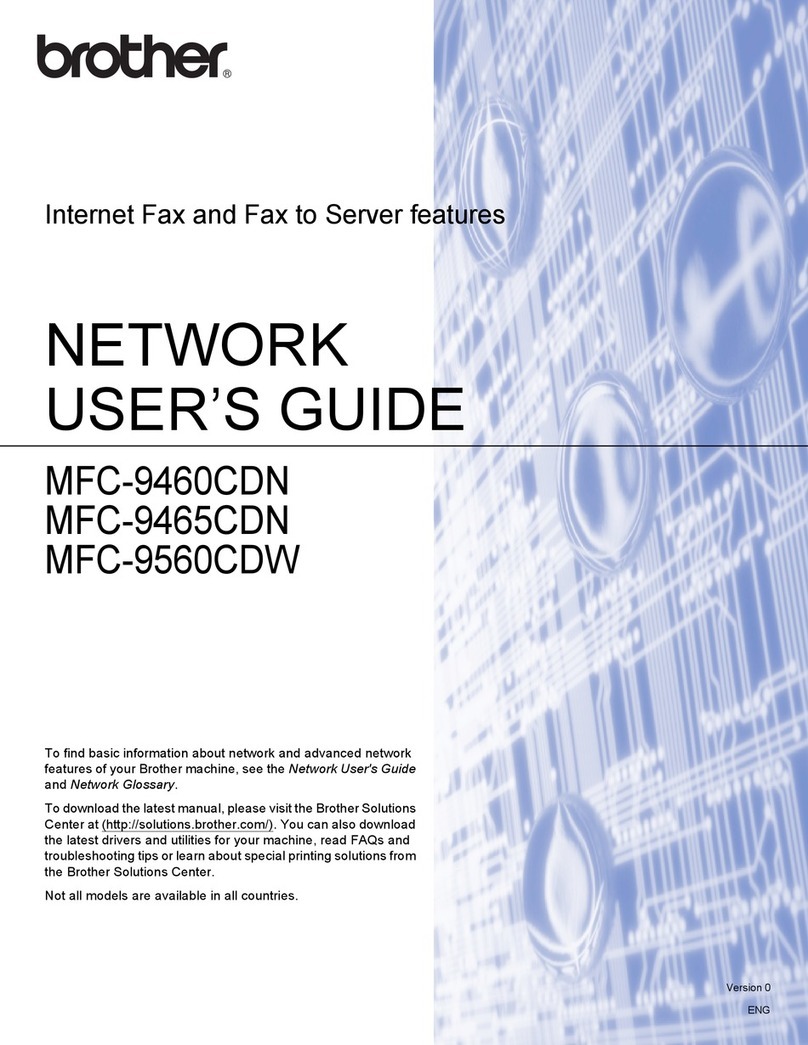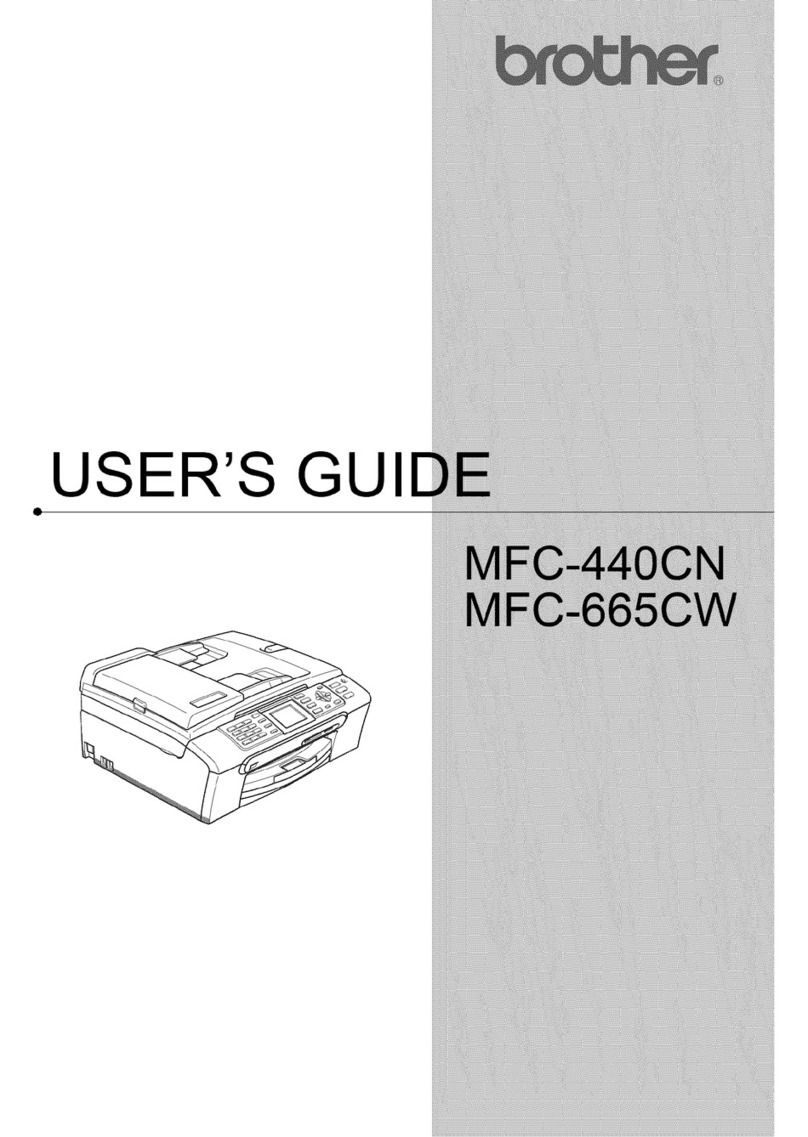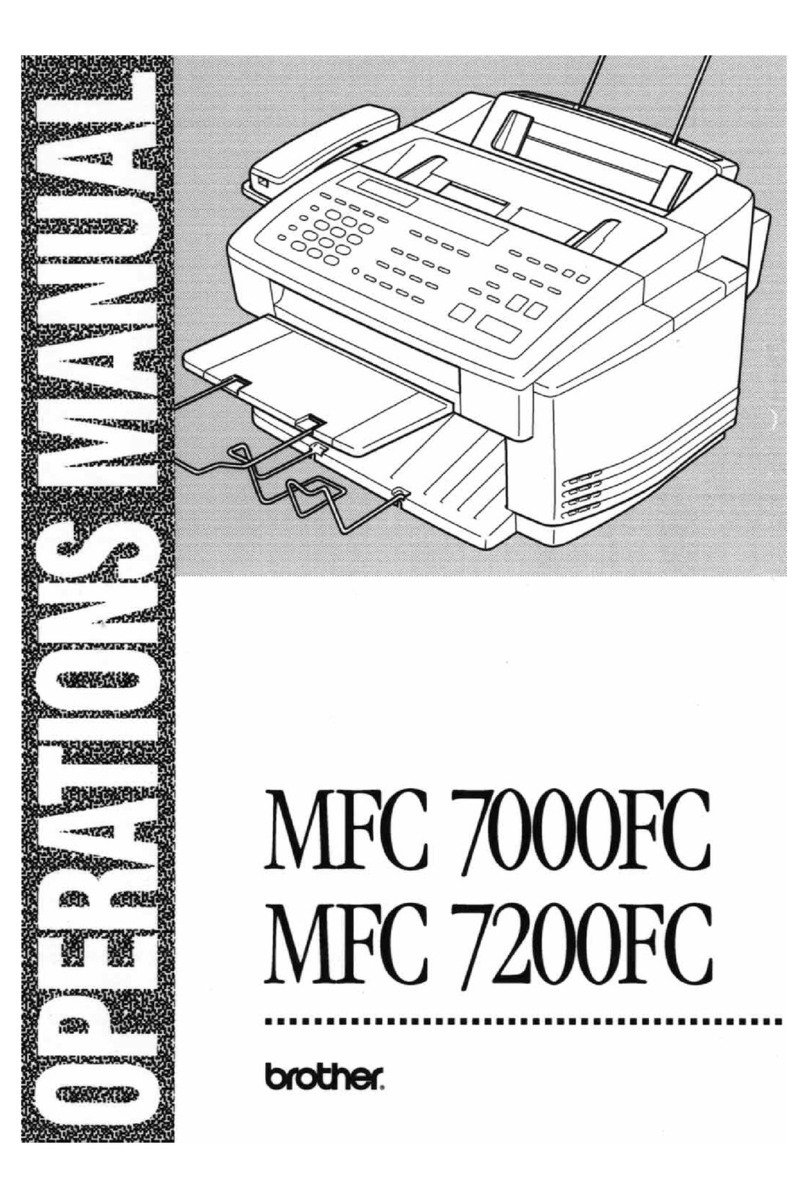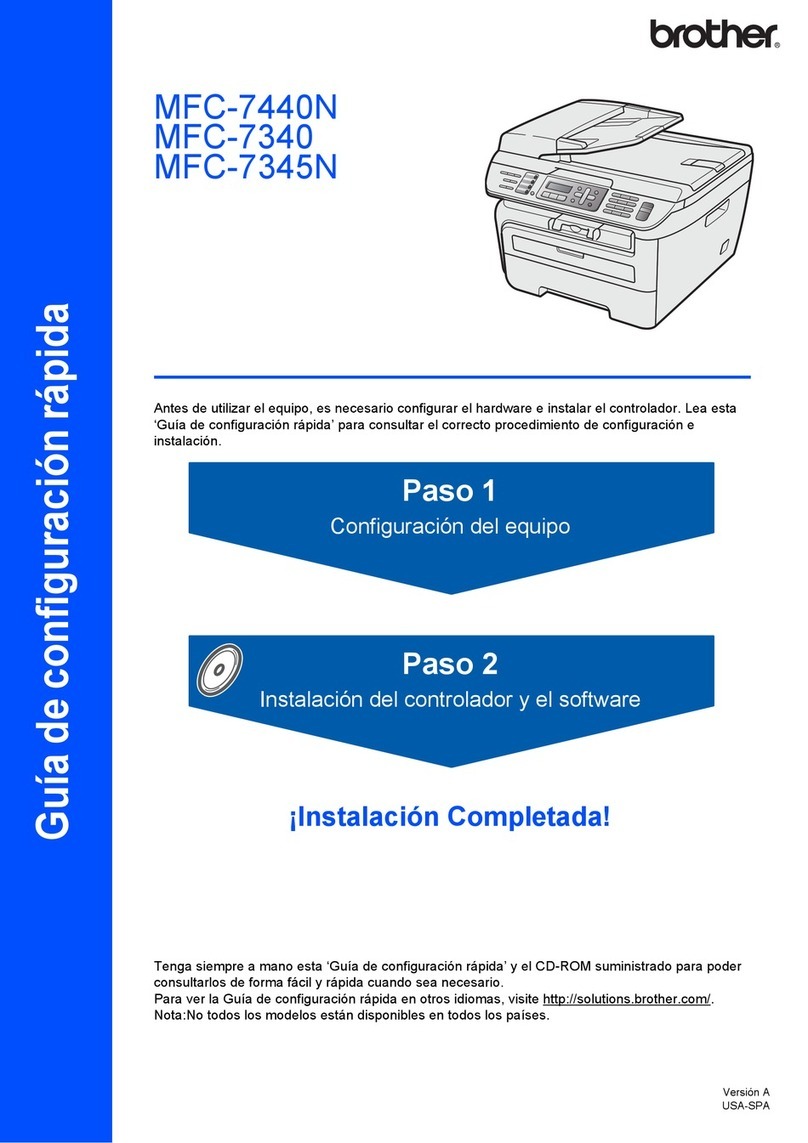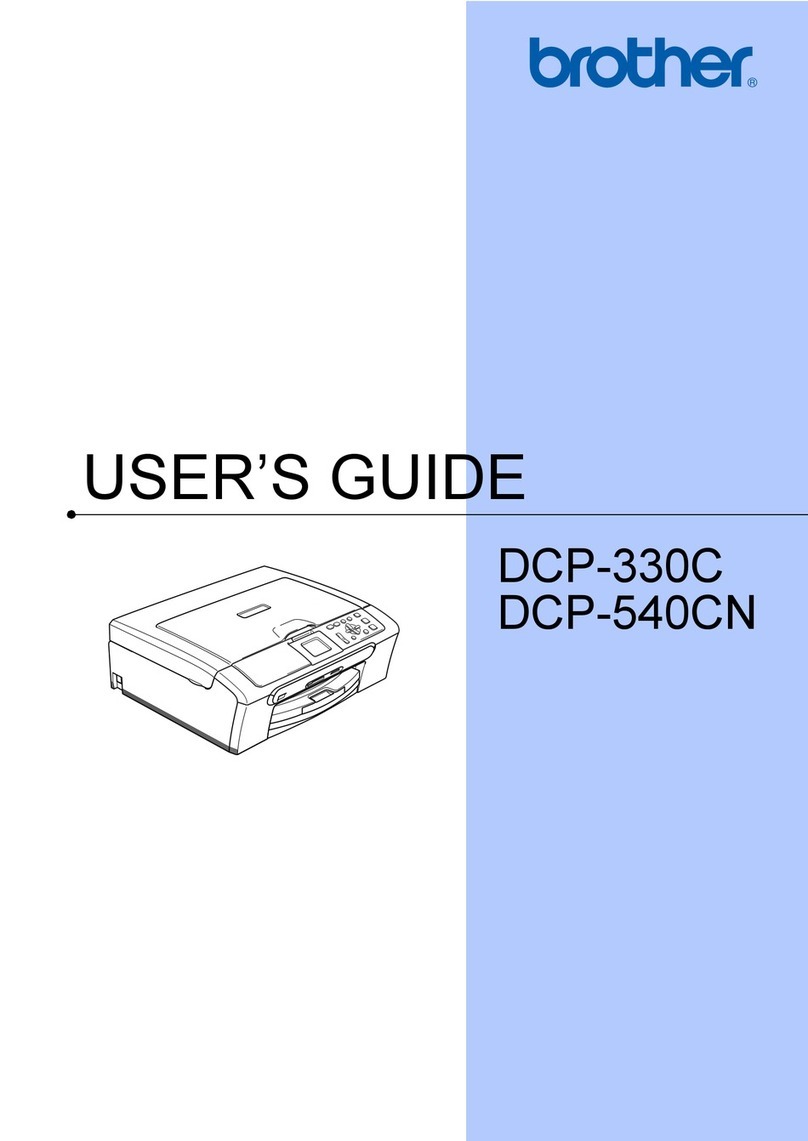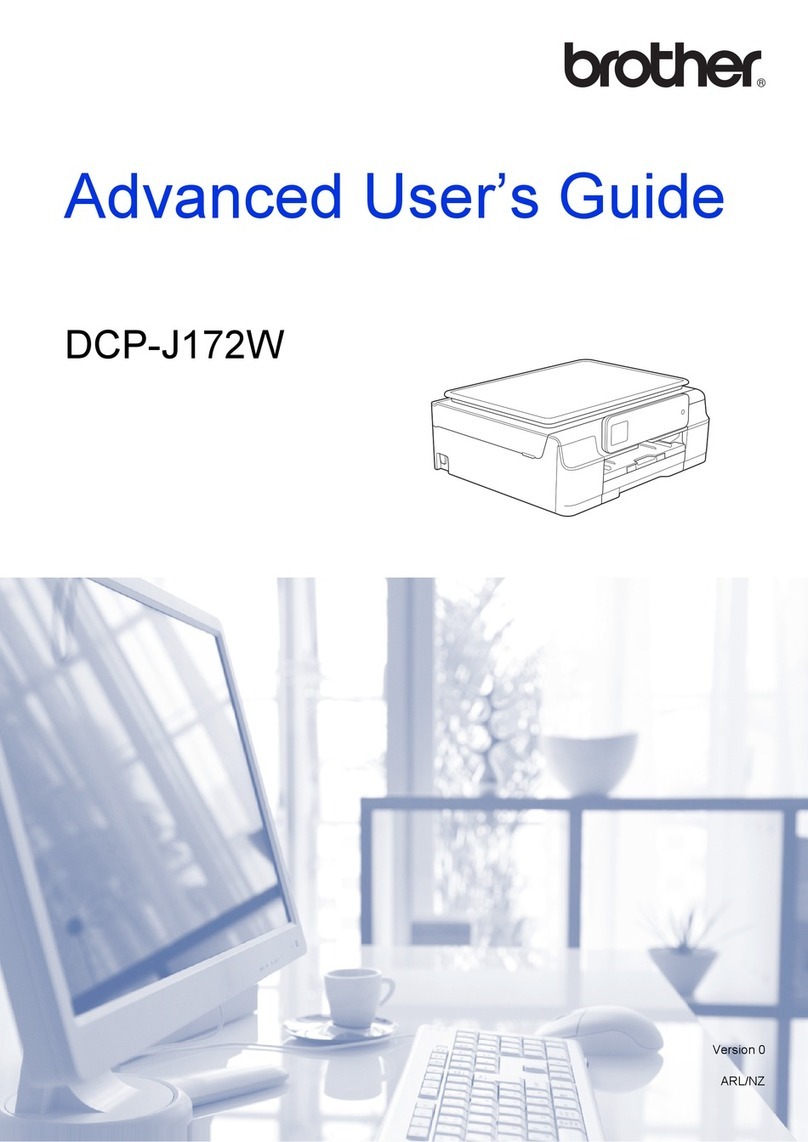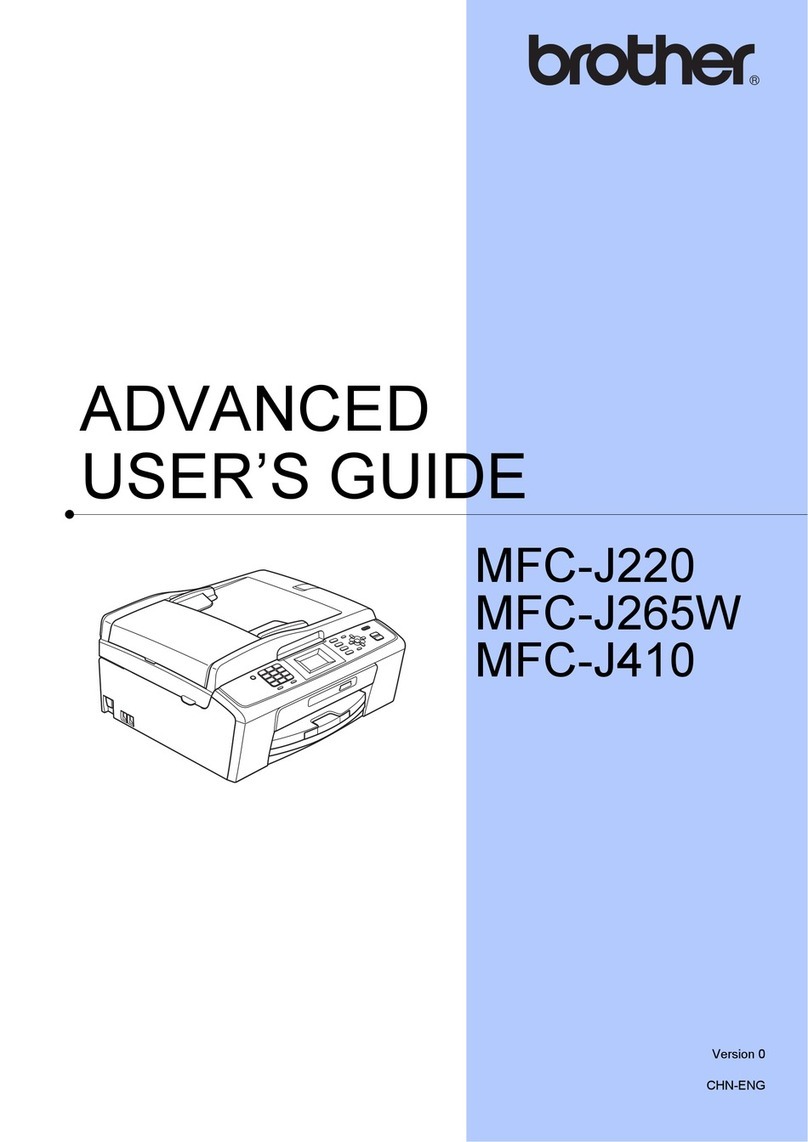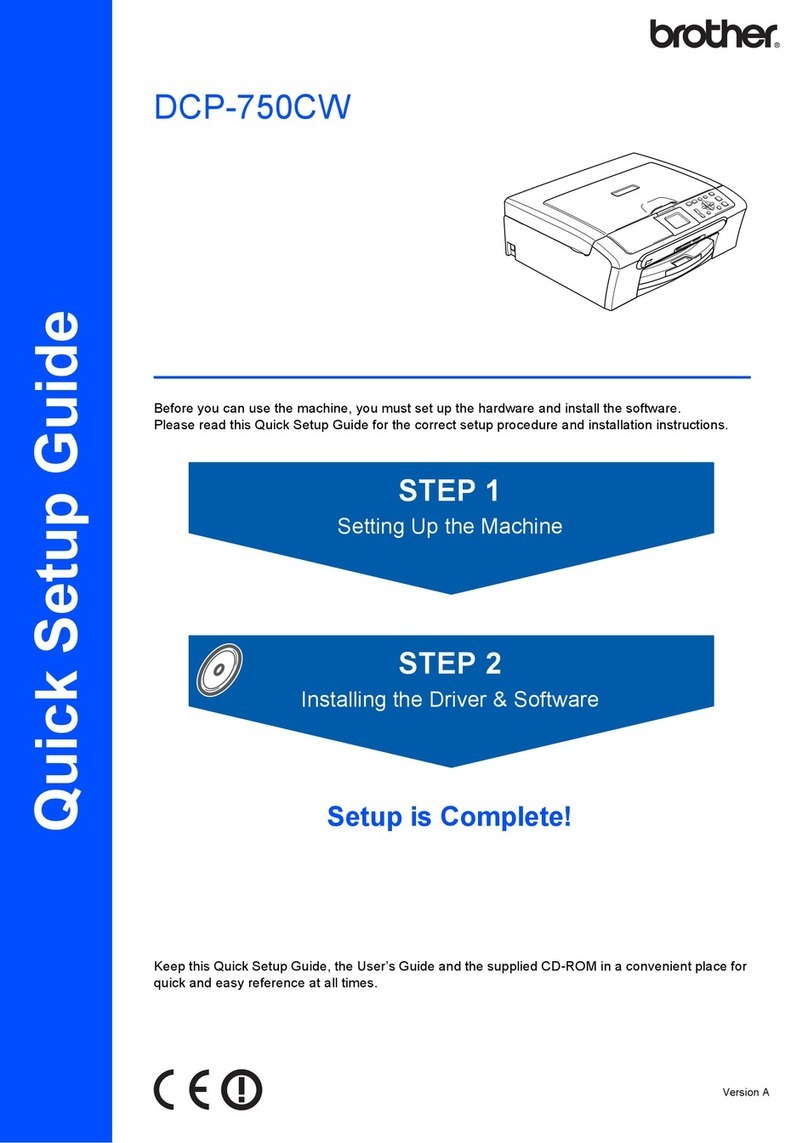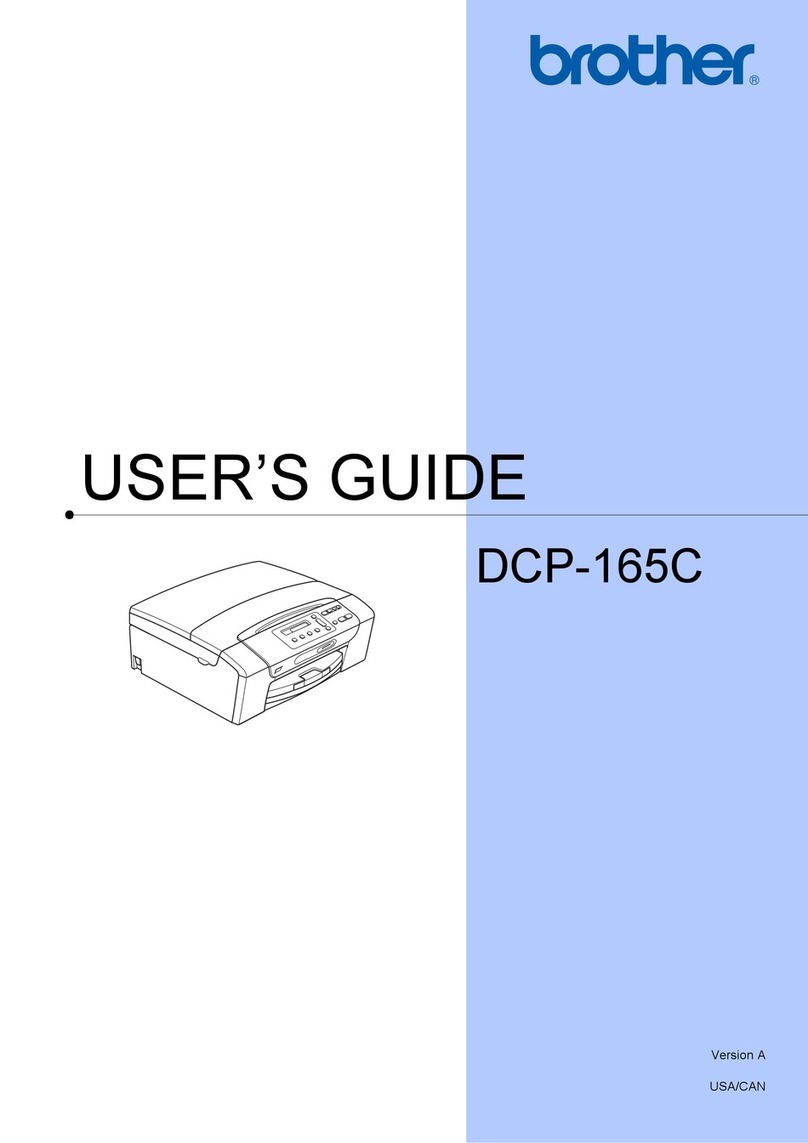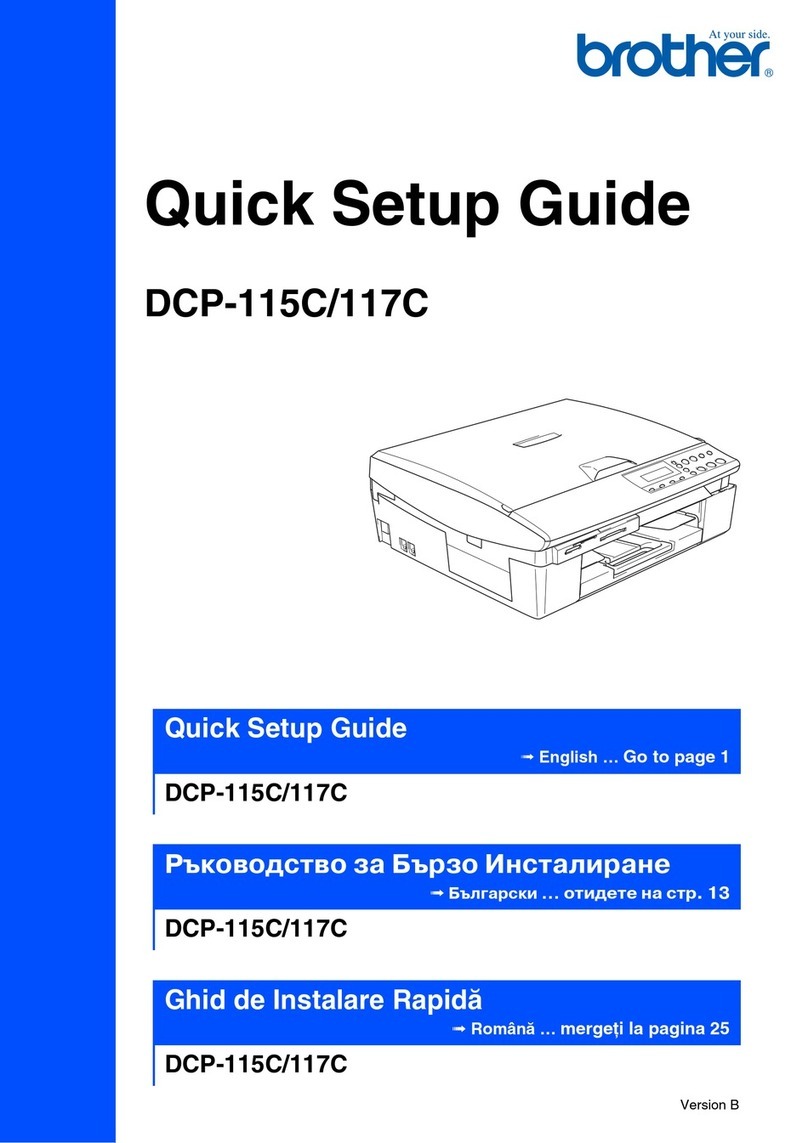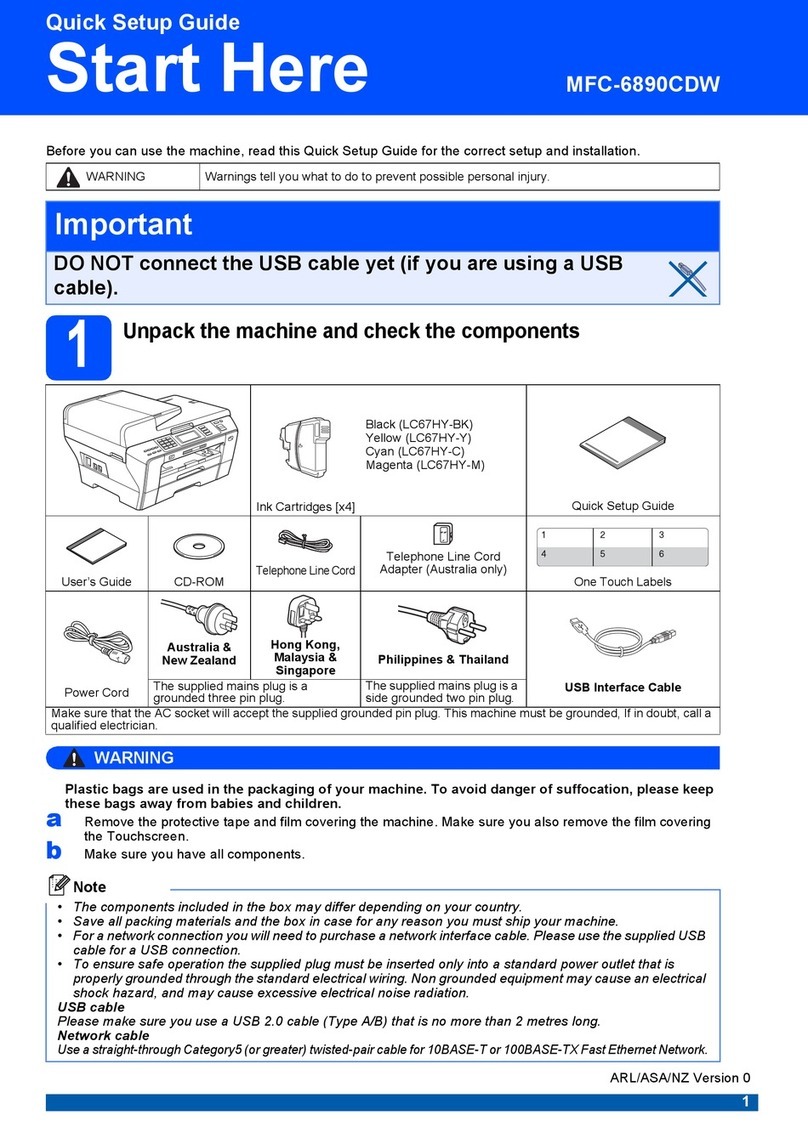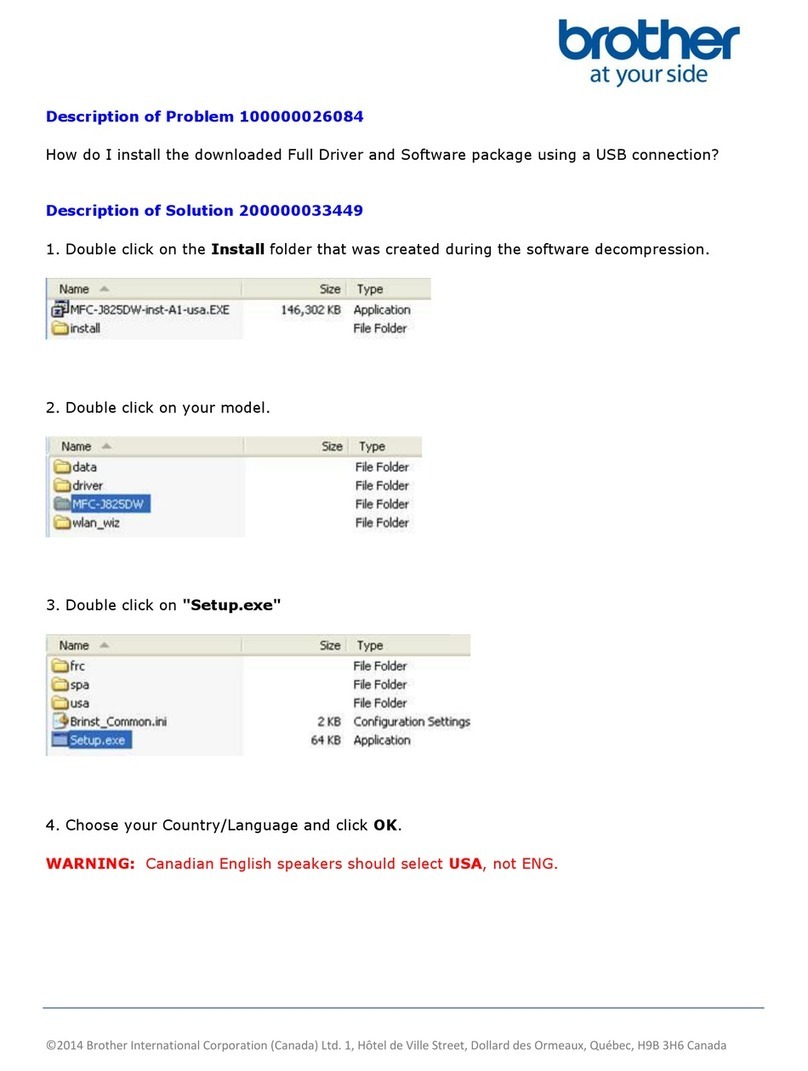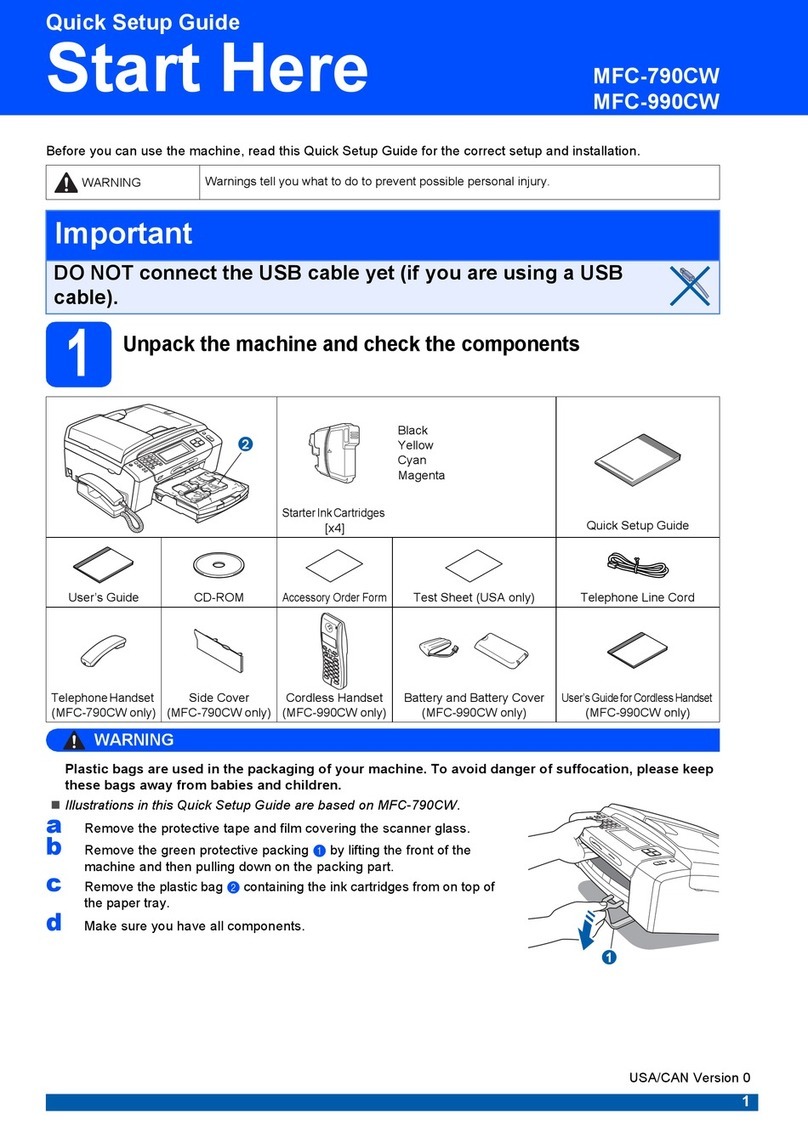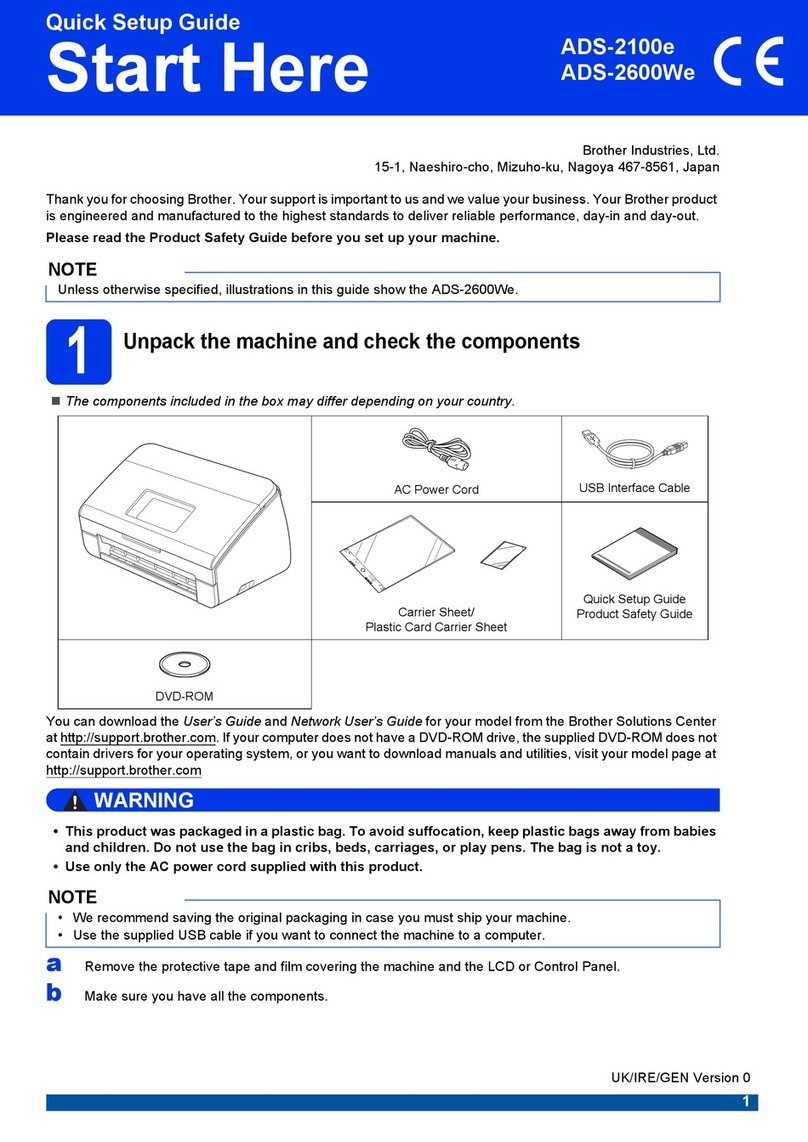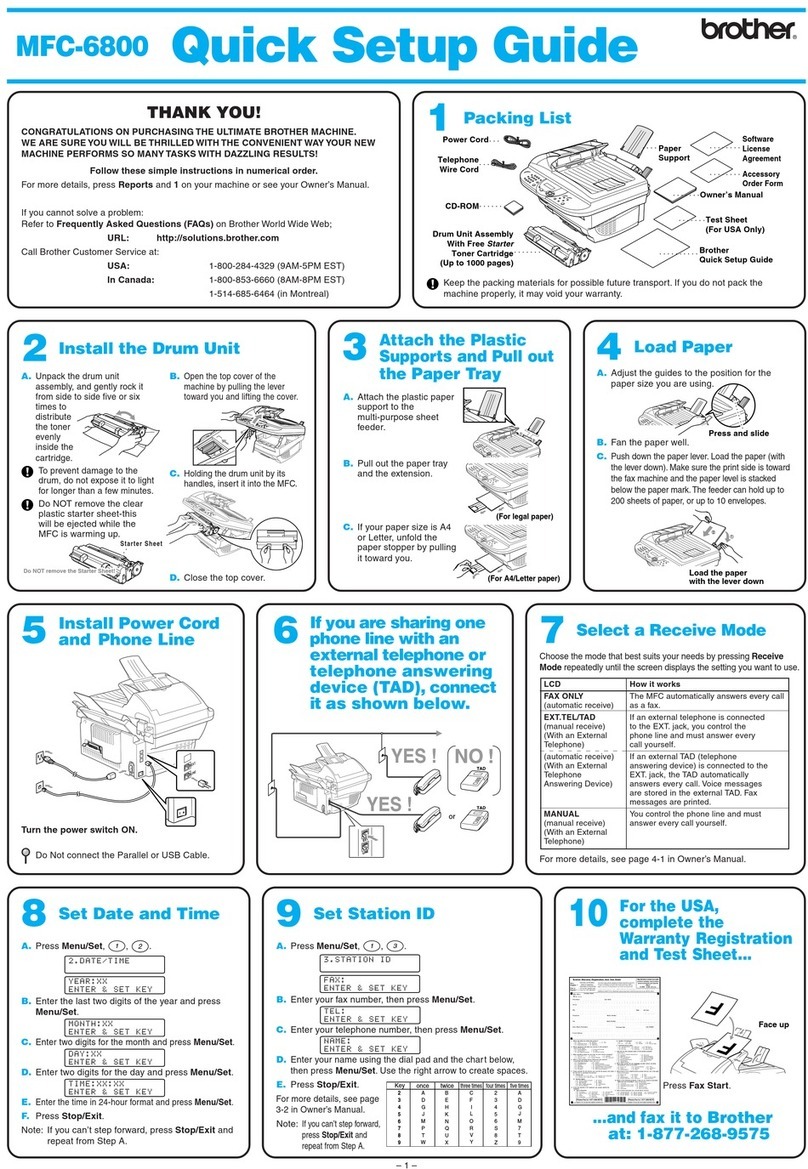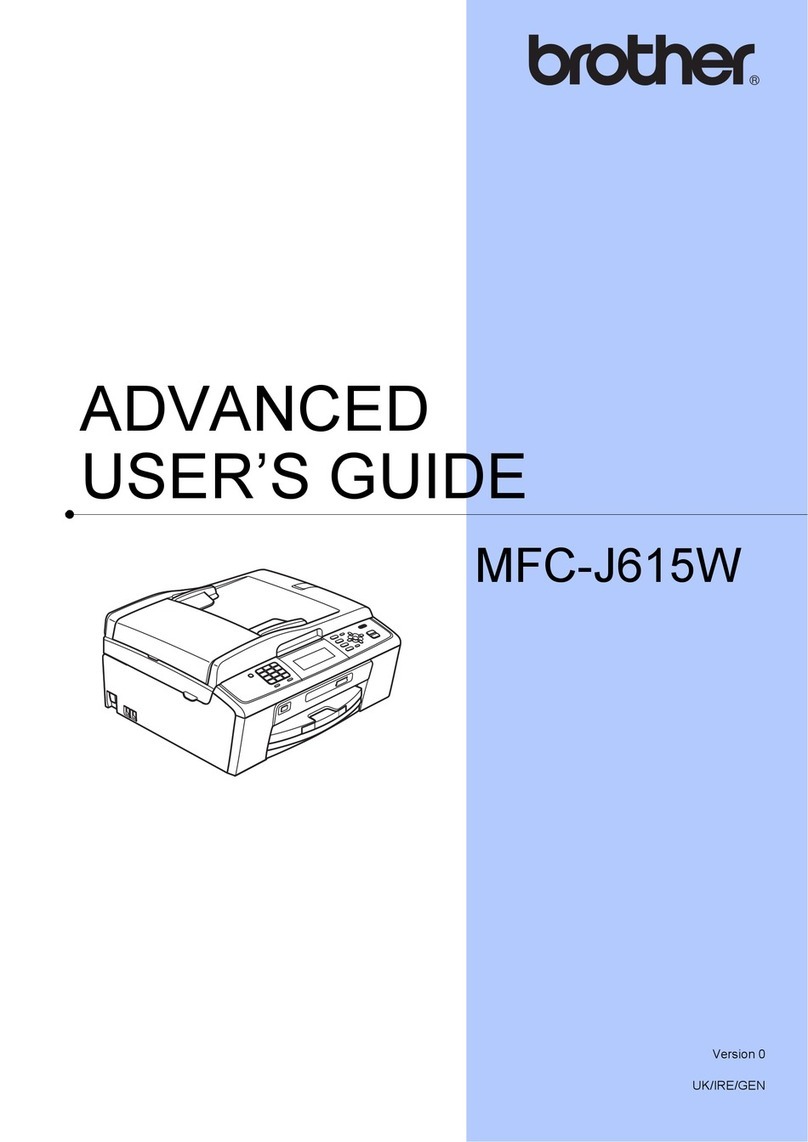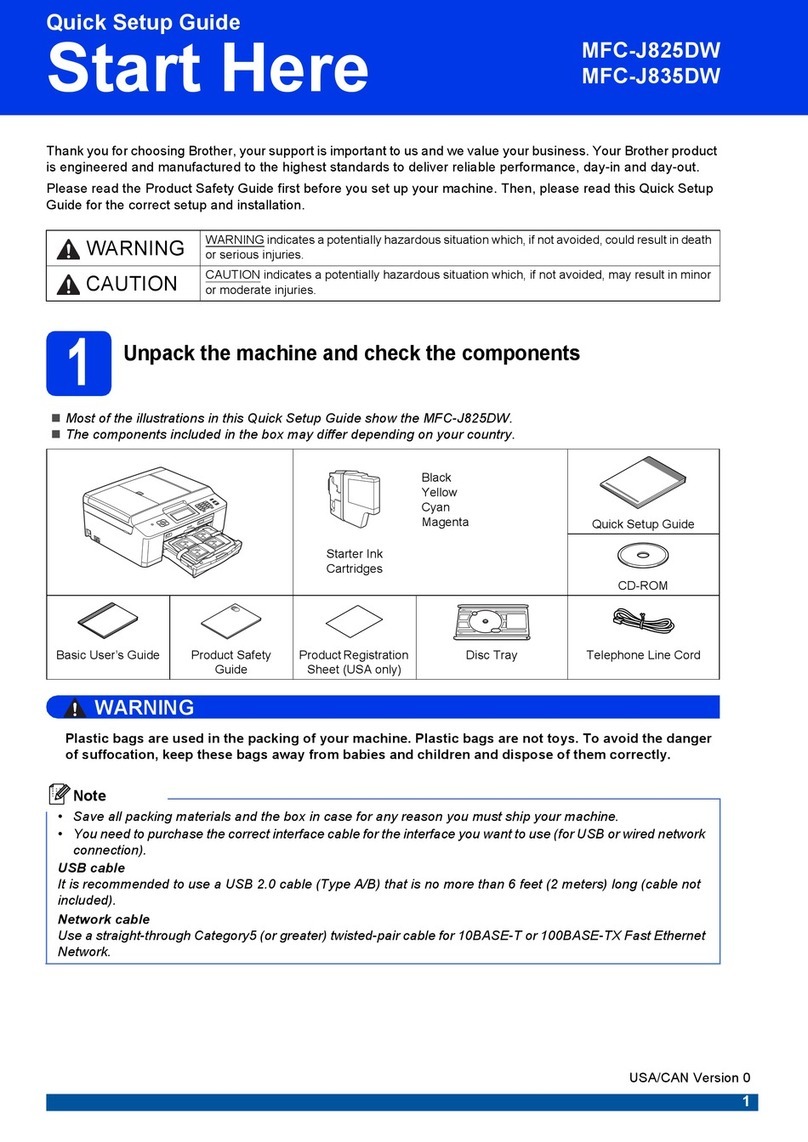v
B Options 50
Memory board......................................................................................................50
Installing extra memory ................................................................................. 50
C Troubleshooting and routine maintenance 52
Troubleshooting...................................................................................................52
If you are having difficulty with your machine ................................................ 52
Improving the print quality ............................................................................. 57
Error and maintenance messages.......................................................................64
Document jams..............................................................................................69
Paper jams ....................................................................................................70
Routine maintenance........................................................................................... 75
Cleaning the outside of the machine .............................................................75
Cleaning the scanner glass ...........................................................................76
Cleaning the LED heads................................................................................77
Cleaning the corona wires ............................................................................. 78
Cleaning the drum unit ..................................................................................79
Cleaning the paper pick-up rollers................................................................. 84
Calibration .....................................................................................................84
Auto Registration ........................................................................................... 85
Manual Registration.......................................................................................85
Replacing the consumable items.........................................................................86
Replacing a Toner cartridge ..........................................................................88
Drum units ..................................................................................................... 93
Replacing the belt unit ...................................................................................98
Replacing the waste toner box ....................................................................102
Replacing periodic maintenance parts...............................................................107
Machine Information .......................................................................................... 107
Checking the Serial Number........................................................................ 107
Checking the Page Counters....................................................................... 107
User Settings List ........................................................................................ 107
Network Configuration List .......................................................................... 108
Checking the remaining life of parts ............................................................ 108
Reset functions............................................................................................ 108
How to reset the machine............................................................................ 109
Packing and shipping the machine....................................................................109
D Menu and features 114
On-screen programming.................................................................................... 114
Menu table...................................................................................................114
Memory storage........................................................................................... 114
Menu keys .........................................................................................................114
How to access the menu mode ...................................................................115
Menu table.........................................................................................................116
Entering text ......................................................................................................121