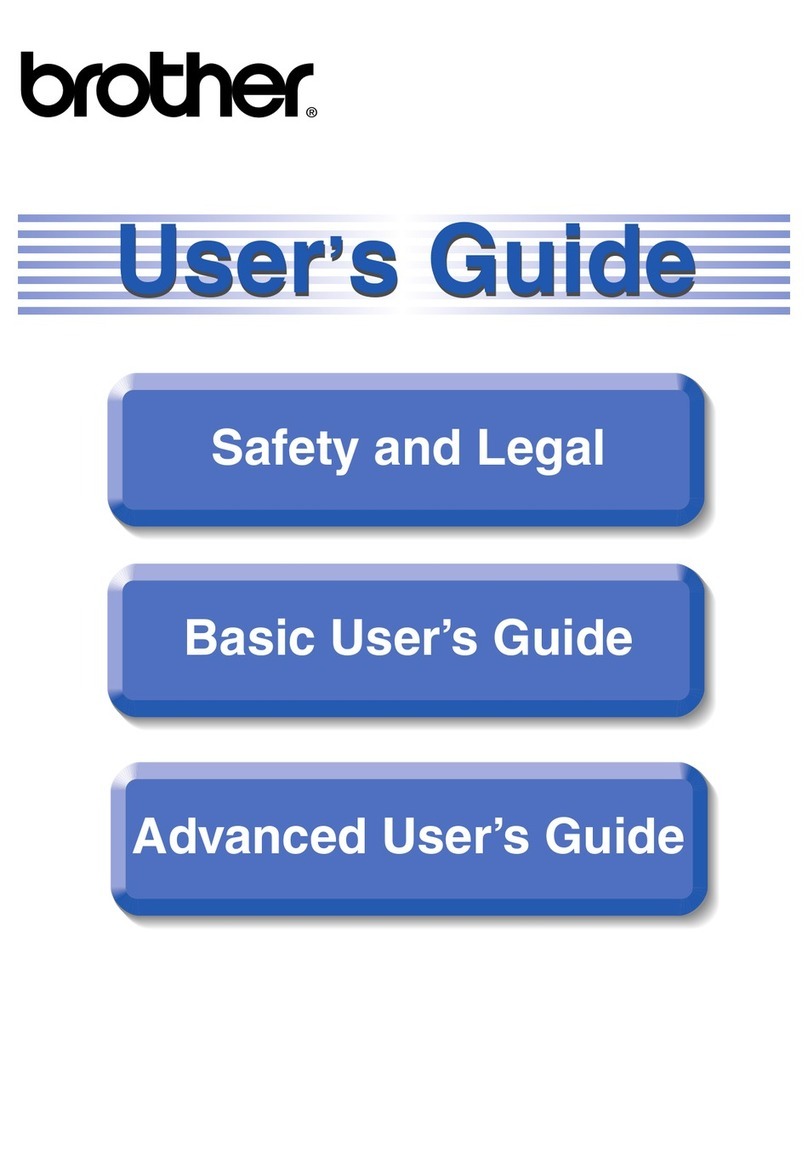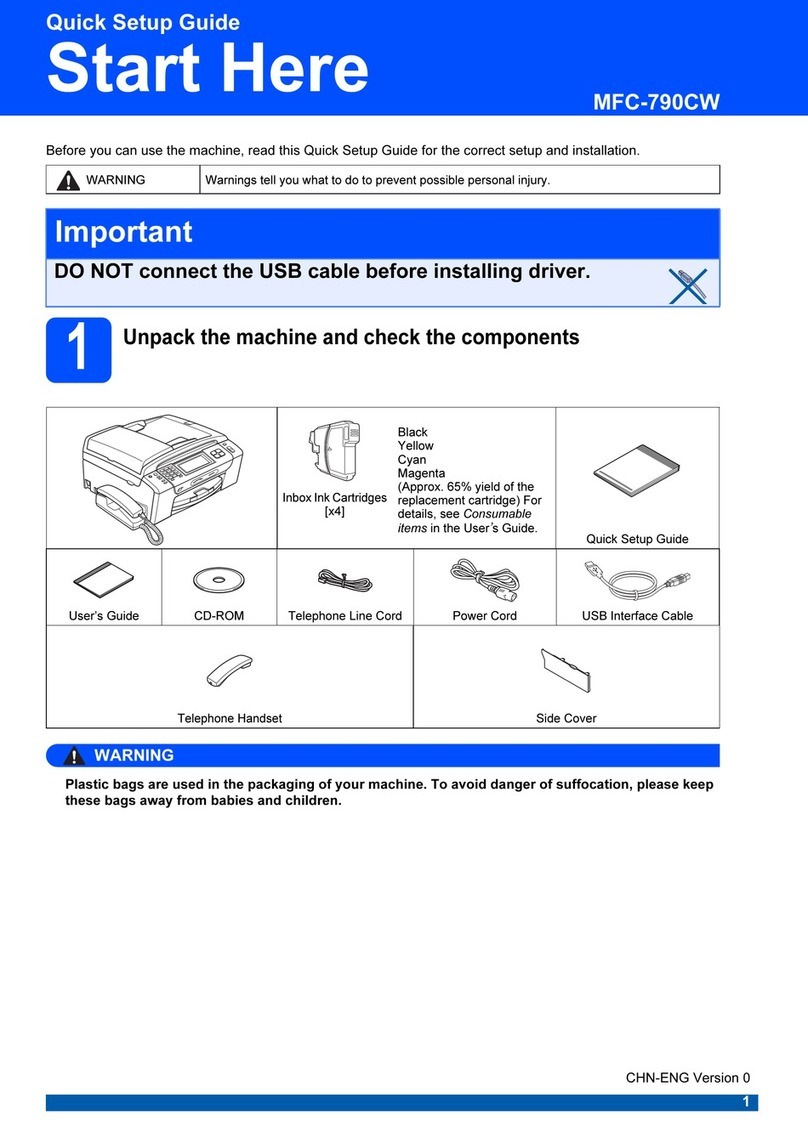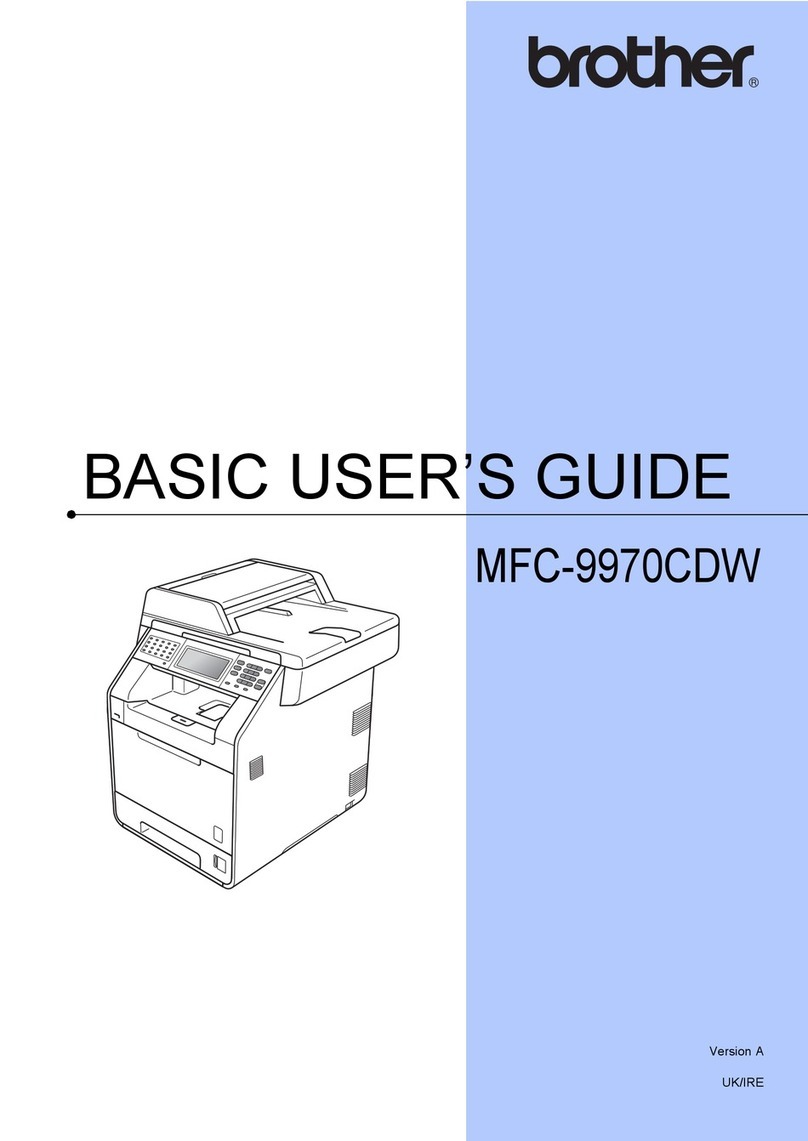Brother MFC-660CN User manual
Other Brother All In One Printer manuals

Brother
Brother DCP-375CW User manual

Brother
Brother MFC-J4335DW Technical manual
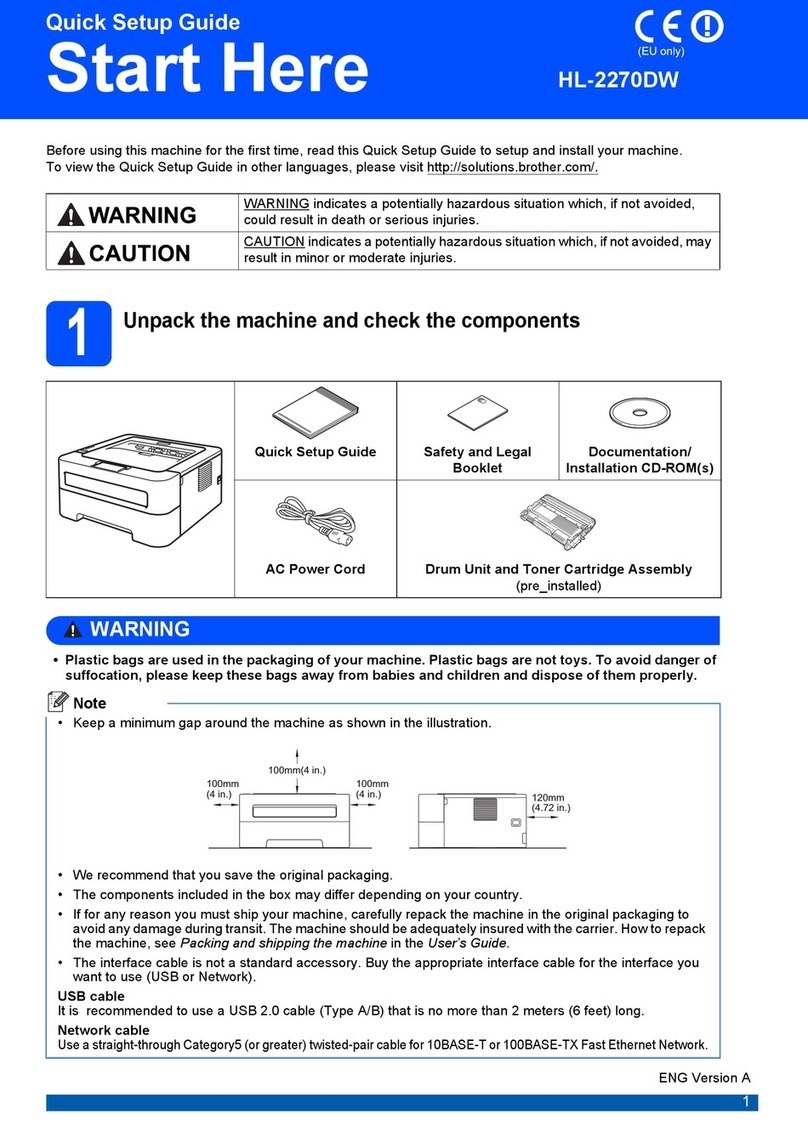
Brother
Brother HL-2270DW User manual

Brother
Brother MFC-9420CN Installation instructions
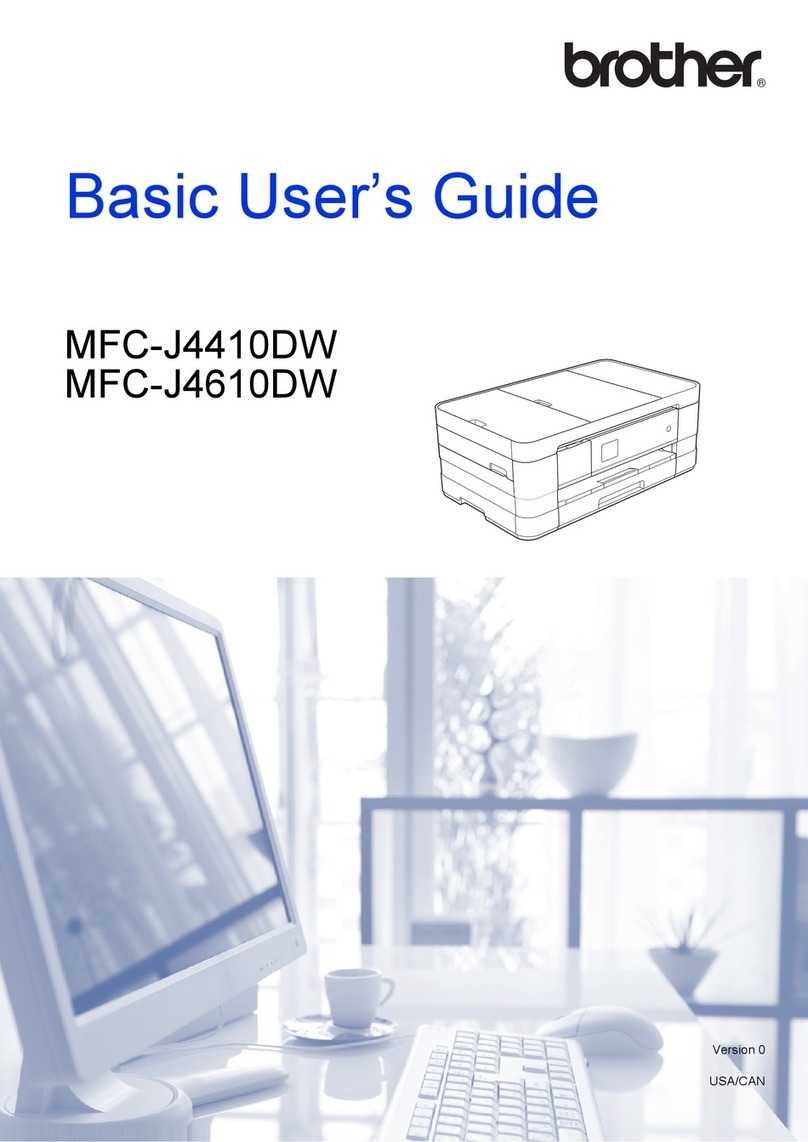
Brother
Brother MFC-J4410DW Operating and maintenance manual
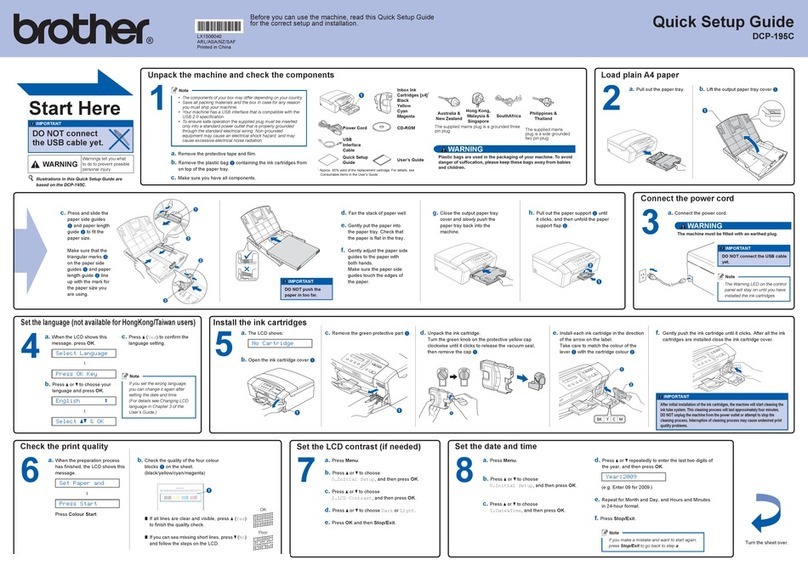
Brother
Brother DCP-195C User manual
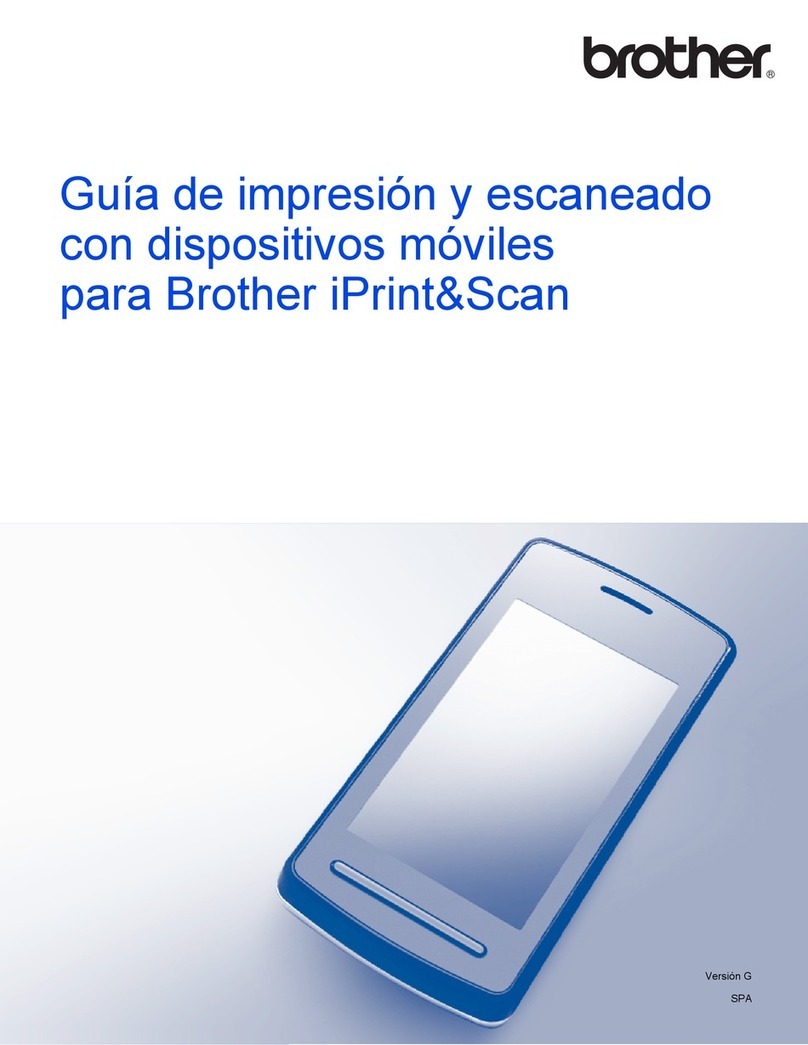
Brother
Brother MFC-J4310DW User manual
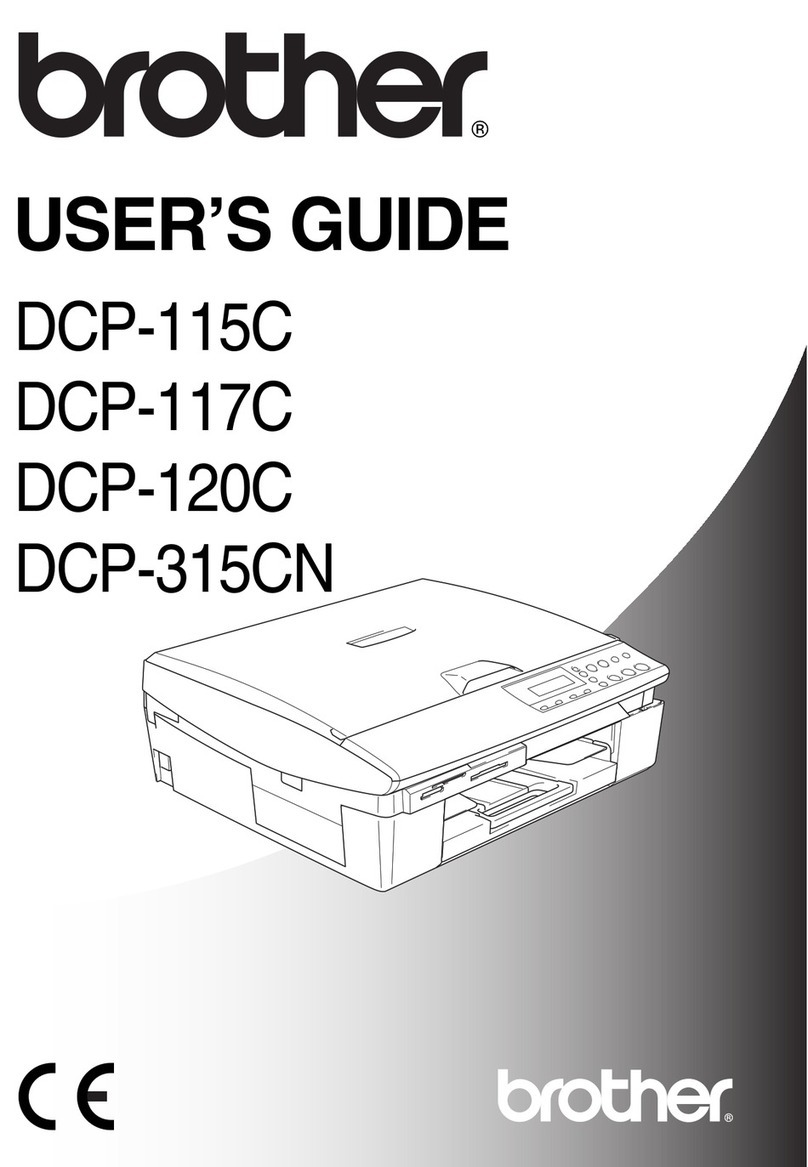
Brother
Brother DCP-115C User manual

Brother
Brother MFC-J6520DW User manual
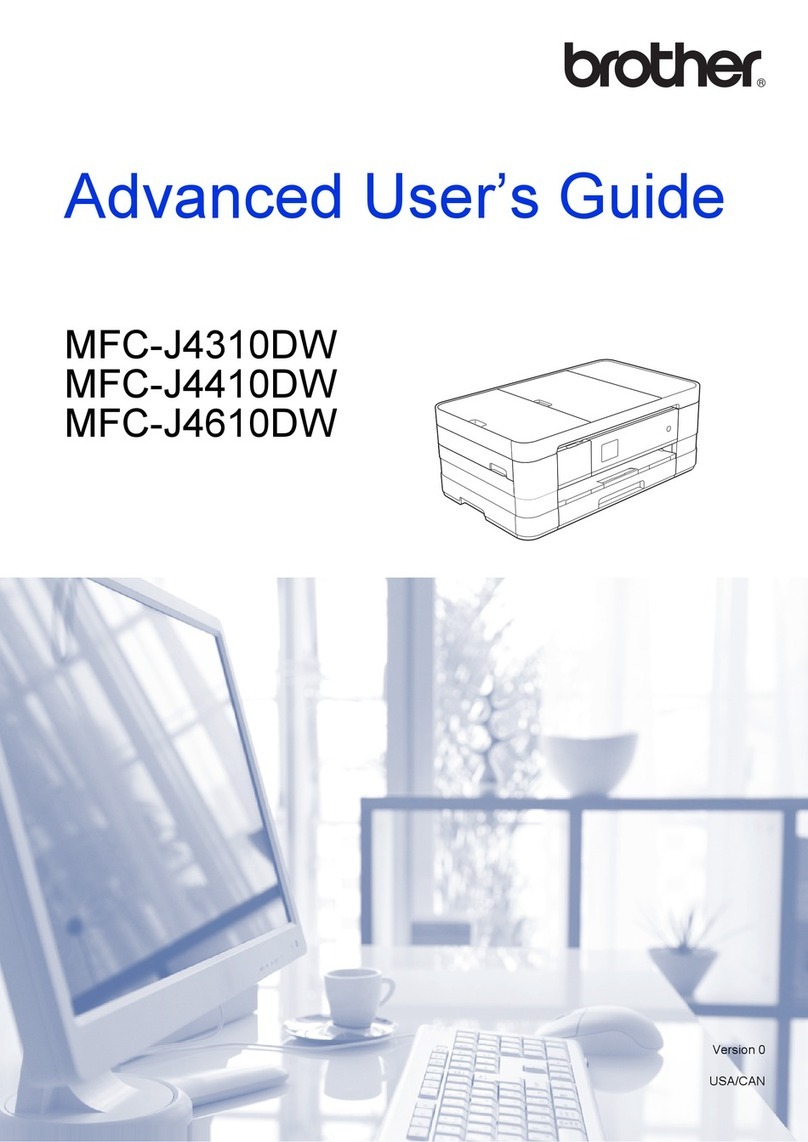
Brother
Brother MFC-J4310DW Assembly instructions

Brother
Brother Inkjet MFC-J4710DW Assembly instructions
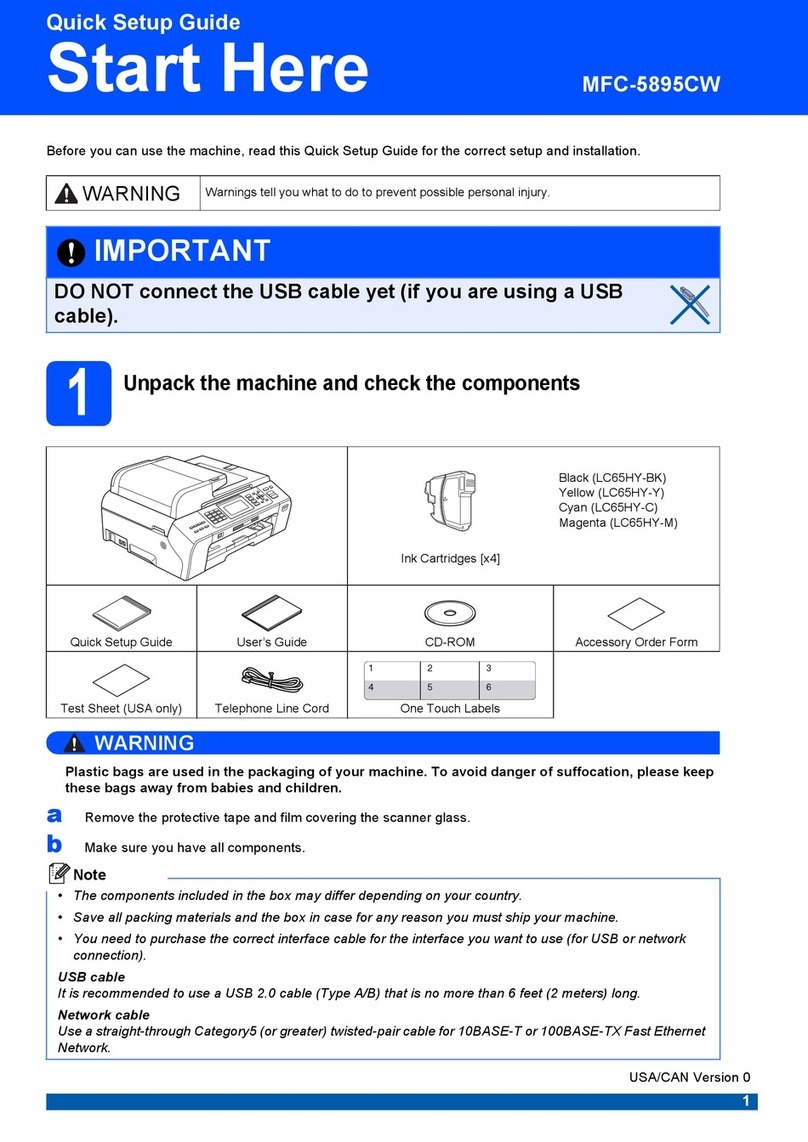
Brother
Brother MFC-5895CW User manual
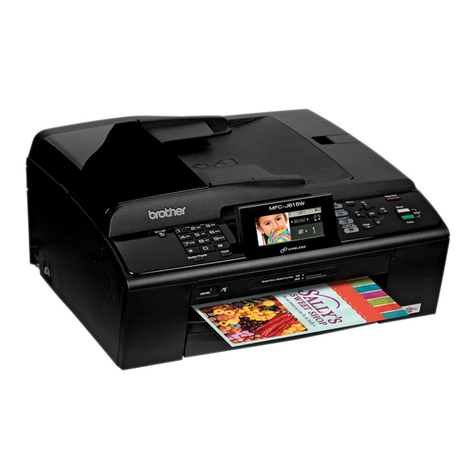
Brother
Brother MFC-J615W User manual
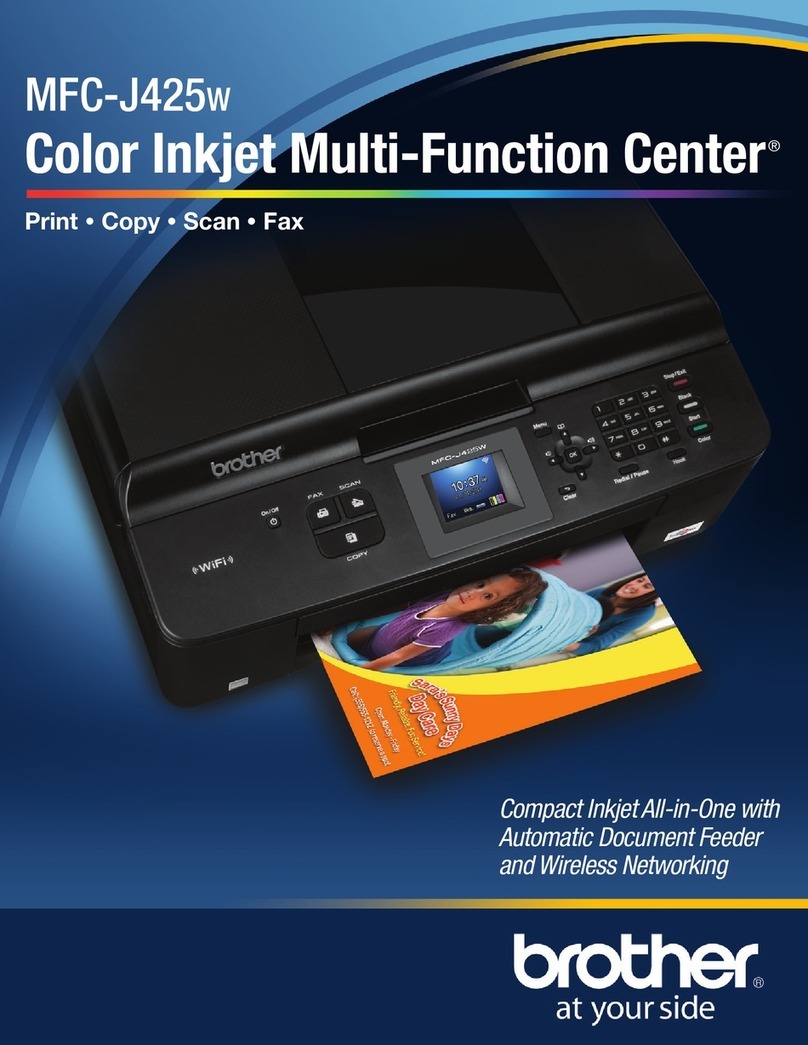
Brother
Brother MFC-J425W User manual

Brother
Brother HL-L3215CW Operating manual

Brother
Brother DCP-153C User manual
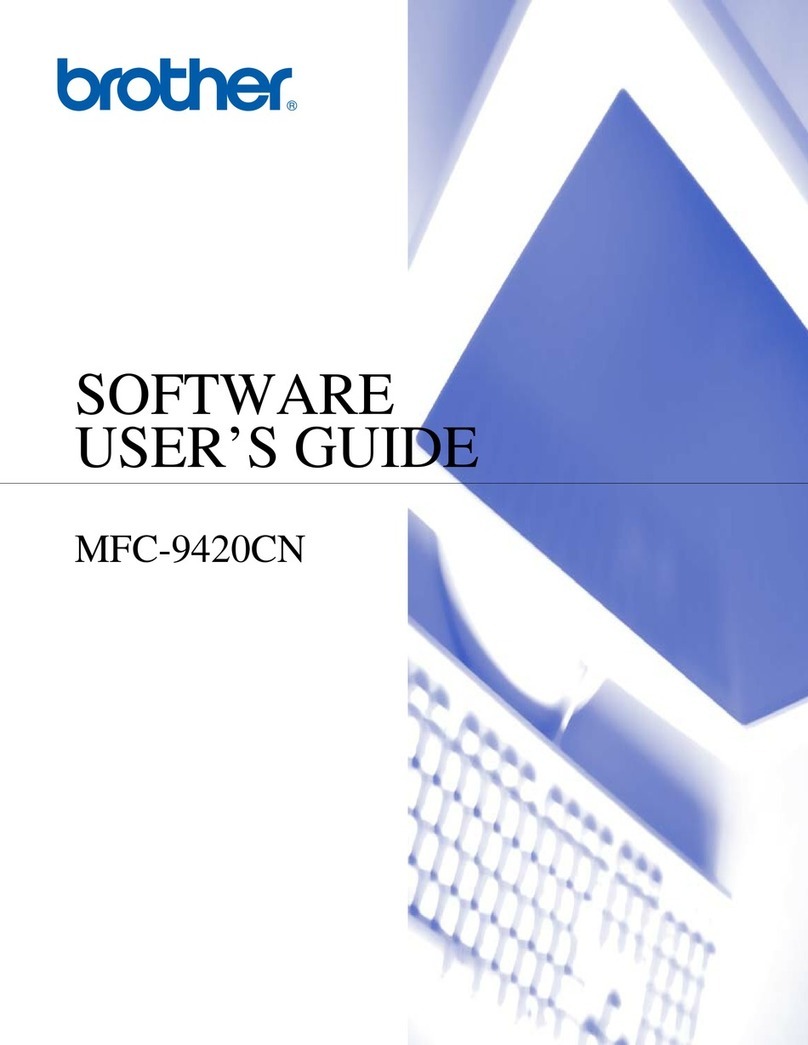
Brother
Brother MFC-9420CN Safety guide
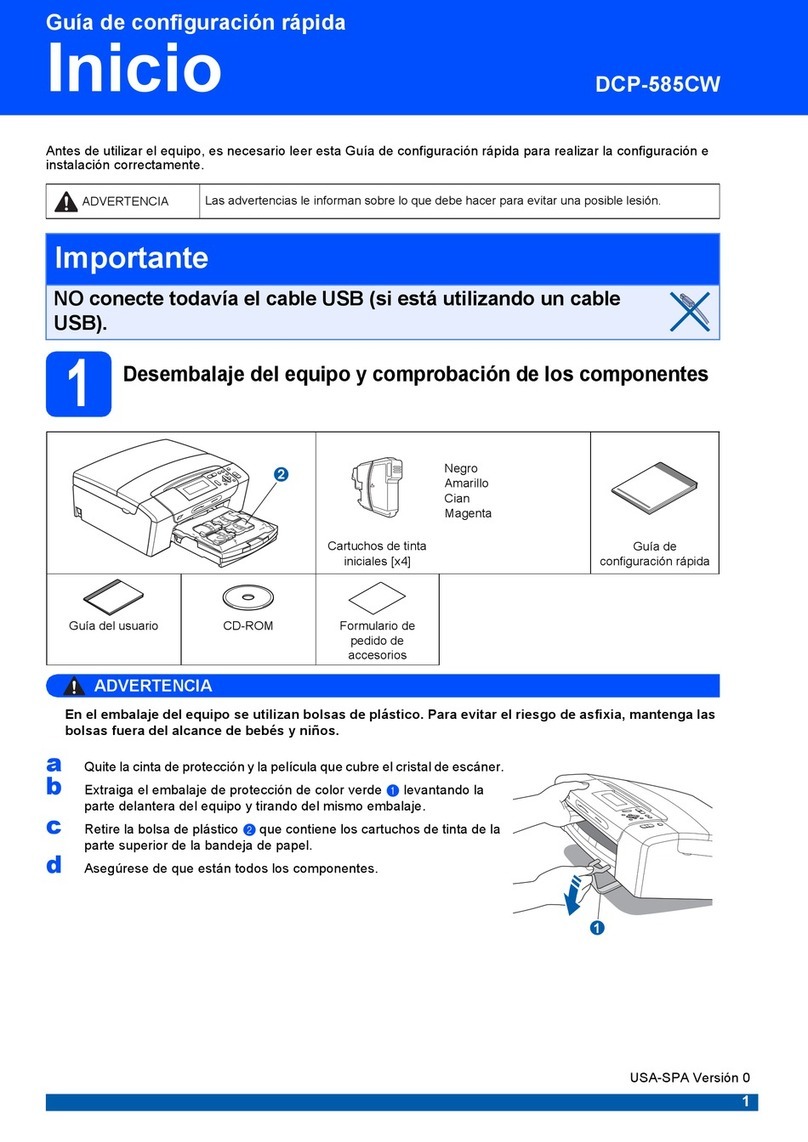
Brother
Brother DCP 585CW - Color Inkjet - All-in-One Parts list manual
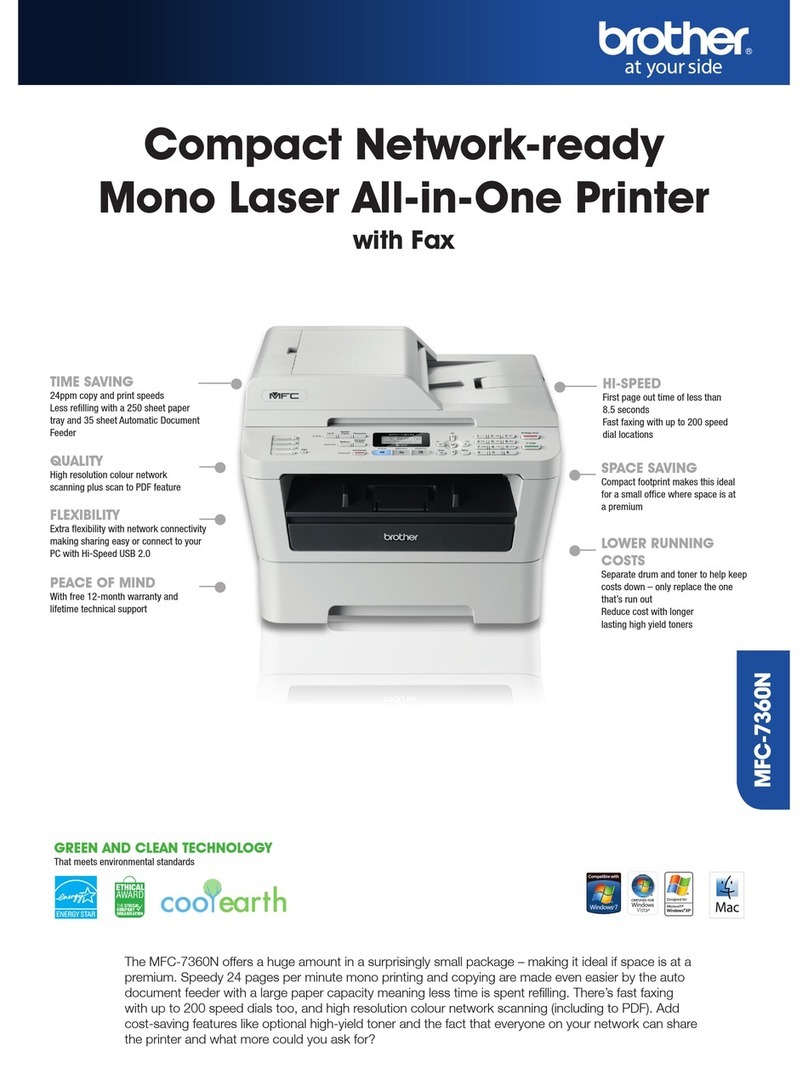
Brother
Brother MFC-7360N User manual

Brother
Brother MFC-440CN User manual
Popular All In One Printer manuals by other brands

Triumph Adler
Triumph Adler DC 2016 Instruction handbook

Epson
Epson WorkForce WF-2510 Basic guide

Epson
Epson Stylus Scan 2000 Product information guide

Epson
Epson PictureMate Snap PM 240 Start here

Konica Minolta
Konica Minolta bizhub C35 user guide

Konica Minolta
Konica Minolta BIZHUB 558 Quick reference guide