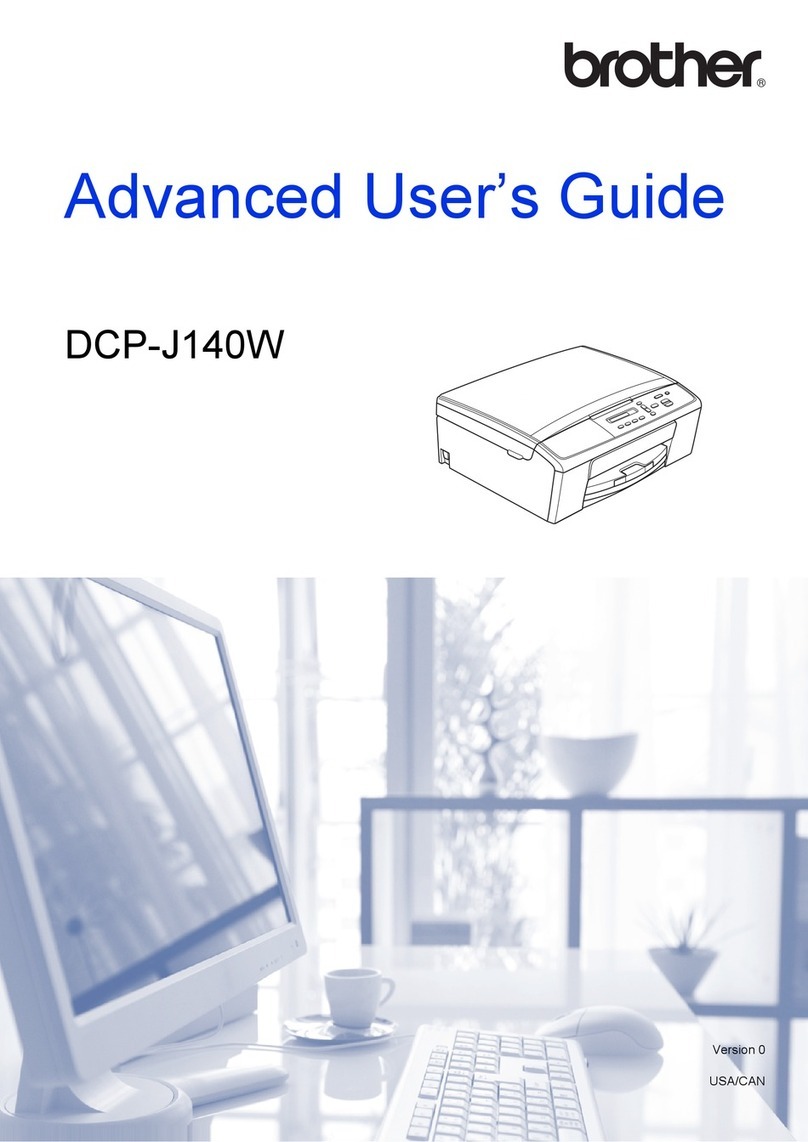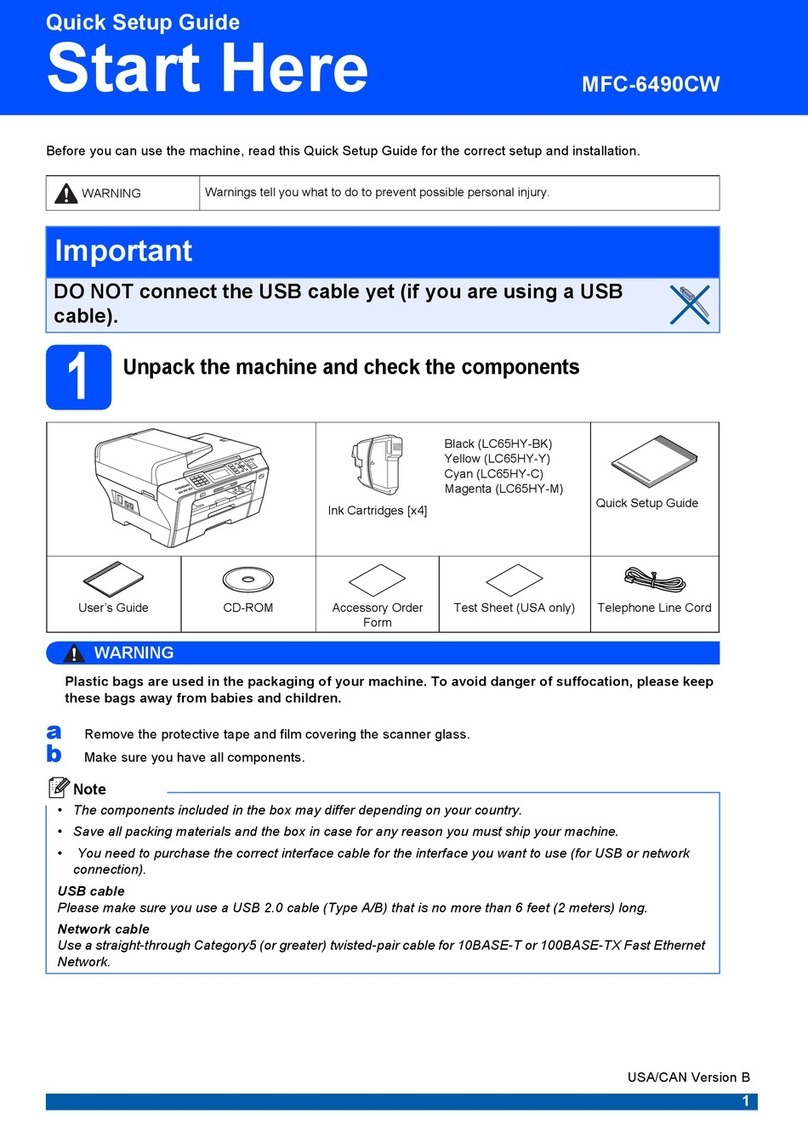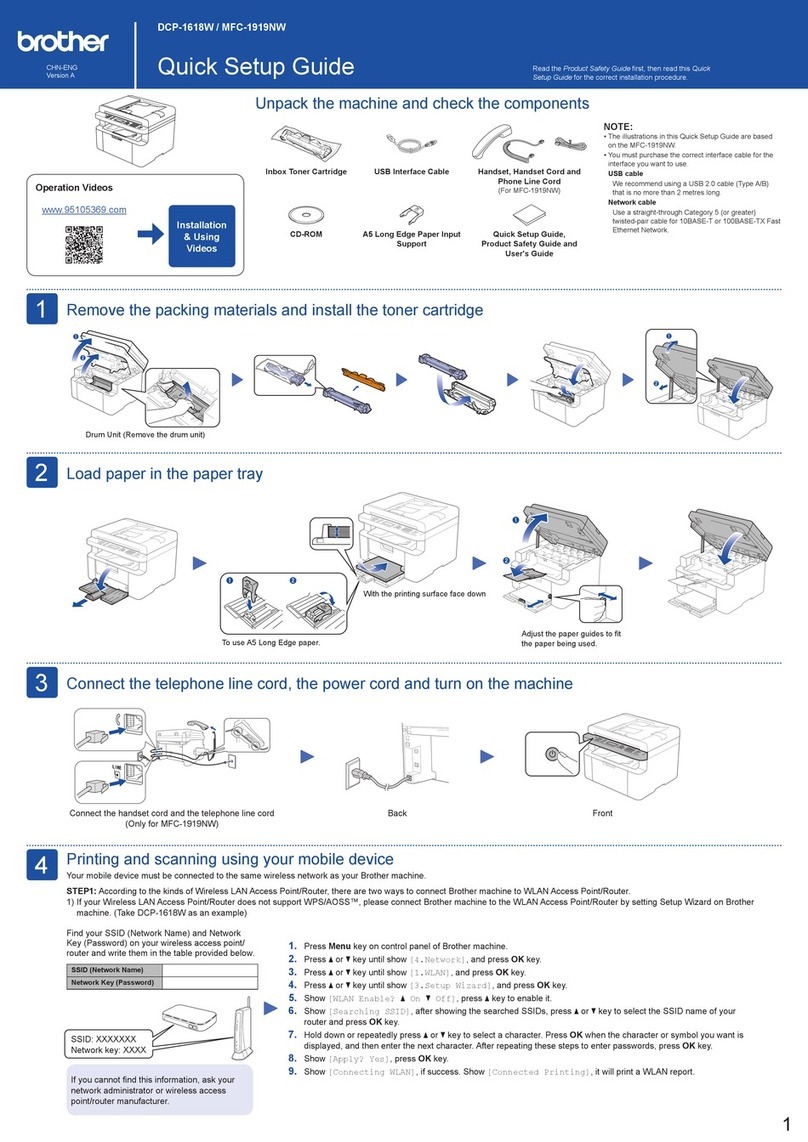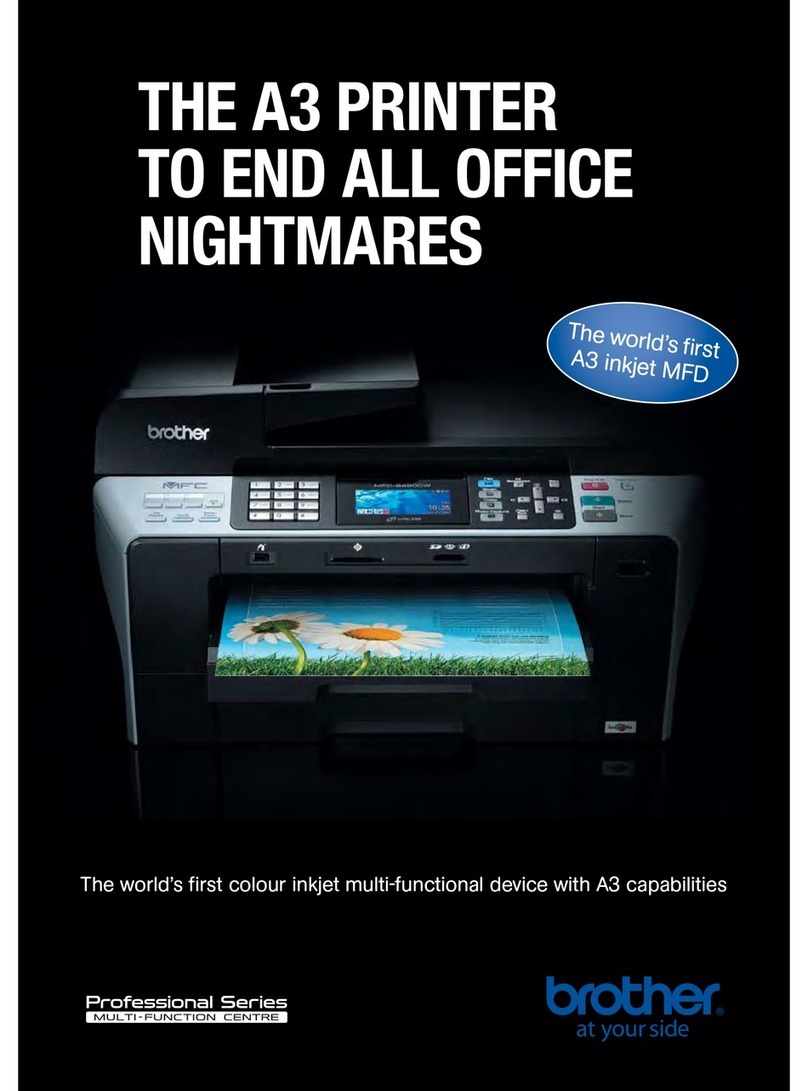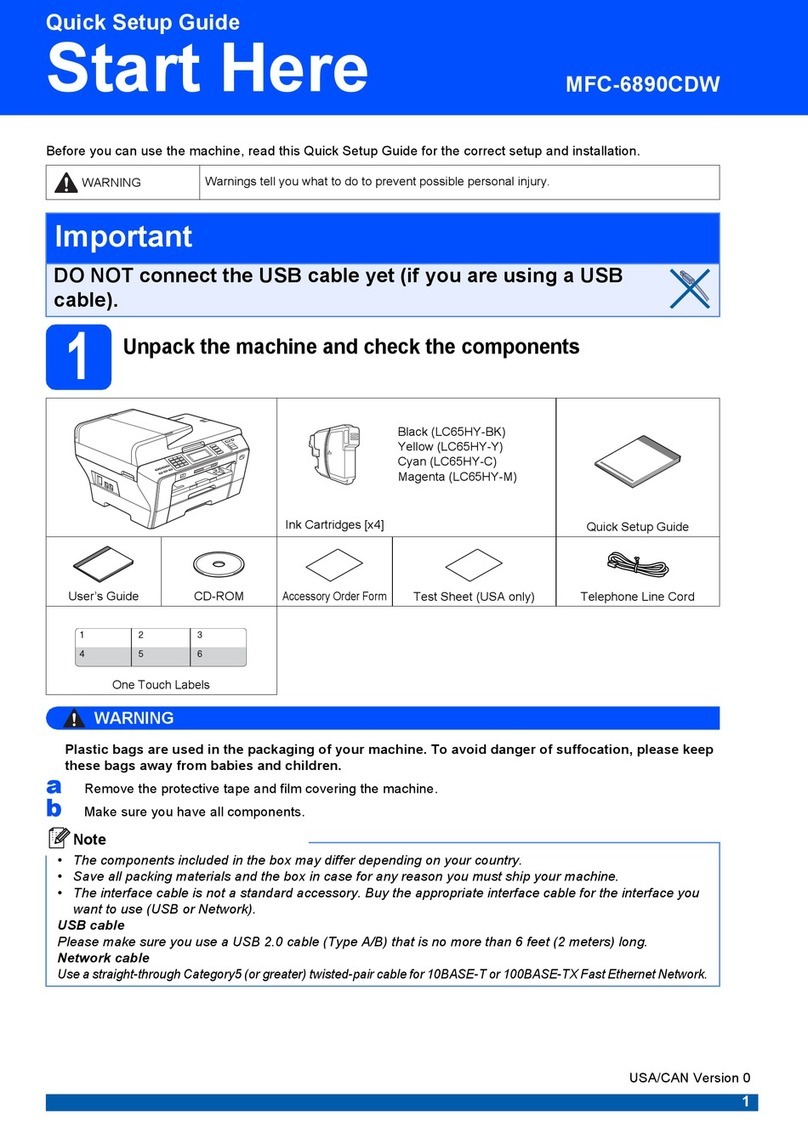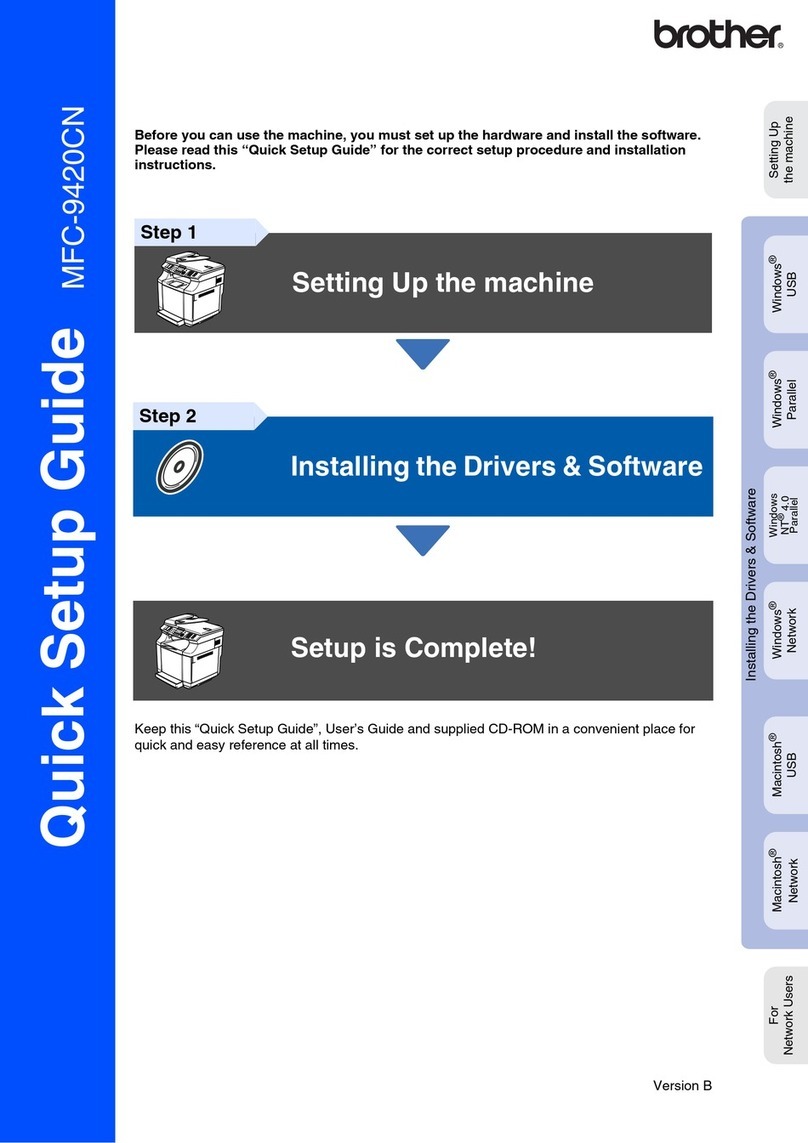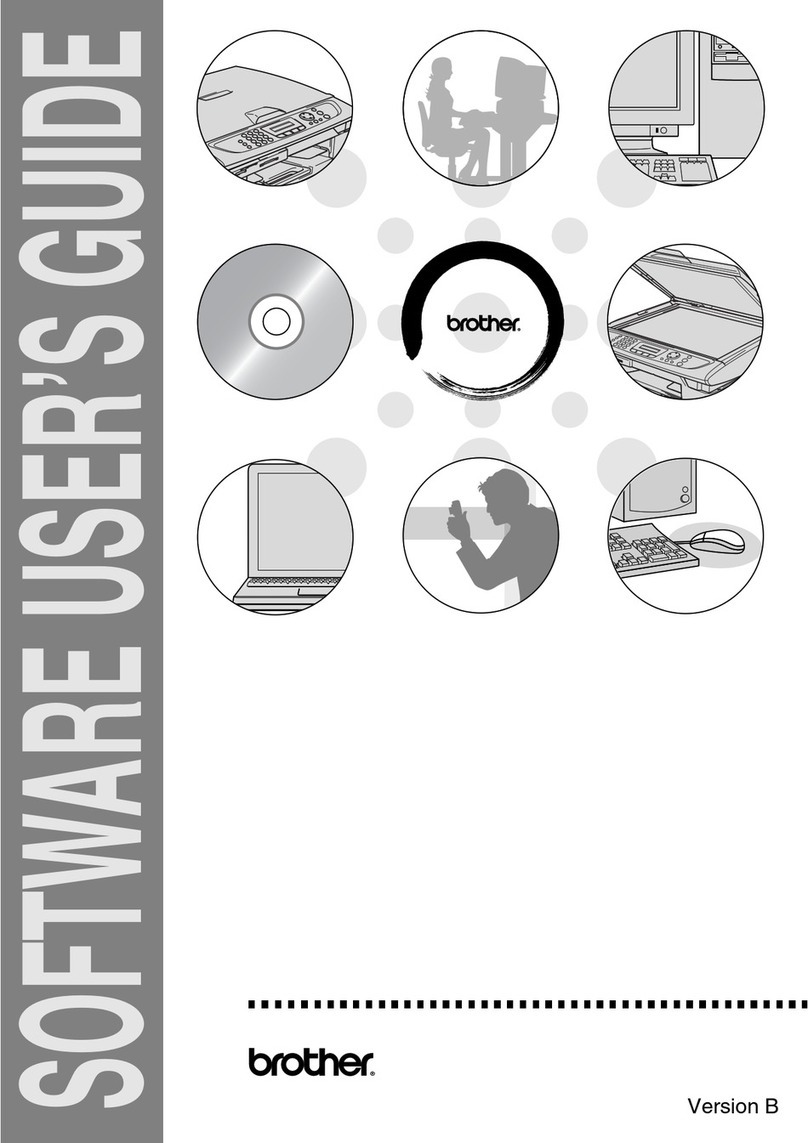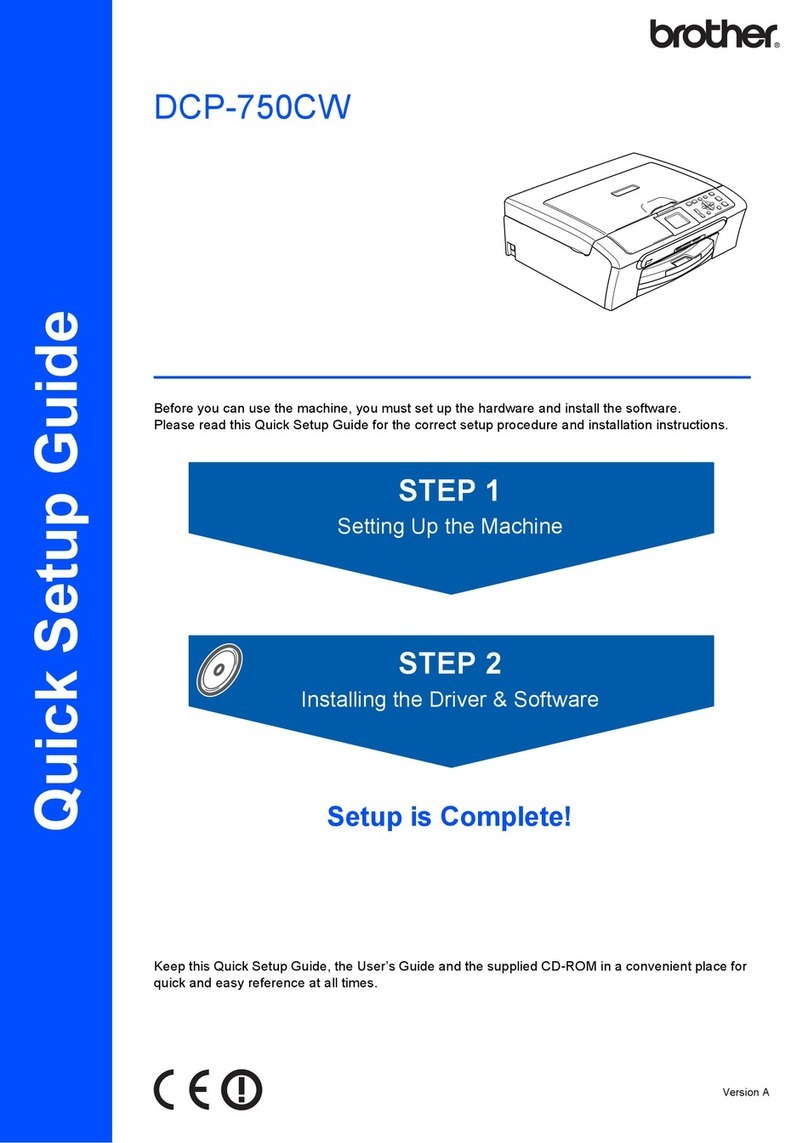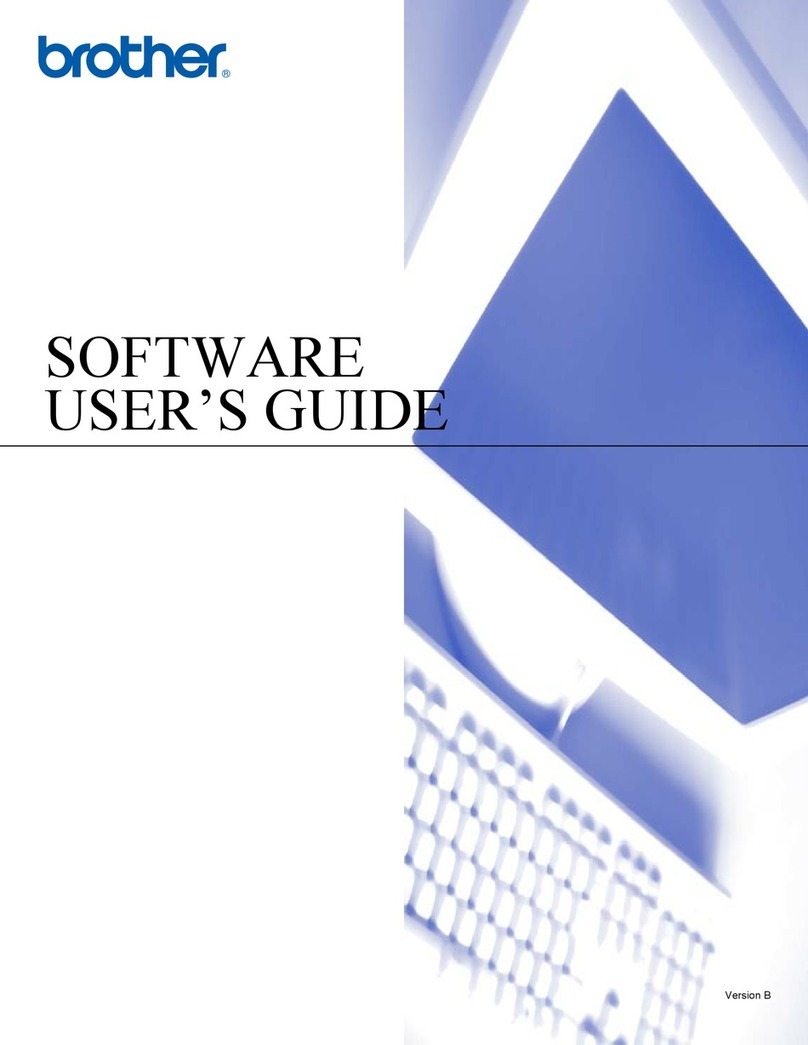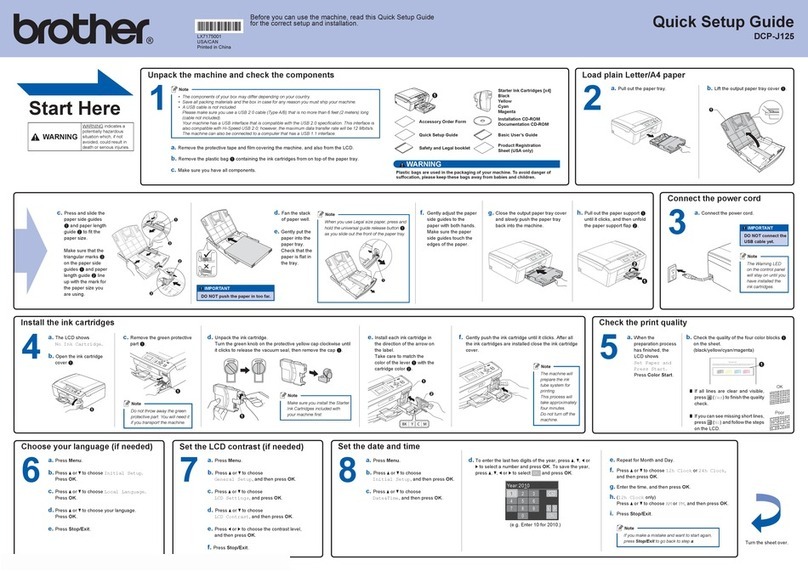iii
4 Receiving a fax 23
Remote Fax Options (black & white only)............................................................23
Out of Paper Reception .................................................................................23
Fax Forwarding..............................................................................................23
Fax Storage ...................................................................................................24
PC-Fax Receive ............................................................................................24
Changing Remote Fax Options .....................................................................25
Remote retrieval ............................................................................................26
Remote fax commands..................................................................................29
Additional receiving operations............................................................................30
Printing a reduced incoming fax ....................................................................30
Duplex (2-sided) printing for Fax mode .........................................................30
Setting the Fax Receive Stamp (black & white only).....................................31
Setting the Print Density ................................................................................31
Printing a fax from the memory .....................................................................31
Polling overview...................................................................................................32
Polling receive ...............................................................................................32
Stop polling....................................................................................................33
5 Dialling and storing numbers 34
Telephone line services .......................................................................................34
BT Call Sign (U.K. only).................................................................................34
Additional dialling operations ...............................................................................34
Combining quick dial numbers ......................................................................34
Additional ways to store numbers........................................................................35
Setting up Groups for Broadcasting ..............................................................35
Changing Group numbers .............................................................................36
Deleting Group numbers ...............................................................................37
6 Printing reports 38
Fax reports...........................................................................................................38
Transmission verification report.....................................................................38
Fax Journal....................................................................................................38
Reports ................................................................................................................39
How to print a report ......................................................................................39
7 Making copies 40
Copy settings .......................................................................................................40
Stop copying..................................................................................................40
Enlarging or reducing the image copied ........................................................40
Improving copy quality ...................................................................................41
Using the Options key ...................................................................................42
Sorting copies using the ADF ........................................................................43
Adjusting Contrast, Colour and Brightness....................................................43
Making N in 1 copies (page layout) ...............................................................45
2 in 1 ID Copy................................................................................................46
Tray selection ................................................................................................47
Downloaded from ManualsPrinter.com Manuals