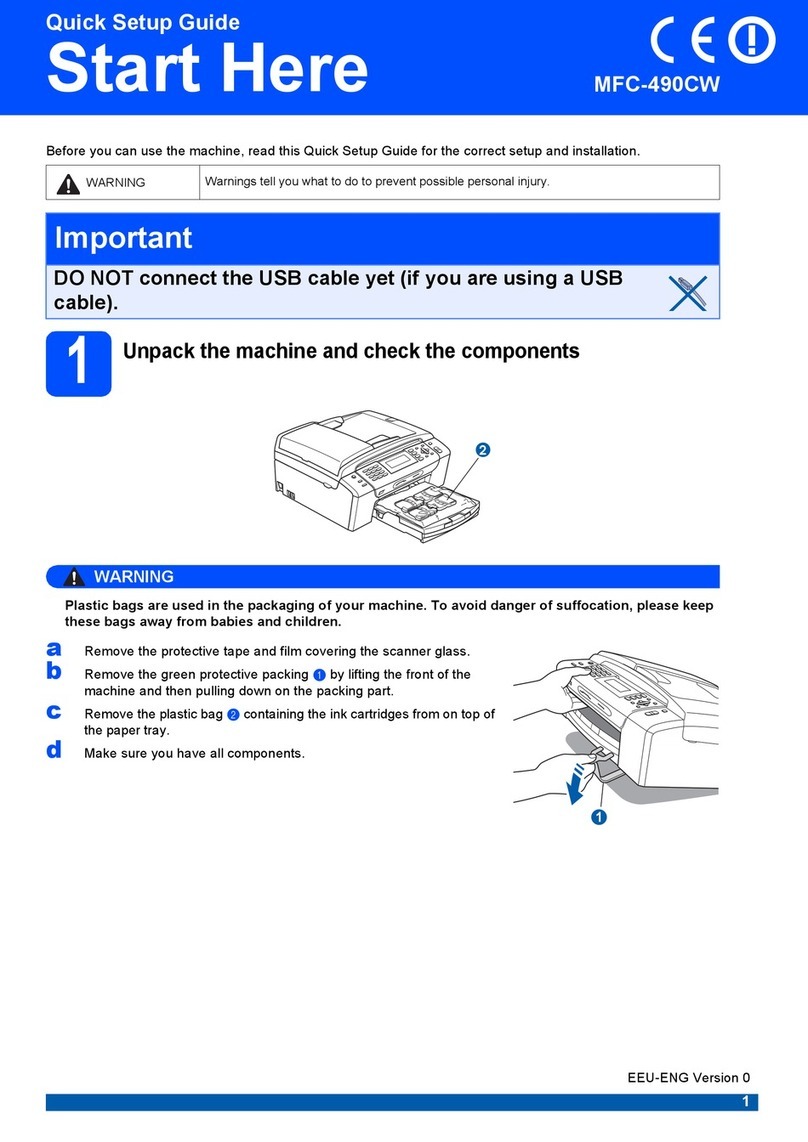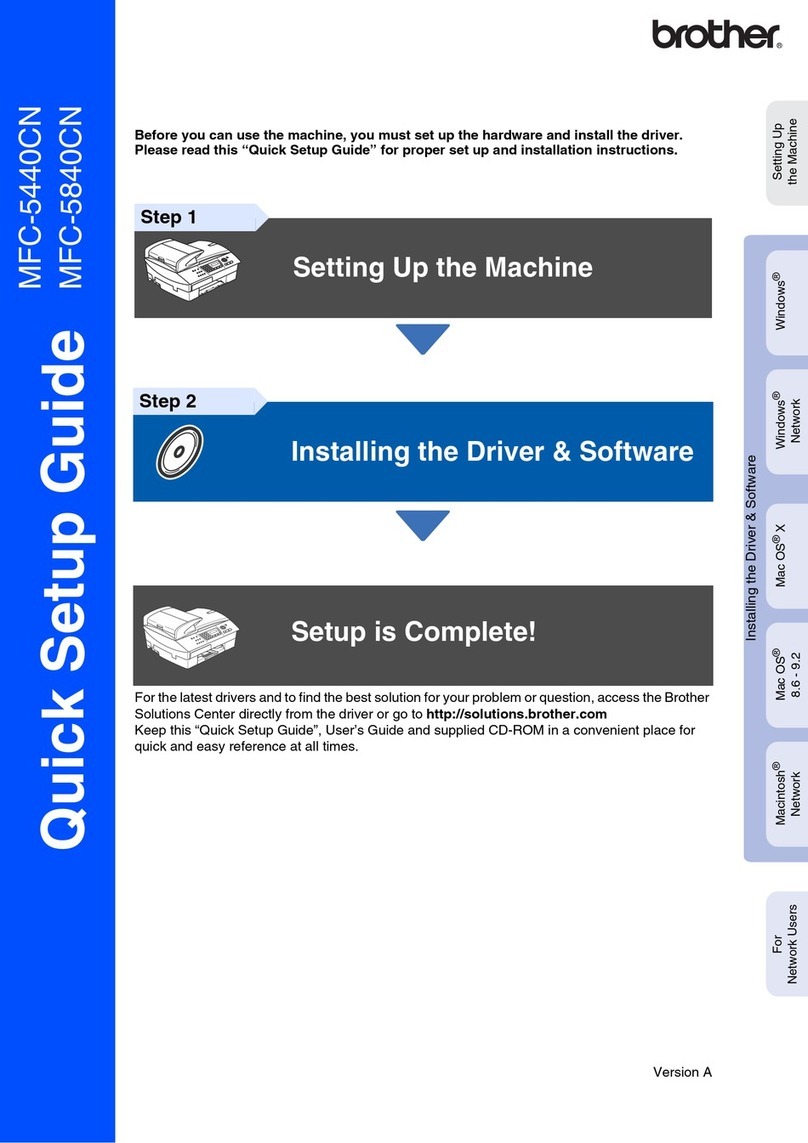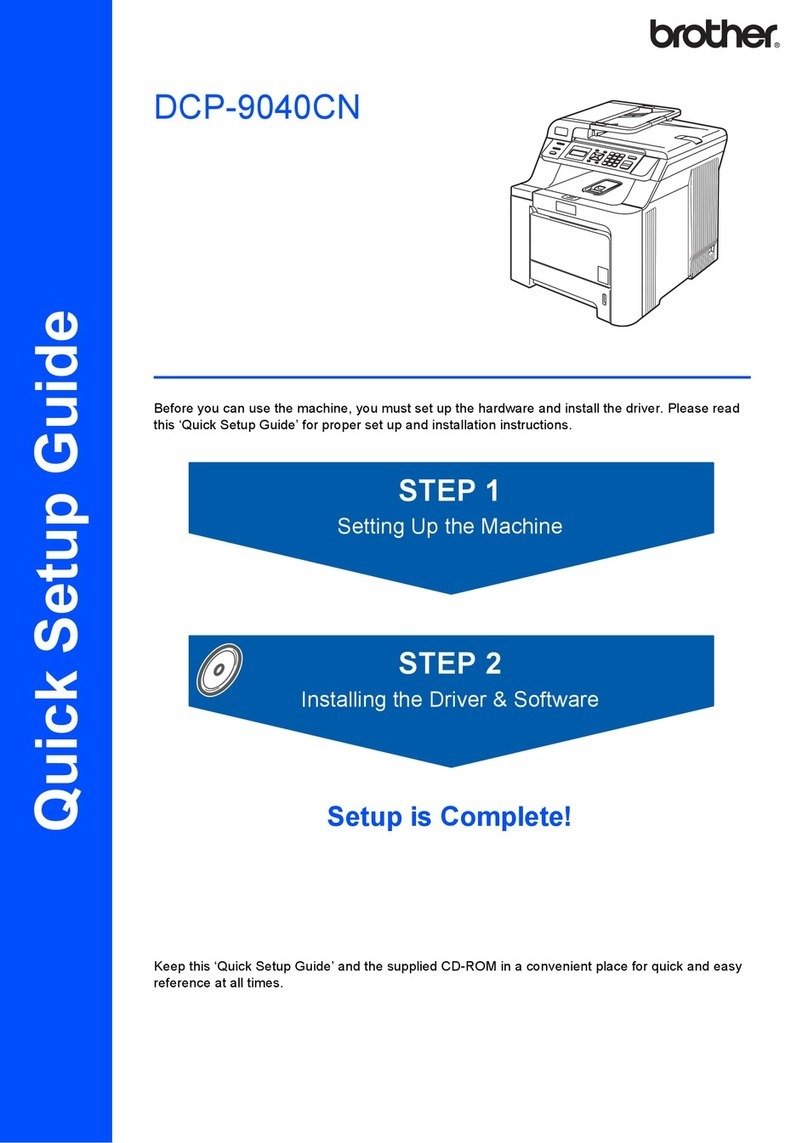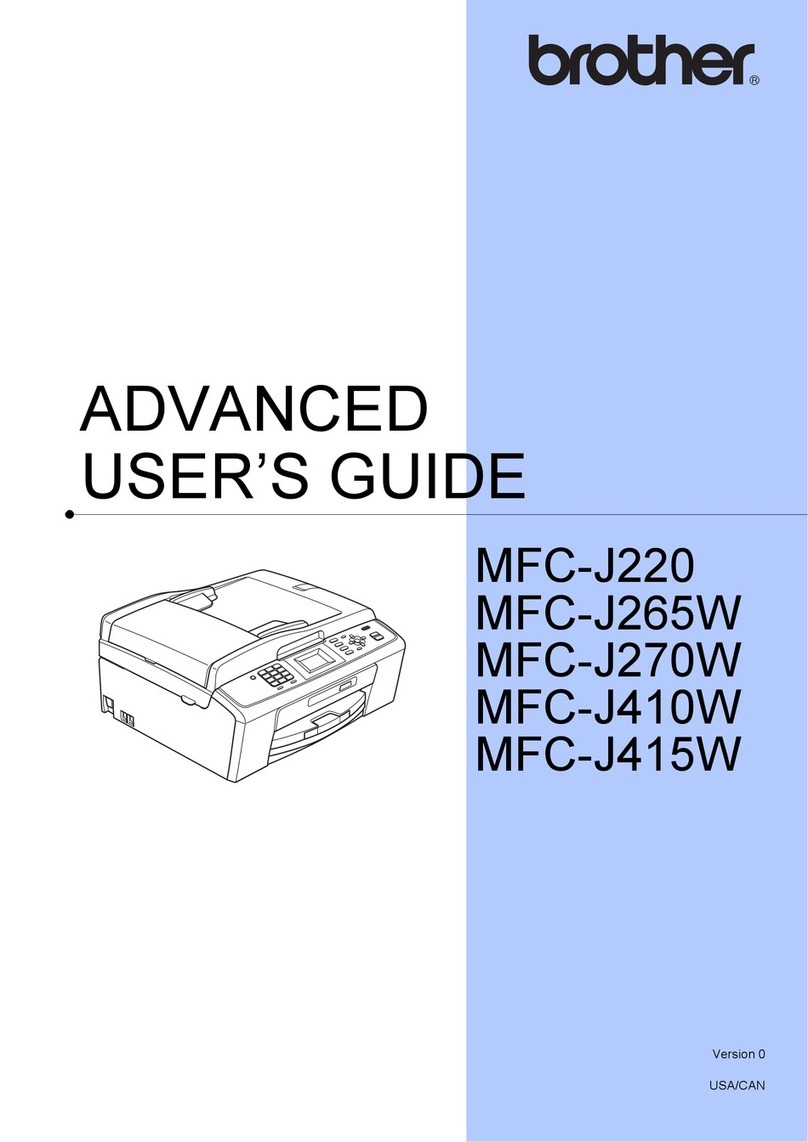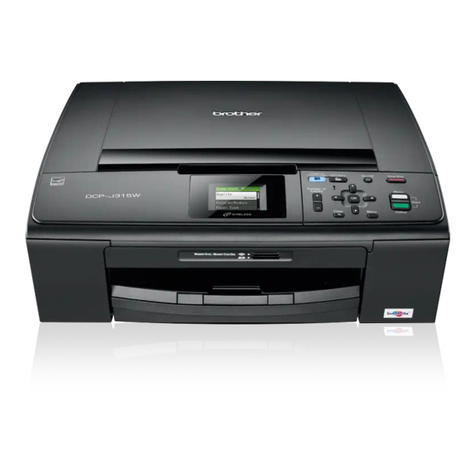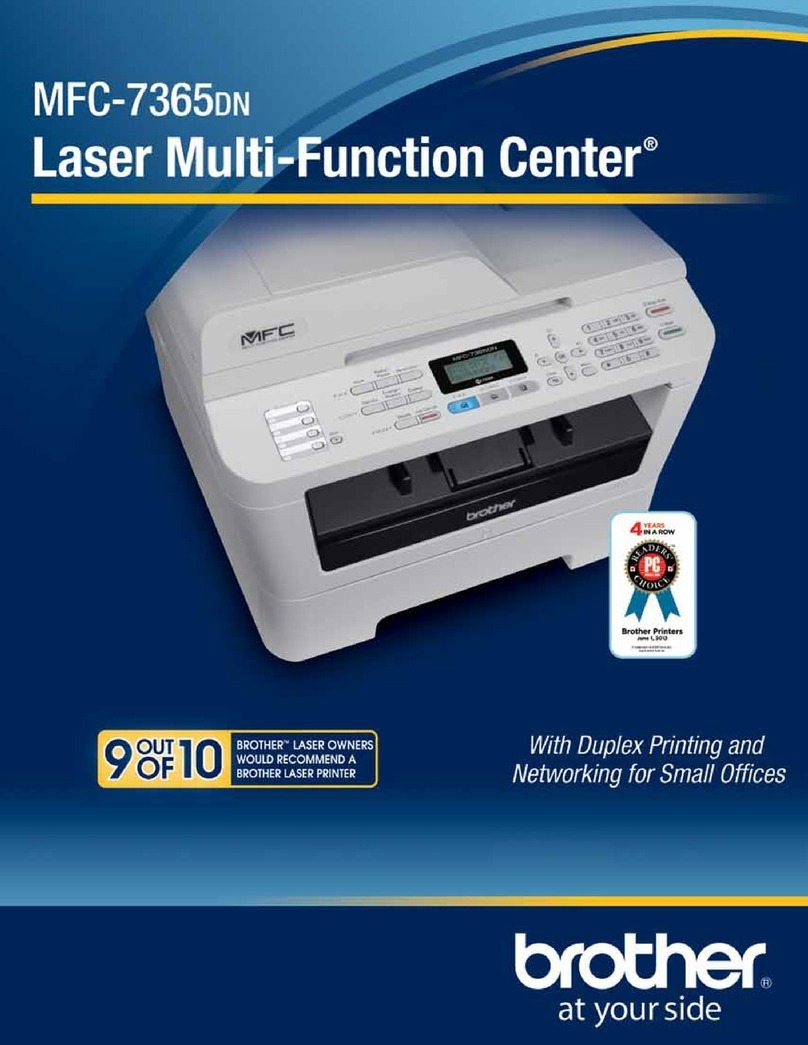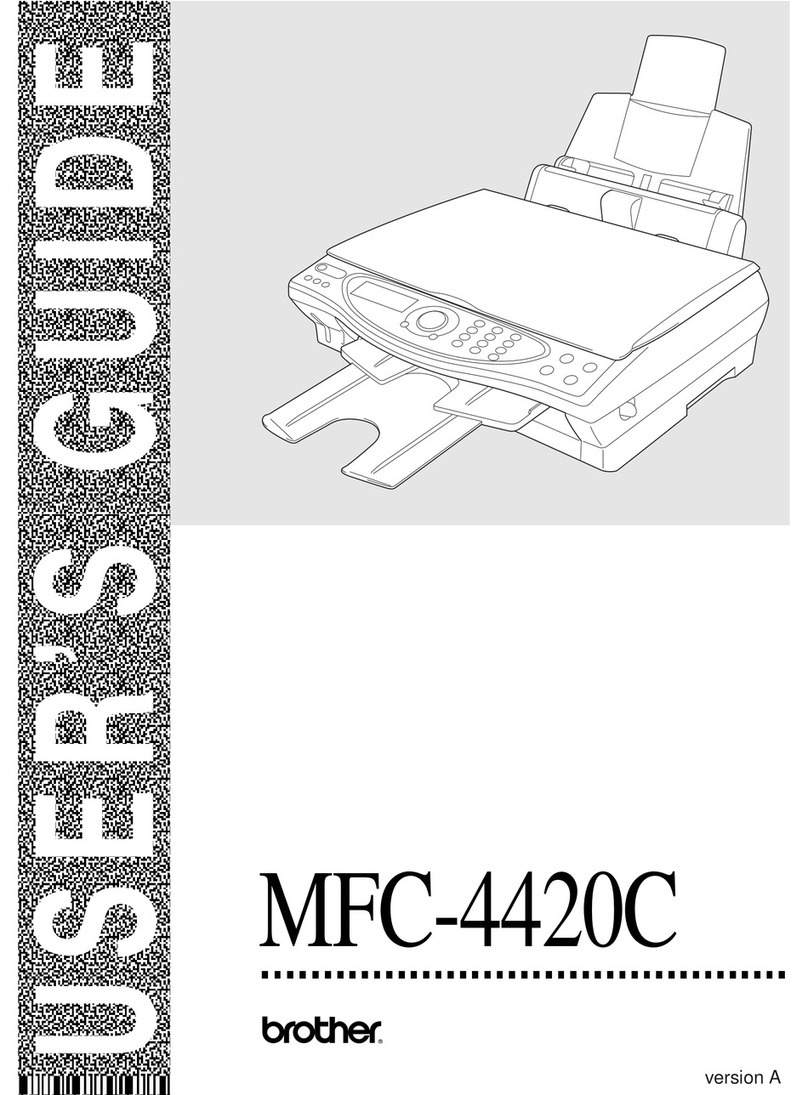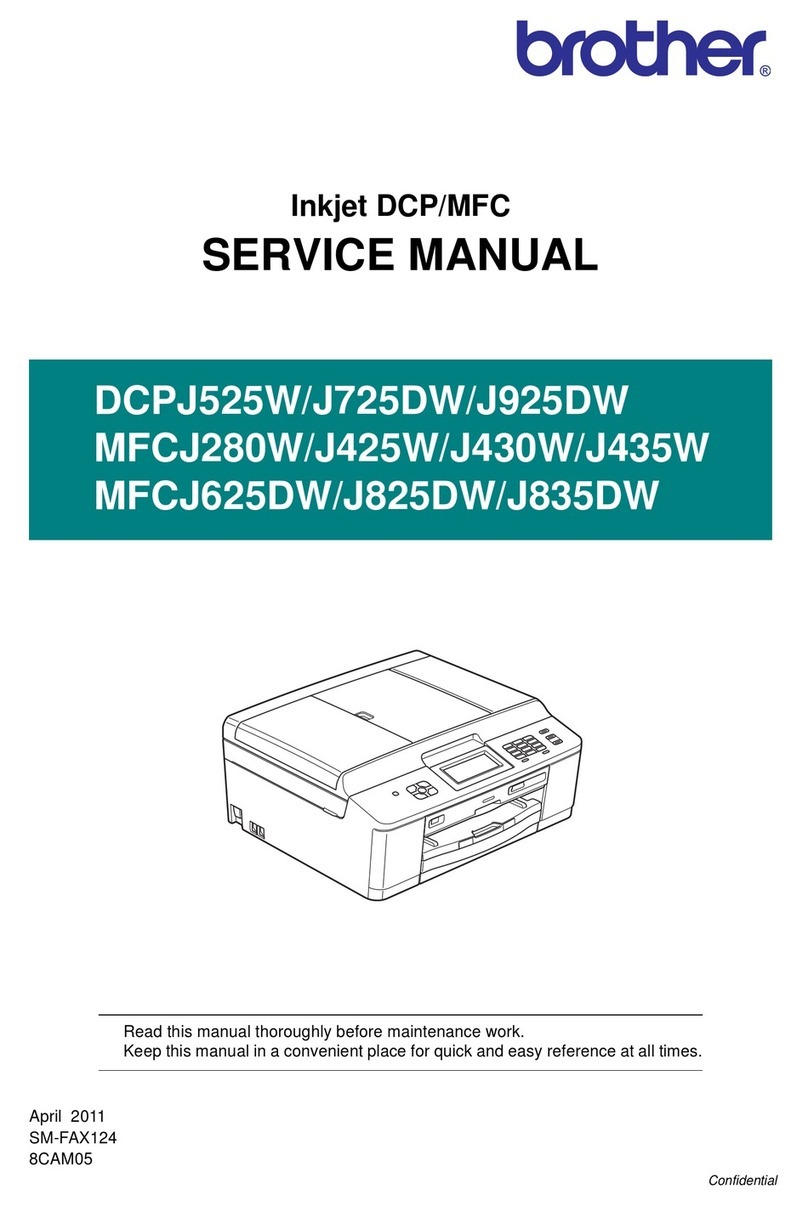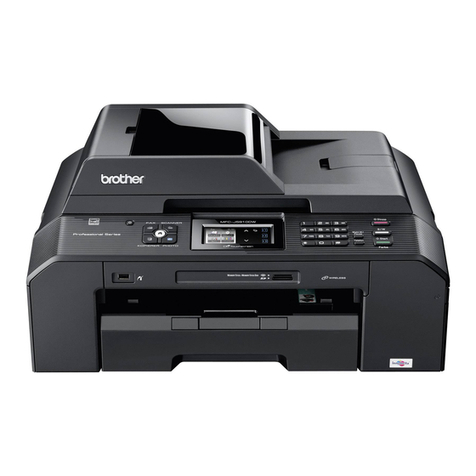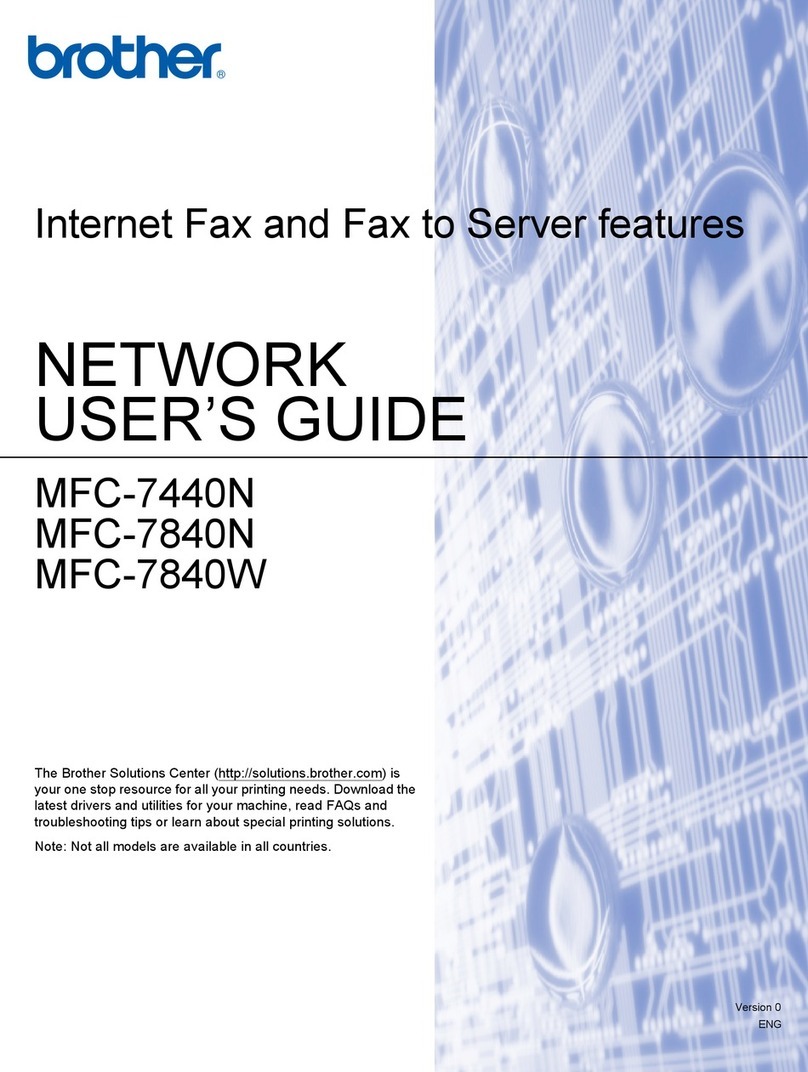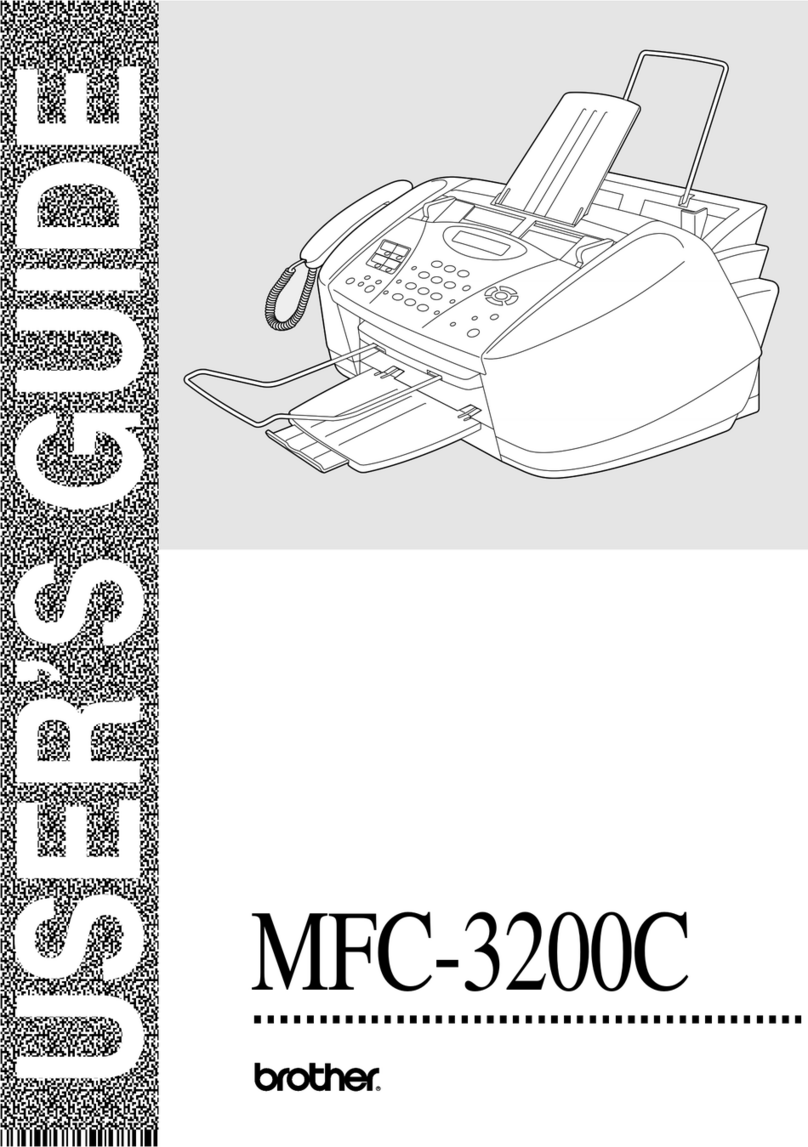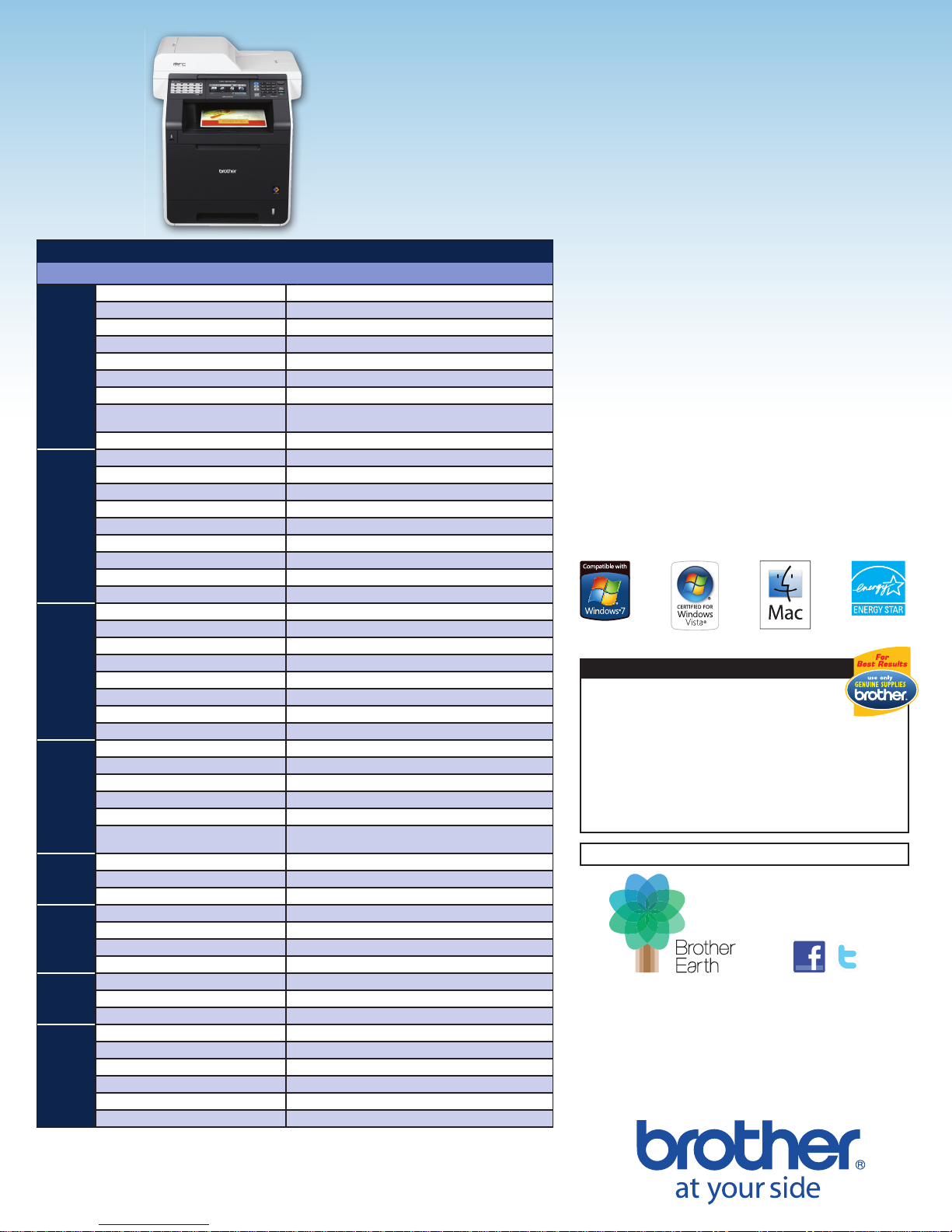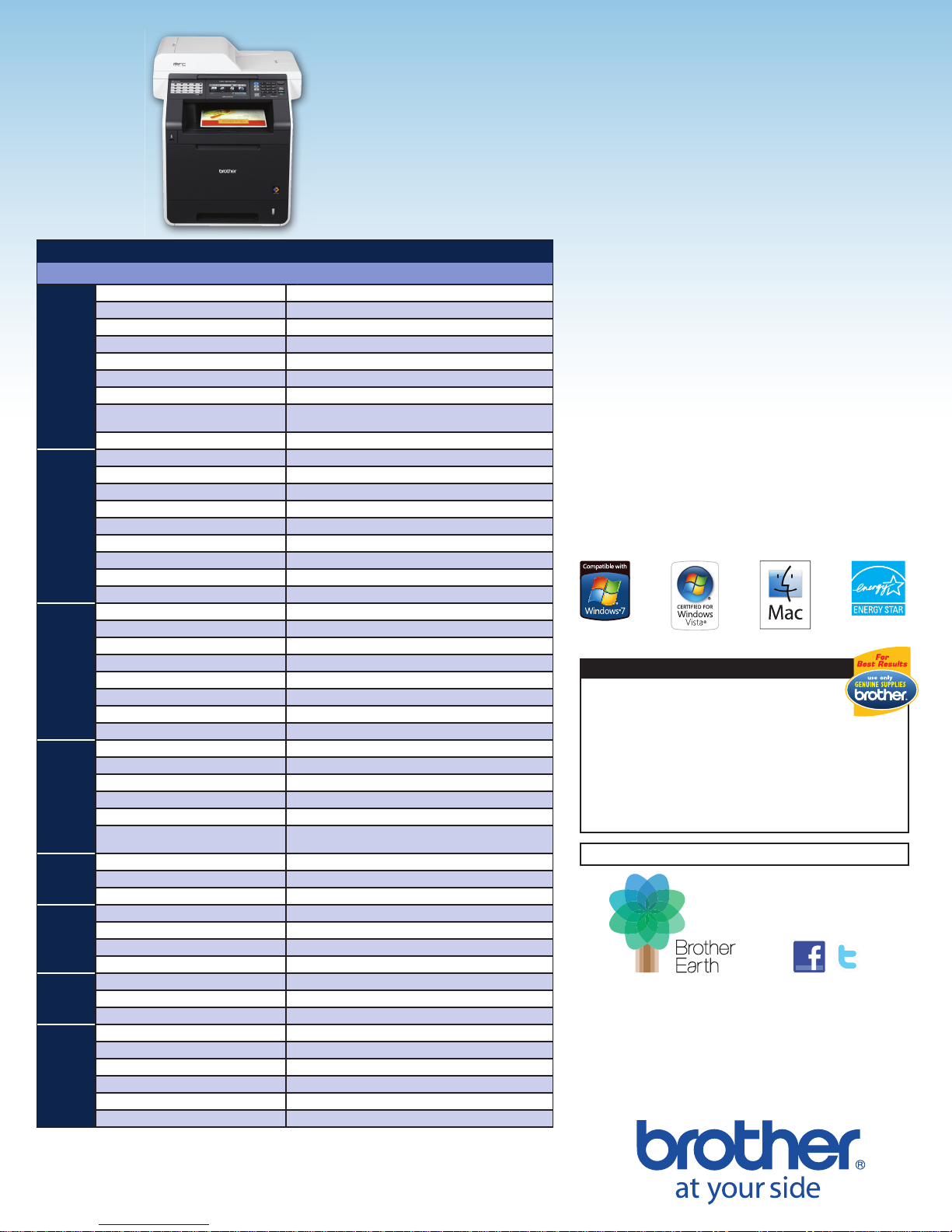
Key Features at a Glance:
• Print / copy up to 30ppm in color and black
• Automatic duplex print/copy/scan/fax
• 5" Color Touch Screen display
• Wireless 802.11b/g, Ethernet and Hi-Speed USB
2.0 interfaces
• Up to 2400 x 600 dpi resolution
• USB Direct Interface to print from or scan
to your USB fl ash memory drive†
• 300-sheet paper capacity, expandable‡
• 256MB memory standard, expandable‡
• PCL®6 and BR-Script3■ emulations
• 33.6K bps Super G3 fax modem
• 50-page capacity auto document feeder
• High-quality color scanning
• Legal-size document glass
• One-year on-site limited warranty
MFC-9970CDW
Color Laser All-in-One with Wireless Networking and Duplex
The MFC-9970CDW color laser all-in-one combines print, copy, scan and fax in one powerful
device. It produces high-impact color output at impressive print and copy speeds of up to 30ppm
and offers fl exible connectivity with its Wireless, Ethernet and USB interfaces. This all-in-one
features a 5" Color Touch Screen Display and automatic duplex print/copy/scan/fax. Optional
high yield toner cartridges are available to help lower your operating costs – making this
all-in-one the ideal choice for a business or workgroup.
Technical Specifi cations
MFC-9970
CDW
Print
Print Technology Single-Pass electrophotographic laser
Print Speed (max.) 30ppm in Color and Black
Print Resolution (max. dpi) 2400 x 600 dpi
Time to First Page
<16 seconds (mono/color)
Emulations PCL®6, BR-Script3■
Automatic Duplex Printing Yes
Standard Interface(s) Wireless 802.11b/g, Ethernet, Hi-Speed USB 2.0
Windows® Compatibility Windows® 7 / Windows Vista® / XP / XP x64 / 2000 /
Server 2003/2008^
Mac® Compatibility▲Mac OS® X 10.4.11, 10.5.x, 10.6.x
Fax
Modem Speed / Best Transmit Speed◆33.6K bps Super G3 / Approx. 2.5 sec. (per page) mono
Automatic Duplex Faxing
Yes
Stand-alone Color or B/W Faxing Yes
Memory (std. / max‡.) 256MB (stores up to 500 pages
◆
) / 512MB
Broadcasting (# of locations)†† Up to 366
Quick Scan†† Approx. 2.5 sec. / page
Fax Forwarding†† & Paging†† Yes / No
Dual Access†† Yes
One Touch / Speed Dials 40 / 300
Copy
Stand-alone Color or B/W Copying Yes
Automatic Duplex Copying Yes
Maximum Copy Speed 30ppm in Color and Black
Copy Resolution (max. dpi) 1200 x 600 dpi
Multi-copying Yes (Up to 99)
Sort Yes
Reduction / Enlargement 25% - 400% in 1% increments
Document Glass Size Legal
Scan
Color & B/W Scanning Yes
Automatic Duplex Scanning
Yes
Optical Resolution (max. dpi) 1200 x 2400 dpi
Interpolated Resolution (max. dpi) 19200 x 19200 dpi
Scanning Profi le Sets Yes
Document Viewer / OCR Software ScanSoft® PaperPort® 12SE with OCR by NUANCE™ Software
for Windows® and Presto!® PageManager® 9 for Mac®
USB
Direct
Interface
Print & Scan from / to USB Flash Memory Drive
†
Yes
PictBridge Support No
File Formats
PDF (up to Ver 1.7), JPEG, XPS
Paper
Handling
Standard Input Paper Capacity 250-sheet paper tray and 50-sheet multi-purpose tray
Optional Input Paper Capacity
‡
500 sheets
Output Capacity 150 sheets (face down), 1 sheet (face up)
Auto Document Feeder Capacity (ADF) 50 pages
Network
Built-in Network Interface Wireless, Ethernet
Network Compatibility TCP/IP, IPv4/IPv6 Apple® Simple Network Confi guration
Network Functionality▲Print, Scan and PC Fax††
Other
PC Fax Software▲†† Yes
Display (LCD) 5" Color Touch Screen
Unit Dimensions (W" x D" x H") 19.3" x 20.7" x 20.9"
Carton Dimensions (W" x D" x H") 27.5" x 26.1" x 27.8"
Unit Weight / Carton Weight (lbs.) 62.8 lbs. / 75.0 lbs.
UPC Code 0 12502 62513 1
Supplies and Accessories‡
TN-310BK: Standard-Yield Black Toner Cartridge (2,500 pages)▼
TN-310C: Standard-Yield Cyan Toner Cartridge (1,500 pages)▼
TN-310M: Standard-Yield Magenta Toner Cartridge (1,500 pages)▼
TN-310Y: Standard-Yield Yellow Toner Cartridge (1,500 pages)▼
TN-315BK: High-Yield Black Toner Cartridge (6,000 pages)▼
TN-315C: High-Yield Cyan Toner Cartridge (3,500 pages)▼
TN-315M: High-Yield Magenta Toner Cartridge (3,500 pages)▼
TN-315Y: High-Yield Yellow Toner Cartridge (3,500 pages)▼
DR-310CL: Drum Unit (25,000 pages)❏
BU-300CL: Belt Unit (50,000 pages A4/letter)✤
WT-300CL: Waste Toner Box (50,000 pages)✤
LT-300CL: Optional 500-Sheet Capacity Lower Paper Tray
For full technical specifi cations and more information, please visit www.brother.com.
© 2010 Brother International Corporation, 100 Somerset Corporate Blvd., Bridgewater, NJ 08807-0911.
PostScript is a trademark of Adobe Systems, Inc. Mac and the Mac logo are trademarks of Apple
Computer, Inc., registered in the U.S. and other countries. Microsoft, Windows, and the Windows logo are
trademarks, or registered trademarks of Microsoft Corporation in the United States and/or other countries.
Windows Vista® is either a registered trademark or trademark of Microsoft Corporation in the United
States and/or other countries. All brand and product names are trademarks or registered trademarks of
their respective companies. Images are for illustrative purposes only. All specifi cations subject to change
without notice.
CATMFC9970CDW 08/10
‡ Additional purchase required
^ Server OS printing only
▲ See system requirements chart on www.brother.com
■ PostScript® 3™ compatible
▼ Approx. yield in accordance with ISO/IEC 19798 (Letter/A4)
† PDF, Secure PDF (Scan), JPEG, and XPS
Yield is approximate and may vary by type of use
✤ Approximate yield based on A4 or Letter size single-sided pages
◆ Based on ITU-T test chart at standard resolution with JBIG coding
†† Black and white only
www.brotherearth.com
Working with you for a better environment
Join BrotherUSA