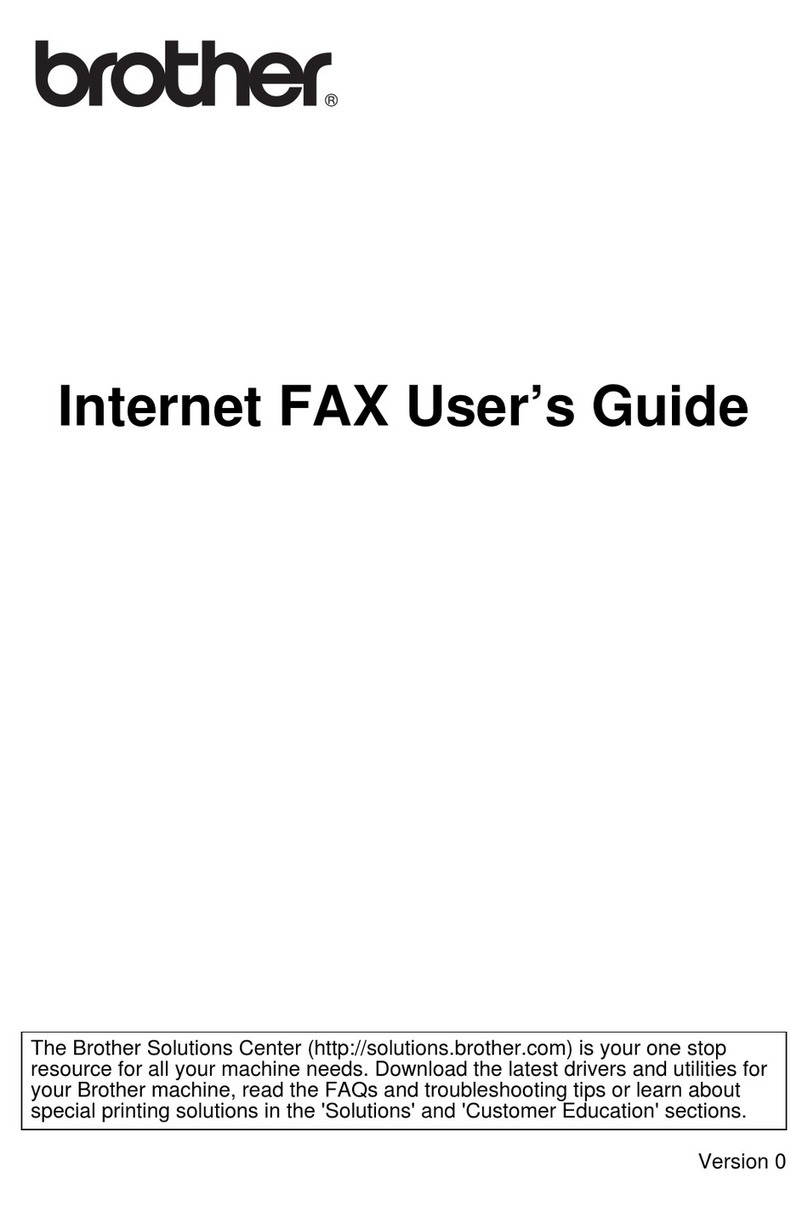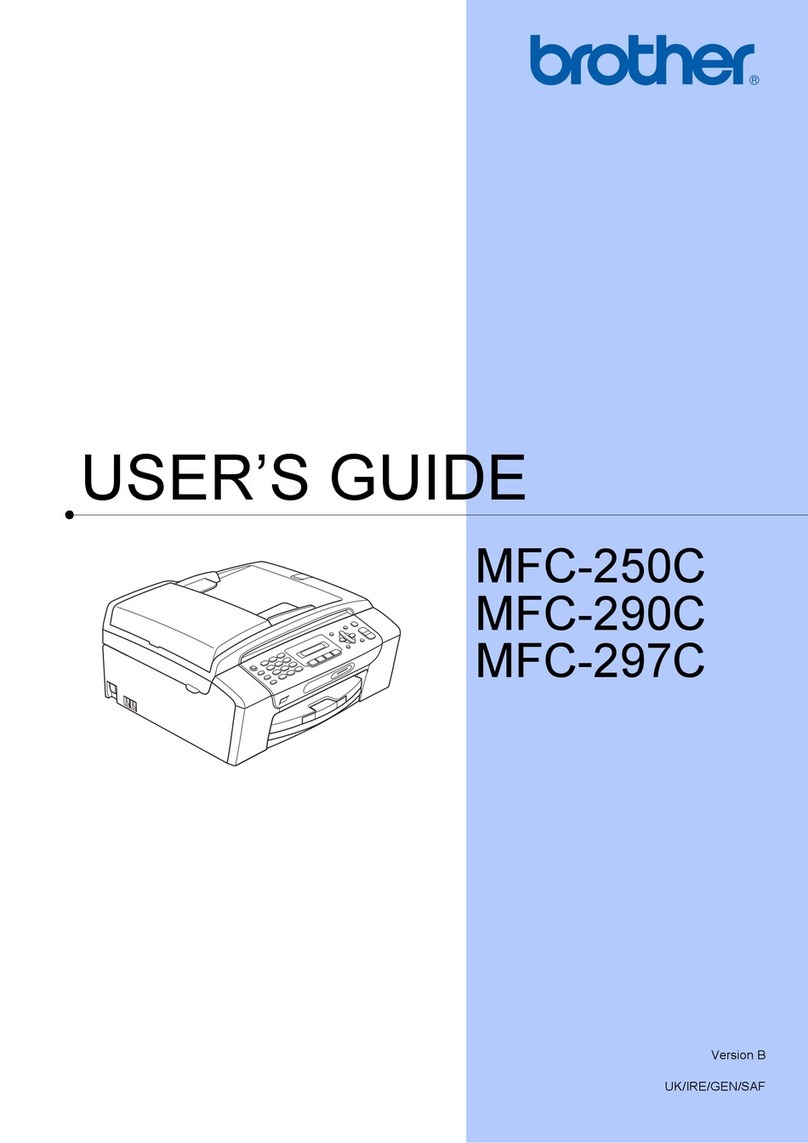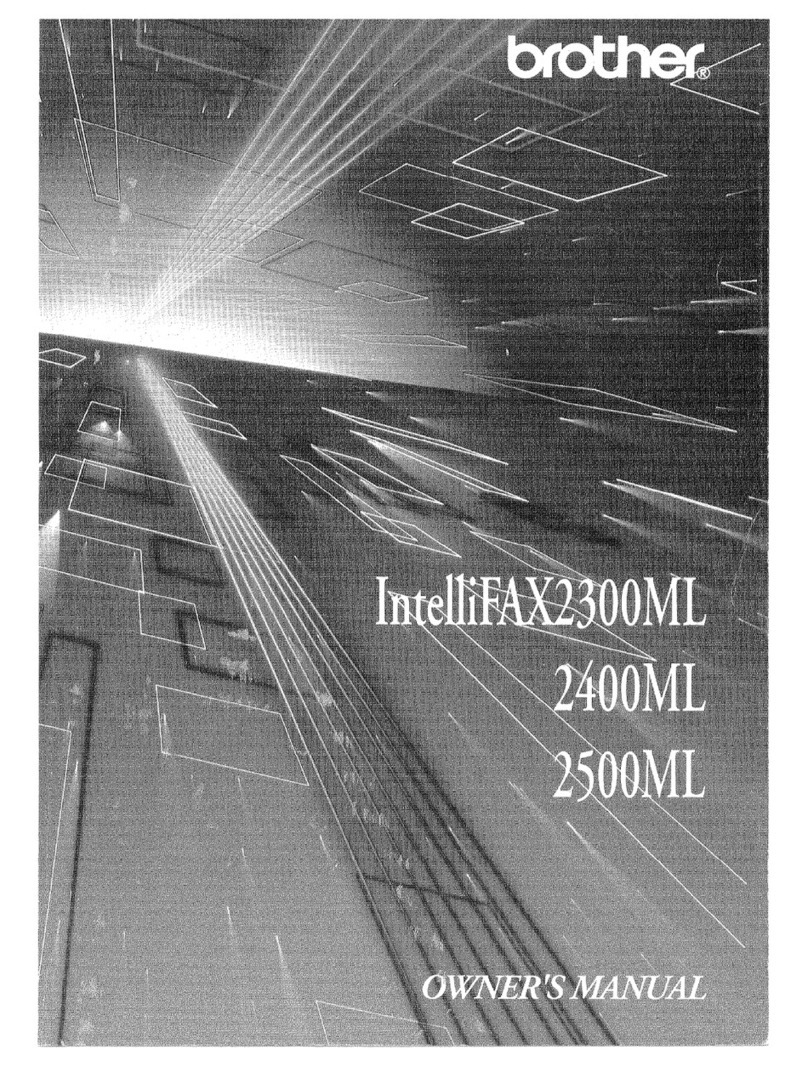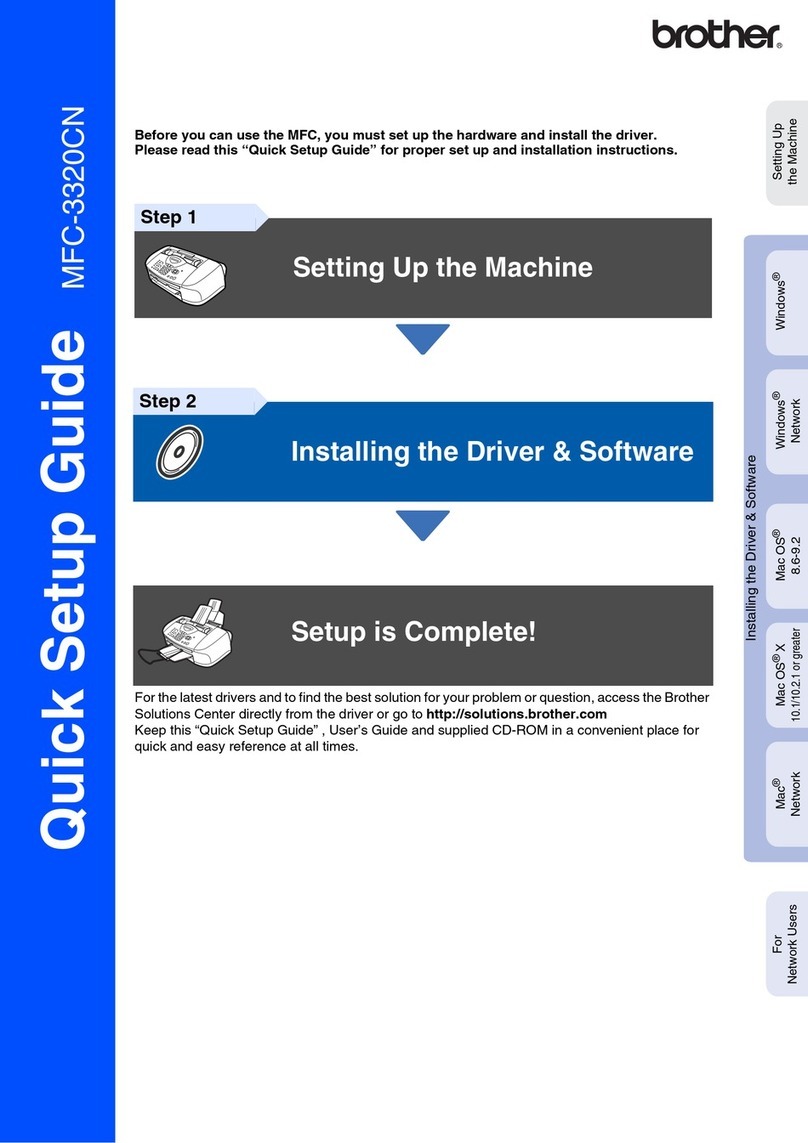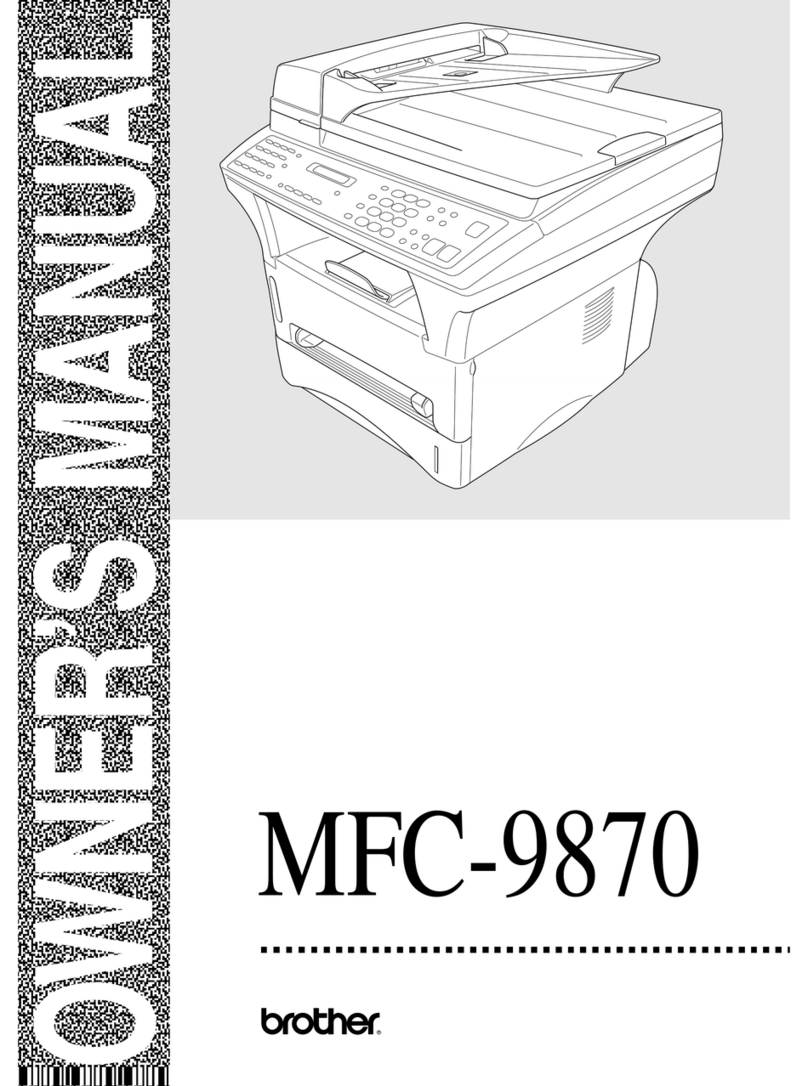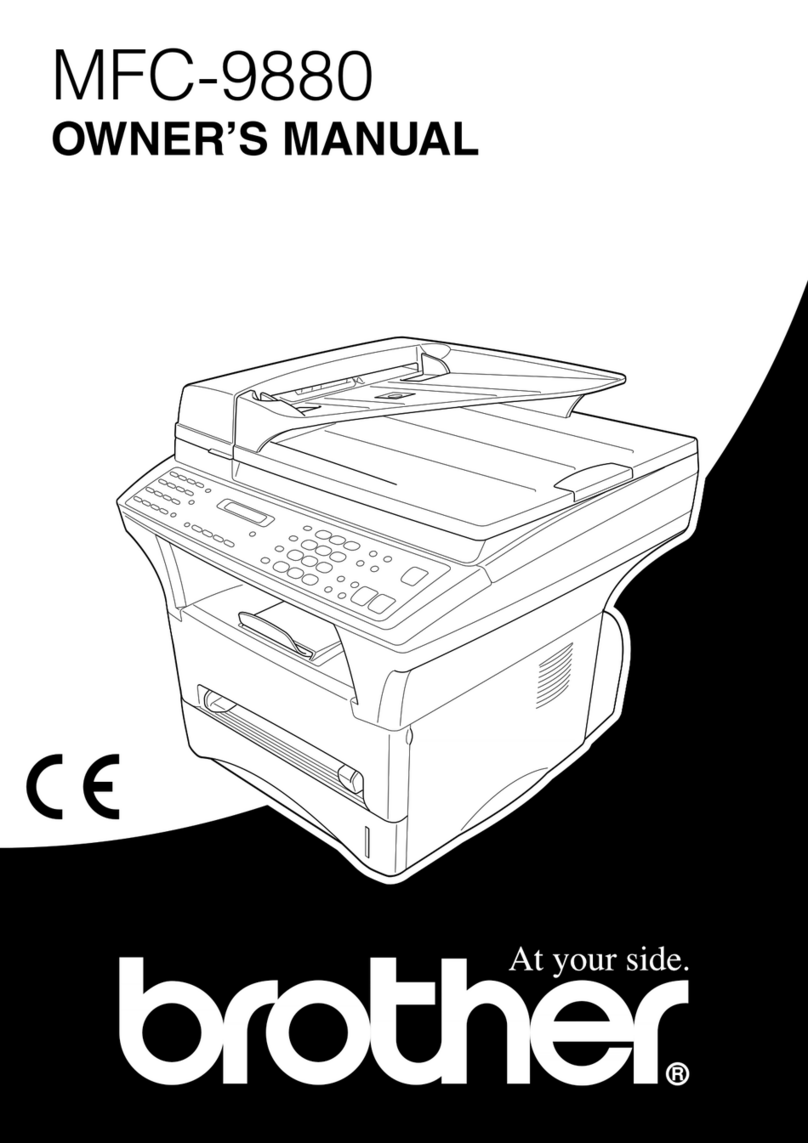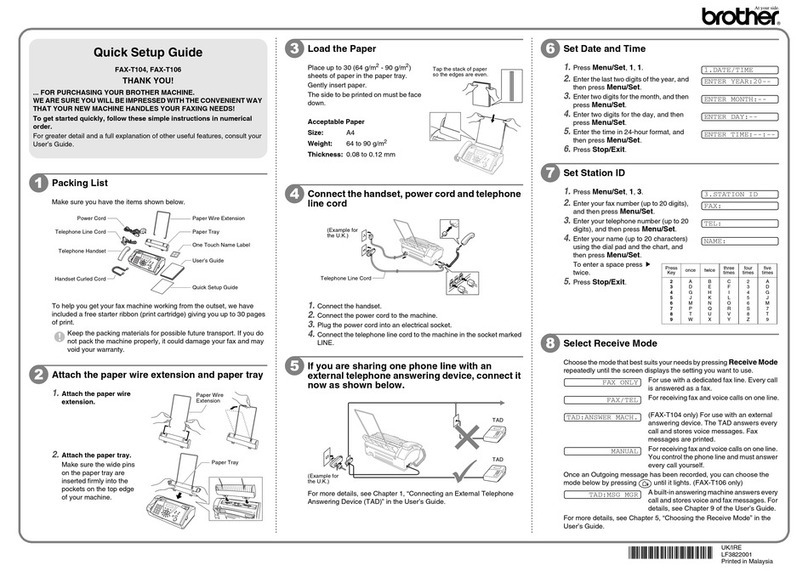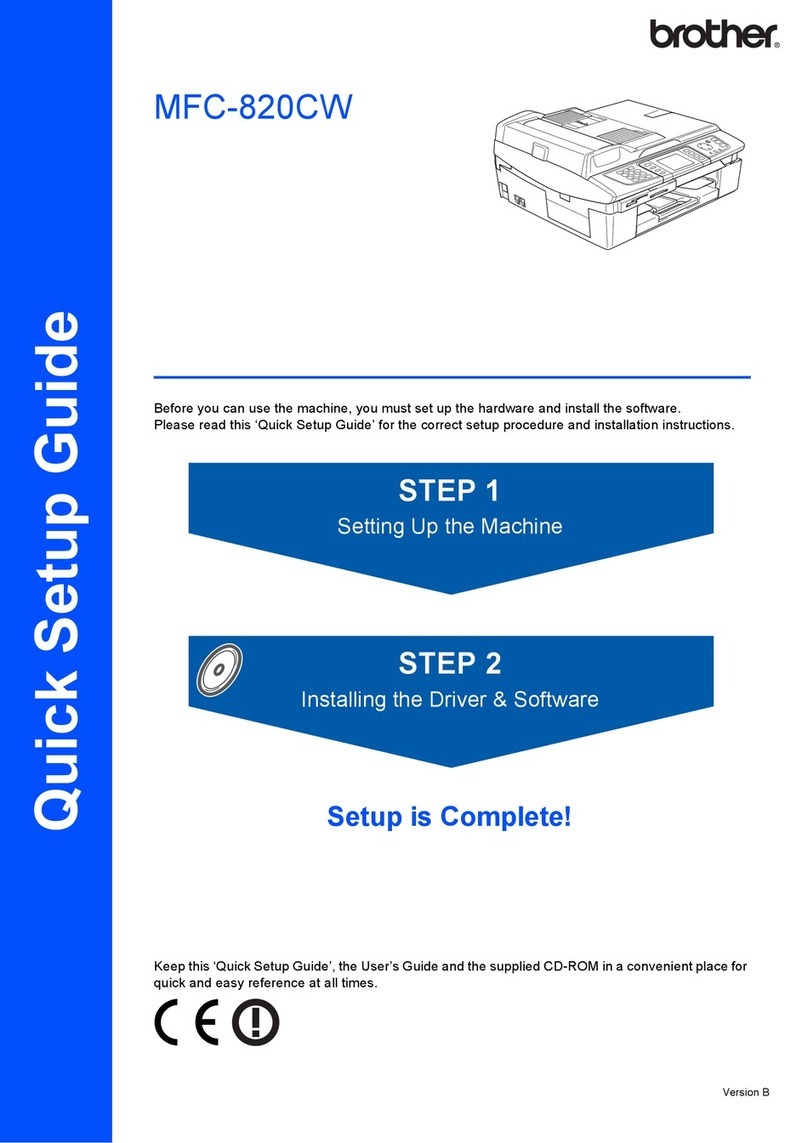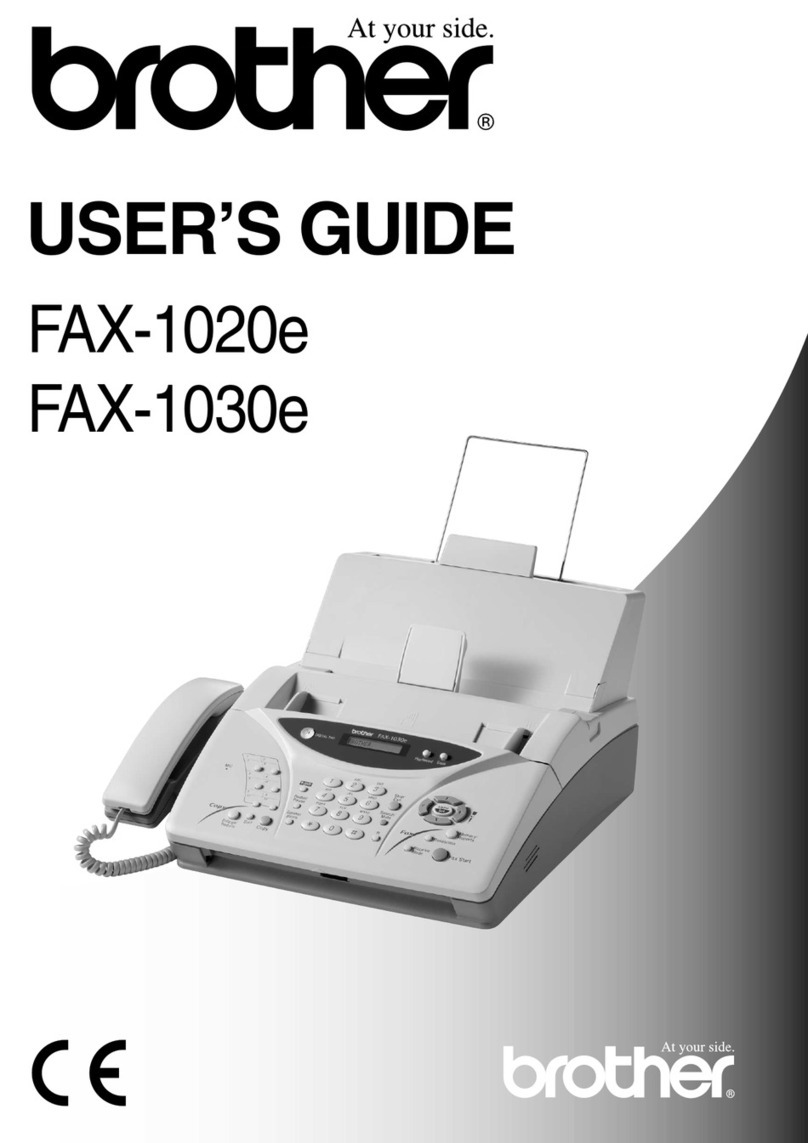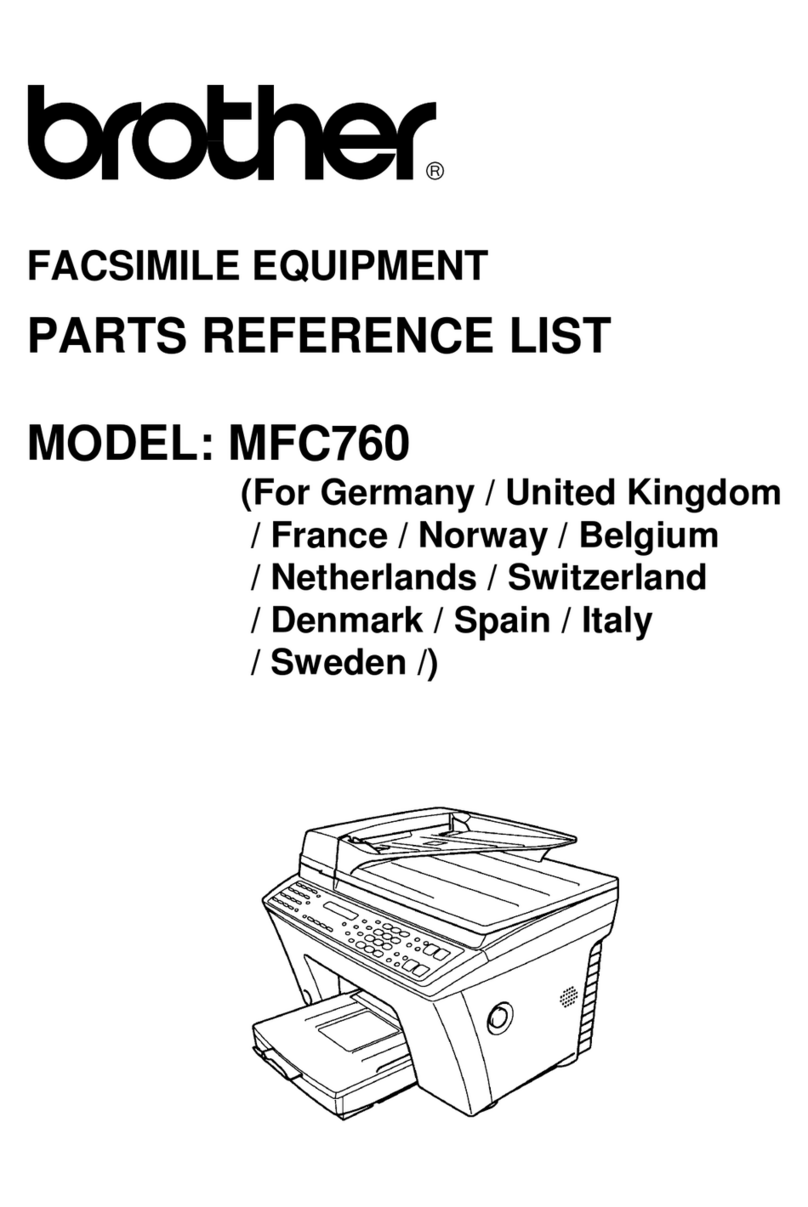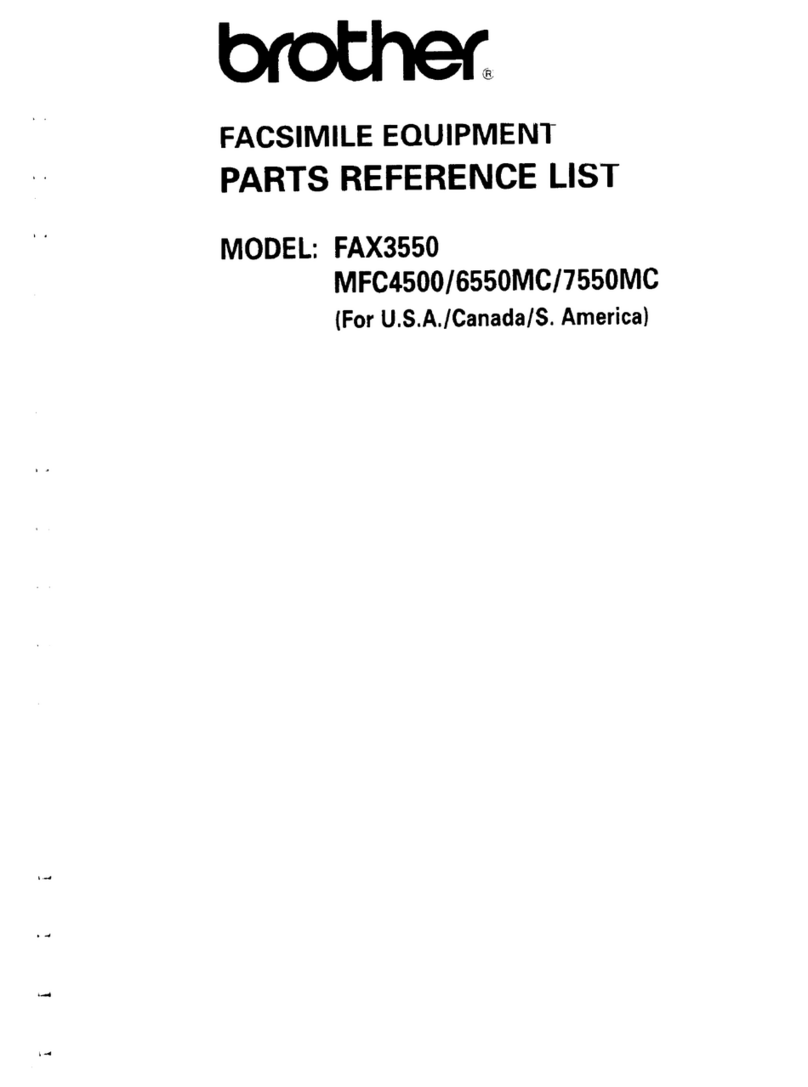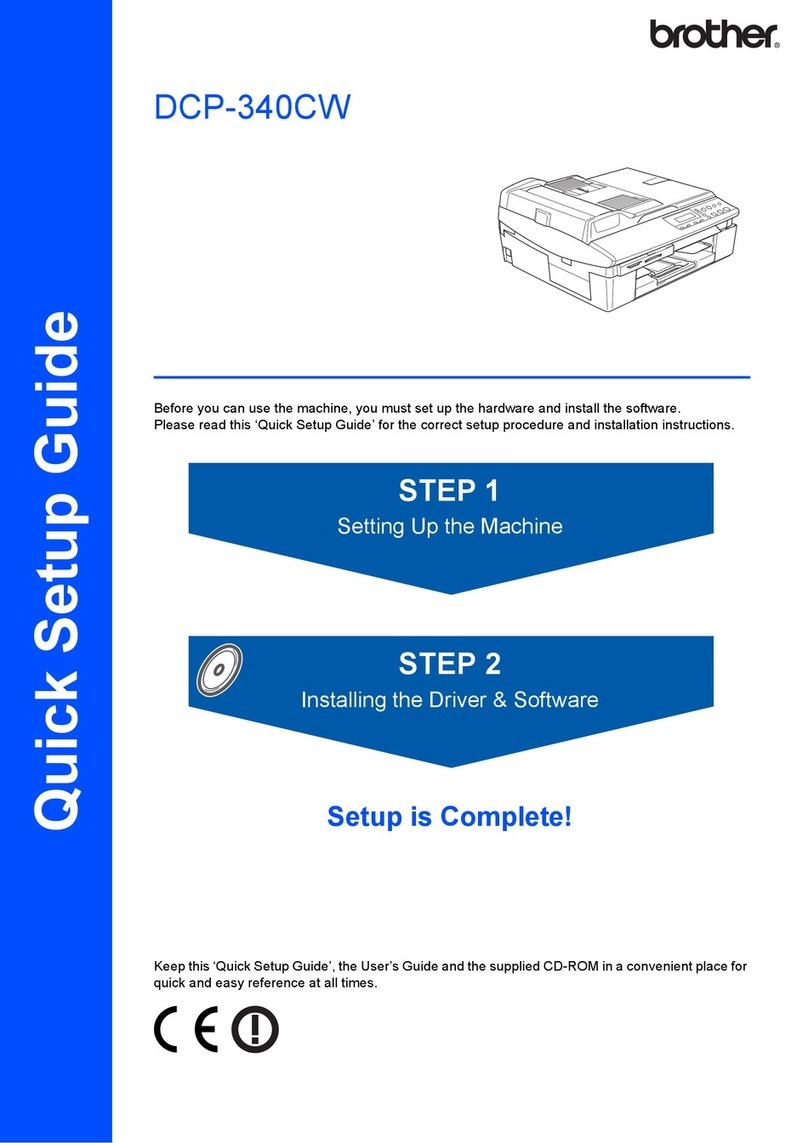Unique Brother Features
Brother’s FAX-335MCS is the direct thermal facsimile that lets you stay on top of things with a built-in Answering Machine that
allows up to 15 minutes of recording for your incoming messages. FAX-335MCS can store up to 20 pages** of page memory with its
512KB memory to assure you of continuous reception!
FAX-335MCS has a Key Lock System that prohibits receiving faxes or answering calls, unless a 4-digit password is activated. This
prevents unauthorised access to the fax machine. Furthermore, junk faxes and calls can be screened out with the handy Anti-Junk
Function* that prevents paper wastage, by saving only authorised numbers in the station’s memory. For more storage of numbers,
up to 100 speed-dial locations can be saved!
With FAX-335MCS, document clarity can be improved with the “Smoothing” Enhanced Image Resolution, which softens jagged
edges around text. FAX-335MCS is also equipped with an Anti-Curl System (ACS) that flattens paper and prevents it from curling.
Another handy tool is the Call Back Message – this allows you to leave a message for the other party to return your call, after
sending a fax.
With so many nifty features, Brother’s FAX-335MCS is the intelligent facsimile with your personal Message Centre.
FAX-335MCS
Direct Thermal Facsimile
+ Message Centre
Brother strongly recommends the use of Genuine Brother consumable products only. Benefits include
better quality prints, greater yields per consumable, protection of your machine from damages and
achievement of optimum performance. As a precaution, please note that your machine warranty may
not cover any damages arising from the use of non-genuine Brother consumables.
Specifications
General
Print Engine Direct Thermal
Modem Speed 14.4K bps, approximately 9 sec**
ITU-T Group / Coding Method G3 / MH
Input/Output Width A4
Automatic Document Feeder Up to 10 pages
Automatic Paper Cutter Yes
Anti Curl System Yes
Starter Paper 8m
LCD Size 16 characters x 1 line
On-Screen Programming Yes
Back up Clock Up to 48 hours
Memory Capacity 512KB
Back up Memory Up to 15 hours
Telephone
Automatic Redial Yes
Handset Yes
One-Touch/Speed Dial Up to 4 stations/100 locations
Tel-Index Yes
Speaker Phone Full Duplex
Chain Dialing Yes
Caller ID/Caller ID Log* Yes - Up to 30
Call back by using stored caller ID* Yes
Registration of Caller ID Information* Yes - One Touch and Speed Dial
Distinctive Ringing* Yes
Hold/Mute Key Yes - Music on Hold
Night Mode Yes
Semi-Dect Management Yes
Key Lock System Yes
List/Report
Activity Report/Journal Report Yes - Up to 30
Transmission Verification Report Yes
Coverpage Yes
Help List Yes
Call Back Message Yes
Caller ID List Yes
Fax
Easy Receive/Fax Detect Yes
Automatic Fax/Tel Switch Yes
Super Fine Yes
Gray Scale 64 (Dithered)
Contrast Light/Auto/Dark
Smoothing Yes
Call Reservation Yes
Enhanced Remote Activation Yes
Multi Resolution Transmission Yes
Next-Fax Reservation Yes
Delayed Timer 3 Timers
Polling Type Yes - Sta/Del/Sec
Quick Scan Yes
Broadcasting Yes - Up to 104 locations
Out-of-Paper Reception Yes
ECM(Error Correction Mode) Yes
Copy
Multi Copy Yes
Sort Yes
Copy Resolution Up to 203 x 392dpi
Message Centre
ICM Recording Time Up to 15 minutes
Page Memory Yes - Up to 20 pages**
OGM MC/F/T/Paging Yes
TAD Type Digital Speaker
Recording Conversation Yes
Fax Forwarding/Retrieval Yes
Paging Yes
Remote Access Yes
Toll Saver Yes
Dimensions and Weight
Dimensions (W x D x H) 299 x 240 x 137mm
Weight 2.9kg
Optional Accessories and Consumables
CT-70 Catch Tray For neat stacking of original
documents
Standard Thermal Paper Size 50m
Therma PLUS Paper Size 30m
Key-Lock
System
Caller ID Automatic
Paper Cutter
Anti-Junk
Function
Message
Centre
512KB Memory
512KB
Auto
Contact:
www.brother.com
Brother International Corporation, Nagoya Japan
All specifications correct at time of printing. Brother is a registered trademark of Brother Industries Ltd.
Brand product names are registered trademarks of their respective companies.
Night Mode
with Brother’s Latest Direct Thermal Facsimile with Message Centre
Stay Connected
FAX-335MCS
* Please check with your local phone company for the availability of these services.
** Based on Brother Chart at Standard Resolution, ECM Mode
FAX-335MCS
Direct Thermal Facsimile
+ Message Centre