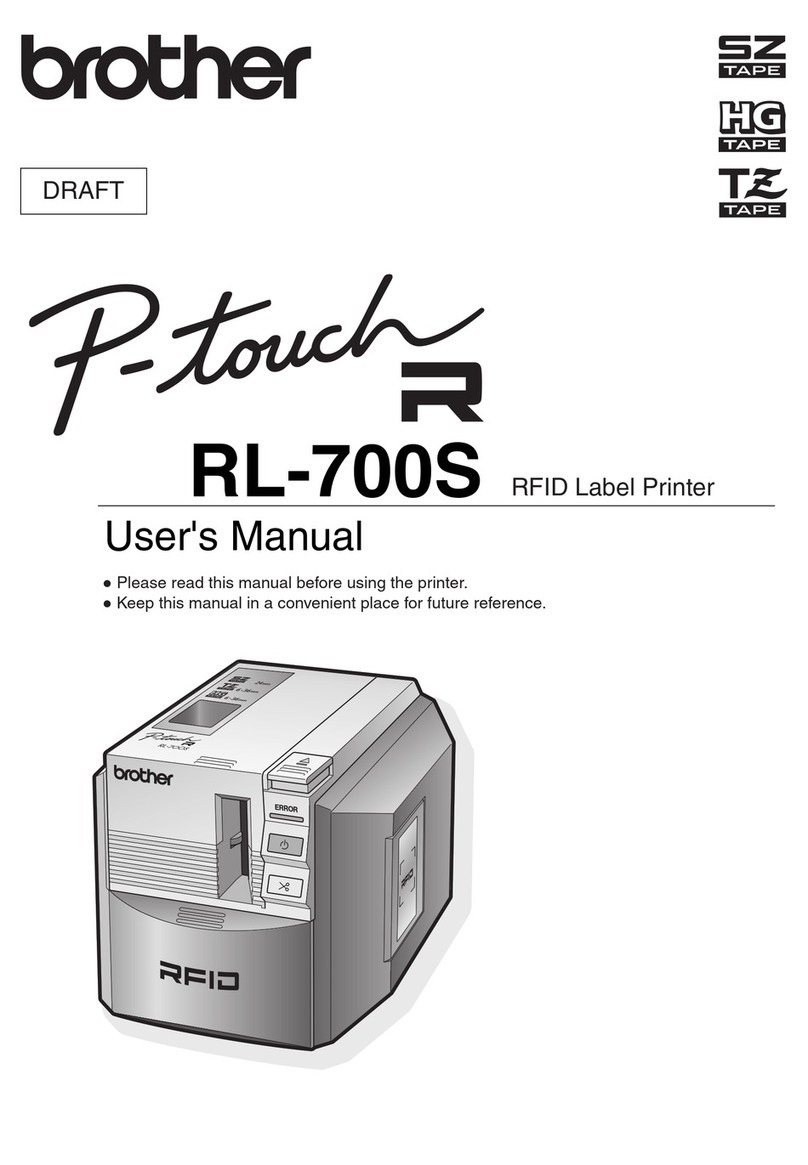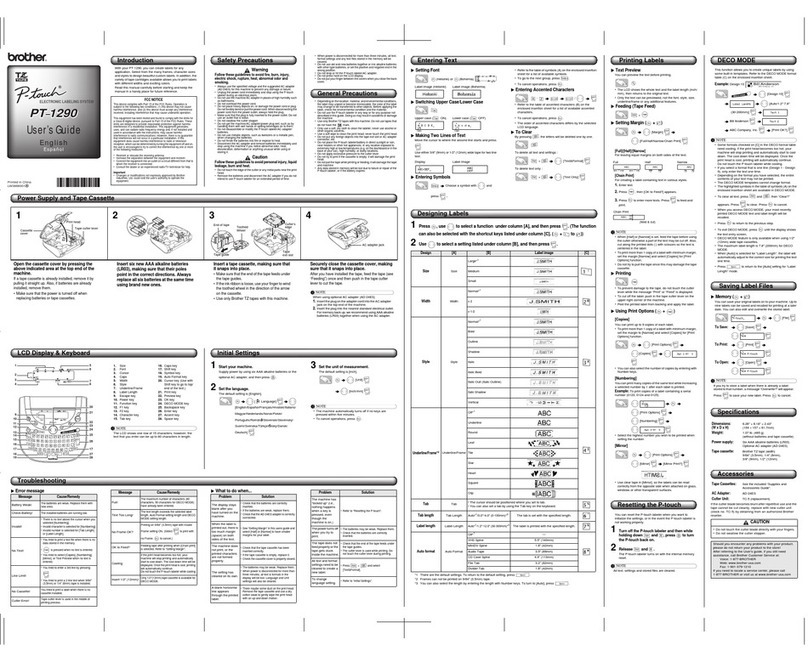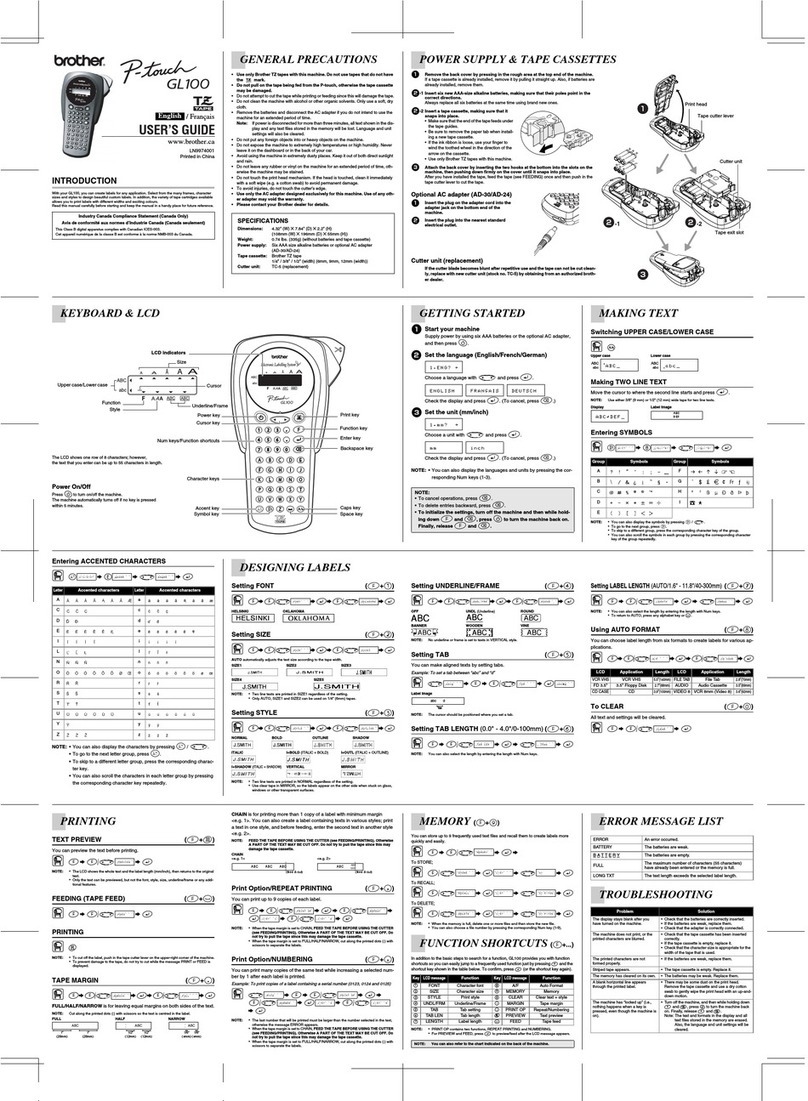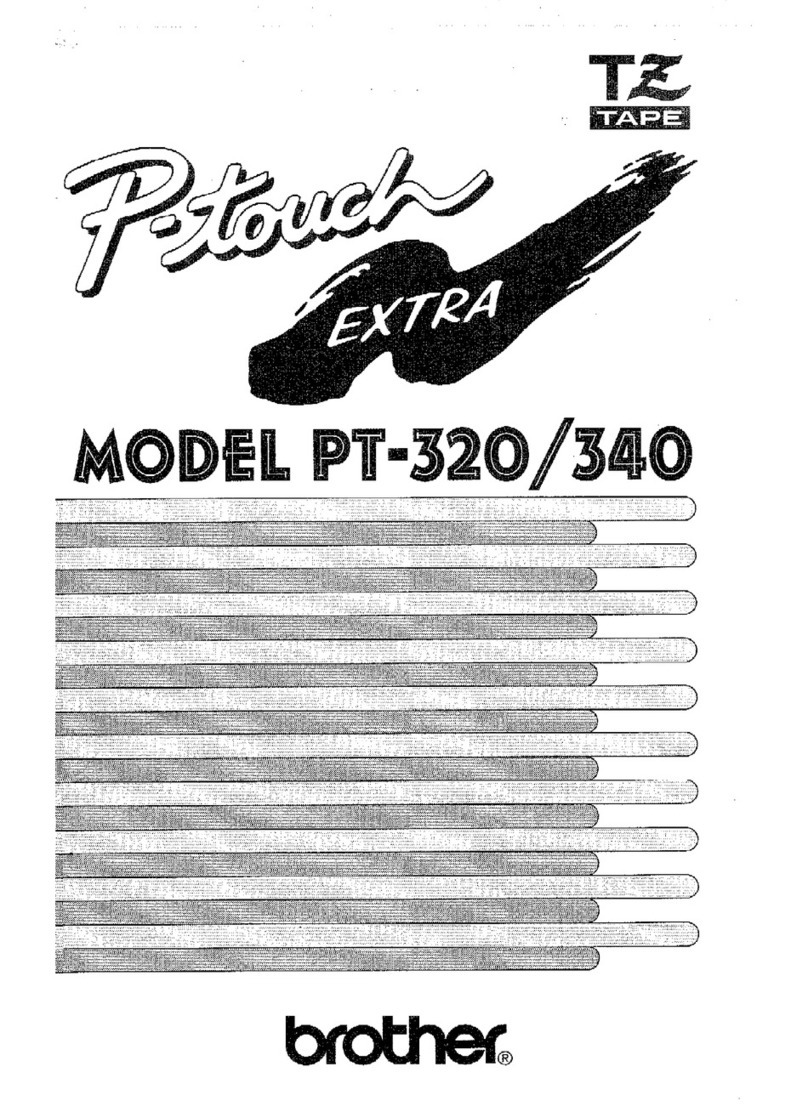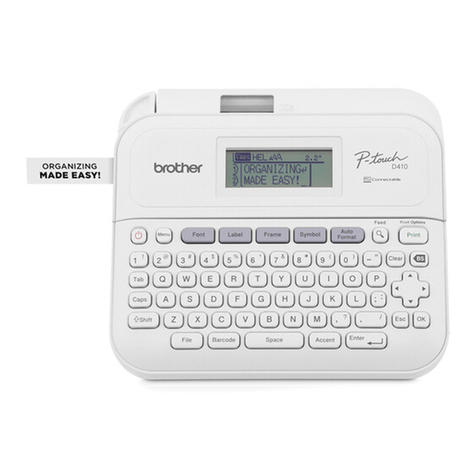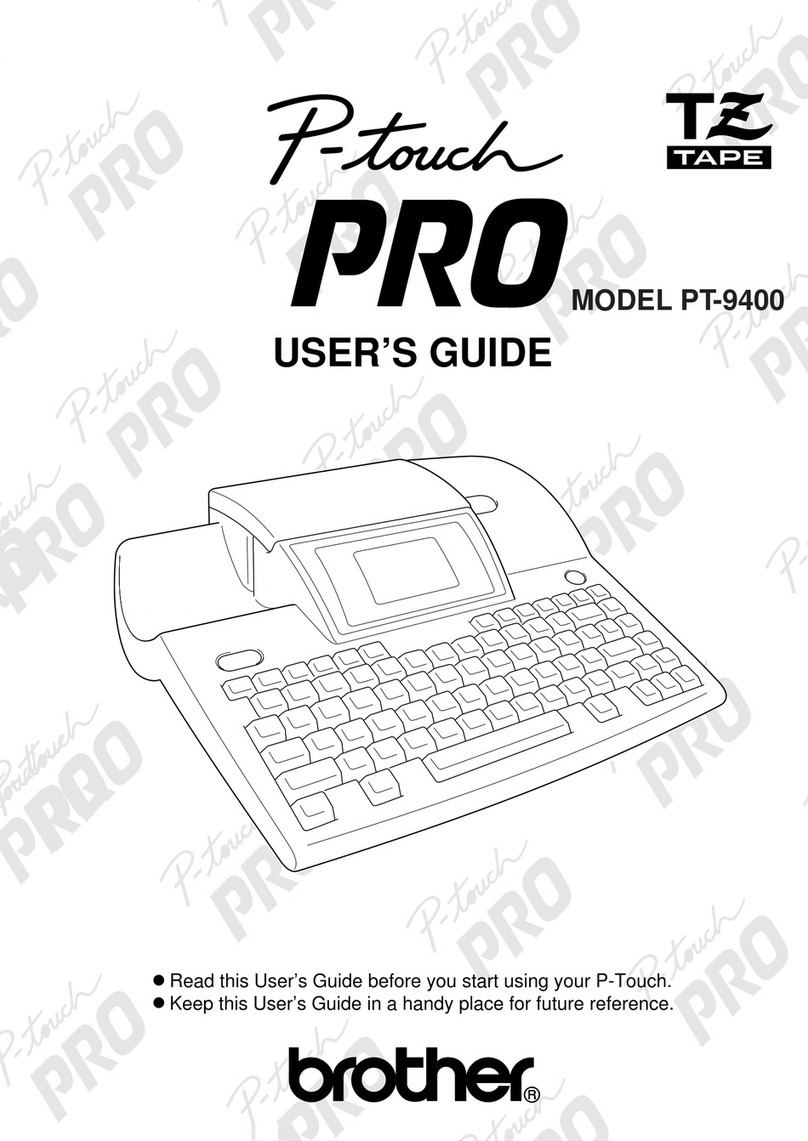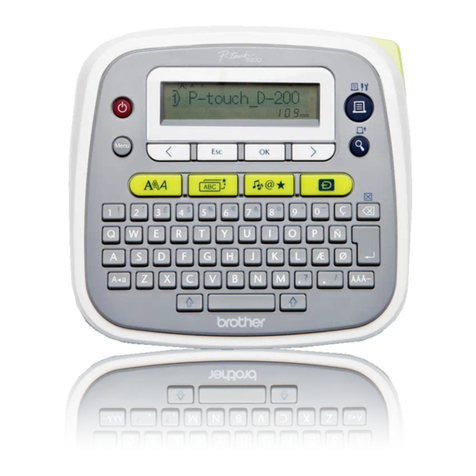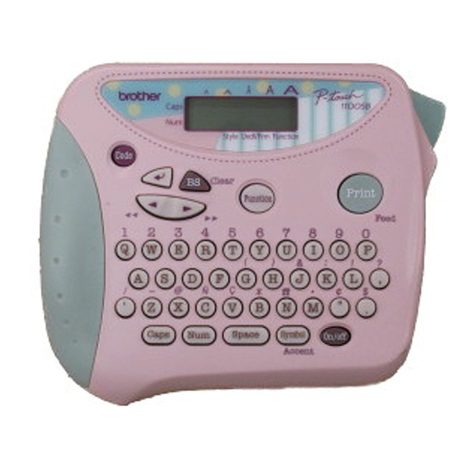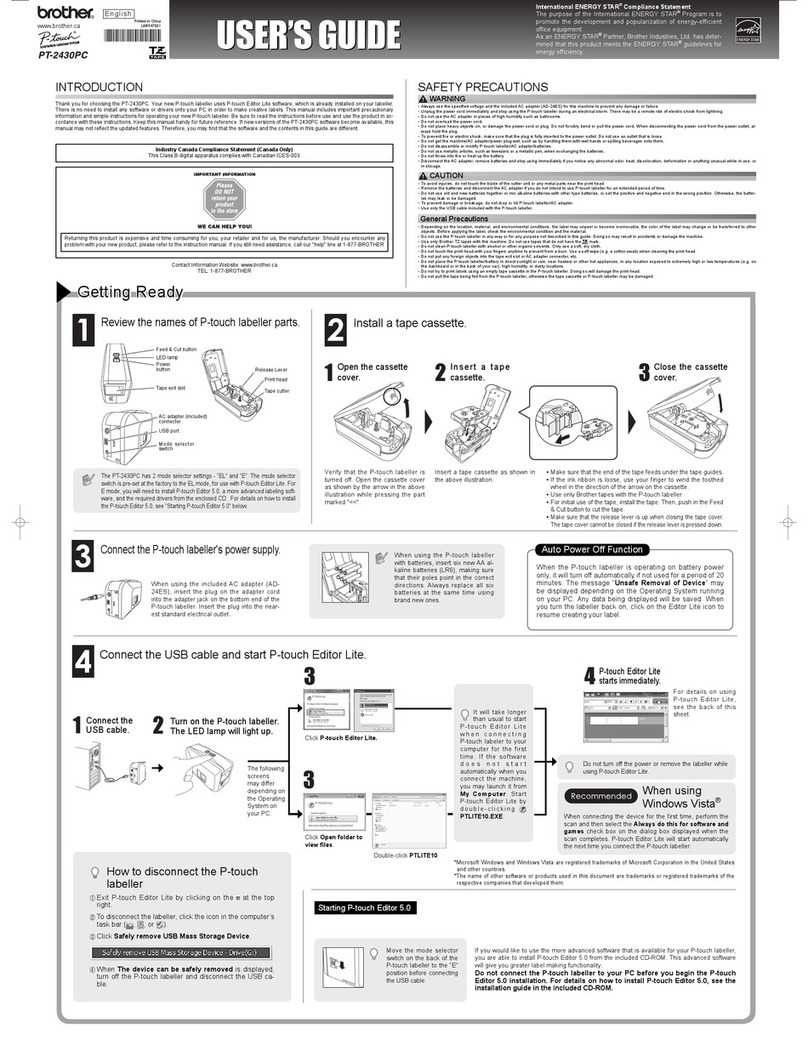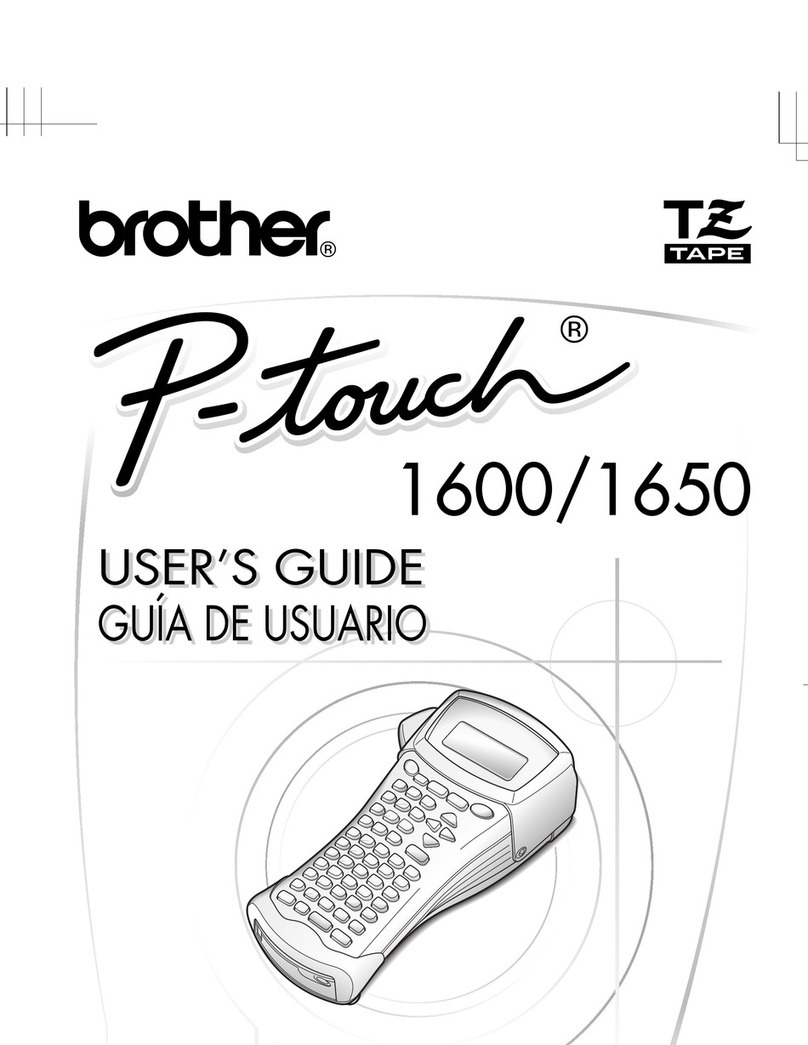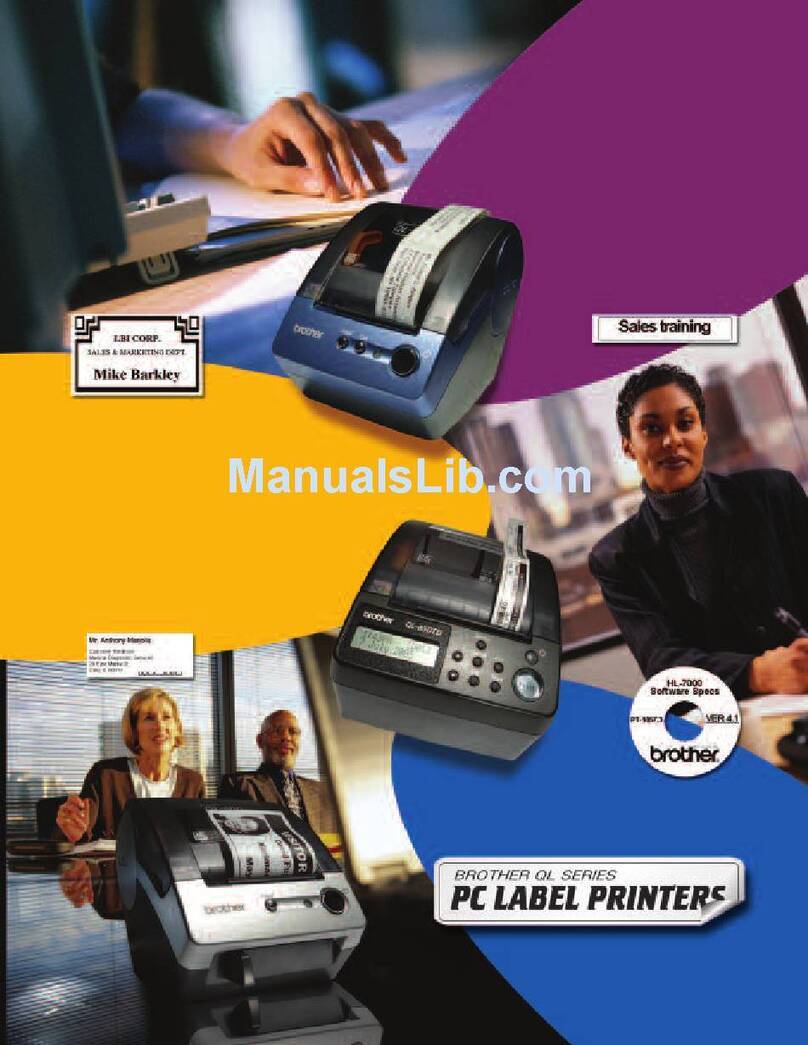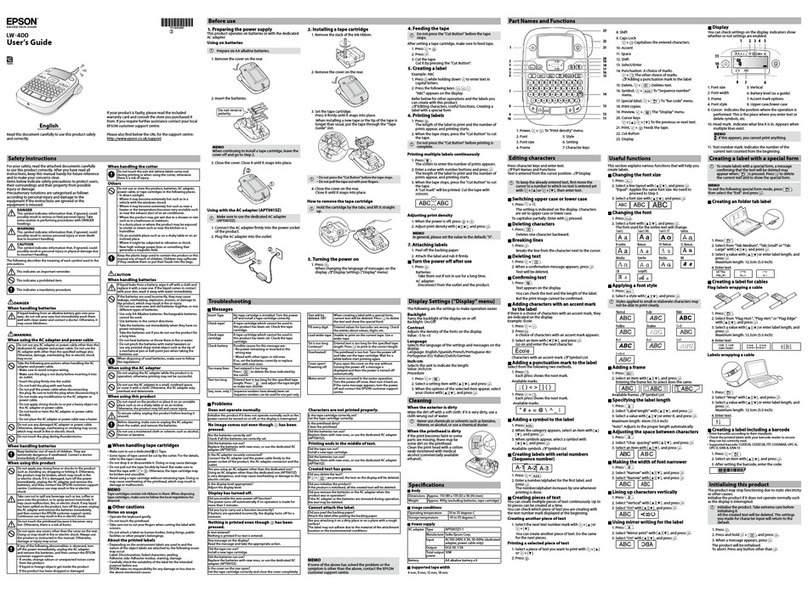2030VP
P-touch 2030VP
Professional
Labelling Machine
Print high quality, durable labels up
to 18 mm in width, whenever and
wherever required. The new Label
Collection feature makes common
labelling tasks quick and easy!
P-touch 2030VP Technical Specifications
Brother International Europe Ltd
Brother House, 1 Tame Street, Audenshaw,
Manchester, M34 5JE
Tel:+44 (0)161-330 6531 Web: www.brother.eu
Contact:
Graphic display with label preview
Large variety of fonts, type styles, frames
and symbols
Includes 18 mm black on white label cassette
(4 m) and AC adapter
Prints 3.5, 6, 9, 12 and 18 mm labels
Long lasting labels from P-touch
Brother P-touch laminated TZ tapes ensure that your labels, once printed and applied correctly, will last for many, many years. Made up of six layers
of material to form a thin, but extremely durable label which we’ve tested to the extreme against the affects of abrasion, temperature, chemicals
and sunlight. Results prove that Brother P-touch laminated labels out perform those of our competitors.
The label designs shown are for illustration purposes only.
Some label sizes and colours may not be available in all countries.
P-touch 2030VP
Weight (excluding batteries)
Dimensions (mm)
Keyboard type
Number of keys
Cutter
Power
USB interface for PC/Mac
connection
Built-in clock with battery
back-up
Text reminder
LCD
Label preview
Tape size support
Maximum print height
Print speed
Font styles
Type styles
Number of frames
Horizontal alignment
Mirror printing
Vertical printing
CHR size (Pts)
0.57 kg
164 (W) x 58 (H) x 216 (D)
QWERTY
66
Manual
6 x AA alkaline batteries (LR6)
AC adapter (included)
No
No
No
16 characters x 1 status and 2
text edit lines
Yes
3.5, 6, 9, 12, 18 mm TZ tape
15.8 mm
10 mm / second
4 (Helsinki / Brussels / Florida /
Calgary)
Normal / Bold / Outline /
Shadow / Solid / Italic / Italic
Bold / Italic Outline / Italic
Shadow / Italic Solid / Vertical
16
Left / Centre / Right / Justify
Yes
Yes
Auto / 6 / 9 / 12 / 18 / 24 / 36 / 42
P-touch 2030
Multiple line printing
Maximum number of text blocks
Number of characters
Number of symbols
Label length setting
Barcode printing / formats
Auto formats
Number of label collection
designs
Text memory
Copy printing
Sequential numbering
LCD language change
Unit Change (cm/inch)
5
5
462
253
Auto / 30 - 300 mm
CODE 39 / CODE 128 / EAN-8
/ EAN-13 / GS1-128 / UPC-A /
UPC-E / I 2-5 / CODABAR
31
55
1,800 characters in 9 files
1 - 9 copies
1 - 9 numbers
English, German, French, Dutch,
Italian, Spanish, Portuguese,
Danish, Norwegian, Swedish,
Finnish, Hungarian, Czech,
Polish, Romanian, Slovenian,
Slovakian, Croatian, Turkish
Yes
P-touch 2030VP Included Items
P-touch 2030 labelling machine
AC adapter
18 mm black on white labelling cassette (4 m)
User guide
Carry case