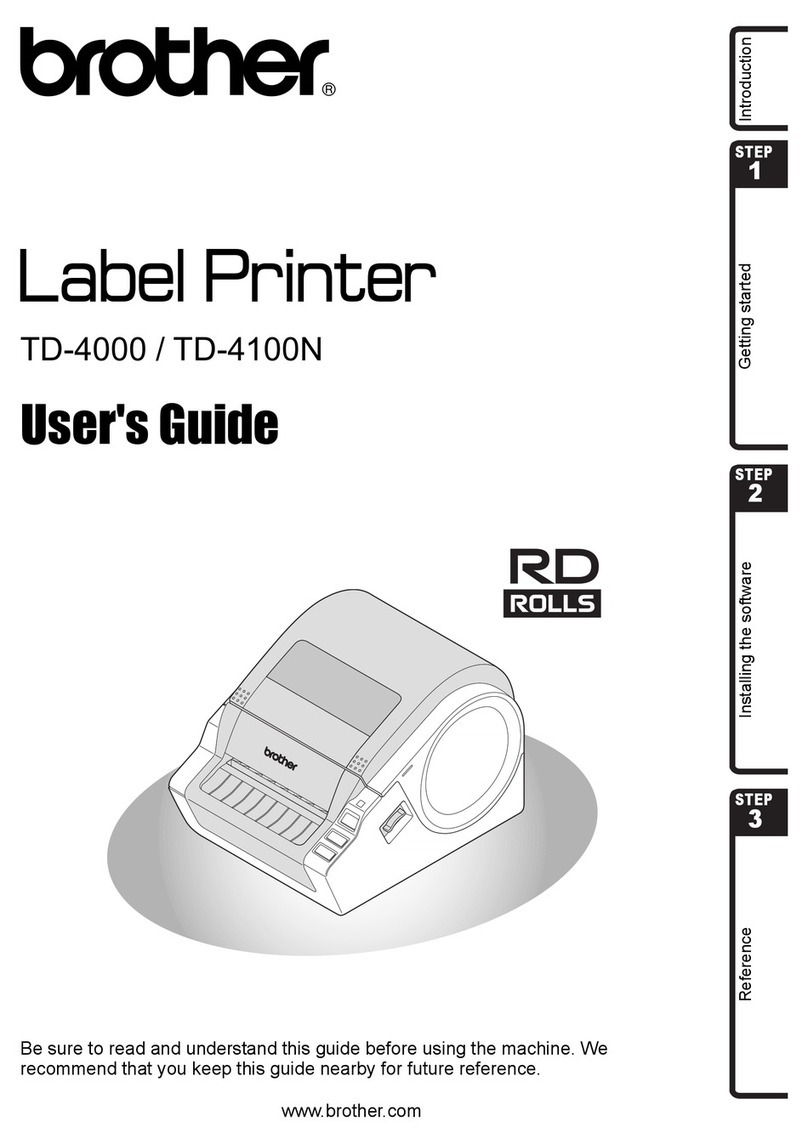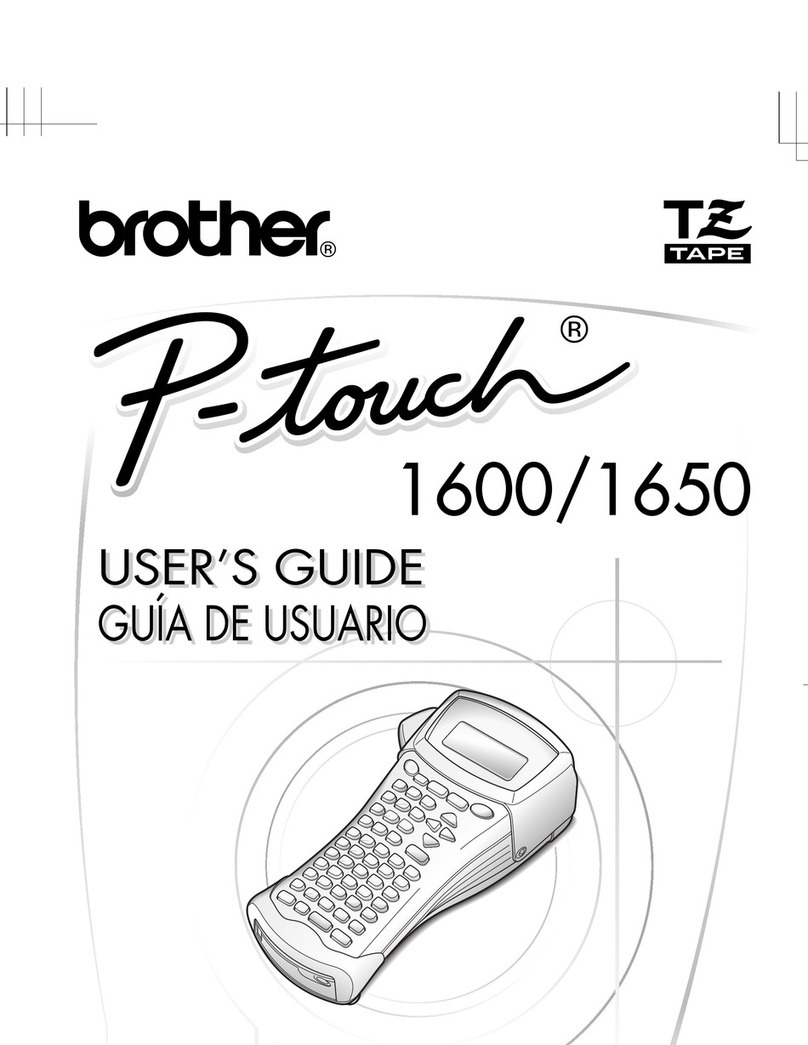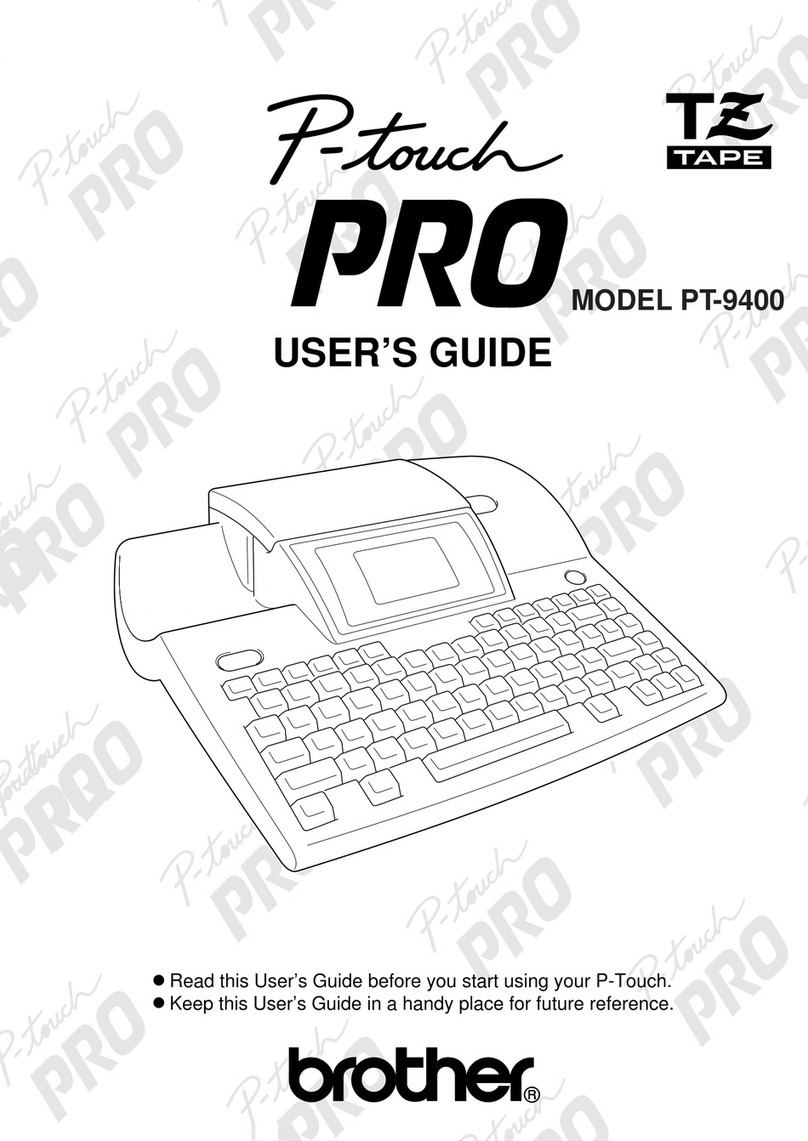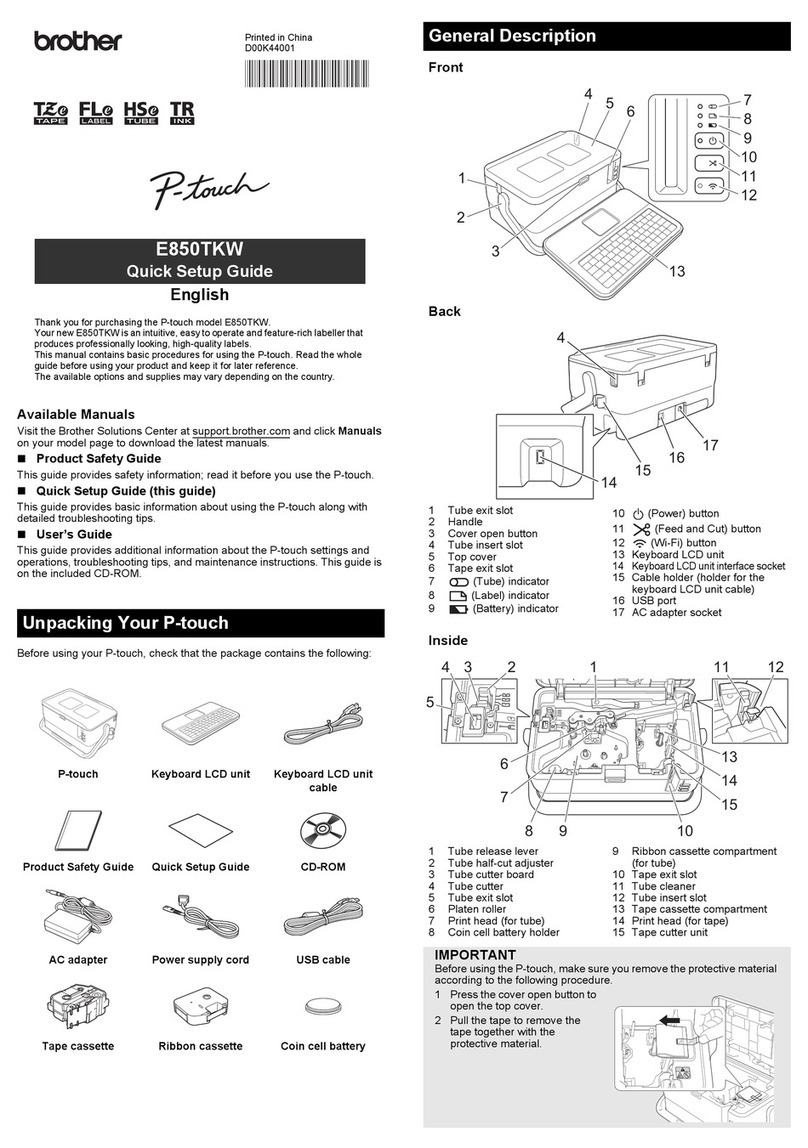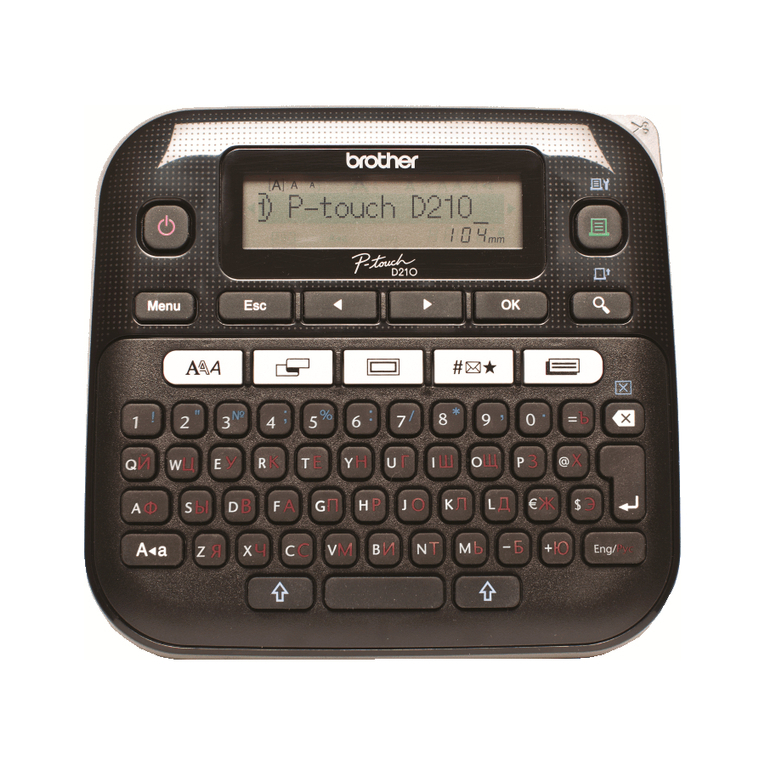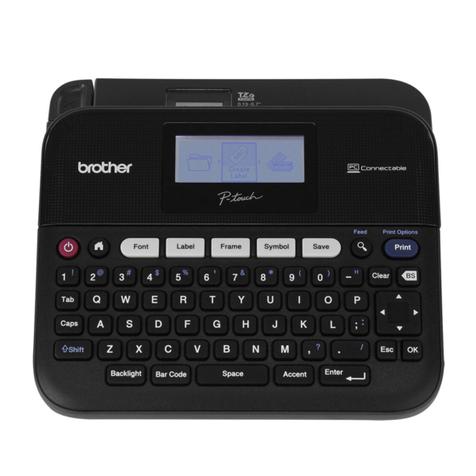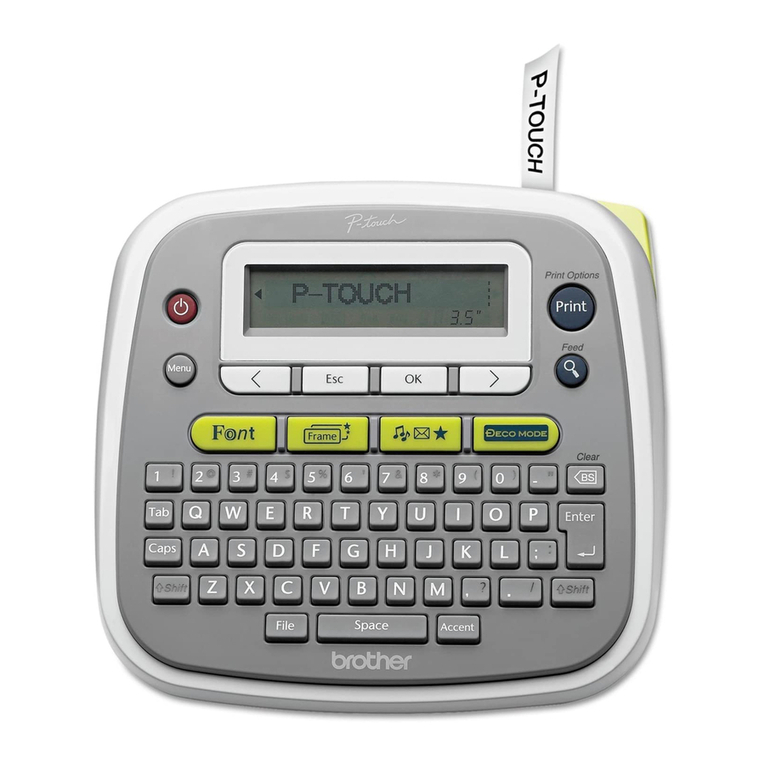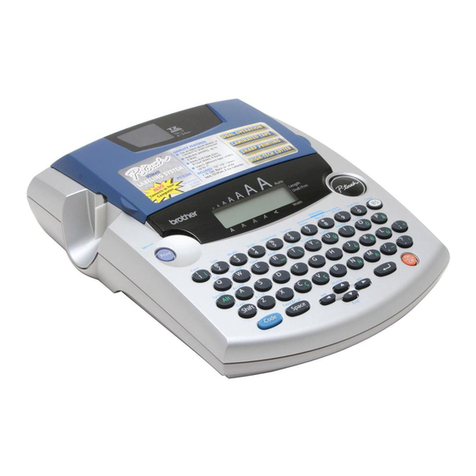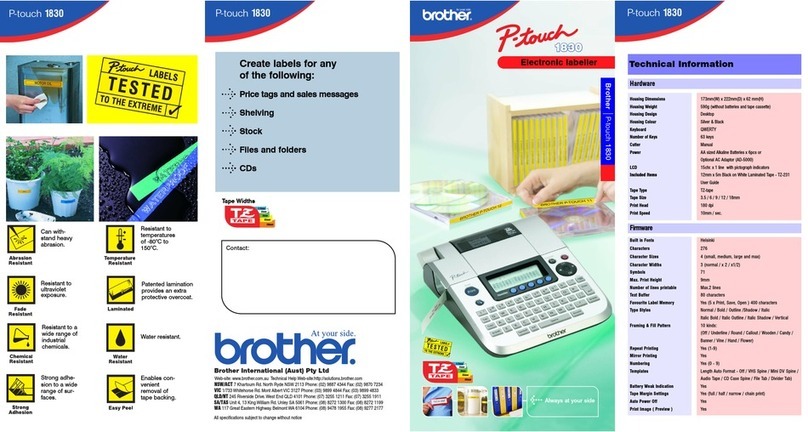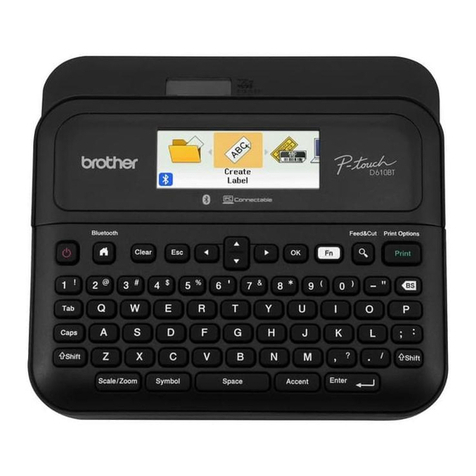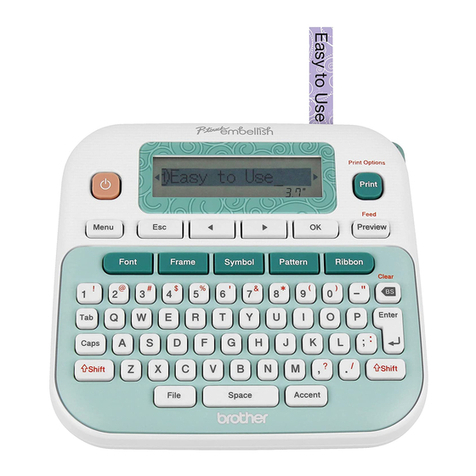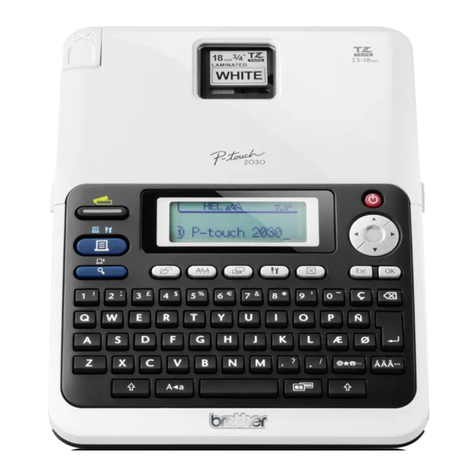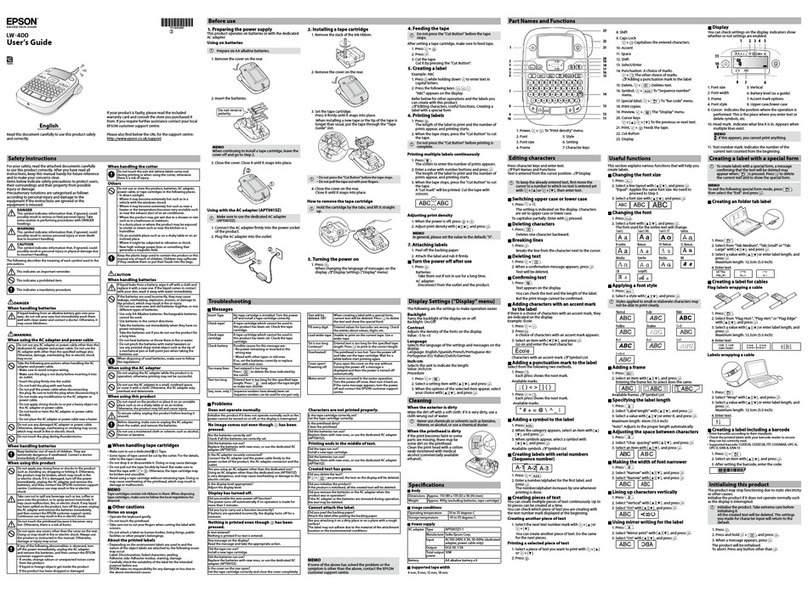1
Table of contents
General Precautions
Unpacking........................................................................................................................................ 2
Connecting the interface and power supply cables.......................................................................... 3
Installing P-touch Editor................................................................................................................... 4
Printer Driver Installation (for Windows® 95/98/Me/NT 4.0/2000)..................................................... 4
For a serial connection.................................................................................................................. 4
With Windows® 95/NT 4.0......................................................................................................4
With Windows® 98/Me............................................................................................................6
With Windows® 2000..............................................................................................................7
Using the Change Baud Rate Wizard.......................................................................................11
For a USB connection..................................................................................................................12
With Windows® 98................................................................................................................12
With Windows® Me...............................................................................................................14
With Windows® 2000............................................................................................................16
P-touch Editor Version 3.1 Installation (for Windows® 95/98/Me/NT 4.0/2000).............................. 22
P-touch Editor Version 3.1 Installation (for Macintosh)......................................................................24
Installing P-touch Editor Version 3.1.............................................................................................24
Installing the PT-9200DX printer driver........................................................................................25
Selecting the printer.....................................................................................................................25
Uninstalling P-touch Software and Printer Driver..............................................................................26
Uninstalling P-touch Editor Version 3.1 (for Windows® 95/98/Me/NT 4.0/2000).........................26
Uninstalling the printer driver (for Windows® 95/98/Me/NT 4.0/2000)........................................26
Deleting P-touch Editor Version 3.1 and the printer driver (for Macintosh)...................................26
Using P-touch Editor....................................................................................................................... 27
Starting up P-touch Editor................................................................................................................ 27
Designing a layout from an Auto Format template........................................................................... 28
Importing a graphics file....................................................................................................................29
Barcode............................................................................................................................................30
Reading the User’s Guide.................................................................................................................31
Reading the P-touch Editor User’s Guide...........................................................................................31
Using the PT-9200DX.......................................................................................................................32
Installing the tape cassette.................................................................................................................32
Printing a label..................................................................................................................................33
Maintenance.....................................................................................................................................34
Cleaning the print head and rollers...................................................................................................34
Monitoring the P-touch Status..........................................................................................................35
Troubleshooting................................................................................................................................36
Changing the P-touch’s Baud Rate....................................................................................................38
Machine Specification......................................................................................................................39
Accessories.......................................................................................................................................40