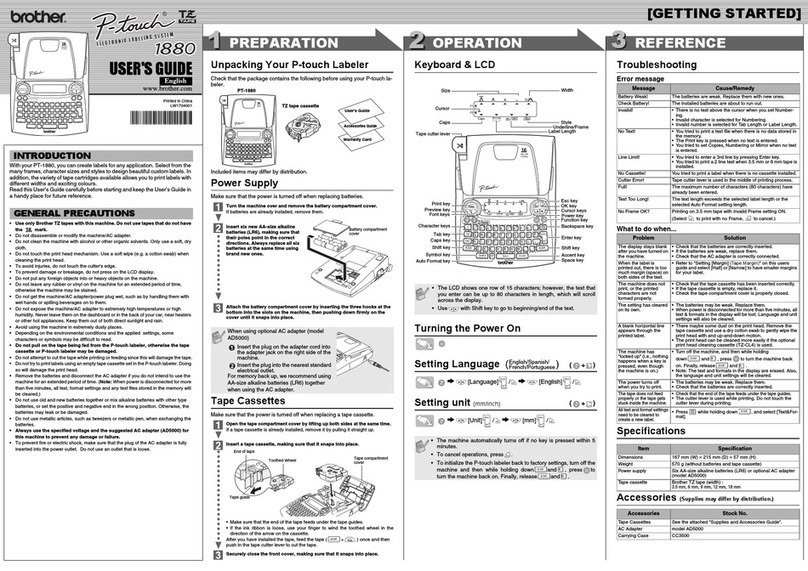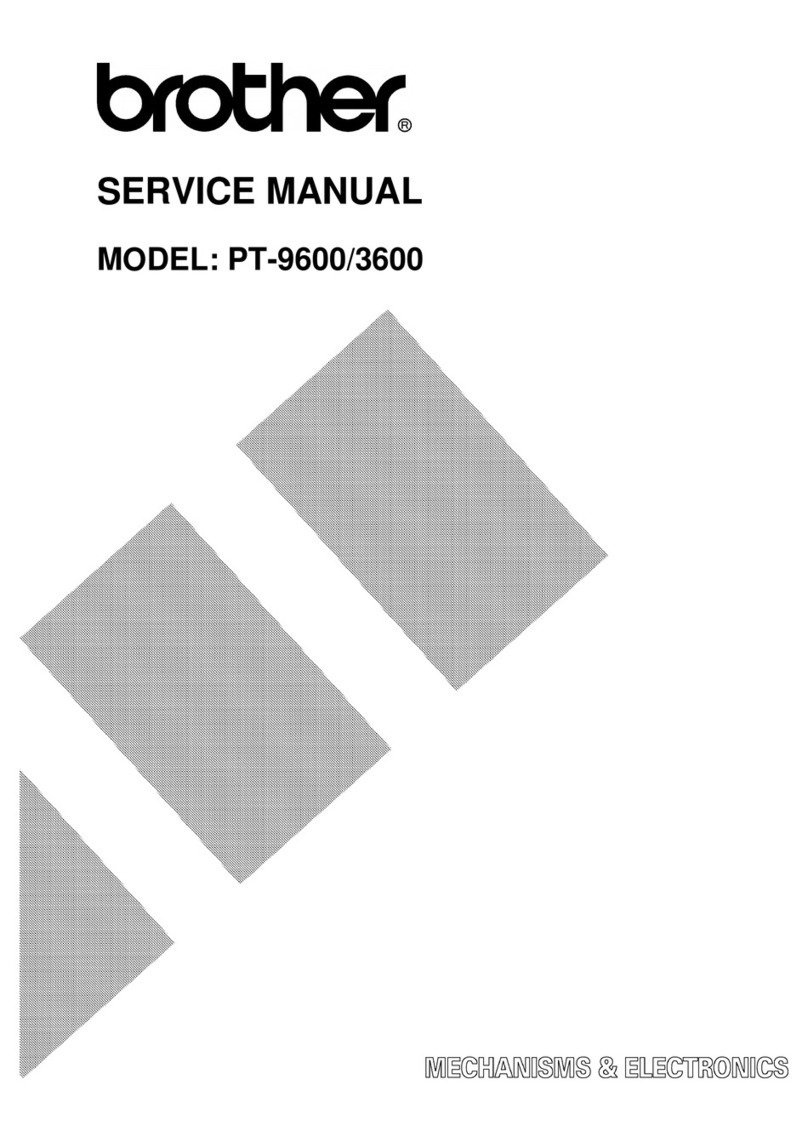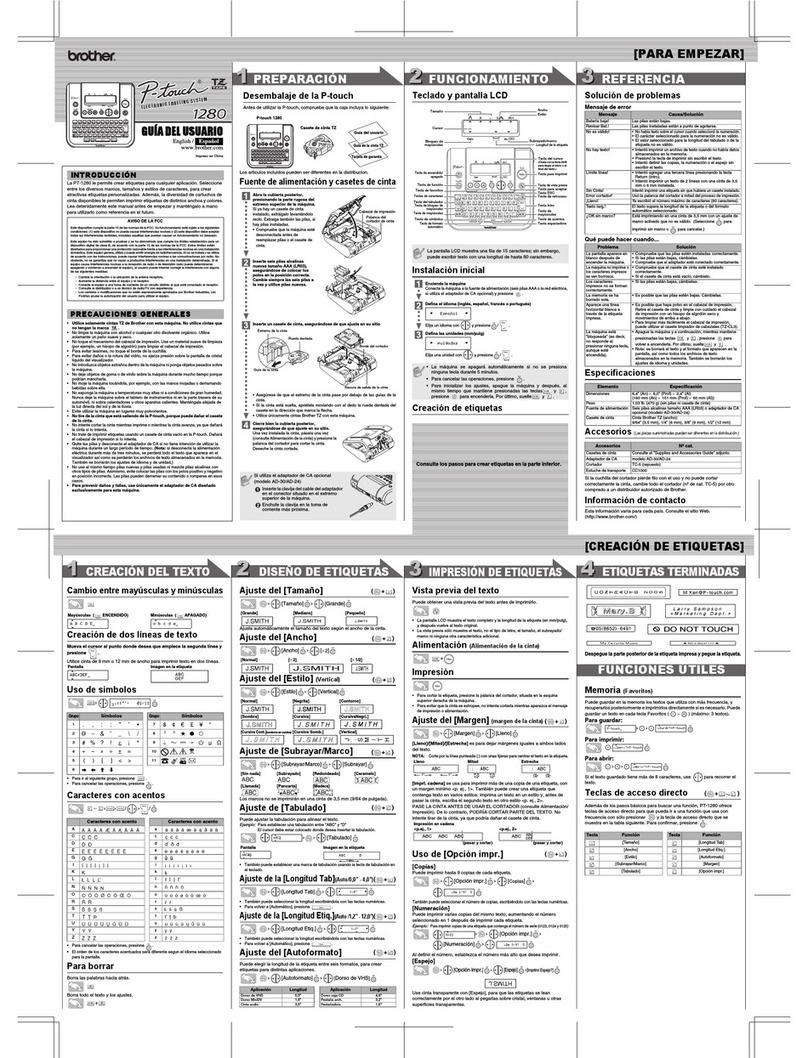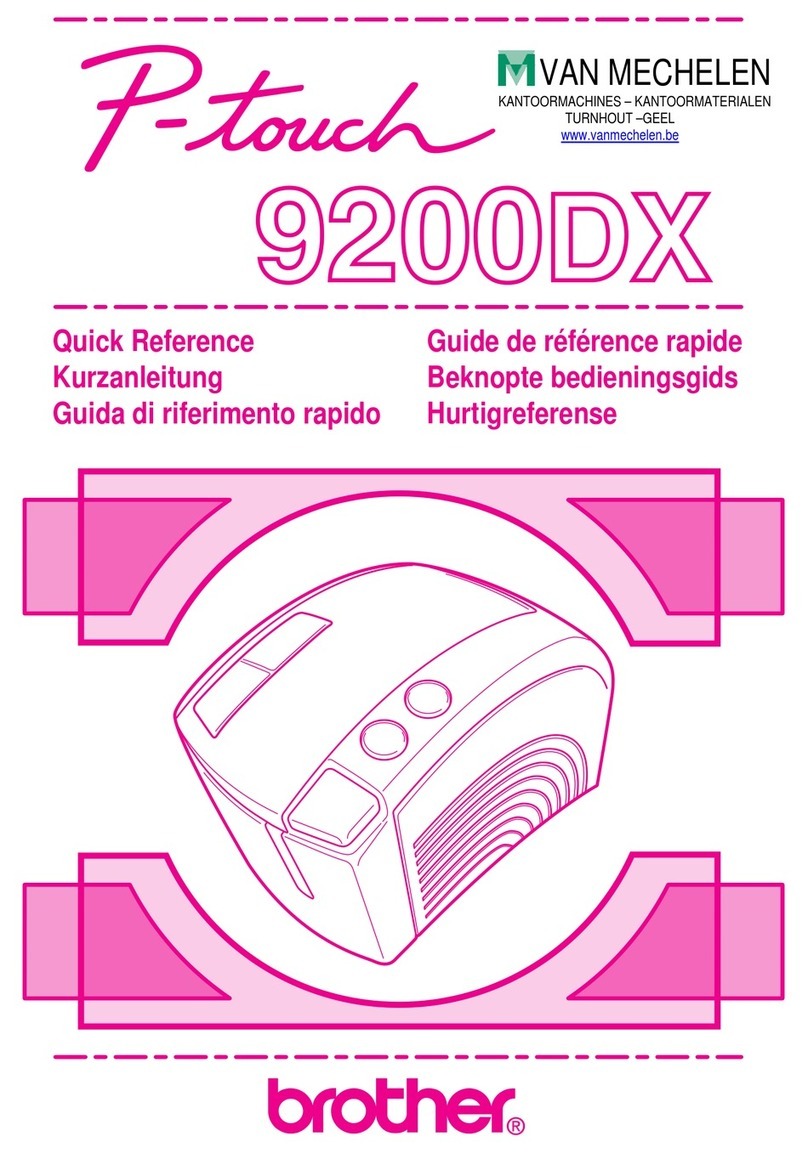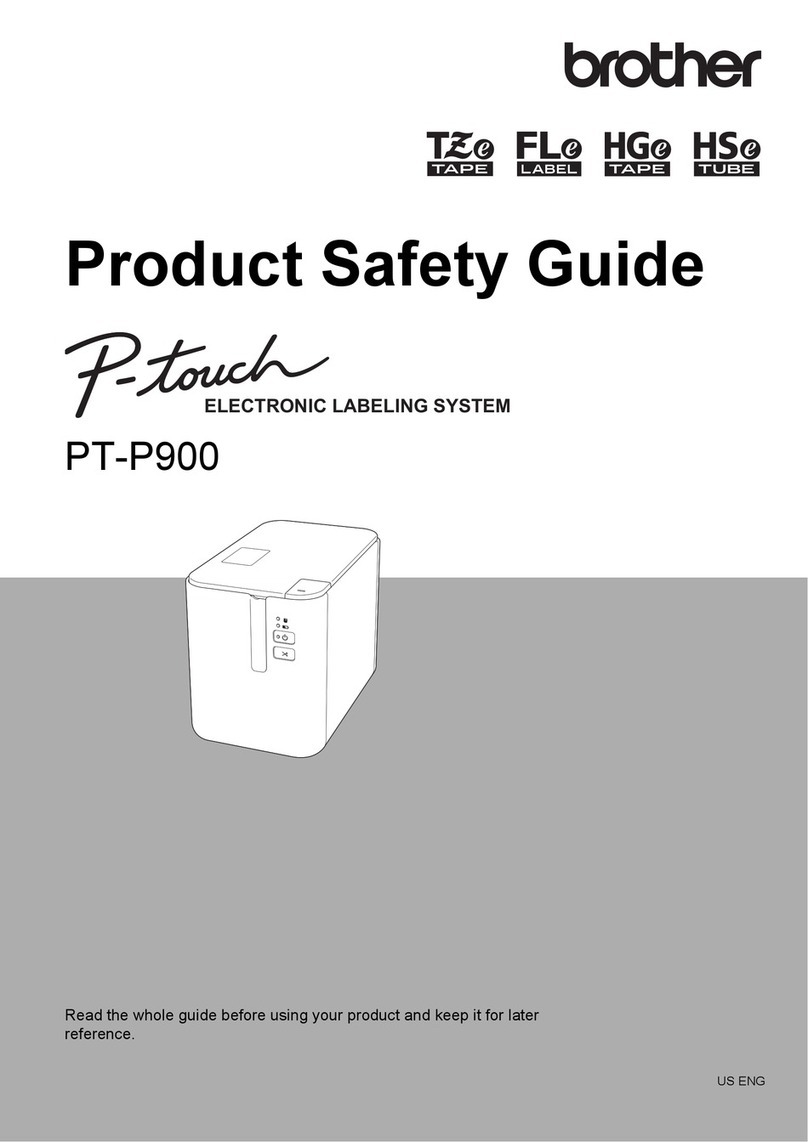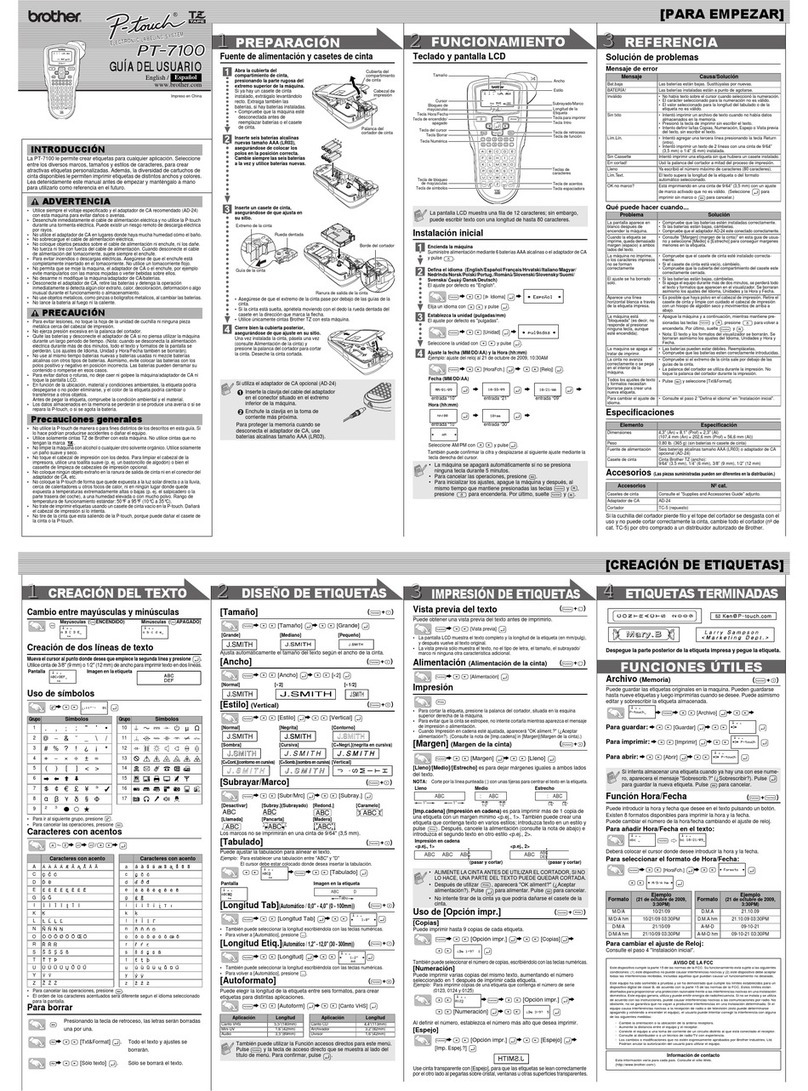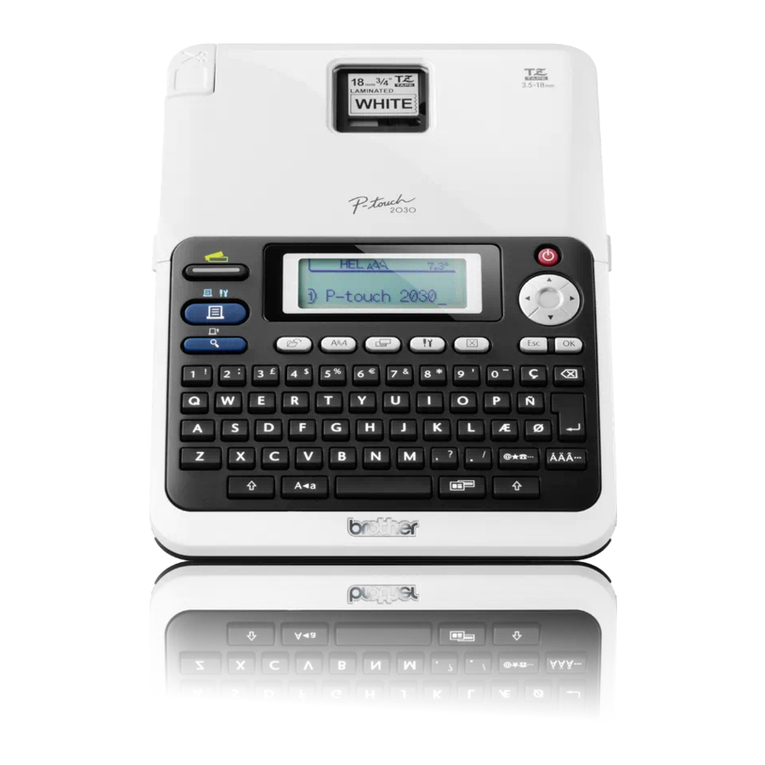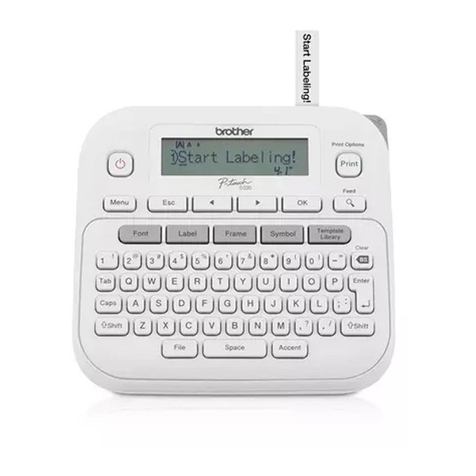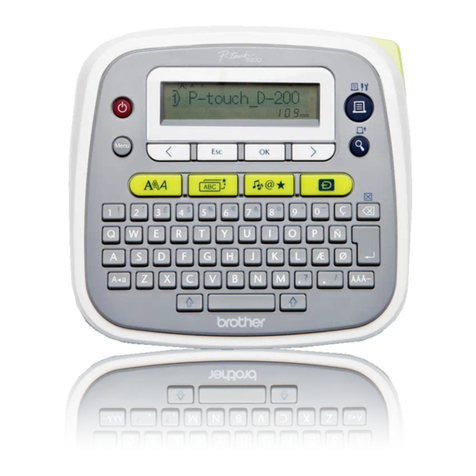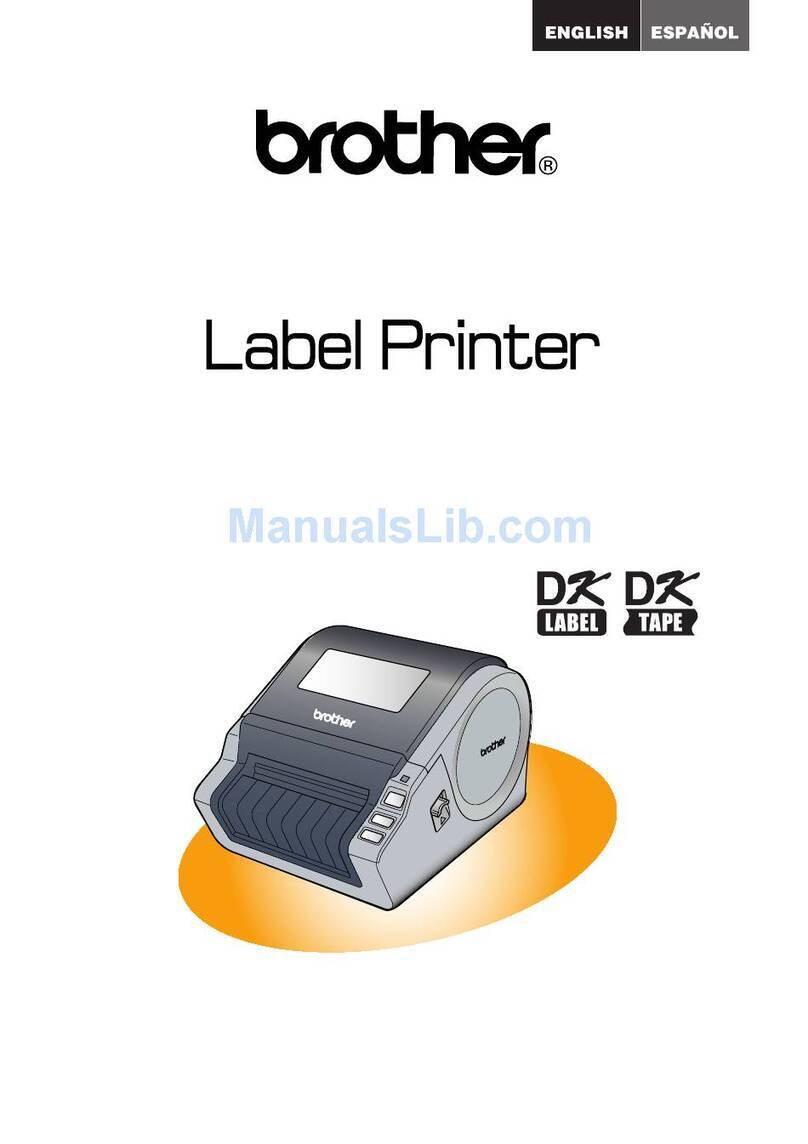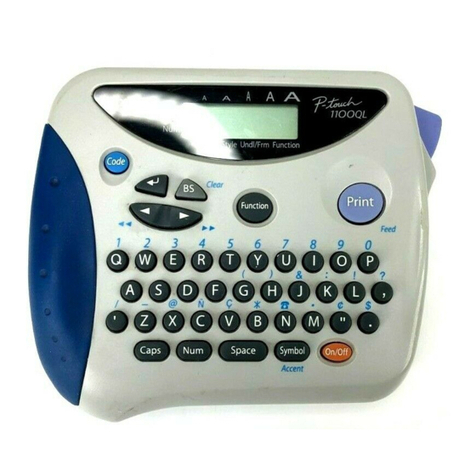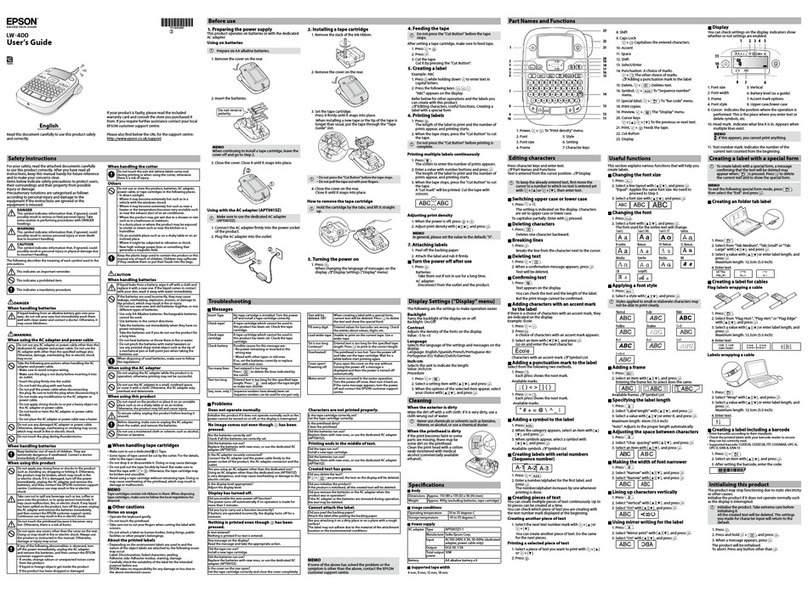P-touch Editor LiteP-touch Editor
English Svenska
Available software:
•P-touch Editor: Professional label creation software for Windows/Mac
•P-touch Editor Lite: Light-weight, built-in label creation software for Windows
For more information about the available software, see the User’s Guide. Go to support.brother.com and click Manuals on
your model’s page to download this guide. The manuals are also stored in the “Brother Manual” folder that is created on
your computer desktop following the printer driver installation.
Tillgänglig programvara:
•P-touch Editor: Professionell programvara för att skapa etiketter för Windows/Mac
•P-touch Editor Lite: Liten inbyggd programvara för att skapa etiketter för Windows
Om du vill ha mer information om tillgänglig programvara kan du se Bruksanvisning. Gå till support.brother.com och klicka
på Manualer på sidan för din modell för att hämta den här guiden. Manualerna finns även i mappen ”Brother Manual”
(Brother-bruksanvisning) som skapas på datorns skrivbord efter att du har installerat skrivardrivrutinen.
Deutsch Čeština
Verfügbare Software:
•P-touch Editor: Professionelle Software zum Erstellen von Etiketten für Windows/Mac
•P-touch Editor Lite: Schlanke und integrierte Software zum Erstellen von Etiketten unter Windows
Weitere Informationen über die verfügbare Software finden Sie im Benutzerhandbuch. Um dieses Benutzerhandbuch
herunterzuladen, gehen Sie auf support.brother.com und klicken Sie auf der Seite Ihres Modells auf Handbücher.
Außerdem werden Handbücher im Ordner „Brother Manual“ (Brother-Handbuch) gespeichert, der nach der Installation
des Druckertreibers auf Ihrem Desktop erstellt wird.
Dostupný software:
•P-touch Editor:ProfesionálnísoftwarenatvorbuštítkůproWindows/Mac
•P-touch Editor Lite:Odlehčený,vestavěnýsoftwarenatvorbuštítkůproWindows
Další informace o dostupném softwaru viz Příručka uživatele.Přejdětenastránkusupport.brother.comakliknětenaodkaz
Příručkynastráncevašehomodelu,kdesimůžetestáhnouttutopříručku.Příručkyjsouuloženytakévesložce„Brother
Manual“(PříručkaBrother),kterábudevytvořenanaploševašehopočítačepoinstalaciovladačetiskárny.
Français Magyar
Logiciels disponibles :
•P-touch Editor : Un logiciel professionnel de création d’étiquettes pour Windows/Mac
•P-touch Editor Lite : Un logiciel de création d’étiquettes léger et intégré pour Windows
Pour plus d’informations sur les logiciels disponibles, consultez le Guide de l’utilisateur. Visitez support.brother.com
et cliquez sur Manuels sur la page de votre modèle pour télécharger ce guide. Les manuels sont également stockés
dans le dossier « Brother Manual » (Manuel Brother) créé sur le bureau de votre ordinateur suite à l’installation du pilote
d’imprimante.
Elérhetőszoftverek:
•P-touch Editor:ProfesszionáliscímkekészítőszoftverWindows/Macrendszerekhez
•P-touch Editor Lite:Kishelyetfoglaló,beépítettcímkekészítőszoftverWindowshoz
AzelérhetőszoftverekkelkapcsolatostovábbiinformációkataHasználati útmutatóban talál. Látogasson el a
support.brother.comoldalraésazÖnmodelljénekazoldalánkattintsonaKézikönyveklehetőségre,ahasználatiútmutató
letöltéséhez.AzútmutatóazÖnszámítógépénekasztalánlétrehozott„BrotherManual”(Brotherútmutató)mappábanis
megtalálhatóanyomtatóillesztőprogramjánakatelepítéseután.
Nederlands Polski
Beschikbare software:
•P-touch Editor: Professionele software voor het maken van labels voor Windows/Mac
•P-touch Editor Lite: Een kleinere, geïntegreerde versie van de software voor het maken van labels voor Windows
Raadpleeg de Gebruikershandleiding voor meer informatie over de beschikbare software. Ga naar support.brother.com en klik
op de pagina van uw model op Handleidingen om deze gebruikershandleiding te downloaden. De gebruikershandleidingen
worden, nadat u het printerstuurprogramma hebt geïnstalleerd, automatisch in de map “Brother Manual” (Brother handleiding)
opgeslagen. Deze map vindt u op het bureaublad van uw computer.
Dostępneoprogramowanie:
•P-touch Editor:OprogramowaniedotworzeniaprofesjonalnychetykietdlasystemuWindows/Mac
•P-touch Editor Lite: Lekkie, wbudowane oprogramowanie do tworzenia etykiet dla systemu Windows
Abyuzyskaćwięcejinformacjiodostępnymoprogramowaniu,patrzPodręcznik Użytkownika.Przejdźdostrony
support.brother.comikliknijopcjęPodręcznikinastroniedanegomodelu,abypobraćpodręcznik.Podręcznikisątakże
zapisanewfolderze„BrotherManual”(PodręcznikfirmyBrother),utworzonymnapulpiciekomputerapodczasinstalacji
sterownika drukarki.
Italiano Български
Software disponibile:
•P-touch Editor: software di creazione di etichette professionale per Windows/Mac
•P-touch Editor Lite: software di creazione di etichette integrato e leggero per Windows
Per ulteriori informazioni sul software disponibile, vedere la Guida dell’utente. Per scaricare questa guida, visitare
support.brother.com e fare clic su Manuali nella pagina del modello a propria disposizione. I manuali sono archiviati anche
nella cartella “Brother Manual” (Manuale Brother) che viene creata sul desktop del computer dopo l’installazione del driver
stampante.
Наличенсофтуер:
•P-touch Editor:ПрофесионаленсофтуерзасъздаваненаетикетизаWindows/Mac
•P-touch Editor Lite:Олекотен,вграденсофтуерзасъздаваненаетикетизаWindows
ЗаповечеинформацияотносноналичниясофтуервижтеРъководство за потребителя.Отидетена
support.brother.comищракнетевърхуРъководстванастраницатазавашиямодел,задасвалитетова
ръководство.Ръководстватасъщотакасесъхраняватвпапката“BrotherManual”(РъководстванаBrother),която
сесъздаванаработнияплотнакомпютъравислединсталиранетонадрайверазапринтер.
Español Română
Software disponible:
•P-touch Editor: software de creación de etiquetas profesional para Windows/Mac
•P-touch Editor Lite: software integrado de creación de etiquetas ligero para Windows
Para obtener más información sobre el software disponible, consulte la Guía del usuario. Acceda a support.brother.com
y haga clic en Manuales en la página de su modelo para descargar esta guía. Los manuales también se encuentran
disponibles en la carpeta “Brother Manual” (Manual de Brother) que se crea en el escritorio del ordenador tras la
instalación del controlador de impresora.
Software disponibil:
•P-touch Editor: Software pentru crearea de etichete profesionale pentru Windows/Mac
•P-touch Editor Lite: Software elementar încorporat pentru crearea de etichete pentru Windows
Pentrumaimulteinformațiiprivindsoftware-uldisponibil,consultațiManualul de utilizare.Accesațisupport.brother.comși
facețiclicpeManualeînpaginamodeluluidvs.pentruadescărcaacestghid.Manualelesuntsalvateînfolderul„Brother
Manual”(ManualBrother)careestecreatpespațiuldelucrualcomputeruluidupăinstalareadriver-uluideimprimantă.
Português Slovensky
Software disponível:
•P-touch Editor: software profissional de criação de etiquetas para Windows/Mac
•P-touch Editor Lite: software incorporado de criação de etiquetas simples para Windows
Para obter mais informações sobre o software disponível, consulte o Manual do Utilizador. Aceda a support.brother.com
e clique em Manuais na página correspondente ao seu modelo para descarregar este manual. Os manuais também são
guardados na pasta “Brother Manual” (Manual Brother) que é criada no ambiente de trabalho do seu computador após a
instalação do controlador da impressora.
Dostupný softvér:
•P-touch Editor: Softvér na profesionálne vytváranie štítkov pre Windows/Mac
•P-touch Editor Lite:ZjednodušenývstavanýsoftvérnavytváranieštítkovpreWindows
ĎalšieinformácieodostupnomsoftvérinájdetevdokumentePríručka používateľa.Prejditenaadresusupport.brother.com
anastránkesvojhomodelukliknitenaManuals(Príručky).Následneprevezmitetútopríručku.Príručkysúuloženéaj
vpriečinku„BrotherManual“(NávodyBrother)vytvorenomnapracovnejplochevášhopočítačapoinštaláciiovládača
tlačiarne.
Dansk Slovensko
Tilgængelig software:
•P-touch Editor: Professionel labeloprettelsessoftware til Windows/Mac
•P-touch Editor Lite: Enkel, indbygget labeloprettelsessoftware til Windows
Du kan finde flere oplysninger den tilgængelige software i Brugsanvisning. Gå til support.brother.com, og klik på Manualer
på din models side for at downloade denne brugsanvisning. Manualerne findes også i mappen ”Brother Manual” (Brother-
manual), der oprettes på din computers skrivebord efter printerdriverinstallationen.
Razpoložljivaprogramskaoprema:
•P-touch Editor:ProfesionalnaprogramskaopremazaustvarjanjenalepkzaoperacijskesistemeWindows/Mac
•P-touch Editor Lite:Osnovna,vgrajenaprogramskaopremazaustvarjanjenalepkzaoperacijskesistemeWindows
ZavečinformacijorazpoložljiviprogramskiopremiglejteNavodila za uporabo.Pojditenasupport.brother.com in kliknite
Manuals(Priročniki)nastranizasvojmodel,daprenesetetanavodila.Priročnikisoshranjenitudivmapi»Brother
Manual«(PriročnikBrother),kiseustvarinanamizjuvašegaračunalnikaponamestitvigonilnikatiskalnika.
Suomi Hrvatski
Käytettävissäolevaohjelmisto:
•P-touch Editor:AmmattimainentarrojenluontiohjelmistoWindowsille/Macille
•P-touch Editor Lite:Kevyt,sisäänrakennettutarrojenluontiohjelmistoWindowsille
LisätietojakäytettävissäolevastaohjelmistostaonKäyttöoppaassa. Siirry osoitteeseen support.brother.comjavalitse
Käyttöohjeetmallisisivulla,jottavoitladatatämänoppaan.Käyttöoppaatonmyöstallennettu”BrotherManual”(Brother-
käyttöopas)-kansioon,jokaluodaantietokoneesityöpöydälletulostinohjaimenasennuksenjälkeen.
Dostupni softver:
•P-touch Editor:profesionalnisoftverzaizradunaljepnicazaWindows/Mac
•P-touch Editor Lite:osnovni,ugrađenisoftverzaizradunaljepnicazaWindows
ZavišeinformacijaodostupnomsoftverupogledajteKorisnički priručnik. Otvorite support.brother.com i kliknite na
Manuals(Priručnici)nastranicisvojegamodelazapreuzimanjetogpriručnika.Priručnicisutakođerspremljeniumapi
„BrotherManual”(PriručniktvrtkeBrother)kojaseizrađujenaradnojpovršiniračunalanakoninstaliranjaupravljačkog
programapisača.
Norsk
Tilgjengeligprogramvare:
•P-touch Editor:ProfesjonelletikettprogramvareforWindows/Mac
•P-touch Editor Lite: Enkel, innebygd etikettprogramvare for Windows
DufinnermerinformasjonomdentilgjengeligeprogramvareniBrukermanual. Gå til support.brother.com og klikk på
Brukerveiledninger på siden for din modell for å laste ned denne manualen. Brukerveiledningene lagres også i mappen
“Brother Manual” (Brother-brukerveiledning), som opprettes på skrivebordet etter installering av skriverdriveren.