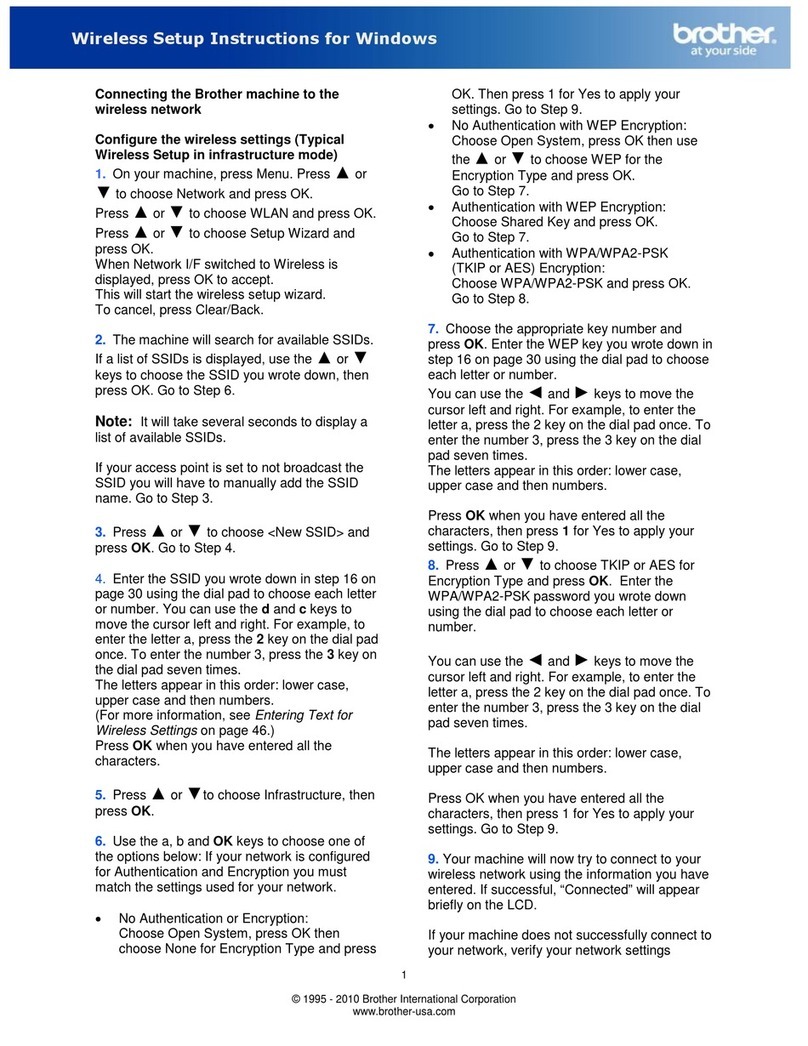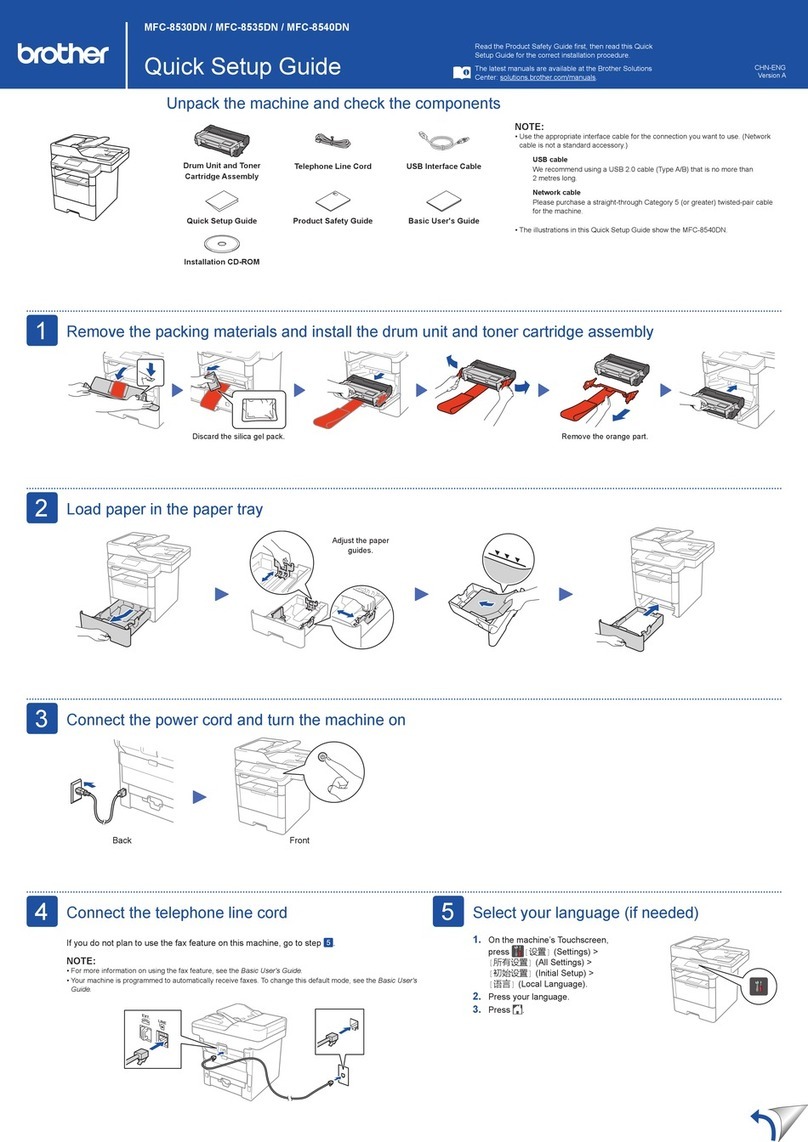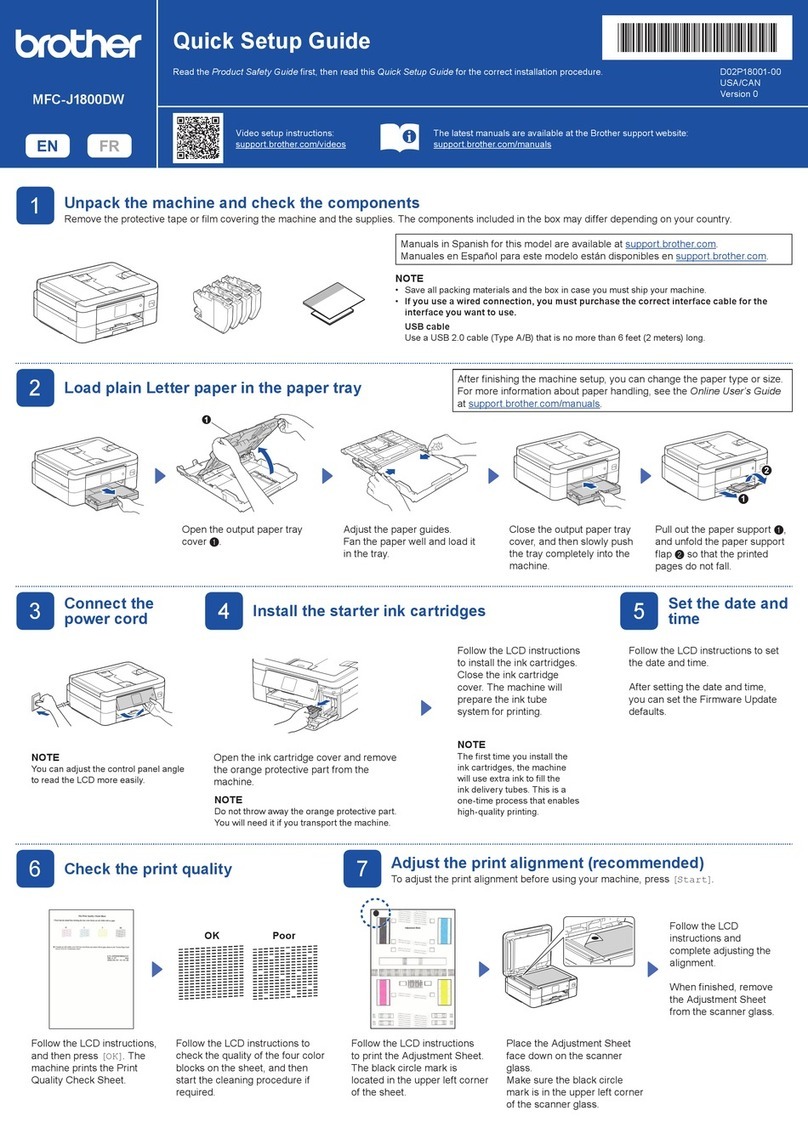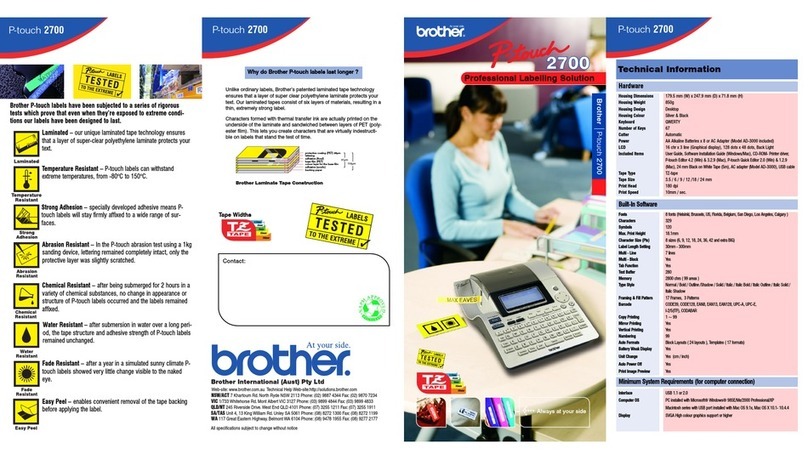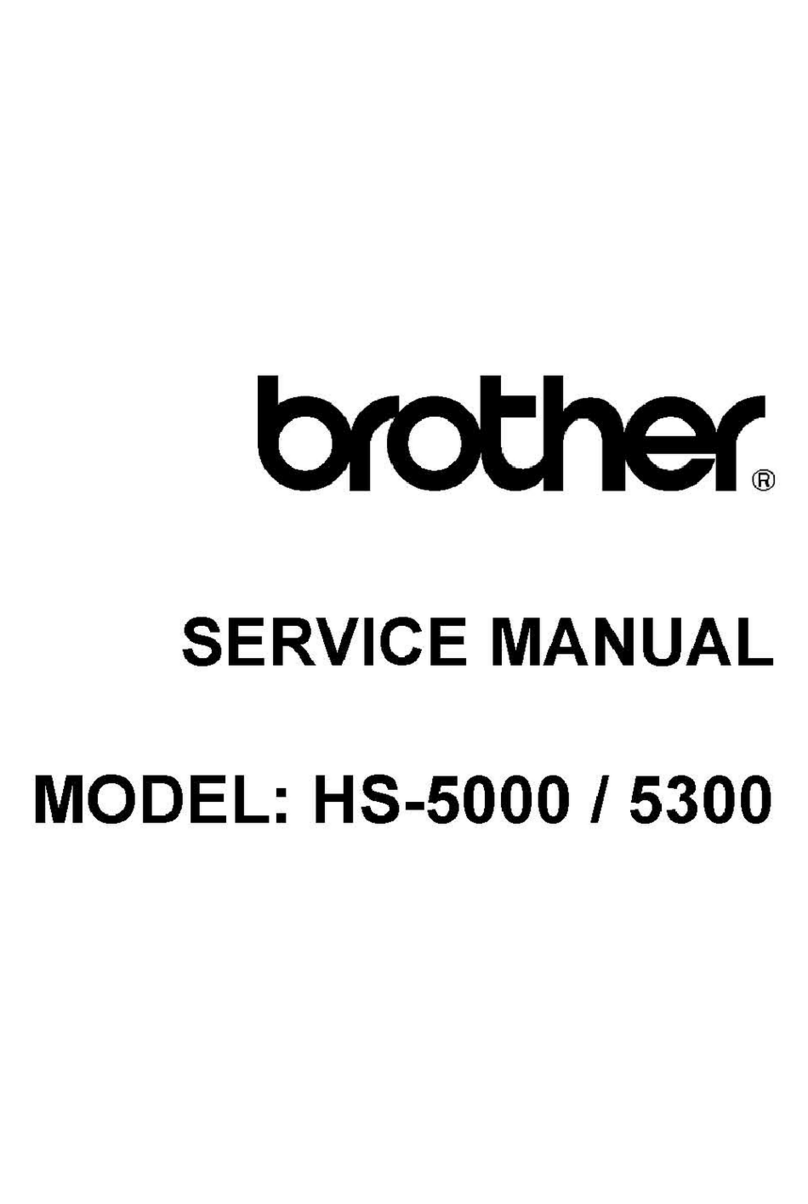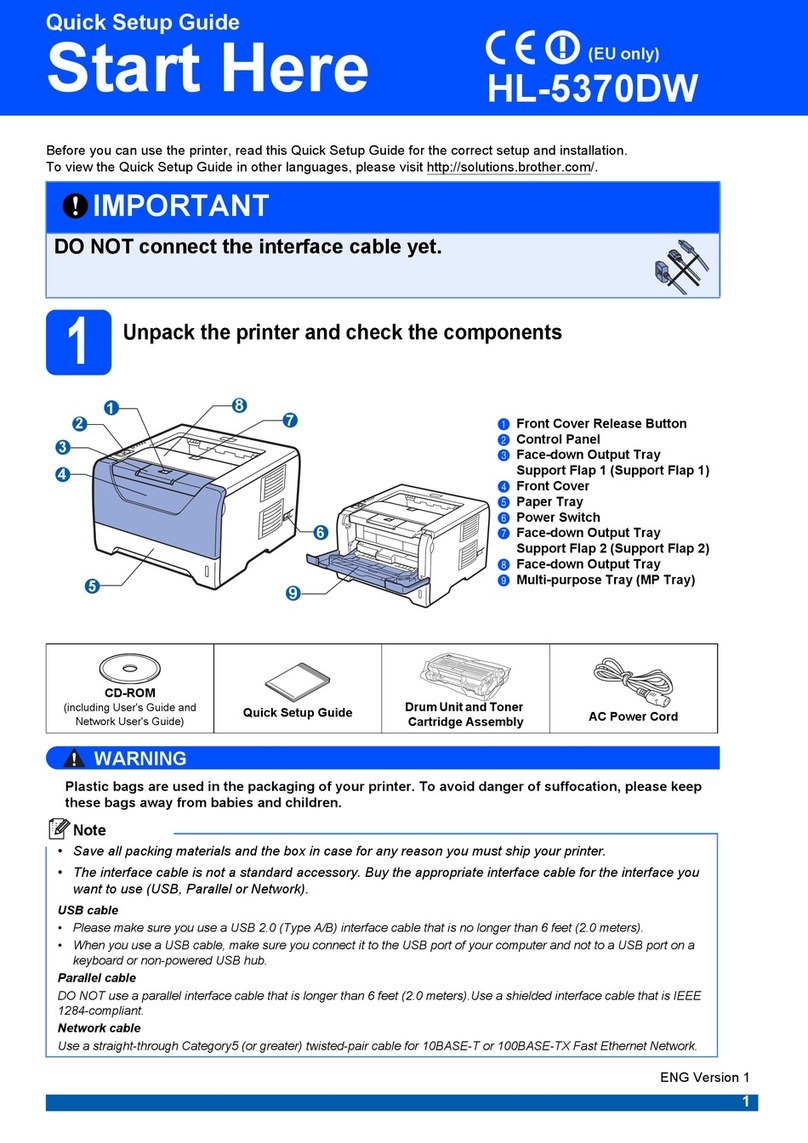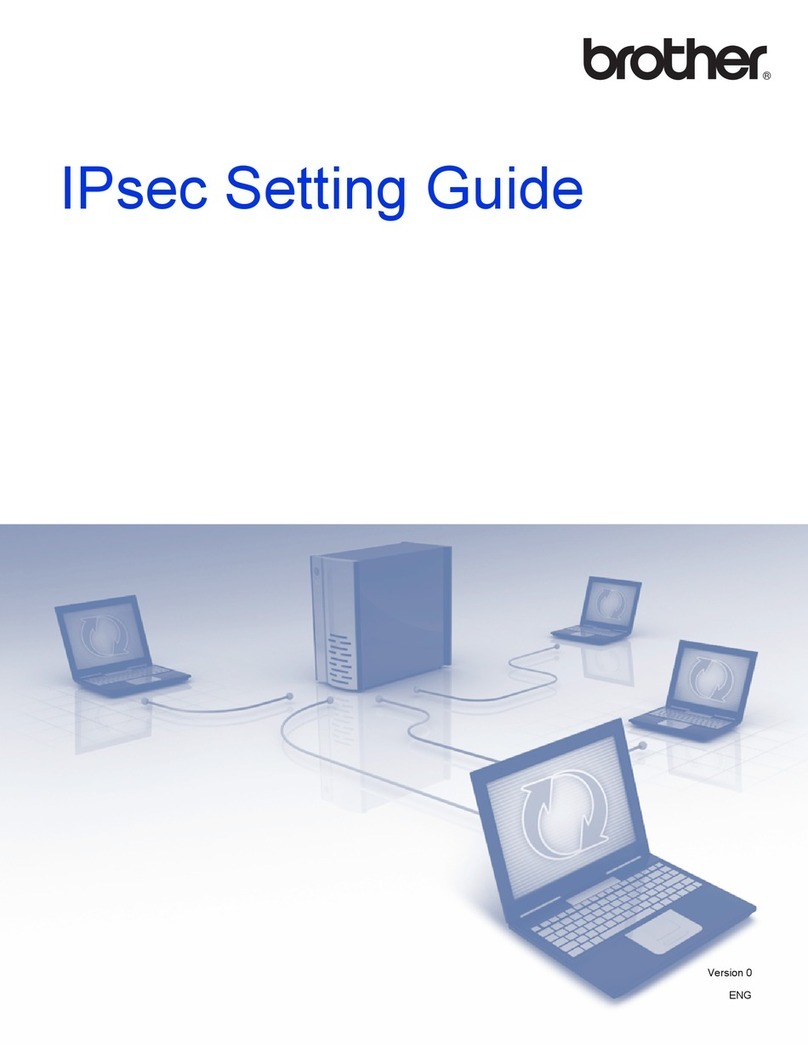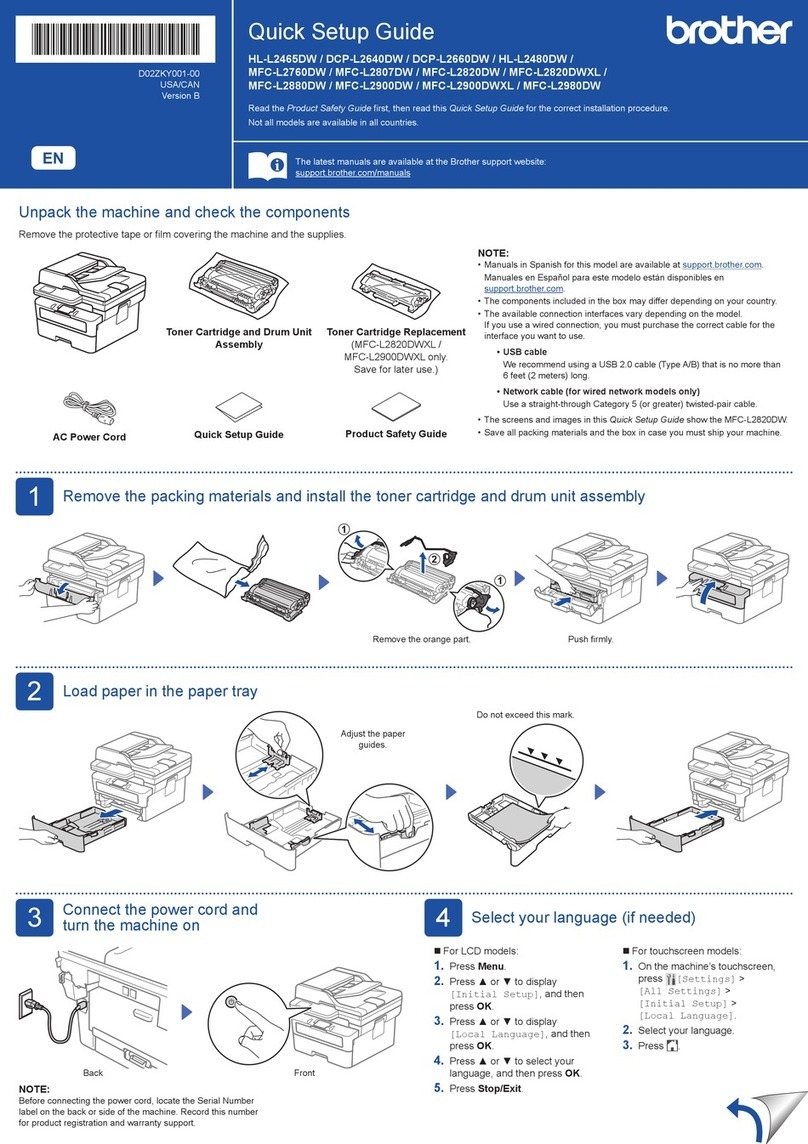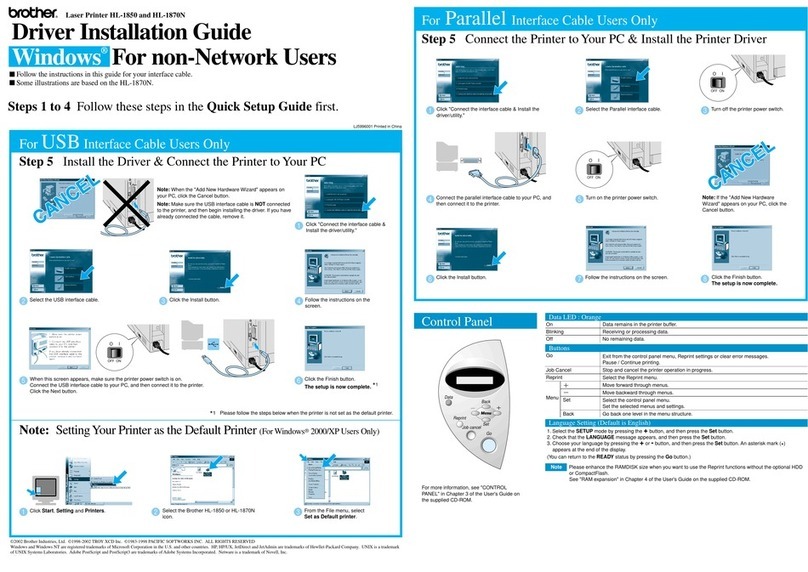/ /
LED Indications / LED / LED Göstergeleri
/ /
1
5
2
LED
6
3
Warning LED
LED
7
4
Ink LED
LED
8
Wi-FiLEDWi-Fi
Bekleme
See Check Ink Volume in this guide. When finished, press Stop.
.Stop
Mürekkep Hacmini Kontrol Etme
Remove Jammed Paper in
this guide.
Sıkışan Kağıdı
Çıkarma
No paper loaded: Load paper in the tray, and then press Mono Start or Colour Start. If the paper feed fails
Colour Start Mono Start
Colour Start
Out of memory
Machine error
For solutions, see the Online User's Guide:
Online User's Guide
İnternet Üzerinden Kullanım Kılavuzu:
Wi-Fi
Off
Connecting
Connected
1. Load the paper in the paper tray.
2.
corner of the scanner glass.
koyun.
3. Press Mono Start or Colour Start.
Colour Mono Start
. Start
Colour
n / /
In step 3 at left, press Mono Start or Colour Start once for each additional copy.
Colour StartMono Start3
n / /
In step 3 at left, press and hold Mono Start or Colour Start
Colour StartMono Start3
tutun.
n / /
Use the Brother iPrint&ScanOnline User's Guide.
Online User's
Brother iPrint&Scan
Guide
Brother iPrint&Scanİnternet Üzerinden
Kullanım Kılavuzu.
Machine Settings / /
Brother iPrint&Scan or Brother Utilities
Pwd”. We
Online User's Guide.
Brother UtilitiesBrother iPrint&Scan
Pwd
.)Online User's Guide
Brother iPrint&ScanBrother Utilities
Pwd
İnternet Üzerinden Kullanım Kılavuzu.
Lit
Blinking
For detailed machine operation
including scanning and
Online User's Guide:
:Online User's Guide
İnternet
Üzerinden Kullanım Kılavuzu:
support.brother.com/
manuals
Reference and Troubleshooting / /
Press to turn the machine on. Press and hold to turn the machine
off.
D01JVZ001-00