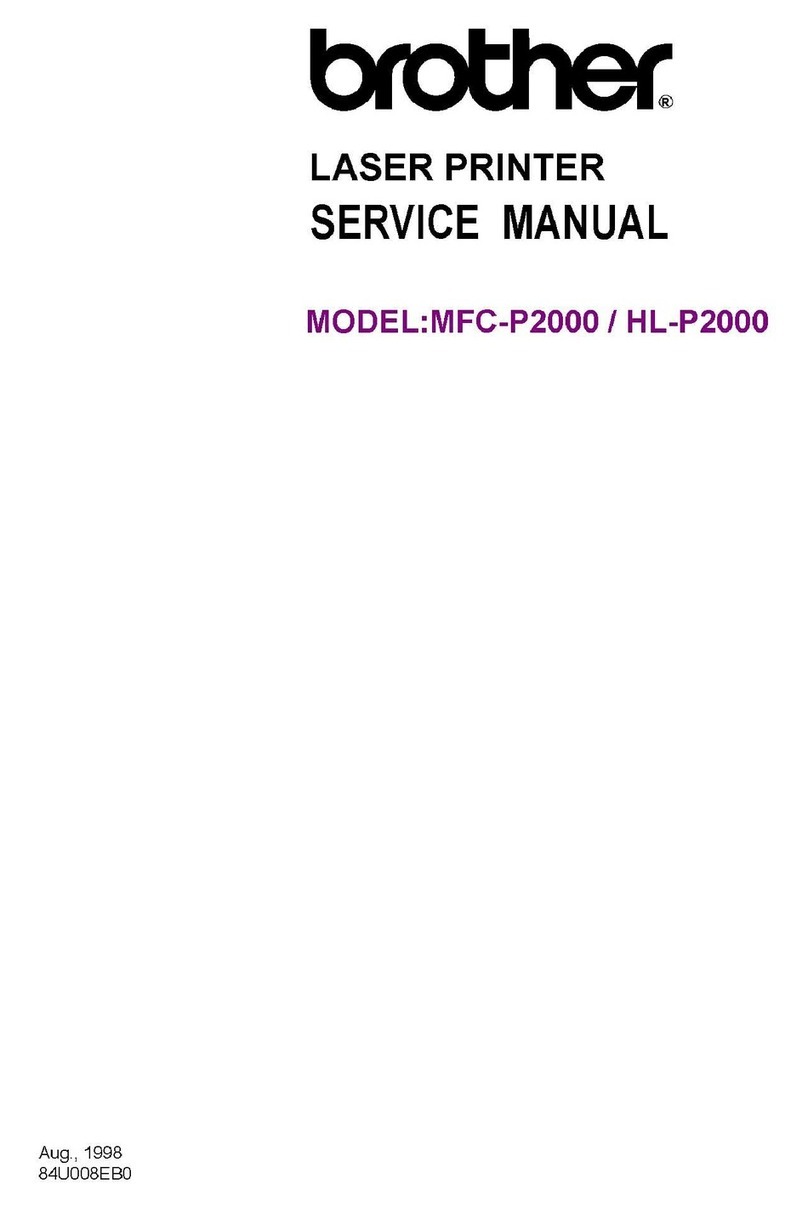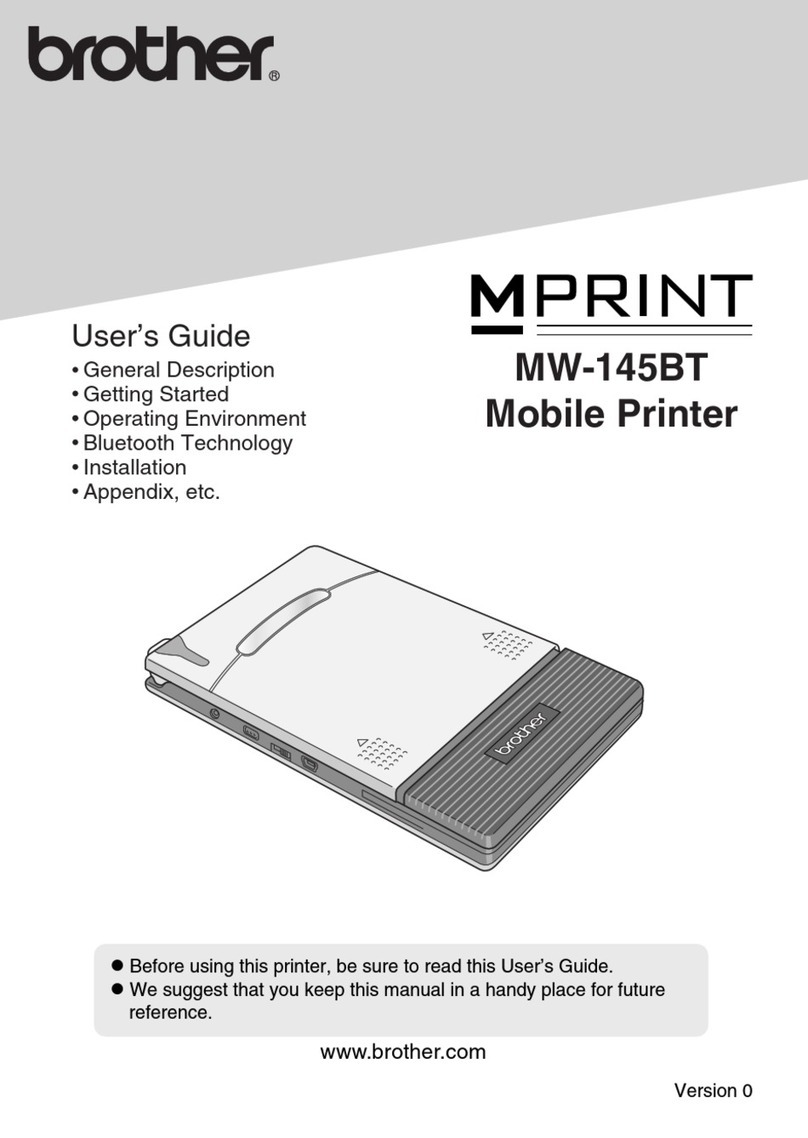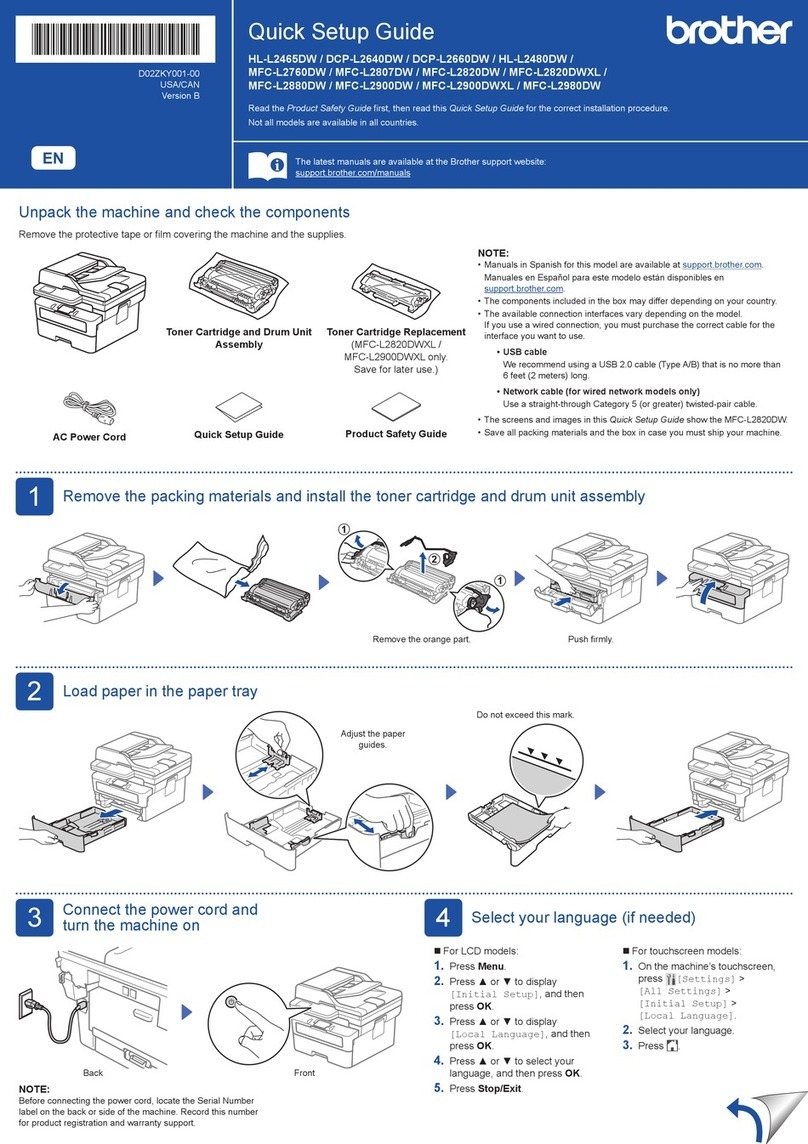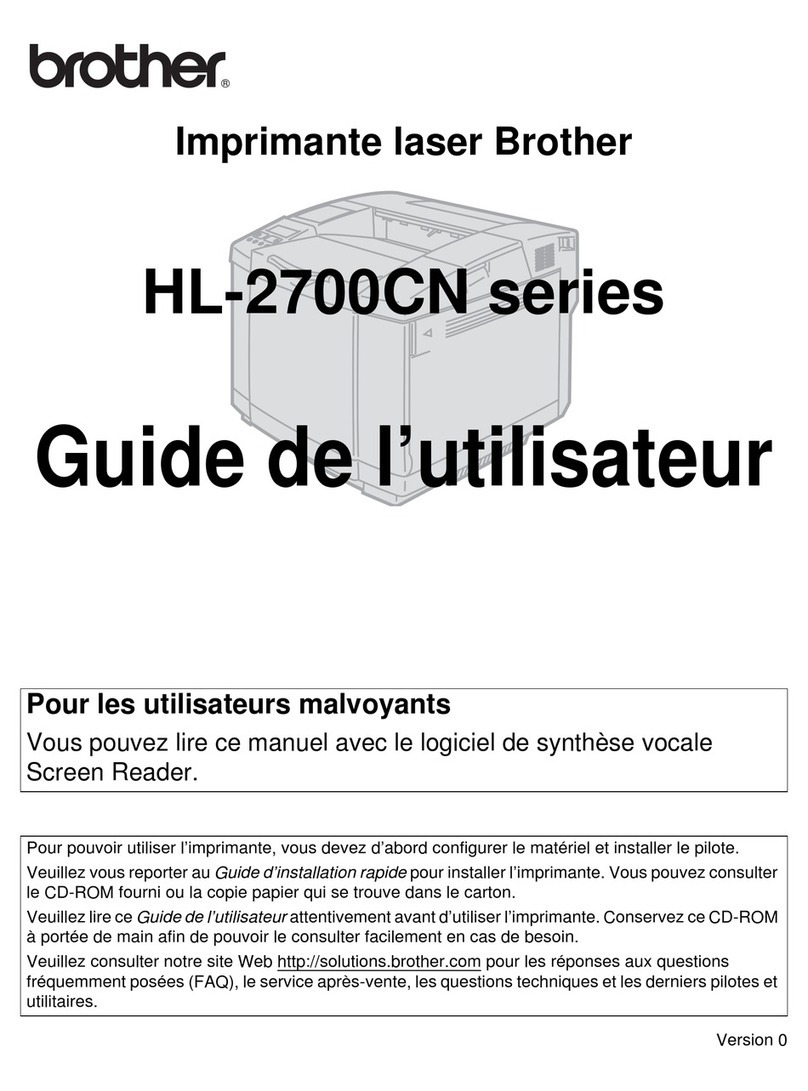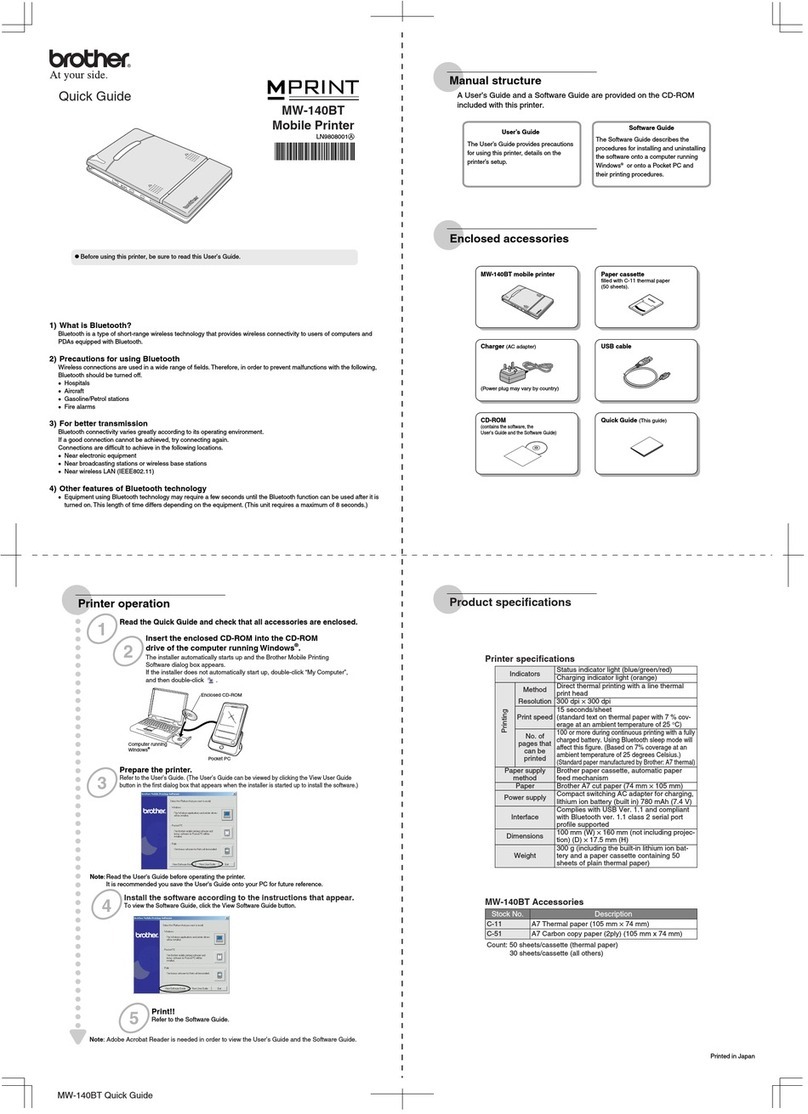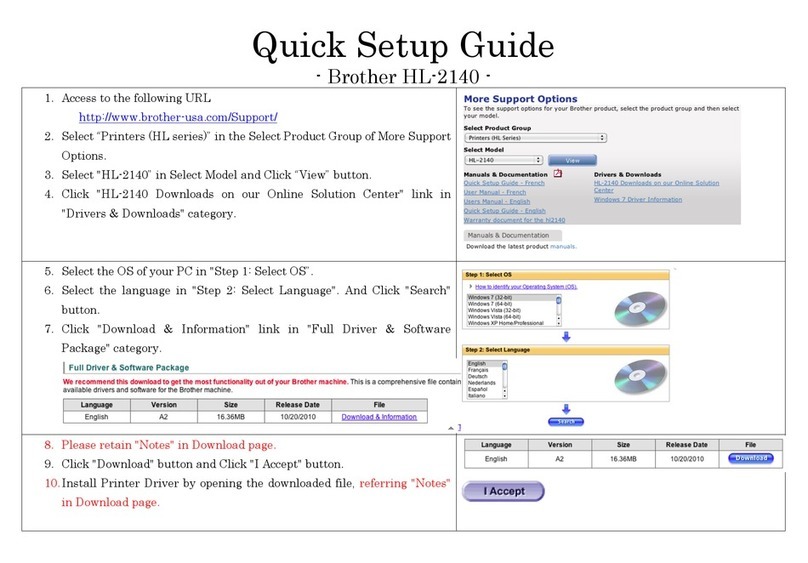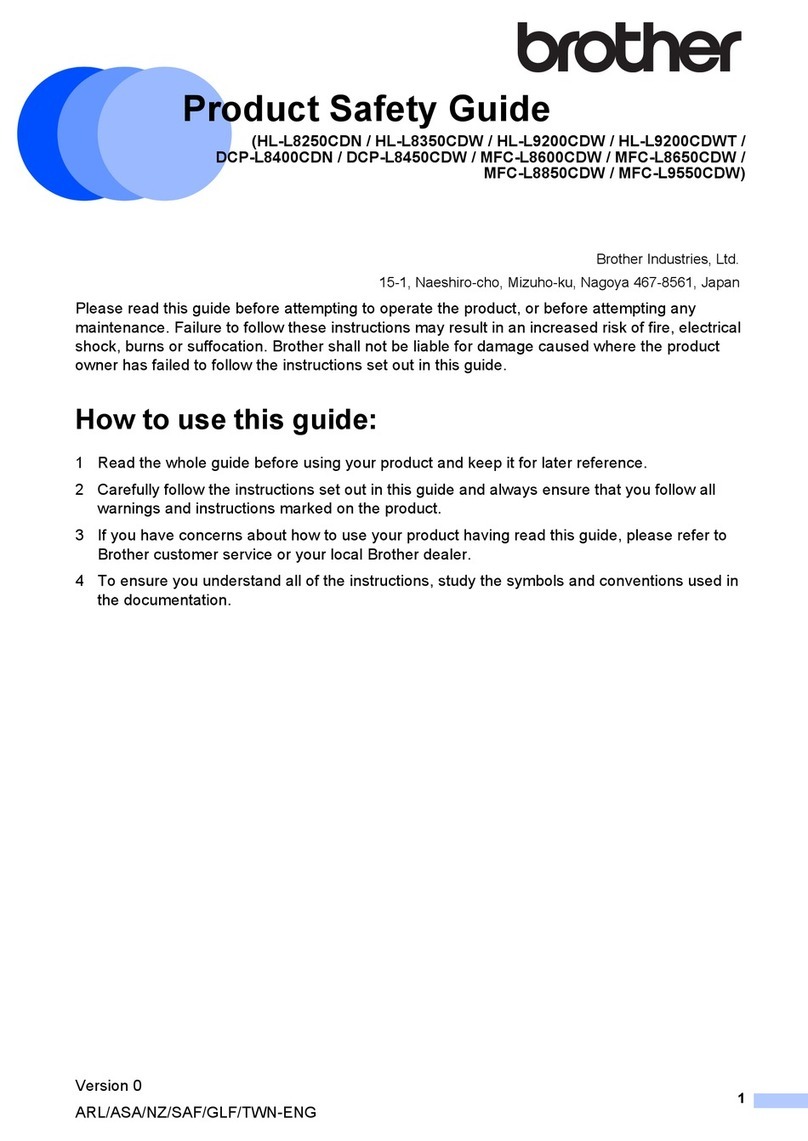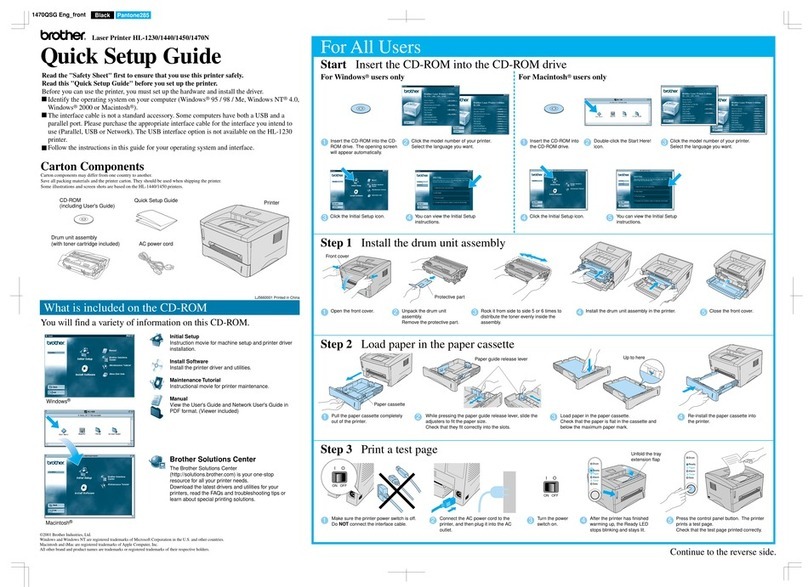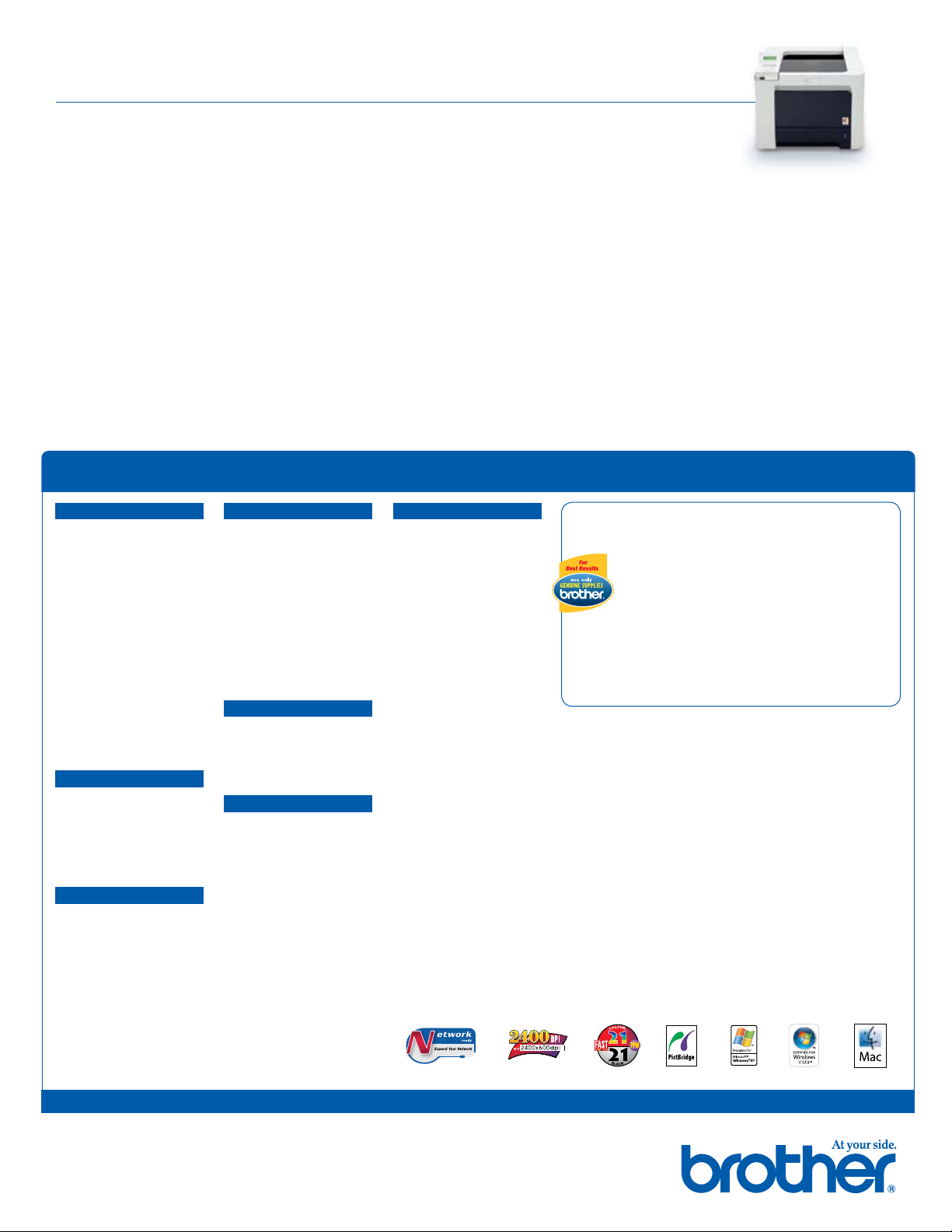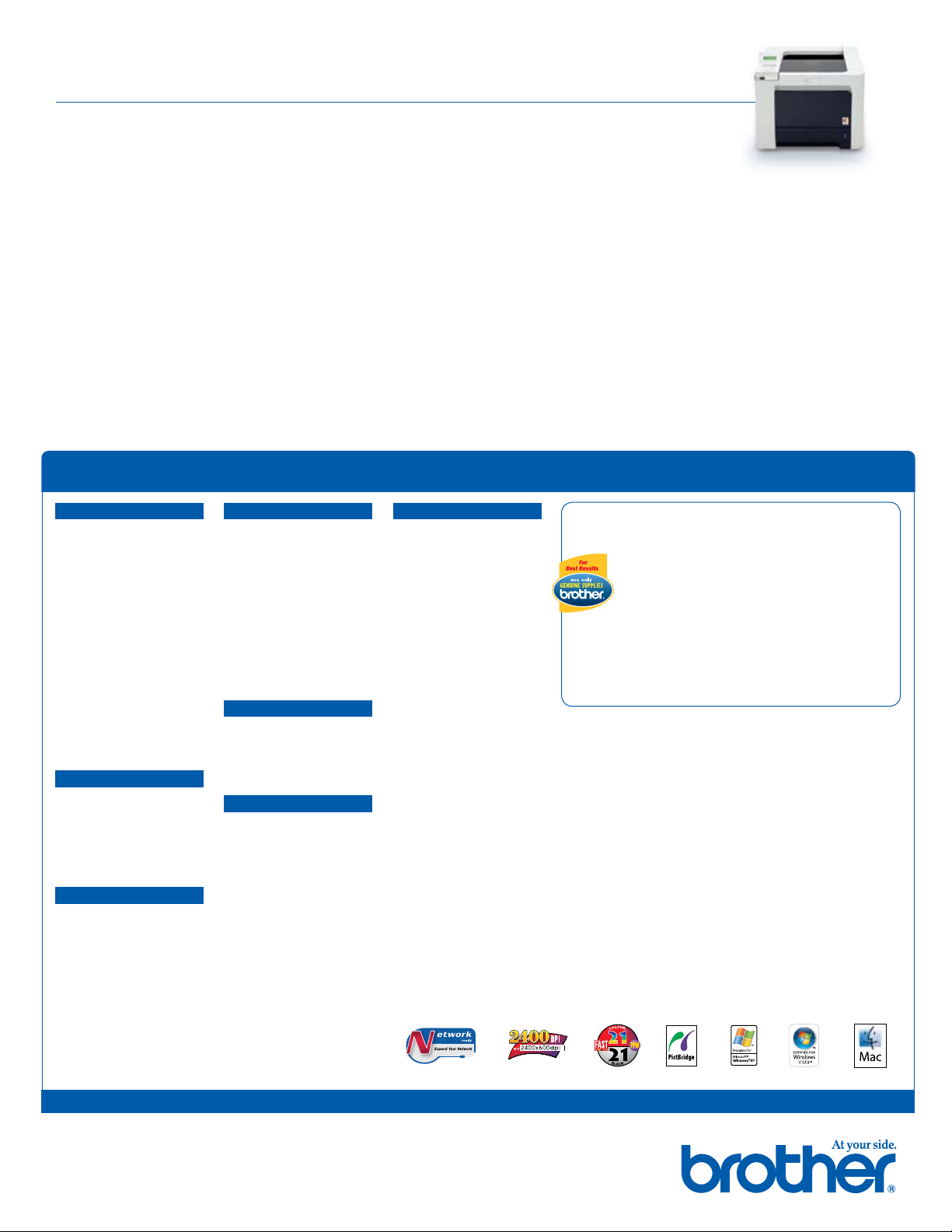
For more information please call 1-877-BROTHER (1-877-276-8437) or visit our web site: brother.ca
P/N200706/CAT/HL4040CN/EN
Product Specifications
Business class colour
Brilliant colour laser results. Fast, smooth printing.
Compact size. The Brother HL-4040CN is simply
made for outstanding business performance.
Superior print quality and speed
With exceptional output quality at up to 2400 x 600
dpi, the HL-4040CN makes it easy to produce high-
quality colour reports, brochures, and presentations.
Fast colour print speeds of up to 21 ppm ensure
your printing flows quickly and smoothly.
Compact, user-friendly design
The HL-4040CN’s advanced design saves valuable
space. Its innovative control panel includes a flip-up
LCD display and one-touch controls for instant status
indication and change. A USB direct interface allows
printing from a PictBridge compatible camera or
printing PDF and JPEG files directly from a USB
flash memory drive†. The printer’s unique front-loading
consumable system makes replacing consumables
a breeze.
Full-featured and network-ready
The HL-4040CN naturally makes your work more
effective. High-yield replacement cartridges deliver
an economical cost per page. Powerful, user-friendly
software and connectivity including USB, and
Ethernet** connections provide a seamless printing
experience for your business. In colour.
Service and support are part of the package
We are dedicated to comprehensive service and
support. We provide a 1 year limited exchange
express warranty or depot limited warranty supported
by our nationwide network of authorized customer-
care centres. We also provide machine lifetime
toll-free technical support.
For added support, the “Brother Solutions Center”
(http://solutions.brother.com) is an online repository
of information, driver downloads, user manuals and
FAQs to help you get the most out of your printer.
†USB Flash memory drive and camera not included. *Up to 21 pages per minute colour/monochrome. **Cables not included. 1Requires additional purchase. 2Some advanced features are not
supported under all operating systems or drivers. See User’s guide on-line for details. 3All references to sheets of paper refer to 20 Lbs (bond) paper. 4Download at http://solutions.brother.com.
5Requires IIS Server. 6Supply yields are approximate. Based on approx. 5% page coverage per colour, of letter/A4 sized media. Mac is a trademark of Apple Computer, Inc., registered in the
U.S.A and other countries. Microsoft, Windows, the Windows logo and/or other Microsoft products referenced herein are either registered trademarks of Microsoft Corporation in the U.S. and/
or other countries. Brother and its logo are trademarks of Brother Industries Ltd., Japan. All specifications are subject to change without notice. All registered trademarks referenced herein are
the property of their respective companies. Printed in Canada.
©2007 Brother International Corporation (Canada) Ltd. 1, rue Hôtel de Ville, Dollard-des-Ormeaux, Québec, H9B 3H6.
PRINT
•Printing technology
Single-pass colour laser
•Print speed
Up to 21 ppm colour,
up to 21 ppm monochrome
•Time to first page
Less than 16 sec. monochrome /
17 sec. colour
•Resolution
600 x 600 dpi, 2400 x 600 dpi
•Memory
64 MB, up to 576 MB via 144-pin
SO-DIMM1
•Processor
NEC VR5500 300 MHz
•Printer emulation
PCL®6
•Interfaces
10/100 Base TX Ethernet,
Hi-Speed USB 2.0,
USB direct interface
SOFTWARE2
•Printer drivers
Windows Vista™/XP/XP Professional
x64/2000 Windows Server 2003/
2003 x64, Mac®OS X 10.2.4 or greater
Linux: Red Hat, Mandrake, SuSE, Debian
•Other software
Interactive Help, Driver Deployment Wizard
(To deploy printer drivers over a network)
PAPER HANDLING3
•Paper capacity (std./max.)
300 / 300 sheets
Standard: 250-sheet letter/legal tray
50-sheet multipurpose tray
•Output
150 sheets face down
•Paper sizes
LTR, LGL, EXE, A4, A5, A6, B5, B6
Envelopes: Com-10, DL,
Custom size: 69.8-216 mm (width) x
116-406.4 mm (length)
•Sheet types
Plain paper, bond, envelopes, labels
•Sheet weights
Letter/legal tray: 60 - 105 g/m2(16-28 Lbs.)
Multipurpose tray: 60 - 210 g/m2(16-43 Lbs.)
NETWORK
•Network management tools
BRAdmin Light, Web Based Management,
BRAdmin Professional4, Web BRAdmin4,5
•Multi-protocol support
TCP/IP: (ARP, RARP, BOOTP, DHCP,
APIPA(Auto IP), WINS, NetBIOS name
resolution, DNS Resolver, mDNS,
LPR/LPD, Custom Raw Port/Port9100,
SMB Print, IPP, IPPS, FTP Server, SSL/TLS,
POP before SMTP, SMTP-AUTH, TELNET,
SNMPv1, HTTP/HTTPS server, TFTP
client and server, SMTP Client, APOP, LLTD
responder), Apple’s simple network
configuration for OS X 10.2.4 or greater.
TCP/IP: IPv6.
ELECTRICAL
•Power requirements
120 VAC +/- 10% 50/60 Hz
•Power consumption (Avg)
Printing: 510 W
Standby: 85 W
Sleep mode: 23 W
ENVIRONMENTAL
•Temperature
10° to 32.5° C
•Humidity
20% to 80% (without condensation)
•Noise level
Sound pressure:
Printing - LpAm 54dB (A)
Standby - LpAm 30dB (A)
Sound power:
Printing - LWAd 6.6B (A)
Standby - LWAd 4.8B (A)
OTHER
•Included supplies
Black toner (2,500 pages)6
Cyan toner (1,500 pages)6
Magenta toner (1,500 pages)6
Yellow toner (1,500 pages)6
Drum unit (17,000 pages)
Belt unit (50,000 pages)
Waste toner box (20,000 pages)6
•Warranty
1 year limited exchange express warranty
•Unit dimensions (W x D x H)
419 mm x 475 mm x 317 mm
•Box dimensions (W x D x H)
625 mm x 565 mm x 566 mm
•Unit/carton weight
29.1 kg / 33.4 kg
•UPC code
012502617785
HL-4040CN Colour laser printer
See your business in 21 ppm* colour laser.
•Toner Item Part numbers
Black toner (2,500 pages)6TN-110BK
Cyan toner (1,500 pages)6TN-110C
Magenta toner (1,500 pages)6TN-110M
Yellow toner (1,500 pages)6TN-110Y
High-yield Black toner (5,000 pages)6TN-115BK
High-yield Cyan toner (4,000 pages)6TN-115C
High-yield Magenta toner (4,000 pages)6 TN-115M
High-yield Yellow toner (4,000 pages)6TN-115Y
•Other
supplies
Drum unit (17,000 pages) DR-110CL
Belt unit (50,000 pages) BU-100CL
Waste toner box (20,000 pages)6WT-100CL
REPLACEMENT SUPPLIES AND YIELDS1,6