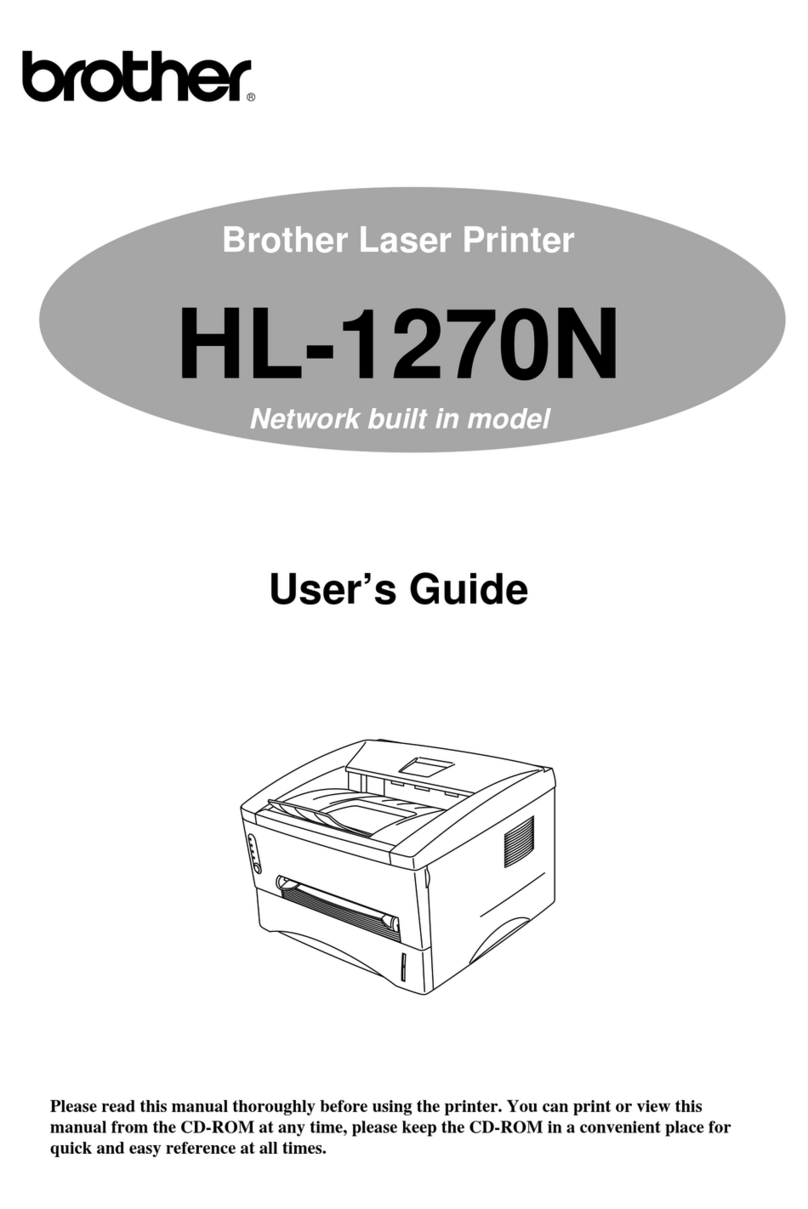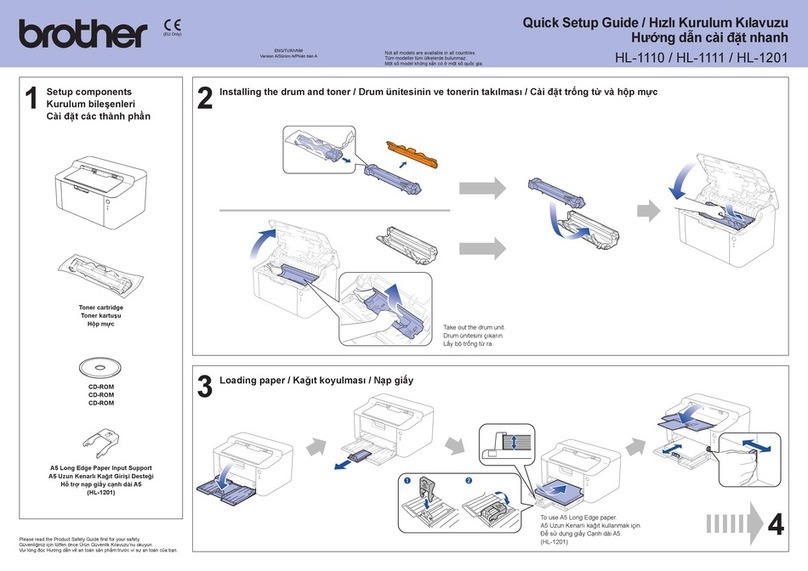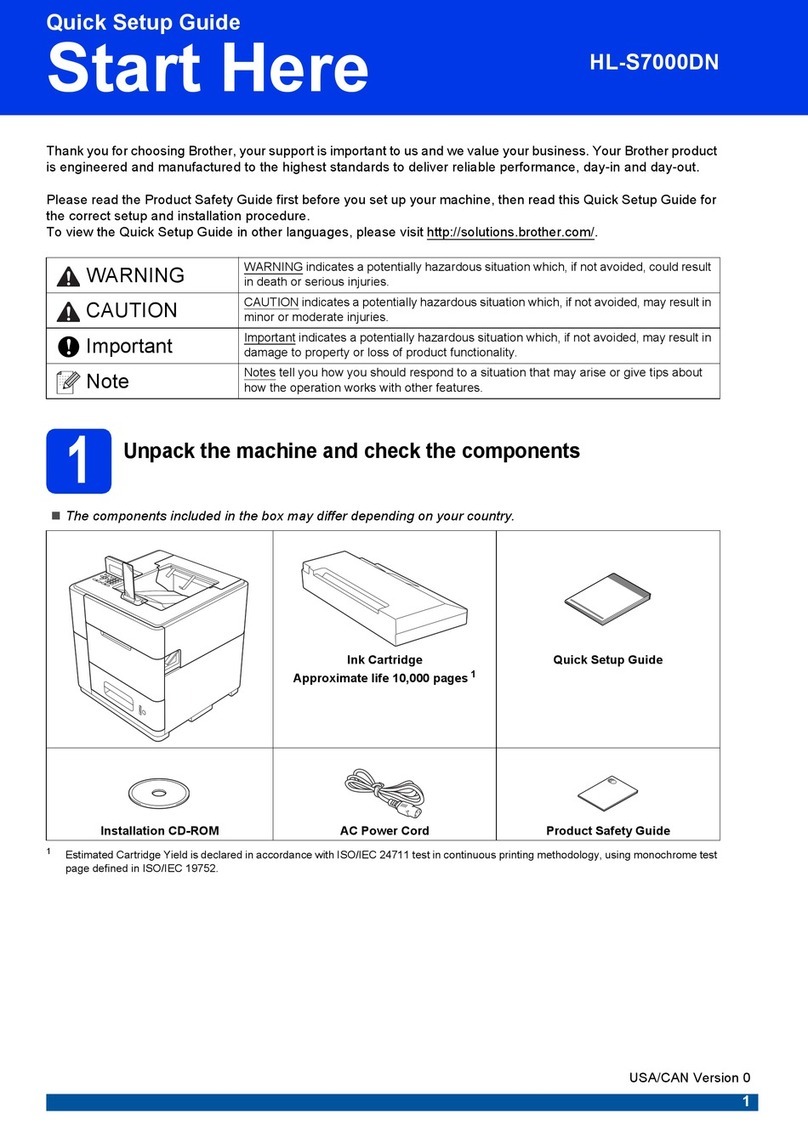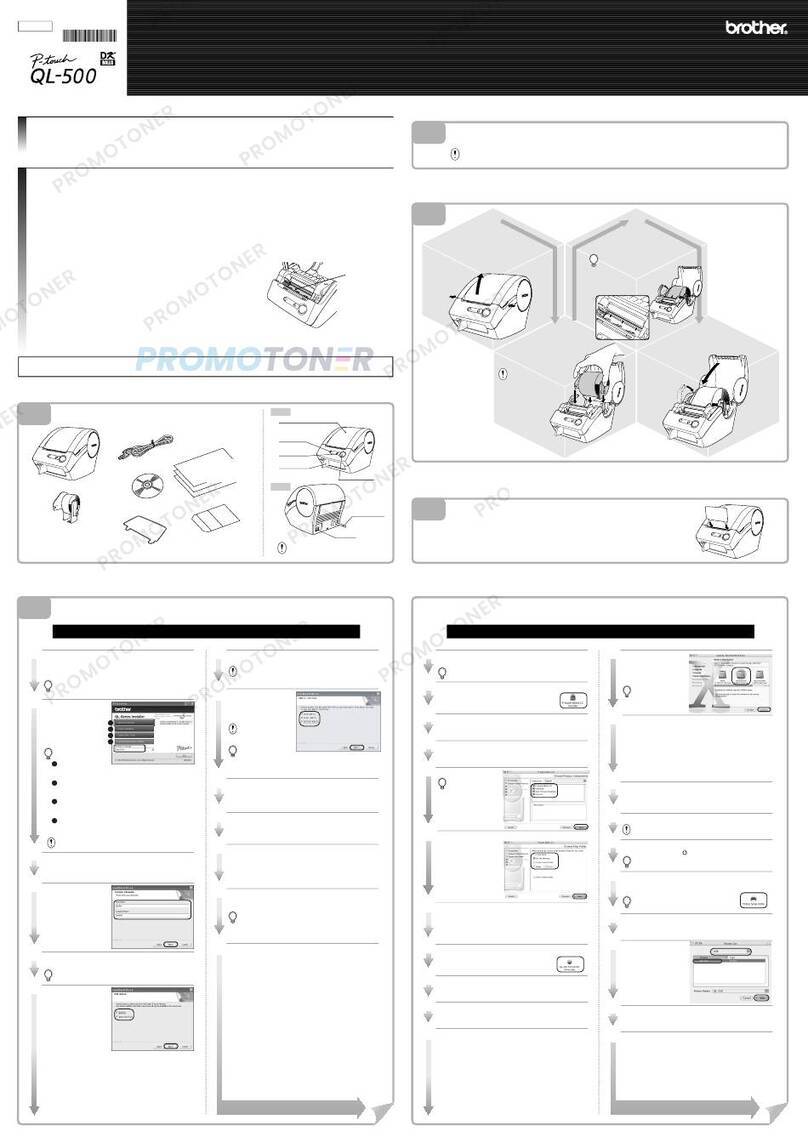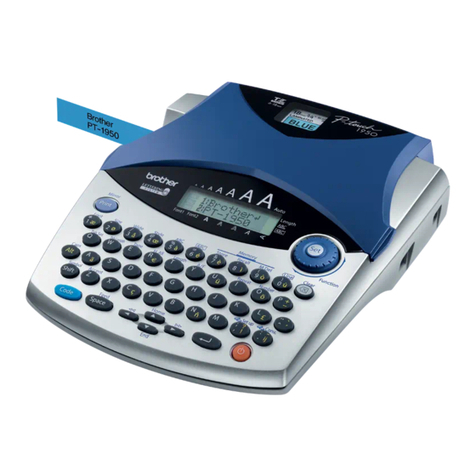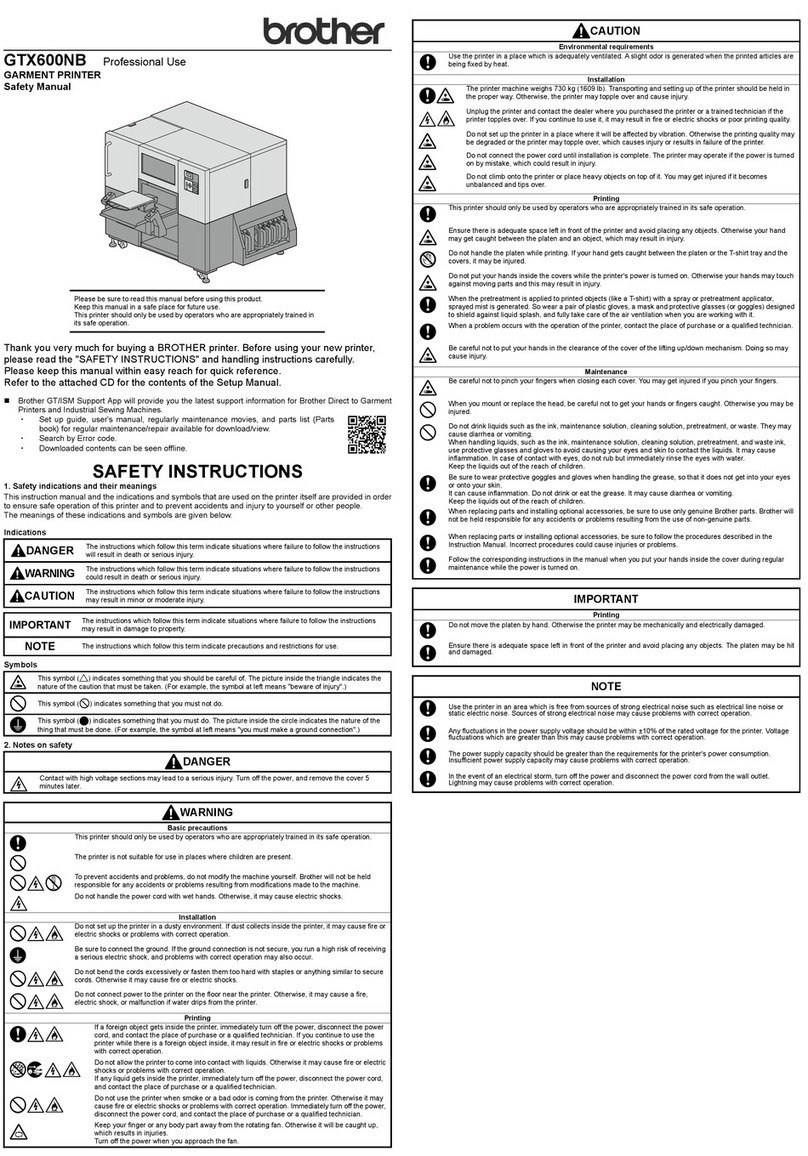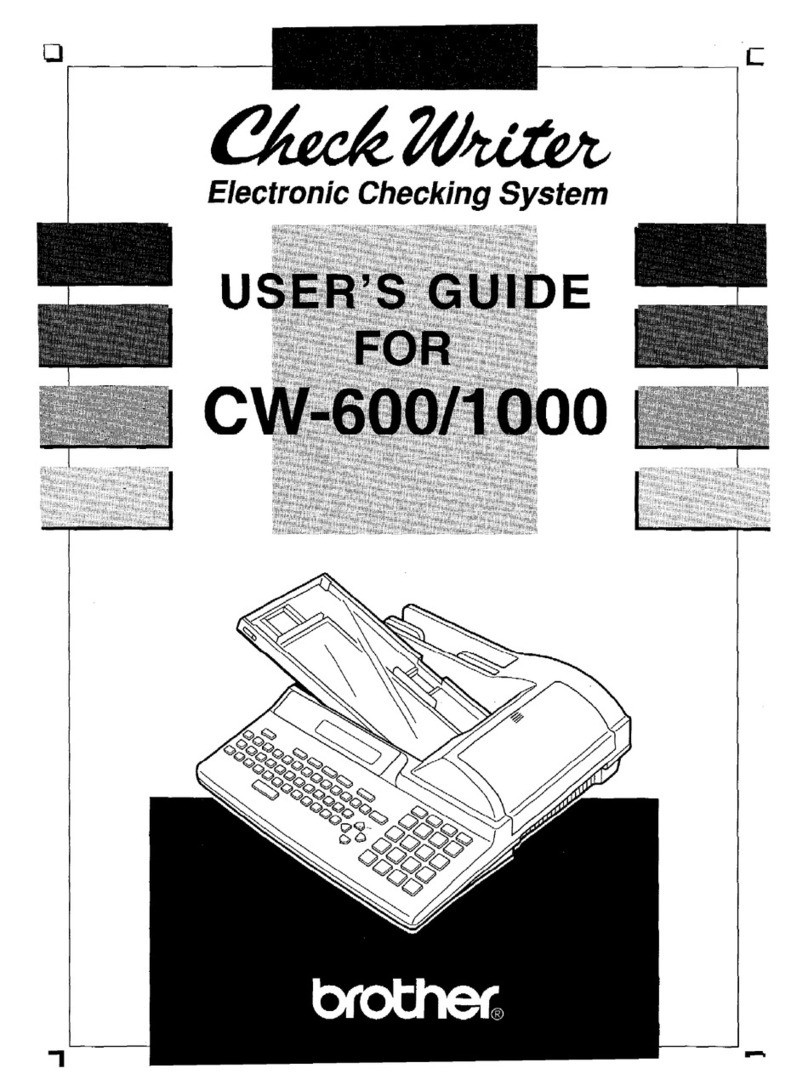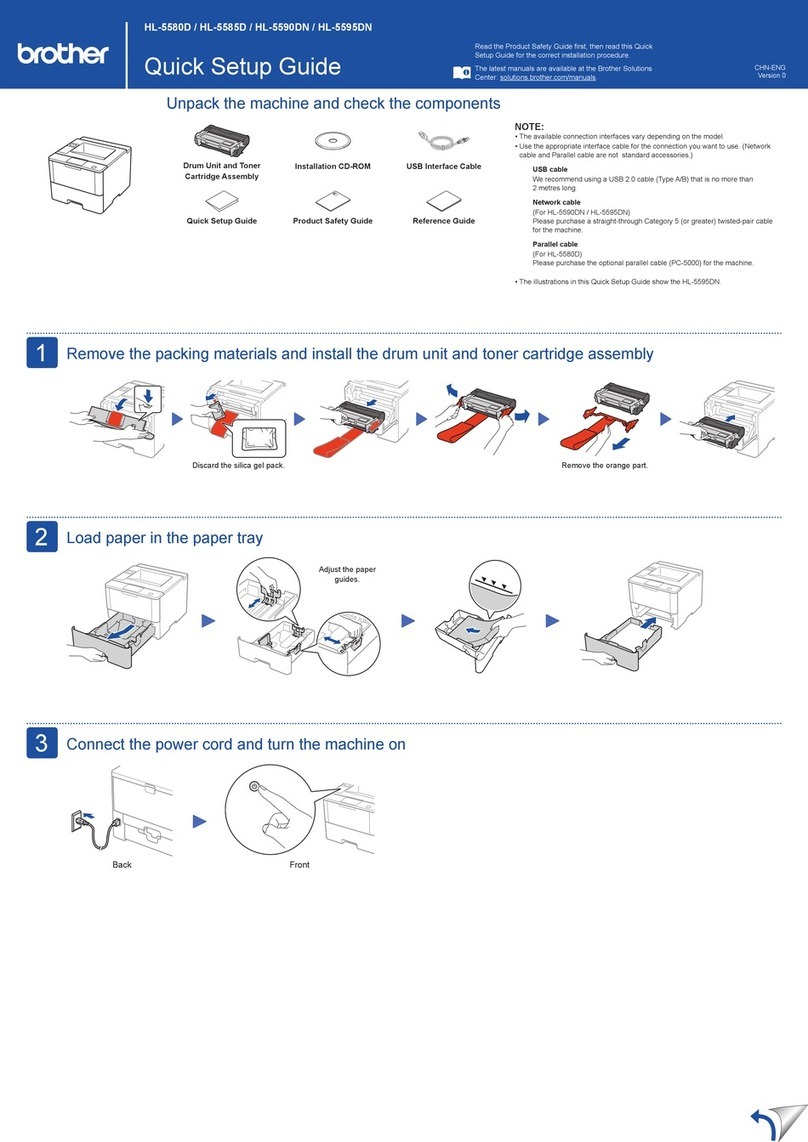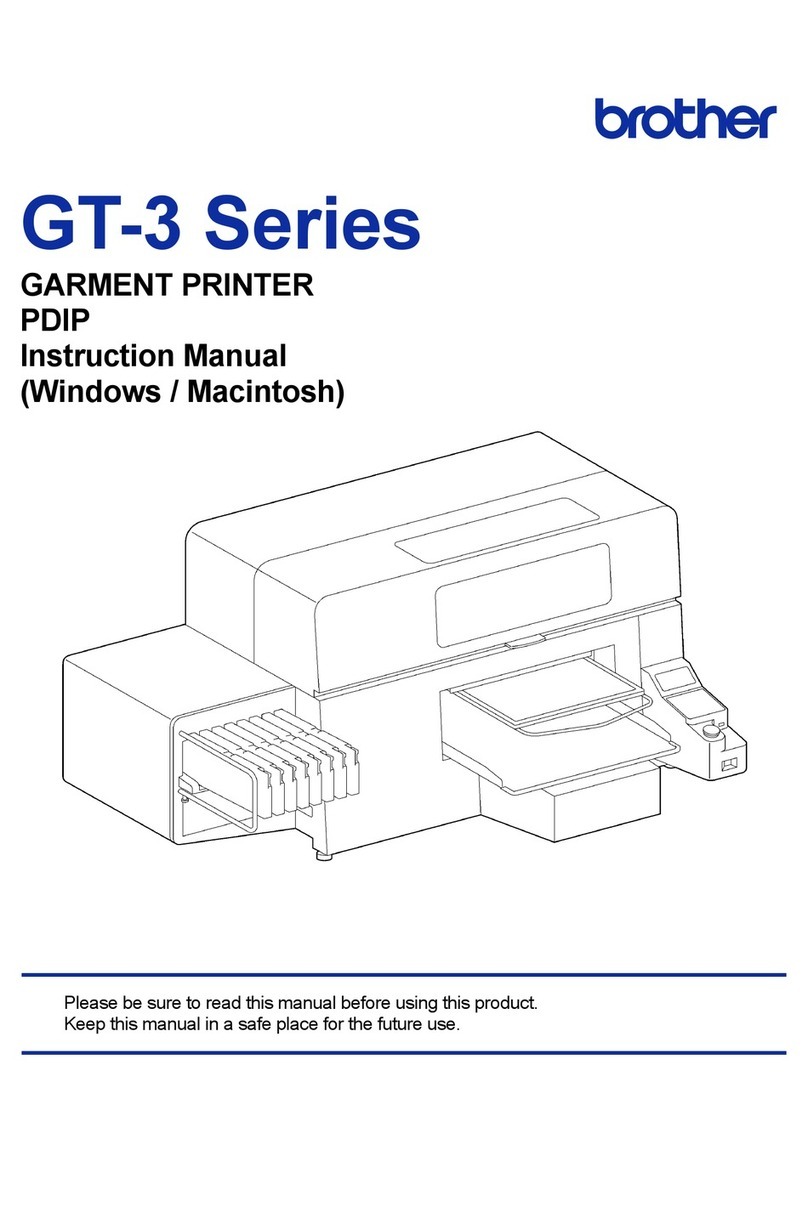5Manualwirelesssetup(Wirelessmodels)
Ifthewirelesssetupisnotsuccessful,trytosetuptheconnectionmanually.
FindyourSSID(NetworkName)and
NetworkKey(Password)onyourwireless
accesspoint/routerandwritetheminthe
tableprovidedbelow.
SSID
(Network Name)
Network Key
(Password)
Ifyoucannotfindthisinformation,ask
yournetworkadministratororwireless
accesspoint/routermanufacturer.
SSID:XXXXXXX
NetworkKey:XXXX
ForLCDmodels
Toselectmenuoptions,press
▲or▼,andthenpressOKto
confirm.
Select[Network]>
[WLAN(Wi-Fi)]>
[Find Network].
FollowtheLCDinstructions.
ForTouchscreenmodels
Press >
[Find Wi-Fi Network].
FollowtheTouchscreen
instructions.
Goto toinstallsoftware.
Ifsetupisnotsuccessful,restartyour
Brothermachineandyourwireless
accesspoint/router,andrepeat .
SelecttheSSID(NetworkName)foryour
accesspoint/routerandentertheNetwork
Key(Password).
Whenthewirelesssetupissuccessful,
theTouchscreen/LCDdisplays
[Connected].
•ForLCDmodels
Pressandhold▲/▼toselectoneofthe
followingcharacters:
0123456789abcdefghijklmnopqrstuvwxy
zABCDEFGHIJKLMNOPQRSTUVWXY
Z(space)!"#$%&'()*+,-./:;<=>?@[\]^_‘{|}~
Fordetailedmachineinformationandproductspecifications,seetheOnline User's Guideatwww.95105369.com. ©2023BrotherIndustries,Ltd.Allrightsreserved.
4Connectyourcomputerormobiledevicetoyourmachine
Followthesestepstocompletethesetupusingoneoftheconnectiontypesavailableonyourmachine.
Visitsetup.brother.comtodownloadandinstall
Brothersoftware. Follow the on-screen instructions and prompts.
setup.brother.com
Setup Finished
Youcannowprintusingyourmachine.
Tocheckforthelatestfirmware,visit
support.brother.com/up7.
Important Notice for Network Security:
Thedefaultpasswordtomanagethis
machine’ssettingsislocatedonthebackof
themachineandmarked“Pwd”.
Werecommendimmediatelychangingthe
defaultpasswordtoprotectyourmachinefrom
unauthorisedaccess.
Can’t Connect? Check the following:
Restartyourwirelessaccesspoint/
router(ifpossible).
Disconnectthecable.
Wirednetwork
USBconnection
Ifstillnotsuccessful,goto .
Ifstillnotsuccessful,visitwww.95105369.com
forFAQsandTroubleshooting.
Restartyourmachineand
computer,andthengoto .
Wirelessnetwork
2