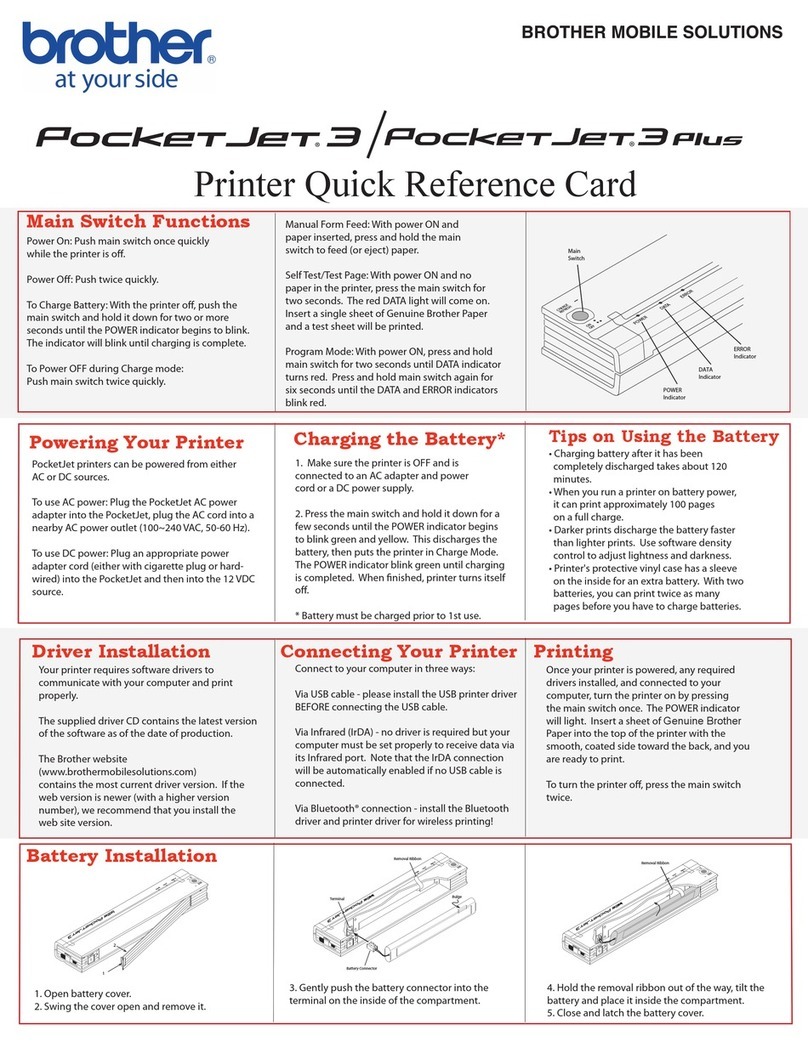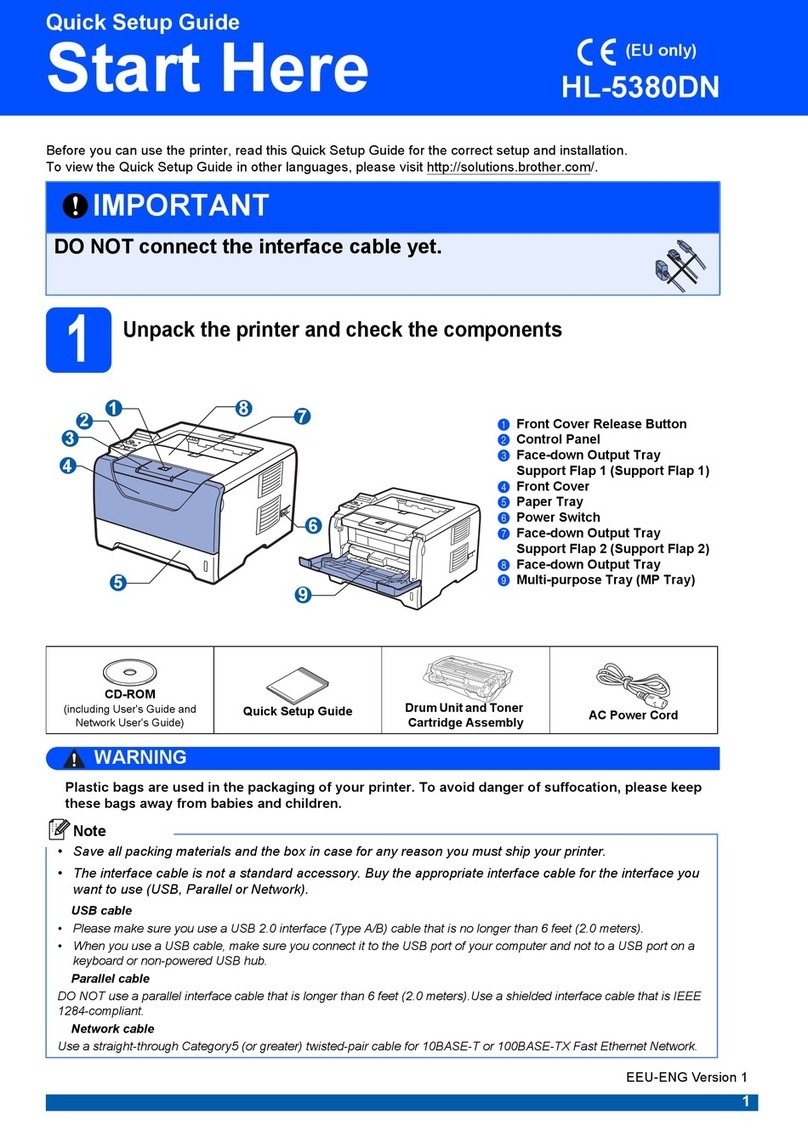Brother VC-500W User manual
Other Brother Printer manuals

Brother
Brother DCP-T220 User manual

Brother
Brother P-Touch QL-500 User manual

Brother
Brother MFC-9140CDN Operating and maintenance manual

Brother
Brother MFC-J2340DW User manual

Brother
Brother HL1210W User manual

Brother
Brother HL-L2400DW User manual

Brother
Brother HL-5030 User manual

Brother
Brother HL-L3290CDW User manual

Brother
Brother HL-1110 User manual
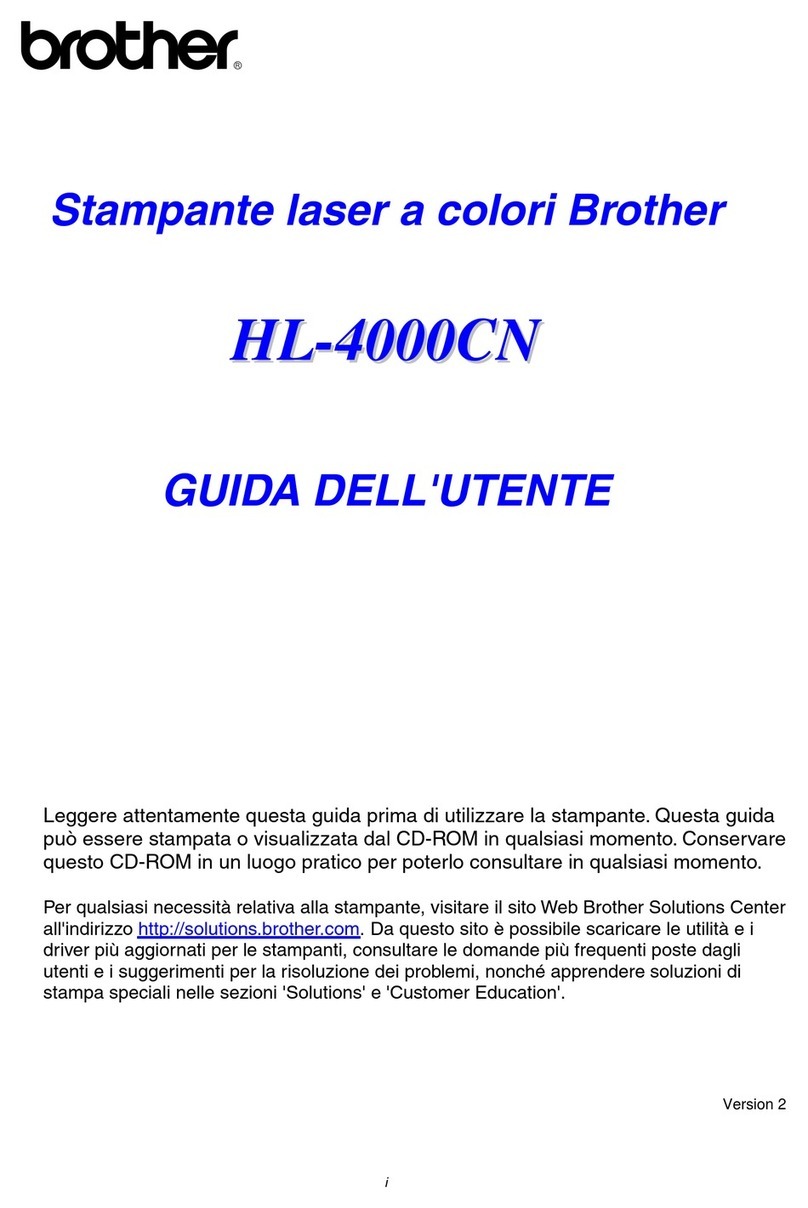
Brother
Brother HL-4000CN User manual
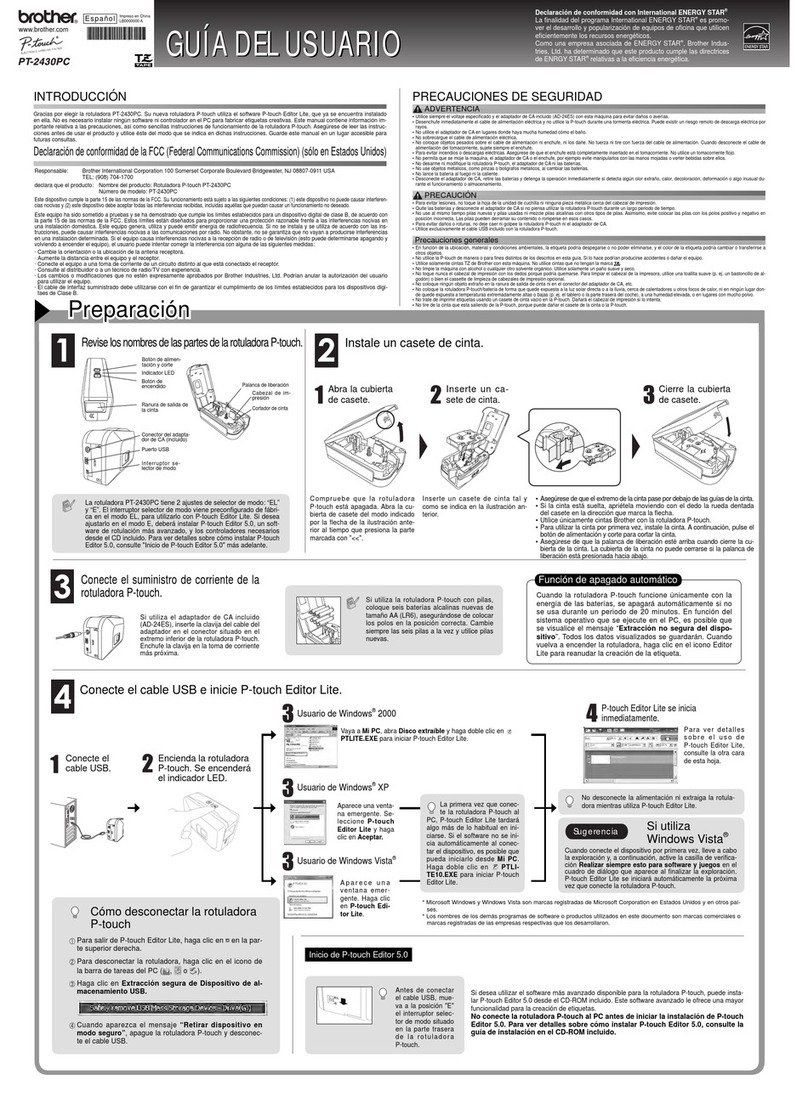
Brother
Brother PT-2430PC - P-Touch 2430PC B/W Thermal Transfer... Quick start guide

Brother
Brother HL-L3290CDW User manual
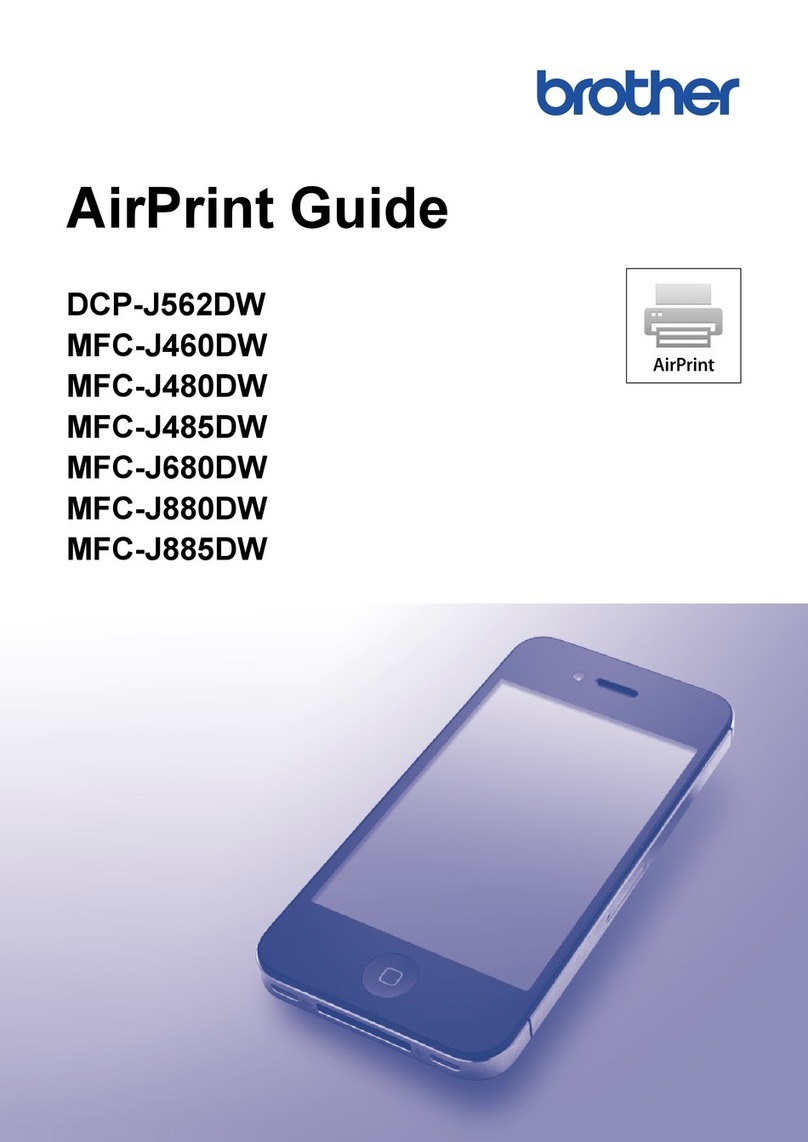
Brother
Brother DCP-J562DW User manual

Brother
Brother HL-2460 Series User manual
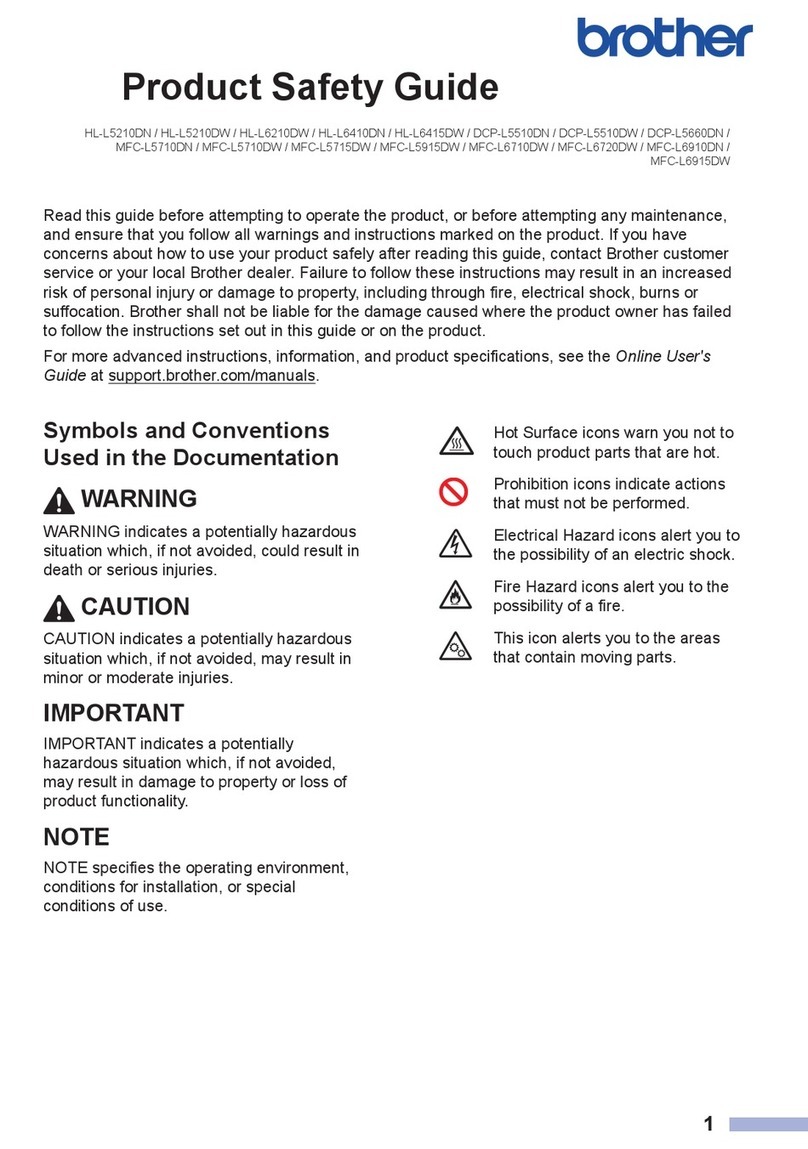
Brother
Brother HL-L5210DN Operating manual

Brother
Brother DCP-T220 User manual
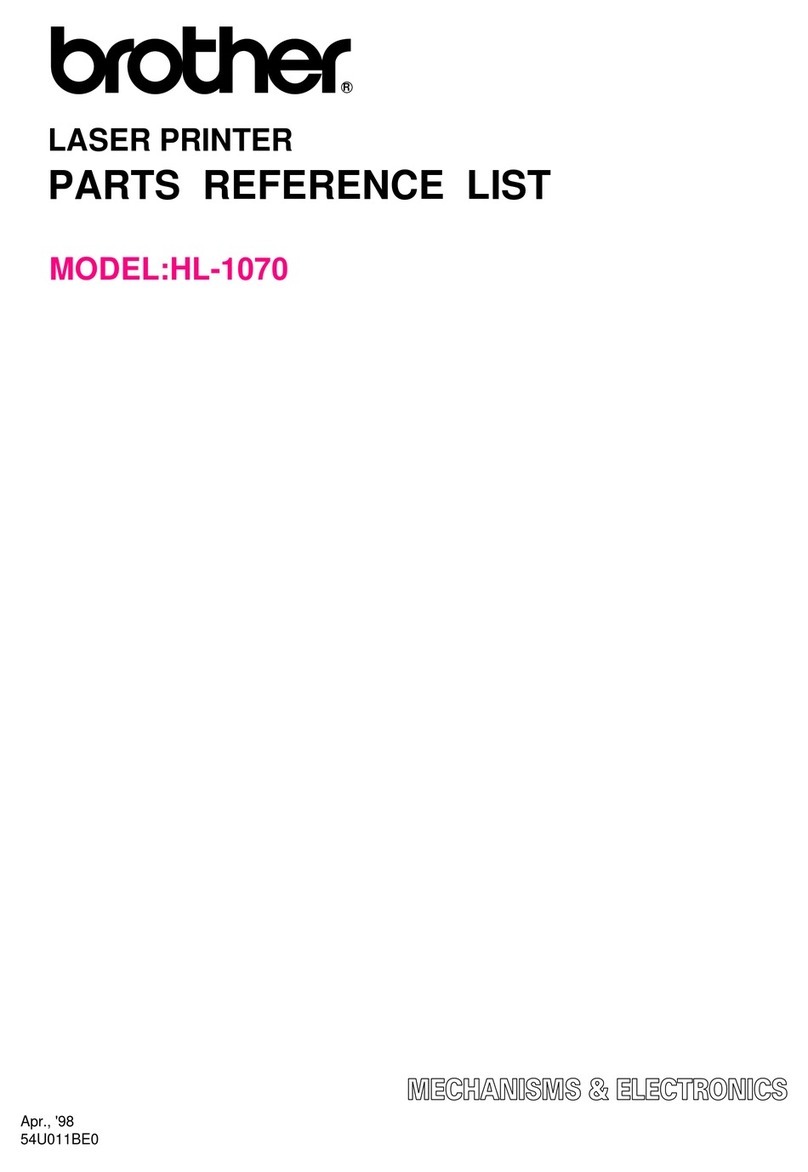
Brother
Brother HL-1070 User manual
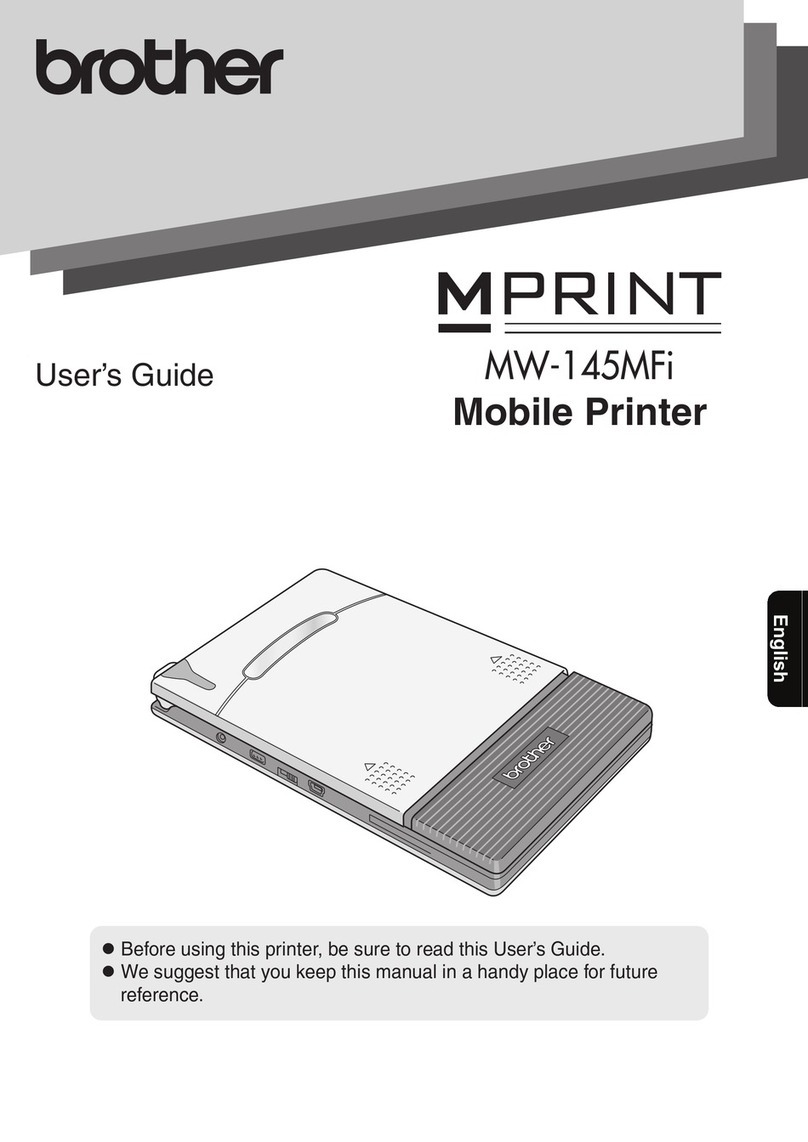
Brother
Brother MPRINT MW-145MFi User manual

Brother
Brother HL-6180DW User manual
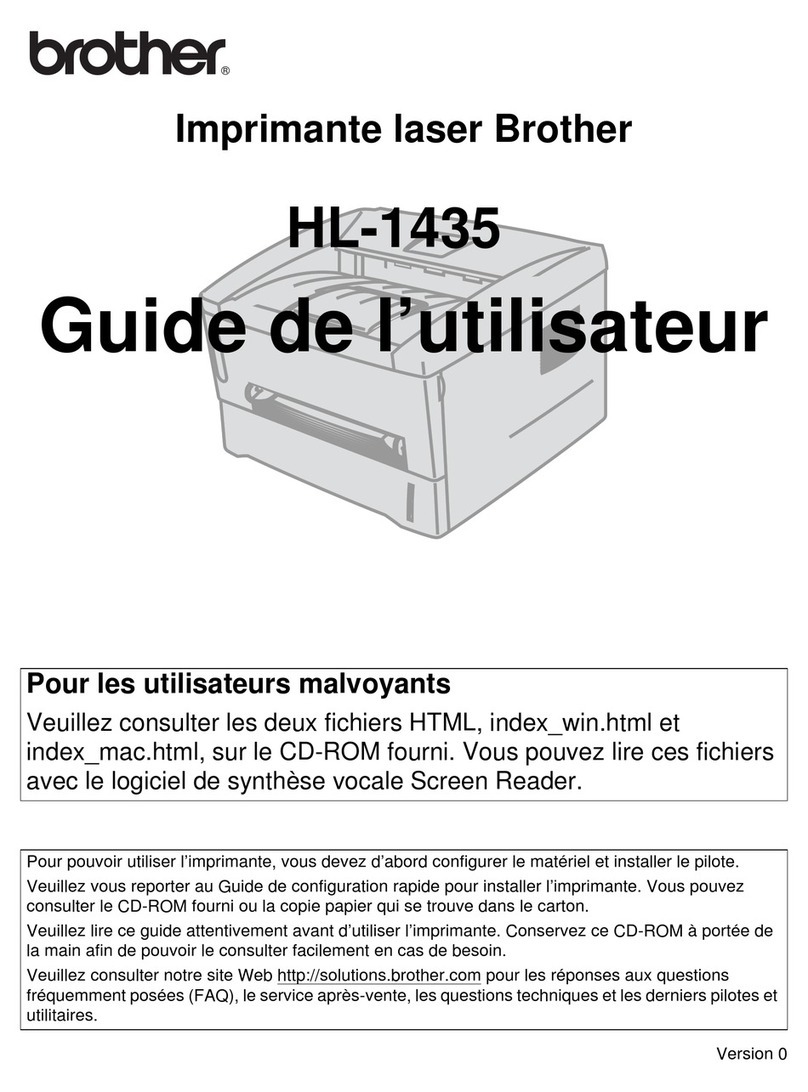
Brother
Brother 1435 - HL B/W Laser Printer Quick start guide