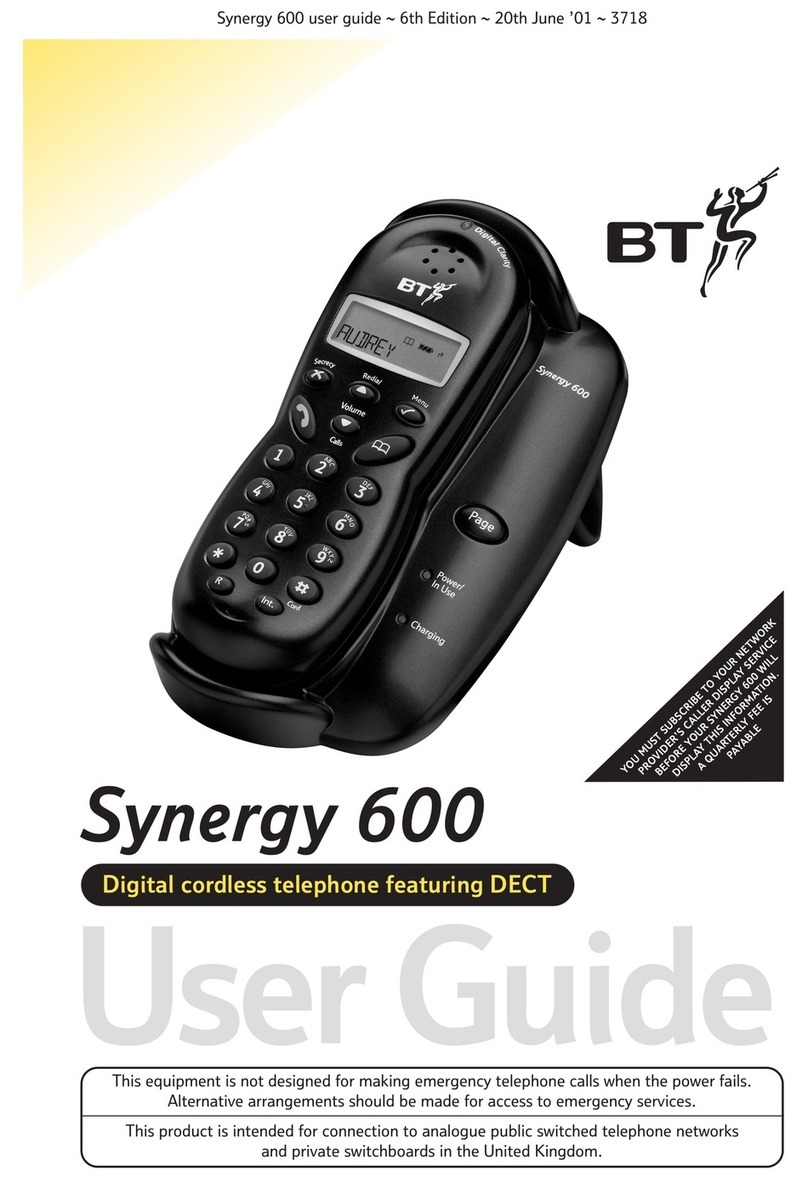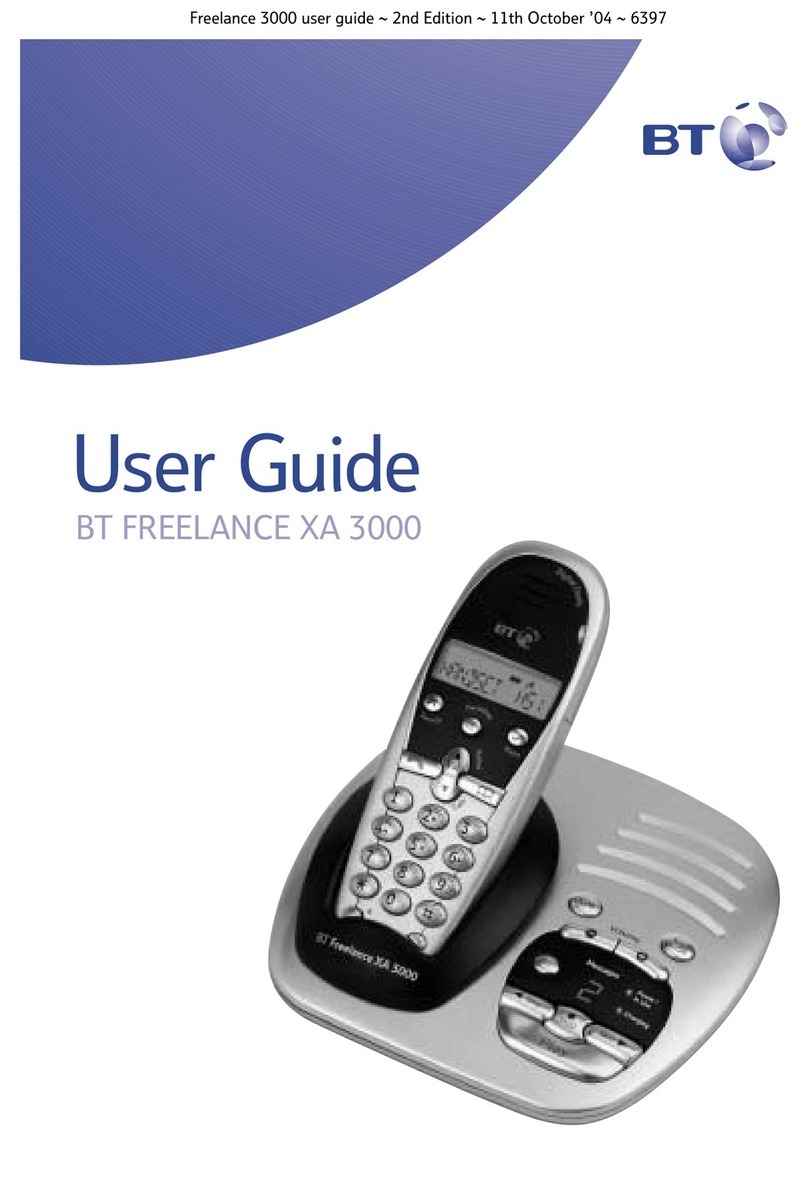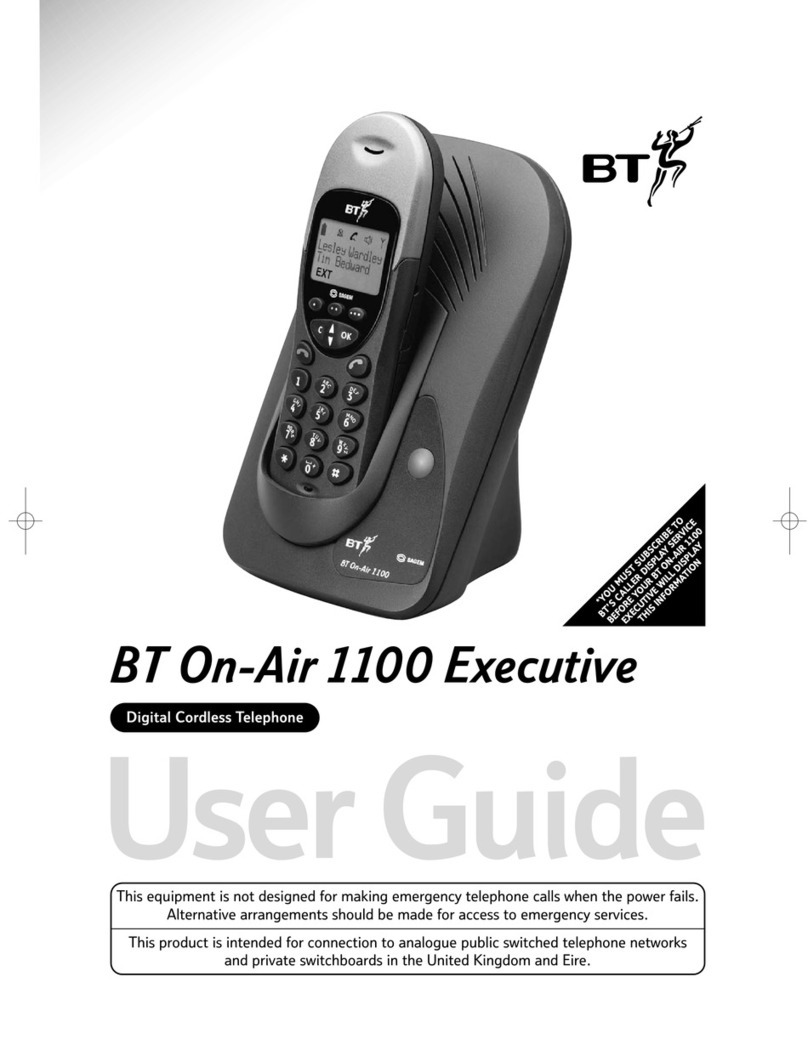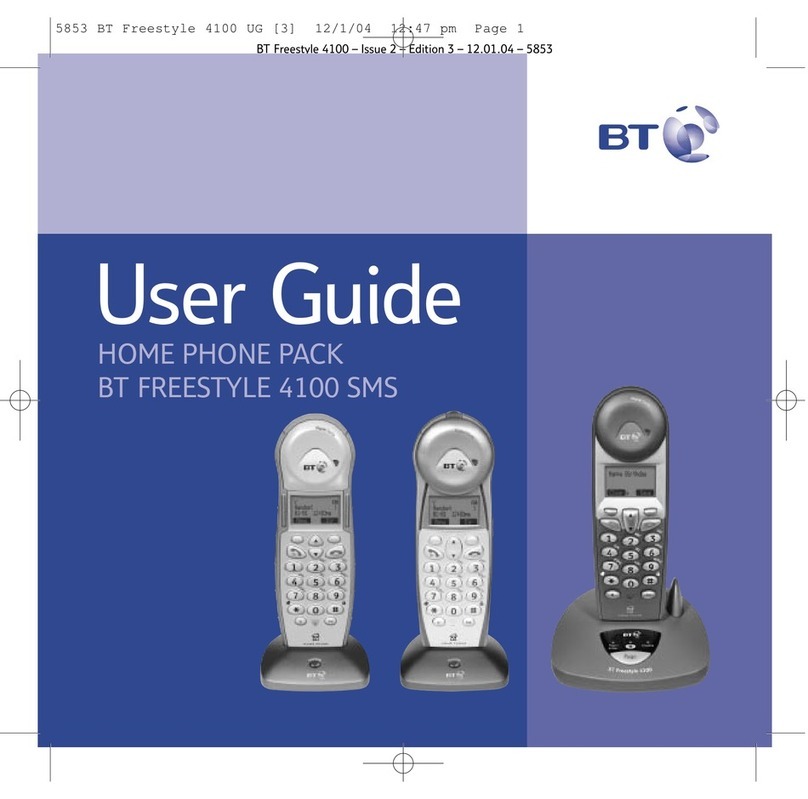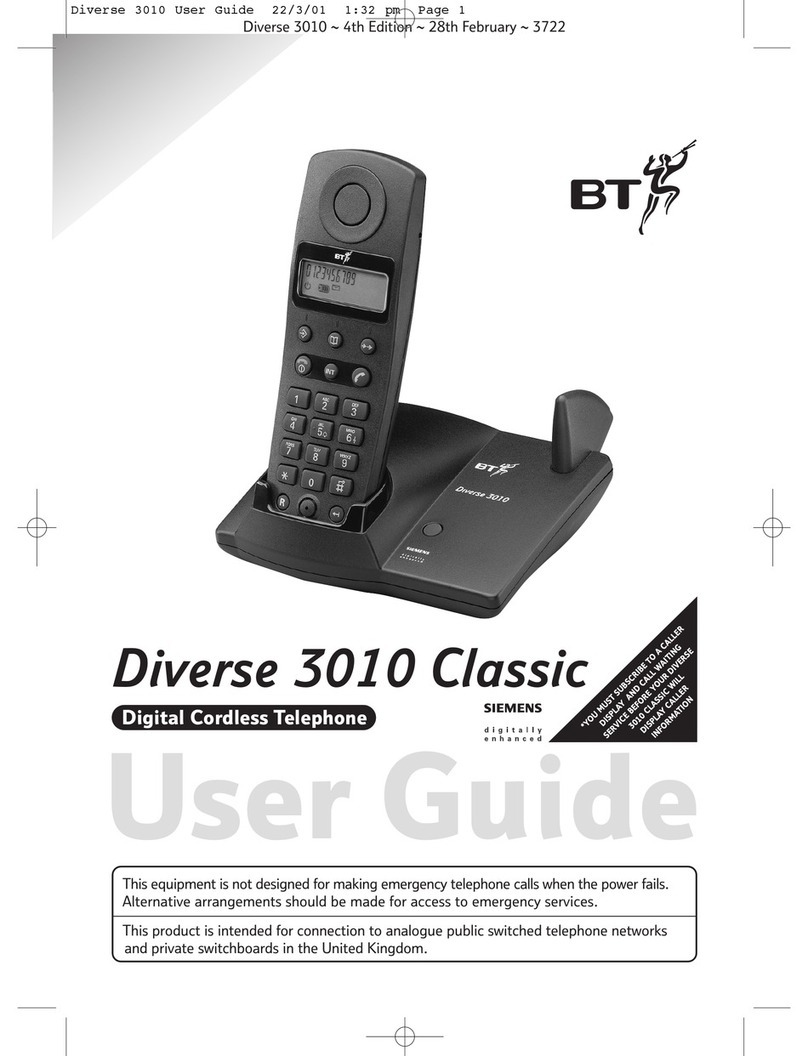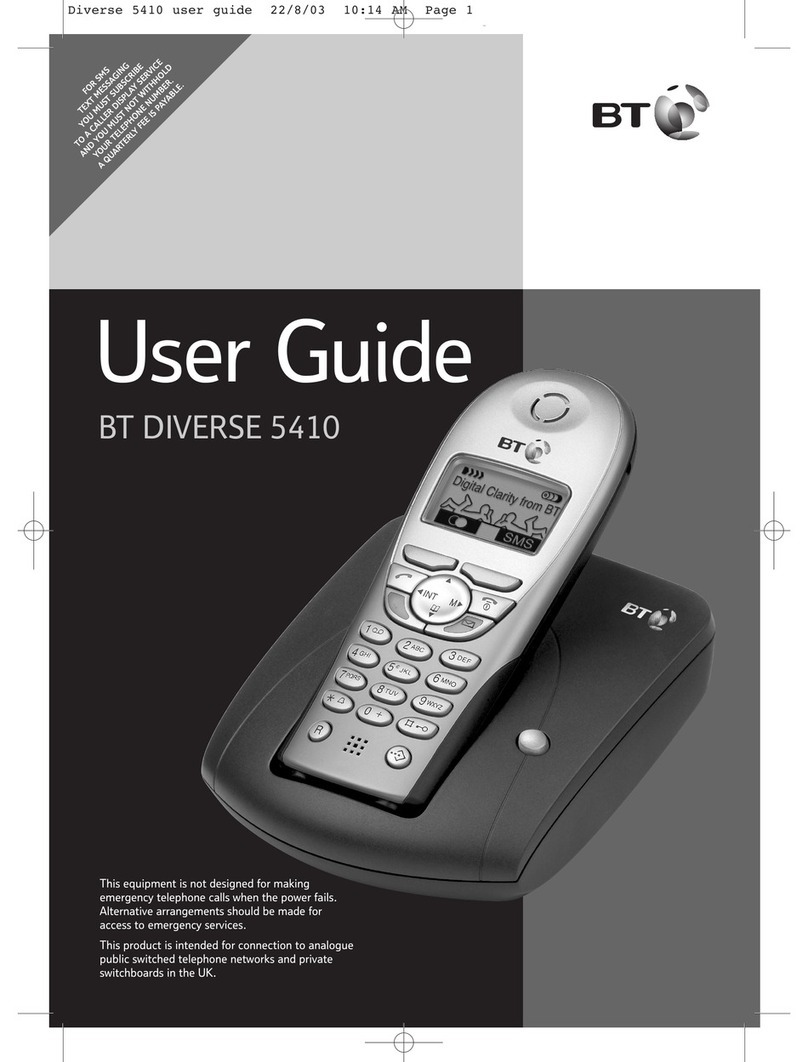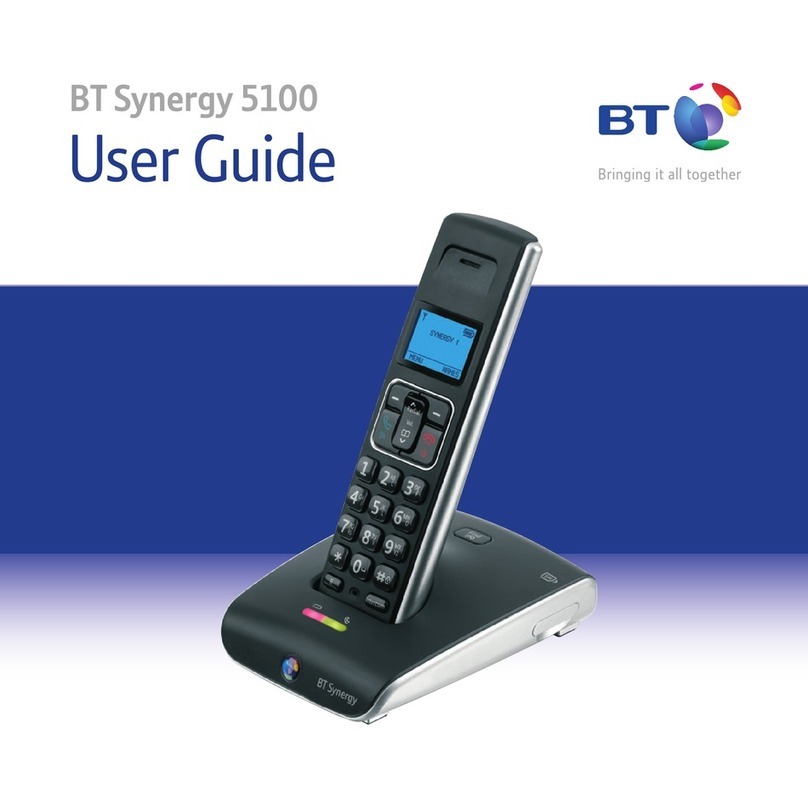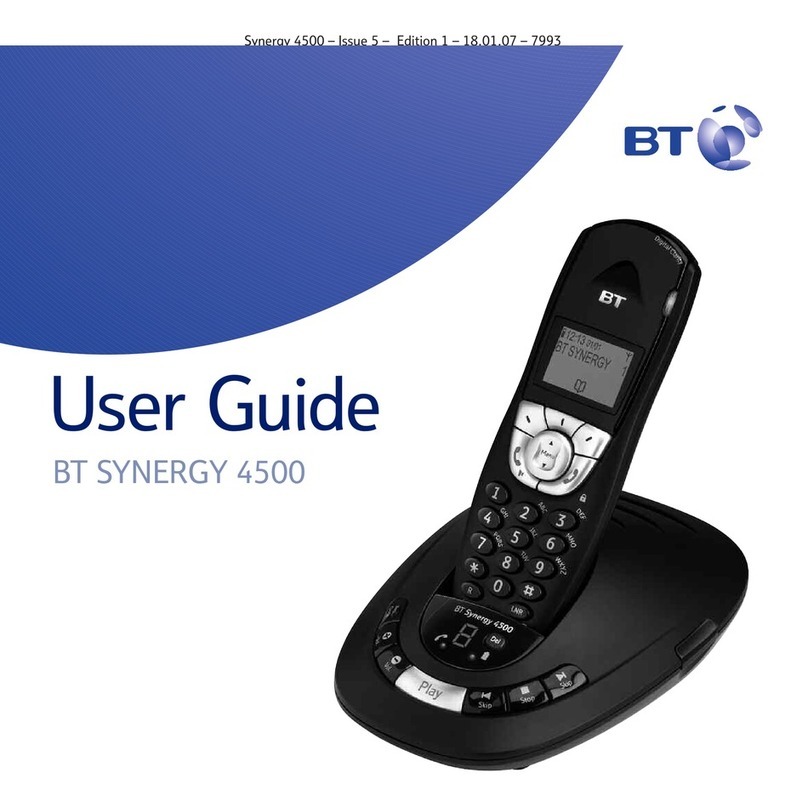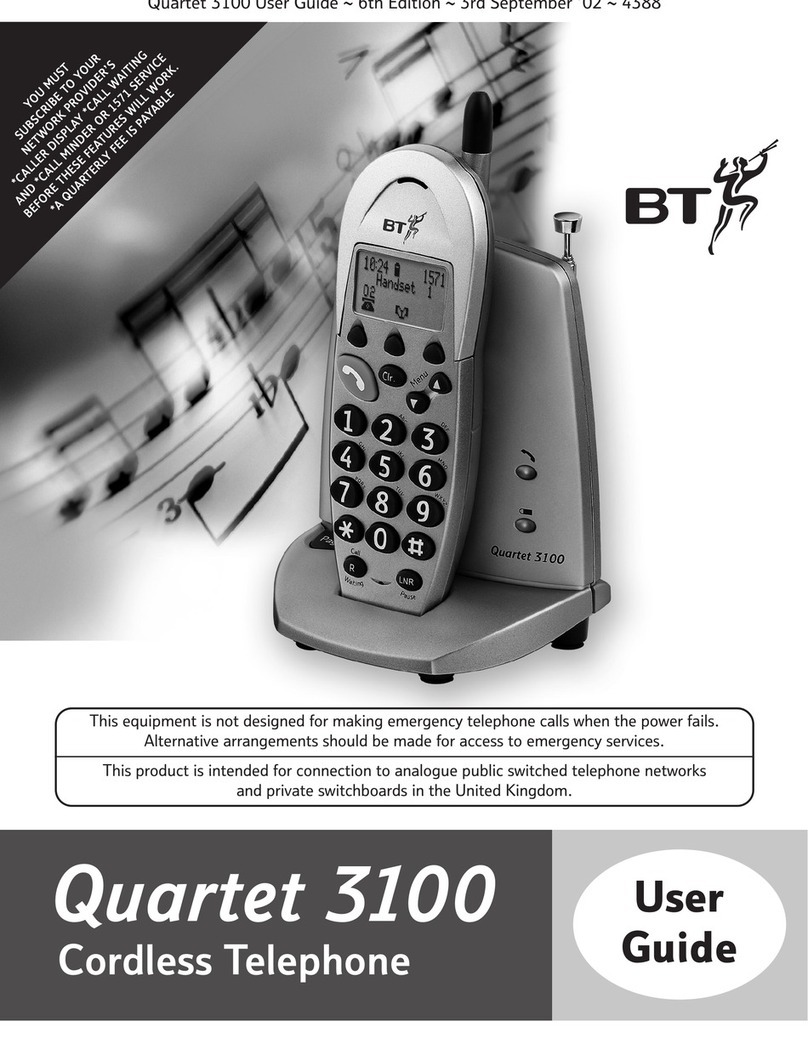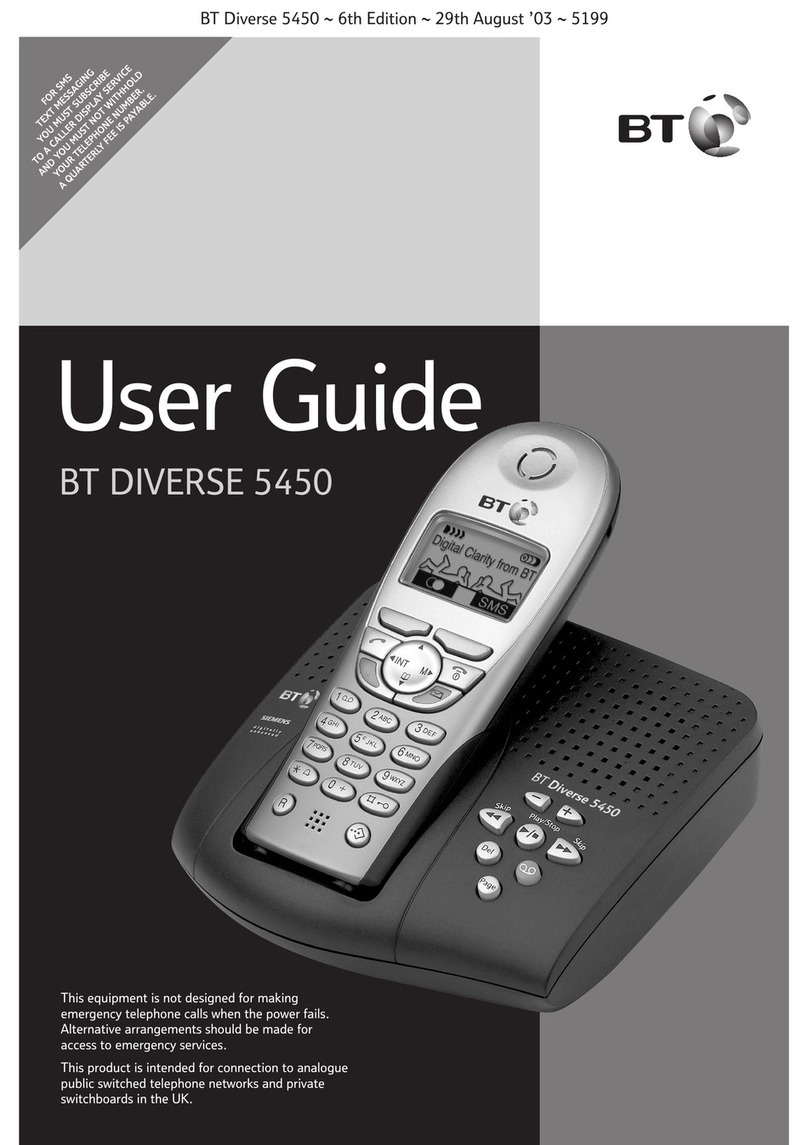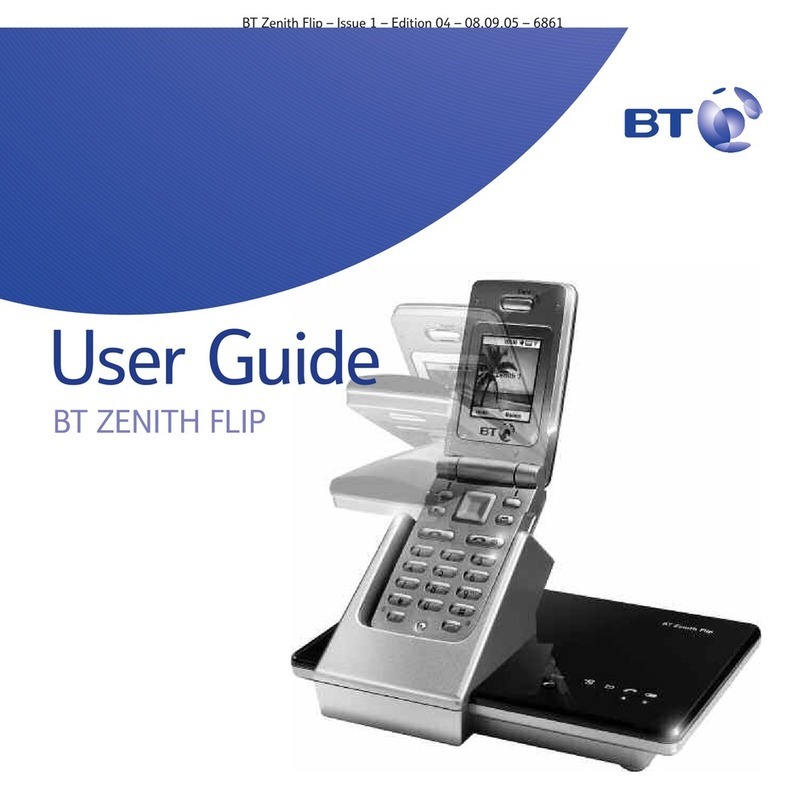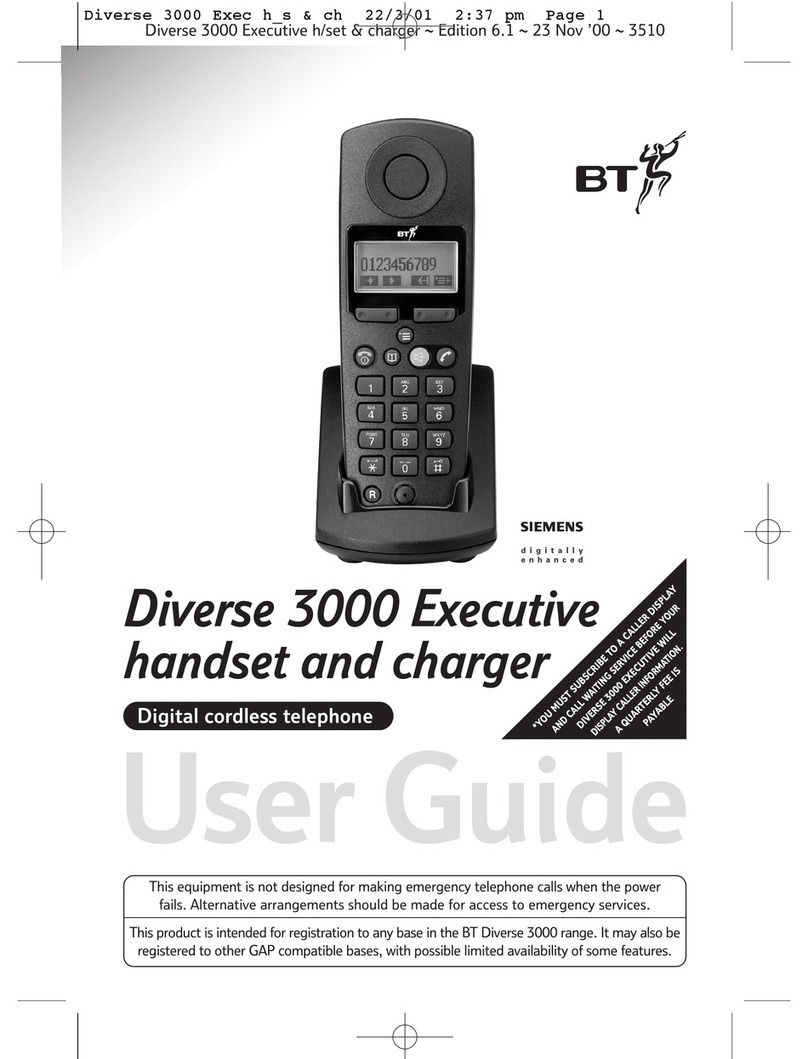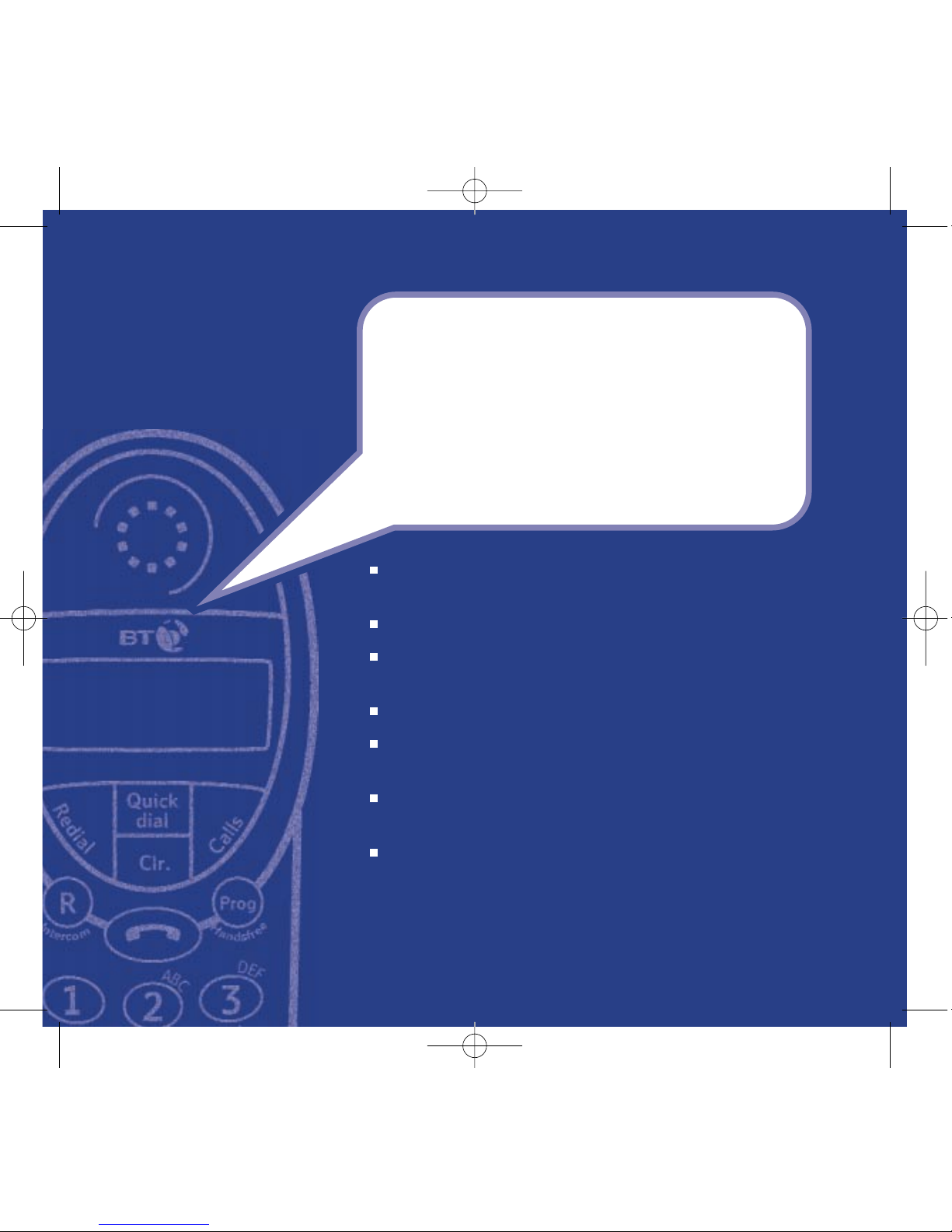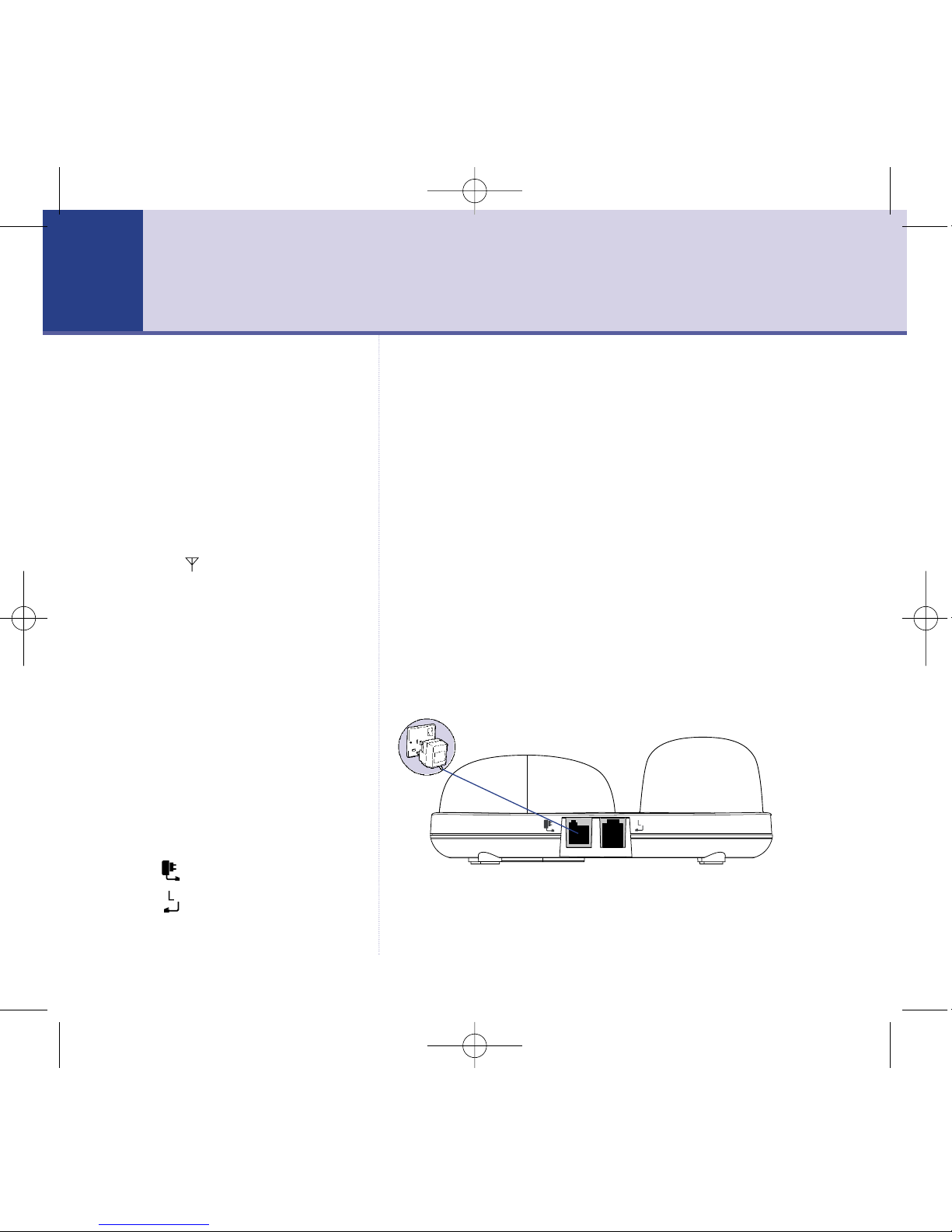BT Freestyle 2500 – Edition 05 – 12.12.03 – 5301
Getting started
Location . . . . . . . . . . . . . . . . . . . . . .6
Settin up . . . . . . . . . . . . . . . . . . . .6
Set the day and time . . . . . . . . . . . . .7
Check day/time . . . . . . . . . . . . . . . . .8
Default settin s for your
BT Freestyle 2500 . . . . . . . . . . . . . . .9
Getting to know your phone
Handset buttons . . . . . . . . . . . . . . . .10
Handset display icons . . . . . . . . . . . . .11
Base/Answerin machine . . . . . . . . . .12
Navi atin the menus . . . . . . . . . . . .13
Menu map . . . . . . . . . . . . . . . . . . . . .14
Using the phone
Make a call . . . . . . . . . . . . . . . . . . . .15
Preparatory diallin . . . . . . . . . . . . . .15
End a call . . . . . . . . . . . . . . . . . . . . .15
Receivin calls . . . . . . . . . . . . . . . . .15
Earpiece volume . . . . . . . . . . . . . . . .15
Handsfree . . . . . . . . . . . . . . . . . . . . .16
Secrecy . . . . . . . . . . . . . . . . . . . . . .17
Redial . . . . . . . . . . . . . . . . . . . . . . . .17
Pa e the handset(s) . . . . . . . . . . . . . .18
Internal calls . . . . . . . . . . . . . . . . . . .18
Transferrin calls . . . . . . . . . . . . . . . .18
Quickdial directory . . . . . . . . . . . . . . .19
Store a number . . . . . . . . . . . . . . . . .19
Dial/view a number . . . . . . . . . . . . . .19
Edit/delete a number . . . . . . . . . . . . .20
Delete all Quickdial entries . . . . . . . .20
Handset settings
Rin er melody . . . . . . . . . . . . . . . . .21
Rin er volume . . . . . . . . . . . . . . . . .21
Handset rin er off/on . . . . . . . . . . . .21
Base rin er off/on . . . . . . . . . . . . . . .22
Keypad lock . . . . . . . . . . . . . . . . . . .22
Restore default settin s . . . . . . . . . . .23
Default handset settin s . . . . . . . . . . .23
Caller Display
Caller Display . . . . . . . . . . . . . . . . . .24
Usin the Calls list . . . . . . . . . . . . . . .24
View/dial a number . . . . . . . . . . . . . .25
Delete a number . . . . . . . . . . . . . . . .25
Delete the entire Calls list . . . . . . . . .25
4In this uide