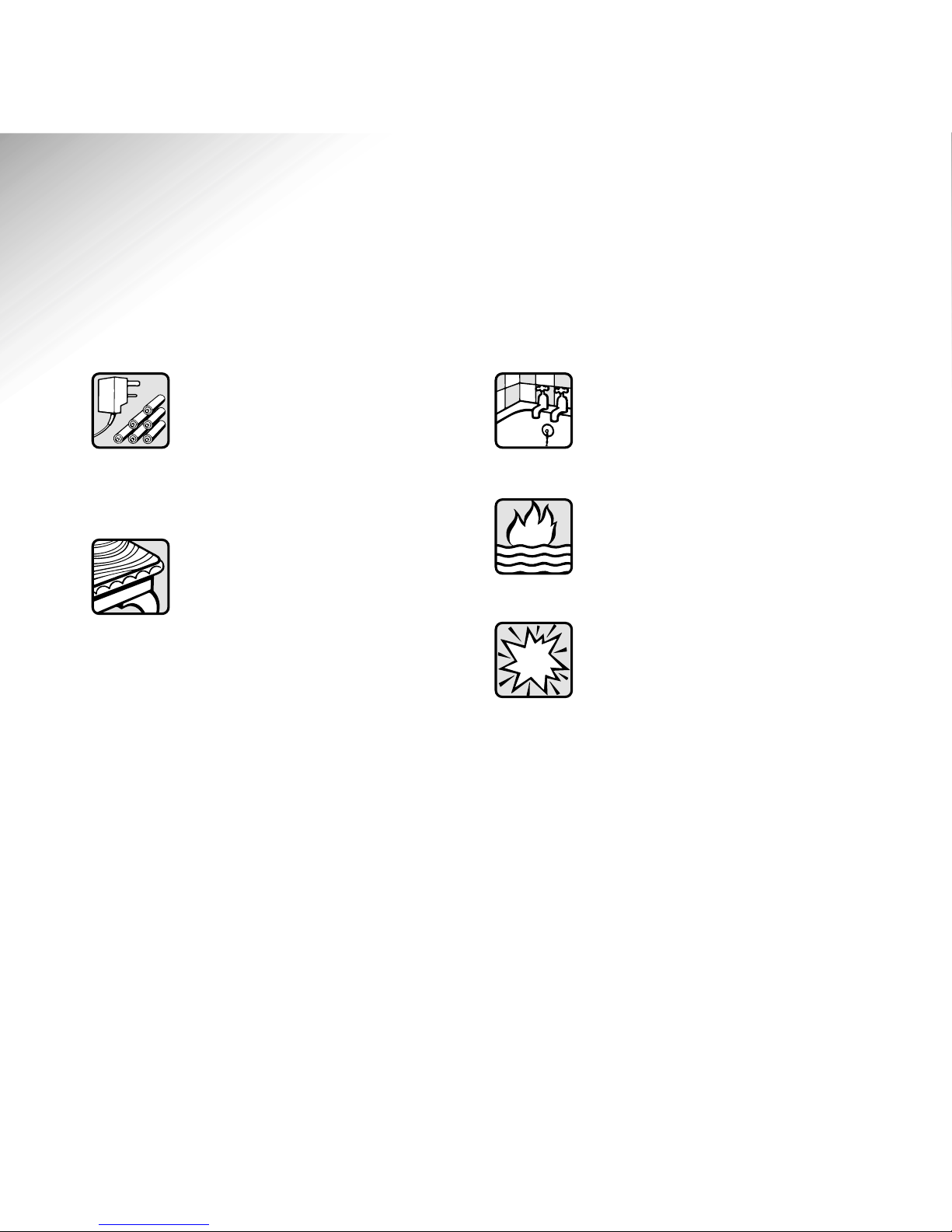BT In Touch 2000c ~ 3rd Edition ~ 28th July ’03 ~ 5422
6
Setting up your phone
Please follow all the steps in the order shown
1Plan where you will put your
BT In Touch 2000c Phone
The phone should be within 2 metres of a phone
socket.
2Install (or replace) the batteries
You must fit the batteries supplied before you
attach the base stand for either raised or wall-
mounting positions. Connect the telephone line cord
If you do not have a modern phone socket, then you
can call BT on Freefone 0800 800 150 and ask for a
BT engineer to come and fit the correct type. This is
a chargeable service.
Open the battery cover on the underside of your BT
In Touch 2000c. Insert the 6 x AA Alkaline batteries.
Please note
The BT In Touch 2000c will beep and a warning
message will appear in the display if the telephone
line is disconnected or there is no mains power.
Don’t worry - this just means the alert features on
the phone are working.
Warning
Your BT In Touch 2000c is only designed to
operate in a normal domestic environment.
Warning
Before installing (or replacing) the batteries, the
phone must be disconnected from the phone line
and the mains power.