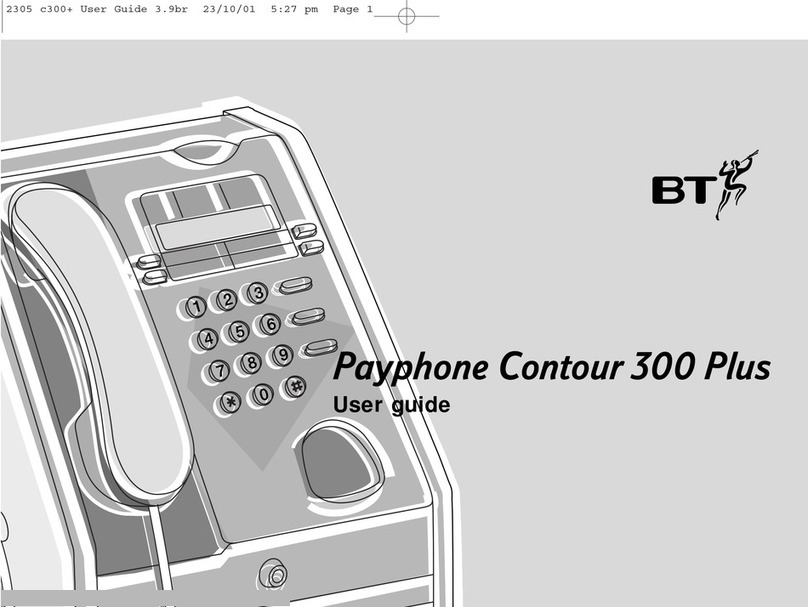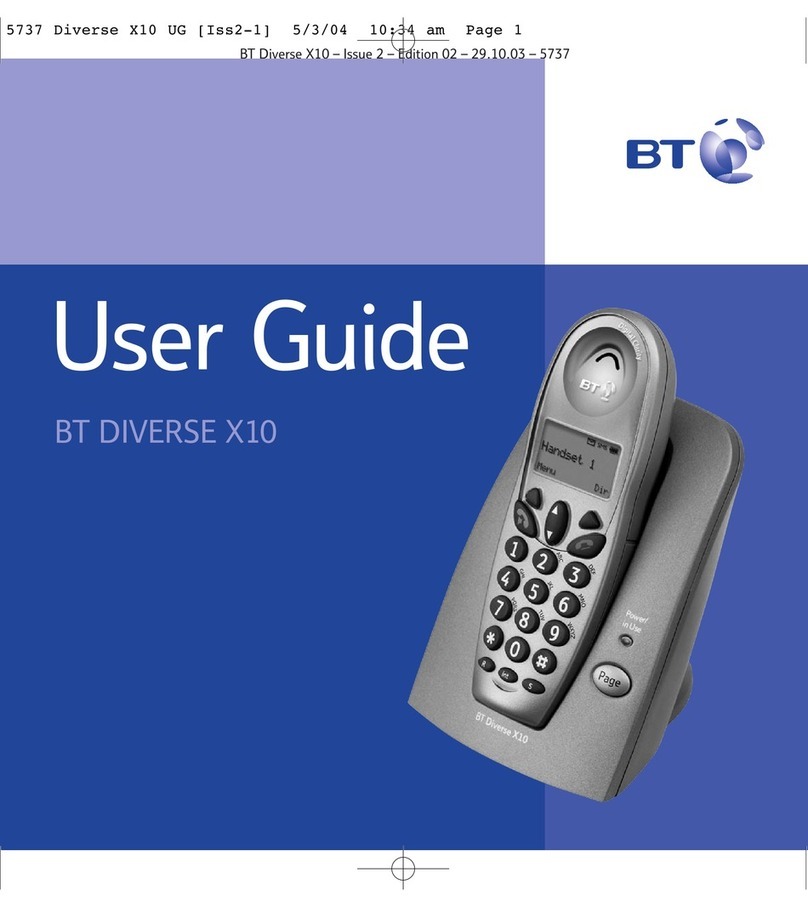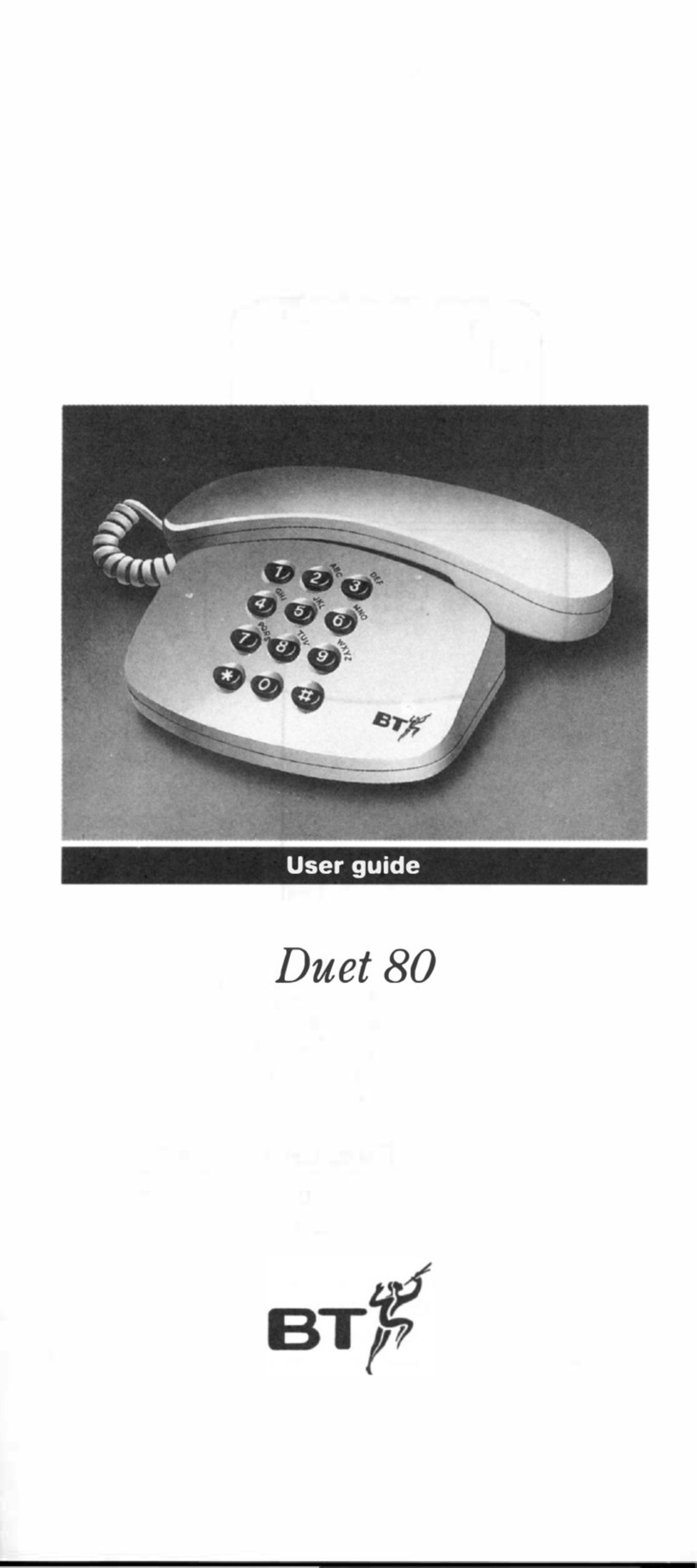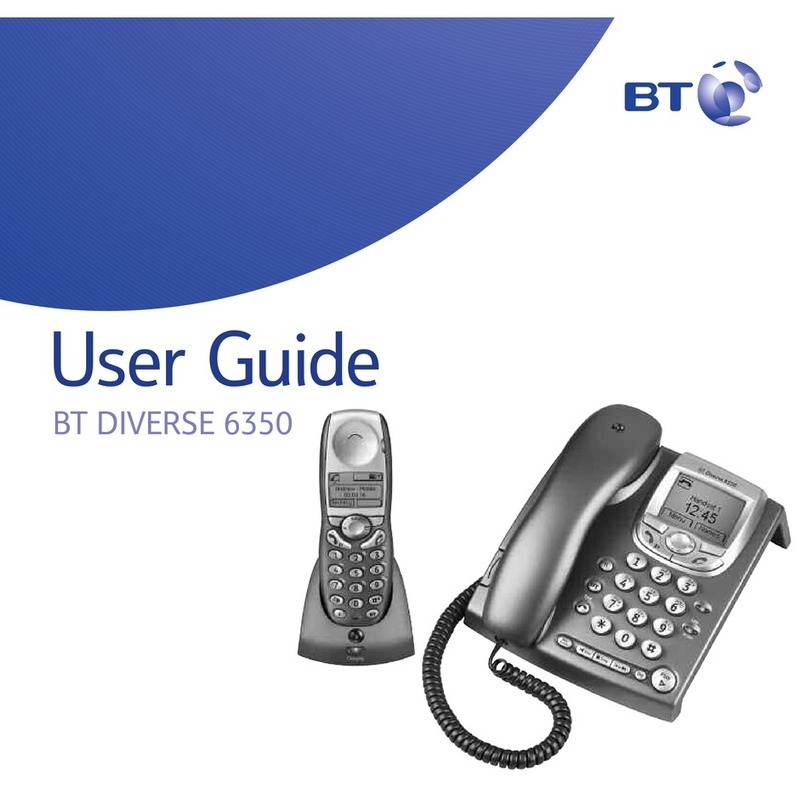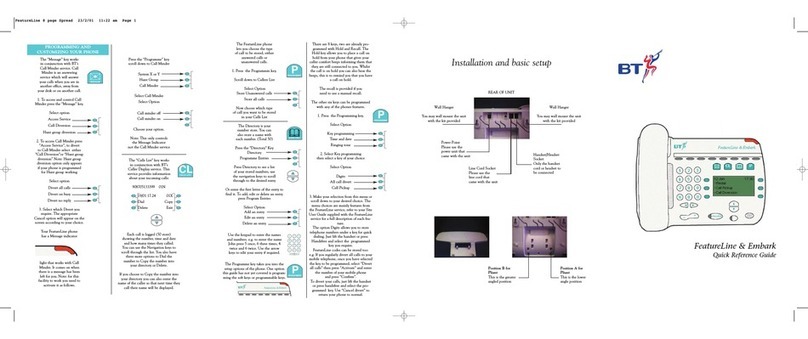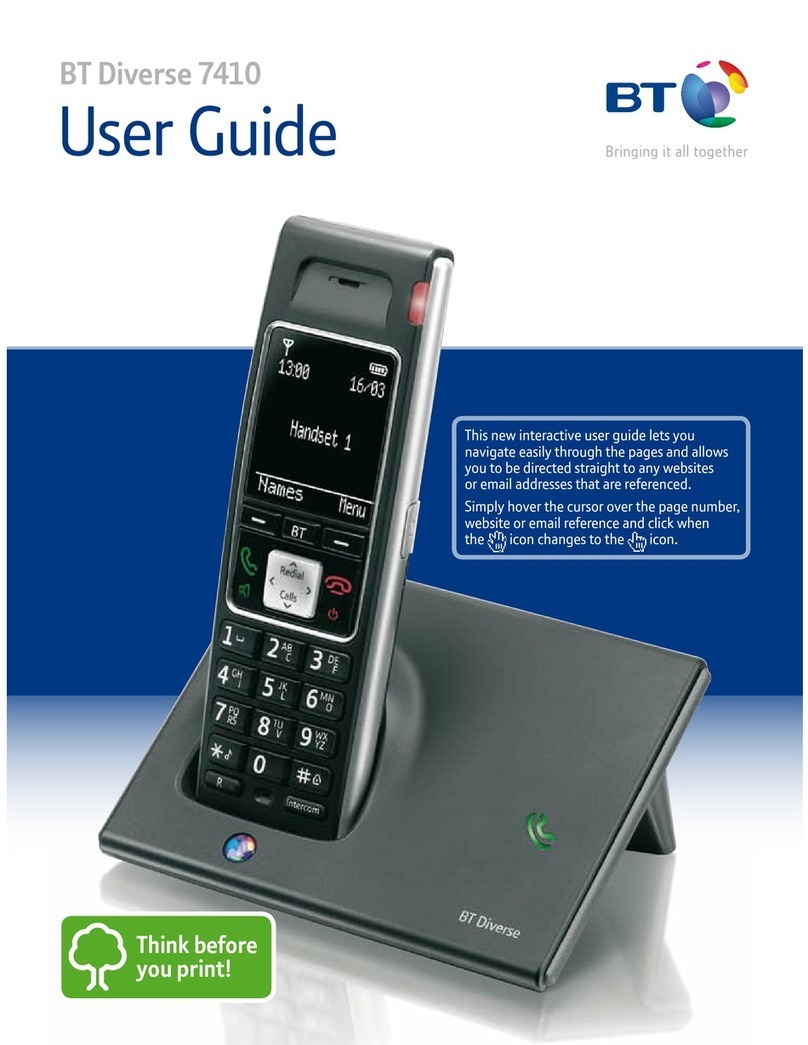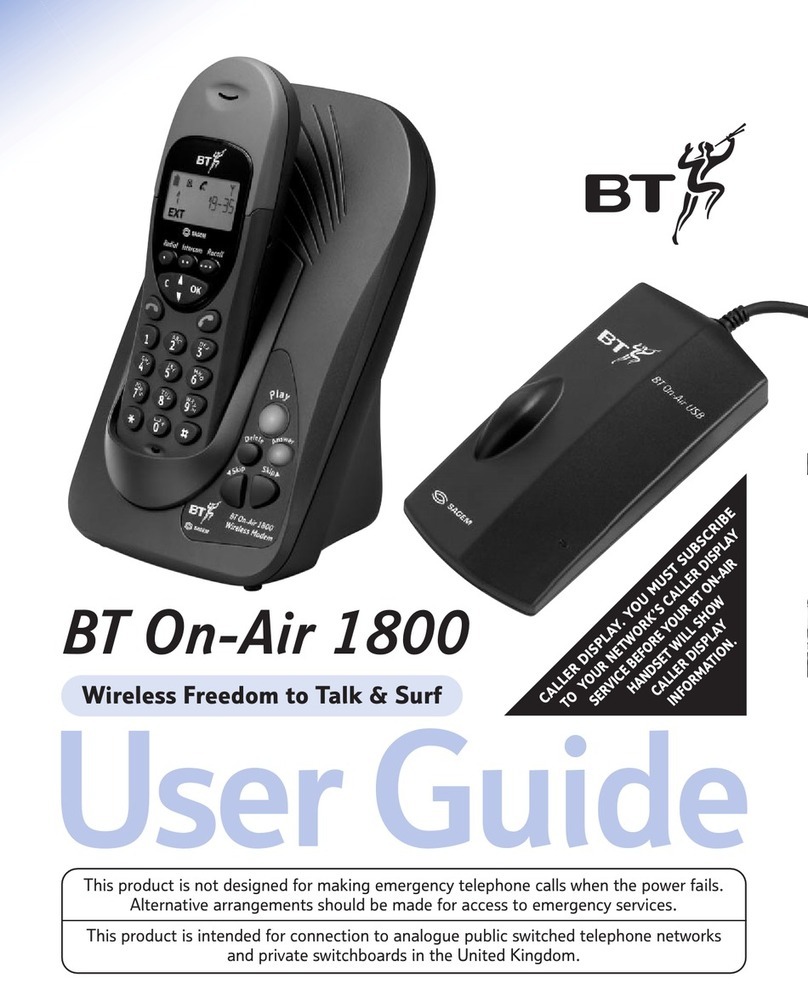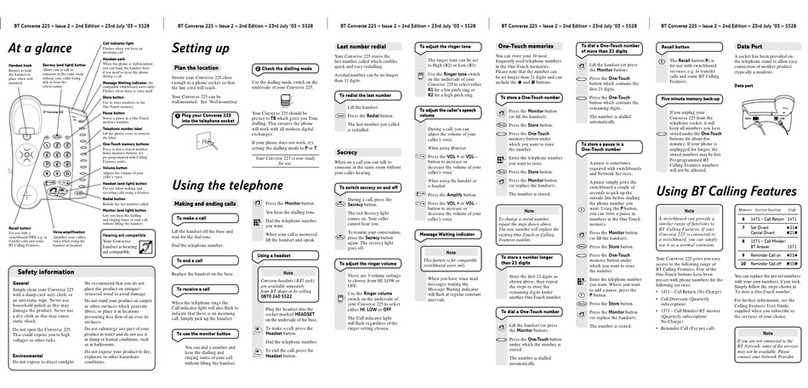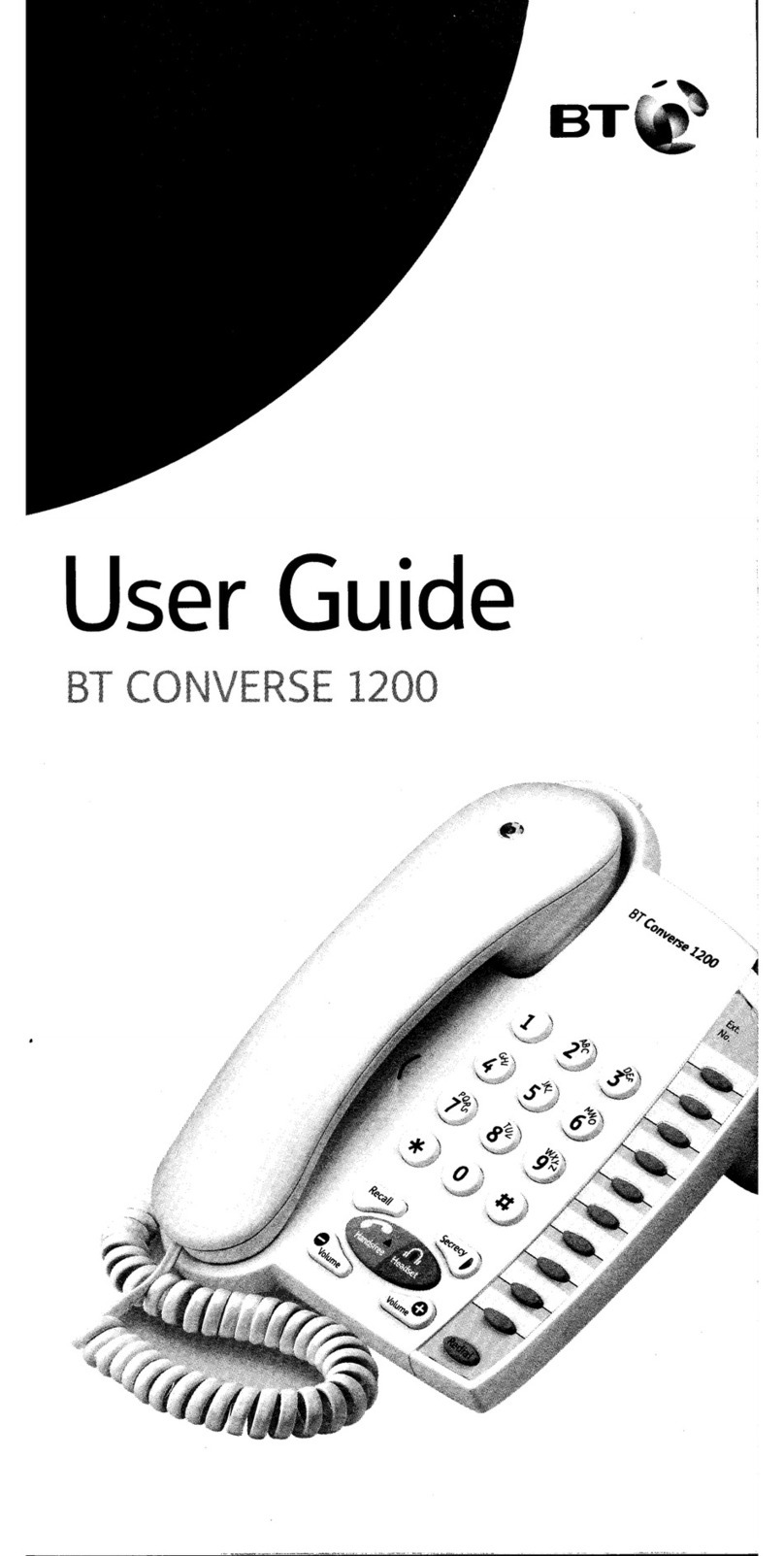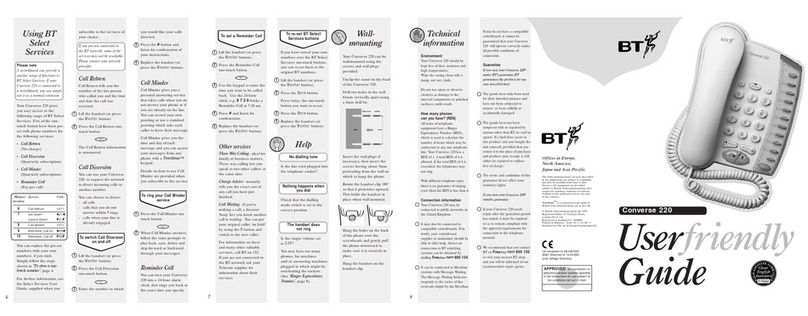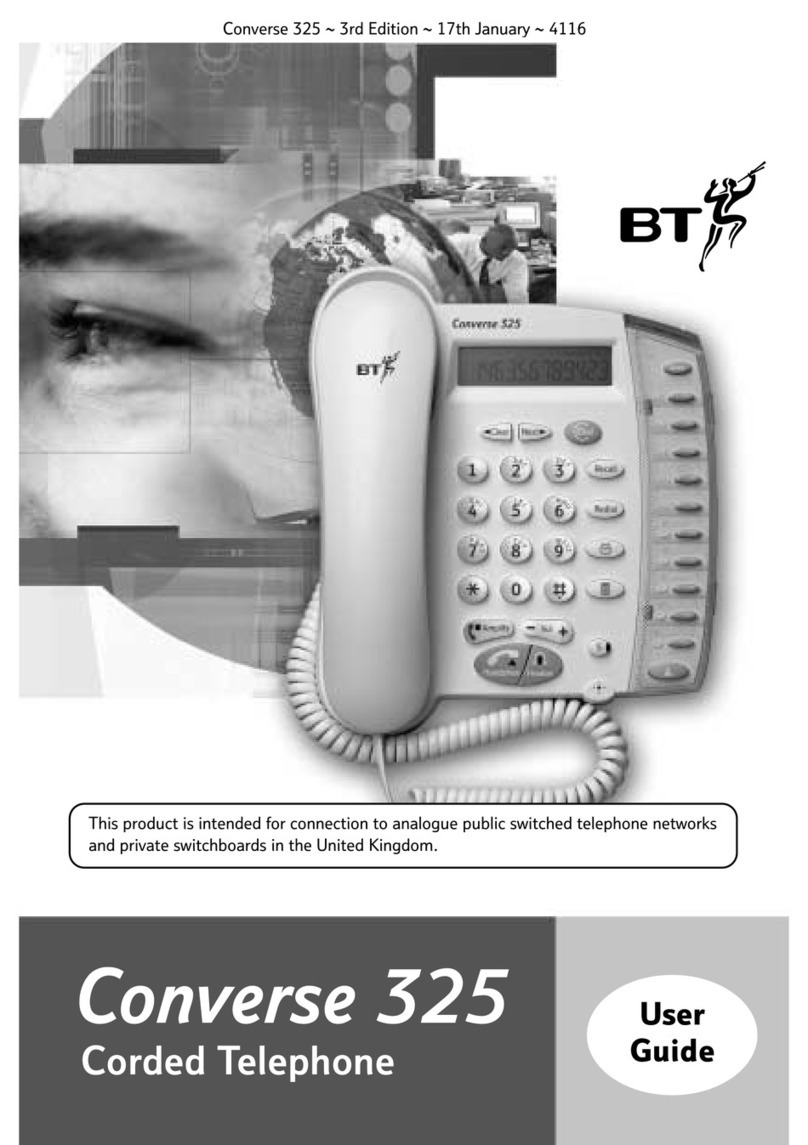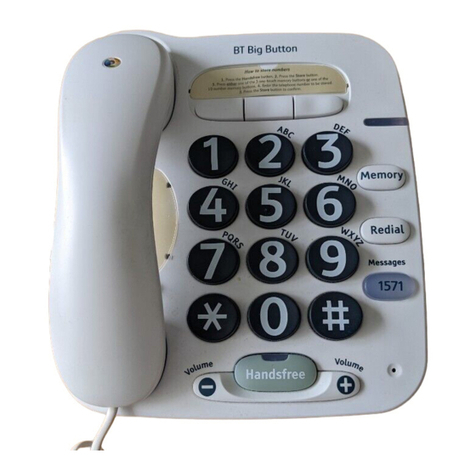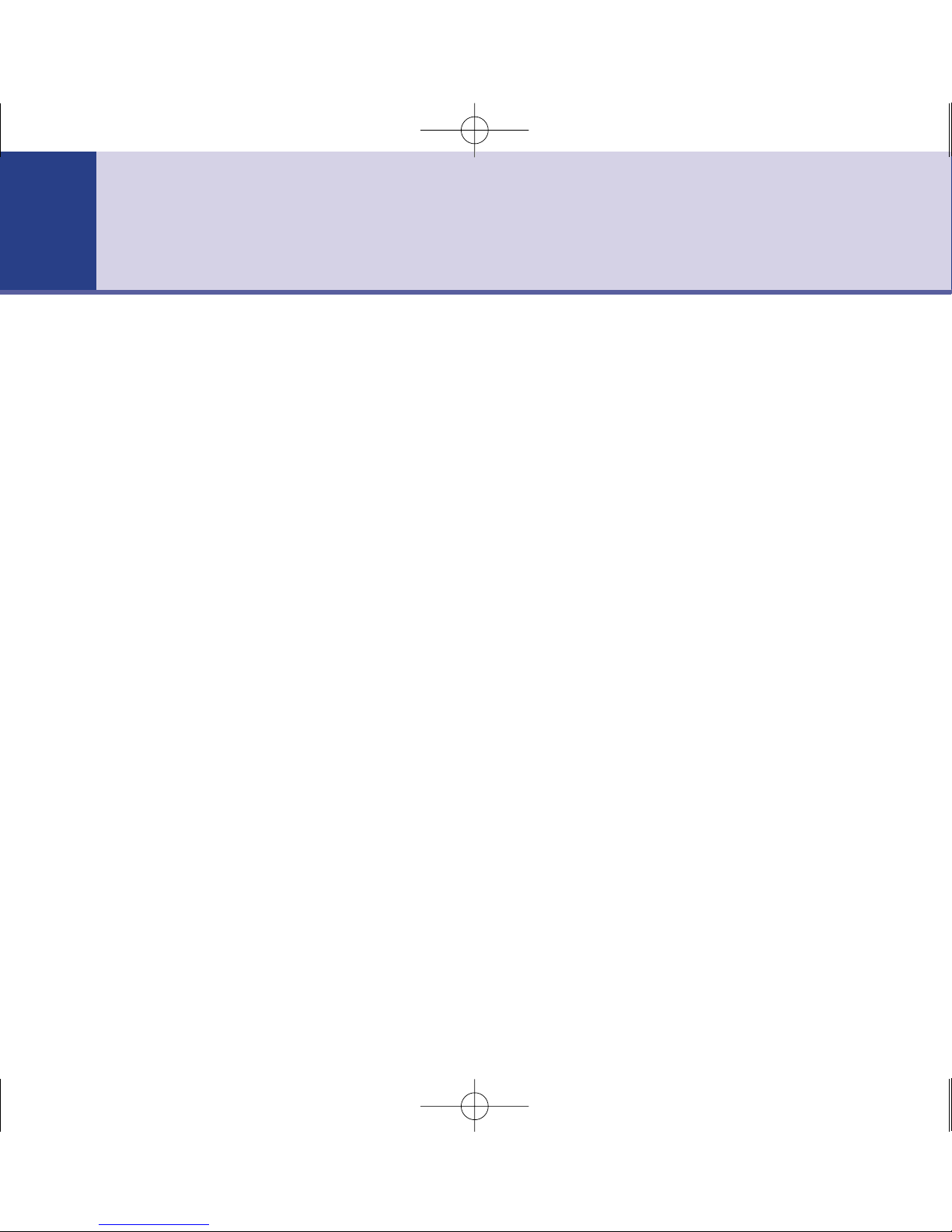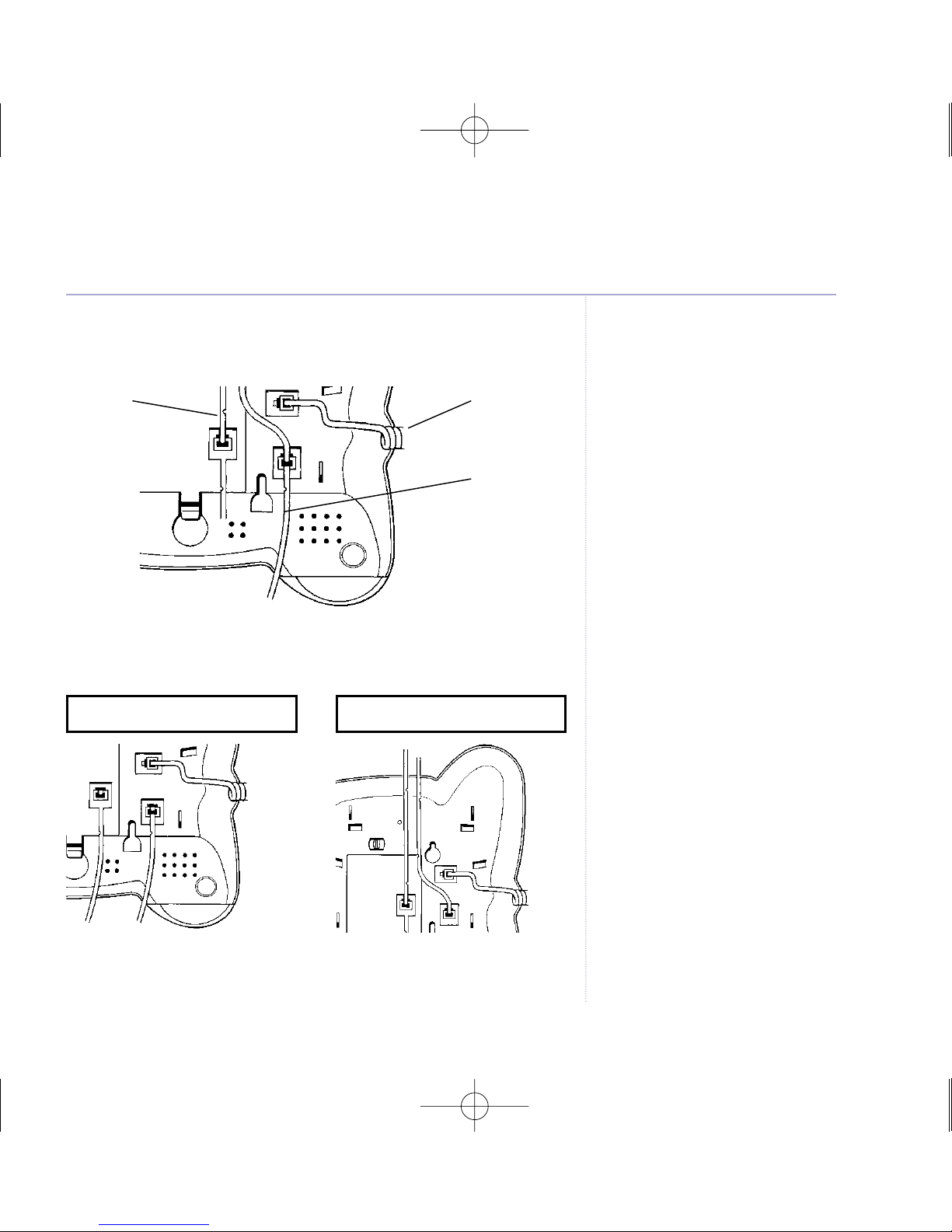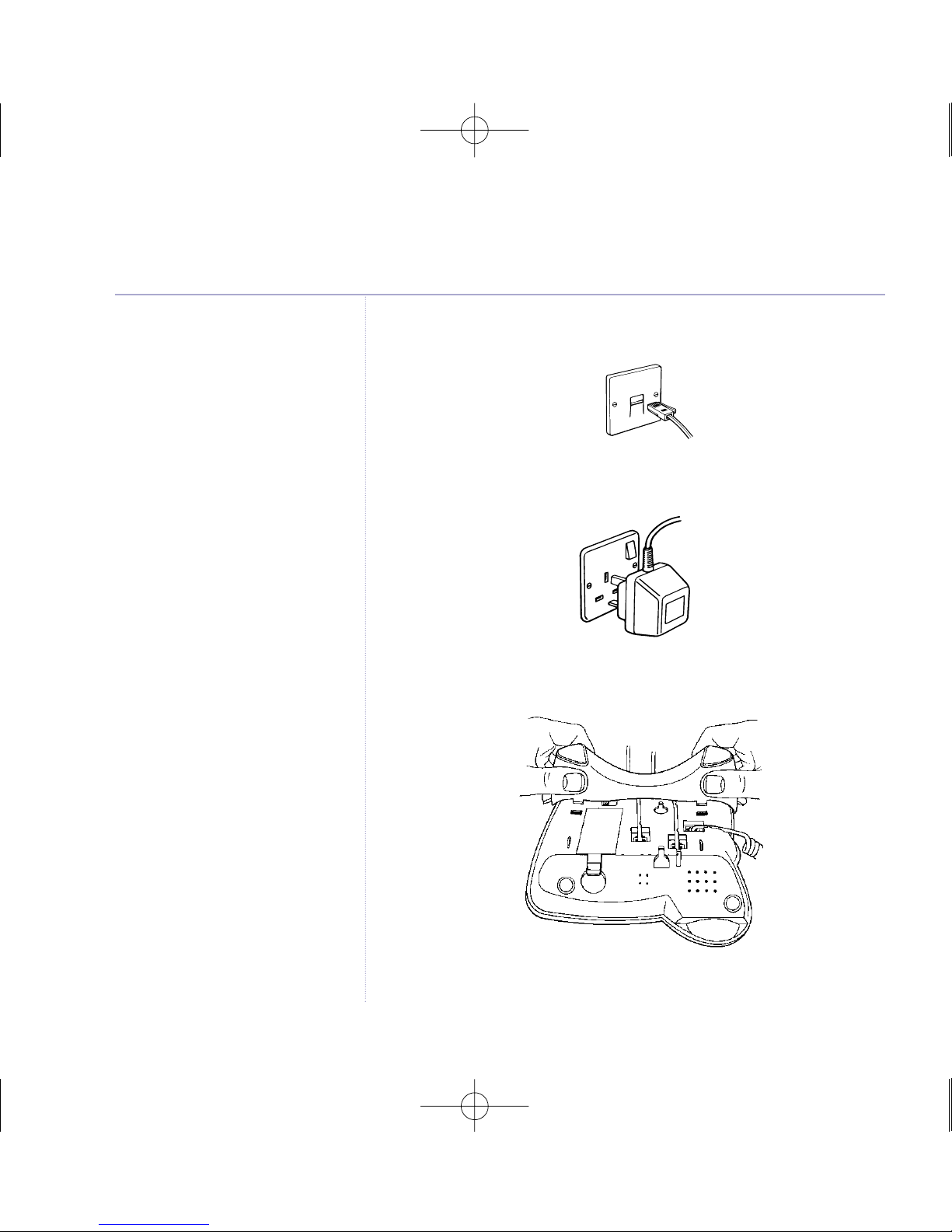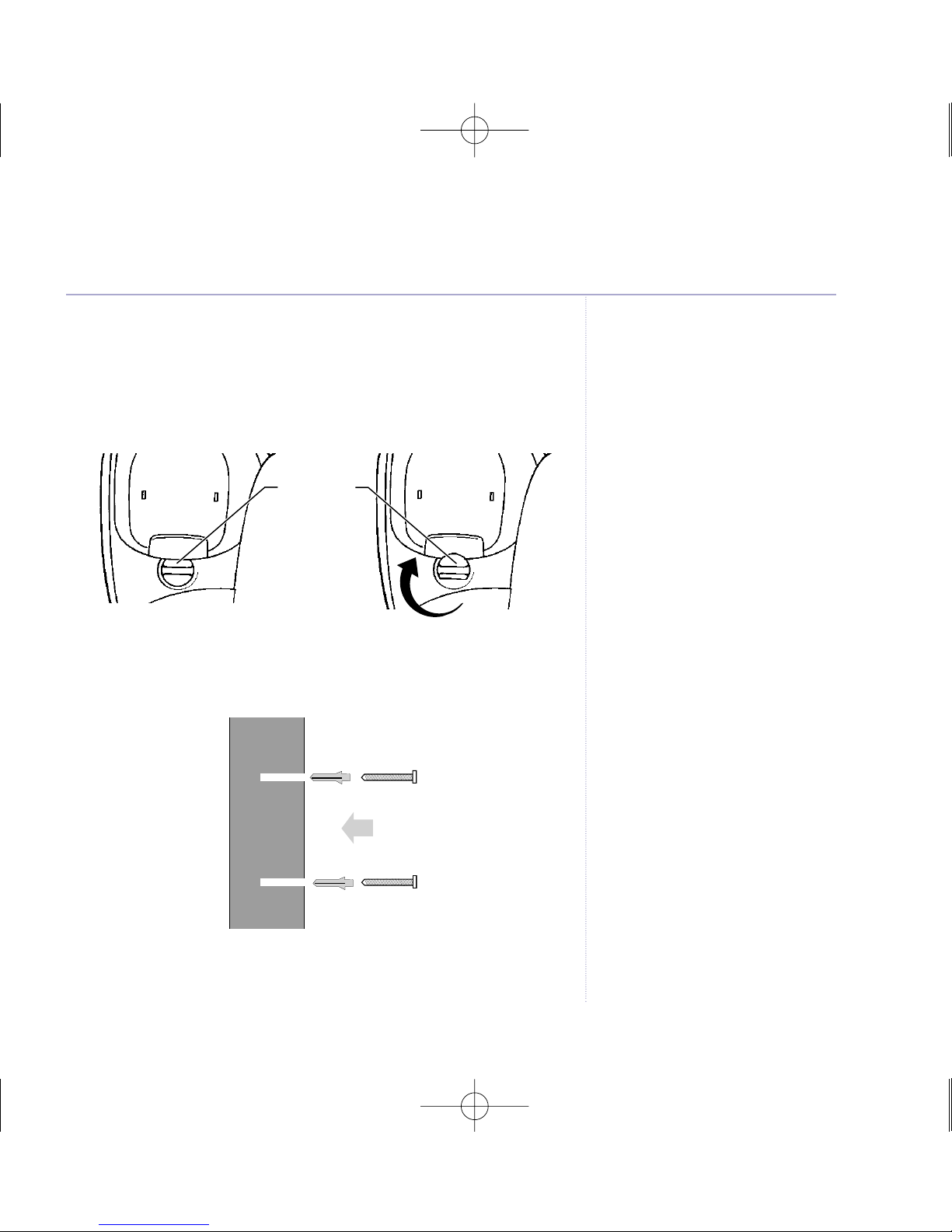Getting started . . . . . . . . . . . . . . . . .6
Location . . . . . . . . . . . . . . . . . . . . . .6
Setting up . . . . . . . . . . . . . . . . . . . . .6
Plinth / wall mounting . . . . . . . . . . . . .7
Getting to know your phone . . . . . . .10
Buttons . . . . . . . . . . . . . . . . . . . . . . .10
Display icons . . . . . . . . . . . . . . . . . . .12
Na igating the menu . . . . . . . . . . . . .13
Menu map . . . . . . . . . . . . . . . . . . . . .14
Using the phone . . . . . . . . . . . . . . . .15
Make a call . . . . . . . . . . . . . . . . . . . .15
Preparatory dialling . . . . . . . . . . . . . .15
Handsfree . . . . . . . . . . . . . . . . . . . . .15
Redial . . . . . . . . . . . . . . . . . . . . . . . .16
Recei ing calls . . . . . . . . . . . . . . . . . .16
Loudspeaker olume . . . . . . . . . . . . .16
Secrecy . . . . . . . . . . . . . . . . . . . . . . .17
Call timer . . . . . . . . . . . . . . . . . . . . .17
Ringer olume . . . . . . . . . . . . . . . . . .17
Ringer melody . . . . . . . . . . . . . . . . . .18
Set time and date . . . . . . . . . . . . . . .18
12/24 hour clock format . . . . . . . . . . .19
SMS audible alert . . . . . . . . . . . . . . .19
Display contrast . . . . . . . . . . . . . . . . .19
Phonebook . . . . . . . . . . . . . . . . . . . .20
Entering names . . . . . . . . . . . . . . . . .20
Store . . . . . . . . . . . . . . . . . . . . . . . . .20
Dial . . . . . . . . . . . . . . . . . . . . . . . . . .20
Edit . . . . . . . . . . . . . . . . . . . . . . . . . .21
Delete entry . . . . . . . . . . . . . . . . . . .21
Delete all . . . . . . . . . . . . . . . . . . . . . .21
Caller Display . . . . . . . . . . . . . . . . . .22
Caller information not a ailable . . . . . .22
Calls list . . . . . . . . . . . . . . . . . . . . . .23
View and dial . . . . . . . . . . . . . . . . . . .23
View number and play message . . . . .24
Sa e number to phonebook . . . . . . . .24
Delete entry . . . . . . . . . . . . . . . . . . .25
Delete entire list . . . . . . . . . . . . . . . .25
Switch VIP ringing on and off . . . . . . .25
Answering machine . . . . . . . . . . . . . .26
Switch on/off . . . . . . . . . . . . . . . . . . .26
Loudspeaker olume . . . . . . . . . . . . .26
Outgoing message . . . . . . . . . . . . . . .27
Answer and Record . . . . . . . . . . . . . .27
Answer Only . . . . . . . . . . . . . . . . . . .27
Record your own outgoing message . .28
4In this guide
BT Paragon 500 – Edition 4 – 10.05.04 – 5840