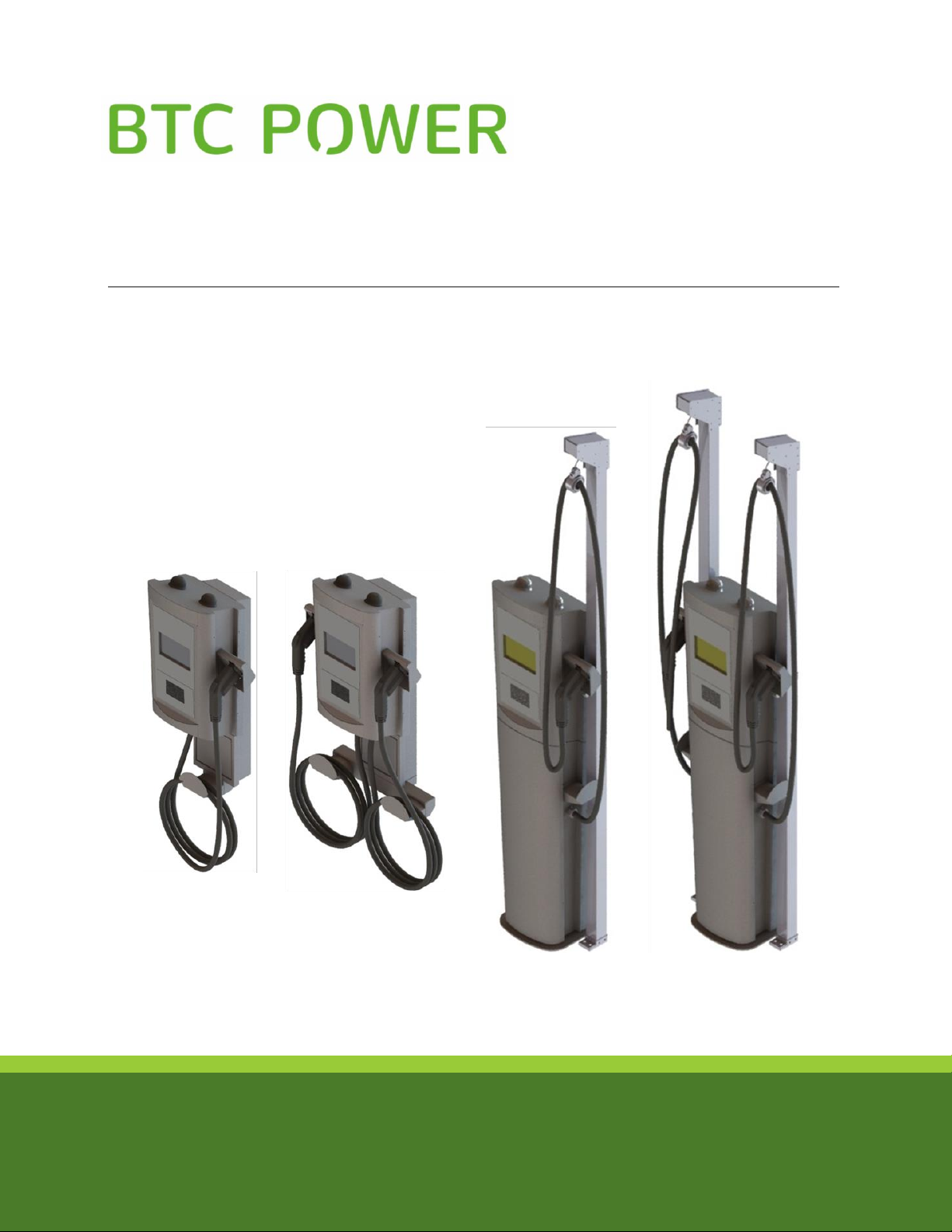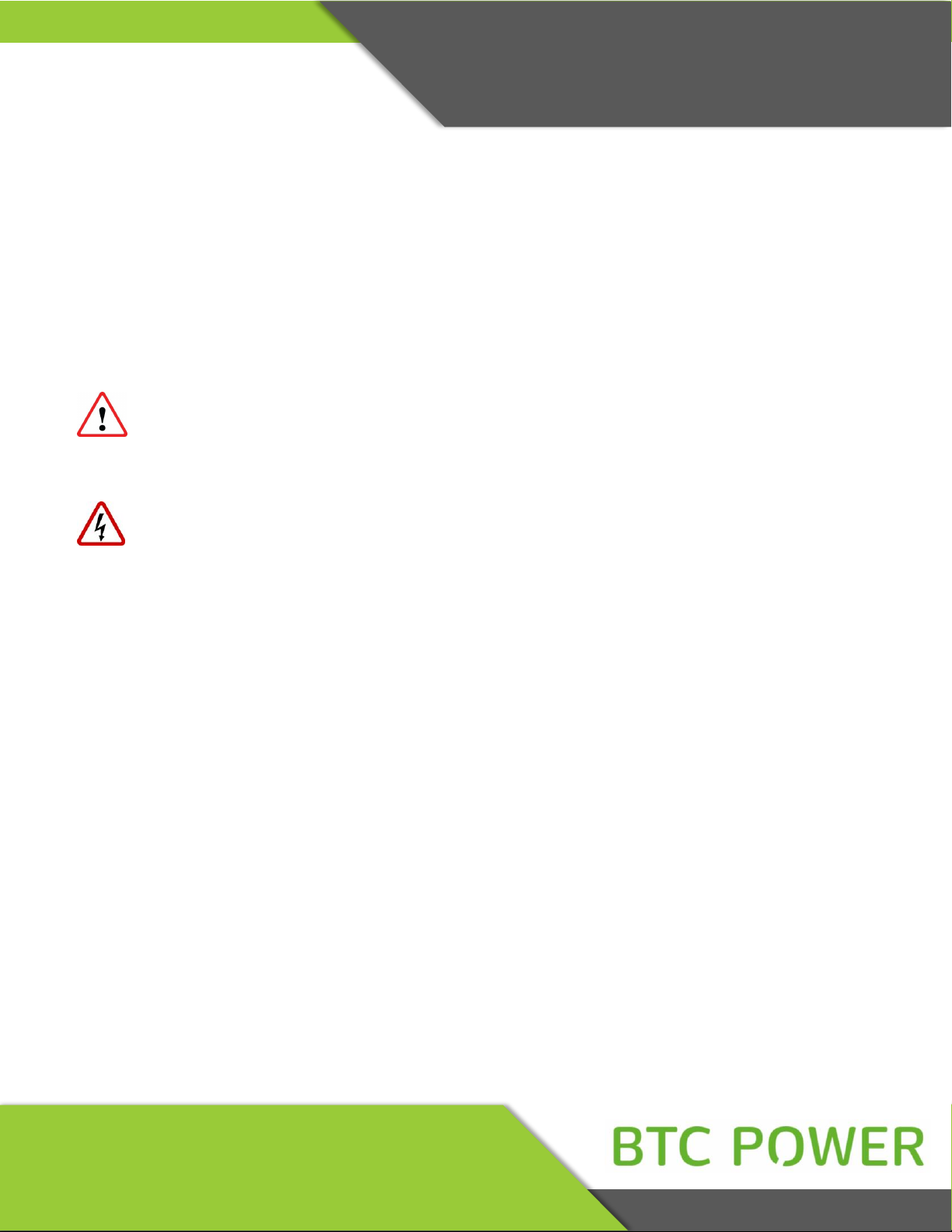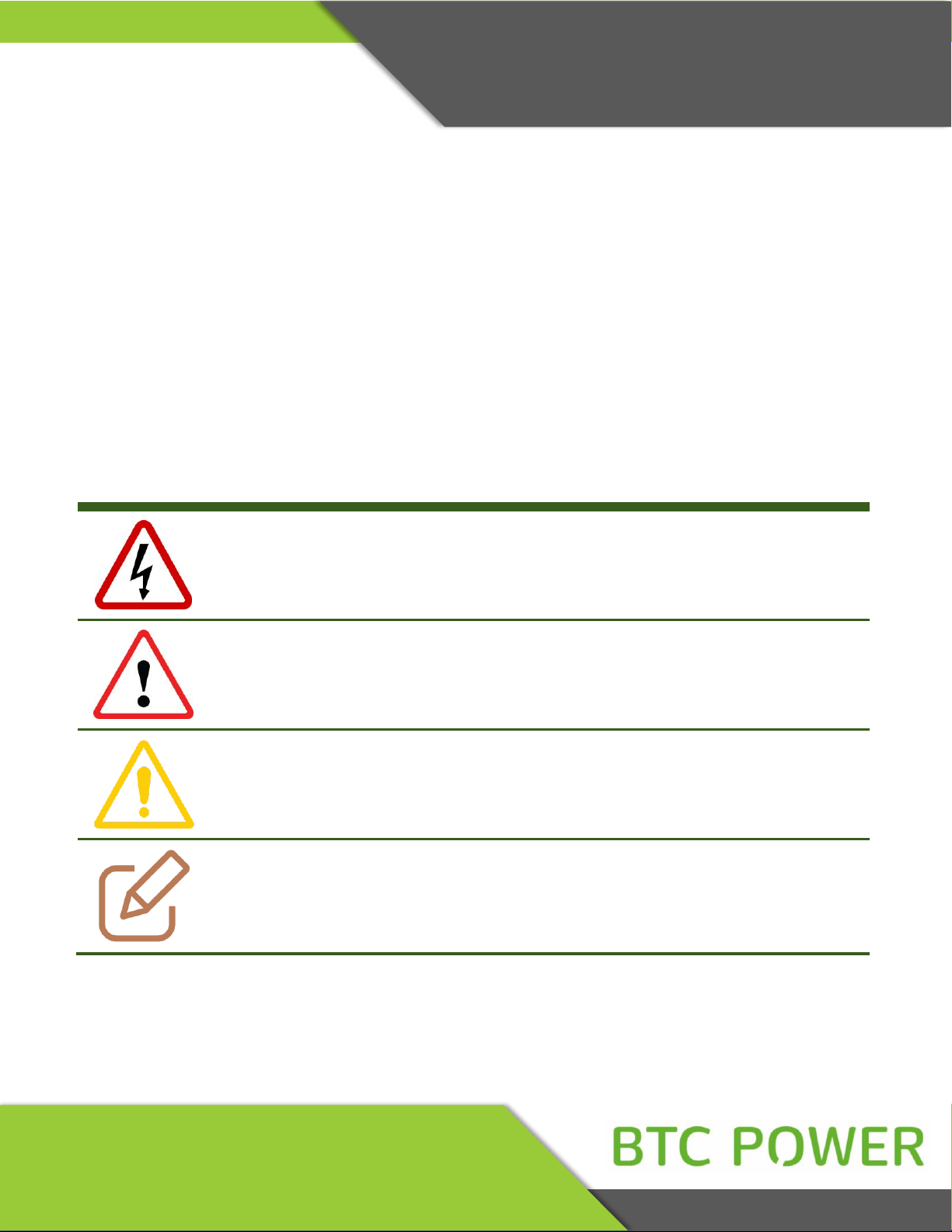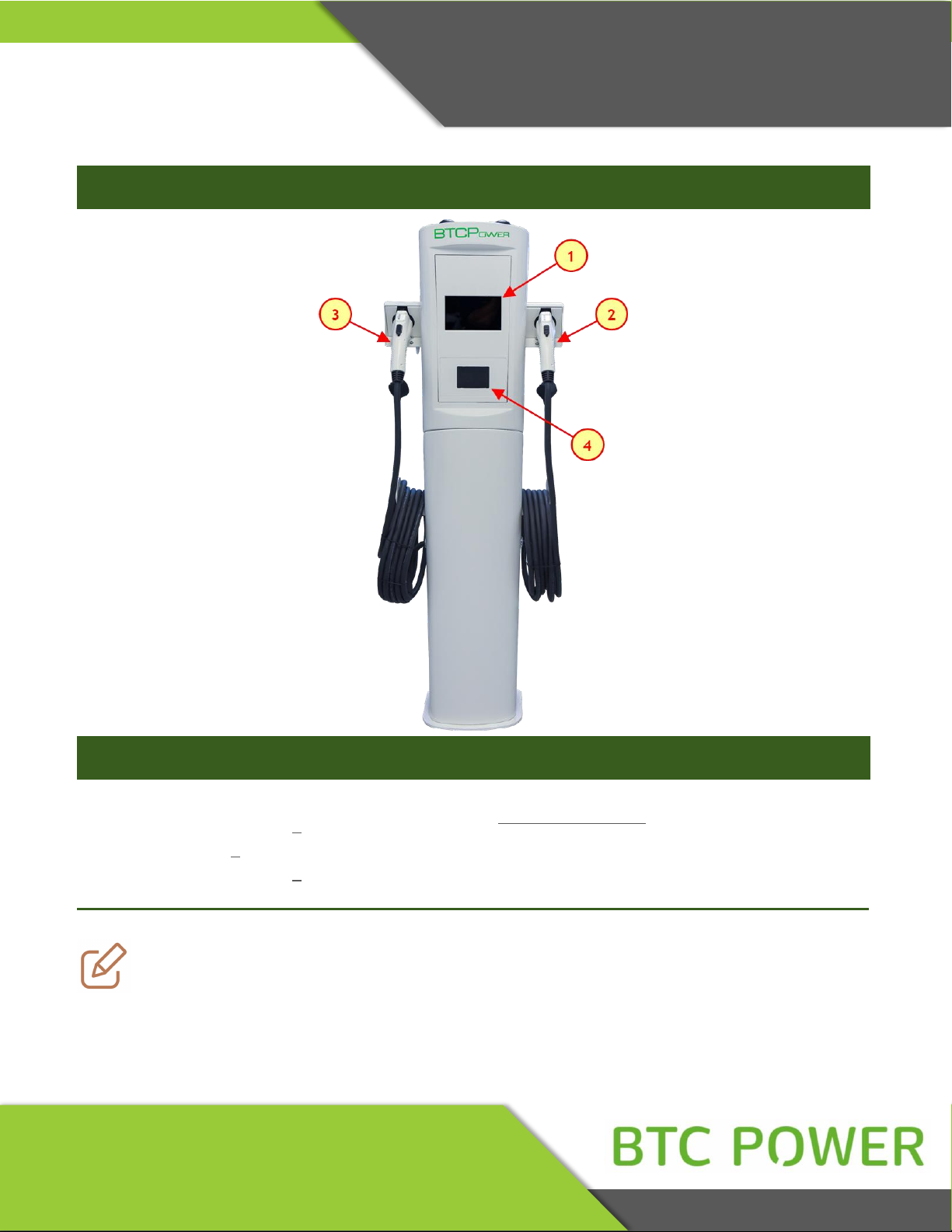Table of Contents
1. Safety Guidelines ...................................................................................................................4
1.1. Important Safety Instructions.................................................................................................4
1.2. Symbols and Definitions.........................................................................................................5
2. System Overview ...................................................................................................................6
3. Equipment Description ..........................................................................................................6
4. System Specification .............................................................................................................8
4.1. Single or Dual Port Wall Mount Charging Station ................................................................8
4.2. Single or Dual Port Pedestal Charging Station ....................................................................9
5. Pre-Installation......................................................................................................................10
5.1. Location Selection ...............................................................................................................10
5.2. ADA Consideration..............................................................................................................11
5.3. Communications Connectivity...........................................................................................14
5.4. List of Parts, Materials, and Tools Needed for Installation .................................................15
6. Installation ............................................................................................................................16
6.1. Mounting Procedures ..........................................................................................................18
6.1.1. Clearance Around the Unit.................................................................................................18
6.1.2. Single or Dual Wall Mount Charger Mounting...................................................................24
6.1.3. Single or Dual Pedestal Charger Mounting .......................................................................26
6.2. Electrical Service Connection ............................................................................................30
6.3. Wi-Fi Kit Mounting Procedure ..............................................................................................37
6.4. Wi-Fi Network Connection...................................................................................................41
7. Verification and Inspection.................................................................................................48
8. Operation .............................................................................................................................49
8.1. System Power Up and Testing .............................................................................................49
1.1. Screen Scenarios..................................................................................................................50
8.2. Troubleshooting....................................................................................................................54
9. Warranty ...............................................................................................................................55