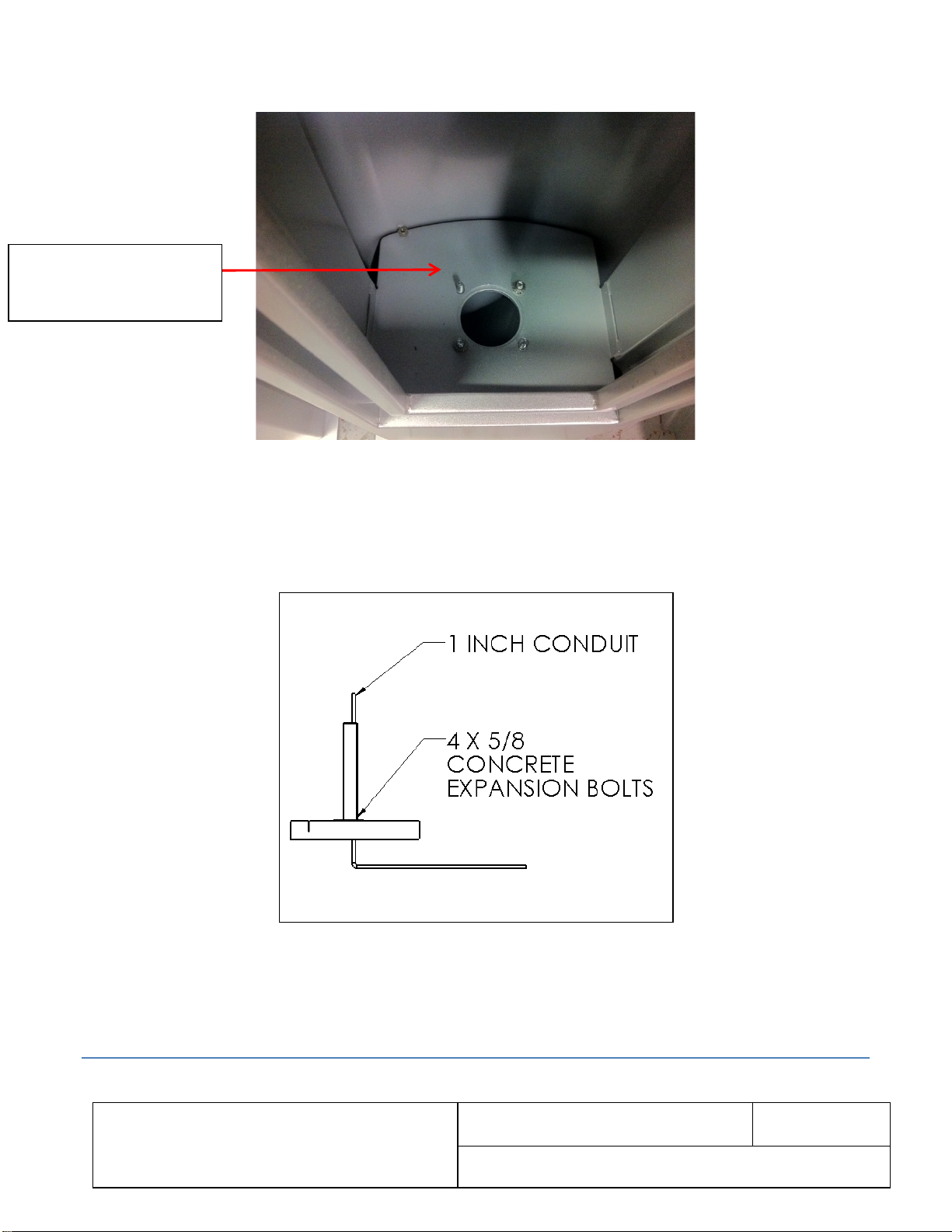SAFETY GUIDELINES
Use this charge station to charge electric vehicles equipped with an SAE J1772 charge port
connector only. To determine if your vehicle is equipped with one please review the vehicle
owner handbook.
When installing the equipment and during regular operation please ensure the charge station’s
supply cable is located in such a way that the cable will not be tripped over, stepped on, pulled
from the wall socket, or somehow subjected to damage or stress during normal operation or
while stored.
Read all the instructions before using this product.
This device should be supervised when used around children
Do not put fingers into the electric vehicle connector
Do not use this product if the flexible power cord or EV cable is frayed, has broken insulation or
other signs of damage
Do not use this product if the enclosure or the EV connector is broken, cracked, open or shows
other indication of damage
SAVE THESE INSTRUCTIONS
This manual contains important instructions for Models EVP-XXX that should be followed during
installation and maintenance of the unit.
WARNING
•If your supply cable is somehow damaged do not operate your charge station. Contact
your service representative for service immediately. Shut down the power to the unit by
switching the breaker on the supply panel to the off position.
•Turn off input power to your charge station at the circuit breaker panel before servicing or
cleaning the unit.
•VENTILATION: Some electric vehicles require an external ventilation system to prevent
the accumulation of hazardous or explosive gases when charging indoors. Check the
vehicle’s owner’s handbook to determine if your vehicle requires ventilation during indoor
charging.
•Those vehicleswhich follow the SAE J1772 standard for communication with the charging
station can inform the EVP EVSE that they require an exhaust fan. The EVP EVSE is not
equipped to control ventilation fans.
•This device utilizes high voltages do not attempt to install this equipment if you are not a
qualified electrician.
This document is the Property of Broadband Telecom Power
Inc. and will not be copied, reproduced, or used as the basis
for sale or manufacture of apparatus without written
permission.
BTCPower EVP Series EVSE
Installation and Operations Manual
Rev C
Page 5 of 25