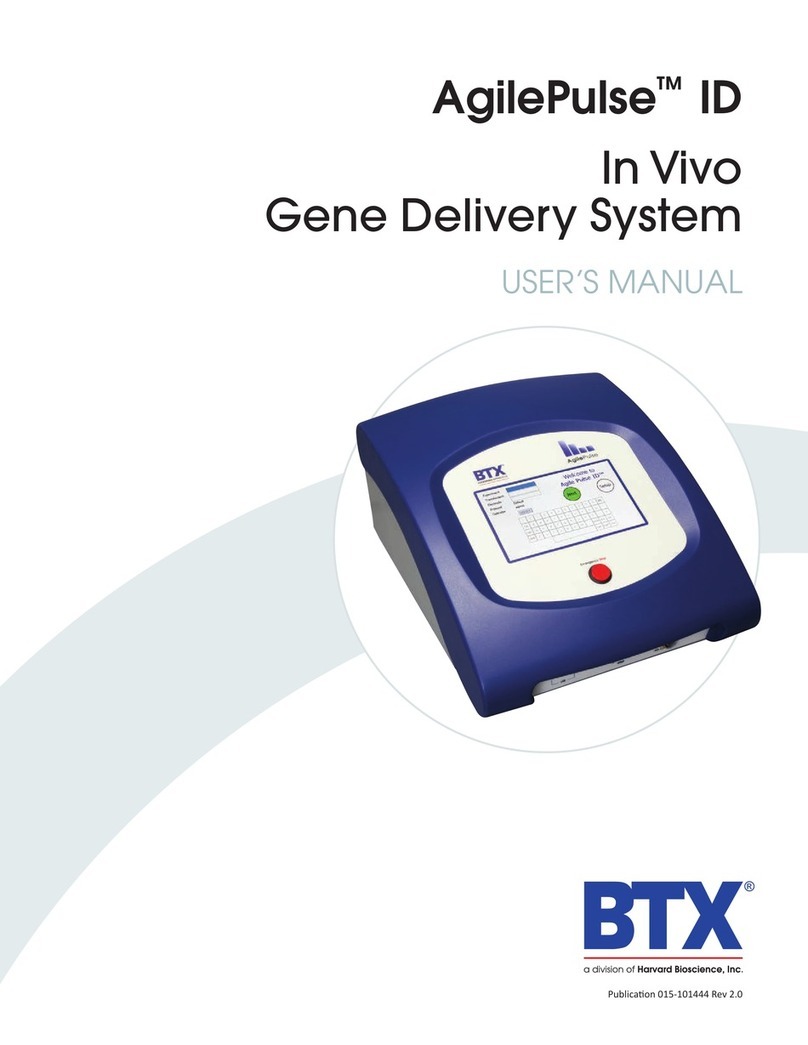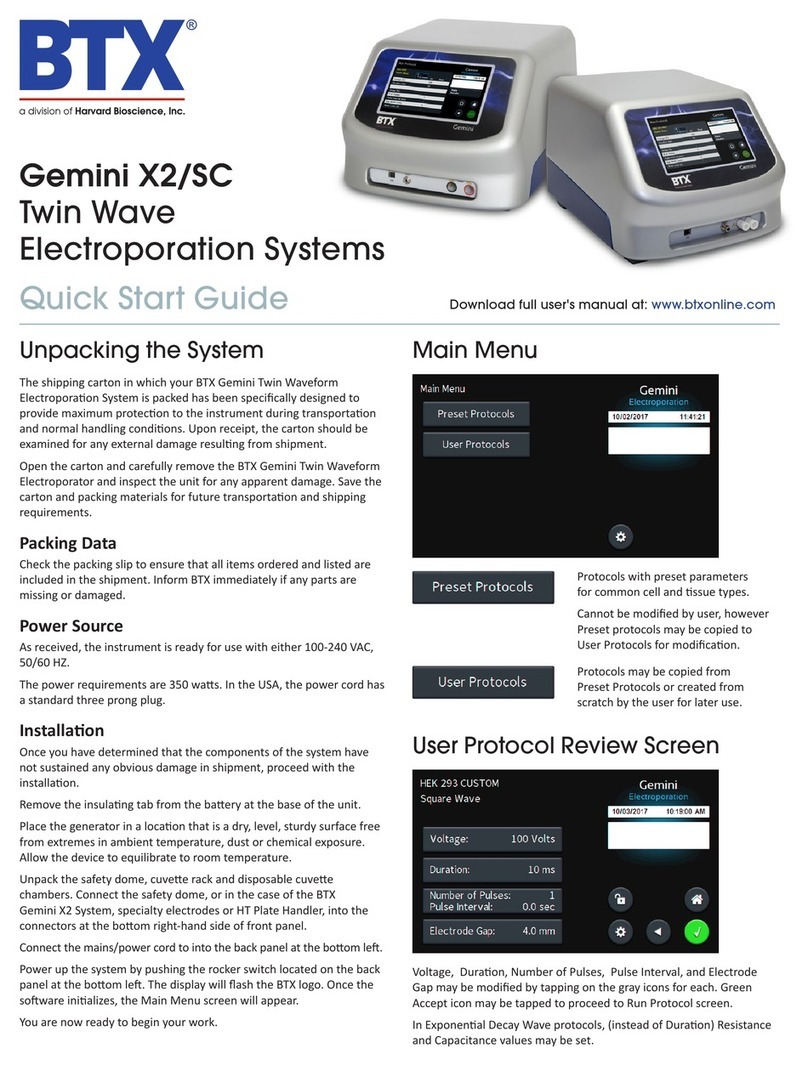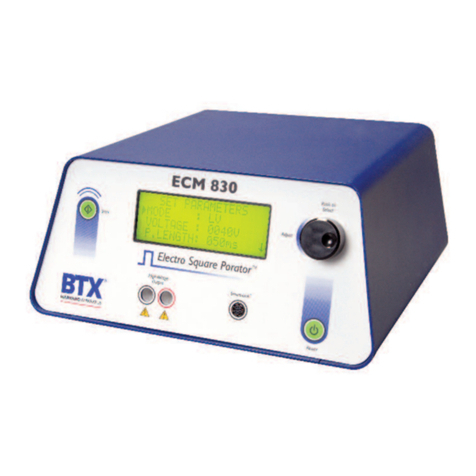ECM 630
Exponential Decay Wave
Electroporation System
Quick Start Guide
Unpacking the System
The shipping carton in which your ECM 630 Electroporaon System is
packed has been specically designed to provide maximum protecon
to the instrument during transportaon and normal handling
condions. Upon receipt, the carton should be examined for any
external damage resulng from shipment.
Open the carton and carefully remove the ECM 630 System and
inspect the unit for any apparent damage. Save the carton and packing
materials for future transportaon and shipping requirements.
Packing Data
Check the packing slip to ensure that all items ordered and listed are
included in the shipment. Inform BTX immediately if any parts are
missing or damaged.
Power Source
As received, the instrument is ready for use with either 100–240 V AC,
50/60 HZ.
The power requirements are 350 was. In the USA, the power cord has
a standard three prong plug.
Installaon
Once you have determined that the components of the system have
not sustained any obvious damage in shipment, proceed with the
installaon.
Remove the insulang tab from the baery at the base of the unit.
Place the generator in a locaon that is a dry, level, sturdy surface free
from extremes in ambient temperature, dust or chemical exposures.
Allow the device to equilibrate to room temperature.
Unpack the safety dome, cuvee rack and disposable cuvee
chambers. Connect the safety dome, or in the case of the ECM 630
Electroporator system, specialty electrodes or HT plate handler, into
the connectors at the boom right-hand side of front panel.
Connect the mains/power cord to into the back panel at the boom le.
Power up the system by pushing the rocker switch located on the back
panel at the boom le. The display will ash the BTX logo. Once the
soware inializes, the Main Menu screen will appear.
You are now ready to begin your work.
Main Menu
User Protocol Review Screen
Protocols with preset parameters for
common cell and ssue types.
Cannot be modied by user, however
Preset protocols may be copied to User
Protocols for modicaon.
Protocols may be copied rom Preset
Protocols or created from scratch by
the user for later use.
Download full user's manual at: www.btxonline.com
BTX ECM 630 Quick Start Guide • www.btxonline.com
Voltage, Resistance, Capacitance, Number of pulses, Pulse Interval, and
electrode gap may be modied by tapping on the gray icons for each.
Green Accept icon may be tapped to proceed to Run Protocol screen.