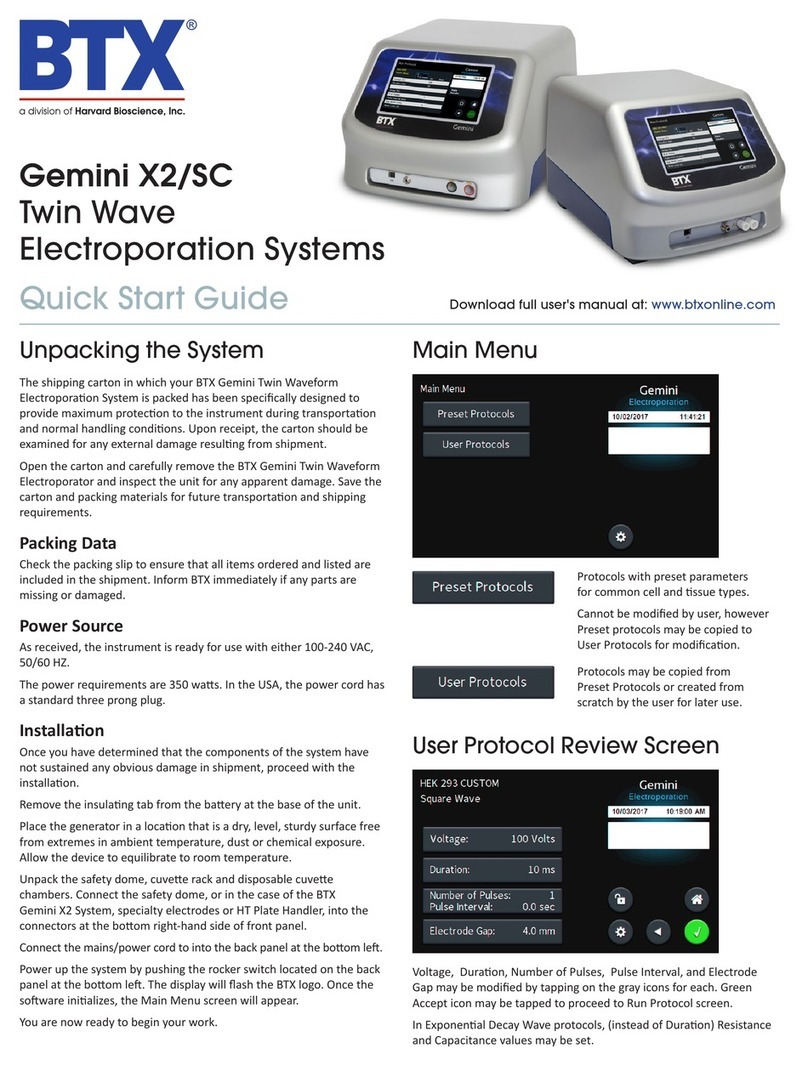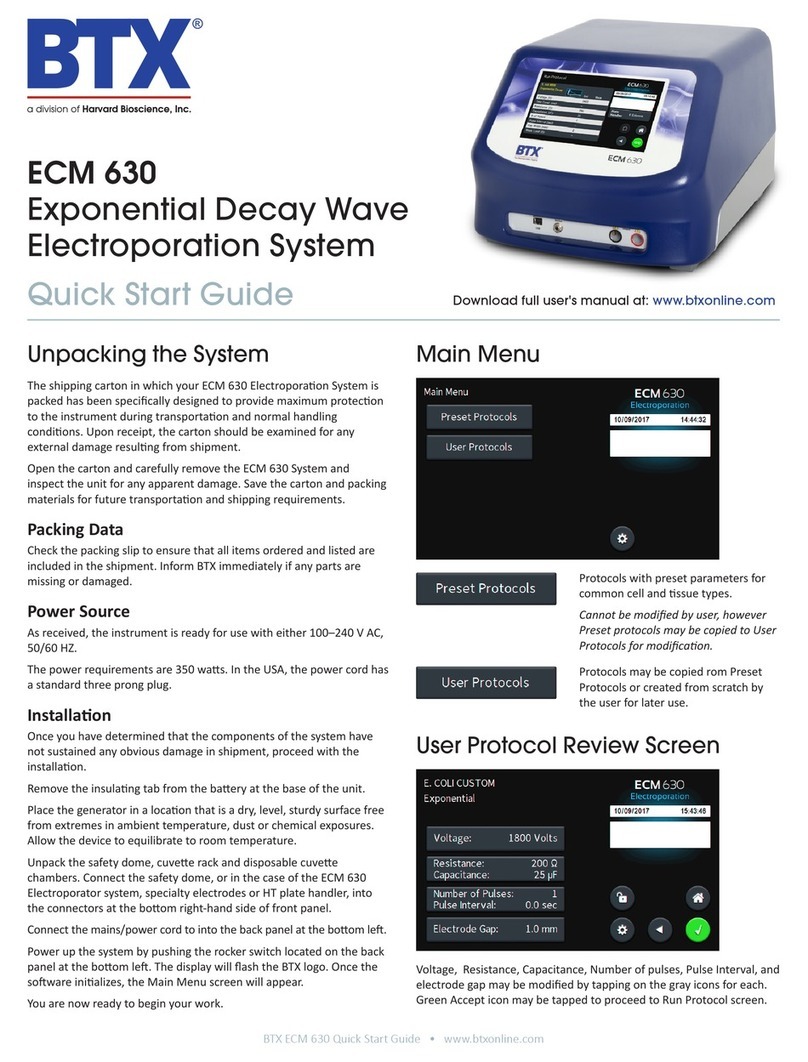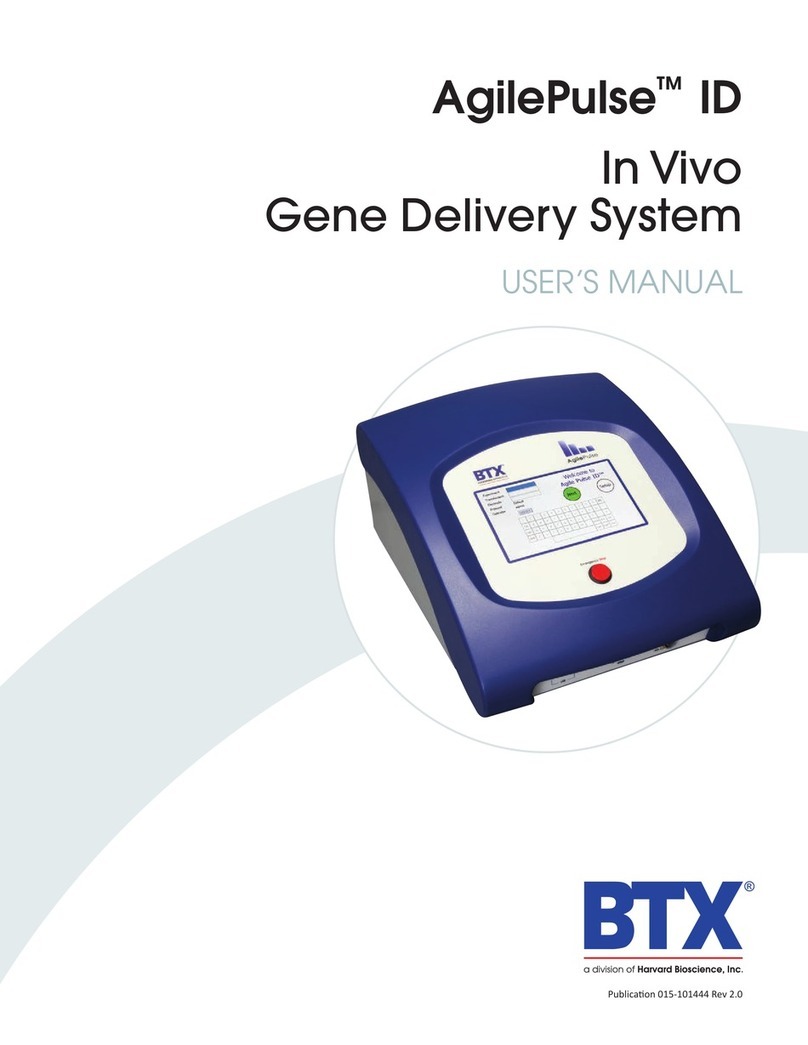ECM®830 Electroporation System
Page 4 www.btxonline.com
Gener l Inform tion (Continued)
If a defect arises within the warranty period, promptly contact
BTX – Harvard Apparatus, 84 October Hill Road, Building 7, Holliston,
Massachusetts, USA 01746-1388 using our toll free number
1-800-272-2775 (US Only) or 508-893-8999
( -mail: techsupport.btx@harvardapparatus.com). Goods will not be
accepted for return unless an RMA (Returned Materials Authorization)
number has been issued by our customer service department. The
customer is responsible for shipping charges. Please allow a reason-
able period of time for completion of repairs, replacement and return.
If the unit is replaced, the replacement unit is covered only for the
remainder of the original warranty period dating from the purchase of
the original device.
This warranty gives you specific rights, and you may also have other
rights, which vary from state to state.
Service
All service under the warranty will be made at the BTX - HARVARD
APPARATUS, Holliston, Massachusetts facilities or an authorized
service site. Owner will ship instrument prepaid to Holliston,
Massachusetts, USA or the service site. BTX - HARVARD APPARATUS
will return the instrument after servicing, freight prepaid to owner’s
address.
Obtaining Service:
Service During Warranty
1. Write or call the BTX - HARVARD APPARATUS Customer
Support Group and describe the nature of the problem.
2. Carry out minor adjustments or tests as suggested by
BTX - HARVARD APPARATUS.
3. If proper performance is not obtained, BTX - HARVARD
APPARATUS will notify you to ship the instrument, prepaid,
to its Service Department.The instrument will be repaired
and returned at no charge for all customers in the
continental United States.
Customers outside of the continental United States who have
purchased our equipment from distributors should contact the
distributor. If you have purchased your equipment from us, you
should contact us directly. We will repair at no charge, but will not
pay for shipment, documentation, etc. These charges will be billed
at cost.
Note: Under no condition should the instrument or accessories be
returned without prior approval from BTX - HARVARD APPARATUS. An
RMA (Returned Materials Authorization) number must be obtained.