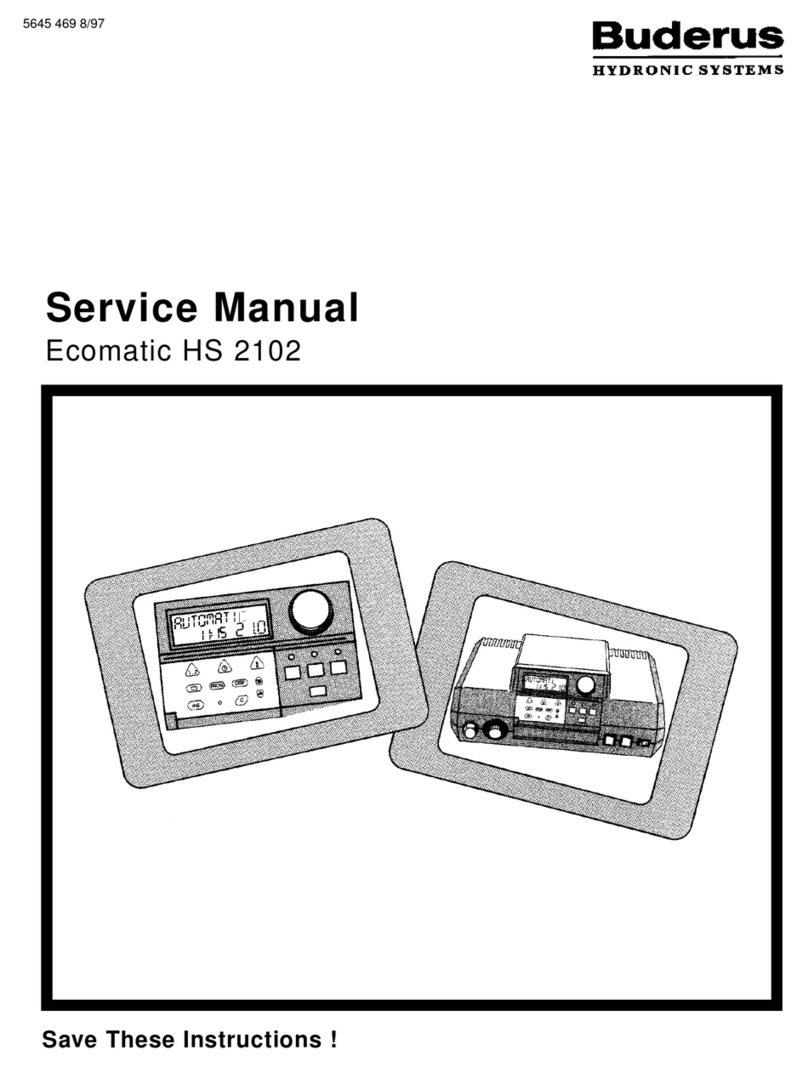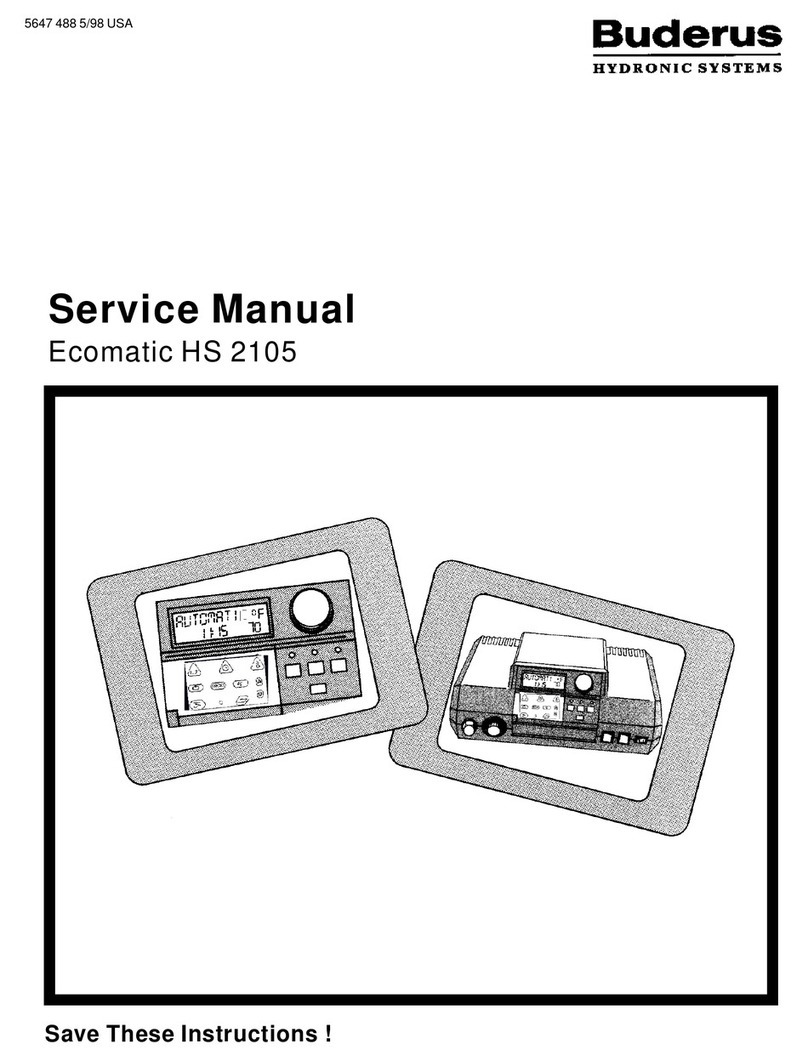•Turn the dial one click to the right and “OASETBACK” will be displayed. This
setting will program the control as to what type of setback it will be working on.
Factory setting is “OASETBACK.” To adjust this value, press and hold “Enter”
then spin the dial until desired setting is displayed. Release “Enter” button at
that point.
!The different options for setback are as follows:
"Boiler Off “BLR OFF”: The heating system shuts down
completely during the night time as long as the outside
temperature exceeds the “FREEZTEMP” setting. Below the
“FREEZTEMP” setting, the circulators run in freeze protection
mode. The boiler will only fire if the water temperature drops
below 41°F.
"General Setback “SETBACK”: The heating circulators
continue operation and the boiler operates on a lower heating
curve, firing the burner as needed. This mode is general y used
when no room sensors are present and individual zones are
controlled by conventional thermostats. NOTE: This is your
most common setting.
"Room Setback “RMSETBACK”: This mode should only be
selected when a room sensor is installed and activated.
"Outside Air Setback “OASETBACK”: The heating system
(burner and heating circulators) shuts down in night mode if the
outside temperature exceeds the “FREEZTEMP” setting. If the
outside temperature drops below the “FREEZTEMP” then the
heating system operates on a setback curve. Only use this setting
if the building is not occupied at night.
•Turn the dial one click to the right and “OFFSET” will be displayed. Offset is a
shift upward or downward in the heat curve. If you wish to have higher output
from your heat curve, raise this setting between 5°-9°F. Factory setting is 0.
To change this value, press and hold the “Enter” button then spin the dial.
Release the enter button when your desired setting is displayed.