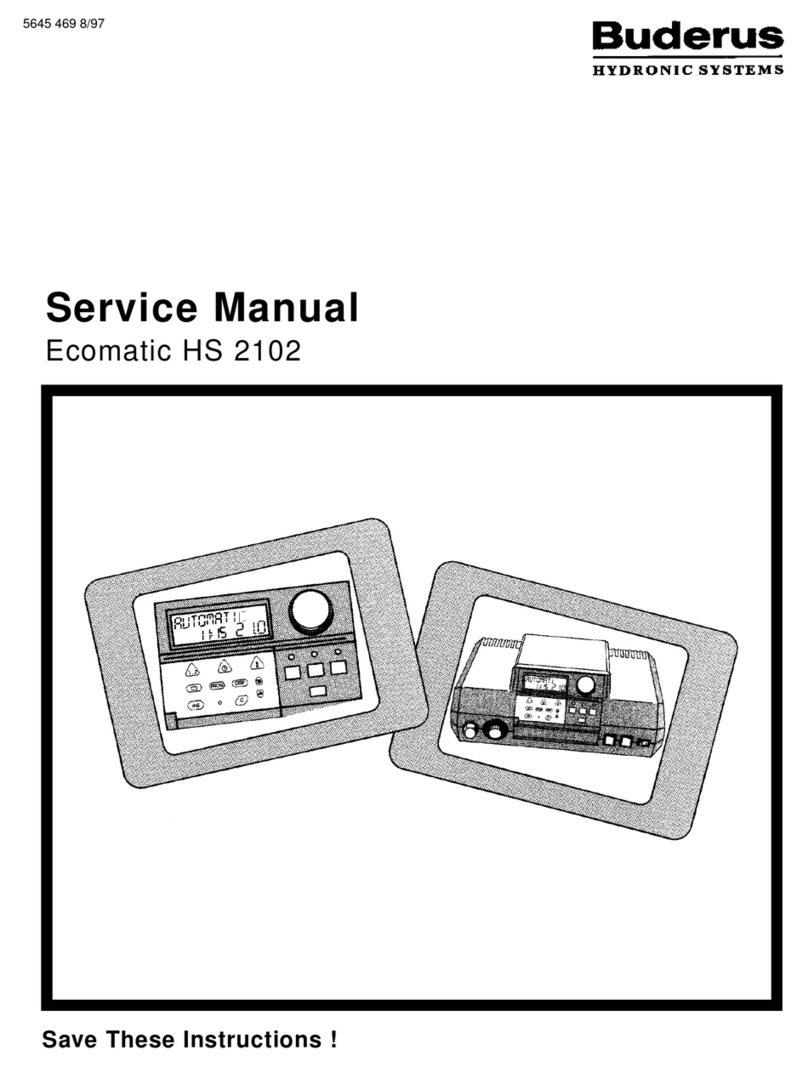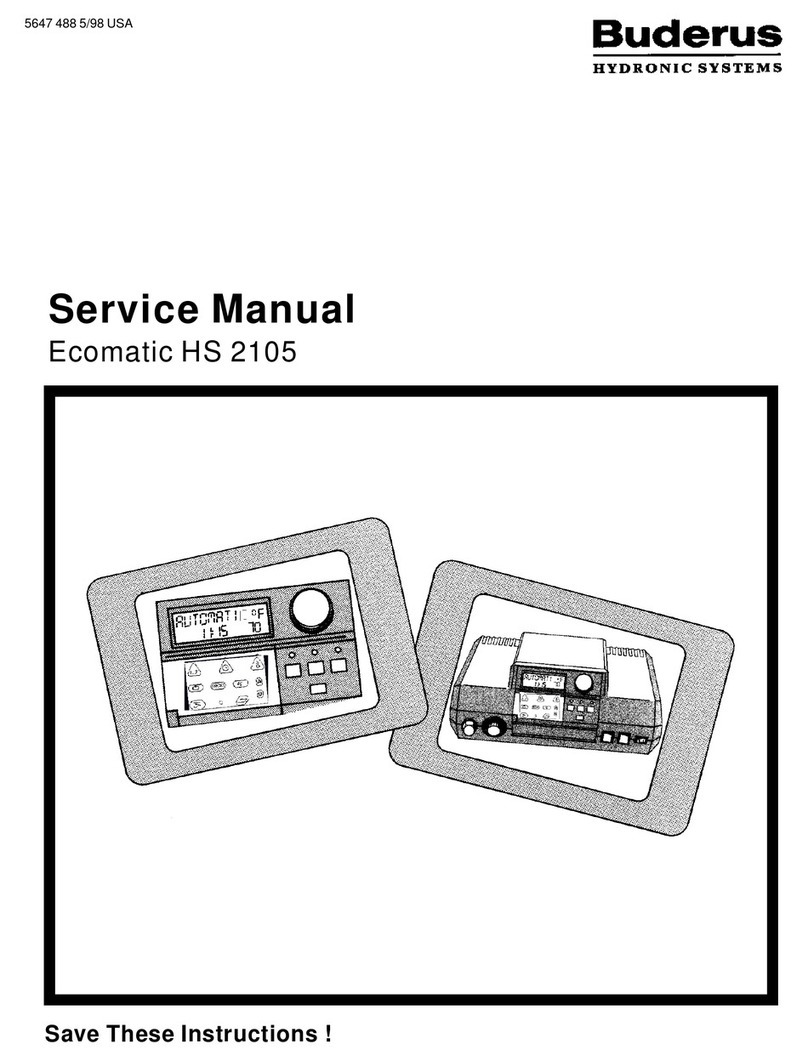Bulletin Number: TBG-21 | Logamatic R2107 Quick Start Guide Technical service bulletin
Data subject to change without notice | BTC 463002101 A | 08.2010 Buderus
Bosch Thermotechnology Corp.
50 Wentworth Ave
Londonderry, NH 03053
Tel: (603) 552-1100
Fax: (603) 584-1681
www.buderus.us
REF TEMP – Will change according to system design. Program to
the following:
1. Baseboard – 160 °F
2. Hydro-Air – 128 °F
3. Panel Rads – 155 °F
4. Cast Iron Rads – 150 °F
• To change REF TEMP:
While on the REF TEMP setting, hold and turn
dial to proper design temperature
REMOTE 1 - default is OFF, but must be changed to ON when
using BFU.
• To change REMOTE 1:
While on the REMOTE 1 setting, hold and turn
dial to select ON.
ROOM COMP – you only get this setting when you turn on BFU
and this must be set to 18.
• To change ROOM COMP:
While on the ROOM COMP setting, hold and turn
dial clockwise to select 18.
OASETBACK – This must always be changed! Change to
SETBACK when using standard themostats
(no BFU) and RMSETBACK if using BFU room
sensor.
• To change OASETBACK:
While on the OASETBACK setting, hold and turn
dial to select proper setting.
OFFSET – Will change according to system design. Program for
the following:
1. Baseboard, Panel Rads, and Cast Iron Rads – 0
(default)
2. Hydro-Air – Must be changed to 9
3.
• To change OFFSET:
While on the OFFSET setting, hold and turn
dial clockwise until 9 is selected.
Use the following under CIRCUIT 2:
REF TEMP – Rule of thumb: set REF TEMP 10 °F lower than
design water temp
Examples:
1. Staple up (No Plates) 135 °F
2. Below sub-oor w/ plates 125 °F
3. Quick-track (or equal) 115 °F
4. Slab (nothing over) 90 °F
** All other settings under CIRCUIT 2 will follow same rules as
CIRCUIT 1.
Additional Rules
1. Never use a BFU with a hydro-air
2. If you are using the hydro-air settings above and circuit 2 for
radiant, you must adjust circuit 2 temp down. Raising the day
temp setting to 86 will also have an effect on circuit 2.
3. All settings listed above are starting points only – the heating
curve may need to be adjusted further after the system is up
and running. It is always best to start the curve low and work up
from there.