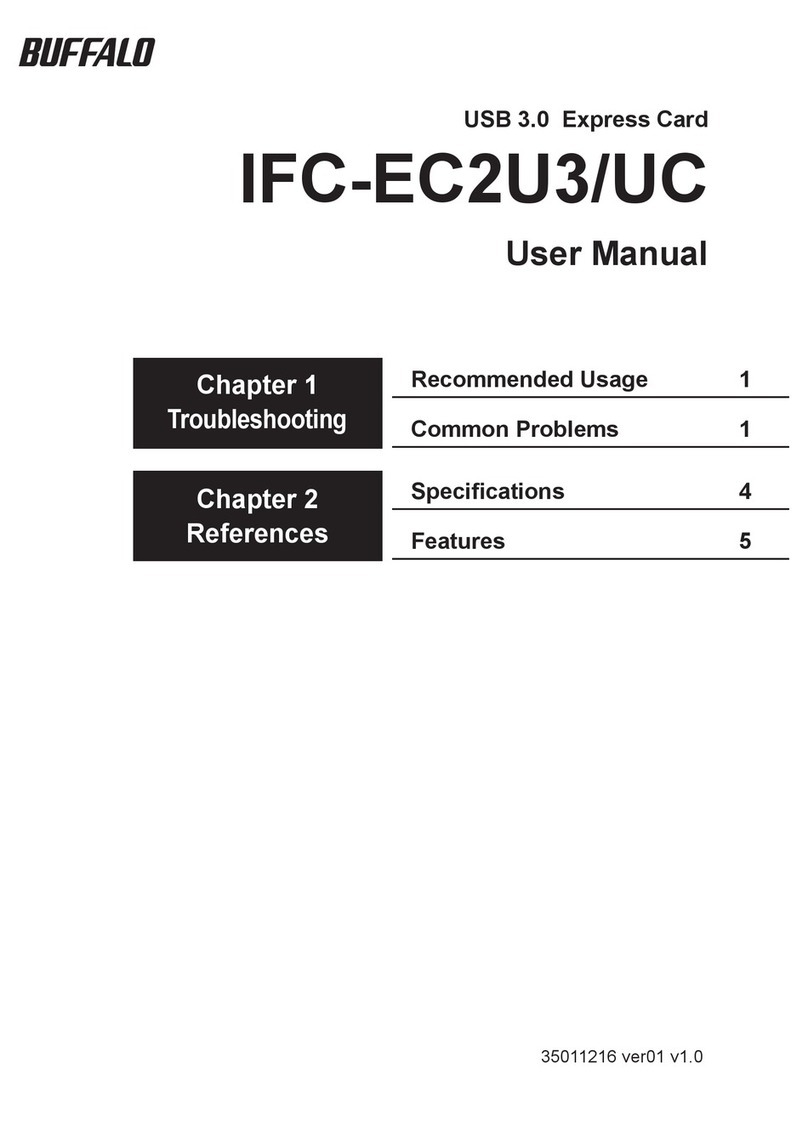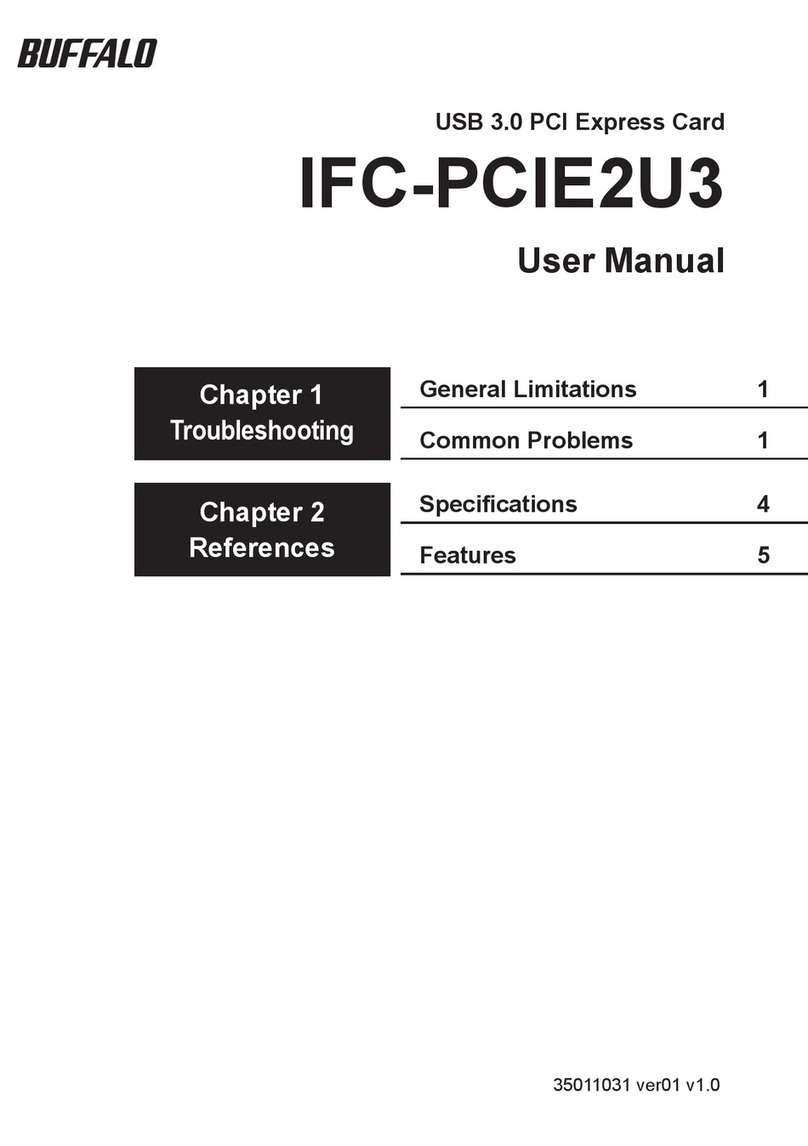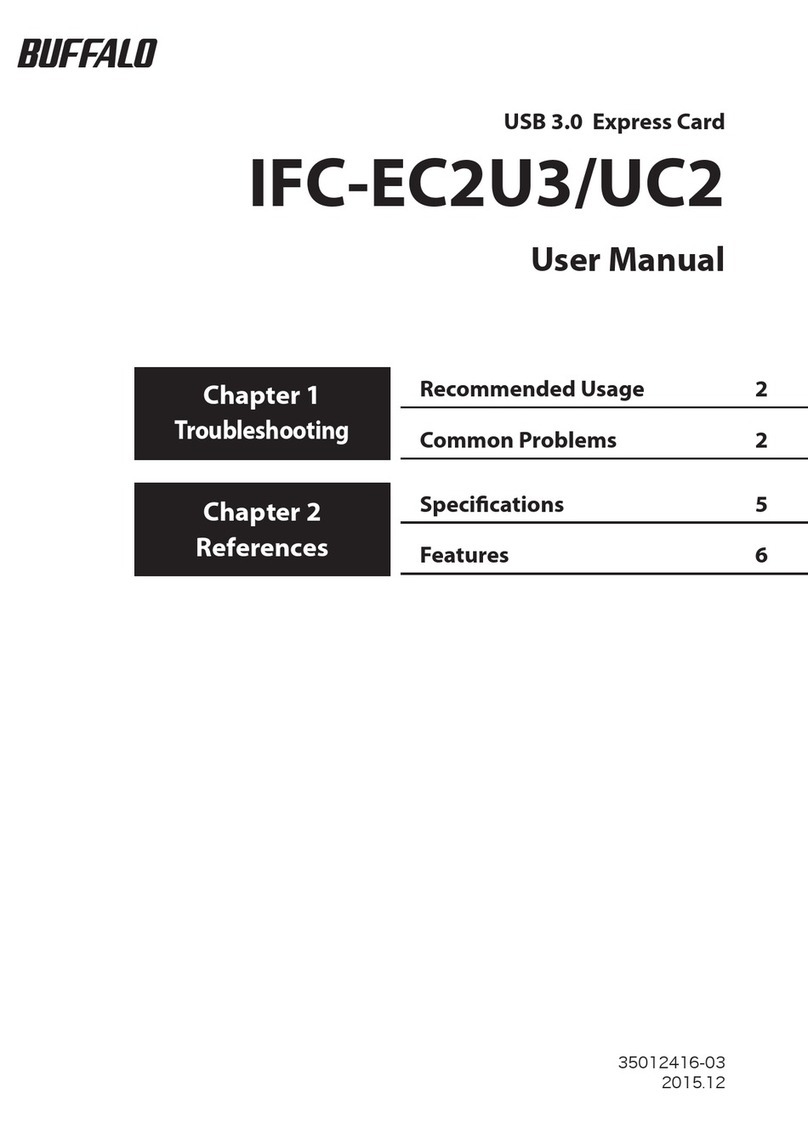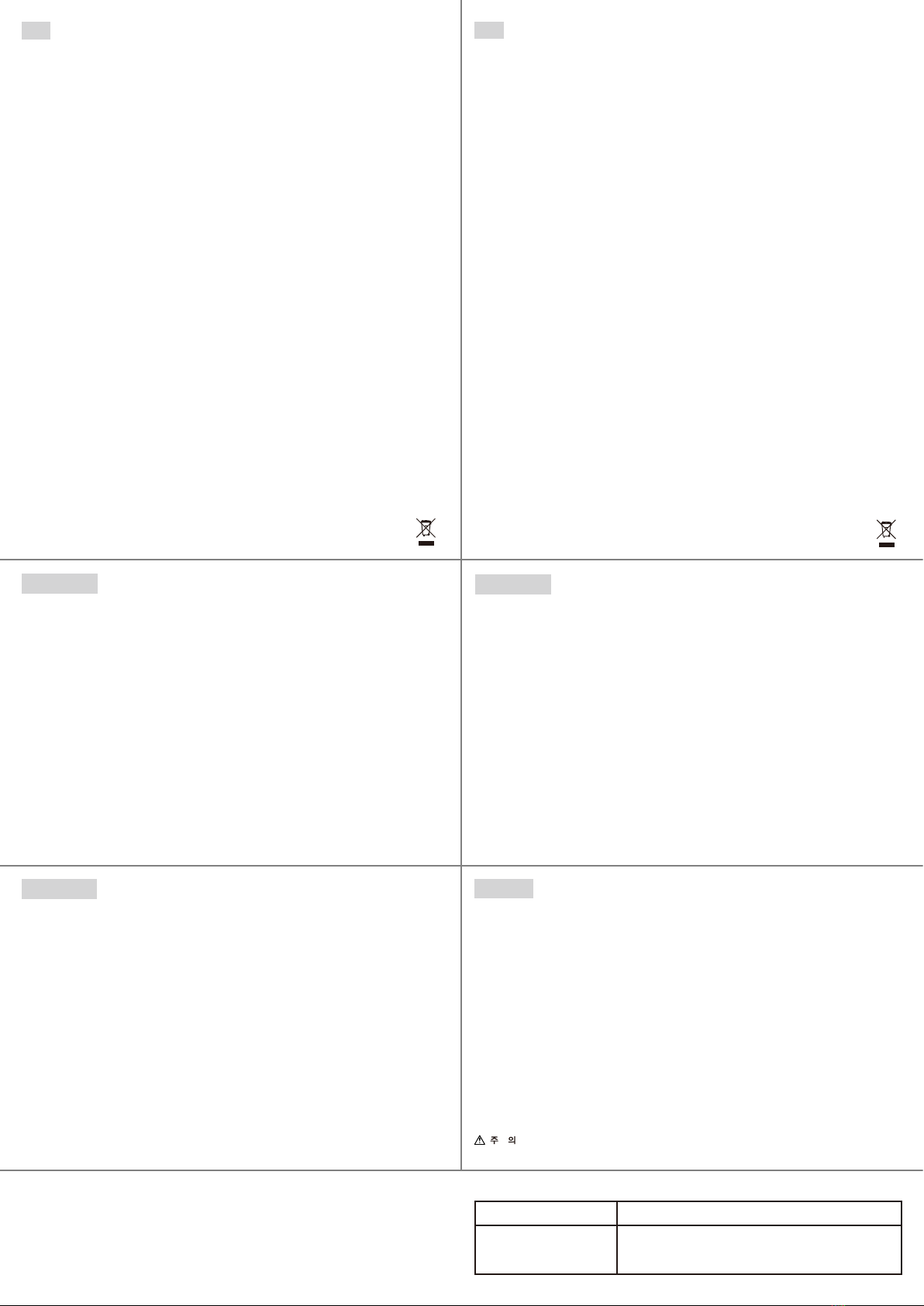HD-WLSU2R1 DriveStation
Quick Setup Guide
Note: Within the DriveNavi installer, PC users have the option to install several optional software packages. Consult the manual
for more information on the optional software available for PC users.
FCC Warning
Note: This equipment has been tested and
found to comply with the limits for a Class B
digital device, pursuant to Part 15 of the FCC
Rules. These limits are designed to provide
reasonable protection against harmful
interference in a residential installation. This
equipment generates, uses and can radiate
radio frequency energy and, if not installed
and used in accordance with the
instructions, may cause harmful interference
to radio communications. However, there is
no guarantee that interference will not
occur in a particular installation. If this
equipment does cause harmful interference
to radio or television reception, which can
be determined by turning the equipment o
and on, the user is encouraged to try to
correct the interference by one or more of
the following measures:
• Reorient or relocate the receiving antenna.
• Increase the separation between the
equipment and receiver.
• Connect the equipment into an outlet on a
circuit dierent form that to
which the receiver is connected.
• Consult the dealer or an experienced
radio/TV technician for help.
CE Mark Warning
This is a Class B product. In a domestic
environment, this product may cause radio
interference, in which case the user may be
required to take adequate measures.
Environmental Information
• The equipment that you have purchased
has required the extraction and use of
natural resources for its production.
• The equipment may contain hazardous
substances that could impact health and the
environment.
• In order to avoid the dissemination of
those substances in our environment and to
diminish the pressure on the natural
resources, we encourage you to use
appropriate take-back systems.
• The take-back systems will reuse or recycle
most of the materials of your end-of-life
equipment.
• The crossed-out wheeled bin symbol
invites you to use those systems.
• If you need more information on collection,
reuse and recycling systems,
please contact your local or regional
waste administration.
35011445ver.02 2-01
Advertencia sobre la marca CE
Este es un producto de Clase B. En entornos domésticos, este producto puede provocar interferencias
radioeléctricas. En tal caso, se puede exigir al usuario que tome las medidas oportunas.
Información medioambiental
• Para la fabricación de este equipo han sido necesarios la extracción y el uso de recursos naturales.
• El equipo podría contener sustancias peligrosas que podrían afectar a la salud y al medio ambiente.
• Para evitar la difusión de estas sustancias en el entorno y disminuir el derroche de los recursos naturales, le
sugerimos que utilice los sistemas de reciclaje adecuados.
• Cuando su dispositivo llegue al fin de su vida útil, la mayor parte de los materiales empleados en su
fabricación se reutilizarán o reciclarán de modo adecuado a través de estos sistemas de reciclaje.
• El símbolo del contenedor de basura tachado le invita a usar dichos sistemas.
• Si necesita más información sobre los sistemas de recogida, reutilización y reciclaje, póngase en contacto con
su administración local o regional de
recogida de basura.
To reduce electromagnetic interference,
please use only the supplied cables.
Package contents:
DriveStation (Main Unit) 1
Power Adapter 1
USB Cable 1
eSATA Cable 1
eSATA Bracket 1
Quick Setup Guide 1
Utility DVD 1
Plug the DriveStation’s power cord into a power
outlet.
Connect a USB or eSATA cable into a matching port
on the back of the DriveStation.
Connect the USB or eSATA cable to your PC or Mac.
Flip the power switch on the back of the
DriveStation to the Auto position.
1
2
3
Contenido del paquete:
DriveStation (Unidad principal) 1
Transformador 1
Cable USB 1
Cable eSATA 1
eSATA Bracket 1
Guía de inicio rápido 1
DVD de utilidades 1
Para reducir la interferencia electromagnética, utilice sólo los cables suministrados.
1. Enchufe el cable de alimentación de DriveStation en una toma de alimentación.
2. Conecte un cable USB o eSATA en el puerto correspondiente de la parte posterior de la DriveStation.
3. Conecte el cable USB o eSATA a su PC o Mac.
4. Coloque el interruptor que encontrará en la parte posterior de la DriveStation en posición
Auto
.
La utilidad RAID solo es compatible con las conexiones USB 2.0.
Realice los cambios pertinentes a la conguración RAID mientras esta esté conectada a través de una conexión
USB 2.0. La utilidad RAID no funcionará correctamente mientras la unidad se encuentre conectada al equipo a
través de eSATA.
Si desea obtener más información sobre configuraciones avanzadas y otros detalles, consulte el Manual de
usuario que se encuentra en el DVD de DriveNavigator o que puede descargar en www.bualotech.com.
Usuarios de Windows:
introduzca el DVD de DriveNavigator en el equipo. DriveNavigator se iniciará
automáticamente. Haga clic en [Read the Manual (Leer el manual)].
Usuarios de Mac:
introduzca el DVD de DriveNavigator en el equipo, abra la carpeta [Manual] en la carpeta
[Mac] y, a continuación, haga doble clic en [manual_HD-WLSU2.pdf].
NOTA: en el instalador de DriveNavi, los usuarios de Windows tienen la opción de instalar diversos paquetes
de software opcionales. Para más información, consulte en el manual el software opcional disponible
para usuarios de Windows.
For advanced settings and more detailed information, consult the User Manual, located on your DriveNavigator DVD or available
for download from www.bualotech.com.
PC users : Insert the DriveNavigator DVD into your computer. DriveNavigator will launch automatically. Click [Read the Manual].
Mac users : Insert the DriveNavigator DVD into your computer, open the [Manual] folder in the [Mac] folder, and double-click
[manual.pdf].
EN
ES
1
2
3
4
CE-Zeichen-Warnung
Dies ist ein Produkt der Klasse B. In einer häuslichen Umgebung kann dieses Produkt Funkstörungen
verursachen. Um diese zu beheben, müssen ggf. entsprechende Maßnahmen ergriffen werden.
Umweltschutz-Information
• Für die Herstellung des von Ihnen gekauften Produkts wurden natürliche Ressourcen verbraucht.
• Das Produkt kann gefährliche Substanzen enthalten, die Auswirkungen auf Gesundheit und Umwelt haben.
• Um die Ausbreitung dieser Substanzen in unserer Umgebung und den Verbrauch natürlicher Ressourcen zu
verringern, fordern wir Sie auf, die entsprechenden Rücknahmesysteme zu nutzen.
• In den Rücknahmesystemen werden die meisten Materialien Ihrer ausgesonderten Geräte aufbereitet oder
wieder verwendet.
• Das Symbol mit der durchgestrichenen Mülltonne lädt Sie ein, diese Systeme
zu nutzen.
• Wenn Sie mehr Informationen über die Sammel-, Wiederverwendungs- und Wiederaufbereitungssysteme
benötigen, wenden Sie sich an die regionalen Abfallzweckverbände.
Inhalt der Packung:
DriveStation (Hauptgerät) 1
Stromadapter 1
USB Kabel 1
eSATA Kabel 1
eSATA Bracket 1
Setup-Kurzanleitung 1
DVD mit den Dienstprogrammen 1
Verwenden Sie zur Reduzierung elektromagnetischer Störungen nur die mitgelieferten Kabel.
1. Stecken Sie das Stromkabel der DriveStation an einer Steckdose an.
2. Schließen Sie ein USB oder eSATA Kabel im entsprechenden Anschluss an der Rückseite der
DriveStation an.
3. Schließen Sie ein USB oder eSATA Kabel an ihren PC oder Mac an.
4. Schalten Sie die Stromzufuhr an der Rückseite der DriveStation auf
[Auto (Automatisch)].
Die RAID-Utility wird nur über eine USB 2.0-Verbindung unterstützt.
Nehmen Sie Änderungen an RAID-Einstellungen vor, während Sie per USB 2.0 verbunden sind. Die
RAID-Utility wird nicht ordnungsgemäß funktionieren, wenn Sie mit Ihrem Computer über eSATA
verbunden ist.
Für erweiterte Einstellungen oder ausführlichere Informationen sehen Sie im Benutzerhandbuch nach, das
sich auf der DriveNavigator-DVD oder als Download unter www.bualotech.com verfügbar ist.
PC-Benutzer: Legen Sie die DriveNavigator-DVD in das DVD-Laufwerk des Computers ein. DriveNavigator
wird automatisch gestartet. Klicken Sie auf [Read the Manual (Handbuch lesen)].
Mac-Benutzer: Legen Sie die DriveNavigator-DVD in das Laufwerk des Computers ein, öffnen Sie den Ordner
[Manual (Handbuch)] im Ordner [Mac], und doppelklicken Sie auf [manual_HD-WLSU2.pdf].
BITTE BEACHTEN: Windows-Anwender haben im DriveNavi Installationsprogramm die Möglichkeit mehrere
optionale Softwarepakete zu installieren. Weitere Informationen zur optionalen Software,
die Windows-Anwendern zur Verfügung steht, entnehmen Sie bitte der
Bedienungsanleitung.
DE
The RAID utility is only supported over USB 2.0 connections.
Please make changes to RAID settings while connected via USB
2.0. The RAID utility will not function correctly while the unit is
connected to your computer via eSATA.